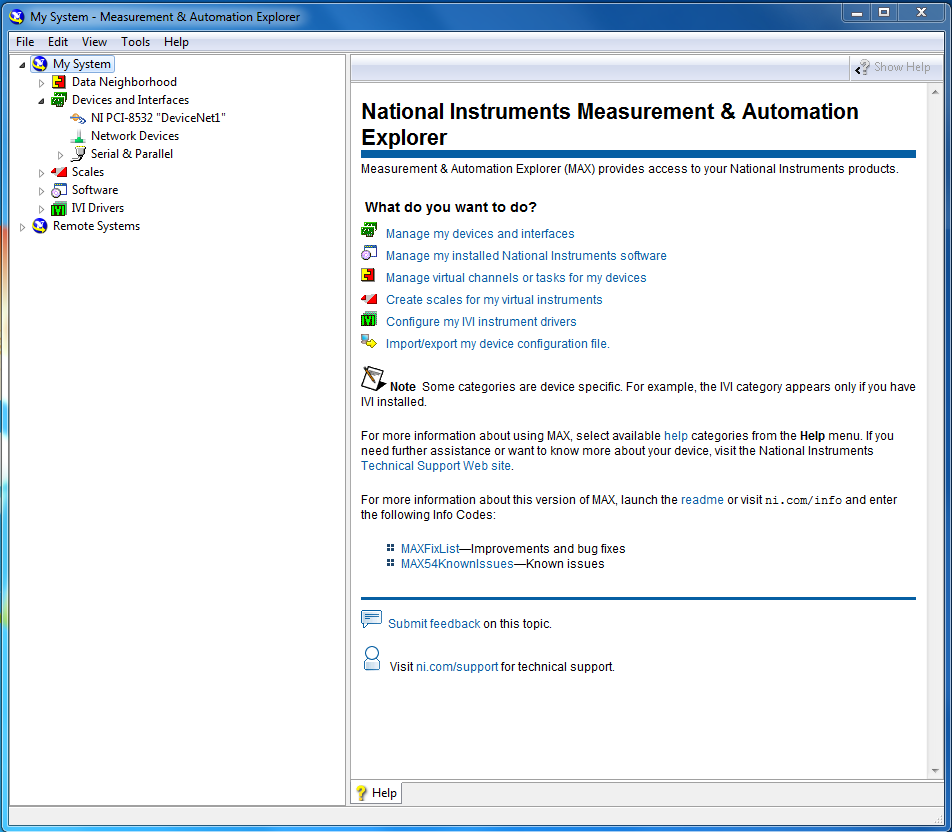6251 PCI unrecognized by MAX (Windows 7)
Hello:
I installed a PCI 6251 data acquisition in a PC that I use for Windows and real-time. In RT, the card is recognized and works well. But in Windows 7 it is not recognized by the Device Manager and it does not appear in MAX I got a PCI 6014 before and had no problems with it. The computer has LabVIEW 2009 SP1 and I don't know what version of NI-DAQmx I. Could you please tell me how can I know what DAQmx driver version I have installed and if I update the drivers DAQmx will be my PC 6251 will be recognized?
Thank you!
Nevermind, I asked Device Manager to search for the latest drivers and the problem was solved.
Thank you!
Tags: NI Hardware
Similar Questions
-
Hello
Is it possible to use the PCI-DIO-32HS with Windows 7? If so, can you direct me to the correct driver to install?
Thank you.
Hi aaron.cramer
There is a traditional DAQ driver for Windows 7. The driver does not work for 64-bit operating systems.
This link describes the limitations of the driver and download links: http://digital.ni.com/public.nsf/allkb/8EC9E81C3DE4E619862573930083BD7A
-
Synchronization between PCI - 6251 / PCI - 7811R
Hello
I need to synchronize two card PCI, PCI - 6251 / PCI - 7811R. This is my first time with a huge app, and I don't know where I should start.
PCI - 6251 I connected SCXI - 1001, (in chassis: SCXI-1161,-1326,-1327,-1125,-1324) and I'll use it for measurements. Through the PCI - 7811R I want to communicate using the JTAG Protocol, SPI and meaby measure PWM signals. I'm not sure that anything is possible.
Please help me or give me some tips where I can find some examples.
Kind regards
__behemot_
Hi __behemot_,
First synchronization between these two modules can be done thanks to the RTSI, the easiest way bus. The two modules must RTSI connector, so no problem should be there. You can find useful information on the RTSI bus on the following link:
http://zone.NI.com/DevZone/CDA/tut/p/ID/4322
Also search NI example Finder on RTSI, you will find beautiful examples.
Concerning the programming of FPGA section, the following links are of course useful when it comes to digital Communication Interfaces and PWM on FPGA:
http://zone.NI.com/DevZone/CDA/tut/p/ID/5385
http://zone.NI.com/DevZone/CDA/EPD/p/ID/4725
Please also check the NOR example Finder (easier to find in LabVIEW is the Help menu): in search for a selected tab Toolkits and Modules--> FPGA--> series a. here you can find a lot of examples that may be useful to start.
Let us know if you need anything else!
Best regards
David Varga
Technical sales engineer
NIH
-
Where can I download the compatible driver Intel(r) 537EP V9x DF PCI Modem work under Windows 7?
I just upgraded my Dell Dimension 5100 to Windows 7 from XP. I can't get any internet connection with cable or wireless. I think the problem is the PCI modem. Where can I download the compatible driver Intel(r) 537EP V9x DF PCI Modem work under Windows 7?
Original title: MODEM PCI FOR WINDOWS 7 DRIVER
Thank you for your comments. I use the dial upward. However, my PC does not connect to broadband, even with direct Ethernet cable connection or adapter wireless Netgear WPN111, I used happily with XP on the same computer. Device Manager displays the PCI as incompatible. FYI, I downloaded and installed the latest drivers for the wireless card.
Install the following:
Dell systems must run more stably once they installed. I would remove the modem PCI card.
Intel Pro/100 VE Ethernet should work natively with Windows 7 as Windows 7 has built-in driver:
https://Downloadcenter.Intel.com/Detail_Desc.aspx?AGR=Y&DwnldID=18268&lang=eng
Then the Netgear Wireless Adapter for Windows 7 driver from here:
-
Not recognized USB-6251 (detected) to the MAX but is detected by the Windows 7 Device Manager
Does anyone have a solution to our problem?
USB-6251 is not recognized (detected) in MAX but is detected by the Windows 7 Device Manager.
Is our configuration: Windows 7 (64-BIT), DAXmx 9.3.0f2, MAX 4,8 and USB-6251 (S/N 12B647A. P/N 194929 D - 04 L)
We had a 'ready' indication/led the 6251.
We tried several things... (all do not work)
1. we have installed DAQmx 9.3 (for Windows 7)
2. clean MAX Database by the following
http://digital.NI.com/public.nsf/WebSearch/86256F0E001DA9FF86256FFD005B827C?OpenDocument
Michael B.
Yes the 6251 appears as a DAQ hardware. Device charger OR placed in the auto-start services window. We have refreshed MAX.
Success! I had to manually start the device loader. Even if the service has been set to autostart, it did not work. Right-click on the service shows that the beginning was selectable. Click Start and the service began. Start to MAX and can now see the device. Open the front panel.
How does the monitor devices OR running in the interface of the status bar to the device loader service?
I don't understand why the service was not working. Is it a security issue? I am logged in as administrator. I'll try once again as a normal user.
-
Try to install PCI-GPIB on a Windows 7 System - x 64, variety of errors and problems
I am trying to install a PCI-GPIB in my system Windows 7 after installing the version of NOR-488. 2 2.7.3.49152, I asked problems and the card itself interfacera not with any software. I tried to reinstall the driver several times without success.
Problems encountered:
No application included with NOR-488. 2 runs (welcome, troubleshooting, etc.). It will end with "The Application could not start correctly (0xc0000142)" when running.
When I open 4.7.0f4, MAX I get no error until I try to expand the tree «Devices and Interfaces» At this point, I get:
The nipalsys.dll plug-in caused an exception in the
Function CmxSysExpertManager::InitializeExpert in the process of NIMax.
See these files for more details:
C:\ProgramData\National Instruments\MAX\Logs\20120325_152833-NIMax-
00001BD4.log
C:\ProgramData\National Instruments\MAX\Logs\20120325_152833-NIMax-
00001BD4.dmpThe log is attached.
Finally, in Device Manager, the PCI-GPIB card comes with a yellow triangle with a point of exclamation, with the State of the device "Windows cannot load the driver for this hardware device. The driver may be corrupted or missing. (Code 39) ».
What should I do? I found somewhere the mention of problems when computers use EAP, but my computer is x 64, and so with 8 GB of RAM is not using EAP.
Thank you.
I tried driver v/3.03, corrected a problem.
-
Incorrect, test the results of the e/s digital PCI-6024E in MAX
Hi all
I have a problem with PCI-6024E. It is for the Commission alone OR installed on a target computer. First he just used OR-traditional DAQ (7.1, if I'm not mistaken) and it worked fine. Some time ago I installed NOR-DAQmx 8.7.1 on the same computer because it is necessary to run both programs written with NOR-DAQmx and NOR-traditional DAQ. As I know there is no harm to do both OR-DAQ and NOR-DAQmx on the same computer if they are not used at the same time. You can see the traditional under NOR-DAQmx devices and peripheral branches DAQ PCI-6024E jury in MAX. When I run the self-test, self-calibration or Reset Device, Max there is no problem. But Test panels (under the direction of NOR-DAQmx) has a rather strange behavior. When I press the "Start" button in tab e/s digital Test panels window with all the digital lines in input, the 4 first green indicators are on and the other 4 are not. And then nothing happens or I press the 'Stop' button or not. I have the same card as a virtual in my MAX on a development computer, and there is a different behavior of it (I don't have traditional DAQ here, just the same version DAQmx). During the entire procedure of test until I press the button 'Stop', the port State 8 lines constantly evolves so the Green indicators are switched on and off with different ways through all possible combinations of logic '1' and '0' in each line of the port.
The problem is really obvious when trying to control the statements of some laboratory equipment using their passage through PCI-6024E. digital controls. In this case I get auto turn on/off devices connected to the first 4 lines (which are always lit for some reason any as stated that the Green indicators).
What should I do? This means the Agency is malfunctioning or there is some conflict of data acquisition and acquisition of data-mx? I would try reinstalling DAQ - mx, but I don't think it's a way out of the situation. I work under Windows XP SP2.
I appreciate all help.
Igor-
Your digital outputs will remain in their last State configured unless the device is reset, in which case they will go to the default value (high, in this case). So if the last State of the low output of your digital program, as long as you do not call the Device.vi DAQmx reset or shut down the computer, they will remain weak.
If you have other questions about this application in LabVIEW, it would be better to create a new post on the forum so that we can keep these two separate issues (States of I/O digital by default against digital programming in LabVIEW). If you are looking for a starting point, you can open the Finder example in LabVIEW ('Help' to find examples). "" Once the example Finder opens, click on input and output material"DAQmx ' digital generation ' write Dig Chan.vi. This will help you start.
Better luck with your request and have a great day!
-
P1 with hardware Ram A - max 128 MB Seagate HD 8, 4 GB memory card mother TXProII
its an old model but there is no sound... Windows XP Professional...Disable the onboard sound from the BIOS and throw them into a basic PCI sound card that comes with the drivers. A basic PCI sound can be had for under $ $20. MS - MVP - Elephant Boy computers - don't panic!
-
HP Compaq DC7700 Small Form Fa: Driver PCI simple communications controller windows 8.1 64-bit
I can't find the driver for my PCI simple communication controller that is compatible with 8.1 64-bit windows. could someone point me in the right direction (if all goes well a link to the driver I need)? I have already spent a lot of time to research.
As I wrote above... If automatic installation method does not work, you must manually install the driver.
Here's how to manually install the driver...
Go to Device Manager and click the controller of simple communication IBOS who need the pilot.
Click the driver tab. Click on set to update driver.
Select her browse my computer for driver software option and navigate to the folder of the driver that was created when you ran the file.
This file will be located in C:\SWSetup\sp34743.
Make sure that the include subfolders is selected and the driver should install.
Then restart the PC.
-
PCI after Downgrade from Windows 7 device drivers?
Driver for:
Device PCI, PCI Bus 3, device 0 - int 0
Message:
The drivers for this device are not installed. (Code 28)
To find a driver for this device, click Update driver.
Downgrade from Windows 8 for Windows 7 64 bit, driver problems! Have you tried a number of things, but nothing seems to work? Any ideas?
Thanks in advance
At any time.
Glad to be of assistance.
I recommend that you use these drivers for everything that you have not yet installed...
First, install the amd chipset driver and restart. You want the 49.7 MB file listed.
http://support.AMD.com/en-us/download/chipset?OS=Windows 7-64
Then is the graphics... install the beta amd catalyst driver and restart.
http://support.AMD.com/en-us/KB-articles/pages/latest-catalyst-Windows-Beta.aspx
Audio: Accept the agreement, download and install the driver for the second on the list.
Ethernet: Download and install the fourth driver on the list.
USB 3.0: Install both.
Card reader:
3D Driveguard:
Webcam:
-
Properties of the controller PCI Simple communications in windows 8.1
Update my PC in windows on HP Pavilion 500 - 307 x 8.1
(1) missing PCI Simple communication controller
Hardware ID
PCI\VEN_8086 & DEV_8C3A & SUBSYS_2AF7103C & REV_04
PCI\VEN_8086 & DEV_8C3A & SUBSYS_2AF7103C
PCI\VEN_8086 & DEV_8C3A & CC_078000
PCI\VEN_8086 & DEV_8C3A & CC_0780
(2) missing BCM43142A0
Hardware ID
USB\VID_0A5C & PID_216C & REV_0112
USB\VID_0A5C & PID_216C
You are the very welcome.
See if the driver for the IMEI of your laptop works...
I see the ID of the hardware for your device in the driver installation information file.
[Intel.ntamd64.6.1]
; DisplayName Section DeviceId
% TEE_DeviceDesc % = TEE_DDI_x64, PCI VEN_8086 & DEV_1E3A
% TEE_DeviceDesc % = TEE_DDI_x64, PCI VEN_8086 & DEV_1CBA
% TEE_DeviceDesc % = TEE_DDI_x64, PCI VEN_8086 & DEV_1C3A
% TEE_DeviceDesc % = TEE_DDI_x64, PCI VEN_8086 & DEV_1DBA
% TEE_DeviceDesc % = TEE_DDI_x64, PCI VEN_8086 & DEV_1D3A
% TEE_DeviceDesc % = TEE_DDI_x64, PCI VEN_8086 & DEV_8C3A
% TEE_DeviceDesc % = TEE_DDI_x64, PCI VEN_8086 & DEV_9C3A -
Lack of drivers - PCI Simple Communications controller - Windows 7
I can't find the driver for this
:
PCI Simple Communications controller
PCI\VEN_8086 & DEV_1C3A & SUBSYS_21CE17AA & REV_04
PCI\VEN_8086 & DEV_1C3A & SUBSYS_21CE17AA
PCI\VEN_8086 & DEV_1C3A & CC_078000
PCI\VEN_8086 & DEV_1C3A & CC_0780I read that I should install: Intel Chipset Device Software (INF update Utility - exe only) - but it keeps failing when installing. And, I don't know why.
I have:
ThinkPad T420i (4177/CTO)
model: 4177CTORunning Windows 7 Enterprise 64-bit
I tried to solve this problem for days. Please advise!
And well, the cursor jumps around. Is - this caused by another driver missing?
Hello and welcome, VtSpeckls
It should be Intel Management Engine Interface
http://support.Lenovo.com/us/en/products/laptops-and-netbooks/ThinkPad-t-series-laptops/ThinkPad-T42... -
ProBook 430 G1 - (unknown device) PCI Simple Communications Controller (Windows 7 x 64)
Hello
I am looking for Windows 7 64 bit driver for the following unknown device:
"PCI Simple Communications Controller.
Hardware ID: PCI VEN_8086 & DEV_9C3A & SUBSYS_1946103C & REV_04
This identifies as the "Intel management Engine Components.
I tried to install the HP driver sp63510.exe, so far without success...
The installation process stops and I get the following error: "Setup failed to install one or more device drivers. The installation program will now stop. »
I tried every single driver and the update of the firmware on the download page for the device specified... and now I feel like I'm on a dead-end road.
Can someone tell me please in the right direction?
Thanks in advance,
Edward
Hardware_dude
The problem is old BIOS SP1 and the framework
You cannot install different drivers, without this
Don't forget Windows Update on 120 patch
use for driver update HP SoftPaq Download Manager
-
PCI/4070 Flexdmm with Windows 7
See the datasheet shows Vista/XP Compatible and has been wondering if puts up-to-date or another gives Windows 7 compatibility? Thank you
The latest NI-DMM driver is version 3.0.5 which will work with the PXI/PCI-4070 and works with Windows 7. It is available for download here:
NOR-DMM 3.0.5-Windows Server 2003 R2, 32-bit/XP 32-bit/Server 2008 R2 64-bit/Vista/7
Hardware devices (DMM) to support the hardware and the software requirements are listed in the Readme of the driver download page.
-
Unable to right-click on the NI PCI 8532 in MAX
Running Windows 7 64 bit, Labview 2012, OR DNET 1.6.7
When I get MAX and access devices and Interfaces I try 'right click' on the map in order to follow the implementation process, as stated in the manual OR DNET. Nothing happens. I can't right click. This is not a right click. Any help would be good.
1. start the Configurator OR DNET
Follow these steps to start the Configurator:
1. launch Measurement & Automation Explorer (MAX)
2. in MAX, select your card CAN under my system > devices and Interfaces.
3. change the Protocol Device-NET by right click on the card BOX...
Hi Paul,.
Sorry to give you the redundant steps, at least we know that you configure the software properly. At this point, the card must be ready to use. What should you get your application to do? There is a project of "DeviceNet PXIPCI base" in the example finder that shows current operations.
Maybe you are looking for
-
Need a new motherboard for Satellite Pro L40
Hi, the motherboard in my laptop is toast...Then someone please help me, I don't know where to buy a new motherboard for this computer for...I'd appreciate any help, pointers in the right direction Thank you Satellite Pro L40model PSL43E-00R005AR
-
32RL938 - files TV PVR (PersonalVideoRec) mode not supported
I recently bought a Toshiba led TV Full HD 32RL938, and I am almost completely satisfied.Apart from the fact that after a scheduled recording, on a USB stick or HARD drive, the file created (with .ts extension) does not work. It says "file not suppor
-
I have not seen information on the HD - SDI output on both devices. The only thing published so far is that only F55 will output 4-Channel HD to 4 k. I hope that both cameras will show 4:4:4 Slog2 through the SDI, recorders so 3rd party can be used
-
Cannot download driver for Satellite C55-B1063 WLAN
Dears I bought a new Satellite C55-B1063 part number: PSKT6V-01100HAR, using windows 7 64 bit. I am facing a problem when the wireless network card download, the download button does not work, can you please help on this topic. Use http://www.toshiba
-
Spreadsheet Excel add after the syntax
I have a large application that creates a report following a test. The report is about 250 pages, each page represented as a group in the data portal. When we deliver him customer report also wants an excel file with pairs of X - Y data for each of