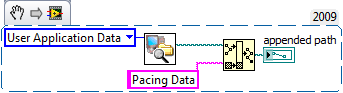Accessibility for windows users photo stream
I sent and invite a friend to join a photo stream, but it is under Windows. Is there a way for her to access the photo stream?
Yes - directions are here - My Photo Stream FAQ - Apple Support
But you send an invitation to MyPhotoStream - you send invitations to shared using iCloud albums, sharing photos - these instructions are here - iCloud Photo Sharing FAQ - Apple Support
We cannot see you so it is important that yo clearly identify what yo are using and what you want to do
LN
Tags: Mac OS & System Software
Similar Questions
-
Cisco Jabber for Windows user Photos
8.6.3 CUPS
Client Jabber for Windows Version 9.0.1 Build 8802
I noticed that Jabber Client for Windows Cisco does not automatically refresh with updated photos in Active Directory.
I had updated the user photo in AD and noticed that he wouldn't. I travelled to "C:\Users\
\App Data\Local\Cisco\Unified Communications\Jabber\CSF\Photos" and had to manually delete the users photos in this folder. I left on the Jabber Client and restarted the program. When I did this, crashed the Jabber Client, I saved the report of crash and re-opened the Jabber client. This time the customer opened correctly, and the photos update appeared now! It seems that Cisco would not set the photos to be cached on the local computer.
Any thoughts?
Hey Ellen,.
Looks like the similar problem with CUPC. Previously, I had a discussion with our Dev team for CUPC Photos of caching locally.
This has been identified in the following improvements:
CSCtu25084 CUPC Contact photo put in cache and do not update dynamically
I will update to add Cisco Jabber for Windows as well.
Best regards
JAS
-
Where can I find the plug-in for Windows Live Photo Gallery?
I have Windows XP and need to find a plug-in for Windows Live Photo Gallery for Firefox version 5.0. I've looked everywhere on the Windows Live website, but can't seem to find an answer. I tried to download wlsetup - web.ext but got an error D:\Download\wlsetup-web-exe is not a valid win32 application. I also tried wlsetup - custom.exe without result and the only answers I found to support were for Windows 7 and Windows Vista. Can someone help me please? I have a lot of problems to update plugins.
Hi killed polly,.
Check if you download Windows Live Photo Gallery from the following link.
Windows Live Photo Gallery for Windows XP
You can also ask your question in Windows Live Solution Center.
-
Where can I download for Windows XP Photo Gallery?
I need to download for Windows XP photo gallery. Please let me know where I can find it on the web?
Google is your friend.
http://www.Google.com/search?q=download+Windows+Photo+Gallery+for+Windows+XP&ie=UTF-8
-
Prerequisites for the IBM I access for Windows with Windows 8.1
I have several new computers with Windows 8.1 who need access to an AS400 via I Access for Windows. I know that before this, I have to install 2 conditions (vcredist_x86.exe and vcredist_x64.exe) before the installation of Access for Windows. I didn't know of these 2 conditions on Windows 8.0 installation problems, but I'm having a problem installing on Windows 8.1. Are there new prerequisites for Windows 8.1 patches!
I I've installed Access for Windows on another machine of 8.0 and then upgraded the operating system to 8.1 without problem.
Your help would be greatly appreciated.
Thank you.
Alex
Hi LXMC,
I'm not familiar with Iaccess, but you have installed the latest service packs to the site:
http://www-03.IBM.com/systems/power/software/i/access/windows_sp.html
-
Help, please. 13 elements Photoshop for Windows 10: Photo Editor does not open even if the Organizer open OK. What should I do?
An idea that MAY work to install or run some programs in Windows 10 old... works for some, not for others
- or run as Administrator http://forums.adobe.com/thread/969395 to assign FULL permissions can help... said yet, but sometimes it is necessary for all Adobe programs (this is same as using an administrator account)
-
Crashes Firefox attempts to access the windows user profiles (maybe)
After several relocations and other attempts based on comments found in the various positions in the solutions, I'm still stuck here. Firefox installs and works ok with high permissions (run as administrator), but crashes frequently then run normally. In normal mode it still crashes when opening the 'options' dialog box on: page preferences and when you download a file. It sometimes crashes when browsing. No high mode installation happens to 90 percent and crashes, elevated installation works very well. An explanation would be that firefox doesn't have access to C:\users\ < profile >------... at the level he needs, but I was not able to find out why. IE seems to work very well, and I reset the default security settings in IE. The signing of the accident say nothing useful about the reason. I adjusted all the firewall and down the ladder. Everything worked until I got other problems requiring aggressive edits and now all but firefox works. Basic navigation in firefox is ok, and work the plugins like flash and acrobat. So I was stuck on this for about a week, limping and try things. I don't know if it's firefox specific or something systemic, but it would be good to know what is the problem, so I have an idea how to solve this problem. Any ideas would be really appreciated. Thank you.
So my next move was to create a new user account. The new user has been able to use Firefox normally. Several other problems existed with the original, but not as bad as Firefox user account. In any case, with user created a new account and the old one deleted, it seems once again things are finally normal. My guess is that some elements in the account data has been deleted, by something or someone, and Firefox to access, but did not check the possibility he wasn't there.
-
I have a netbook Windows 7 "this model PC703 that was returned to me without the manual. Where can I download / find a usermanual?
Hi janenemannerheim,
The short answer is that we need more information about the computer (manufacturer, brand, full model number) and on Windows CE (the exact version used, etc.). I am not sure that even in this case, we will be able to really find what you're looking (sometimes they are available and sometimes they simply aren't), but at the moment we have no real hope that there are too many different choices out there that may or may not be applicable. I'm not so sure that if you want a manual for the computer or the operating system (or both).
There are many different types of computers PC703. For example, here's where to find manuals for Allfine PC703: http://www.rapidmaniac.com/search/relevant/All/allfine-pc703-manual. If you can be more specific, maybe I can find the specific manual for your computer.
There are also many versions of Windows this - and you did not say if she was 3.0, 4.0, 5.0, 6.0, or whatever it might be. Without that, providing information is difficult. Here is for example a manual for Windows CE 6.0: http://www.edocr.com/doc/633/windows-ce-6-0-user-manual (which I do not know if it applies and don't know if that's what you're looking for).
I hope that I have provided helps - but as it was a wild guess, it is not likely to match what you have and at best to be marginally useful. If you want more help, we need more information.
Good luck!
-
How to fix the damaged for windows user profile 7
My gadgets disappeared in windows 7, I went to the community and checked the previous answers to this problem. I created a new profile for the user with the Administrator's control and gadgets were back. I want to thank everyone for their responses which were very helpful. But I want to the difficulty of the original user profile that has been corrupted. However, I do not understand how to do this. Can someone out there help me please. Thanks, Cviggie
Hello
It is almost impossible track down corruption in a user profile.
You can create a new user account and to transfer all of your personal files and most of the settings to a user account.
See the following article for step by step instructions.
Difficulty a user profile corrupted - how to
Concerning
-
search for Windows 'user' Active Directory
the system will have many users, test records must be saved in the c:\Documents and Settings\
\Application Data\Pacing FAT32\ How can I dynamically determine this path for different users?
I love the vi "To get the system directory" found in the subpalette of constant file of the file IO palette. It could be LV2009 only.
Note that the Application Data folder is hidden by default in win7. In win7 x 64 the result is "C:\Users\
\AppData\Local\Pacing System\" under XP, there "C:\Documents and Settings\ Settings\Application Data\Pacing FAT32\" Approach to the Yamaeda registry gives me "C:\Users\
\AppData\Roaming" questioning "LOCALAPPDATA" or "USERPROFILE" keys are also close to what you want. If XP does not have these keys, you can also call a command line and environment variable %UserProfile% query. @Phil: I had trouble with the "Default data directory" vi before (yesterday actually). It depends on a setting options in labview. (Options > paths), I found that when I change this path in the options to use the system directory (uncheck the "use default" checkbox, click the exclamation mark, click on replace, then OK out of options), it gets resets the default restart labview, even if it appears in Labview.ini. This only happens if you use the system-specific path. It seems to be an old problem:http://forums.ni.com/t5/LabVIEW/Custom-default-data-directory-path-reverts-to-Labview-default/m-p/36...
-
Level of access for a user on the network device group
Hello
1 al ' ACS is possible to give Readwrite access to a user when it connects to a network and readonly device group when it connects to another group of network devices.
Thanks in advance
Hello
You need to set up the command authorization set on a per network device group basis
Assign permission to control Shell Set on a per network basis-Associates ammunition special device group command authorization sets to be effective on particular NDG.
Kind regards
~ JG
-
Tips for Windows users who have chosen Macintosh
Hello!
If you read this discussion, so I'm assuming that you are now the proud owner of an iMac. Congratulations for your choice and welcome in the Macintosh community! The purpose of this discussion is to create a reference guide for users who have recently acquired a Mac and learn how to do many basic tasks as we used to do in Windows, but on a Macintosh instead. I will do my best to add content to this guide based on the feedback of the community, but for now, here is a list of topics that I find very useful for the first time that Mac users.
Q: "that Mac has a right-click?
A: right-click functionality is present on your Mac. If you use a third party with two buttons separate, then mouse right click is available in the same way that you're used to. If you opted to use the mouse Magic Mouse, you can activate "secondary click" by opening system preferences (the silver gear on your dock icon), by selecting 'Mouse' and check 'secondary click. " Now, the right side of your mouse Magic Mouse will provide right click functionality. Alternatively, you can press the control key on your keyboard while you press the button on your Magic Mouse to have access to the same functions. If you use the Magic Trackpad, you can enable secondary click in the same way you would with the Magic Mouse, but you will be rather type the Magic Trackpad with two fingers in order to access, click on functions.
Q: "is there a keyboard shortcut that works like Alt + F4 to close the Mac?"
A: there are indeed shortcut that allows you to stop your Mac from your keyboard. Press command + Eject and you will see a menu that says "restart, sleep, cancel, Shut Down. By default, 'Shut Down' is already highlighted, which means that all you have to do is press the Enter key. Just like that, you closed your Macintosh.
Q: "what is the keyboard shortcut to close an application?
A: for closing of an application you are using, press command + Q. Note that by tapping on the red circle (or red x, depending on which version of Mac OS X you are running) in the upper left corner of your application window does not close the application. By pressing the red circle only will leave the current application window, but keep the app running in the background.
Q: "is there is start menu? How can I find my installed applications? »
R: OS X, the advanced operating system that powers your Macintosh, manages the launch of applications and the user interface of Windows separately. First of all, installed applications can be read of Launchpad. To access Launchpad, you can click on the rocket icon silver on your dock (the dock is the place where a row of icons for application on the bottom of your screen). Alternatively, you can press the Launchpad shortcut key on the keyboard that came with your iMac. The shortcut key for Launchpad is F4. Second, you can use the Finder to display each application, the document or the file that is currently on your computer. Finder is the blue smiling icon on your dock, also known as the "Happy Mac" icon Open Finder, and listed on the sidebar will be the Applications folder, which will be an alphabetical list of all your applications.
Q: "How do we install an application?
R: If you use the Mac App Store to buy your software, everything you have to do is click on 'Install' once you have bought the application. If you use an application that sits on a DVD - ROM, or that you have downloaded from the Internet, then there are two methods that you will encounter. The first method is via an installation wizard, similar to Windows. Just follow the instructions given by the installation wizard, and the installer will do the rest. The second and the most common method is to mount the .dmg file (.dmg is an extension of a disk image file) by double-clicking it, and then dragging the icon of the application in your Applications folder. You can access your Applications folder in the Finder.
Q: "how to ". uninstall applications? »
A: the process of uninstalling applications on a Macintosh computer is fairly simple and often does not require the user to face a "Uninstall Wizard. Open the Finder, blue, smiling face icon located on your dock. Select 'Applications' in the sidebar. Locate the icon of the application that you want to install, and then you click-and - drag the icon to the trash icon on your dock. Once the application of the Recycle Bin icon, you can open the trash and choose "Empty" in the upper right. Just like that, your application is removed from your Macintosh.
Q: "How do I find my Mac for files and applications.
R: OS X and its antecedent, Mac OS, introduced the innovation, fully integrated desktop search, first with Sherlock and now with the projector. To access Spotlight, you can click on the magnifying glass icon in the upper right of the bar at the top of your screen. Once you click this icon, you will need to type in a search field. Start typing the name of the folder, file, document or application you are looking for, and Spotlight will provide a list by category that matches the query expression, you typed.
Q: "How do I defragment my hard drive?
A: Unlike Windows, OS X uses the HFS + file system. By default, HFS + automatically defragments the files on your hard drive. In other words, you have nothing to do at all, that OS X is "smart" enough to handle this task on its own. Please note that there are some third-party defragmentation tools that are available online. Avoid these tools, not only because they are unnecessary, but also because they run the risk of harming your Macintosh, rather than help them.
Q: "How do I clean the registry?
R: OS X does not make use of a registry to store application settings. Applications running in OS X are, for the most part, autonomous. So there is no registry for your management.
Q: "what is the equivalent of Mac Control Panel?
R: on the Macintosh, the 'System Preferences' is the tool that allows users to manage things like wallpaper, devices, user accounts, network settings and much more. "System preferences" can be found by clicking the gear icon money on your dock, or using the dashboard to choose "System Preferences" icon or by opening Finder, select 'Applications' in the sidebar and clicking on the icon "System Preferences."
Q: "what is the equivalent of Mac of MS Paint?"
A: Macintosh is a great computer to create media rich content and Apple offers several solutions for the production of such content. However, Apple does not provide equivalent software workaround for MS Paint. There are however a number of fantastic offers from third parties that provide a comparable and in many ways, superior functionality. I recommend an app called GIMP, acronym for "GNU Image Manipulation Program". GIMP has no monetary cost and may be acquired from the GIMP project site. Alternatively, you can use the Mac App Store and download a tool such as supreme paint, which is a tool of low-cost ($4.99 at the time of this writing) which also offers features similar to MS Paint and GIMP. Here are links to each
GIMP: https://www.gimp.org/downloads/
Supreme paint: https://itunes.apple.com/us/app/supremepaint-fully-functional/id993977111?mt=12
Q: "what is the equivalent of Mac of Windows Movie Maker"
A: every new Mac comes with the suite iLife software, including Garageband and iMovie. iMovie is a robust application that offers edition advanced functions and effects not found in Windows Movie Maker. If you are interested in a more powerful tool, Apple also offers Final Cut Pro, which offers a studio quality editing solution, with an interface that is familiar to users of iMovie.
Q: "what is equivalent to Mac from Windows Media Player?"
A: every Mac is QuickTime Player, a media player that supports a number of media formats, including AIFF, MP3, MP4, WAV, JPEG, MPEG files and many others still. If you play a DVD, you will need to use the DVD player, which is a separate application that is preinstalled on your Mac. Alternatively, you can use iTunes to watch and listen to all the same formats of files supported by QuickTime Player. You can also buy movies on the iTunes store and watch them in the iTunes application.
I highly recommend that you are reading switch Basics: on Windows, I used to... - Apple Support and also https://www.apple.com/support/macbasics/pctomac/
The use of a Mac is extremely simple, millions of PC users are passed successfully (including myself 10 + years), it takes very little time to become proficient.
Moreover, drefragging a HD is not necessary on a PC and not a Mac. It is the thought of the early 1990s and was not necessary for many years. If you start playback as the two links provided, you will find all your answers, more I HIGHLY recommend that you look at the site of Apple OS X, located at http://www.apple.com/osx/
Good luck and welcome to the light side.
-
How to configure the Windows XP firewall to allow access for Windows 7
I have 2 Windows 7 PCs & 1 Windows XP.
XP, I can connect & see the shared folders on the 7. However, I don't see the XP from 7 if I disable my firewall.
They are all connected to the same workgroup. I removed the 7 s residential groups (that I read that this could be a problem). I tried to turn it off simple sharing & ensuring that local settings are set to everyone, but it does not work.
I use of Avira AntiVir to my antivirus and I see all the settings within what I need to change.
The only thing that works is to disable the firewall. I don't want to leave it off, I need to understand how to configure it to allow access from other computers. I looked in exceptions and can't seem to understand. I think maybe I need to add a port, but I do not know how to select a port number and once I did, I don't know what I would have to do on the 7 to use this port.
Thanks in advance for the help!
Hi Brittany,
Check to see if this article helps you.
Networking of computers running different versions of Windows
See also:
Sharing files and printers with different versions of Windows - Help & how-to - Microsoft Windows
-
access for Windows Vista Manager
I set parental controls on my computer. I put a password on the computer for the Access Manager. However, regardless of the site, I get a message requesting the password. I even deleted the accounts set up to get rid of this message and stop having to use a password to access the info from the internet. Nothing has worked.
Can someone tell me how to get rid of this pain that I call 'box of Messenger of the Access Manager with "Please enter a password'?
Thank you bunches!
carol2112
Hello
In IE, click on Tools/Internet Options/Content tab, click the button to disable the Access Manager and the password. Good luck, Rick Rogers, aka "Crazy" - Microsoft MVP http://mvp.support.microsoft.com Windows help - www.rickrogers.org
-
enable access for a user not 'root' ssh
I want to create user for minimal Troubleshooting on esx server 5.x and this account has the permission to reboot or shutdown server and esx with ssh access.
but only ROOT ssh access account
I create the administrative account but not access on ssh... only root account
Help me
Thank you
Hello
Open a client vsphere directly on your ESXi and create a local user.
Then add the user to the Administrators group.
You will then be able to use ssh with this user.
Kind regards
Julien.
Maybe you are looking for
-
Abandon Macbook - Retina display
Here is what happened. My Macbook 13 "retina fell about 2 1/2 feet on the floor with the screen remains open. There is light coming from the top monitor at right and bottom left. Nothing else. I plugged it in via HDMI and it gives the gray scre
-
Measurement of ca reference circuits
How can I measure safely referenced (neutral) DC voltage? The measured line a possibility of short circuit with AC live as well. I know that some sensors can provide insulation, but is there material OR who could do the same thing? 6218 OR seems poss
-
Windows resource protection found corrupt files but was unable to solve some of them.
I have several problems with my computer; I used to have Skype and I bought a new logitech camera, but since I installed it I can't update of java, adobe, yahoo, etc. so I uninstall my camera to see if it was the problem, but since I did that Skype h
-
MAC OSX YOSEMITE: Printing problems
I continue to have problems of methoeds when I try to print from my MAC to my HP Photosmart C7280 All computer in One Printer. Sometimes it prints, but most of the time I have to reload the printer and continue to try... Is there a fix - best driver
-
Just try installing the SDK makes me crazy
A few months ago the QNX Momentics 10.2 I downloaded was working fine until suddenly, the pacemaker stopped working. I gave up sorta trying to develop my App. recently, I decided to pick it up again, but I have so much to download files (I know that