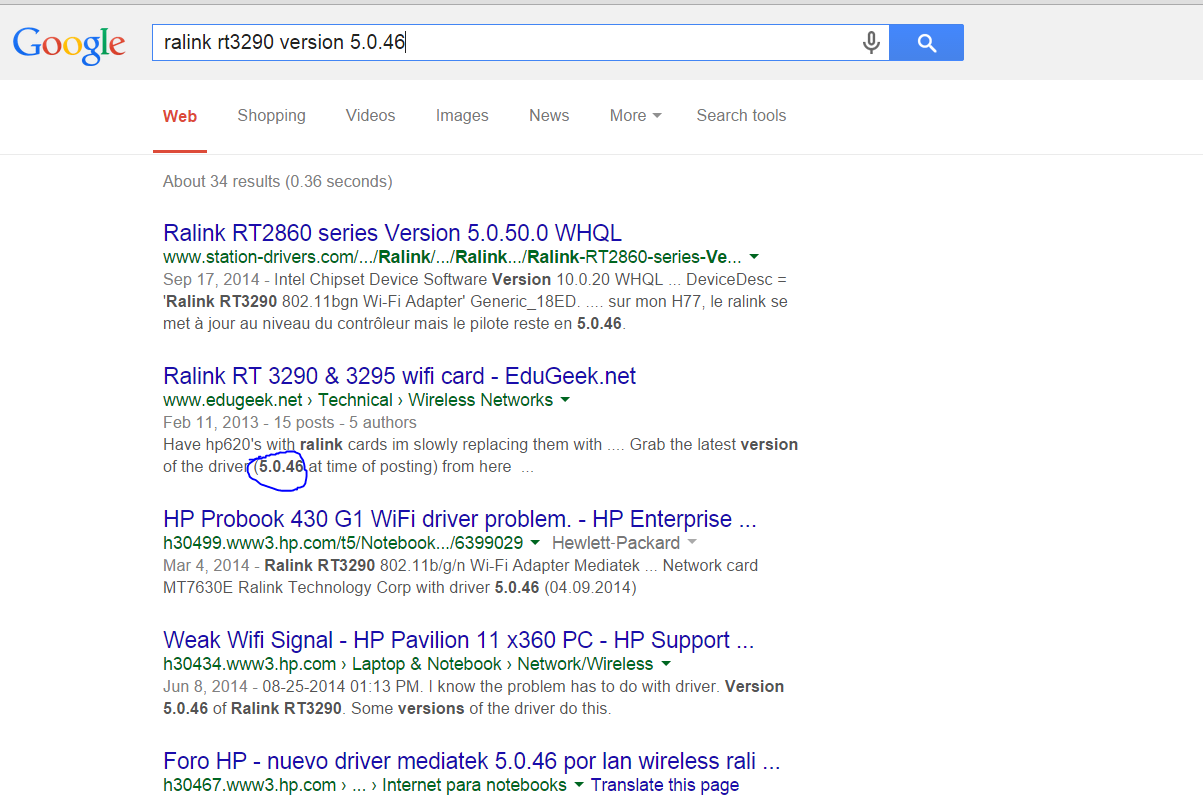Adapter Ralink WiFI RT3290 802.11 bgn
Hello
I just bought a laptop from HP ENVY 15. And preinstalled * beep * in windows 8.1
15 - j118so
G1N98EA #UUW
I have uppdated the driver for wireless for later, but I can't see any network in 5 GHz, only 2.4 Ghz.
My question is: this network card supports 5 Ghz?
It is said 802.11bgn and why I bought it, so I could use 5 Ghz, but I don't see any of that s.
Hello:
The Ralink RT3290 802.11 bgn is the only map of a single band (2.4 GHz).
Whenever you see a Wireless N card specification listed as bgn, it is a single band card.
Cards dual band are listed as abgn or agn.
Tags: Notebooks
Similar Questions
-
Last Ralink RT3290 802.11 bgn wifi adapter
Hello
My laptop had a lot of internet lag spikes when I bought my laptop. I was playing a game and my ping kept going up and down of the ad which is how I noticed. So I've updated the driver, although when I went to the Device Manager, it says that it is up-to-date. I don't have as much lag spikes like before now, but I'm still irritated ears that I play the game. I played the game with my cousin once and on his laptop, he got not no lag while on mine, I received what has no meaning for me. We were using the same connection in the same place in his room. So can I get help on how to solve this problem, and also, I would like to know where I can get the latest version of the update of the driver? On this HP site, the driver they have is 5.0.23.0 while on my laptop, it's the 5.0.37.0 version. Device Manager says it's also up-to-date but on Google I saw that there was a 5.0.46.0 version that was confusing me. I want the LAST compatible version for Windows 8 (not pro). In the image below, this is where I thought it might be a 5.0.46.0, but I could be wrong. And maybe there could be and version still higher that I didn't know.
Hello:
Yes, there is a 5.0.46.0 version that you can get them directly from Mediatek (Ralink) below.
I don't know if it will make a difference, but here's hoping that it will be.
PCIe (RT2790 / RT309X / RT35X2 / RT539X / RT3290 / MT7630)
15/04/2014 V5.0.46.0 
Win7 32/64 Win8 32/64 Win8.1 32/64 -
Pavilion 15 n258tx: Ralink RT-3290 802.11 bgn WiFi driver for Windows 10
When I connected to the sometimes its disconnected network automatically. It shows LIMITED. not connected in the network bar. But the wifi network is working properly. full power! Something weird is happening here and my internet is useless!
Hi there @pradeep777.
Thanks for letting me know you have 10 Windows on your laptop. In the light of the new information, here's a document for you. Please follow all the steps in the Troubleshooting of wireless network and Internet .
Have you tried to connect by Ethernet?
Which connects very well?
Have you tried to restore the BIOS?
Have you tried to do a system restore to a date where he worked?
Have you done something new lately? Windows updates? Downloaded a new program/app?
Do you get any error messages?
Is there a red X on the network adapter in Device Manager?
You have uninstalled the driver in Device Manager as I suggested in my previous post? If this isn't the case, follow these steps:
- Go to the Device Manager.
- Expand network adapters.
- Right-click on all NICs individually.
- Click on uninstall.
- Restart the laptop twice.
There is a Realtek RTL8723BE/RTL8188EE 802.11b/g/n Wireless LAN Driver available that has been updated on May 22, 2016. Here is the download of this driver: sp72517.exe.
If this helps you to find a solution, please click on the button "Accept as Solution" down below in this message. If you want to say 'Thank you' to my effort to help, click on the "thumbs up" to give me a Kudos.
I hope this helps!
I would like to know how this happens
 .
. -
Ralink WiFi RT5390 802.11b/g/n card problem
Hi, I don't have a laptop, but it's a desktop with a network problem. I didn't know where to put, so I put it in this section. in any case, I installed Windows 7 on my HP Pavillipn P6 2429 (initially Windows 8) but I encountered a problem with the drivers, I will not connect! My devices that do not work are: Ethernet controller, network controller, SM Bus controller and Bus controller series universal (USB) two. I can't connect to the internet, so I was using a DVD to the drivers. If you want my ID for the network controller, it's here.
PCI\VEN_1814 & DEV_539B & SUBSYS_18ED103C & REV_00
PCI\VEN_1814 & DEV_539B & SUBSYS_18ED103C
PCI\VEN_1814 & DEV_539B & CC_028000
PCI\VEN_1814 & DEV_539B & CC_0280
Hello:
All the W7 x 64 drivers of motherboard of this model will work on yours.
DO NOT USE ANY BIOS OR FIRMWARE FROM THIS LINK FILES
The specific drivers you need for the items that you have posted are:
Use this driver for the card the 4540 wireless to HP Probook.
-
The screen message is ""RT5390R 802.11bgn Wi - Fi adapter Ralink has problems of driver or hardware-related " "
In this forum, the given solution is for Windows 7 and 8. The same link he will solve for Windows 10 or is there another solution?
Hello:
There is a W10 driver, you can try for this model of the wlan card.
5.0.57.0 Rev.A (June 18, 2015)
Microsoft Windows 10 (64-bit)
SUPPORTED DEVICES:
802.11n wireless PCI Express Card LAN Adapter
MediaTek MT7630E 802.11bgn Wi - Fi adapter
RALink RT3090 WiFi 802.11b/g/n adapt
Wi - Fi 802.11b/g/n Ralink RT3290 adapter
WiFi 802.11a/b/g/n Ralink RT3592 adapter
RALink WiFi 802.11b/g/n RT5390 adapt
RALink WiFi 802.11b/g/n RT5390R adapt -
HP Envy 23-d270er (problem with adapter Ralink Wi - Fi RT5390R)
Hello
I just bought this touch smart (E8V92EA) 8 Win, which came with adapter Ralink WiFi RT5309R (driver 5.0.25.0 DT. 12.04.2013). The problem is with the slow speed of connection Wi - Fi this is 3 times more slow, then with a another USB adapter, I quess because Ralink accepts the signal of 54% vs USB adapter that accepts 70%. I quess I'm not the only one who has this problem. I understand that this is nothing to do with the software, which is the hardware problem?
I happen to me soon to a Router 2.4/5 Ghz to address faster Internet and please ask for information what suitable adapter, I can replace Ralink RT5309R with? Is it possible to replace the cards while the computer is under warranty? Thank you.
When it comes to specific products from HP, it is always best to look for the updates posted by HP. Other updates that are not HP or claim to be on behalf of HP could be detrimental to your pc or HP device.
Thanks again
-
RALink RT3290 802.11bgn Wi - Fi adapter detects no wifi
I use HP PAVILION 15-E015TX. I have reset my windows 8 OS recently due to a corruption of the data. After the reset of the operating system, everything is reinstalled to its original state. But the Ralink RT3290 802.11bgn Wi - Fi adapter does not detect the wifi is working normally before you reset the operating system. When I run the HP SUPPORT ASSISTANT troubleshooting option, it shows a red mark when you reset the adapter.
I want to know how I can solve this problem.
sat_m,
Welcome to the HP Forum.
Before you make any changes, make sure you have a recent restore Point / new created:
- Create a Restore Point create a restore - Win7 Point OR create a restore point Win8
- Have you tried installing the driver from the Web page of your computer?
Version (in writing): 5.0.37.0
Date: 2013-12-23
HP 15-e015tx - Ralink 802.11 b/g/n Wireless LAN Adapter Driver
Make sure your Chipset driver is up-to-date - then install / update the Ralink driver.
Take a look at the other drivers to confirm that they are at the level of the version you want.
Click on the star of congratulations !
It's a nice way of saying 'Thank you' for help.
Although I strive to reflect best practices of HP, I do not work for HP.
-
RALink RT3290 802.11bgn Wi - Fi adapter will not connect to 802.11 g, windows 8
Hi eeveryone,.
Some can help me!
I bought a new laptop HP Pavilion g7. Ralink RT3290 802.11bgn Wi - Fi adapter I but my problem is that I can only connect to the network 802.11 n and I can't use wifi 802.11 g. When I try to connect wifi 802.11 g it says limited is unable to download a Web page, but should I use with this adapter Ralink 802.11 bgn Yes?
I've already updated the wireless card but did not help I have disabled all firewall and antivirus software and I have already written here manually the IP address, netmask etc... I got the software window 8.
But the funny thing is with my old laptop which has windows 7 that I can connect without any problem WiFi 802.11 g!
I would use 802.11 g, because the signal is stronger than 802.11 n. I hope I can receive the signal of network wifi 802.11 g somehow.
Thanks for your answer in advance!
maybe try to reinstall windows and check how it works without installed programs
You can also restore your windows settings to check
-
laptop HP pavilion g6: ralink rt3290 802.11bgn wi - fi adapter problem does not not when turn on pc
Hi iam using windows 8 64-bit HP pavilion g6 my adapter ralink rt3290 802.11 wifi bgn does not work for a few days because of the sudden closure of the pc by the battery problem, whenever it's strcuked reason more to heat or liquidated suddenly drops ralink adapter not worked for some time, now it not group days I updated my driver of latest vesion by the Device Manager in windows to the latest version still problem persists, I have to reinstall it
Hi @eswar_krishna,
I hope you enjoy your visit to the HP's Support Forums. I understand that you have a problem with the wifi adapter. I'll be happy to help you.The following pages are useful for troubleshooting wireless connectivity problems.
Troubleshooting wireless network and Internet (Windows 8)
In addition, you can watch the the power management of your wireless adapter:
Turn off the power to the adapter:
1. open Device Manager. (Win Key + R > type devmgmt.msc > OK)
2. expand the network adapters.
3. right click on the Ethernet adapter / wireless, and then click Properties.
4. click on the power management tab.
5 remove the check mark next to allow the computer to turn off this device to save power.
6. click on OK.
7 test cycle.
Forget the network: (Windows 8)
1. press Windows Key + C
2. click on settings.
3. click on change PC settings.
4. click on network on the left.
5. click on manage known networks.
6. click on the name of the network.
7. click on forget.
Reset TCP/IP on your PC:
1. go to your start screen/menu and type CMD.
2. right-click on the command prompt icon and select run as administrator.
3. in the window that opens type "netsh int ip reset resetlog.txt" without the quotes and press ENTER.
4 restart your PC and test.
It can also help to reset the Winsock Catalog:
1. go to your start screen/menu and type CMD.
2. right-click on the command prompt icon and select run as administrator.
3. in the window that opens type "netsh winsock reset" without the quotes, and then press ENTER.
4 restart your PC and test.
Reinstall the NIC drivers:
1. download the drivers from here, but do not run them again.
2. go to your Start menu/screen and type Device Manager.
3. expand network adapters.
4. right click on the wireless adapter and choose uninstall.
5 install the drivers downloaded in step 1.
6. restart your PC and test.
Test an ethernet connection:
Not call explanation. Test if the problem persists on a wired connection to the adapter hardware troubleshooting wireless can be directed to the appropriate areas.
Test another connection:
Many people excluded their home network as a problem if another device working on the same network. Networking is not as simple as that. Each device interacts differently with your router or modem and it is impossible to exclude the settings for this device until the laptop has been tested on another network.Please keep me informed of the progress of things.
If you need help, let me know and I will gladly make all that I can to help you.
Please let me know if that solves the problem by marking this post as "accept as a Solution.
To simply say thank you, click the Thumbs up below!
Thank you.
-
RALink RT3290 802.11bgn adapter Wi - Fi doesn't work does not correctly
I bought a HP Pavilion TouchSmart with Ralink RT3290 802.11bgn Wi - Fi adapter. Everything worked fine until I can't say when it started really, I've had a few problems with my WiFi connection. I'm not really sure, but I have the feeling that it has been getting worse over time. Suddenly, the internet connection is lost. Troubleshooting gives me different results, most of the time that it is "the default gateway is not available." Sometimes it is fixed, sometimes not. I looked online, what could be the problem. Then I opened my device manager and checked the network card, unchecked "allow the computer to turn off this device...". ", but that did not help. Once the power management tab was not yet available. Sometimes, the card is disabled. Do not know why. Sometimes I can turn it on just by clicking on activate. This average doen't, that I have no internet, only that the adapter is enabled. Sometimes she even let me enable it.
- And he dropped my internet connection again!
Troubleshooting: 'the default gateway is not available"- fixed
I've updated the WiFi card to the 5.0.37.0 version. Does not solve the problem.
Sometimes my computer tells me that there are no available connections. But I know that there are plenty around.Someone help me please! I'm desperate!
Thank you.
Silke
I think that my problem has never been with the WiFi adapter. A month ago, I went to Comcast (with 105 MB/s) to AT & T (with 18 Mbit/s). Since then, I didn't at all connectivity issues. And as incredible as it may seem my internet speed is the same, since the speed of Comcast almost never reached above 20 Mbps. If I would have known that sooner! Would have saved me hours or even days with internet connectivity and problems on the phone with the Comcast people!
Thanks to everyone for their help and advice. Maybe my information can help others with the same questions.
-
HP ENVY 15 notebook PC TS: Ralink Wifi adapter
I uninstalled to accidentlly the Ralink RT3290 802.11bgn Wi - Fi adapter on my computer, hp envy ts 15 portable x 64 bit, while trying to clean unnecessary files. I followed the instructions as to reinstall what I saw on the forums of the previous question. It did not work. My system wants to connect to broadband. I can't connect to any type of internet even if I try to use my mobile access point.
I tried troubleshooting after I tried to reinstall the ralink but it is said that a cable must be connected.
Help, please! This my only computer and I need for school.
Hello
You can try to install the driver Ethernet LAN wireless (WLAN) driver of the laptop Recovery Manager.
Please see the instructions below:
1.) press Windows + Q - key and in the search box, type Recovery Manager and press enter to open it.
2.) I need help immediately, click on drivers and reinstall Applications and wait for the Recovery Manager to generate a list.
3) 3) select the check box next to the drivers (Ralink) 802.11 b/g/n Wireless LAN (WLAN) card driver and Driver Realtek Local Area Network (LAN)) you want to reinstall and then click on the Install button at the bottom right and follow the on-screen instructions.
4.) once the drivers are re-installed, restart the computer and check the functionality.
The MediaTek (Ralink) 802.11 b/g/n Wireless LAN (WLAN) card driver is for the functionality of your laptop wireless and local area network (LAN) Realtek driver is for the connection of the Ethernet cable to your laptop.
And only if you have access to another PC which is able to go online and then, please check the link below to download the latest version (check date) MediaTek (Ralink) 802.11 b/g/n Wireless LAN (WLAN) card driver and Driver Realtek Local Area Network (LAN).
Click on the white thumb to say thank you *.
Please check accept as Solution if it solves / answers your problem *.
I am an employee of HP, but I am speaking for myself and not for HP or Others.* *. -
Desktop Pavilion: Broadcom BCM43142 802.11 bgn Wi - Fi adapter
My network drivers refuse to work. According to several tests of my motherboard has the Broadcom BCM43142 802.11 bgn Wi - Fi adapter. I don't find this driver in the list of drivers that Windows 7 Professional provides. Any help?
Try the followng driver
-
Hi all
I recently bought Notebook HP ENVY - 15 t - ae100 (ENERGY STAR) computer CTO laptop and installed Windows 7 x 64 Pro on this subject. I found almost all of the drivers for this computer except for Broadcom BCM43142 802.11 bgn adapter Wi - Fi m2:Hardware ID:
PCI\VEN_14E4 & DEV_4365 & SUBSYS_804A103C & REV_01
PCI\VEN_14E4 & DEV_4365 & SUBSYS_804A103C
PCI\VEN_14E4 & DEV_4365 & CC_028000
PCI\VEN_14E4 & DEV_4365 & CC_0280Can someone help me with this?
Thank you!
Hmmm...
See if this driver works instead.
The package contains the Broadcom wireless LAN drivers and utility which are required to enable the LAN adapter wireless Broadcom integrated into laptops supported that run an operating system supported.
File name: sp70888.exe
-
Broadcom BCM43142 802.11 bgn Wi - Fi adapter abandons the connection randomly
Hi, I have a HP Pavilion 500 t - Win 7 with a Broadcom BCM43142 802.11 bgn Wi - Fi adapter.
I'm getting random interrupted internet connectivity.
Does anyone else have this problem?
Thank you!
You are the very welcome.
That the method of searching for updated drivers is only as good as if/when the hardware manufacturer pushes an update of the driver on the Windows Update site.
Most of the time you will have to manually search for updated drivers.
Usually you can find them as I did for the card wireless in your model.
But the line at the bottom is, let's hope the driver to day made a difference.
-
Pavillion 2132tx g6: Ralink wifi driver installed but does not work in my hp Pavilion g6
My wi fi connection worked properly. But when I reinstall the ralink wifi driver, then the driver is installed but does not appear any wireless device. In Device Manager, it says sign exclaimation. How can I solve this problem?
Hi Raj1813,
Uninstall the driver that you installed, download & install 1 of these drivers in place: Intel Wireless drivers for Microsoft Windows 7, Ralink 802.11 b/g/n WiFi Adapter
AFTER THE INSTALLATION OF ANY KIND OF DRIVERS, RESTART YOUR COMPUTER FOR DRIVERS TO WORK ON YOUR COMPUTER.
Yours faithfully,
Ryan
Maybe you are looking for
-
Since apple stopped supporting the iPod classic is there 3rd program/app used with inexpensive mp player who would recommend? I'm afraid to invest in the music from iTunes more because of the difficulty of using freely once it was purchased.
-
Sorry if this was sent, I seem to have lost it. I tried to find a way to always leave instead of having to click on "allow" whenever firefox is trying to "prevent the automatic redirect. I accidentally put, according to me, when I was playing with th
-
I still use OS 10.6.8 now Safari, youtube, etc. are all about to stop working.
I need to keep the old Appleworks on my computer, so I always use OS 10.6.8 Now, Safari, youtube, etc. are all about to stop working. What can I do? Someone suggested there was a way to run two OS on the computer - is it possible? Help... < re-titled
-
Re: lost recovery disk and partition recovery
My daughter managed to destroy Vista on her laptop. Problem now is that she can not find the recovery disk and formatted the whole c: drive. Is it possible that she can get the operating system from somewhere, because she still has his serial number.
-
Driver audio Windows 7 missing
Thanks to Microsoft to drop support for Windows XP, I did improve my laptop Windows 7, after installation no sound. Further investigation revealed no audio device installed, the computer works fine just no sound now. HP pavilion dv8301nr Entertainmen