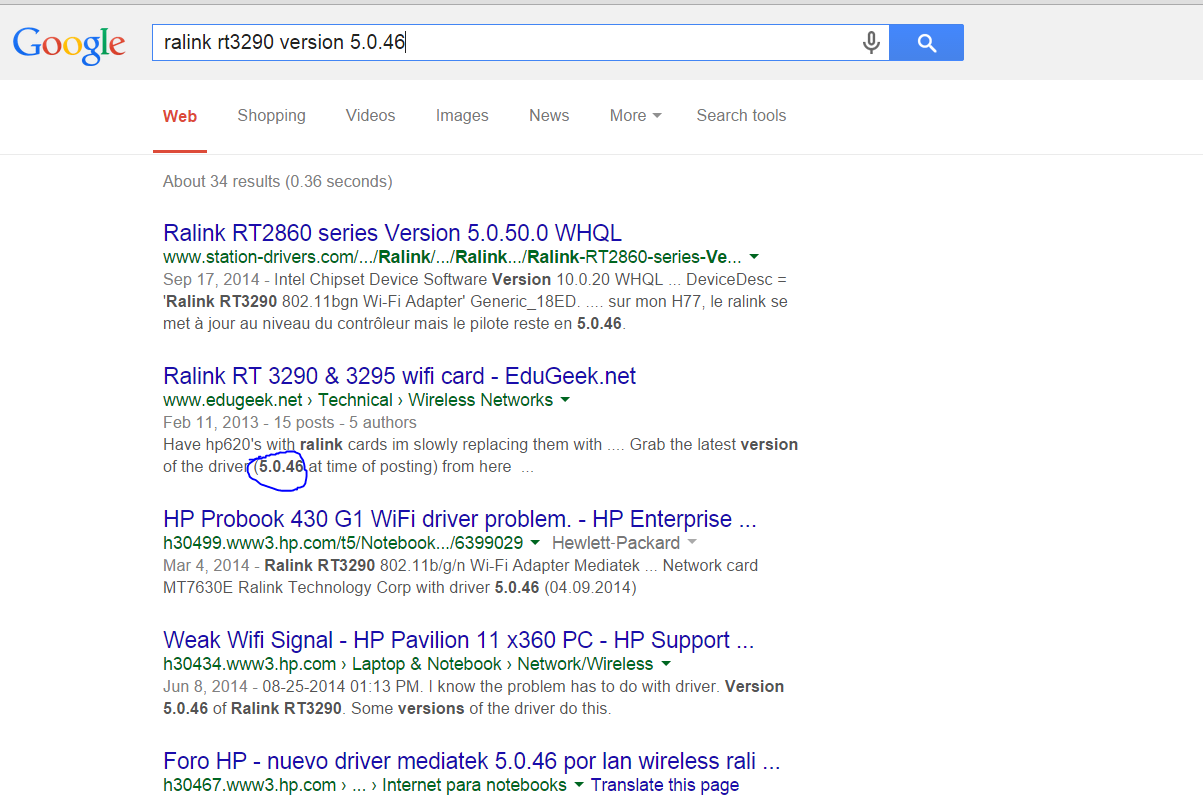Pavilion g6: Solutions for Ralink RT5390R 802.11 bgn wifi adapter problems r 4 Windows7, Windows 8-10?
The screen message is ""RT5390R 802.11bgn Wi - Fi adapter Ralink has problems of driver or hardware-related " "
In this forum, the given solution is for Windows 7 and 8. The same link he will solve for Windows 10 or is there another solution?
Hello:
There is a W10 driver, you can try for this model of the wlan card.
5.0.57.0 Rev.A (June 18, 2015)
Microsoft Windows 10 (64-bit)
SUPPORTED DEVICES:
802.11n wireless PCI Express Card LAN Adapter
MediaTek MT7630E 802.11bgn Wi - Fi adapter
RALink RT3090 WiFi 802.11b/g/n adapt
Wi - Fi 802.11b/g/n Ralink RT3290 adapter
WiFi 802.11a/b/g/n Ralink RT3592 adapter
RALink WiFi 802.11b/g/n RT5390 adapt
RALink WiFi 802.11b/g/n RT5390R adapt
FTP://ftp.HP.com/pub/SoftPaq/sp71501-72000/sp71571.exe
Tags: Notebooks
Similar Questions
-
HP Pavilion 2336el g6 and Ralink RT5390R 802.11bgn Wi - Fi adapter
I recently bought this laptop which came with Windows 8, since I hated this OS I he wiped and installed Windows 7 64-bit.
I installed all necessary drivers directly from manufacturers having recovered components via PCI VEN_ID and DEV_ID specifications. Everything is installed correctly. But the wireless adapter gives me problems, namely: the login silently removes all the minutes.
The laptop is really close to my router which is just under my desk and I still see 5 bars of signal strength. My router uses 802. 11 b the Protocol.
I tried to change between static IP and DHCP assigned, change the transmission channel router, disable mode "n" on the wireless card, reinstall the drivers, by disabling NetBIOS services. Nothing seems to solve the problem.
The drivers I use come from here:
http://www.MediaTek.com/_en/07_downloads/01_windows.php
I noticed an update of Windows on the right wireless adapter came through this morning: now the driver version is 5.0.9.0 and the connection seems stable: it worked for a few hours now. It seems rather strange that pilot the window is no longer updated driver from the manufacturer...
EDIT 28/05/2013: this update seems to have solved the problem. No other problems. Very stable connection even from a distance.
-
Last Ralink RT3290 802.11 bgn wifi adapter
Hello
My laptop had a lot of internet lag spikes when I bought my laptop. I was playing a game and my ping kept going up and down of the ad which is how I noticed. So I've updated the driver, although when I went to the Device Manager, it says that it is up-to-date. I don't have as much lag spikes like before now, but I'm still irritated ears that I play the game. I played the game with my cousin once and on his laptop, he got not no lag while on mine, I received what has no meaning for me. We were using the same connection in the same place in his room. So can I get help on how to solve this problem, and also, I would like to know where I can get the latest version of the update of the driver? On this HP site, the driver they have is 5.0.23.0 while on my laptop, it's the 5.0.37.0 version. Device Manager says it's also up-to-date but on Google I saw that there was a 5.0.46.0 version that was confusing me. I want the LAST compatible version for Windows 8 (not pro). In the image below, this is where I thought it might be a 5.0.46.0, but I could be wrong. And maybe there could be and version still higher that I didn't know.
Hello:
Yes, there is a 5.0.46.0 version that you can get them directly from Mediatek (Ralink) below.
I don't know if it will make a difference, but here's hoping that it will be.
PCIe (RT2790 / RT309X / RT35X2 / RT539X / RT3290 / MT7630)
15/04/2014 V5.0.46.0 
Win7 32/64 Win8 32/64 Win8.1 32/64 -
RALink RT5390R 802.11bgn Wi - Fi adapter has driver problems
Hello friends, and HP
Is no longer, I can connect to the internet via wi - fi. In case of problems (by ethernet connection), I get the following error:
The computer is a HP Envy dv6t Quad laptop, Intel Core 2.4 GHz running Windows 8. (Bought 12/2002)
Any help would be most appreciated.
YAB
Any of these will work:
Atheros WiFi 802.11b/g/n, Bluetooth 4.0 adapter and 1 × 1 9485GN 3012 655795-001
Atheros 802.11b/g/n adapter Bluetooth 675794-001 1 × 1 WB225
Broadcom 4313GN 802.11b/g/n WiFi and Bluetooth 20702 4.0 1 × 1
Adapter combo 657325-001
Module Intel Centrino Advanced-N 6230 WLAN 670691-001The manual is incorrect because the part number for the Centrino card is actually the Ralink card:
The eBay link should be an exact replacement for your. Here is the Service Manual:
See Page 52
If it's 'the Answer' please click on 'Accept as Solution' to help others find it.
-
RALink RT5390R 802.11bgn Wi - Fi adapter
How can I reinstall the Ralink wireless driver-Ralink RT5390R 802.11bgn Wi - Fi adapter
Hello:
Here is the link to the latest wireless driver for this card...
Click the tab Installation Instructions to know how to install the driver.
-
laptop HP pavilion g6: ralink rt3290 802.11bgn wi - fi adapter problem does not not when turn on pc
Hi iam using windows 8 64-bit HP pavilion g6 my adapter ralink rt3290 802.11 wifi bgn does not work for a few days because of the sudden closure of the pc by the battery problem, whenever it's strcuked reason more to heat or liquidated suddenly drops ralink adapter not worked for some time, now it not group days I updated my driver of latest vesion by the Device Manager in windows to the latest version still problem persists, I have to reinstall it
Hi @eswar_krishna,
I hope you enjoy your visit to the HP's Support Forums. I understand that you have a problem with the wifi adapter. I'll be happy to help you.The following pages are useful for troubleshooting wireless connectivity problems.
Troubleshooting wireless network and Internet (Windows 8)
In addition, you can watch the the power management of your wireless adapter:
Turn off the power to the adapter:
1. open Device Manager. (Win Key + R > type devmgmt.msc > OK)
2. expand the network adapters.
3. right click on the Ethernet adapter / wireless, and then click Properties.
4. click on the power management tab.
5 remove the check mark next to allow the computer to turn off this device to save power.
6. click on OK.
7 test cycle.
Forget the network: (Windows 8)
1. press Windows Key + C
2. click on settings.
3. click on change PC settings.
4. click on network on the left.
5. click on manage known networks.
6. click on the name of the network.
7. click on forget.
Reset TCP/IP on your PC:
1. go to your start screen/menu and type CMD.
2. right-click on the command prompt icon and select run as administrator.
3. in the window that opens type "netsh int ip reset resetlog.txt" without the quotes and press ENTER.
4 restart your PC and test.
It can also help to reset the Winsock Catalog:
1. go to your start screen/menu and type CMD.
2. right-click on the command prompt icon and select run as administrator.
3. in the window that opens type "netsh winsock reset" without the quotes, and then press ENTER.
4 restart your PC and test.
Reinstall the NIC drivers:
1. download the drivers from here, but do not run them again.
2. go to your Start menu/screen and type Device Manager.
3. expand network adapters.
4. right click on the wireless adapter and choose uninstall.
5 install the drivers downloaded in step 1.
6. restart your PC and test.
Test an ethernet connection:
Not call explanation. Test if the problem persists on a wired connection to the adapter hardware troubleshooting wireless can be directed to the appropriate areas.
Test another connection:
Many people excluded their home network as a problem if another device working on the same network. Networking is not as simple as that. Each device interacts differently with your router or modem and it is impossible to exclude the settings for this device until the laptop has been tested on another network.Please keep me informed of the progress of things.
If you need help, let me know and I will gladly make all that I can to help you.
Please let me know if that solves the problem by marking this post as "accept as a Solution.
To simply say thank you, click the Thumbs up below!
Thank you.
-
RALink RT3290 802.11bgn Wi - Fi adapter will not connect to 802.11 g, windows 8
Hi eeveryone,.
Some can help me!
I bought a new laptop HP Pavilion g7. Ralink RT3290 802.11bgn Wi - Fi adapter I but my problem is that I can only connect to the network 802.11 n and I can't use wifi 802.11 g. When I try to connect wifi 802.11 g it says limited is unable to download a Web page, but should I use with this adapter Ralink 802.11 bgn Yes?
I've already updated the wireless card but did not help I have disabled all firewall and antivirus software and I have already written here manually the IP address, netmask etc... I got the software window 8.
But the funny thing is with my old laptop which has windows 7 that I can connect without any problem WiFi 802.11 g!
I would use 802.11 g, because the signal is stronger than 802.11 n. I hope I can receive the signal of network wifi 802.11 g somehow.
Thanks for your answer in advance!
maybe try to reinstall windows and check how it works without installed programs
You can also restore your windows settings to check
-
RALink RT3290 802.11bgn Wi - Fi adapter detects no wifi
I use HP PAVILION 15-E015TX. I have reset my windows 8 OS recently due to a corruption of the data. After the reset of the operating system, everything is reinstalled to its original state. But the Ralink RT3290 802.11bgn Wi - Fi adapter does not detect the wifi is working normally before you reset the operating system. When I run the HP SUPPORT ASSISTANT troubleshooting option, it shows a red mark when you reset the adapter.
I want to know how I can solve this problem.
sat_m,
Welcome to the HP Forum.
Before you make any changes, make sure you have a recent restore Point / new created:
- Create a Restore Point create a restore - Win7 Point OR create a restore point Win8
- Have you tried installing the driver from the Web page of your computer?
Version (in writing): 5.0.37.0
Date: 2013-12-23
HP 15-e015tx - Ralink 802.11 b/g/n Wireless LAN Adapter Driver
Make sure your Chipset driver is up-to-date - then install / update the Ralink driver.
Take a look at the other drivers to confirm that they are at the level of the version you want.
Click on the star of congratulations !
It's a nice way of saying 'Thank you' for help.
Although I strive to reflect best practices of HP, I do not work for HP.
-
Hi all
I recently bought Notebook HP ENVY - 15 t - ae100 (ENERGY STAR) computer CTO laptop and installed Windows 7 x 64 Pro on this subject. I found almost all of the drivers for this computer except for Broadcom BCM43142 802.11 bgn adapter Wi - Fi m2:Hardware ID:
PCI\VEN_14E4 & DEV_4365 & SUBSYS_804A103C & REV_01
PCI\VEN_14E4 & DEV_4365 & SUBSYS_804A103C
PCI\VEN_14E4 & DEV_4365 & CC_028000
PCI\VEN_14E4 & DEV_4365 & CC_0280Can someone help me with this?
Thank you!
Hmmm...
See if this driver works instead.
The package contains the Broadcom wireless LAN drivers and utility which are required to enable the LAN adapter wireless Broadcom integrated into laptops supported that run an operating system supported.
File name: sp70888.exe
-
HP Pavilion g6-2267: Ralink RT5390R 802.11bng driver of the network adapter
HP Pavilion g6-2267sa Notebook PC
Model #: C5J53EA
Hi, for the past few weeks my network adapter drops connectivity at any time and the only way it can be "solved" by deactivation/activation of the connection but even that does not always work. Or restart the laptop. From time to time, it disappears from the Device Manager too.
I tried to uninstall the driver (sp66805) and reinstall also roll back, but always without success. Not sure if I install the wrong drivers or not or if my adapter fails slowly. As a last resort, I've changed the black and grey cable to the adapter that allows a certain driver (sp64950) to work for about 5-10 minutes once before needing to be reset.
The hardware ID:
PCI\VEN_10EC & DEV_8136 & SUBSYS_183F103C & REV_05
PCI\VEN_10EC & DEV_8136 & SUBSYS_183F103C
PCI\VEN_10EC & DEV_8136 & CC_020000
PCI\VEN_10EC & DEV_8136 & CC_0200Thank you

smartiemeup
disable the Smart Hub setting is the solution (ranging in configuration and disabling settings advanced, Smart)
Please close the case of the support
-
Pavilion G6 2212sa: ralink RT5390R 802.11bgn
Hello
My main problem is that I am registered for 100MB internet connection and I can read only 30 MB it wireless. Cable made full speed correctly the problem is in my camera.
I tried to read the forum on the wifi adapter and its problems and noticed that others have the same problem.
As I understand it it is true that the adapter is not capable for high-speed internet.
Could you tell me what other cards I can get into my laptop which would certainly manage the 100 MB?
I look forward to hearing from you.
No problem @lsdigiti
This one looks good.
And this one.
REO
-
RALink rt5390r 802.11bgn wifi not detected
I have HP Envy M6 1225 dx. Ralink wifi driver bundled with it served me well up to a year. But now I'm not because of the update of windows or something else, I'm having a problem with him. Sometimes, the pilot works well, but most and most of the time, windows no problem with the driver. It, or mentions "problem driver or hardware ' while I troubleshoot it, or sometimes it does even not detect the device in Device Manager. I even tried to reinstall the driver by the driver that I have provided with the laptop bt the same problem persists. I would like to know if the updates of windows it is disturbing because once I had found the update of the driver Ralink wifi on the windows update list that had created the problem and I uninstalled it. Now I can't find this driver update in the list of windows updates. Please help me!
Hello Sabrina,
Welcome to the HP Forums!
I understand that your wireless adapter does not work correctly. Just to clarify, can you tell me if you have deleted the Windows update that you believe has problem?
Try to install the drivers for the wireless card: Mediatek 802.11 Wireless LAN Adapter Driver
You can also try to do a restore system before the issue started. You can access the system restore in HP Recovery Manager by repeatedly tapping the F11 key, while the portable lights.
Let me know if it works for you!

-
HP Pavilion slimline: need for instructions on how to put wifi address and password.
Need instructions on how to put wifi address and password to secure the wifi connection. Please notify.
HIH @G_ee,
Welcome to the Forums of HP's Support. I see you want to learn how to connect your HP Slimline computer to your secure wireless network. I am convinced that I will be able to help you find a solution, and I ask only that pay you it forward. When solve us the problem, I would mark you kindly post as accept as Solution so that others have the same or similar problem can find what worked for you.
I have included a document to Add a device or computer to a network of Microsoft for you. It will guide you through the steps to add the computer to your network.
Please let me know the results.
-
connection Ralink wifi adapter problem, how to fix on a HP Pavilion g seris
My Hp laptop does not connect to internet, it has the following wifi adapter. How can I solve this problem. RalinkRT5390 802. 11 b/g/n
Hello:
Are the rest of your PC / devices connected to the internet?
If Yes, try to install the latest driver and see if that helps.
If you have no other wireless devices to test, restart your modem and router, and you must do it in a certain way.
1. close all PC.
2. turn off the modem and the router.
3. turn on the modem only. Wait about 2 minutes.
4. turn on the router. Wait about 2 minutes.
If you have a modem/router combo, then you need not step 4.
5. start the PC and see if you can connect.
Paul
-
S205 Lenovo with RaLink 3090 series wifi adapter problems - update driver 3.2.1 solve?
Hello.
I just got the Lenovo S205 with RaLink 3090 series wifi card and had a steady decline until I downloaded the Version 3.2.1 update which was included in the link for the 309 X (X being 0 for me for my wifi card) software/drivers on RaLink site, under the Help menu.
Go to ralinktech.com and go to Support > downloads > Windows and you will see a list of several RaLink devices which include the adapter X 309. I chose to download/install the full utility with the driver. I remember well, it may be more 28 megabytes.
I hope it works for you!
Update:
I uninstalled the RaLink wireless utility that came with the 3.2.1 pilot, but it uninstalled the driver too. Then I reinstalled and activated the option "install driver only", went into the control panel > hardware and audio > Device Manager > network adapters >
RALink RT3090 802.11n WiFi adapter > double-click to open the properties > power management tab > uncheck "allow this computer to turn off device to save energy ', 'OK', close and restart programs.
So when I start or wake the system from sleep, I click the Wireless connections icon in the lower right (next), bar and then click on the link that I want to connect, and then click 'Connect' While it takes 8 seconds to connect, it is worth MUCH more that to have the connection drop constantly, and I probably reboot my system only once when he didn't to reconnect out of a State of sleep.
I had a MUCH more homogeneous behaviour since this change, and I hope it works well for you too!
Maybe you are looking for
-
Mid-2012, MacBook Pro 15 '' (retina) crashes "
Just my mid-2012, the Mac Book Pro has started planting without rhyme or reason. I have to press the power button until the lights on the keyboard turns off and then turn it back again. I get the notice to press any button or wait a few seconds for
-
Cannot connect by Satellite P100 using WPA WLAN encryption
I got a Satellite P100-160 with Vista home premium and tried to connect to my wireless network having WPA security without success. Is it possible to make this work? My router is a SMC and their assistance service said I should look for an updated dr
-
I have a 16 GB G motorcycle made in Argentina So, I read a lot of people (but not all?) complain about with camera and battery problems when updating from their motorcycle G to Android Kit Kat v4.4.4, so I wonder if I should try and see for myself wh
-
Why so expensive upgrade warranty?
I have been using a R60 for 3 years now. I wanted to update my warranty for 2 years and I was told it would cost 5000 Baht per year (near 170USD). Thatts not bad for a 1 year guarantee the upgrade isn't? I am currently in Thailand and brought my lapt
-
Can connect to the network, but not the internet, a "Local" access only
Just installed a new router and am now unable to connect to internet on my HP laptop. The laptop is running Windows Vista 64-bit Service pack 1. Pulling him diagnose & repair window returns a message indicating "your modem or router is not available.