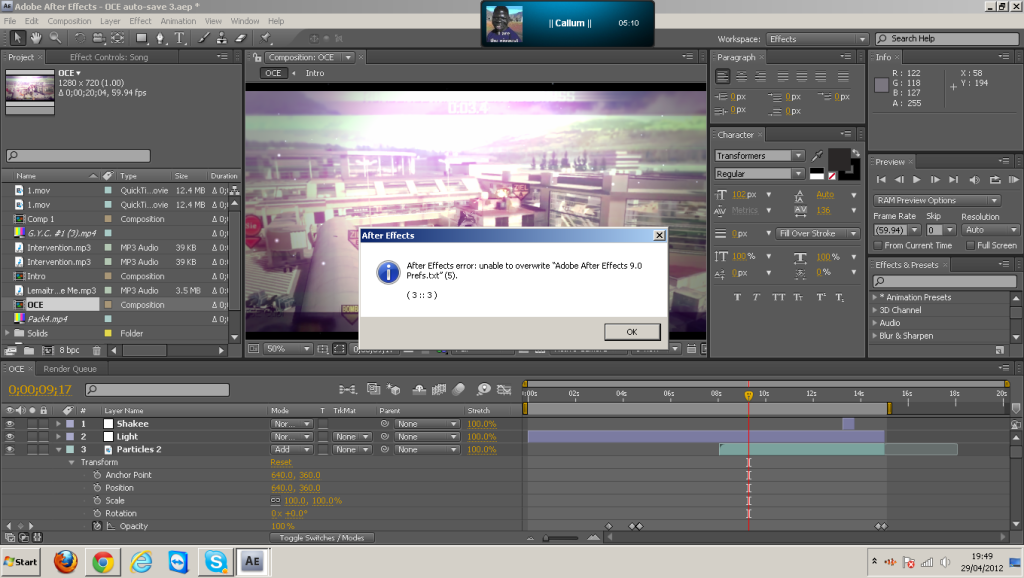Adobe After Effects error: impossible to replace adobe after effects 9.0 file!
Its when ever I go to edit/Prefrences/change a setting and press ok.
Delete the Preferences file, and then restart After Effects.
After Effects CS4 preferences directory is here on Windows:
C:\Users\[user_name]\AppData\Roaming\Adobe\After Effects\9.0
In addition, bumping a thread after only half an hour on Sunday shows an unrealistic impatience. You can't expect people to help immediately, especially on Sunday.
Tags: After Effects
Similar Questions
-
Adobe error: impossible to copy a critical file
anyone can fix?
Adobe error: impossible to copy a critical file
error code: 43
Cannot install the CC app
After you run the: creative cloud set up
It will be stuck on 1% and no change then the error occurs
Please visit get the 43 error when you try to update creative cloud.
Concerning
Hervé Khare
-
I updated Adobe Muse and now impossible to find one of my Web site files... Help!
I updated Adobe Muse and now impossible to find one of my Web site files... Help!
Hello
Update of the muse do not delete (.muse) Web site files, I guess somehow open recent list does not appear.
I'm sure if you go to the place where your files are saved, you will be able to find them. In case you don't remember not the location and then search for the file with the extension .muse, search in windows Explorer (for windows) or the Finder, Spot (for MAC)
Double click on the file will open in Muse.
Kind regards
Vivek
-
I just down loaded captivate 8 as a trial. I have download sw both Extractor file in my download folder, but I can't open the software. I get the following error: archive part of Adobe Captivate 8 (64-bit) file is missing. You need all parts in the same folder in order to extract captivate 64bits. Download all the parts.
Any suggestions?
If the download is more than one file, please download the two files in the same folder, and then double-click the exe file to start the installation.
If you still have questions, please see this link:
https://helpx.Adobe.com/x-productkb/global/troubleshoot-download-problems.html
Guinot
-
Windows 8.1 in Adobe Illustrator, I tried to copy my design & tried to paste it, but after sticking the image (file), now the color looks different, drive and lighter. So, kindly inform how to paste the file with 100% same resolution / color / appearance. Thank you.
Hi GANESHKUMARAPILLAI CHRYSTELLE,.
Here is a link for color management workflows in Illustrator.
It is best to place the image instead of paste into Illustrator. When you paste the images they are in RGB color format. Make sure your document is a RGB file
Click on these links for more information.
Understand the workflow of the CC of individual course Illustrator color management: Advanced
Creative Suite * keeping colors consistent
Implement the print color management workflow. Illustrator, InDesign, Photoshop
Concerning
Scott
-
Hello
I am running RH (installed in Program Files x 86) 11 on a Win 7 (64-bit) machine. I just created a new project with a lot of folders/subfolders and a single topic welcome. This project compiles fine using the RoboHelp interface. However, when I run RHCL from the command prompt, it refuses to start.
Here are the details of the order and the results:
from c:\Program Files (x 86) \Adobe\Adobe RoboHelp 11\RoboHTML
c:\Program Files (x 86) \Adobe\Adobe RoboHelp 11\RoboHTML > rhcl 'c:\knowledgecenter\knowledgecenter.xpj'-l 'WebHelp '.
Adobe (R) RoboHelp version 11.0.4.291 Project command line compiler
Copyright (C) 2006-2007 Adobe Systems Incorporated and its licensors. All rights reserved.
Project: c:\knowledgecenter\knowledgecenter.xpj
Layout: WebHelp.
Output:! SSL!\WebHelp\Index.htm
Scanning for the compilation project...
Error: Impossible to analyze all project files. Please use RoboHelp to recover the project.
Unexpected error: failed to prepare the data of the single source for RHCL. Please try to compile in RoboHtml.
I tried deleting the cpd and the project from the hhp file - has not made a difference.
Help!
Thanks in advance,
Claudia
Thank you. What I discovered yesterday, it was that after the project SVN on my local machine to test the command line build process, somehow some of the FPJs was missing! Because the folders containing the missing FPJs were empty, I guess GUI HR could ignore and compile correctly. It turns out that I have somehow missed tried all FPJs in source control. Once I got all the archived FPJs, when I refresh svn at the local level, the construction of the command line worked well.
Kind regards
Claudia
-
I have problems with all the .mp4 I'am working with files. First of all, during their use in the composition, failed to get an audio clip. But what's most frustrating is that when I closed the AE and reopen the project, I work on, it just says: "after effects WARNING: 4 files are missing, because you saved last project." Of course, all of these 4 files are .mp4 and I have not moved or renamed one of them. All other media files (.mp3, .avi, .jpg) remain intact. I even tried right click on-> replace Footage-> file... and when I chose that same source file I have another error message saying:
I tried on:
-replace sequences
-moving files .mp4 source at various locations, including C:\Videos\
-import files of same from the same location (this has worked but only until I opened that AE)
I don't have a lot of experience in AE, been used for a few months, so my apologies if this is usual error.
Configuration:
Windows 7 Ultimate(x64)
AMD Phenom IIx6; 8 GB of DDR3 memory
After Effects 11.0.0.378
Clear the Cache of media of the prefs also update your AE in the last 11.0.2. Version.
Mylenium
-
Permission error - impossible to enumerate the objects in the container. Access is denied.
I'm changing my library to my current user permissions and although some of my files are fine, a bunch of them throw the error message: "Permission error - impossible to enumerate the objects in the container. Access is denied. "When I try to change them. I can go in files and folders manually and edit them correctly, but it's a pain in the buttocks seen there are literally the * hundreds * of files that it is coming on.
Any ideas on how to fix?I'm having the same problem, but try to include a file folder on a hard drive support separate than where I had installed windows 8. There are literally thousands of files. To your question:
1 Yes
2. Yes, and any other folder on the drive.
3. to access the folder, I need permission!
Thanks for your help, it is very frustrating.
Here's how I solved my problem-
1. on the root folder, right click, select Properties, select Security tab.
2. click on advanced
3. the window that opens should indicate to the current owner. Click on 'change '. Him "select user or group" pop up box appears.
4. in the text box, type your user name (you should be an admin) and click the button "check names". Your name is replaced by the name of 'official' system (i.e., preceded by the name of the computer and the backslash).
5. click on OK
6. the box disappears, sending you back to the advanced security settings window.
7. a new box appears under ownership, with the text 'Replace the owner of subcontainers and objects' check this box.
8. I also selected the checkbox "Replace all entries authorization child object with entries permissions inheritable from this object", but I think that I had to run this twice - once with this checked and one without.
9. make sure that 'everyone' appears in the Permission entries, if not, click Add. The same box that is displayed in step 4 appears again. Type everyone, click on "Check names", then "OK".
9 valve applyI see also folder property can be changed to "everyone" - I have not tried to change all owners of my file to this, but doing so may eliminate the problem altogether if the drive is moved to another computer.
I hope this helps someone, this problem and the lack of documentation has been quite aggravating.
-
Hi all, we have just run a test DR failover of a couple of virtual machines in our protected our failover site and all site swung perfectly, two virtual machines came online and all applications work well. However when we cam to r-eprotect machines virtual, we get some errors.
One of the virtual machines seems to have lived the reprotect end process, it is still running, but has not moved to 89% for some time. The virtual machine has a couple of grand (a little less than 2 TB) VMDK. slow progress is just a consequence of the large VMDK?
More worrisome is the virtual machine which don't reprotect at all. It generates an error whenever I click on the "Restore" button (error: impossible to reverse the replication for the Virtual Machine.) A snapshot operation can not be performed).
Does anyone have any ideas as to the cause?Thanks in advance for any help.
Andy
Finally got to the bottom of this. The issue was that reprotect SRM work was trying to dispel any snapshots that were taken on the computer object virtual destination in VMWare, but could not clean snapshots.
The reason why snapshots would not consolidate was because it was snapshots of temporary VEEAM who in fact any snapshot file listed in the VSAN data store. So when we looked through the browser data store, no snapshot file existed in the virtual computers folder. Trying a manual removal also failed.
To fix this, we created a snapshot of the virtual machine in the original data center (note is the engine to the bottom of the virtual machine), this effect was to get rid of the 'fade' snapshot that was visible in the Snapshot Manager that VEEAM backup had left behind. Once this had disappeared, the reprotect back to DCA worked perfectly.
-
27.08.2015, 15:03
Hi specialists and friends, please help me: after recommended today ' session-Adobe UPDATE JAVA brought 'JAVA 8 update successful 60': but: a serious fault occurs:
all desktop icons after update and reboot are changed in pdf-Icons, programs behind the icons aren't more to start, clicking an icon is the report: 'Adobe reader cannot open the file xyz.exe '.
Even in windows - start "Windows/start / all programs": all programs with ".exe" - mainfile changed their icon of adobes-player-icon and should not start, same report.
My system is: Win 7 Pro SP1, my system has been running perfect until Adobe´s recommendation to update Java. The procedure of update-Java-auto: apparently the same as several before.
What went wrong? What should do now? How and where I fix the connection appearently wrong of Adobe Reader with computers exe files?
My todays burning problem is, I have to use this computer today important obligations related to dates, especially my statement of tax, otherwise I have to pay the drastic punishment.
What I ve learned today still and forever: never touch a running system! More than ever, with a recommendation to update to Adobe! I m so diappointed at Adobe!
Please specialists and friends, maybe you can help me with a solution! Thank´s in advance, Peter
-
When I scan a document and try to bring it on my screen in Adobe, I get the error message that it cannot be opened in Adobe because it's in the wrong format or the file is corrupted. How can I fix this problem?
What format you scan your documents? Adobe Reader opens as pdf files. If you scan to a different image file formats, reader will give you this message.
-
Error: Impossible to clone the volume mounted on "/" from "ip address."
Hi, I have a question that the title is consistent with the provisions.
I use vmware vcenter standalone 4 running under windows xp, convert CC4 to esx3.0.2, and I assigned the IP statiic virtual machine help and dns server.
When it operate at 98%, it turns out the title: error: impossible to clone the mounted volume on "/" from "ip address."
I searched Google, it was said by someone, converter does not recognize the volume of software raid.but I also tried the hardware raid of CC4, the result is the same as above.
So who can help me. I have download all the log files.
Thank you.
The reason is a failure, it is that tar fails after spitting on too many of these errors:
tar:. / var: 2008-10-24 08:02:37 time stamp is 4243881.056239962 s in the future
This issue is described in the release notes: http://www.vmware.com/support/converter/doc/releasenotes_conv40.html#76
Whenever the 4.0.1 ships we will prevent it from causing the P2V fails, until then, you will need to repair the clocks on 1 or two of your systems.
(If your question has been resolved please check the responses as 'Useful' or 'Correct').
-
After effects WARNING: the file < name > is not found
After Effects CS5, Windows 7 64 bit, .jpg or .tif file formats
Examples of files that import OK:
D:\Do-not-backup\video\cathedral-junk_4-17-11\photos\coj_video_01.tif
D:\Do-not-backup\video\cathedral-junk_4-17-11\photos\coj_video_06.jpg
Example of a file that won't matter:
D:\Do-not-backup\video\cathedral-junk_4-17-11\photos\coj_video_10.jpg
Error:
"After effects WARNING: the file D:\do-not-backup\video\cathedral-junk_4-17-11\photos\coj_video_7.jpg' cannot be found." This isn't typo. Could not import the file that he claims does not exist and is not the file I asked to import.
Not much of a clue.
There are chances that you are the ability to sequence selected in the import dialog box?
Mylenium
-
Adobe captivate 5 help pdf file
Under the Help menu, the help of Adobe Captivate (F1), the help file does not open, and there is no error message. Does anyone know of another way to access the help file?
Hello
Welcome to the Adobe Forums.
You can download the PDF (Captivate 5 help) from here: http://help.adobe.com/en_US/captivate/cp/using/captivate_5_help.pdf
It could be useful!
Thank you
Vikram
-
Hello
I need the installation of Adobe Photoshop Elements 2.0 files, I have news license but have need installation files can some please give me a download link.
There is no download Photoshop Elements 2. The oldest version available for download is 7.
Maybe you are looking for
-
recommend apple or watching a screen protects for the series? peter.....................
-
MOTO RAZR: Price without a contract?
can someone tell me the price of the droid razr without contract... and the speaker is as good as the photon...? its urgent... Please help asap...!
-
OfficeJet 6500 E709n: Unable to find network printer
Accidentally deleted woman printer of his laptop computer. Try to reinstall. Printer is connected in wired ethernet. Printer connects to another computer very well. (occurs regularly as the printer automagically to uninstall this other computer) -R
-
Using average a single point to start the acquisition.
Hi guys, I have a problem with the average. I do an acquisttion and that you want to use the average of the top 10 point a single point to start the rest of my test, but I can't stop the average calculation on 10 points, the vi continues. I want to u
-
Windows stay open when the program is closed
I have an intermittent problem that is becoming more and more regular When I close a program window remains on the screen I can open other programs then when I close them that their windows remain at the top Yesterday during one of these events, I op