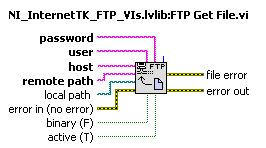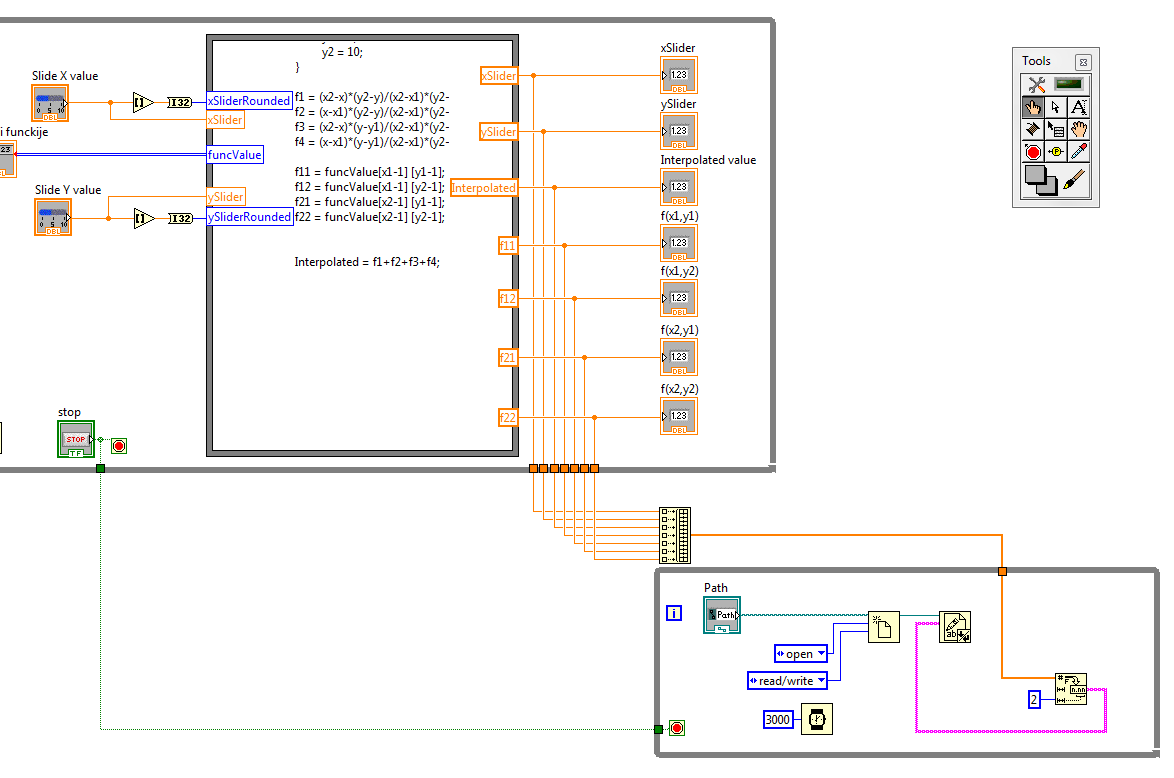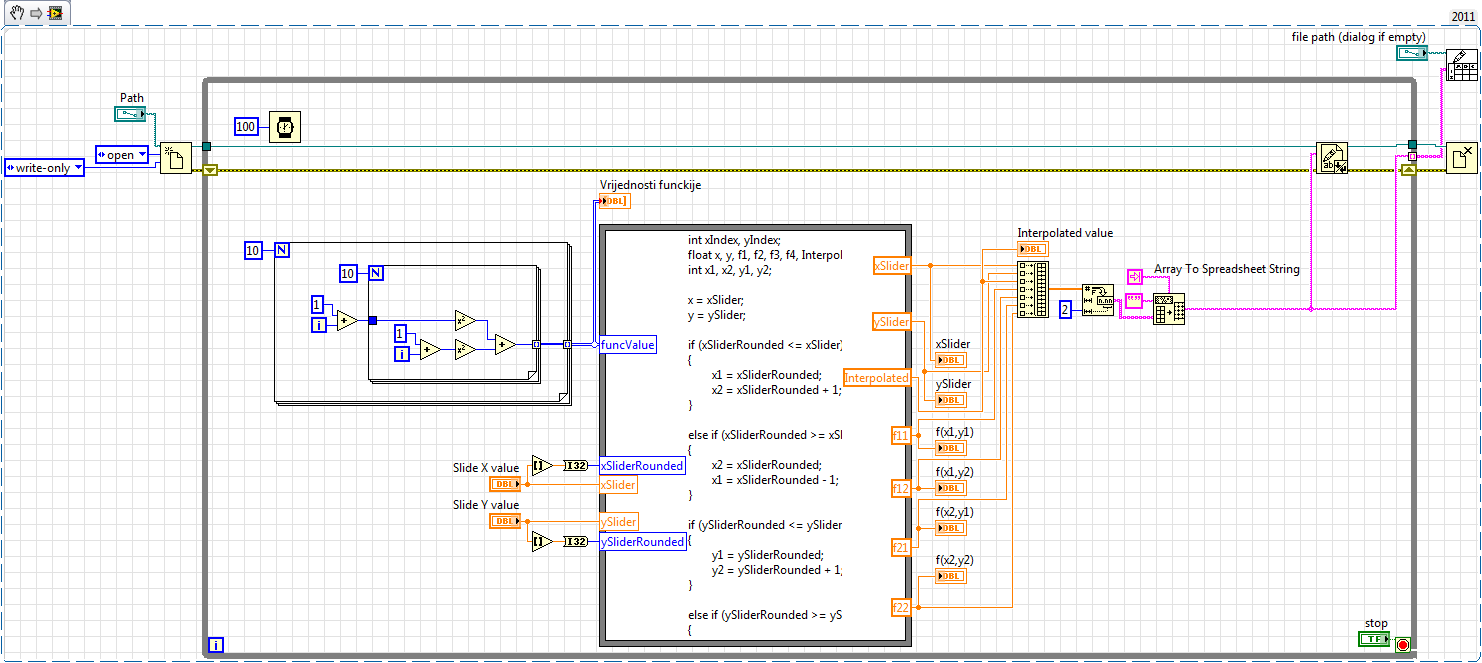an Excel TXT file format
Hi all
I was reading a TXT file in labview, the thing is that I was not able to give the format of excel file, I want to use a table 2D for all data that comes on the txt file
I used the "reading of the worksheet" function, the data is only read on a column.then, I used the function of text file reading, and everything comes on the a string indicator
Here is the txt file I want in excel format.
hope you can help me
Thank you
Your file has data separated by spaces and lines separated by newlines. The complication is that the header line has several spaces between data items.
There are many ways to decode such a string. Here is one. It is not optimized, but is intended to show how many of the string functions can be combined to analyze your data.
Lynn
Tags: NI Software
Similar Questions
-
Hello.
I use visa and serial Protocol in my vi n want to save the data from MCU in labview to txt file format which, in the data record in each row not each tab.
I want to just save not given time. Meanwhile, I plot the data in the chart.
I search in the forum and consider the posts but can't find a solution.
-
Hi everyone, I am using the function "simulate arbitriry signal" to simulate a ground movement. When I set the signal here, it can only read lvm format file. I was wondering if there is anyway I can convert an excel or txt file lvm format so that I can use this feature?
Thank you very much for the help.
-
Excel does not recognize this file format
I've been using excel (Office: mac 2011) for some time. All of a sudden excel opens. I'm getting different error messages such as: "Excel does not recognize this file format" and "There is a problem with the database of the Office". I use OS X EL Capitan 10.11.3 version with my iMac. I tried to uninstall Office: mac & reinstall it with the disk. He re - installs OK but won't open without error message... The rest of the Apps, for example. "Word, Powerpoint open OK. The problem is only with excel. Someone had a similar problem?
Since your problem is with Excel, you might get a better answer here http://answers.microsoft.com/en-us?auth=1
-
I get an error that the file format is not supported on the opening of excel, pdf, and images.
When I open excel spreadsheet that looks like they are encrypted, and I can't read them. diag box says that the file is not a recognizable format
PDF message is not that a type of supported file file was damaged
When I try to see the photos I get a message that the file format is not supported
any suggestions?
Hello
Please contact the Microsoft Community.
I wish that you refer to this article and choose the default program to open files-
http://Windows.Microsoft.com/en-us/Windows/change-default-programs#1TC=Windows-Vista
We know if that helps.
-
How to convert PDF files to Word, Excel and other formats, and how I got it.
How to convert PDF files to Word, Excel and other formats, and how I got it.
Hi convert PDFs to word,
You can use the ExportPDF online service to convert PDF files in several formats, including Word and Excel. Once you have converted the files, they will be stored in your online account, and you can download them here.
Best,
Sara
-
can export us all the data in the Excel file format table in oracle?
Hello
Is it possible to export all the data in the table to the excel file format?
Thank youHi Mohammed_82!
Oracle itself has no tools to export in csv or excel format. You have to search third-party tools such as Toad or the Torah.
concerning
-
I struggled for several hours to restore the service right click that I used to have XP to Windows 7. I need to save lists of file names such as displayed in the file Explorer. Allowing you to right-click and save files in Notepad. This option has been removed in Windows 7 and anything put in place to restore it.
I have lists of items in the inventory and need to copy and paste the image corresponding to a transfer sheet to allow the server names to match images in article SKU. The file names are long and typing is a complete waste of time.
I used to be able to find them in the Windows Explorer, right-click on the directory and generate a txt file that I could open in Notepad or Excel. -Easy. Now right-click only allows an export in an uneditable image in ONE NOTE. This is useless for me. I can't do anything with an image file - I need the editable data.
Is there a solution? I need only the file name and extension, not the full path, in a text or spreadsheet document propagation.
I had used the Microsoft solution to install their dose without knowing the final format was a NOTE image file format and not a simple txt file. I try now too write the batch file:
%windir%\Printdir.bat
or edit it in order to keep the file in Notepad and do not make the final conversion into a single Note.
The problem is that the fix from Microsoft, designed to fix this problem, has placed the conversion file in the root directory and it cannot be overwritten. I refused the possibility to delete, edit or write the file due to the requirements of administrative privilege mandated by the security of Windows 7 too much.
So if anyone has a solution to every problem - that would help - I am very tired and frustrated and not happy with Microsoft. Their zealous concern with security made their unnecessary programs for me and have further discouraged me to convert to the windows 10. frustrations and nightmares are waiting for me there I can't imagine. What I really want to do at this point is to go back to XP.
He ate five hours of my day. I don't have the time to fight like that. I am trying to be productive, but all I got are monumental technical walls and roadblocks - often designed into the system. Frustrating doesn't begin to describe it.
Found a solution on a Web site:
http://www.watchingthenet.com/how-to-print-a-directory-tree-from-Windows-Explorer.html
They said it was for VISTA, but worked for me under Windows 7. You will need to use Notepad to the command prompt and select run as administrator to save the file in the root directory.
Thanks for the help.
Cheers.
-
Thunderbird can be transformed into a mass mailing good software by having the possibility of allowing a txt file name in the field "to". The software then picks up each email address in the txt file and sends the email to each email address individually.
Most people keep a list of emails of 100 or 200 or so who they regularly send emails in format txt, or xls. This feature will help activate as the mailer mass of people using Thunderbird and send emails to the addresses in a txt or email xls file
Mailing software are usually about $50 and this feature will save people money.
Concerning
https://addons.Mozilla.org/en-us/Thunderbird/addon/mail-merge/?src=SS
Try to use the add-on.
-
How to read the Thai language in .txt file?
AttN; Who may apply.
How read txt file in another language (Asian language like Japanese, thai or Korea)?
Please let me know urgent... I have to use emergency...
Best regards
SAE
Hello CAs,
Welcome to the community of Sony.What is the model number of the digital book reader?
The reader supports text formats (.txt) as well as the two following formats:
-File EPUB (.epub) EPUB (version 2.0 of PAHO) taken in charge
-PDF file (.pdf) support is based on the PDF 1.6 specification.The default language on your Reader Digital Book setting does not affect the language in which the book is. Reading in a foreign language, you will have to buy them specifically in this language.
Thank you for your message.
-
FTP .txt file copied correctly the cRio
I use the 'FTP Get File.vi"to retrieve a .txt file of my CRio, which is then copied on my host. The file is a delimited data tab. The file copied all the data a except that the copy has a blank line between each set of data. These additional lines take me to read the incorrect lines when the file is read in my program later with the "reading a spreadsheet file. These additional lines come I checked the original on the cRio file transfer via MAX and these lines do not exist. Can someone tell me how to solve this problem? Thank you
If you look at the entries for the File.vi FTP Get, you will notice that there is one that says binary:
By default, this is false, which means that it copies the data in an ASCII format. Try a real constant of wiring to this entry. It's the need for VxWorks and Windows use different end of windowing. This difference is probably the reason that it is adding lines to it.
-
read the specific number of the txt file
Hello
Anyone know how to read specific numbers to a txt file.
If the operator choose tab1. The values displayed will be the first list of numbers. Otherwise the values shown on the table are the second list
Thanks in advance for your help
Please find enclosed my VI and the txt file
My best regards
Nadia
The format of your example tab.txt file in do you need?
If not, I do not consider using a format such as LabVIEW Config File VI or a common standard such as XML.
If you don't need the exact format in the example, then you will need to write your own parser for him.
-
How constantly write data in a txt file
Hello
first of all, sorry for the bad English, but I have a problem to write data continuously to the txt file... I have a chart 2D with values based 2 sliders (sliders values) and some functions I want to interpolate the value by using the bilinear method... and after that the value of the sliders, interpolated value and the value of the closest points, I want to write to a file txt... for every 2-3 seconds perhaps, it would be ideal to be formatted as ::
x y f f1 f2 f3 f4
.. .. .. . .. . .. ... . ..
... ... .. ... ... ... ...but... first of all I have a problem with writing data, because every time he deletes old data and simply write a new and it is not horizontal... I am very very new to this (it's obvious) and any help will be very grateful

Thank you
Diane beat me to it, I made a few changes to your code, so I'll post it anyway.
As proposed, please go through the tutorials.
I added an entry to the worksheet at the end node just to show it can be done at the end so. Table of building on a while loop is not very efficient memory, but it's just to show you what can be done. If you plan to go this route, initialize an array and use the subset to the table replace.
All the best.
-
reading the timestamp column in the txt file
I work with labview 8.6 for about 1 week and I need help in reading txt files.
the textfiles that I read have 2-11 columns.
the first column shows the time and others show different channels where I measured the voltages.
It is therefore no problem with reading of the voltage-columns and put it on the y - axis to a chart of the vi but I can't the time on the x-axis column.
I took the basic "read file.vi" and it has changed a little according to my needs.
hope you can help me, getting time on the x-axis column. (perhaps with a xy chart?)
the vi and I have to read txt file are attached...
Here is an example. The formatting of the x axis relative time will now do something.
-
Error 7 - opening of .txt file
Hi all
Maybe it's going down like the old chestnut, but I wonder what I'm doing wrong. I have build a program over the last 2 years that is based around open .txt files and analyze the data around it. It works perfectly until I reorganized my folder structure last week. Since what happens with error if celebrates all: ' 7 error has occurred opening the file + .vi
 pen leader '
pen leader 'Possible reasons:
LabVIEW: File not found. The file may have been moved or deleted, or the path to the file would be incorrectly formatted for the operating system. For example, use- as Windows path separators: on Mac OS, and Linux. Check that the path is correct using the command prompt or file Explorer.
=========================
NOR-488: The non-existent GPIB interface.Hope someone can help me with this problem, because it is quite annoying! aarghh!
I'm using the standard file path controls of in LabVIEW 8.5.
do not treat them as strings
Although returning for limited Windows characters, I think that maybe that's the problem. After subfolder subfolder might actually be the cause of the length limited in path controls.
I think I might "unstructure" them once again and see how it goes.
Bravo for all comments, etc. and hope it works!
Patrick
Maybe you are looking for
-
How can I access the archive files?
Why my MacBook Pro does not open old Word record files on floppy disks? (I still have a stand alone hard drive that works). They appear as files Adobe Illustrator tries to open and fails. When I rename and Add .doc they open, but there is no text to
-
How to return the album bought by mistake on my iPad
On my iPad Air, I clicked on the wrong album to download on iTunes. So I now e correct album more than I bought by mistake. How can I find a "bad"? I saw instructions for doing this on a Mac, but it doesn't seem to work with the items that I bought o
-
HP 355 G2 (K7H44ES): usb controller and sm bus driver driver for laptop (in German)
I need drivers for sm bus, bus usb and an unknown object in German for my laptop (win 7 64 bit on my G2 (K7H44ES) 355 hp). Apparently, there is nothing on my laptop and online search has failed.
-
The SL1 does support Auto ISO in manual mode?
Hello The SL1 meter properly in manual mode and change AUTO ISO? Thank you.
-
Massage of error HP 7000 printer when printing from internet
error massage Line: 2126 Chair: 1 URL: res: / / ieframe.dll/preview.js