another application is already installed.
Hello
This is my first post here
I find I can not install air application and also I can not uninstall my air whenever I try to do thoes this error:
Adobe AIR could not be installed because another application is already installed. Complete the first installation before proceeding with this one.
but I didn't know the other I think that there is not another application
I deleted the folder of air but now when I want to install air I met this error!
Please tell me what shoul I do
Hello
I'm sorry that you run on this issue. I guess you tried rebooting your system? If so, and the problem persists please try the steps listed in this document:
Please let me know how it goes. If the steps above do not work, you need to gather AIR consignment of information that will give us a better look at what exactly a failure.
Thank you
Chris
Tags: Adobe AIR
Similar Questions
-
What can I do to fix this?
Silverlight does not work in Internet Explorer 8, when I try to install it it says, the application is already installed, but it does not appear in the Add/Remove Programs dialog box. What can I do to fix this?
Thank you for your help
JH
I was able to install it, I downloaded again the installation of Silverlight and it took.
Thanks for your help
JH
-
Another application is already listening to the application ID - PushWoosh
I'm developing an application of crossed with phonegap and Jquery mobile platform. I'm trying to implement push notifications for the blackberry application using PushWoosh.
After installing the application, I am able to successfully save and receive Push Notifications. But, when I close the application and open it again, I get an error that says "another application already listening for Application 27 ID."
Where should I put the register in my code method such that it gets only run at startup / first installation?
All the world is facing this problem? If so could you please explain how to solve this problem.
I'm new to the WebWorks development and can use all the help...
Thank you 1 million.
Info:
PhoneGap 2.8.0
jQuery 1.9.1
jQuery 1.3.1 Mobile
SDK WebWorks
PushWoosh
HTML5 is an API that allows you to systematically store data on the local storage device. After have registered you once save an indicator of storage that you can check. The solution is not specific to WebWorks, just use the HTML5 standard API.
-
Can not install the software as another installation is already install
When I try to install new software, my computer says that it is already install something, but I'm not. How can I find what the computer is installed so that I can cancel it and install the software, I need?
Hello
1. what software are you trying to install?
I would say you can do clean start and then install the software.
How to troubleshoot a problem by performing a clean boot in Windows Vista
http://support.Microsoft.com/kb/929135
Note: After a repair, be sure to set the computer to start as usual as mentioned in step 7 in the above article.
I suggest you follow the steps indicated by twinklingsky as dated April 20, 2010 from the link below.
-
Hi, I am having a very frustrating problem and I can't seem to find any information or help.
Running Windows 7 x 64, I had to update my blackberry a few weeks ago desktop software. Unfortunately, the update crashed during the update. I tried the update again, but Setup now stops at the message:
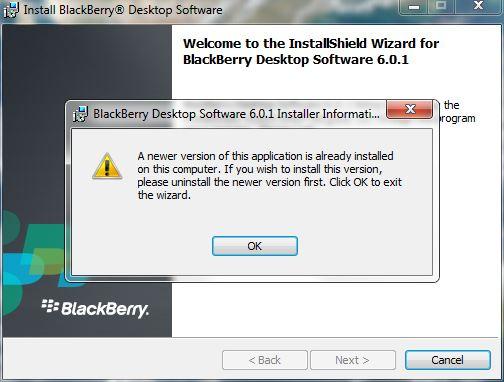
However, there is no trace of any application of Desktop software on my computer. I tried to manually remove all RIM/Blackberry folders as well as the removal of all keys to register RIM/Blackberry. I tried to use Revo unistaller, several of the registry cleaners, all with no success.
Now, I have to use Blackberry Destkop Manager 5. XX since I can't install anything higher than that. It gets really frustrating (that and the fact I had to Exchange my Bold 9900 for the 7th time in less than 6 months - and the one I use now has a * beep * ty button which doesn't always work) and extremely boring.
If you can help, thanks.
Whatever Sdgardne, layout of computers is not a solution. It is:
Download and install jv16 Powertools of http://www.321download.com/LastFreeware/index.html. Launch the software, on the Uninstall tab, find the entry of Blackberry 7.0 now visible. Select this entry, and then uninstall it. In addition, check the other tabs to erase any trace of remaining registry Rim or Blackberry. Download and reinstall Blackberry Desktop Manager 7.0.
Thanks for nothing.
You would think that with a mobile phone $600, a customer service would go with it.
-
No "Update" in CC. Shows only 'Install', even if the application is already installed
All I want to do is to update my applications, Ps, AI, Id etc. All versions of CC 2014 are currently installed. When I go into the CC program, it does not show "update" next to the CC 2015 app. It shows that "install". I tried to install a applications anyway, did not "Advanced settings" to keep my setting on and migrate to the new version (what happened the last time, too... very frustrating), just installed the new application, keep the old one too (no option to remove the old version).
Exactly the same thing happened when I updated to CC, 2014. You need to uninstall all previous versions manually, go through all applications and configure them again with my required parameters, took half a day to do all that. Now it does the same thing again. GRRRR.

As you can see, the said keys 'Install', they should say "Update". What is the problem?
Just to solve the problem
Applications all initially mounted that English (North America), I had it set to English (International) in the CC Office preferences. Changed to NA and solved the problem.
Obviously, he needs to stick to the same language, it was initially set up as.
Sucks really like North America is not a proper English.
-
MAO wants to install some applications already installed
I have a full subscription, and everything works fine, accept MAO said that InDesign and Photoshop are not installed. I ignored it for a while, but it is annoying so I let him try to reinstall them and received an Installation message failed. So I leave the rebooted MAO and told me that there is a new version available. Sounded promising, so I installed it - but it always shows CC of Photoshop and InDesign uninstalled.
Interestingly, these two applications were already installed as Photoshop CS6 and InDesign CS5.5, but I also have installed Premiere Pro CS6 and AAM sees s first Pro installed cc.
So, can force the MAO rescan my c drive and find Photoshop and InDesign CC are already installed? It's just a little bit annoying, but it seems to me that if she did not think that these two applications are installed, it won't tell me when updates are available.
Are you on Windows or Mac OS X?
CC, CS6 and CS5.5 are all different major versions.
Do you want all these versions installed or just the latest versions CC?
Uninstalling InDesign and Photoshop from the Windows Control Panel or from the links under Applications > utilities > Adobe Installers on Mac OS X. And then reinstall it from the application of Creative Cloud (version update of the AAM) and things should be fine. If you want to CS6 versions, you have to select in the page Download Center at https://creative.adobe.com/products.
-
I'm unable to access my LR5.7 of my recent holiday catalog. I am running Windows 7 (64-bit) and recently installed and then uninstalled DxO Optics Pro. The error message says it "cannot open another application already has its opening.» Leave the other copy of Lightroom before trying to launch' the problem is, that I can see a copy of the open LR5 and cannot locate the "." lrcat.lock"the specific catalog I want to open the file. I tried to re-boot my computer, but it did not work.
Thanks Geoff. I was finally able to locate the "." lrcat.lock' of the relevant folder to the catalog I want to open. Once I deleted it, LR5 was able to access my images. Problem solved. Thank you
-
Another application already listening for enforcement ID only get on Simulator
Hello
I'm testing push notifications in my application using the Push API, targeting to 5.0. I can run the application without a problem in a device. But when I try to run the app in the Simulator, it doesn't work the first time, if I exit the application and enter once again the method as pushapplicationregistry. RegisterApplication throws the following exception:
Another application already listening to the ID of the Application
I know that push notifications do not work in the Simulator, but I am not sure that it is a problem of the Simulator, appears every time I start the application descriptor application is different.
Here's my registration code:
public void notificationsRegister() { ApplicationDescriptor ad = ApplicationDescriptor.currentApplicationDescriptor(); byte serverType = PushApplicationDescriptor.SERVER_TYPE_BPAS; PushApplicationDescriptor pad = new PushApplicationDescriptor(NOTIFICATION_APP_ID, NOTIFICATION_PORT, NOTIFICATION_URL, serverType, ad); // check whether already registered or registration pending PushApplicationStatus pushApplicationStatus = PushApplicationRegistry.getStatus( pad ); byte pasStatus = pushApplicationStatus.getStatus(); if( pasStatus != PushApplicationStatus.STATUS_ACTIVE && pasStatus != PushApplicationStatus.STATUS_PENDING) { PushApplicationRegistry.registerApplication(pad); System.out.println("Registration request sent"); } else { System.out.println("Already registered"); } }I would like to know if it is a problem of the Simulator, or maybe I am doing something wrong.
Thank you
You should only register your application only once, when it is first installed or the device starts. This port, once registered with your application is stored in the device.
The code below should probably be placed in another point of entry which is only executed at startup.
See you soon,.
-
In
LR6 installed disk and it worked fine for 3 weeks. It does not open then said to reinstall. who have it made, but now I get the message ' cannot open catalog named Lightroom Catalog because is already open in another application. lost a day tring to solve the problem.
Did you remove you the lock file and tried to open it?
https://helpx.Adobe.com/Lightroom/KB/cant-reopen-catalog-Lightroom.html
If you need measures to locate the file, let me know if you use Windows or Mac?
-
Hello
I have a standard for PS, AI and Id Cs6 license and I installed it on two stand-alone.
Now, I would like to replace a PC to another.
Is it possible to change one of the PC, uninstall the Adobe programs on my old PC and reinstall it on the new?
Is it possible, even if I already installed in on two PC?
Thanks so far, Ch
Hi,
You can disable the CS6 of any PC into one and then install it on the new machine and turn it on.
Please see Learn how to enable or disable Adobe apps.
In the case of any errors, please see Solutions to connect, activation and errors in connection with creative cloud and Creative Suite applications
Hope that helps!
Kind regards
Sheena
-
I can't install service pack 3, I get an error that ntkrnlpa.exe is in use by another application
I search on the forum and found that another user had the same problem but nobody answered.
What happened is that I had a few viruses that my computer shuts down completely. I have simply no money to buy or update of protection against the virus at the moment. So, my computer crashed. Then I had to use my system restore disks to restore my computer. Then, after that I restored my computer now goes to the blue screen and scans files each time. At the end of the list is a message: unable to write to the boot sector (according to me, it is said).
Then I accidentally downloaded a virus. He was disguised as a MS program and was called FixIt. I couldn't get down there and he asked for credit card information. I don't give any information and was able to use a browser to display the McAfee, then remove. Then I used Malwarebytes to remove some other virus. Not knowing what else to do, I tried to defrag and received an error message that my C: drive has been corrupted.
My CD Player no longer works and my computer has problems. I thought that if I downloaded the FixIt problem, it could solve some of the problems it is to have my computer. It won't work because I have not installed Service Pack 3.
When I try to intall Service Pack 3, it extracts files and brings me to setupwizard and then gets up to a certain point, and I get an error message as follows:
c:\windows\system32\ntkrnlpa.exe file is open or in use by another application.
I don't know what else to do. I have everything turned off. I tried to download and save to my desktop and it still won't work.
Any help would be greatly appreciated!
When I ran Process Explorer, I have disabled this file ntkrnlpa.exe. I couldn't tell what was using this file - but I got the Google Redirect virus, so I thought that a virus has access to this file and prevents me from doing anything. I don't know if that was the case, it was just my guess that it was what was going on.
It worked for me. It temporarily disables this file and then you can install Service Pack 3.
I received instructions on my site quietfish.ca if you want to check.
-
Original title: another Version of this program is already installed
I decided to install an old game of mine - island of extreme aerial stunts.
While trying to install it, I get the error that another Version of this program is already installed. The installation of this version cannot continue.It is not in my program list, and I can't get rid of the error.I have used before and uninstalled fine.Specifications of the PC:OS: Windows XP SP3Type: Home EditionGraphics card: NVidia GeForce FX 5500In any case to fix / install?Hello
1. is the issue limited to this program?
2 are you able to install other programs on the computer?
You can try the steps in the link below to fix the problem.
Problems installing and uninstalling programs on Windows computers
-
How can I check if an application already installed?
I'm porting a game that unlock special items if another application is installed.
But I do not know how to check an application is installed or not.
If there any API available in the NDK?
THX
On the subject of the workarounds and hacks, you can also consult to/accounts/1000/appdata application data folder. While you will not be able to look inside of her, while knowing that the folder exists will tell you that it has been installed * and launched at least once *.
I don't think that apps can read the file to /apps/ more, from Beta 3 or 4, so you can't just look to see if the .bar has been installed in addition.
-
Lightroom catalog cannot be opened because it is open in another application already
Anyone have helpful advice as to why I can't get my Lightroom CC catalog to open because is already open in another application.
Looks like you are using LR 6 to open a catalog of LR 5. If that's what you do, the message would be OK asking you to confirm that you want to migrate your data to the new format for LR 6.
Maybe you are looking for
-
Pavilion: Invalid product information
Hello New system of my friend refused to turn on the power, since it was under warranty, so I took it back to where I bought. When he was fired, when you boot the system it shows you the following information Invalid product information The following
-
What to buy: Equium A100-027 or A100-216
I am looking to buy a Toshiba laptop.Currently at the research A100-027 or A100-216The 216 seeks the favorite because it has 2048 RAM but is A £100 more than the 027. Is it possible to replace 2 x 512 of the 027 with 2 x 1024 a economic way or not. ?
-
I need help my identifying Apple is disabled have changed my password so many times with no luck
OK I would really appreciate it someone could possibly walk me through access to my Apple ID, I've set up security issues, I answered them correctly I have only my password change my password several times and then it comes back automatically to your
-
Does anyone can hack my computer asking me to right click on my computer, and then press Ctrl + r?
After a recent phone a supposed Technician Microsoft, where the person asked us to perform all kinds of things on our computer and we showed a list of all corrupt files, is it possible they are running malware on my computer? I know that it was not
-
Is there a program similar to the program Microsoft Picture It?
I recently bought a computer with Vista inistalled. I have a program Microsoft Picture It, that I love dearly, I can't work now because of the 64-bit computer that I use now. I was told that Microsoft no longer produces the program Microsoft Pictur