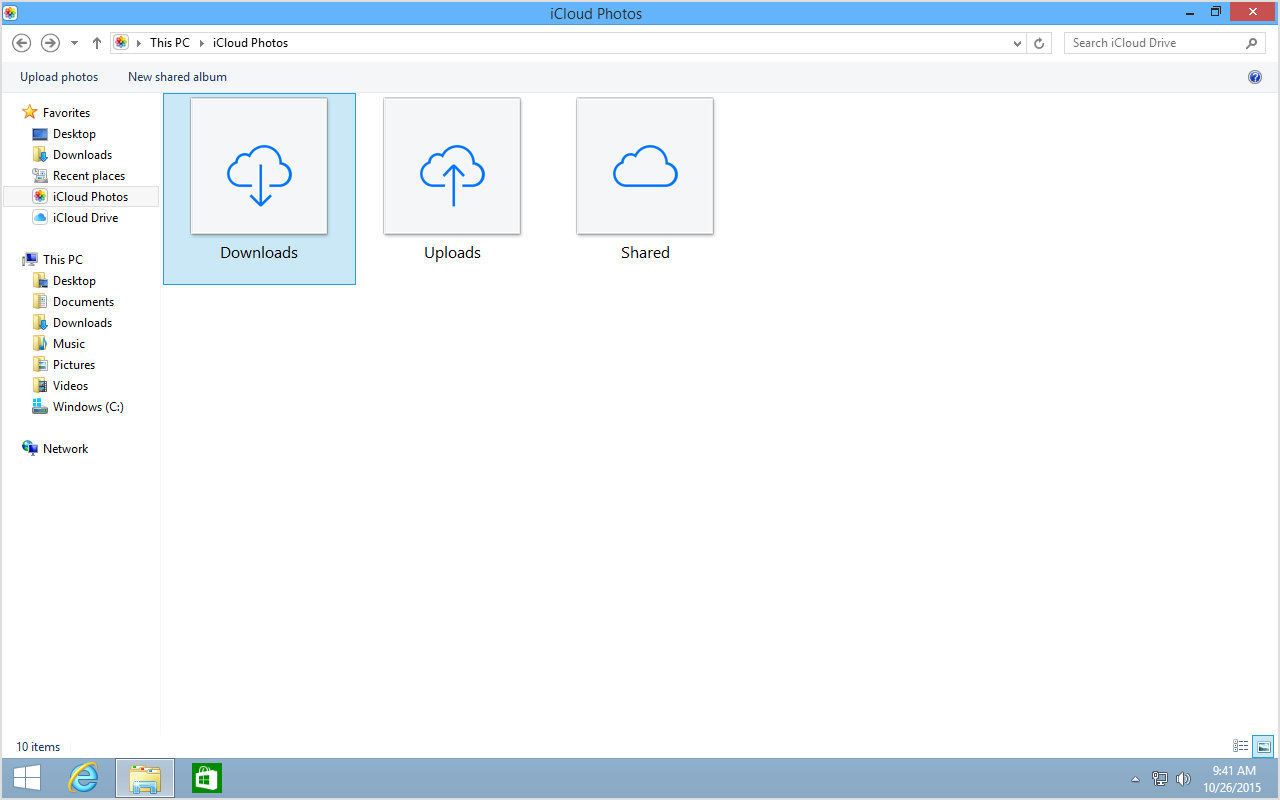Automatic download of Windows 10 - my permissoin.
I went to use my computer and Microsoft had automatically started install windows 10. I constantly refused to download because my computer is dedicated to a program of sewing and my computer will not support windows 10. I found this when Windows professionally downloaded 10. While they had lot to reload my original Windows XP program. Now I can't program to work microlsoft is reloading my previous Windows program. What microsoft is going to do about it? I am furious that they have surpassed my computer and tried to download Windows 10 without my permission.
I waited for about 10 minutes and came a message saying that Windows 10 had no load... Duh... I'm still very angry that they 'someone' had the courage to try this after I refused continuously "free download".
Hello
There is no free upgrade to XP > 10.
Microsoft deploys Windows 10 available as free upgrade to Windows 7 features, Windows and Windows Phone 8.1 8.1 qualified. It will be available from July 29, 2015
"FAQ Windows 10.
http://www.Microsoft.com/en-us/Windows/Windows-10-FAQ
See you soon.
Tags: Windows
Similar Questions
-
Pavilion Slimline: Stop the automatic download of Windows 10
How can I prevent the automatic download of Windows 10? I have the Home Edition of Windows 7 that works very well. I tried the update of Windows 10 twice and it does not recognize my CD/DVD drive. I started Windows 7 and that you want to keep it this way, but Windows keeps trying to automatically download Windows 10. I changed my Windows Update setting to notify me when there are updates but do not download or install. I think that would stop it, but it didn't. Can someone help me? My PC is seven years old. Windows 10 works fine on my laptop and my wife's office, but they are only 2 years old.
Hello Mrlefty,
Nothing wrong with the help of Windows 7.
The fact that the CD was not recognized win 10 could be just a matter of making a Nick registration, but no less...
If you want to stop the upgrade of Windows contained 10 horse, or download, as I do this is to install a small piece of software called GWX Panel by ultimate Outsider.
Ultimate outsider - software downloads
Click on the link above and download it. There is also a guide explaining how to use it, but the Panel is little explicit, once opened.
If you have any other questions, let me know.
-
At the same time, there was also an automatic update to my McAfee software, but I uninstalled it without benefit.
Unfortunately, my restore point installation has been disabled by inadvertence the at some point in the past, so I can't go back, at least easily.
You can find support for the installation/uninstall/upgrade / upgrade to Windows Live Essentials 2011 in this forum: http://windowslivehelp.com/forums.aspx?forumid=a372972e-8e7a-4d85-adc3-a1b43e8c02ec
Note: You have invited to upgrade to Windows Live Essentials 2011 QFE2 by one of your Windows Live installed applications (for example, Windows Live Mail), not Windows Update.
-
I have tried to change the clock, several computer reboots, software antivirus removal, (after running to make sure that there are no viruses etc.)
Is this a sudden, new problem?
Makes you upgrade to Win7, or is this a brand new computer?
What application or anti-virus security suite is (was?) installed and is (was) your current subscription? What anti-spyware (other than Defender) applications? What third-party firewall (if applicable)?
A (another) Norton or McAfee application has already been installed on the computer (for example, a free trial version which is preinstalled when you bought it)?
The foregoing despite...
How to reset the Windows Update components?
[Skip the section will APPLY to & run the difficulty in the default and aggressive modes]
http://support.Microsoft.com/kb/971058-NB: online access KB971058 via IE8 32 bit, not any other browser.
~ Robear Dyer (PA Bear) ~ MS MVP (that is to say, mail, security, Windows & Update Services) since 2002 ~ WARNING: MS MVPs represent or work for Microsoft
-
Download update Windows 7 stuck on Security Update (KB2993651)
For some automatic downloads of Windows has stopped right, PC started running very slowly and I discovered all the necessary updates.
After almost a day (24 hours) download, I noticed its been stuck on Security Update (KB2993651). Update from 165 to 230.
I don't know how or why. Please can someone help. Ive tried as much as possible download of reading problems, but nothing really done and feel.
Please run the Windows Update Troubleshooter:
http://go.Microsoft.com/?linkid=9830262Please provide details of any problem it reports as not fixed.
-
Pop-up window automatically downloaded a file to my laptop. I deleted the file in my downloads, but how can I be sure I have removed completely?
If you know what has been downloaded, I would use EasyFind:
https://iTunes.Apple.com/us/app/easyfind/id411673888?MT=12
In addition, I would like to launch Malwarebytes Anti-Malware for Mac:
https://www.Malwarebytes.org/Mac-download/
These steps will not guarantee that all items have been reomoved. This is possible only by backing up your data, erase the HARD drive and then reinstalling the OSX and your data.
Ciao.
-
I'm under the professional version of windows xp with service pack 3. Who can help?
Too many updates, too many people who need updates.
Forget it for a day and if nothing happens within 24 hours, and then possibly manually scan.
Nothing to worry about right now.
When you go to shut the computer, what are updates have been made, will be installed at this time here. This happens when the automatic updates downloaded updates, but not all updates to date you have requested or for automatic download.
Harold Horne / TaurArian [MVP] 2005-2011. The information has been provided * being * with no guarantee or warranty.
-
Blue screen of death after installing Windows updates that are automatically downloaded
My computer got up until I get the blue screen whenever I try to install a Windows Update automatically downloaded. The list of updates pending installation are KB978207, KB974470, KB971644, KB972270, KB905866, KB960362 and KB890830. The first time that I have updated I just had the system install 7 all at the same time. I got the blue screen and the computer may not restart normally. Made the system restore and I tried to install each update one at a time. 7 all finished by gives me the blue screen with no reboot successfully after one of them. I don't know what to do next.
Visit the Microsoft Solution Center and antivirus security for resources and tools to keep your PC safe and healthy. If you have problems with the installation of the update itself, visit the Microsoft Update Support for resources and tools to keep your PC updated with the latest updates.
~ Robear Dyer (PA Bear) ~ MS MVP (that is to say, mail, security, Windows & Update Services) since 2002 ~ WARNING: MS MVPs represent or work for Microsoft
-
How to stop automatic reboot of windows aftre year updates have / has been downloaded
I am running a program that cannot be loss until completion. Windows update keeps changing automatio mode. Restart my computer after downloading updates. In doinig this II let the a I do and I start aver. This progran cann ot be saved. To temporarily stop, I put my computer in hibernation mode when I'm not working on it.
HOW ISTOP WINDOWS UPDATE RESTARTED MY COMPUTER AND PREVENT IT TO REBOOT TO COMPLETE THE INSTALATION FO DOWNLOADS I'VE TRIED LIMIT! I THINK THAT UPDATES MUST BE PERFORMED, BUT NOT FOR this I LOSE ALL MY WORK.
Help, please!
* E-mail address is removed from the privacy * (E-MAIL PREFERRED)
I am running a program that cannot be loss until completion. Windows update keeps changing automatio mode. Restart my computer after downloading updates. In doinig this II let the a I do and I start aver. This progran cann ot be saved. To temporarily stop, I put my computer in hibernation mode when I'm not working on it.
HOW ISTOP WINDOWS UPDATE RESTARTED MY COMPUTER AND PREVENT IT TO REBOOT TO COMPLETE THE INSTALATION FO DOWNLOADS I'VE TRIED LIMIT! I THINK THAT UPDATES MUST BE PERFORMED, BUT NOT FOR this I LOSE ALL MY WORK.
Help, please!
E-mail address is removed from the privacy * (ADDRESS of EMAIL PREFERRED)
Which edition of Windows, please?
If it is Windows XP then set automatic updates ' warn me but does not automatically download or install it.
In this way, you can install updates when you want.Starting at: How to set up and use the automatic in Windows updates
-
Original title: 15 December 2011 update of Windows Vista
After that automatic download and install on stop, my computer wouldn't boot. I had to run Startup Repair 2 days in a row and remove the updates. They are always there to be installed when I stopped. Help, please!
Hello
I suggest you to see these steps:
Step 1:
I suggest to reset Windows Update components and follow step 2.
How to reset the Windows Update components?
http://support.Microsoft.com/kb/971058
Step 2:
After reset, you will find that Windows 8 or 9 update that must be installed.
Try to update one by one and check.
-
How to disable automatic closing in windows 7, I leave my computer download to ngiht and it it turns off
Hello Yugo123!
Thanks for writing on the Microsoft forums.
This problem is due to the power plan that you use or the default settings. That's what you have to do.
Just look at the options where he is asked about to turn off the display device & hard. Simply change their return on the '' NEVER. ''
That's all. I hope this helps.
Anurag Shukla
Microsoft Certified ProfessionalPlease click on the check mark as answered check on this Page if this post solves your problem, because it helps people who need quick access to answers.
-
I want to stop windows automatic download of files upgrade. It eats my internet time and money
I want to stop windows automatic download of files upgrade. It eats my internet time and money. It serves much purpose in home edition when working on simple office work. According to me, that it is only required when the server is used and a lot of office are carried out. Help, please
Click Start / Control Panel / Windows Updates / corn on the left, click on 'change settings '. In the drop-down list, select never "Find updates".
This will stop the automatic download and installation of updates, but still allow you to manually run Windows Update.
J W Stuart: http://www.pagestart.com
-
Version of Windows is automatically downloaded on Mac. What should I do?
Help, please!
I downloaded Photoshop Elements of a 3rd party: ThinkEdu.com. The ability to select the operational device never seemed if the Windows version is automatically downloaded on my Mac. Of course, this does not. Their assistance center sent to adobe for help. I don't know what to do!
Found a solution! Instead of using the download sent to me by ThinkEDU.com process that I used the Adobe Web site to download trial versions and then use serial numbers to install what I had bought.
-
Can't download clear window automatically
Using Firefox and WIndows 7 Ulitmate 17-18 on desktop and laptops, both set up equally. On laptop, can't download stop window save the download history. must be disabled manually. It started at least with v17 or before, and the upgrade to v18 does not change. Have dechecked 'remember to browse and download history', and even that does not work. A related issue is one that I really want to, which is apparently is more available in the latest versions of Firefox, is to have custom history that records the history research & shape (until deactivated manually), records the history (xx) days of navigation, but does NOT record all download history, especially in the downloads window. This used to be possible and works very well in previous versions. Now, it seems we cannot set the time to save browsing history (or not) and cannot be separated the download history of navigation history. It seems that "improvements" have in fact reduced the options available (Oh, how I miss FF 5-6!)
Did you watch these prefs?
- browser.download.panel.removeFinishedDownloads = true
- Browser.download.Manager.Retention = 0
-
Photo stream, do not download for windows
Photo stream do not download windows 7
Hello Billy,
Thank you for using communities of Apple Support.
I see you are having problems viewing photos Photo Stream. The following article provides information about the display of images from photo stream.
These excerpts seem particularly appropriate to your question:
Windows PC
Before you can turn on my photo stream on your PC, you must follow these steps:
- Download and install iCloud for Windows.
- ICloud opened for Windows.
- Next to Photos, click on Options.
- Select the my photo stream.
- Click done, and then click on apply.
and
How to see the pictures in my photo stream?
Windows PC
When you turn on Photos, iCloud for Windows creates a folder of Photos in the file called iCloud Photo Explorer. My Photo stream will automatically download new photos you take on your iOS devices to the downloads folder.
You can also use these steps to see your photos on your PC:
- Windows 10: Enter iCloud Photos in the search on the web and the Windows taskbar. When you see in the results of the search, select iCloud Photos Desktop app.
- 8.1 Windows: From the start screen, click on
 in the lower left corner, then click on iCloud > iCloud Photos app.
in the lower left corner, then click on iCloud > iCloud Photos app. - Windows 8: in the start screen, select Photos iCloud.
- Windows 7: click the Windows Start button, and then click pictures. Click on the Photos to iCloud or flow of photos under the Favorites menu in the Panel on the left. Double-click My Photo Stream to view your photos. This appears as a folder in the window that appears.
Best regards.
Maybe you are looking for
-
Since iOS 10 my Parrot MKI9200 loses connection
Hello I use a Parrot MKI9200 in kit hadsfree paired with my iPhone 5 s. Since the update to iOS 10 I can't use it for phone calls. First the connection will be established. The synchronization works very well. When I want to call someone, the phone c
-
I need to scratch the data of a few 1000 + email. How can I believe more easily the content of these emails and either push in text files, or treat them with a script? Thank you
-
I want to compare two tables and out a boolean
This should be simple. I want to compare two tables (5 items) and return a single Boolean value (T/F), not an array of Boolean. Thank you Kevin
-
identification of inactive Windows Live
Hi just xbox updated their mandate and thereby it asks me to connect, but the email address is already filled in. Unfortunately it's my moms old email because it's a child account, we have no access to mail electronic and we don't the secret question
-
new camera Sx500 IS... Battery Pack NB - 4 L can be used with this device instead of NB - 6 L?
new camera Sx500 IS... Battery Pack NB - 4 L can be used with this device instead of NB - 6 L?