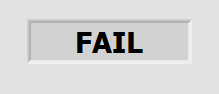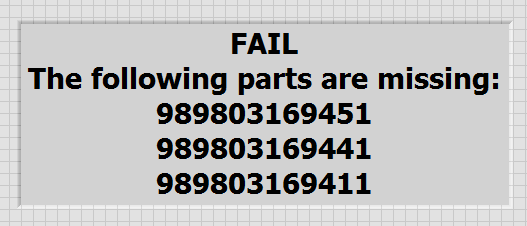Automatically resize a layer to adjust the canvas
Hello!
Is there a way to quickly evolve a selected layer so that it fits the canvas of a PS document? I need to load several high resolution images in a small canvas and for the moment the only way I know to resize images to fit the canvas is for them the scale manually by using the free transform.
In Adobe After Effects, you have the opportunity to evolve a layer automatically to fit the size of the publication (horizontally or vertically). Is there any option in Photoshop?
Any help will be appreciated!
What file > automate > fit Image... ?
Tags: Photoshop
Similar Questions
-
Resize an image to fill the canvas size according to height?
Hi guys,.
Is it possible to resize a picture to fill the canvas size according to height?
Currently when I place an image, it fits on width, being a landscape on a canvas portrait image I need to fill the height.
Any suggestions on the best way to do it, maybe an action?
Thank you
Gavin
If the image containing or the picture may vary in dimensions/dimensions a Scripting approach would seem prudent.
In the contrary case, a conditional Action may be enough.
-
Prevent the PS scale of the vector elements slipped to adjust the canvas?
I am drag and paste work created in artificial intelligence in PS the canvas PS is 1920 x 1080 and the work of HAVE is bigger than that. When I drag and paste the vector art on the PS canvas, Photoshop is changing the work to fit the canvas. I don't want to do, I want it retains its size. Any ideas how to make this happen?
Photoshop > Preferences > General > resize the Image over the Place?
-
Adjust the canvas to the Image - like or less
I have hundreds of images being replaced by new versions which are slightly larger.
Each opens to the PS and the new pasted image.
I want to resize the canvas... a single command, not get info seizure numbers... now largest image.
Menu image > reveal all increase the canvas with the size of the new image.
Gene
(Click on the OK button if that answers your question).
-
The pitch outside the canvas layer
How can I get the right dimensions of a layer partially outside the canvas? With the bounds property, the width and height are incorrect.
var myLayer = getLayerSize(); alert('width = ' + myLayer.width + '\nheight = ' + myLayer.height); function getLayerSize() { var lyr = {}; var ref = new ActionReference(); ref.putEnumerated(charIDToTypeID('Lyr '), charIDToTypeID('Ordn'), charIDToTypeID('Trgt')); try { var bounds = executeActionGet(ref).getObjectValue(stringIDToTypeID("boundsNoEffects")); lyr.height = bounds.getDouble(stringIDToTypeID("height")); lyr.width = bounds.getDouble(stringIDToTypeID("width")); } catch (o) { // fix old Ps (CS6 etc.) var bounds = executeActionGet(ref).getObjectValue(stringIDToTypeID("bounds")); lyr.height = bounds.getDouble(stringIDToTypeID("bottom")) - bounds.getDouble(stringIDToTypeID("top")); lyr.width = bounds.getDouble(stringIDToTypeID("right")) - bounds.getDouble(stringIDToTypeID("left")); } return lyr } -
Can I resize a layer automatically to fit the canvas?
Is it possible to scale automatically a layer selected so that it fits the canvas of a PS document? I need to paste several images at high resolution in a small canvas and for the moment the only way I know to resize images to fit the canvas is for them the scale manually by using the free transform. I googled around and two suggestions for an automated process do not work for me: I tried the "automate > picture Fit ' order and absolutely nothing happens and I also have the option"resize the image over the place"checked in my general preferences, but the pasted image is continue to arrive to the size (maybe who works for images placed and not glued).
I use Photoshop CC 2015.
Another script to try:
Shape to the script of canvas layer
http://www.mixingonbeat.com/phpBB/viewtopic.php?f=103&t=8837
-
Automatic resizing of the text boxes to adapt new lines
I work with a 300 page document and I need automatic resizing all the new margin text boxes. I can't afford to start a new document with the new settings, because it has become too complex to start. I'm a newbie so forgive my ignorance. Any help will be appreciated.
Select all pages that need to be adjusted in the pages (better Panel
always - if they have a master that are applied, select the
master pages).
Then click on layout > margins and columns and check the box that says:
"The page layout setting" to enable the setting of the page layout.
Then change the margins you wish and all text blocks that are on the
margins will adjust as well as margins (However, of text frames)
which are not lie on the margins will remain where they are).
-
Unable to resize the canvas in Workbench ss4
All the
I can't resize the process Workbench canvas horizontally or vertically. I use ES4 Workbench. Someone has encountered this and if so, how to solve? I think that maybe that's a problem of Flash Player. If I understand, I will update this thread.
Thank you
Josh,
I had problems of adjustment in width in the ES3 and ES4 horiz.
I was able to adjust the height of row by clicking on the corridor and by setting the property there.
The only reliable method I found for the width is to open the process file on the disc (outside the WorkBench) and adjust the size settings.
These files are XML.
Save the file and open WorkBench and you should see the changes.
Good luck.
Mark
-
Find the layer outside the canvas?
Hey,.
I'm new to Photoshop, and I can't seem to find a way to "locate" the layer if it is outside the canvas.
For example, if I paste a picture the 3000px wide in my image 100px and adjust layer 3000px, say, 40px, the scale version now is outside the canvas, and I did not even have any idea of where to move the layer scaling for making image data visible about.
I tried alpha to selection and choosing "view-> show-> all the", but everything is shown within the canvas.
Is it possible to easily locate where the image data is? If you've never used Gimp, I'm really looking to "Show-> layer limits."
Thank you.
One way is to make sure that the layer in question is active in the layers panel, then
Select the move tool and you should see the bounding around your pixels box
location of the canvas. In order for this to work you must have see the transformation of the controls
check in the move tool options.
If you don't see it still, try Image > reveal all.
MTSTUNER
-
CS2 automatically adjust the height of the content in the table line?
Hi guys, I use CS2 and I have a table with many pages. I need to be able to have the height adjust automatically the content of the tables. Data are unfortunately not compatible so that some cells have 2 rows of content, others 8.
- Automatically, adjust to the content is not available.
- I have tried to adjust the height lines then "table" > "distribution lines", but obviously it's not good that some are too crowded, others too spacious.
Any suggestion is appreciated.
I think you're stuck to resize the width manually at this point...
-
Paste an image as new layer: no way to disable automatic resizing?
If I stick a picture on a smaller, CS5 will automatically resize itself it so that it fits in the frame. You can then manually turn in its original size, but this is awkward for what I do, so I was wondering if there was a way that disabled so that it keeps the original size (with parts of the layer being off screen). Even better would be if I could just paste without automatically enter free transform, as in earlier versions of Photoshop.
Thanks in advance.
Even better would be if I could just paste without automatically enter free transform, as in earlier versions of Photoshop.
You can turn off 'free transform' in preferences/general
-
Indicator automatic resizing of string with carriage returns in the chain
I try to have a string on my front indicator automatically resize to put different strings that are sent to it.
I found the function 'Get the Rect.vi text' and it seems to do exactly what I want, but only for the first line of my string.
It is not resized to display characters after a carriage return / newline.
Here is a picture of the chain resized automatically next to a picture of the complete string that I size manually.
How do I autosize my chain indicator box to include all of my text?
The node to invoke "Text size" would work?
-
ON MOVIE MAKER - I'M TELLING ON A TRACK THAT PLAYS WHILE THE PHOTOS ARE DISPLAYED.
1. HOW DO I TELL ON THE MUSIC TRACK PLAYING?
2. DO I HAVE TO SET THE COLUME ON THE MUSIC TRACK - OR - THE MUSIC WILL AUTOMATICALLY ADJUST ONCE I HAVE START THE NARRATION?
3. WHEN I FINISH a SEGMENT OF THE MOVIE - AND "SAVE THE PROJECT" - HOW DO I INSERT IT IN THE FILM COMPLETE?
I HAVE TO SAVE AS WINDOWS MEDIA? WHAT I HAVE TO PUT IT ON A DVD? ... AND THEN INSERT IN MY COLLECTION AND THEN ADD THE FINAL MOVIE?
PLEASE NOTIFY
1. HOW DO I TELL ON THE MUSIC TRACK PLAYING?=================================================Apparently you have imported a file of music to your slide show and you
want to add narration also. I think would be best to delete
the music file for now, create your narration, and then replace it
music file.The problem of having two audio tracks playing simultaneously?
You must save the slide show / narrative as one. WMV Movie file...
File / save movie file. Then reimport them saved. Just the WMV video file
as you would for any other video and audio music will be
clear for you to add your music files. The volume of the tracks can be
adjusted to... Right click / Volume, drag the slider.=================================================2 CAN I ADJUST THE VOLUME ON THE PIECE OF MUSIC
-OR - THE MUSIC WILL AUTOMATICALLY ADJUST ONCE I HAVE START
NARRATION?
=================================================The removal of the music file will clear this up.=================================================3. WHEN I FINISH a SEGMENT OF THE MOVIE - AND
'SAVE PROJECT' - HOW DO I INSERT IN FULLYFILM?=================================================In addition to "Saving The Project" (for the future edition)...
Save the movie file in the... WMV format.Then you can import the saved. WMV video file and
Use it in a project as you would for any other... WMV
video file.=================================================I HAVE TO SAVE AS WINDOWS MEDIA?=================================================
. WMV would be the format of the recorded movie.DV - AVI is also an option, but the file size will be much larger.
I'll add options at the end of this registration message.=================================================WHAT I HAVE TO PUT IT ON A DVD? ...=================================================No, just save to a folder on your hard drive.=================================================AND THEN INSERT IN MY COLLECTION AND THEN ADD
FOR THE FINAL MOVIE?
=================================================
As stated previously, just reimport him. WMV video and use it
as you would for any other video clip.=================================================The following article is maybe worth a visit:Record a narration in Movie Maker 2 and some of the
You may encounter problems of microphne.
http://www.mightycoach.com/articles/mm2/narration-moviemaker2.htmlthe following video tutorials may be worth a visit:
Windows Movie Maker 2 tutorials
http://www.atomiclearning.com/moviemaker2
(in the 'I' section there is a clip called: "Narrating your")
film project")More tutorials:
Articles and tutorials for Windows Movie Maker
http://www.windowsmoviemakers.NET/tutorials/
(#2 is Audio / Narration)And Movie Makers Forums may be worth a visit:
Movie Makers Forums
=================================================info on savings:To save in a .wmv movie file...
Type of... CTRL + P (or go to...) File / save movie file)
to open the wizard movie recording.
Choose... My computer.
Next /.
Enter a name and a location.
Next /.
ICT... "Best quality for my computer.
Next /.
Wait while the movie is saved.
Finishing...To save a DV - AVI movie file...
(and other options)
Type of... CTRL + P (or go to...) File / save movie file)
to open the wizard movie recording.
Choose... My computer.
Next /.
Enter a name and a location.
Next /.
Show more choices.
Other parameters.
Open the window of the droplet and choose... DV - AVI.
Next /.
Wait while the movie is saved.
Finishing...In addition, you may find it useful to use
a custom profile:Movie Maker 2 - Save movies - custom WMV profile
http://www.Papajohn.org/mm2-SavingMovies-CustomProfiles.html -
U2715H - Windows automatically resized when the screen turns off then turn it back on
- Windows 8.1 Pro
- 1 single monitor connected to the PC
- native resolution 2650 x 1440 at 60 Hz the value
- through CDM of the monitor to the RFP the ti EVGA 750 SC (cable Dell)
- all drivers updated on 28/12/15
I just bought this monitor and I noticed this strange behavior. Whenever I have turn off the monitor (or it will turn off by itself), if I didn't have a maximized window, all windows (regardless of size) gets automatically resized to fit in the left upper quadrant when the screen turns back on again. If I had something full screen, this behavior does not occur.
I find this very annoying. This behavior happened with my previous monitor, which was only 1080 x 1200.
I was unable to find any setting for the U2715H disable this "feature". This isn't because EasyArrange from Dell. I do not use this feature. And this always happens with Display Manager not installed.
Is it just a 'feature' of Dell U2715H? Is responsible for Windows? Help, please.
TIA
There was no pilot or changes to the hardware of my first post. BTW, my monitor is a Rev A02.
A few days after my previous message, another question emerged. Monitor flash intermittently ON / OFF every few seconds. I unplugged/replugged the cable CDM - DP and that seems to fix things... until the next day. This time, I nothing could fix the random rotation power SWITCH of the monitor. Desperate, I decided to plug an old HDMI cable, I had to hang out. Flashing problem has been resolved. Not only this, using HDMI solved my original problem of auto resizing windows.
The solution to my original problem: use an HDMI cable. I went to the Dell CDM - DP cable and the problem has been resolved; no more windows resize automatically when the monitor turns off in sleep/towers. I always get the native resolution at 60 Hz and there is no noticeable disadvantages to the use of the HDMI versus DP interface. I've been using the HDMI cable for about a week and there is no other issue.
Just for additional verification, I bought an Accell UltraAV DP - DP 1.2 cable (B142C-007 b-2), one of the few officially approved by VESA (see link below). Using this cable does NOT my automatic window resizing problem original. I do not use it long enough to see if they would prevent the random flashing question.
I still don't know the exact cause of my original question. I guess it's a driver problem with DisplayPort standard. But if you do not need DP 1.2 functionality, I suggest that you just use your GPU HDMI output (if she has a).
www.DisplayPort.org/.../How-to-Choose-a-DisplayPort-Cable-and-not-get-a-Bad-One
-
Automatically adjusts the brightness with the background of the window.
This is a fairly long description of the question, but I tried to be as complete as possible (this looks like a minor problem but it's very embarrassing in the conditions I work often) I have a laptop Dell Inspiron under Windows 7 Home Premium, and I'm having a problem with the brightness of the screen. I was not able to locate any other positions, even with a similar problem:
Windows automatically adjusts the brightness of the screen based on the background color of any windows is open. When the toggle between light/dark background brightness will increase or decrease respectively. This is unrelated to all conditions of lightning of the room, and I was able to nail that this occurs only when two conditions are met (but she she 100% reproducible in these conditions) 1. Laptop is running on battery and 2. the screen brightness slider is calibrated for lower brightness about settings up to about 30 to 40%.I tried to eliminate all possible variables that I can think of, including the diagnosis via msconfig startup. This automatic brightness adjustment occurs independently of the program or the window involved, but here's an example where I cut everything and simply alternate between the Windows desktop (including the black background value) and Windows Explorer (white background).EXAMPLE 1: Desktop (black) came, no agenda. I open Windows Explorer (white) and the brightness fades gradually more light for a period of 5 seconds, tick-tick-tick-tick-tick brighter. I reduce Windows Explorer (dark back) and the brightness fades gradually more dark, tick-tick-tick-tick darker. When working in a darkened room this very annoying constant increase or decrease the brightness. Note that the brightness slider is set to the minimum setting all this time (about 40% of the automatic erasure is more noticeable at the point of annoying, even if it is always present, but 40% is way too bright for a darkened room).EXAMPLE 2: I opened two tabs in Google Chrome or Internet Explorer (that happens for two and all the other programs besides), in a tab of the page Web has a dark background (grey/brick/whatever) while the other tab has a light background (white/yellow/whatever). As I switch between tabs brightness will decrease after the passage in the darker background and rise after the transition to the lighter background, tick-tick-tick-tick-tick discoloration with about 5 seconds each time.Since this only occurs on battery you need just a simple setting in Power Options, but I don't the do have not yet localized as and option. I would be grateful all the ideas, and I can provide more information if necessary. Two solutions would be acceptable(A) brightness remains constant at the level that I put it independently to know if the laptop is plugged in or on battery power.(B) brightness adjusts in a single 'jump' when switch between light/dark circles, rather than erasing more than 5 seconds.Thanks for your helpIn fact, after a lot of research and work of suggestions other people, I think I found a solution that works on my machine. (I'm saying I think because I shot to the top of a black web page, he gave way to the screen for a while and looked and seems not to reduce intensity, but I'm a little worried that it's just top-down influence and I just wanted to believe that I solved the problem...)
Here's what I did (on my Toshiba);Control Panel > display > adjust the resolutionClick on 'Advanced settings' (a small blue link in the drop-down "Orientation").Click on tab "Intel (R) Graphics and Media Control Panel"Graphics propertiesPower > power featuresClick the menu drop-down and select 'on battery '. Under this drop-down menu, there is a checkbox next to "Display Power Saving Technology" that only appears when "on battery" is selected. On my computer, the box has been checked. I've disabled, and who seems to have stopped the display to change the brightness according to the color of the window.I hope this works for some other people (and indeed works for me) - this seems to be a very rare but incredibly annoying problem for those of us who got it.
Maybe you are looking for
-
80244018 while searching for updates with Windows Update
I'm working on Vista Home Premium SP2 Polish version.Lately, I noticed that I am not in my Windows Update system update. I've been unable to update my Windows Defender definitions. I was meeting a mistake and info on aid offers me to erase temporary
-
Library of WMP 11 suddenly deleted and the files never appear in the library.
My WMP 11 library. I can play the files by clicking on them, but they never appear in the library. If I try to add folders, nothing happens and these records went into the pane again next time I have to try. I tried everything I have seen suggeste
-
Hello, do not know if anyone can help. I had a problem I tried to address online, but I don't see that anyone has the same problem. I can see there are similar problems, but none of the answers seem to have helped. I'll start from the beginning... Do
-
How to re - activate Acrobat 8 Professional?
My Windows 8.1 had a hard crashed, so I had to reinstall all my old software once I updated Windows 8 on my laptop (sorry that I don't trust Windows 10 again). I reinstalled the Acrobat 8 Professional, but I can't activates the product again. I thi
-
How to get acrobat to view all files in a folder without scrolling to the file type.
When you insert an image in a PDF file that your work will open but it shows only PDF files. I have to click on the file type scroll button and go down to the jpeg format, then the photos appear and I select the one I need. Is there a way to get Acro