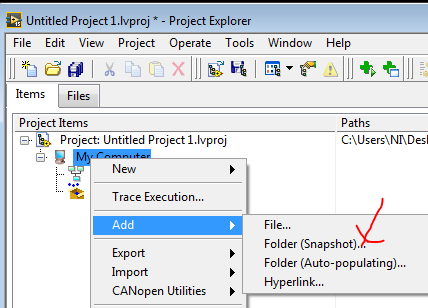BeatsAudio missing/replaced after installation Windows 8.1
Hello
When I bought my laptop (HP Pavilion 15-p044tu), it had installed Windows 7. In addition, BeatsAudio controller installed. Then I installed Windows 8.1 64 (clean install, not upgrade from 7) and it required a full format of my HARD drive. So all readers wiped out which one had driver & OS backup stored.
After installing win8.1, I went to HP support page for my laptop and manually downloaded the drivers (including Audio drivers) from there. Please note that some of the drivers have been installed automatically by windows and there is no 'unknown device' in my Device Manager s tree "other devices."
The problem I faced is that there is no BeatsAudio interface anywhere. It has been replaced by "Realtek HD audio". Even in the control panel where there was a bat icon, there is a realtek icon now. I searched other forums where they suggested IDT audio driver installation that will bring back the beats, but there is no such driver on my driver for laptop page. I tried the drivers for windows 7, but got no positive result. Also I tried to install different models for different laptop computer to the windows version IDT drivers but it says, "the hardware found is not supported by this IDT Audio Driver" & stop the installation process.
I also tried to install it in safe mode, but got the same result. Note that my audio works as usual with realtek, but the soun is lower than before. I just need the audio back beats.
Please help me with this problem. I searched your forum, but did not get any solution (just different drivers IDT which resulted in the same thing).
Waiting for a response.
Thank you.
Hello
Interface audio beats is provided by the audio software installer - this can be IDT or Realtek according to the material.
Try the following.
Download the Realtek Audio Installer on the link below and save it in your downloads folder.
http://ftp.HP.com/pub/SoftPaq/sp66001-66500/sp66107.exe
When finished, press and hold the Windows key and press R. In the run window, type devmgmt.msc and press ENTER.
Expand sound, video and game controllers. Right click on the Realtek device and select uninstall - also, you should get a command prompt to delete the current driver, check the box allow this and then proceed to uninstall.
When you are finished, download and reinstall the Chipset driver at the following link.
http://ftp.HP.com/pub/SoftPaq/sp66001-66500/sp66094.exe
After reinstalling, shut down the laptop, unplug the AC adapter and then remove the battery. Press and hold the Power button for 30 seconds. Reinsert the battery and plug in the AC adapter.
Let Windows load completely - it can automatically load an audio driver, but let just this complete. Then open your download folder, right-click on the installation of Realtek Audio program and select "Run as Administrator" to launch the installation. Once this done, restart the laptop again and let Windows take over completely for a few minutes before trying to launch the interface of beats for the Windows Control Panel.
Kind regards
DP - K
Tags: Notebooks
Similar Questions
-
Missing taskbar after reinstalling Windows
Original title: taskbar is Gone
I had to reinstall it on my computer from the hard drive replaced, now the taskbar disappeared. How can I get that back?
Hello
I suggest you to go through the steps mentioned in the link and the Coachman.
After the Windows Logo appears or after you log in to Windows, a Windows XP computer cannot display the wallpaper, a black screen or a blue screen
http://support.Microsoft.com/kb/318027
See also:
Start menu and taskbar Windows are missing after you upgrade to Windows XP
http://support.Microsoft.com/kb/818150
Hope this helps and keep us informed if you need help.
-
After installation Windows Developer Preview, I get error 1297 - error Code 0 x 511
Original title: 1297 error - error Code 0 x 511
I have windows developer preview and after installation I get this error:
1297 error error code - 0 x 511Hello
-You are able to boot to the desktop after the installation of Windows developers Preview?
-Are you referring to Windows 8 Preview developers?I recommend you post the question on this forum best support.
http://social.msdn.Microsoft.com/forums/en-us/windowsdeveloperpreviewgeneral/threads
See also:
-
HP Envy 5530 does not print after installation (Windows 8)
After completing the installation steps of my new HP Envy 5530 on Windows 8, I can't get anything to print, but a print quality diagnostic report. What I see is the document is in the queue of the printer for about 30 seconds (as it is printing), but the printer itself does nothing. Subsequently, the document is deleted from the queue.
I tried the following:
-Use of printing HP & doctor scan (4.3) to diagnose the printer. He said all "extract very well", but when I try to print a test page, I see the behavior described above. However, the "internal test page works. It says I have a problem of software that he can help me with.
Uninstalling/reinstalling the software of the printer (by the 'doctors' recommendation), no change
-Download the latest software from HP support (no effect, the same behaviors) printer driver
-Conversion of the printer Wireless USB (no effect, the same behaviors).
Reminder: This printer is for domestic use, with a traditional desktop computer (HP p6-2376). It replaces a HP Photosmart printer which stopped working last month. I'm on Windows 8, 64-bit with patches up-to-date.
Any suggestions (apart from what I tried)?
Hello
Please, try the following steps and let me know if that can help you:
- In the Control Panel, select uninstall a program and uninstall the rated HP Envy 5530 base driver software.
- Click the R keys on your keyboard and the Windows Logo appears in the Run dialog box.
- Spool type and click OK.
- Open the Drivers folder, and then select the x 64 folder if you have a 64-bit OS or the w32x86 if you have a 32 bit OS
Note: visit http://whatsmyos.com/ to find your type of operating system if necessary. - Open the 3 folder, locate the HPBXPSRENDER. DLL file and rename it to HPBXPSRENDER. OLD
- Reinstall the latest version of the HP software:
http://h10025.www1.HP.com/ewfrf/wc/softwareDownloadIndex?softwareitem=MP-115828-5&CC=us&DLC=en&LC=en&OS=4158&product=5304883&sw_lang=
Shlomi
-
Flash Player missing files after installation
I followed the instructions posted here by eldnolb in response to Re: still of the problems. Here's my situation. I have installed and uninstalled the player at least 8 times today. After each installation, I think IE7 has ver10 plugin and work well, but the flash player is missing from the Program Files folder. Also when I use the control panel for adding and removing the flash player 10 software is listed, but the size of the file is missing, because the player folder and its files are missing have been created during installation.
Now my current status is I uninstalled the drive by using the uninstall program on my office. The player recommended by eldnolb Setup fails and returns the error message that it is not the latest version (given that I had previously installed the version on the adobe download site). What should I do now? Should I download the latest version on Adobe and run it from the desktop? I use windows xp home version.
It's normal. Flash Player is not an executable as a stand-alone player, but a web Player / browser plugin, which consists only of a DLL or OCX file, respectively.
-
Assistant DAQ missing even after installation of 14.0 DAQmx f1
Hello
I am currently using NI LabVIEW student 2015 Edition. I have an NI USB-6009 data acquisition card, and it came with a marked installation CD OR-DAQmx 14.0 f1. Then after you install the software from the CD, I was looking for the DAQ Assistant, but he is still missing. No action in terms of getting DAQ Assistant on my VI?
Best regards,
Benjamin
Install the latest DAQmx driver for compatibility with LabVIEW 2015.
-
missing drivers after installation
I really hope that someone can help you. I reinstalled windows and now miss me NIC drivers, video drivers and ethernet controller drivers. I have a hp mini 210-207dnr and cannot locate the drivers. Please let me know if I need to provide more information.
Thank you.
EDIT: ADDED:
Ethernet controller
PCI\VEN_10EC & DEV_8136 & SUBSYS_1584103C & REV_05
PCI\VEN_10EC & DEV_8136 & SUBSYS_1584103C
PCI\VEN_10EC & DEV_8136 & CC_020000
PCI\VEN_10EC & DEV_8136 & CC_0200network controller
PCI\VEN_14E4 & DEV_4727 & SUBSYS_145C103C & REV_01
PCI\VEN_14E4 & DEV_4727 & SUBSYS_145C103C
PCI\VEN_14E4 & DEV_4727 & CC_028000
PCI\VEN_14E4 & DEV_4727 & CC_0280video controller
PCI\VEN_8086 & DEV_A012 & SUBSYS_1584103C & REV_00
PCI\VEN_8086 & DEV_A012 & SUBSYS_1584103C
PCI\VEN_8086 & DEV_A012 & CC_038000
PCI\VEN_8086 & DEV_A012 & CC_0380Hello:
Here are links to the drivers you need. I think you have some typos on the model and maybe tell you it's a HP Mini 210-2070nr?
Ethernet controller:
network controller:
video controller:
-
What to clean up after installation (Windows 10)
Hello Lenovo-people!
I am new to the possession of a Lenovo (and a Windows PC all together because I just switched to Mac OS X).
After that I got my Lenovo Y50-70 I upgraded to 10 Windows using the procedure included asking me if I wanted to spend. As I was not happy with the functionality of updating win 10 Home version, I did a clean install of Windows 10 Pro, wiping two large partitions (C: and D
 .)
.)My question: what are your recommendation for the next? I don't really know what drivers must be installed, such as Bluetooth, trackpad, graphics etc etc. ? Y at - it an exhaustive list of what software components are needed? A part of hardware drivers, which Lenovo utilities are you recommend to install?
Thanks in advance!
/ Oscar
I'm in Mexico for the site auto detects and open links in Spanish

Here is the English link-
Yes, to my knowledge if wipe you the drive C, you've lost the Lenovo restore feature, also known as the key available via the NOVO button recovery.
Simply filter the list of drivers for Windows 10 and download all the drivers. The thing is that some drivers, such as drivers Wireless will be specific to the card (brand) you have in the system.
-
Missing screws after installation of the Runtime
Hello
I had installed Labview 2015 and created all my screws, then after that it worked, I uninstalled all with labview and installed only the Runtime.
But now I miss some subvis. "For example NI_AALBase.lvlib
 td deviation and Variance.
td deviation and Variance.It is not any longer on my hard drive.
So the question is: how should I save my screws that the Subvis are also available after the execution at run time?
Or what I need to install additional runtime I have all the NOR-Subvis?
I tried to copy the NI_AALBase.lvlib into the path of my report, but it does not work (I call my Subvi in TestStand.)
THX
Hello OnlyOne,
with drag and drop to my computer or you can add the folder.
I recommend always using the deployment utility.
-
HP Envy 7645: HP Envy 7645 does not print after installation (Windows 8 64-bit)
I have a weird problem with the HP Envy 7645. After going through the movements to print anything, documents word to pages web, the printer does not print the document and somehow work not even end in the windows print queue. I ran all the diagnosis of HP and there is no connectivity problem, be it wireless or USB connected. No one else in my family have printing problems (we use XP, use another 8.1 and a mac user). The printer prints a test page and a page of diagnosis of the HP software, but will fail to print a windows test page 8. Also the windows 8 printer troubleshooting tool detects any problems with the printer. I'm a bit of a loss.
I saw a similar question on these cards with the HP Envy 5530 and wonder if it should be the same solution. However, after watching this Board, it requires the name change of a different .dll extension that I don't see with the 7645, but I was wondering if it could be something similar. Has anyone else encountered this problem?
UPDATE: I solved the problem yesterday, but not by the above method, I had tried earlier. I tried a solution for the 5530 envy and it worked. I completed all the steps, including get adobe flash. Only, I have encountered a problem and has been updated to adobe flash. It would download, but as soon as it starts to install, I get a message: "this user has not sufficiently privleges." If you get this error, I'll post the links I used to solve the problem below the solution. I do not guarantee they will work, but they did for me. If not, just follow the step by step solution below:
EDIT: I forgot to mention that, before using the links to solve the problem of permission with adobe, I had created another account to administrator in Windows 8 and activate the default Administrator account, which is hidden. None of these solutions had solved the problem, but you can try these first, despite the fact that the difficulty of a temp.
___________________________________________________________________________________________________
-
Two missing drivers after installation
Hello
I recently had to fill a new instal OS following the PCI card which stopped wanting to be recognized by Windows.
That cure the problem but now find myself with two devices not being does not recognies by the system. One is controller unknown Bus SM and the other just peripheral States.
I also note that it is only to see one of the hard drives now and none of the ThinkPad shortcut buttons work.
However, the top of the tower is functioning normally.
Anyone have any idea what could cause this, have I missed a step somewhere.
Thanks in advance,
Liam
Looks like it's maybe your remote management of Intel systems, if I'm not mistaken then try to restart in the BIOS menu and find the Manager of Intel SM menu and turn it off by the low level of BIOS.
The next time you start, the devices must be hidden from the OS and the new material number detected / unknown peripheral devmgmt.msc should have disappeared.
-
Missing drivers after installing Windows 7 Enterprise
HW IDs:
1. base system device
PCI\VEN_197B & DEV_2392 & SUBSYS_17AB103C & REV_30
PCI\VEN_197B & DEV_2392 & SUBSYS_17AB103C
PCI\VEN_197B & DEV_2392 & CC_088000
PCI\VEN_197B & DEV_2392 & CC_08802 PCI Simple Communications Controller
PCI\VEN_8086 & DEV_1E3A & SUBSYS_17AB103C & REV_04
PCI\VEN_8086 & DEV_1E3A & SUBSYS_17AB103C
PCI\VEN_8086 & DEV_1E3A & CC_078000
PCI\VEN_8086 & DEV_1E3A & CC_07803. USB controller
PCI\VEN_8086 & DEV_1E31 & SUBSYS_17AB103C & REV_04
PCI\VEN_8086 & DEV_1E31 & SUBSYS_17AB103C
PCI\VEN_8086 & DEV_1E31 & CC_0C0330
PCI\VEN_8086 & DEV_1E31 & CC_0C034 unknown device
ACPI\HPQ6000
* HPQ6000Help, please!
Thank you!
Hello
The pilot, you need are:
1 JMicron card reader
2 Intel Management Engine Interface
3 Intel Chipset Driver
4 HP 3D drive guard
You should be able to locate these on your product Page which you can search laptops here.
If you have any problem to find these drivers, post back with the complete model number and Nr of the laptop (from under your laptop service tag)-see here for an explanation and if you have an installation of 32-bit or 64-bit Windows 7.
Kind regards
DP - K
-
Icon files and missing files after reinstalling Windows.
Original title: After a reinstall of windows and get my retrospective data, none of my shirts have icons folder of the files or subfolders
I could change some of the icons of the main file folder, but no icons subfolder.
Hello
Method 1:
I suggest you run the fix it and check if it helps.Diagnose and repair Windows files and folders problems automatically
http://support.Microsoft.com/mats/windows_file_and_folder_diag/Method 2:If the problem persists I suggest you try the procedure described in the article and see if it helps.Change the folder optionsYou can check the link for more information.Folders: frequently asked questions
http://Windows.Microsoft.com/en-us/Windows7/folders-frequently-asked-questionsHope this information helps. -
Audio problems with Thinkpad z60t 2511 after installation Windows 7
I'd appreciate any help in solving, why I can not get sound/audio after installing Win7 on this Z60t.
After a clean install of Win 7 on a hard drive put on level, I downloaded and installed all the drivers/software from Lenovo web site that was listed for win 7 but can't get sound to work.
Display messages mean no installed speakers. But the speaker in the keyboard buttons provide Visual bars when raise / lower sound or turn off sound.
Is this a defect of Lenovo does not support win7?
Thanks for any help
Pete
I had exactly the same problem and fixed it and get my sound buttons (if the works display part)
(1) download the installation of XP SP3 driver file
77a224ww.exe of the site
(2) run the program will run and upack all the device drivers and the installation file
3) click
and run< device manager=""> 4) click on the sound and video controllers
(5) run the update device driver and use the choice that allows you to specify where to look and that it points to the directory/drivers/win/audio of the/smaxwdm/w2kxp where are located the soundmax drivers and load
Works great!
-
Product name: Pavilion dm1-4000au
Product number: QG411PA
Hello
Download and install the IDT pilot on the link below - it should also install the Beats Audio interface.
http://ftp.HP.com/pub/SoftPaq/sp54001-54500/sp54236.exe
Once the installation is complete, restart the laptop.
Kind regards
DP - K
Maybe you are looking for
-
permanently suspended by entering the password
continuously suspended by entering the password, I can't open my iPhone 6 with entering the password IMLI *.
-
Satellite U840W-C9S - Windows 8 installation and effective use of SSD
I am trying to install Windows 8 on my Toshiba Satellite U840W C9S. It has two disks: * HDD (500 GB) * and * SSD (32 GB) *. Originally, my computer has Windows 7 HP, and, as I understand it, SSD has acted as a cache, so that Windows has been installe
-
Try to find alternatives for my Walkman headphones
It seems that the model number of the earphones supplied with my Walkman is MDR-NWNC33. This is the noise canceling headphones with a mini plug with five surfaces of contact. When I do a search for this model number, I get no results. The MDR-NWNC33
-
screen background color My screen background color took a deep blue tint which is whenever I visit a Web site, or windows Explorer. Therefore, it is difficult to see clearly. All solutions?
-
How to set up multiple monitors with desktop
How can I set up multiple monitors with desktop computer? (DVI output)