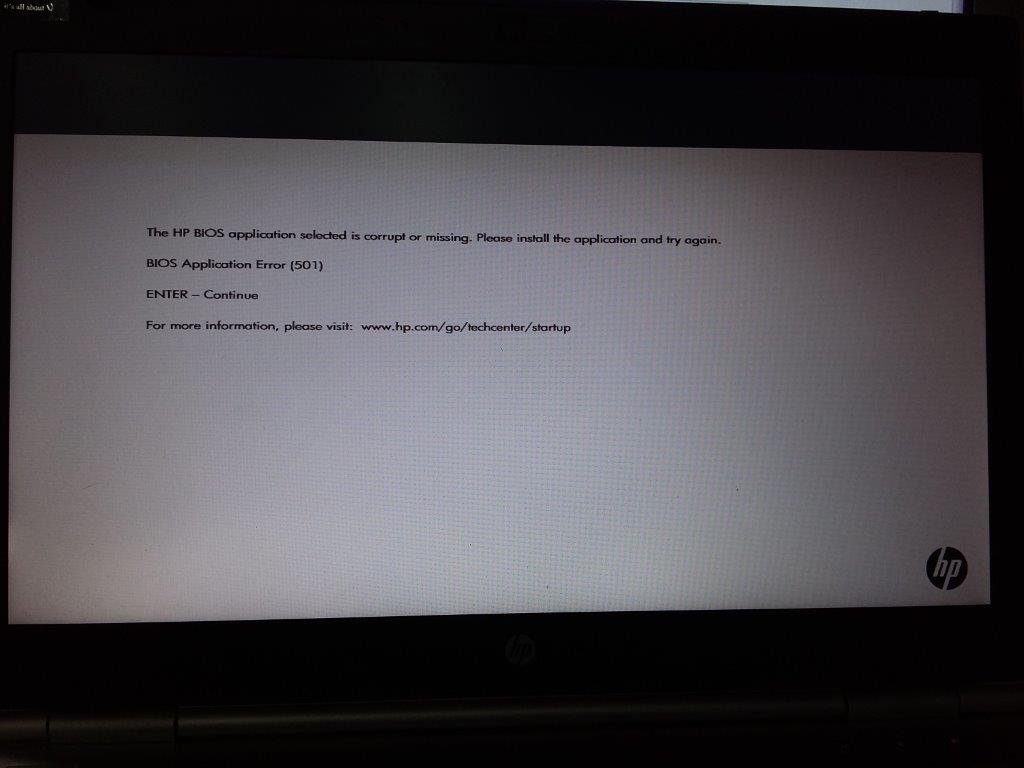BIOS error 0xc004f063 missing required license HELP!
Diagnostic report (1.9.0027.0):
-----------------------------------------
Validation of Windows data-->
Validation code: 50
Validation caching Code online: n/a, hr = 0xc004f012
Windows product key: *-* - QCPVQ - KHRB8-RMV82
Windows product key hash: + Rj3N34NLM2JqoBO/OzgzTZXgbY =
Windows product ID: 00359-OEM-8992687-00095
Windows product ID type: 2
Windows license Type: OEM SLP
The Windows OS version: 6.1.7601.2.00010300.1.0.003
ID: {AD2D4699-05CB-44CE-B3D5-D0905E61019B} (1)
Admin: Yes
TestCab: 0x0
LegitcheckControl ActiveX: N/a, hr = 0 x 80070002
Signed by: n/a, hr = 0 x 80070002
Product name: Windows 7 Home Premium
Architecture: 0 x 00000009
Build lab: 7601.win7sp1_gdr.150113 - 1808
TTS error:
Validation of diagnosis:
Resolution state: n/a
Given Vista WgaER-->
ThreatID (s): n/a, hr = 0 x 80070002
Version: N/a, hr = 0 x 80070002
Windows XP Notifications data-->
Cached result: n/a, hr = 0 x 80070002
File: No.
Version: N/a, hr = 0 x 80070002
WgaTray.exe signed by: n/a, hr = 0 x 80070002
WgaLogon.dll signed by: n/a, hr = 0 x 80070002
OGA Notifications data-->
Cached result: n/a, hr = 0 x 80070002
Version: N/a, hr = 0 x 80070002
OGAExec.exe signed by: n/a, hr = 0 x 80070002
OGAAddin.dll signed by: n/a, hr = 0 x 80070002
OGA data-->
Office status: 109 n/a
OGA Version: N/a, 0 x 80070002
Signed by: n/a, hr = 0 x 80070002
Office Diagnostics: 025D1FF3-364-80041010_025D1FF3-229-80041010_025D1FF3-230-1_025D1FF3-517-80040154_025D1FF3-237-80040154_025D1FF3-238-2_025D1FF3-244-80070002_025D1FF3-258-3
Data browser-->
Proxy settings: N/A
User Agent: Mozilla/4.0 (compatible; MSIE 8.0; Win32)
Default browser: C:\Program Files (x86)\Google\Chrome\Application\chrome.exe
Download signed ActiveX controls: fast
Download unsigned ActiveX controls: disabled
Run ActiveX controls and plug-ins: allowed
Initialize and script ActiveX controls not marked as safe: disabled
Allow the Internet Explorer Webbrowser control scripts: disabled
Active scripting: allowed
Recognized ActiveX controls safe for scripting: allowed
Analysis of file data-->
Other data-->
Office details:
Content Spsys.log: 0 x 80070002
License data-->
The software licensing service version: 6.1.7601.17514
Name: Windows 7 HomePremium edition
Description: operating system Windows - Windows (r) 7, channel OEM_SLP
Activation ID: d2c04e90-c3dd-4260-b0f3-f845f5d27d64
ID of the application: 55c92734-d682-4d71-983e-d6ec3f16059f
Extended PID: 00359-00178-926-800095-02-1033-7601.0000-0512015
Installation ID: 004442449605611516212010329874210176524400158640082325
Processor certificate URL: http://go.microsoft.com/fwlink/?LinkID=88338
The machine certificate URL: http://go.microsoft.com/fwlink/?LinkID=88339
Use license URL: http://go.microsoft.com/fwlink/?LinkID=88341
Product key certificate URL: http://go.microsoft.com/fwlink/?LinkID=88340
Partial product key: RMV82
License status: Notification
Notification reason: 0xC004F063.
Remaining Windows rearm count: 3
Trust time: 20/02/2015-09:24:43
Windows Activation Technologies-->
HrOffline: 0x00000000
HrOnline: 0xC004C533
Beyond: 0 x 0000000000000000
Event timestamp: 2:20:2015 07:43
ActiveX: Registered, Version: 7.1.7600.16395
The admin service: recorded, Version: 7.1.7600.16395
Output beyond bitmask:
--> HWID data
Current HWID of Hash: LAAAAAEAAAABAAEAAgABAAAAAQABAAEAJJTMLTql8Eqy9VbKXN4m2uweyPQ =
Activation 1.0 data OEM-->
N/A
Activation 2.0 data OEM-->
BIOS valid for OA 2.0: Yes
Windows marker version: 0x0
OEMID and OEMTableID consistent: Yes
BIOS information:
ACPI Table name OEMID value OEMTableID value
Reference DELL APIC bMk
Reference DELL FACP bMk
Reference DELL HPET bMk
BMk STARTUP DELL
BMk MCFG DELL
SSDT PTLTD POWERNOW
Reference DELL SLIC bMk
Your key is in fact correct for a Dell computer (-RMV82), but as André computer is much too old to have been delivered with Windows 7. This license cannot be installed by the manufacturer and does not work for a basic disk image. The thumbnail must be in fact an earlier version of Windows.
Windows 7 is a licensed product and has paid, there is no such thing as a «free genuine product key» Keys have been provided only with media through legitimate channels, online ads 'touch only' were the main source for illegal licenses as well as discs counterfeited via web auction sites.
Microsoft withdrew the sale of all versions of Windows 7, follow the suggestion of Andrew to find out where to get a new license, because she will be the only source.
Tags: Windows
Similar Questions
-
Error 0xC004F063 (BIOS missing required license) code
I have reinstalled W7 Ultimate on your desktop custom made (by a private tech). He has not asked for the product key and worked normally since last month. Today, the computer told me I had to activate Windows. When I tried, I got code 0xC004F063 with an error message "the Software Licensing Service reported that the computer BIOS is missing a required license. Computer is 4 years old and I have added material to it. I also moved to TX in SC since then. I can't find any COA on the case. I use KeyFinder to get the product key. I downloaded W7 since I did not have an original disc. All suggestions are welcome! Diagnostic report (Data Validation 1.9.0027.0):---Windows--> Code of Validation: 50Cached Code of Validation online: 0x0Windows product key: *-* - V9488 - FGM44-2C9T3Windows product key hash: rmk1OjF0iZq7gQoRmEcpnJHr0oc = Windows product ID: Type of product ID 00426-OEM-8992662-00010Windows: 2Windows License Type: OEM SLPWindows OS version: 6.1.7601.2.00010100.1.0.001ID: {0888A138-5F9D-4D21-AF6C-3FC4A909D0C1} (1) is Admin: YesTestCab: 0x0LegitcheckControl ActiveX: 1.9.42.0Signed registered by: MicrosoftProduct name: Windows 7 UltimateArchitecture : 0x00000009Build lab: error 7601.win7sp1_gdr.140303 - 2144TTS: Validation diagnostic: resolution state: N/AVista WgaER data--> ThreatID (s): n/a, hr = 0x80070002Version: n/a, hr = 0x80070002Windows XP Notifications data--> cached result: n/a, hr = 0x80070002File exist: NoVersion: n/a, hr = 0x80070002WgaTray.exe signed by: n/a, hr = 0x80070002WgaLogon.dll signed by: n/a, hr = 0x80070002OGA notification--> cached result: n/a , hr = 0x80070002Version: n/a, hr = 0x80070002OGAExec.exe signed by: n/a, hr = 0x80070002OGAAddin.dll signed by: n/a, hr = 0x80070002OGA Data--> Office status: 109 N/AOGA Version: n/a, 0x80070002Signed by: n/a, hr = 0x80070002Office Diagnostics: 025D1FF3-364-80041010_025D1FF3-229-80041010_025D1FF3-230-1_025D1FF3-517-80040154_025D1FF3-237-80040154_025D1FF3-238-2_025D1FF3-244-80070002_025D1FF3-258-3Browser data--> Proxy settings: N/AUser Agent: Mozilla/4.0 (compatible; MSIE 8.0; Win32) default browser: C:\Program Files (x86)\Google\Chrome\Application\chrome.exeDownload ActiveX controls signed: PromptDownload unsigned ActiveX controls: plug-ins and DisabledRun ActiveX controls: AllowedInitialize and script as secure unmarked ActiveX controls: Internet Explorer Webbrowser control script DisabledAllow: DisabledActive script: controls ActiveX AllowedScript recognized safe for scripting: data AllowedFile Scan--> other data--> Office Details) : {0888A138-5F9D-4D21-AF6C-3FC4A909D0C1}1.9.0027.06.1.7601.2.00010100.1.0.001x64***-***-***-***-2C9T300426-OEM-8992662-000102S-1-5-21-3764754622-1709918992-2222400279OEMOEMPhoenix technologies, LTD6.00 PG20100204000000.000000 + 000BEC93507018400FE04090409Eastern standard time (GMT-05:00) 03109 content Spsys.log: 0x80070002Licensing data--> the software licensing service version: 6.1.7601.17514Name: Windows 7, Ultimate editionDescription: Windows operating system - Windows (r) 7 OEM_SLP channelActivation ID: 7cfd4696 - a 69, 9 - 4af7 - af36 - ff3d12b6b6c8Application ID: 55(c) 92734 d682 - 4 d 983e-71-d6ec3f16059fExtended PID: 00426-00178-926-600010-02-1033-7601.0000-1722014Installation ID: 005352082340666186376185918363551542769540266284752341Processor certificate URL: http://go.microsoft.com/fwlink/?} LinkID = 88338Machine certificate URL: http://go.microsoft.com/fwlink/? LinkID = 88339Use license URL: http://go.microsoft.com/fwlink/? LinkID = 88341Product key certificate URL: http://go.microsoft.com/fwlink/? LinkID = 88340Partial product key: 2C9T3License status: NotificationNotification reason: 0xC004F063.Remaining Windows rearm count: 4Trusted time: 21/06/2014 08:19:28 AMWindows Activation Technologies--> HrOffline: 0x00000000HrOnline: 0xC004C532HealthStatus: 0x0000000000000000Event Time Stamp: 6:21:2014 06:51ActiveX: recorded Version: 7.1.7600.16395Admin Service: recorded Version: 7.1.7600.16395HealthStatus bitmask output: HWID data--> HWID current hash: NAAAAAEABAABAAIAAAABAAAAAgABAAEACrbm6qgYhDRGvPakClasm85wrF40KJxD62Xqgg == OEM Activation 1.0 data--> data N/AOEM Activation--> valid BIOS for OA 2.0 2.0 : Yes, but no marker tableWindows SLIC version: N/AOEMID and OEMTableID consistent: N/ABIOS information: ACPI Table name OEMID value OEMTableID value APIC IntelR AWRDACPI FACP IntelR AWRDACPI HPET IntelR AWRDACPI MCFG IntelR AWRDACPI JOHN IntelR AWRDACPI ZXCV IntelR AWRDACPI INTEL RCM PPM SSDT
Well, that local tech installed the pirated software on your computer.
The license of Windows 7, you have installed exclusively for HP, its an OEM SLP license computers and comes preinstalled on computers brand like HP, DELL, ASUS, ACER, Lenovo, Sony, etc. of gateway.
Its not available for custom built from suppliers of white box computers. For these vendors, there is the OEM System Builder License.
-
Error 3, error 1068, missing files? HELP Please
OK, where to start, bought a wireless adapter, tried to install it but told me to turn on ' ' windows wireless... attempt to start auto Setup WLan, but got error 1068: The Dependency service or group failed start... so I check the properties, check the dependencies and 2 are not some are "on the road" (CNG Key Isolation & Extensible Auth. (Protocol)... has tried to start but got the same error 1068 for the EAP protocol and had error 3: the system cannot find path specified, for CNG... AHHHH... so I run a hijackthis to see whats up, a lot of 'missing file' and 'No file'... so I access the System32 folder and search for each other... EVERYTHING is there...
so the question is... Why can't I start the autoconfiguration WLAN service? Why can't start EAP? Why cant KeyIso 'judged '?
It's become a headache just HUGE to make a pc "wireless".
thanx
Hi SoopaCee,
You can try the steps with your anti-virus off temporarily to see if it might be in conflict:
http://Windows.Microsoft.com/en-us/Windows-Vista/disable-antivirus-software
Chris
Microsoft Answers Support Engineer
Visit our Microsoft answers feedback Forum and let us know what you think. -
When I try and use my laptop Windows 7 key, I have error: 0xC004F063
After downloading 8 window and then fresh install windows 7 because it was too buggy, that error indicates that the Bios is missing required license, please help!
I know this has something to do with wiping out of my old version of windows but don't know where to go from here. Thank you!
If my suggestion does not work, then I think the license store (and/or the OEm_SLP key) is not the problem :)
... in this case the OP would be better to post a report of MGADiag before anything else.
To analyze and solve problems for Activation and Validation, we need to see a full copy of the report produced by the MGADiag tool
(download and save to the desktop - http://go.microsoft.com/fwlink/?linkid=52012 )
Once saved, run the tool.
Click on the button continue, which will produce the report.
To copy the report in your response, click the button copy in the tool (ignore the error at this stage), and then paste (using r-click and paste or Ctrl + V) in your response.
-* in your own thread *, pleasePlease also state the Version and edition of Windows cited on your COA sticker (if you a) in the case of your machine (or inside the battery compartment), but does NOT quote the key on the sticker!
http://www.Microsoft.com/en-us/howtotell/hardware.aspx -
The computer BIOS is missing a required license
The computer BIOS is missing a license required, in order to help me
Try the following:
Click Start, right click on computer
Click on properties
Scroll down to the Windows Activation
Click on the link 'change product key '.
Enter the product key located on the COA sticker attached to the bottom of your laptop or in the battery compartment. Click next to activate via the Internet.
COA certificate of authenticity:
http://www.Microsoft.com/howtotell/content.aspx?PG=COA
??
What is the certificate of authenticity for Windows?
http://Windows.Microsoft.com/en-us/Windows7/what-is-the-Windows-certificate-of-authenticity
-
software licenses reported that the computer BIOS is missing a required license
- software licenses reported that the computer BIOS is missing a required license
http://social.Microsoft.com/forums/en-us/genuinevista/thread/3e1da59f-AA81-446d-a1b9-582c61e158d3 if this post answered your question, click mark as answer .
-
Please help: missing required attribute of error descriptor jar: MIDlet-1
Hello, I am trying to install a simple HelloWorld application on a real device, but I get this invalid 907 JAR error
Missing required attribute descriptor: MIDlet-1. Here is my jad file:Manifest-Version: 1.0
RIM-COD-Module-name: HelloWorld
RIM-COD-Module-dependencies: net_rim_cldc
MIDlet-Jar-Size: 2929
MIDlet-1:.
RIM-COD-creation-Time: 1254980714
MIDlet-Jar-URL: HelloWorld.jar
RIM-COD-URL: HelloWorld.cod
RIM-COD-SHA1: 5 b 9 c 70 91 79 0f ed 92 d3 f5 e0 81 4f 92 d3 8 d 66 67 a9 b4
RIM-COD-size: 1356
Microedition-Configuration: CLDC-1. 1
MIDlet-Version: 0.0
MIDlet-name: HelloWorld
MIDlet-vendor:
Microedition-profile: MIDP-2. 0
RIM-MIDlet-flags-1: 0
What the solution please

I found the solution, I had to change the manifest file in the jar file and add the missing attributes in the MIDlet-1
but now I have this error
http://supportforums.BlackBerry.com/Rim/Board/message?board.ID=java_dev&thread.ID=65289
-
Received error 0xC004F063 after reinstalling Windows 7 on a new hard drive for laptop even. Help
I have connected my pc today and noticed that my activation stated that my product key is not valid after several months of use! I always been updated on system updates and activated the pc after reinstalling windows 7 ultimate on a new hard drive. I receive the error 0xC004F063 of the activation process. This indicates that the BIOS is missing a required license. I contacted Microsoft by phone and by the representative of the India was not attentive and no help at all!
All I want is my key is valid again so that I can continue on with the help of my pc normally. Help, please! I have a genuine Windows 7 Ultimate key and it has been installed on a new SSD for the same computer laptop that I use the key.
Click Start, right click computer
Click on properties
Scroll down to the Windows Activation
Click on the link change product key
Enter the product key located on the COA sticker at the bottom of the laptop and click next to activate via the Internet.
COA certificate of authenticity:
http://www.Microsoft.com/howtotell/content.aspx?PG=COA
??
What is the certificate of authenticity for Windows?
http://Windows.Microsoft.com/en-us/Windows7/what-is-the-Windows-certificate-of-authenticity
-
Windows 7 not genuine error code 0xc004F063... Help?
Hello can someone help.my laptop hard drive died recently.but no problem, I got a new. and reinstalled everything.just today, I got a message saying my windows 7 not genuine... but it is. It's a new hard drive only. How can I fix this please. I entered the key to product a few times now, so I know it's true...Thank youError 0xc004F063 win7 Home premiumyou still have the installed OEM SLP key that can only be activated by normal means.
you could try a bright light and a good magnifying glass to read the Charter contract.unused characters:E, U, I, O, A, S, L, Z, N and 1.0
easily confused:
B and 8 G and 6
You can try to get help from your manufacturer.
It is also possible (if you can take a picture of the tile) for the assistance of an Activation Center.When asked which service you need the ansafone phone, don't answer - it should oblige the operator to answer, who can deal with you.Be polite but persistent-, they should be able to help.If you try it, let us know what happens. -
I started the OS from a backup hard drive. Now My Adobe products does not work. "licensing does not work for this product" error code 150:30. Help me please!
Reinstall the software correctly. Migration / backups do not work due to the specific requirements of the activation system.
Mylenium
-
HP EliteBook 8460p: BIOS Application Error (501) missing or Currept
Dear all,
I have problem with my HP EliteBook 8460p
"BIOS Application Error (501) missing or current" I install newer and updated date of the BIOS and drivers but problem not solved, there is another problem is the power of the laptop on through Internet browser button. Can I replace the motherboard with a new one. Issuance of replacement still exists please need full as soon as possible.
Dear all
I find the solution of the power on the issue, in solving this problem of corruption of the Bios is also resolved. And the solution is mentioned.
Just to go to the bios-online currency configuration => and change the "Web View" button like hide (by default it is selected as change or use) and also update BIOS version
Thanks and greetings
Mohammed Sohail
-
Hello Experts,
I deployed Hyperion EPM 11.1.2.3 on VMware Workstation 10 with Windows Server 2008 R2 with Embedded HTTP of WebLogic Server. Deployment and configuration completed successfully.
I have the latest Java 7 is installed.
I can connect in the workspace, but at the launch of Regional service to http://localhost:9000/easonsole/console.htmlconsole I get the following error:
java.lang.SecurityException: missing required permissions manifest attribute in the main container: http://localhost:9000/easconsole/eas_client.jar
at com.sun.deploy.security.DeployManifestChecker.verifyMainJar (unknown Source)
at com.sun.deploy.security.DeployManifestChecker.verifyMainJar (unknown Source)
at com.sun.javaws.Launcher.doLaunchApp (unknown Source)
at com.sun.javaws.Launcher.run (unknown Source)
at java.lang.Thread.run (unknown Source)
I'll very grateful for advice on how to fix this error.
If you go to patch, then it is probably worth going to the de.500 output, otherwise you should be able to use java 1.6
See you soon
John
-
Windows 7 Build 7601. When to activate the error 0xC004F063 code appears.
I reinstalled Windows 7 Home Premium on my computer 2 months ago and had no problems until last night when the wallpaper turned black and in the corner it says Windows 7 Build 7601, this copy of Windows is not genuine. My copy is authentic then when I'm go to type in my cd key to activate once again he gave me error 0xC004F063 code, saying that the Software Licensing Service reported that the BIOS is missing a required license.
I did not any changes to my computer in terms of hardware. I also ran a diagnostic report, as suggested, on similar topics. As a student, I use my computer laptop a lot for my work (and with a deadline tomorrow I'm panicking a lot) then I would be really grateful to anyone who can help me solve this problem.
Edit * I think I must insist on this point since many places say to activate by phone, my phone is a Samsung Q330 laptop and as such, I've noticed that it does not come with many features of Windows that would probably be available for others. Run slui.exe 4 does not open a box for me that allows me to choose a country for the activation of the phone (see below). And cannot not get me other ways to activate when I go into the properties of the computer.
Diagnostic report (1.9.0027.0):
-----------------------------------------
Validation of Windows data-->Validation code: 50
Code of Validation caching online: 0x0
Windows product key: *-* - PWB9R - 4K7W4-2BT4J
The Windows Product Key hash: jlJIE69lzaXsu5B + X11cktZP6u8 =
Windows product ID: 00359-OEM-8992687-00015
Windows product ID type: 2
Windows license Type: OEM SLP
The Windows OS version: 6.1.7601.2.00010300.1.0.003
ID: {6C2EA258-E051-4177-81E2-FFE965BE026D} (1)
Admin: Yes
TestCab: 0x0
LegitcheckControl ActiveX: N/a, hr = 0 x 80070002
Signed by: n/a, hr = 0 x 80070002
Product name: Windows 7 Home Premium
Architecture: 0 x 00000009
Build lab: 7601.win7sp1_gdr.110622 - 1506
TTS error:
Validation of diagnosis:
Resolution state: n/aGiven Vista WgaER-->
ThreatID (s): n/a, hr = 0 x 80070002
Version: N/a, hr = 0 x 80070002Windows XP Notifications data-->
Cached result: n/a, hr = 0 x 80070002
File: No.
Version: N/a, hr = 0 x 80070002
WgaTray.exe signed by: n/a, hr = 0 x 80070002
WgaLogon.dll signed by: n/a, hr = 0 x 80070002OGA Notifications data-->
Cached result: n/a, hr = 0 x 80070002
Version: N/a, hr = 0 x 80070002
OGAExec.exe signed by: n/a, hr = 0 x 80070002
OGAAddin.dll signed by: n/a, hr = 0 x 80070002OGA data-->
Office status: 109 n/a
OGA Version: N/a, 0 x 80070002
Signed by: n/a, hr = 0 x 80070002
Office Diagnostics: 025D1FF3-364-80041010_025D1FF3-229-80041010_025D1FF3-230-1_025D1FF3-517-80040154_025D1FF3-237-80040154_025D1FF3-238-2_025D1FF3-244-80070002_025D1FF3-258-3Data browser-->
Proxy settings: N/A
User Agent: Mozilla/4.0 (compatible; MSIE 8.0; Win32)
Default browser: C:\Program Files (x 86) \Mozilla Firefox\firefox.exe
Download signed ActiveX controls: fast
Download unsigned ActiveX controls: disabled
Run ActiveX controls and plug-ins: allowed
Initialize and script ActiveX controls not marked as safe: disabled
Allow the Internet Explorer Webbrowser control scripts: disabled
Active scripting: allowed
Recognized ActiveX controls safe for scripting: allowedAnalysis of file data-->
Other data-->
Office details:{6C2EA258-E051-4177-81E2-FFE965BE026D} 1.9.0027.0 6.1.7601.2.00010300.1.0.003 x 64 *-*-*-*-2BT4J 00359-OEM-8992687-00015 2 S-1-5-21-1173309323-606346481-3968593654 SAMSUNG ELECTRONICS CO., Ltd.. Q330 Phoenix Technologies Ltd. 03UU. M002.20100708.WZW 63DE3C07018400FC 0809 0409 GMT Standard Time(GMT+00:00) 0 3 SECCSD LH43STAR 109 Content Spsys.log: 0 x 80070002
License data-->
The software licensing service version: 6.1.7601.17514Name: Windows 7 HomePremium edition
Description: operating system Windows - Windows (r) 7, channel OEM_SLP
Activation ID: d2c04e90-c3dd-4260-b0f3-f845f5d27d64
ID of the application: 55c92734-d682-4d71-983e-d6ec3f16059f
Extended PID: 00359-00178-926-800015-02-2057-7601.0000-3032011
Installation ID: 008275367093604040748126005294827213486501520761357780
Processor certificate URL: http://go.microsoft.com/fwlink/?LinkID=88338
The machine certificate URL: http://go.microsoft.com/fwlink/?LinkID=88339
Use license URL: http://go.microsoft.com/fwlink/?LinkID=88341
Product key certificate URL: http://go.microsoft.com/fwlink/?LinkID=88340
Partial product key: 2BT4J
License status: Notification
Notification reason: 0xC004F063.
Remaining Windows rearm count: 3
Trust time: 2011-10-30 14:01:21Windows Activation Technologies-->
HrOffline: 0x00000000
HrOnline: 0x00000000
Beyond: 0 x 0000000000000000
Event timestamp: 9:26:2011 13:40
ActiveX: Registered, Version: 7.1.7600.16395
The admin service: recorded, Version: 7.1.7600.16395
Output beyond bitmask:--> HWID data
Current HWID hash: MAAAAAEAAgABAAEAAAABAAAAAwABAAEA6GFotr7FmlHwCbhhTpSI3fp9lPXIq1xdActivation 1.0 data OEM-->
N/AActivation 2.0 data OEM-->
BIOS valid for OA 2.0: Yes
Windows marker version: 0 x 20001
OEMID and OEMTableID consistent: Yes
BIOS information:
ACPI Table name OEMID value OEMTableID value
APIC APIC PTLTD
FACP INTEL CALPELLA
HPET INTEL CALPELLA
START PTLTD $SBFTBL$
MCFG INTEL CALPELLA
SLIC SECCSD LH43STAR
SSDT PmRef CpuPmMake sure that you type the key correctly.
Some characters are not used as 0 and o. try Q instead. (or D)often combined characters are B and 8G and 6Then I tried to activate by phone you said but when you run slui.exe 4, all I get are the options:(1) buy a new product key online
(2) type a different product key (which brings back me to the starting point)
(3) contact Microsoft to help solve this problem (which I do now).
This is a normal behavior for an OEM SLP key. It will not work until your product key is changed.Also can I ask why so many people seems to be to get this problem too, even when their is real as well?
In fact with millions of OEM sold this problem is rare. For the most part we don't know why this is happening. -
Vista activation code error 0xc004F063
Diagnostic report (1.9.0027.0):
-----------------------------------------
Validation of Windows data-->
Validation status: invalid license
Validation code: 50
Validation caching Code online: n/a, hr = 0xc004f012
Windows product key: *-* - XY9X3 - JDXYP-6CJ97
The Windows Product Key hash: xFQJU8srKsovk6p1Lk1yW93in4E =
Windows product ID: 89578-OEM-7332157-00211
Windows product ID type: 2
Windows license Type: OEM SLP
The Windows OS version: 6.0.6002.2.00010300.2.0.003
ID: {FEFEFD97-1F39-49EE-8B40-2A048B8E1374} (3)
Admin: Yes
TestCab: 0x0
LegitcheckControl ActiveX: N/a, hr = 0 x 80070002
Signed by: n/a, hr = 0 x 80070002
Product name: Windows Vista (TM) Home Premium
Architecture: 0x00000000
Build lab: 6002.vistasp2_gdr.100608 - 0458
TTS error:
Validation of diagnosis:
Resolution state: n/aGiven Vista WgaER-->
ThreatID (s): n/a, hr = 0 x 80070002
Version: N/a, hr = 0 x 80070002Windows XP Notifications data-->
Cached result: n/a, hr = 0 x 80070002
File: No.
Version: N/a, hr = 0 x 80070002
WgaTray.exe signed by: n/a, hr = 0 x 80070002
WgaLogon.dll signed by: n/a, hr = 0 x 80070002OGA Notifications data-->
Cached result: n/a, hr = 0 x 80070002
Version: N/a, hr = 0 x 80070002
OGAExec.exe signed by: n/a, hr = 0 x 80070002
OGAAddin.dll signed by: n/a, hr = 0 x 80070002OGA data-->
Office status: 109 n/a
OGA Version: N/a, 0 x 80070002
Signed by: n/a, hr = 0 x 80070002
Office Diagnostics: 025D1FF3-364-80041010_025D1FF3-229-80041010_025D1FF3-230-1_025D1FF3-517-80040154_025D1FF3-237-80040154_025D1FF3-238-2_025D1FF3-244-80070002_025D1FF3-258-3Data browser-->
Proxy settings: N/A
User Agent: Mozilla/4.0 (compatible; MSIE 8.0; Win32)
Default browser: C:\Program may Explorer\iexplore.exe
Download signed ActiveX controls: fast
Download unsigned ActiveX controls: disabled
Run ActiveX controls and plug-ins: allowed
Initialize and script ActiveX controls not marked as safe: disabled
Allow the Internet Explorer Webbrowser control scripts: disabled
Active scripting: allowed
Recognized ActiveX controls safe for scripting: allowedAnalysis of file data-->
Other data-->
Office details:{FEFEFD97-1F39-49EE-8B40-2A048B8E1374} 1.9.0027.0 6.0.6002.2.00010300.2.0.003 x 32 *-*-*-*-6CJ97 89578-OEM-7332157-00211 2 S-1-5-21-842683433-3516846763-4188945942 Acer Aspire 5530 Acer V1.06 72323507018400F6 040 B 040 B Suomen normaaliaika(GMT+02:00) 0 3 ACRSYS ACRPRDCT 109 Content Spsys.log: 0 x 80070002
License data-->
Ohjelmiston kayttooikeuspalvelun versio: 6.0.6002.18005
Nimi: Windows Vista, HomePremium edition
Kuvaus: operating system Windows - Vista, channel OEM_SLP
Aktivointitunnus: bffdc375-bbd5-499d-8ef1-4f37b61c895f
Sovelluksen tunnus: 55c92734-d682-4d71-983e-d6ec3f16059f
Laajennettu PID: 89578-00146-321-500211-02-1035-6002.0000-0392011
Asennuksen tunnus: 016290040760159492872725916164531571391483452046886954
Suoritinvarmenteen URL: http://go.microsoft.com/fwlink/?LinkID=43473
Konevarmenteen URL: http://go.microsoft.com/fwlink/?LinkID=43474
Kayttooikeuden URL: http://go.microsoft.com/fwlink/?LinkID=43476
Tuotevarmenteen URL: http://go.microsoft.com/fwlink/?LinkID=43475
Osittainen tuotetunnus: 6CJ97
Kayttooikeustila: ilmoitus
Notified syy: 0xC004F063.Windows Activation Technologies-->
N/A--> HWID data
Current Hash HWID: NgAAAAEAAgABAAIAAQACAAAAAwABAAEAeqiMy6pV6AtU + QzhQFSEXPL0GuycCA7r/p + sVn4oActivation 1.0 data OEM-->
N/AActivation 2.0 data OEM-->
BIOS valid for OA 2.0: Yes
Windows marker version: 0 x 20000
OEMID and OEMTableID consistent: Yes
BIOS information:
ACPI Table name OEMID value OEMTableID value
APIC APIC PTLTD
FACP AMD ANT
HPET PTLTD HPETTBL
MCFG MCFG PTLTD
SLIC ACRSYS ACRPRDCT
SSDT PTLTD POWERNOW
ASF! DMA AMDTBLI have download the KB931573 update tryied and his does not work
Hi walter
im going to try activated my windows but it gives this error 0xc004F063 code.
its something like bios.
I have download the KB931573 update tryied and its does not solve my activproblem
Hey
Laselo
Please repost your question and the diagnostic report in the forum real vista
I gave you the link for him
Here it is again
the experts in this area will help you to y
http://social.Microsoft.com/forums/en-us/genuinevista/threads
Questions relating to the Windows Vista Software Protection Platform - Non-genuine dialog boxes, problems of validation or software licensing services messages.
Walter, the time zone traveller
-
Error 0xC004F063 when trying to activate code install again
I recently updated my bespoke system. My installation 64 ult earlier of windows 7 has been deemed 'not real' after being 'real' for two years.
When I tried to activate my new installation, I got the error 0xC004F063. My os is Windows 7 build 7601. I ran the Microsoft Genuine Advantage Diagnostic Tool and got this:Diagnostic report (1.9.0027.0):
-----------------------------------------
Validation of Windows data-->Validation code: 50
Code of Validation caching online: 0x0
Windows product key: *-* - CBG4J - 8C6R2-TCVBD
Windows Product Key hash: 6PX60gjAL/BLWe2bhoeSejdXJaw =
Windows product ID: 00426-OEM-8992662-00008
Windows product ID type: 2
Windows license Type: OEM SLP
The Windows OS version: 6.1.7601.2.00010100.1.0.001
ID: {2FDB0B90-2C77-4CCA-BDBD-63A5F2298671} (1)
Admin: Yes
TestCab: 0x0
LegitcheckControl ActiveX: N/a, hr = 0 x 80070002
Signed by: n/a, hr = 0 x 80070002
Product name: Windows 7 Ultimate
Architecture: 0 x 00000009
Build lab: 7601.win7sp1_gdr.130318 - 1533
TTS error:
Validation of diagnosis:
Resolution state: n/aGiven Vista WgaER-->
ThreatID (s): n/a, hr = 0 x 80070002
Version: N/a, hr = 0 x 80070002Windows XP Notifications data-->
Cached result: n/a, hr = 0 x 80070002
File: No.
Version: N/a, hr = 0 x 80070002
WgaTray.exe signed by: n/a, hr = 0 x 80070002
WgaLogon.dll signed by: n/a, hr = 0 x 80070002OGA Notifications data-->
Cached result: n/a, hr = 0 x 80070002
Version: N/a, hr = 0 x 80070002
OGAExec.exe signed by: n/a, hr = 0 x 80070002
OGAAddin.dll signed by: n/a, hr = 0 x 80070002OGA data-->
Office status: 100 authentic
Microsoft Office Professional 2007-100 authentic
OGA Version: N/a, 0 x 80070002
Signed by: n/a, hr = 0 x 80070002
Office Diagnostics: 025D1FF3-364-80041010_025D1FF3-229-80041010_025D1FF3-230-1_025D1FF3-517-80040154_025D1FF3-237-80040154_025D1FF3-238-2_025D1FF3-244-80070002_025D1FF3-258-3_E2AD56EA-765-d003_E2AD56EA-766-0_E2AD56EA-134-80004005Data browser-->
Proxy settings: N/A
User Agent: Mozilla/4.0 (compatible; MSIE 8.0; Win32)
Default browser: C:\Program Files (x 86) \Mozilla Firefox\firefox.exe
Download signed ActiveX controls: fast
Download unsigned ActiveX controls: disabled
Run ActiveX controls and plug-ins: allowed
Initialize and script ActiveX controls not marked as safe: disabled
Allow the Internet Explorer Webbrowser control scripts: disabled
Active scripting: allowed
Recognized ActiveX controls safe for scripting: allowedAnalysis of file data-->
Other data-->
Office details:{2FDB0B90-2C77-4CCA-BDBD-63A5F2298671} 1.9.0027.0 6.1.7601.2.00010100.1.0.001 x 64 *-*-*-*-TCVBD 00426-OEM-8992662-00008 2 S-1-5-21-1986254355-89985132-1066306534 to be filled by O.E.M. power O.E.M. American Megatrends Inc.. P1.40 A9B43207018400FE 0409 0409 SE Asia Standard Time(GMT+07:00) 0 3 100 100 Microsoft Office Professional 2007 12 + qhijYRodACoPHRdDnrkHu/CG3w = 81605-903-5767451-65404 1 44B3D623342D70E Content Spsys.log: 0 x 80070002
License data-->
The software licensing service version: 6.1.7601.17514Name: Windows 7 Ultimate edition
Description: operating system Windows - Windows (r) 7, channel OEM_SLP
Activation ID: 7cfd4696-69a9-4af7-af36-ff3d12b6b6c8
ID of the application: 55c92734-d682-4d71-983e-d6ec3f16059f
Extended PID: 00426-00178-926-600008-02-1033-7601.0000-1532013
Installation ID: 009451287325916580287260755574743180542034693054505773
Processor certificate URL: http://go.microsoft.com/fwlink/?LinkID=88338
The machine certificate URL: http://go.microsoft.com/fwlink/?LinkID=88339
Use license URL: http://go.microsoft.com/fwlink/?LinkID=88341
Product key certificate URL: http://go.microsoft.com/fwlink/?LinkID=88340
Partial product key: TCVBD
License status: Notification
Notification reason: 0xC004F063.
Remaining Windows rearm count: 3
Trust time: 02/06/2013-11:53:33Windows Activation Technologies-->
HrOffline: 0x00000000
HrOnline: 0x00000000
Beyond: 0 x 0000000000000000
Event timestamp: 5:6:2013 12:52
ActiveX: Registered, Version: 7.1.7600.16395
The admin service: recorded, Version: 7.1.7600.16395
Output beyond bitmask:--> HWID data
Current HWID hash: MAAAAAEAAgABAAEAAAACAAAAAgABAAEAHKImUb2jfOnwPcyEsHmqDqBRDrzcoy5zActivation 1.0 data OEM-->
N/AActivation 2.0 data OEM-->
BIOS valid for OA 2.0: Yes, but no SLIC table
Windows marker version: N/A
OEMID and OEMTableID consistent: n/a
BIOS information:
ACPI Table name OEMID value OEMTableID value
ALASKA APIC HAS M I
FACP ALASKA A M I
HPET ALASKA A M I
ALASKA MCFG A M I
SSDT AMICPU PROC
AAFT ALASKA OEMAAFTCan I get help to activate my OS?
jbacon49
you use an Alienware OEM SLP key on a motherboard retail. that does not work.
You can buy genuine windows.OEM SLP: This key comes pre-installed in Windows, when it comes to the factory. This key is designed to work with the special instructions isn't on the hardware of this manufacturer. Then, when Windows was installed using the OEM SLP (in factory) Windows 7 key leans on the motherboard and he sees special instructions and activates.
Maybe you are looking for
-
My pop-up option Blocker is gone when I go into tools, content
I don't have no place to check "block pop ups". I normally go to tools, options, content, but it's gone.
-
Add memory to slimline s5212y with windows 7 Home Premium 64-bit system does not recognize not 4 GB? Don't start with anything any more than 4 GB?
-
Satellite A100-153-backlight and power button instability
My screen tends to turn off the LCD backlight during operation, although I chose 'Never' in the Toshiba Power Saver lcd-fork-functionality. However, all this is pretty weird:1. when the screen becomes 'black' I can indeed still see things, but only f
-
My drive combo DVD/CD-RW just works sometimes
Sometimes my cd can read and write. What should I do?
-
Help with setting on my router.
I went online to check my settings and when I went to status and then wireless, I noticed it says disable the encryption function. First of all what is encryption and How can I change this to?