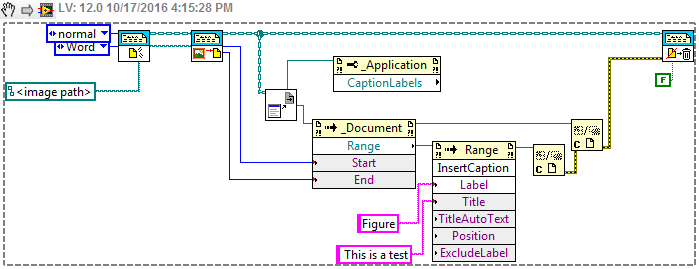Black out in picture (Metafile, Word) pasted from Excel
Hello
All the images in the PDF result black rectangles. The original document is the word, and pictures are pasted from Excel to Word like photo (Windows or Enhanced Metafile). Word and Excel are 2007 and Acrobat 9Pro. All I know how to get the photos directly in the PDF?
Thanks in advance,
Herman
I'm guessing here.
Do not copy and paste; I think that the path to the source image is disappearing.
In Word, you can insert the picture in the menu.
Tags: Acrobat
Similar Questions
-
Control that supports copy - paste from Excel?
Hello!
Is there a control that supports the cell simple copy - paste from Excel? I make a program and a large amount of data I can imagine my user copy - paste from Excel spreadsheets.
The tables do not work and the Table controls do not work...
I found an ActiveX control called "Microsoft Office Spreadsheet 11.0." It works, but I don't like the idea of my code to be subordinate to a particular version of Office being installed.
Any help is appreciated!
-nic
Hello
You can use a node called App.Clipboard Read to get the data to the format delimited by tabs. You can then manipulate these string data in your table or a table.
see you soon
David
-
Copy of supporting detail from Excel
We are upgrading a Hyperion Planning 11.1.1.3 to 11.1.2.3 and have encountered a problem with the support of detailed. When you try to copy more cells of data from Excel in the window of supporting details (web access), all the data is copied into a single cell. In the previous version, the data would be copy across different cells as it existed in Excel. The documentation has not changed, leading me to believe that this is a bug or miss me a setting somewhere. Has anyone encountered this problem?
Specifically, I am on version 11.1.2.3.500.17
Any help is appreciated.
As to apply it by you, it is actually a bug in code, see the reference bug # "" 17897098: RETAIL SUPPORT COPY/PASTE FROM EXCEL doesn't WORK IN WEB "»
This set to be fixed in version 11.1.2.4.000 planning & later.
HTH
Nauzer-
-
Paste from Microsoft Word into Adobe Illustrator... problem
Hello gang, I am a professional Letterer drawn and I recently decided to upgrade using TextEdit to use Microsoft Word for all of my copy paste script that I have to do.
In TextEdit, when I copy a page from a comic script it will be then paste into Adobe Illustrator beautifully. Retains formatting very well and line breaks (can't remember makes bold or in italics, but good). However, when I paste from the Word version of the same script, all line breaks disapear, leaving me with a big block of text, making it difficult for me to easily find the dialogue used in the page.
Does anyone have a solution for this? Is this a known problem with Word? I can't find anything on the net.
I'm using Word 11 for Mac version 14.2.1 I think it's and Adobe Illustrator CS3 for Mac.
Under Snow Leopard on a MacBook Pro for what it is worth. 10.6.8 verion
Thank you
--J
When I tried to place a 12-page Word doc in Illustrator CS5, similarly said John_Danek, I could see a small sign on the bottom right of the text box. If you double-click this text box, you can see page 2 of the doc. Similarly, you can view all the pages of your Word document in Illie.
OR
Register your content in a PDF and then place the PDF in Illustrtaor. This will help you retain formatting as well as allows you to select the page numbers in your document that you want to place.
-
Bug? Quote simple copy and paste from MS Word
I don't know if this is a bug or not. Whenever I have a copy of MS Word with single quotes (for example, it is just a 'test') and put it inside an af:inputText field, save the value in a Java bean and then retrieve it for editing, single quotes become a reversed question mark (i.e., it's just a ¿test¿) this is only the case every time I have copy the text from MS Word. Copy from Notepad or Wordpad, but also enter manually the text not produce the bug said.
Does anyone have an idea about this problem?
Thank you.
-rolly... and no, I don'think it's a bug because you are facing a character conversion, which for example also happens when copying and pasting from Word to Powerpoint
Frank
-
Problem copying and pasting from a Web site
Hi, I'm under InDesign CS6 on Win 7 64 bit. < browser: Chrome 31 >
I usually need to copy the elements of a Web site and keep them or print them out later, but in any case, my problem is that I need to copy what I have to get stuck as it is in InDesign with all fonts and styles of title intact. In addition, the images are not glued at all when there are two a mix of text and images on a Web site that gets the text pasted not the image, the image should be copied separately.
Help, please...
If you have MS Office installed on your system, you can copy the web page and then paste into MS (make sure you're selected Paste from other programs: Keep Source Formatting (by default) on the Advance of the Word Options tab.)
What place the word document in indesign, select The show Import Options, MS word import options check to preserve Styles and formatting of the text and inserted graphics tales & Import.
-
My iphone 6 s screen has totally blacked out, but siri works. What is its cause?
My iphone 6 s screen has totally blacked out, but siri works. What is its cause?
Press the sleep/wake and home buttons and keep them for at least 10 seconds.
If this is not enough, take a look at these articles Support from Apple:
If your iPhone, iPad or iPod touch does not respond or does not turn on - Apple Support
Use iTunes to restore the iPhone, iPad or iPod to factory settings - Apple Support.
As a final step, try recovery mode. Turn off your unit, then plug it to your computer with the hold home button. Hold down Home button until you see the logo on the screen of your iPhone iTunes. After that on your computer, you should see the iTunes window saying that your iPhone needs to be restored to factory settings. Click Restore.
More info here:https://support.apple.com/en-us/HT201263
If these steps do not work, contact Apple and ask for help.
-
Toshiba 42L6453D is blacking out for 1 second interval every minute
I have problems with my Toshiba 42L6453D TV new blacking out [Picture & Sound] channels not HD for 1 second interval every minute or so - HD channels are functioning properly.
I tried to re-tuning many times, but on some channels this question just keep occurring.
I also had problems with not only endangered HD channels and have to retune the TV to get back them.
Any ideas?
Thank you
DGTry resetting the TV to the default settings. I mean back to the factory settings.
Then retune the channels once more.By the way; the TV supports different tuners
In the worst case, there would be a problem with one of the tuner you are currently using.So in my opinion it would be advisable to test the functionality of channel not using an additional set-top box external HD
-
Monitor blacks out, error message "does not signal.
This problem just started today. My screen keeps blacking out. I checked the cables and they were good. I did a Defrag. I changed my settings to standby power screen forever. When the screen turns off, the error message is "" does not receive do not signal. "" Is this a hardware or driver problem? Thank you.
Hello
1. have you made changes on the computer before this problem?
2. What is the brand and model of the computer?I suggest you try these methods and check.Method 1:
Start your computer in last good known Configuration mode and check.
Advanced startup options.
http://Windows.Microsoft.com/en-us/Windows-Vista/advanced-startup-options-including-safe-modeMethod 2:
If you find the same problem using last good known Configuration, start the computer in safe mode and check.Step 1:
Start your computer in safe mode.
http://Windows.Microsoft.com/en-us/Windows-Vista/start-your-computer-in-safe-modeIf the computer works fine in safe mode, uninstall the display driver, restart the computer in normal mode and check.Step 2:
Uninstall the driver from Device Manager graphics card.
1 right click on the computer icon
2. Select manage from the menu.
3. Select Device Manager in system tools that are listed in the resulting display.
4. right click on the device.
5. click on the driver tab.
6. click on uninstall.
7 restart the computerYou can download and install the latest driver for graphics card on the computer manufacturer site.Graphics driver will reinstall after a reboot in normal mode, if the computer is connected to the Internet -
Why pdf images are blacked out when the document is downloaded?
When I download a PDF file from the internet, many of the graphics are blacked out. In some cases, this seems to happen when it is shading.
I can usually get rid of the black areas by selecting and delete using the Acrobat X image editor. We then see the underlying image.
Just to be clear, this is not a question of being blocked by the author of the images.
Why is this happening? Any ideas would be appreciated.
Finally, I found that the solution is to disable 'replace the colors in the document' in the preferences - accessibility.
-
Copy/paste from Microsoft outlook crashes CS5?
Note: This is not a new error, this happened for several months, but did not initially. I don't know when the change came, but since the addition of cloud, it seems to happen more often.
When copying and pasting the text from Microsoft Office Outlook 2007, if she is not pasted into an existing text box, Illustrator crashes everytime.
When I copy and paste images from Microsoft Outlook 2007, Illustrator blocking 90% of the time, except when the program is first opened its doors after crashing.
The current solution in screenshots and paste from tool cutting and trying to always make sure that there is an available text box, but it is frustrating to lose work when does not save a copy/paste in the program and the last thing on the Clipboard is from Outlook.
No one knows why this happens? It is only from Outlook, if I copy and paste from any online source, Word, excel is no problem.
Is there anything overwhelming in the wer error log?
Application name: Illustrator.exe
Application version: 15.1.0.39
Application timestamp: 4d76c9e3
Fault Module name: StackHash_e8ad
Fault Module Version: 0.0.0.0
Fault Module Timestamp: 00000000
Exception code: c0000005
Exception offset: 00000001
DynamicSig [1]. Name = OS Version
DynamicSig [1]. Value=6.1.7601.2.1.0.256.48
DynamicSig [2]. Name = locale ID
DynamicSig [2]. Value = 1033
DynamicSig [22]. Name = additional Information 1
DynamicSig [22]. Value = e8ad
DynamicSig [23]. Name = additional Information 2
DynamicSig [23]. Value = e8adce1c2b9e7be834b4063ac3c53863
DynamicSig [24]. Name = additional Information 3
DynamicSig [24]. Value = e8ad
DynamicSig [25]. Name = additional Information 4
DynamicSig [25]. Value = e8adce1c2b9e7be834b4063ac3c53863
UI [2] = c: Program Files files (x 86) \Adobe\Adobe Illustrator CS5.1\Support Files\Contents\Windows\Illustrator.exe
UI [3] = Adobe Illustrator CS5.1 has stopped working
Thank you!
I can't imagine (the reasons of) a workflow where you are systematically copy/paste text from Outlook Illustrator. Paste text directly from a program potentially applies to any amount of markup hidden is misguided and that includes all of Microsoft Office. When it works, you're just lucky, I think. Is not the answer you want, but for what it's worth, I never would consider even copy/paste from any desktop application in any Adobe application without an intermediate step to stick to and copied-from a text editor.
-
try to import a picture to word
try to import a picture to word and pictures does not open. When I updated the operating system, I noticed that not all my photos over the years have not saved in the photo icon. now when I insert new photos on the web, iphone Photos (under Media in the sidebar) etc. sometimes new photos appear so I can insert into msword and sometimes they are not. How can I fix this.
The media browser is sometimes slow until the update - usually leave Photos and restart will force an update - otherwise reboot will be
LN
-
Screen blacked out how I can restore
my screen has blacked out how to restore it
Try to force your iPad to restart. Press the sleep and home for about 20-30 seconds. If you see the silver Apple, let go and let him complete restart and see if your screen at the back
-
How can I fix a black and white screen on the air from my iPad? I rebooted it and ran the last updated IOS 9.2 on it. It is stuck and won't return to the color. All other functions work except this.
Have you checked the settings > General > accessibility > greyscale > power off.
If this does not work ty settings > General > accessibility > zoom > on. Triple, tap the screen with three fingers. Tap choose filter. Click None. Triple, tap the screen to get rid of the menu zoom. If you have enabled greyscale in zoom you can disable it in zoom.
-
Add a caption to a picture in Word
Hey everybody,
Does anyone know how to add a caption to a picture in word by using the Toolbox to generate report for the Office? I got in what concerns the addition of a line of text before but I'm looking to add it to the place as a legend under.
Thanks in advance,
Anthony
Something like this will work for you. Make sure that all text put you in the field of the label is already added to the collection in Word, in the case otherwise there will be error. Word preserves a collection of these labels, which can be accessed programmatically by using the object of applications and selecting the CaptionLabels property.
EDIT: updated image to show the CaptionLabels property.
Maybe you are looking for
-
Incompatible Mabview and responses of Matlab
Hi all I need to determine a transfer function of which augurs well for response: _______________________ 17dB / / / / / __________________________________/ -14dB 1.5 kHz 20 kHz I tried to do it with Labview and matlab. However, the same transfer f
-
How to use the data recovery disk
I create data recovery in my hp envy m6 through portable dvd burner, but after the creation of recovery now when I try to install image recovery his does not work what do I do now?
-
have an AX aspire 5515 I tried to do a factory reset on itnow when it starts up, it freezes to the installation of management dritek 10/32 the computer won't let me work around this I tried to open command windows and everything it doesn't let me do
-
Contacts Windows and Merge Doc
The Windows Contacts data base, I want to merge and print the information in the form of address book. I created a merge document, but can only print a contact by page. Is there a code that I can use for 'next record' so I have several people on ea
-
Internet - online access problems
I use a wireless home network. When you access some sites internet the system automatically strikes me offline, and I have to click on tools and work offline button go back online. For some addresses it keeps switch to offline mode and will not all