Black screen, but still works Satellite P200-01:00 - backlight is dead?
Hello everyone.
IM on the computer of my aunt and uncle and he has a problem: the screen is dark, but not dead. I mean, I still see things, but very slightly.
But, on an external display, everything is ok.
I searched on several forums and it seems that is what I thought: retro light appears to be dead.
Do you know if it could be something other than the backlight dying?
And do you know if it is easy to repair myself, if its possible to buy the piece, or I have to go to a store?
The computer is a toshiba P200-01:00, 5 years ago so not under warranty more.
Thank you very much
Gilles
I'm pretty sure FL inverter is faulty.
> Do you know if it is easy to repair myself...
It is not easy to do without maintenance manuals and experience in laptop disassembly. You know very well that one false move can damage the brackets made of plastic and you will have the problem.
In my opinion try to contact Toshiba service initially. Ask how much you should pay for repairs.
Tags: Toshiba
Similar Questions
-
Goes black screen, but still running
This problem has been going on for quite awhile now. Randomly the my screen goes black, usually while I'm playing games or using the browser. It was just when I was with any browser, but its developed on when I play some games. It ruined some progress on the papers that I wrote (several hours lost can be pretty boring), so I decided to put here all the info to see if I could get any help on the situation. The computer still works fine, while the screen is black, I can even keep Skype calls and hear people talking all by not seeing a thing. The only way to get the screen to come back is to force him to stop. I also connected to an external monitor to test if it's a hardware problem or a system in question. The two crash screens indicating that its all just a system error.
My specs:
Accuracy of Dell M6500
Windows 7, upgrade to windows 10 upon arrival on both versions
NVIDIA Quadro FX 2800 M, up to the date of
Intel Core i5 CPU M 540 @ 2.53 GHz
8 GB Ram
64 bit
Hello
I too had this problem the Dell Precision M6500 and Nvidia Quadro FX 2800 M with drivers on the Nvidia site. It has affected my machine before and after the upgrade to Windows 7 to Windows 10. I noticed that he has never done it on the battery. When on feeding, the graphics card seems to close as he thinks it's overheating, but it is not.
The solution is to download the Nvidia PowerMizer software.informer.com Manager software
Check enable the PowerMizer
Check the level of interpretation or fixed performance select average for battery and network.
Check the overheating slow by substitution. Select Disable overheat the downturn.
That's all. : o).
The only thing is every time 10 Windows updates (like this morning) the PowerMizer settings are rooted out the registry. This morning my machine was blacking out as soon as I open any program, and I had to pull the power cord to operate if I could start PowerMizer. I left a shortcut for the program on my desk top of the page.
There is a separate issue with the Precision M6500 really one overheating due to dust in the hand and heat sinks graphic chip. See here for my healing:
seakayakphoto.blogspot.co.UK/2014/01/Dell-precision-M6500-workstation.html
I hope this works for others.
Douglas: o).
-
TV Toshiba 46TL938 - black screen but its works
HI, my turn to tv screen (all black) but television continue to operate (noise, remote ecc).
I think the inverter led Board is broken. The model is my 1 b SSL 460_3E very difficult to find. Are there other compatible boards?
(400... ssl ssl 460 3rd 1a... ect)? Thank youHi I have the same problem on my TOSHIBA 46TL933, and when I search on the internet, I saw that a lot of people have this problem. But at TOSHIBA is not made of new parts. And now, what we need to do? I bought my TV fo 700 euros and 2 years later, I can't use it?

-
I wrote a batch file in Notepad using win XP, it works, but when you are finished, the black screen is still there. How can I automatically have the black screen disappear.
Hello
Use it as the last command in the file beats.
OUTPUT
I hope this helps.
Rob Brown - Microsoft MVP<- profile="" -="" windows="" expert="" -="" consumer="" :="" bicycle=""><- mark="" twain="" said="" it="">
-
My iphone 6 s screen has totally blacked out, but siri works. What is its cause?
My iphone 6 s screen has totally blacked out, but siri works. What is its cause?
Press the sleep/wake and home buttons and keep them for at least 10 seconds.
If this is not enough, take a look at these articles Support from Apple:
If your iPhone, iPad or iPod touch does not respond or does not turn on - Apple Support
Use iTunes to restore the iPhone, iPad or iPod to factory settings - Apple Support.
As a final step, try recovery mode. Turn off your unit, then plug it to your computer with the hold home button. Hold down Home button until you see the logo on the screen of your iPhone iTunes. After that on your computer, you should see the iTunes window saying that your iPhone needs to be restored to factory settings. Click Restore.
More info here:https://support.apple.com/en-us/HT201263
If these steps do not work, contact Apple and ask for help.
-
Satellite L300D - black screen but powers and FN light answer
Hi, I have my friend L300D that is given to me to be fixed. I'm not a technician, but the kind of interested in the business of fixing :)
Recently laptop screen just went black.
Symptoms:
-Laptop power on when you press the power button, but nothing coming screen.
-Caps lock does not respond when you press him.
-No hard drive light not flashing.
-Power LED light and adapter lights up constantly.
-Caps lock flashes once the first second
-Laptop seems to continue to run with black screen but does restart or turn off.
-Fan turns and no problem of heat.
-Laptop can always power off when you you press power button for 5 seconds.
-Is no beep or display any changes then from these modules removed from ram.He looks dead to me, but fortunately, it's not quite dead because the FN button seems blinking light under the F10 key. It is the only evidence that I have on this laptop telling me that it is not quite dead.
I tried to put the latest bios file in a floppy 1.44 MB fat16 formatted in a usb floppy drive and the f key down before I plug in the charger, but still no change. I also tried B of WIN, the FN B, WIN ESC, the FN ESC.
Please can someone give me some advice.
Hello
For me, it looks like serious hardware problem.
What you can do is to test the device with an external monitor:
Connect the external display and check if you see something like start screen for Toshiba, etc if you see something like that, then internal laptop screen is defective and must be replaced if not if nothing would seem-> the related problem of the motherboard. -
HP 500-046: 6 beeps at startup, can't access boot options (black screen) but then Windows loads ok
After making a system image backup I wanted to test the recovery disc. To start from the cd tried to change bios to disable secure boot and enable legacy startup. Could not get the pc to boot once so reset cmos by shorting the pins on the mboard. Now to start always get 6 beeps and black screen, but after a minute, windows login screen lights up and it works fine. Unable to access the bios Setup screen any key used at startup. 6 beeps indicates a video card problem, but no material error in device mgr points. Want to update to Win 10, but unsure about do to address this problem starting. Appreciate any help.
Thanks for the information to know.
You can try the DVI port on the motherboard
I/o Ports and internal connectors
Figure: IO back panel
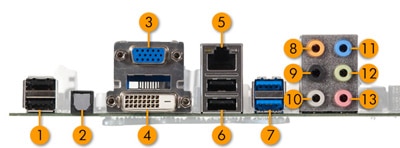
USB 2.0: 2
Output S/PDIF port optical
VGA
DVI - D
LAN
USB 2.0: 2
USB 3.0: 2
Audio: Port of central/subwoofer (yellow-orange)
Audio: Rear Speaker Out port (black)
Audio: Side Speaker Out port (gray)
Audio: Line (light blue) port
Audio: Output line port (lime)
Audio: Microphone (Pink) Port
If is not shows the start then try the Bios reset/recovery (windows + B key).
Please keep me updated.
-
The hit counter on my site no longer works on Firefox, but still works in me. How should I do?
I have a free (by easycounter.com) visitor on my site meter. It worked fine in Firefox (3.6.16) and MS Internet Explorer.
Yesterday, I noticed that he is no longer with Firefox but still works fine with MS IE.
Earlier in the week, I have download some add-ons recommended by Firefox.
Can someone tell what could be the problem and how to fix it? The code for the counter is still intact on my page at www.qsl.net/ve3bdb.
Thanks in advance.
Furthermore, the page now takes forever to load when you use MS IE, but I don't know if that is related.You are welcome
-
Laptop doesn't go out normally... va just black screen but the light is on and the fan is also on... so I have to stop it by pressing the power button... help plz...
Hello
On some machines, the pilot for 11 series IMEI has been known to cause that kind of question of the judgment, so it may be worth trying an earlier version.
Try to use the following method to see if you can install an earlier version of the driver IMEI.
Download driver IMEI on the link below and save it in your downloads folder.
http://ftp.HP.com/pub/SoftPaq/sp66001-66500/sp66228.exe
Disable your wireless card (should be f12 ).
Open your download folder and run the installer - it warns you that it is an earlier version, but simply continue.
When finished, restart the laptop.
If the computer shuts down correctly, turn on your wireless adapter and use the utility on the following link to prevent Windows 10 to update automatically the driver IMEI again.
https://support.Microsoft.com/en-GB/KB/3073930
Kind regards
DP - K
-
When I cut my phone I see a black screen, but the lights shine, could someone help?
When I turn on my laptop I can see is a black screen, but the lights turn on, could someone please help me with this?
This is a seller on eBay who will fix it for $100:
These guys have different levels of service; cheaper if you remove your motherboard and that just send.
You have a port monitor on the laptop. Hang a regular computer to the laptop monitor and the power. Press the fn key and the f4 key when you rewind to see if it appears on the external display. If this is probably just a screen.
-
Fusion 7.1.1 - Win 7 black screen after update, but still works
After the last update of fusion, my VM 7 Win shows a black screen. The mouse is always visible on the screen, and everything is work and display the preview in the library window. I have disabled the accelerated graphics and still nothing, as well as updating my vmware tools. When I stop the virtual machine, I get the screen to show, but restarts, it goes black again, and rebooted several times.
any thoughts? I have a bunch of stuff that I have to get out of it to the ability I have to erase and start over.
Thank you!
After a few other troubleshooting, I found that I was waiting on an update to OSX as well. Did the update, and everything came and works correctly. Figure I'll add that, just in case where someone is looking for a solution.
See you soon.
-
Screen goes black but still works on Tecra M2
Dear forum,
I recently started having problems with my toshiba laptop tecra m2. The screen started to lose its luster and blink in a dull white, then all of a sudden return to his brilliant bright white. I saw also that the screen went white, I heard a "whistling" coming behind the matte screen.
All of a sudden a black bar runs through the screen from the bottom from left to right, and the screen was cut off. I'm sure that the processor still works its the screen with the problem only. I need help and how I'll be able to deal quickly with the minimum of effort. I need to retrieve some business data stored on the laptop emergency.
Please reply with any of your suggestions. Thank you.
Andy
So to clarify the screen is black with no picture at all! All I get is the black screen with no data or images. I need help, I did some research and discovered, it could be the lcd inverter and backlight. So please can help you, I'm in a bad situation and need help please.
Thank you.
Hope to hear from you all
Andy -
Black screen after login on Satellite L350-20 q (normal mode)
My Satellite L350-20 q running Vista Basic.
After the connection, which is normal, I'm going to the arrow then turning to a permanent black screen when I start in normal mode.
In safe mode, I have a normal behavior and I can work. No malware present a Spybot report. But my Avast antivirus is doesn't seem to work in safe mode.
Do you have an idea about this problem?A colleague advised me to update my graphics driver which is currently version 06/12/2008 Intel Corporation 7.15.10.I502 for Mobile Intel 4 series express chipset family. What is the URL and the name of the file to download the latest driver?
Post edited by: normal mode of nigelle added to the title.
On this virtual path, it is not easy to say what the problem is here. I don't know since when you have this strange problem but if possible, try to roll back the OS to an earlier time until she starts to happen. Use the System Restore tool to do this.
I don't know what is the seriousness of this problem may be but and if the display driver installation can help. To be honest I don't think. My advice to you is to back up all your important data and install OS again using recovery image installation. After doing this you will have factory again and everything will be OK.
By the way: I think that this old notebook is supported for Win7. A long time ago I ve installed Win7 32 bit on L300 and there HERE perfectly. Much better than the original Vista OS.
-
Black screen on boot - Toshiba Satellite M70
Hi all
I have Toshiba Satellite M70, I need help, and I will describe my problem:
-A few days my screen went black all of a sudden, I don't know how do I was away from the laptop.
-Until yesterday, when I start my laptop, it gives me the black screen all the time but when I put to sleep by closing the laptop for a few seconds and then I click the button, my screen starts showing very well until my next restart and I do it again (I usually keep my laptop running almost 18 hours) which means that there is a lot of time on my next boot)
-But today I started too many times, it gives me the black screen and the sleep mode no longer works. But several times today when I tried to start, the display shows the Toshiba screen for only 1 second then black alley again.PS You can see almost threw the black screen just if there is a Sun facing the laptop.
Thank you in advance,
Best regards
Mr. Mher Krikorian> You can see almost threw the black screen just if there is a Sun facing the laptop
This is very useful information
I think that the problem is related to the FL inverter
FL-converter is a small part that controls the backlight of the display.
If this part starts to malfunction so you would see everything as behind a thick fogIn my view the FL inverter must be checked and replaced if necessary
This, to get in touch with a local service technicianWelcome & happy new year!
-
Black screen randomly on the Satellite A200-10 x
Hi, recently my laptop started giving me a black screen for like once a day. Now, the past 2 days its been quite... 4 times this morning! The symptoms are: black screen + DVD drive LED lights up and stays like that. So, I stop it manually.
Sometimes he does once again as soon as I load Vista.There is no specific request which is the cause as it happened all through my emails. I have updated the BIOS VGA drivers and too.
I don't think that it's an overheating problem because he never gave me problems before, and compared to other laptops, it becomes not that hot.
It is still under warranty, but it is so random, I just hope that the technician will say just that its nothing. Any ideas?
Thank you
Eric
Hello
Have you tried an external monitor to your laptop computer? If the external monitor works properly I think that there is something wrong with your internal LCD. Maybe it's s inverter a FL issue because this part control the backlight of the LCD screen.
In the worst case, there is something wrong with the motherboard or graphics card but an ASP is able to help you. The laptop technicians can check your laptop and share the material if it of necessary.
Here, you can search an ASP:
http://EU.computers.Toshiba-Europe.com-online decision-making supported downloads & => find an authorized service providerWelcome them
Maybe you are looking for
-
My Satellite A660 - 11 M heating and closure
Hello!(Sorry for my English) I have problem with my computer.When I play computer games or when I save movie created in Sony Vegas or Windows Movie Maker, my Toshiba gets hot and close.I don't know the reason. I saw that decreased CPU is at 50% usage
-
What is the different between Lenovo K3 and Lenovo k5a40
What is the different between Lenovo K3 and Lenovo k5a40 Because my order is Lenovo K3 online, but I got Lenovo k5a40 Note from the admin; post moved here to start a new topic, subject edited accordingly
-
How can I temporally tell-able wall of fire in order to load a certain website?
Ideas: You have problems with programs Error messages Recent changes to your computer What you have already tried to solve the problem Remember - this is a public forum so never post private information such as numbers of mail or telephone!
-
Z3 is compatible with compact mobile playstation
Hi there I not to launch mobile playstation slieshow enforcement of this code he error 8008103E help pleas
-
installation - HP 8600 ProPlus
I have read several articles but cannot get wireless or ethernet to work with my U-verse system. A blog outside of HP suggested I have add the MAC address to the router that I did, but it did not help. I'm ready to return the product and buy a Lexmar
