BlackBerry smartphone messaging issue curve 9320
Hi all!
the e-mail on my 9320 function does not work correctly. I have correctly configured my gmail on mydevice account and I get emails and receive notifications when they arrive, HOWEVER...
When I opened the email all I see is heading for the topic and who it is from, there is no message body. Looking back through my old emails, the only ones I have read completely are those that I received BlackBerry when I first set up my email confirming the installation. If I select answer or forward, it opens the E-mail project but then the email app is closed completely and I'm suddenly brought to my home screen.
What I've tried so far:
-Turning device and turn it on again
-removal and setting up my email account once again
-wear the device to where I bought it. they offered to download blackberrydesktop on my PC Manager and backup then restore my phone. I did it without a change in behavior from my blackberry
Any help or advice is much appreciated
Hello and welcome to the community!
With a strong carrier network (for example, not only WiFi), I suggest the following steps, in order, even if they seem redundant to what you have already tried (steps 1 and 2, each should result in a message from your BB... Please wait just before moving on to the next step):
1) register HRT
- KB00510 How to register a BlackBerry smartphone with wireless network
- Please wait a 'registration' message reach your Messages application
2) Remove and return Service books
- KB05000 Remove the maintenance book for the BlackBerry Internet Service email account in the BlackBerry smartphone
- If you do not have access CMIME, continue deleting
- KB02830 Send the directories for the BlackBerry Internet Service
- Please wait "the Activation' Messages, one per already configured e-mail account, arrive in your Messages. If you have not already configured email accounts, please wait 1 hour.
3) restart
- With power ON, remove the hood back and remove the battery. Wait a minute, then replace the battery and cover. Power on and wait patiently through the long reboot - about 5 minutes.
- See if things return to functioning. Like all computing devices, BB suffers from memory leaks and others... with a hard reboot is the best remedy.
I hope that will move things again for you! If not, then you should try remove and re-add your configurations for the relevant accounts. Otherwise, you need to consider a full reload OS... to prepare, please visit link for Backup in my auto signature on this post.
Good luck!
Tags: BlackBerry Smartphones
Similar Questions
-
BlackBerry Smartphones BBM on curve 9320 - bad behavior
Son of 9320, on a Virgin Mobile (Canada) plan will not let him use BBM on wifi. The app insists on finding a "data connection". We do not have a data plan. I use BBM on my Android phone using wifi. I find it strange that a native app on Blackberry does not work correctly.
Can someone enlighten me please. There must be a solution.
Thanks - sent from my orphans but still cool PlayBook
Hello
In fact, what you describe is WAD - working as designed. Only via the newer devices (BB10, no BB Android and iOS) BBM and other exclusive services BB can be used without a proper data of the mobile operator plan. BBs inherited, such as your son, need a plan of data by the carrier, even if the use is strictly via WiFi. It's just the way things are legacy devices (the full explanation is much longer... If you want, just ask).
I hope that your operator has a plan very inexpensive which will just BBM and perhaps other social networking services... but only they can answer as to what services they offer through their data of different plans.
Good luck!
-
Help blackBerry Smartphones! Issue of Curve 8520
Hi all
Please help me - I've updated my curve today but my PC is dead to half way through. Now when I turn on my phone it just comes up with a list (files, pictures, contacts, etc.) and the statesBlackberry platform 5.2.0.67. I try and close, click on them, but it just says error. How do I fix my phone back to normal?
Help, please

Hello and welcome to the community!
(Credit JSanders)
There are two methods for recovering for you to try:
Method 1:
- Open the Blackberry Desktop Software and connect your device to your PC with the USB OEM cable and without inserting the battery.
- You will get three options: try again, update or cancel; Click Refresh.
- Once, it is at the stage of initialization of 'pocket', insert the battery.
- If this does not work, and you get stuck on the safeguarding of social data feeds, go to the second method below.
Second method:
- Start your BlackBerry in safe mode. KB17877 How to start a smartphone BlackBerry in Mode safe
- Connect to the BlackBerry Desktop Software and allow handheld to connect. If you are prompted to update, cancel the upgrade for later.
- IF you can not connect or your desktop software does not recognize your device in Mode safe, please follow the instructions here to force detection: Article ID: KB10144 how to force detect the BlackBerry smartphone using the Application Loader
- Go to device > delete > SELECT DATA > select this option to remove the Social flow and smart card data bases and follow the rest invites you to complete.
- Now, you can go back and click to update the device through the Desktop Manager, or restart the BlackBerry in normal mode and continue on the upgrade of the air.
Good luck and let us know!
-
BlackBerry Smartphones Help Needed! 9320 as 8520 curve
My sister recently gave me her Blackberry Curve 9320.
My Desktop Manager Blackberry a registerd/recognized the phone to be a Blackberry 8520 (which is false).
I can't download the apps that I want for my phone, as the applications are not compatible for a 8520 as a 8520.
How can I me my desktop software to recognize my phone the real phone what it is - a 9320?
Do any one help please?
medicinewoman wrote:
My Desktop Manager Blackberry a registerd/recognized the phone to be a Blackberry 8520 (which is false).
I can't download the apps that I want for my phone, as the applications are not compatible for a 8520 as a 8520.
- On the BlackBerry itself, you see the white sticker under the battery, what model number indicates?
- On the device, go to Options > subject and on the top line, he says this model number?
- Each area of text or email compose screen, please enter "m y v e r ' followed by the space bar... (without the quotes) and what is the resulting model number and OS version?
-
Button of browser blackBerry Smartphones No. on curve 9300?
Hi all, my original BB curve 9300 was stolen - son he has liked it so much I bought another one from an Internet auction site. All was well until my son has noticed there was no browser button. I rang vodafone who said that everything was fine with his contract. They helped me through the access remote and backed up, then tried to restore and update all nothing done. The only thing they think is that it is a business phone where a company buys a quantity of phones to give to employees, but they do not surf the net, so it is disabled. My question is, is that correct? Can do something to restore the navigation, or is it something else?
Thanks NickyHello and welcome to the community!
What they say is true... see this
- KB05099 Steps to take before selling or after the purchase of a used BlackBerry smartphone
If the seller has not completed ALL their steps, you have purchased a device that can never be able to function fully. But, if all is what the seller failed to detach the COMPUTER of the BB policy, then you can do indeed:
- KB18998 How to reset the factory default BlackBerry smart phone
Other methods of DELETION do not remove a COMPUTER policy... only this method has.
Good luck and let us know!
-
SD CARD BlackBerry Smartphones BOOST 9310 CURVE?
If I understand correctly BOOST, my phone can take up to a 32 GB SD card. Is that right... that one do you recommend? None of them have problems with BB. Thank you!
Hello
Reference:
- Article ID: KB05461 Support for MicroSD cards sizes of storage for use with BlackBerry smartphones
Good luck!
-
Problem of blackBerry Smartphones in the curved screen 9320 homepage
The header (where the network bars appear) in the home screen is not visible. Snapshot is locked. It becomes visible for a moment to restart but after he disappears. However, it is clickable. Help, please.
Hello and welcome to the community!
I recommend that you try to start safe mode:
- KB17877 How to start a smartphone BlackBerry in Mode safe
It will take several attempts to get the combination of keys ESC (press/release/hold) OK, so be patient. When properly in Safe Mode, thinking... what happened just before this behavior started? A new application? An update? A theme? Something else? Think carefully that the slightest change can be causal... and try to undo all that was.
Good luck and let us know!
-
Help of blackBerry Smartphones that my curve will not work after I installed an update
I recently installed an update for my curve. Since then it keeps loading then a white screen saying "error, press any key to return to the configuration of pre" then it turn off then repeats the process again. " I need help because phone is important to my work. Thanks for any help.
I tried keeping on the battery for 5 minutes.
Hi scrack
So if it's during a software device, you can try a fresh reload of your device software to exclude any corrupt device OS. Have a look at how to perform a clean reload of the smart phone BlackBerry using BlackBerry desktop software.
All you need a PC with Internet connection and USB cable.
Try it and tell us.
Prince
Click 'Like' If you want to thank someone.
If problem resolves mark message (s) as a 'Solution', so that others can use.
-
BlackBerry Smartphones USE FOR CURVE 8520 WIFI
I recently bought a blackberry curve 8520 with Fido. My phone is connected to my wifi at home, but I want to assure you that I'm strictly using data NOT wifi (because I don't have a data plan). I noticed that in a network public wifi, a red asterisk * - appears on the WiFi icon in the upper right of the phone. Like this:
(the WiFi symbol is surrounded to demonstrate what I mean when I say WiFi symbol and the asterisk appeared like this)
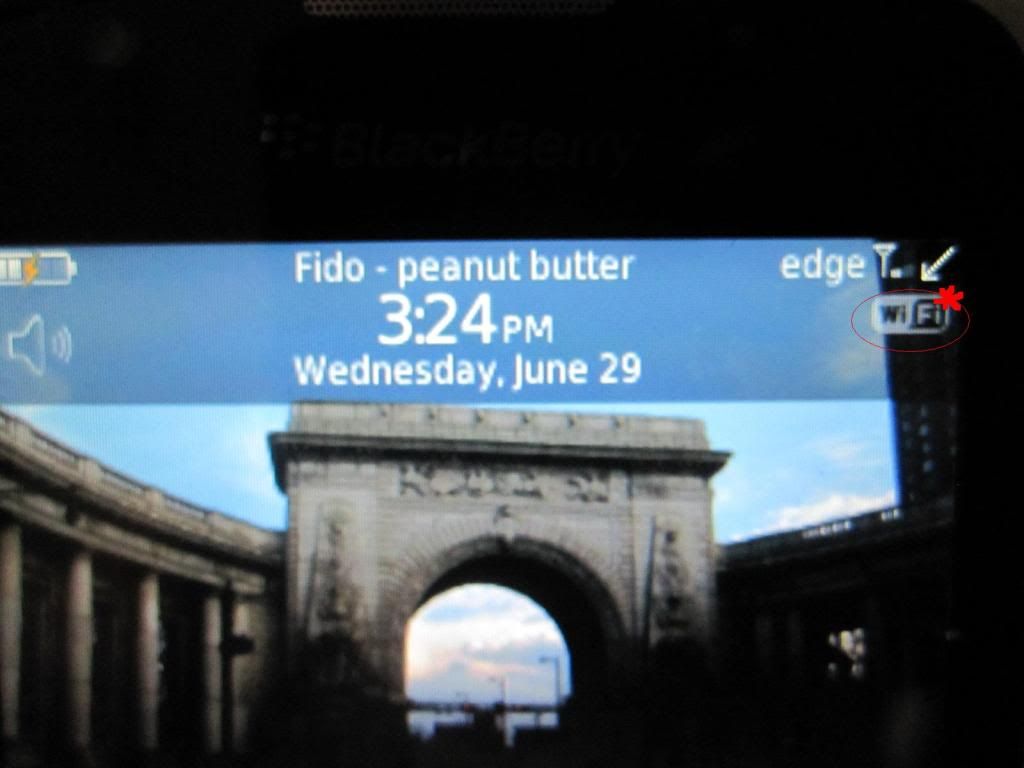
However on my home network, if it says it is connected, the asterisk does not appear. As you can see it it says "Fido-peanut" (my router name) which means that Yes, I'm "connected..." BUT without the red asterisk on the wifi symbol (with my home WiFi) does that mean that I am not connected correctly? I called Fido and the CSR said she thinks she has something to do with login password in public WiFi, but she's not sure.
The problem seems to be this: when I go on 'The Mobile Network Options' to activate ""data services ' OFF(to make sure that I am only using wifi and no data), the connection fails and I get this message: "
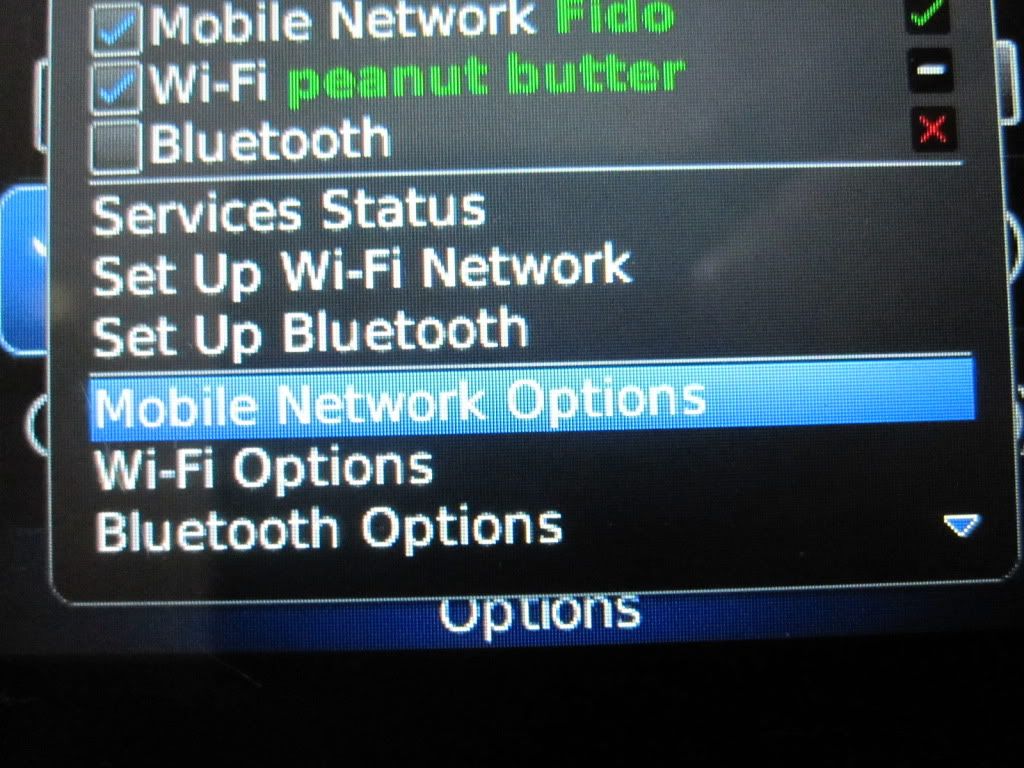
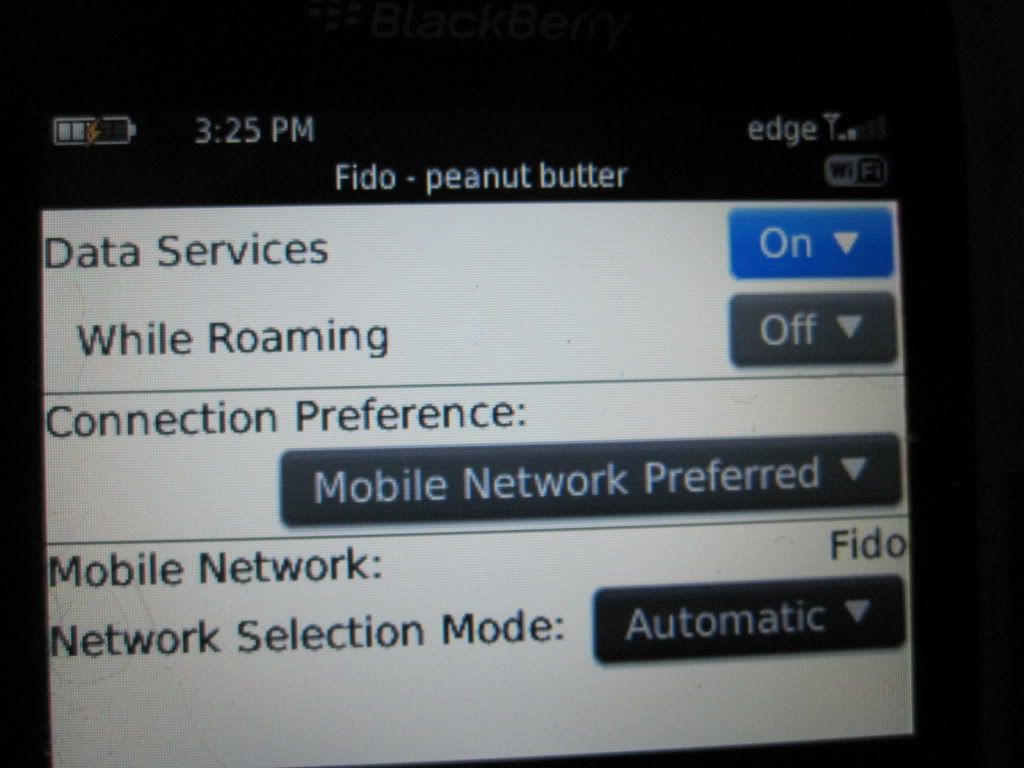
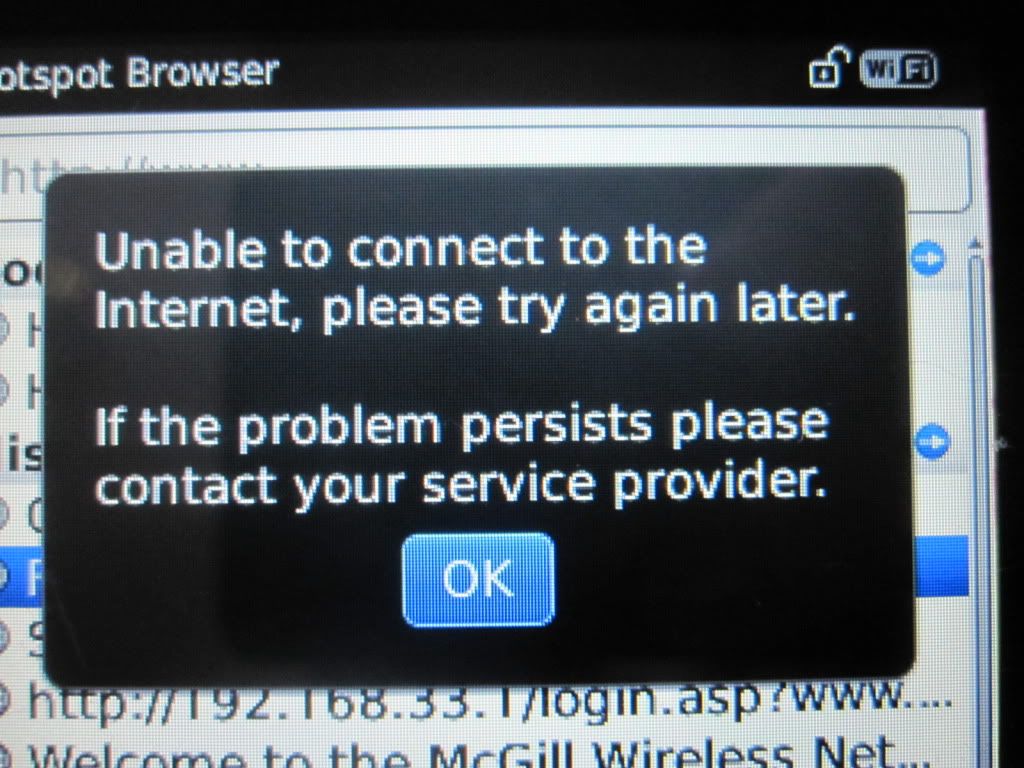
When I turn it on, I am able to connect.
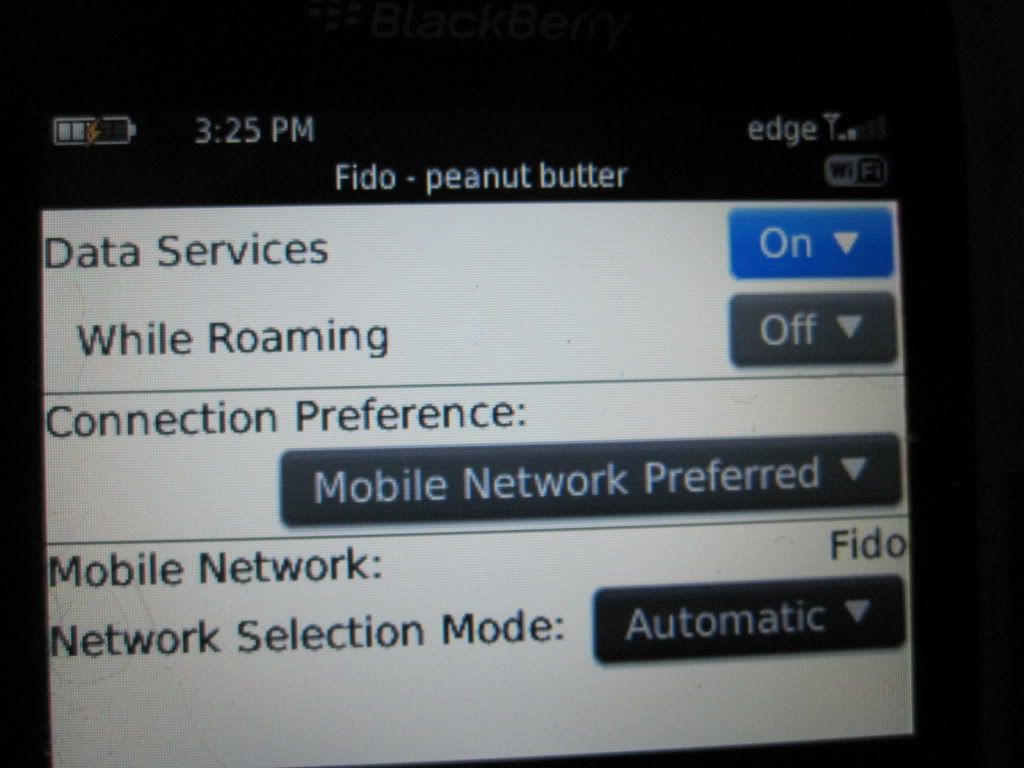
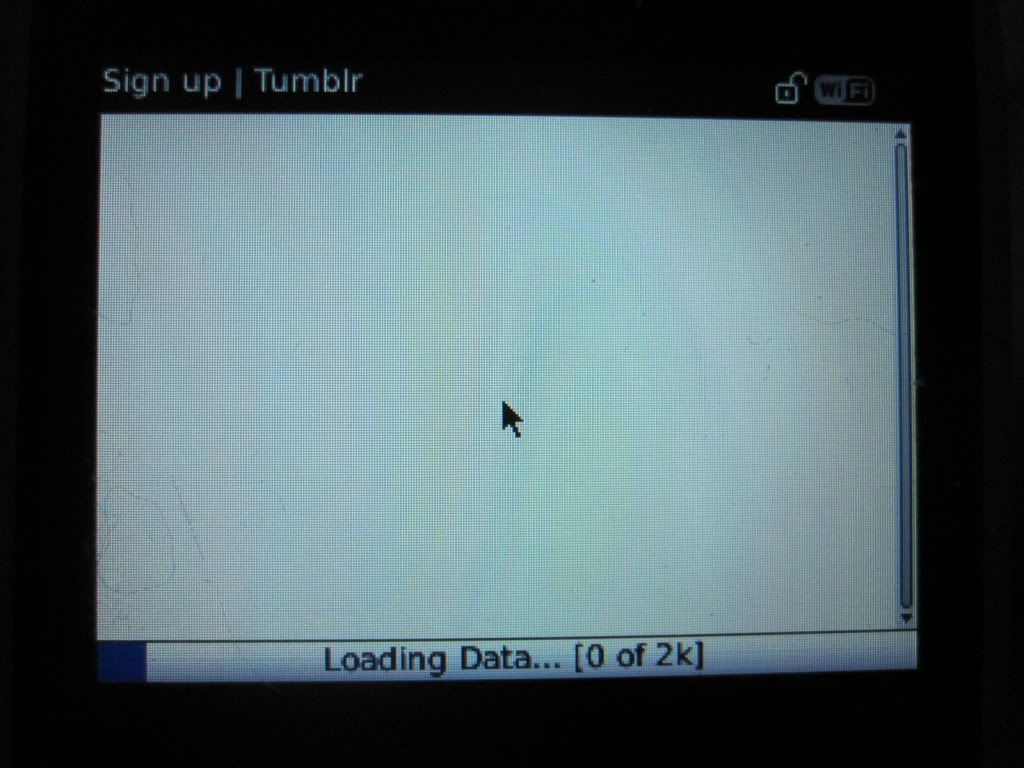
For ""connection preference ": "
what setting should I put if I don't want to use any WIFI data BUT? Yes, the obvious answer would be to choose "WI - Fi" only, but this means that I won't be able to call/text because my mobile connection turns off.
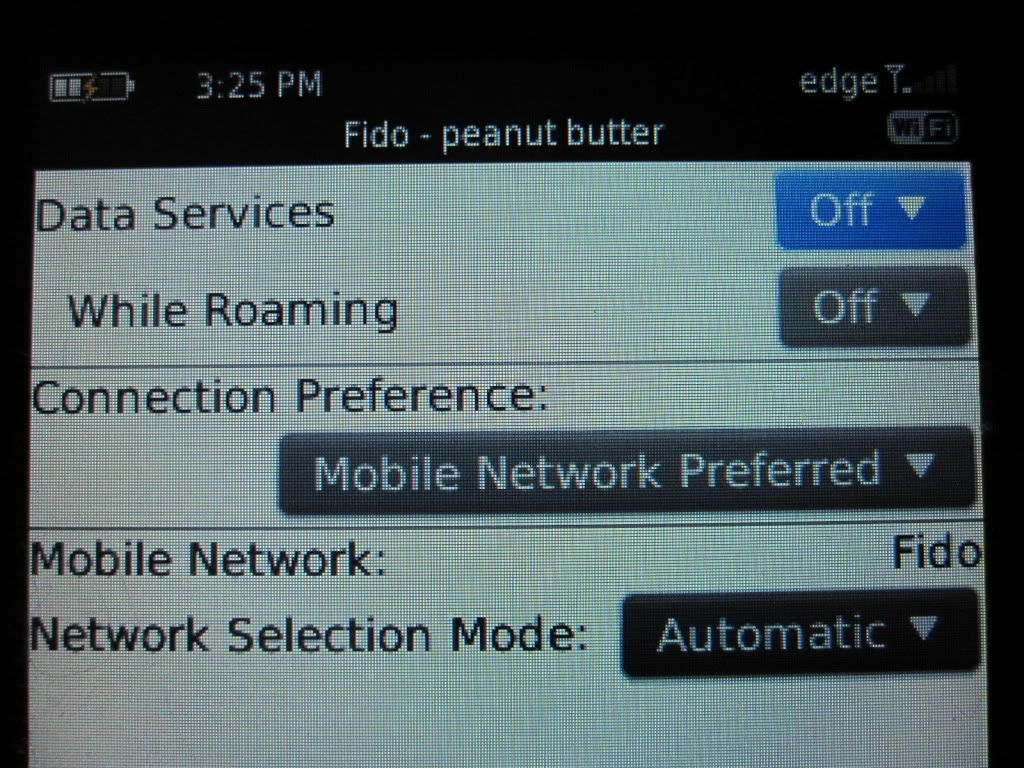
So, how can I make sure I'm really only using wifi and not data when both the data service is turned ON and my wifi is 'connected '?
It is a list of what I've done:
(1) the HOTSPOT USER - check.
(2) insterted PIN provided by the phone to my dlink router (via online)
(3) tried the push button configuration
(4) restarted my router/modem
5) there is a check mark next to the WiFi connection:
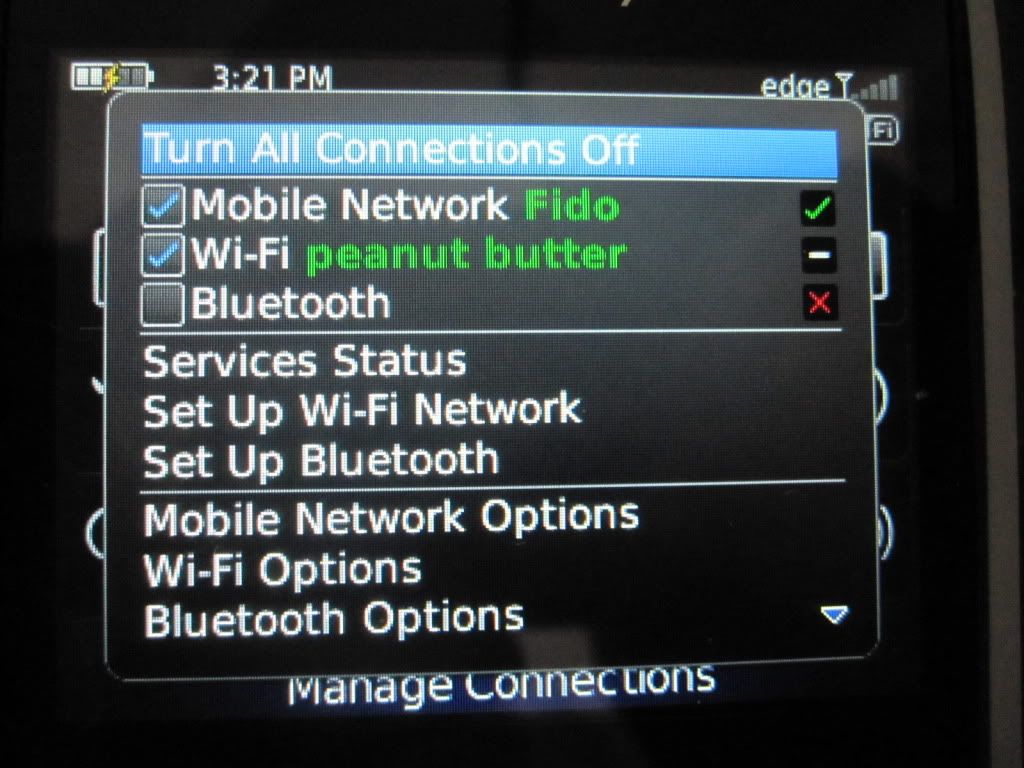
It would seem that I am connected to Wifi, but again, to reiterate, that I would like to ask if the WiFi is the ONLY thing I use and not data.
Thank you!
It's pretty simple... IF you are connected to your network Mobile disabled (no phone calls or SMS) you will use ONLY WiFi. Only. As long as you have the 'white' dashboard and the name of the network "green peanut butter", you are connected to WiFi, but without BIS BlackBerry data services.
If you disable Data Services, you will not be able to use data in any form (via WiFi or Mobile network, if it is enabled.)
No BlackBerry data plan, you will be able to use the WiFi hotspot browser and some few third-party apps like Pandora radio.
-
BlackBerry Smartphone trackball issues
The trackball on my new tour is not very sensitive. I adjusted the horizontal and vertical sensitivity and I am still having no luck. It's just a phone faulty or is - this one falls of this new phone?
Just FYI - there is another thread that lasts a while with the same issue entitled "Question of Trackball 9630 Tour". I think you should be able to jump it from:
Link to Trackball issue: http://supportforums.blackberry.com/rim/board/message?board.id=9630&thread.id=371
Hope this helps,
Maurice
-
BlackBerry Smartphones message screen scrolls down
Hi guys
now and again when I'm on the display of the messages I will touch something by accident, did not understand that yet, and that the screen will just automatically go to the first message
Once it happened that I don't know how to do the same to get back to the top so I have to spend ages scrolling to the top back to the top
any ideas how just spend and upwards and downwards without scrolling completely here and there
see you soon,
Ryan
In the list of Messages, if you press the B button, it will go to the low (first) message. If you press T, back to the top!
You would enjoy reading and practicing the tips of my boyfriend, Mr. Stinsonddog curve.
Look at this link for them, download and print the PDF file and practice the tips using your device. You will be amazed at all the cool things that your BlackBerry can do.
http://www.Stinsonddog.com/ -
BlackBerry Smartphones Messages folder displays only e-mails not SMS messages.
Hello, I just changed a Pearl to a Curve 8900 and I'm having a bit of trouble getting the same functuionality.
My messages folder only shows emails I sent and received and not SMS or MMS messages that I've sent and received. This means that when I receive a TEXT Message, I have to go in the main Blackberry screen and highlight the icon 'SMS and MMS' but I think I should be able to access the SMS messages sent/received from the "Messages" icon on the home screen. I can create the "Messages" icon SMS messages, but they do not stay there after that that they were sent.
I could have explained this poorly, but any help would be popular. The only thing I did to try a fix is pull on the battery, to no avail.
Thank you
Hi and welcome to the forums!
On the Blackberry go to the queue main, menu, options, general, options.
Scroll to SMS and Email in the boxes, select handset. Now SMS will appear in the main queue
(You have described very well!)

Thank you
Bifocals
-
BlackBerry smartphones don't Curve 8330 AUCUNS ICONS
8330 BB Curve my wife is missing the icons. I tried to follow the instructions but nothing happens when I go back to the home screen and press O (options) not the value 0 (zero) then than now. It can make calls, go to message of the green call button, but it's a PAIN as you know! Need HELP Please, she thinks I'm the EXPERT LOL so I need your help =)
Double post
-
BlackBerry Smartphones MMS issues (AT & T) using Messenger
When I try to send MMS to my PRIVATE messages I get not "sent. key to try again". When someone sends me a MMS then I get on my PRIVATE "could not download size 32,00 KB, expiry mm/dd. Touch to download. I touch to download and get "not found message.
Have installed all the latest updates for the PRIV and Messenger. Bought the PRIV to shop.blackberry so it is unlocked. Have talked several times again both ATT and Blackberry, but no solution. Text messaging, web access and calls all work fine.
Either way, I can send photos and other MMS using WhatsApp, but want to use Messenger. Not had this problem with my old Z10.
Thank you very much for your suggestions.
Two options
You can go the menu test
-Go to your application of composition of phone and enter * #* #4636 #* #* and the Test menu will come
-Access phone information
-Scroll to the bottom for "SMSC: _. It is prob empty, click Refresh and it will fill.
This only temporarily fixed it for me. I ended up installing Textra and had no more problems with the MMS.
-
BlackBerry Smartphones update issues in the Facebook Notifications
I just got an update for my Blackberry 10 and all my notifications Facebook when I bought the phone reappeard. Is it possible to remove it at once?
The station, click on the button at the bottom left, and then select just Facebook. Then touch and hold a date header in the hub. It should give an option to first remove. Please note that all these messages will be also deleted from your account Facebook and not only your phone.
Maybe you are looking for
-
Export the database of health app
I'm dim? And why not an iPad app (I know others have asked) and a Sierra application for data management. The whole point of iOS and OS X is their connectivity... common apple
-
How to search for a word in a web page
I wish I could do a search for a specific within the page currently displayed in the browser. Is it possible to do this in Firefox?
-
... What is "Ascending"? When you first open a new project. Box directly into/out selection. I watched youtube videos and it wasn't there, so I think that this was added later at some point. I looked through the manual... help file... nothing. Can so
-
data waveform time stamp data Formate
I wrote wavform data to the file by using entry to measure VI express Data is like this, 01/10/2012 to 11:32:55.756 AM But I prefer to have no am, pm and year date. and Formate should like that. How can 15:32:56.756 I do this?
-
DVD drive not seen by Windows 8
I have a Dell Inspiron with Windows 7 537 originally. The installed and functional DVD drive is a TSST DVD +-RW TS-H653G ATA drive. I have recently installed WIndows 8 in dual boot. When I boot with Windows 8, the DVD drive is not seen. When I go to
