BlackBerry smartphones, what it means?
Sometimes in my Curve 8520 near the signal bars, he moves between GPRS and EDGE. Why is that and what makes EDGES mean?
Also, why is it in capitals? I don't know that it used to be in lowercase. Think that it began to show uppercase when I created my internet.
See you soon
Read this FAQ and see if it answers your questions...
http://www.BlackBerryFAQ.com/index.php/BlackBerry_Glossary#Network_Types
Tags: BlackBerry Smartphones
Similar Questions
-
How MANY blackBerry smartphones - what I DO... ?
I receive messages at this address with order NETWORK@ETP2001 DONOT DELETE TO MOVE this MESSAGE . ETP.EU. B.... SUP: RIM_BCA28a80...
Let me know what to do its a little annoying... Thank you
Click on the following link for the technical center of the Solution:
-
BlackBerry smartphones, which PIN means
on my blackberry pearl when I go in my posts, then I click on menu then on options are dial pine and I don't know what it means
a PIN is a message from blackberry to blackberry, simliar sms, but only for BlackBerry
-
BlackBerry smartphones, what's wrong with my Blackberry Bold 9930
First the screen of my Blackberry would freeze upwards and it wouldn't let me do anything for a few minutes, so I had to take my battery out and then after that I took out my battery and put back in place he would have himself cut and wouldn't load, it would load at halfway then stop and try again. I use to have to take out the battery for a few days before its in so that he can turn it on but one day it does at all so I thought it was the battery but I just bought a new battery and its charging again to half way and stop and then try to load again, but it won't turn. Does anyone know what the problem with it... I have to wait a few days before you put the new battery in once again and then it will work or is the phone itself and I just need to get a new one? Help, please.
Hello and welcome to the community!
Please try this sequence... Note that, throughout the whole 4h15m process, your BB should stay connected to a good charger (not the USB PC):
- With battery, connect your BB to the wall charger
- Leave it alone for 2 hours, no matter what the LED or the screen not
- Remove the battery
- Wait 15 minutes
- Insert the battery
- Wait another 2 hours, no matter what the LED or the screen not
This has been known to "revive" some BBs.
It is also possible that your battery or BB has encountered a problem... to test, this sequence is necessary:
- Get a known good and already fully charge battery... use it in your BB and see what happens
- Get access to a BB good and the same known... use your battery in there and see what happens
The results of this will show if your BB or your battery that has the problem. I realize that you have purchased a new battery, but please understand that 'new' and 'well known' are not necessarily the same thing... While it's rare, that a new battery cannot be subject to default. The best thing to do is to find someone with an identical BB which has no problem... to Exchange batteries and see what happens.
In addition, the next thing is to try to start safe mode:
- KB17877 How to start a smartphone BlackBerry in Mode safe
It will take several attempts to get the combination of keys ESC (press/release/hold) OK, so be patient. When properly in Safe Mode, thinking... what happened just before this behavior started? A new application? An update? A theme? Something else? Think carefully that the slightest change can be causal... and try to undo all that was.
Otherwise, your next steps become much more radical.
- KB10144 How to force detect the BlackBerry smartphone using the Application Loader
- KB27956 How to recover a BlackBerry smartphone from any State
- http://CrackBerry.com/BlackBerry-101-lecture-12-how-reload-operating-system-nuked-BlackBerry
- www.BBSAK.org
Good luck and let us know!
-
BlackBerry smartphones, what happened to my memory? HEEEELLLLLLPPPP!
Last night I updated my 8120 with the latest software available for me, that was the v45.0.124. Before that, when I go my camera it said that I had about 40 or more photos. Now, after update, I have 0 pictures on the left. I checked my bytes and he said: I had over 9 million, and when I plugged my phone in the Desktop Manager, it said I had left 21Mo. My question is why can't I save images or ringtones now?
Hello
This explains the photos.
I strongly suggest that you get a media card.
megabyte 10,2721 is what you had before the reset,
megabyte 11,7538 what you were after.
64 megabytes is what your phone is total.
15 MB would be considered as minimum for your phone working properly.
I suggest the following items and keep your approximately 20 MB of memory
Just a tip, most people close the applications by pressing the ESC key or red. This does not close the applications.
Each application has an option to close or exit. For example, if you are in the calendar, press the menu key (spotted) and scroll down to the bottom close is listed. You can see what is running by using the switch application option in the main menu.
Thank you
Bifocals
How would you describe the situations of memory low on the BlackBerry smartphone
How to maximize space and power battery life on the BlackBerry smartphone
Call logs, SMS text and email messages are deleted on the BlackBerry smartphone
-
BlackBerry smartphones, what to do before you sell my BB?
Hi all. I have a BB 9650. I want to sell it to a potential customer. NOW, these are the things outside of WIPING, I can do before you sell and distribute mobile phone for him?
Please, respond quickly.
Thanks in advance.
Hello rup831
Please, read the Knowledge Base article and follow these steps that must be performed before selling our device:
KB05099 Steps to take before selling or after the purchase of a used BlackBerry smartphone
Good luck.
-
BlackBerry smartphones, what is this icon on the home page?
I just bought my BB Curve and read through all the documentation. There is a small black icon that resembles the cross with two lines on the right side (to indicate the pronunciation, I guess). I looked through everything and you do not find what it means. See the attached image, icon is circled in red. What does that mean?

GPS
Two points to the right means that it is active not only 911
-
BlackBerry smartphones what is this symbol?
I have a symbol that I'm trying to figure. Yesterday, the symbol has been preceded by the number 3, this morning 4 and a few minutes later, after reading a few emails, it was a 5.
The symbol is on the home screen, just below the date. It's in a little blue box with what appears to be a cross and in the upper right corner, a small red dot, or possibly an asterisk.
Anyone know what this means?
You have the facebook app, I know that when you have an update on facebook, it appears in the center of the screen.
-
BlackBerry smartphones what SOS in the upper right corner mean?
Sorry for all the stupid questions - it might have been nice if they had given me a manual with the BB. But as always, thanks for the help!

Hi and welcome to the forums, Merry Christmas!
If means that you can only make emergency calls
The user guide and getting started guide is attached.
Thank you
Bifocals
Don't forget to adjust your thread.
Put the check mark in the green box containing your answer! Thank you
http://NA.BlackBerry.com/eng/deliverables/1462/GSG_8300_BlackBerry_Zen.PDF
http://NA.BlackBerry.com/eng/deliverables/2588/userguide_bb8300_gprs.PDF
-
BlackBerry smartphones what does this icon mean?
I have voice messages 0 0 emails, IMs 0 and 0 messages.
Any idea on what this icon means?
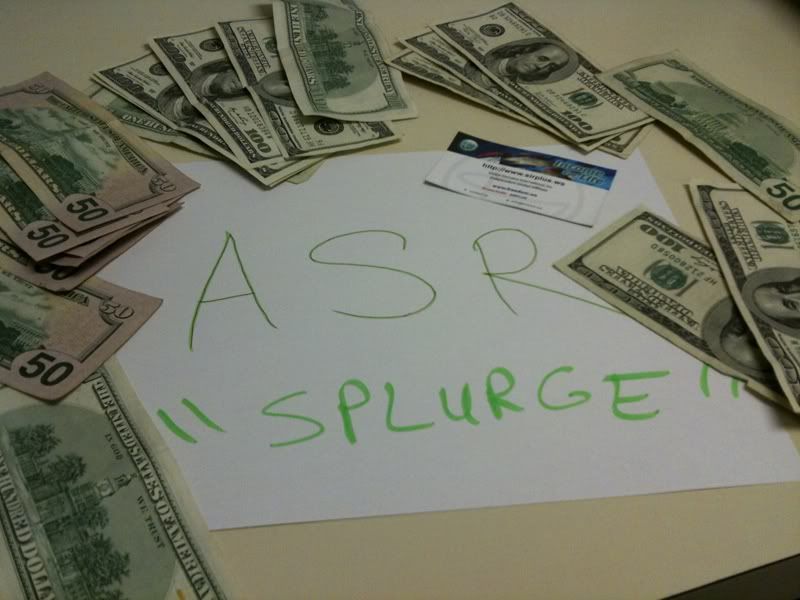

I can tell that you have 8 mails without voice response? Refer to your carrier to see if they can erase this!
Chip
-
BlackBerry smartphones, what does this icon mean? Pls Help > > >
Since last week, I have this icon on my home screen... When you click on it it not there no details... I tried incl. reset, but I am not able to go down... Someone has an idea what he said? Pls let me know.
LINK TO THE PEAK OF THE PEAK OF THE UNKNOWN:
https://picasaweb.Google.com/LH/photo/ERsAbIWQBMIPX4gbLMgZxA?feat=DirectLink
Thank you
Vivek
Hello
There is a message not read somewhere, but you do not look in the right place. Here's how to find this message.
- Screen homepage > "Mmessages" application
- menu > search
- leave everything blank except:
- Search type: Local
- Include encrypted messages: Yes
- Service: All Services
- Folder: All files
- Show: Sent and received
- Type: all the
- menu > search
- you will see the messages. Mark as read or delete them.
-
BlackBerry smartphones what is this indicator mean?
It is located on my homepage, a world/globe, yellow in color, shape, and has a '1' beside him? Thanks for any help.
Double focus gives us the solution:
Go to the view messages/files/WAP push messages, clear this check box.
-
BlackBerry smartphones, what does the flashing light green?
Hey all,.
Have a curve 8330. I know what the red and blue lights indicator means, but that means the light green? I have no new messages or missed calls. He started in the last two weeks.
Thank you.
Rosie
Welcome to the forums

The green light is usually an indicator of coverage. Go to Options > keyboard/screen and seeing set of coverage on the off position. Who help me?
You can also try a battery pull:
1. remove the battery while the phone is turned on
2. wait a few seconds before inserting it again
3. wait for the long end of the boot process (takes a few minutes usually)This clears most of the software problems that occur on the BlackBerry from time to time. You can also use Quickpull, a free application that simulates a battery pull without removing the battery: http://software.crackberry.com/product.asp?id=27660
A battery pull gets lost when using the applications memory and clears minor software errors that creep over time. The blackberry is running an operating system just like your PC is running windows and battery pull is the equivalent of a reboot / restart your computer. -
BlackBerry Smartphones what Micro SD Version works with the 9310
I recently bought a new 64gd micro sd card for my 9310 and whenever I put it, it says: "the version of media card that you inserted is not supported. What does that mean? This means that I have to get a new micro sd card or the 9310 cannot hold a 64 GB memory card?
I have a pre-installed 16 GB card but it is short of space.
See the article Knowledge Base of BlackBerry at http://blackberry.com/btsc/kb05461
I think you are looking for to a maximum of 32GB
-
BlackBerry smartphones what icon THAT say?
Hello
I own a Blackberry 8330. I sent a text message today and icon next to him was the box, but had a black ' next to it. I have never seen it before. What does that mean? The text was not sent?
Thanks for the help!
Lyd067
The D means "delivered" I normally see on emails. You are the second person tonight for setting this up. Apparently he just started to occur in some people. I can't explain it. It doesn't to me. It is perhaps a kind of automatic update that came into force when you sync your BB to your PC, if it is possible.
Maybe you are looking for
-
Failed to load money microsoft on Equium A60
Hello. I have an equium A60 and when I try to install microsoft money, it says that it cannot operate while the toshiba keyboard shortcut properties are running! How can I activate the shortcut keys off (not that I want to do), but, if not, how can I
-
Problem of Medical ID health with emergency contact app
IPhone 6: any attempt to add emergency medical Ref. contact. It goes to my contacts but they are grayed out and unselectable. What's wrong?
-
I want to record TV on my laptop. How can I do this?
original title: record tv on laptop have port hdmi on TV & lapyop coble can record TV on laptop dvd burner
-
Can I use my Acer revo 70 as a complete computer for the company, I'll put in place?
I have an Acer Revo 70 with an OS Windows Home Premium 64-bit version. Just in case more information can be useful here are the details of the box:-CPU: AMD E-450, dual-core processor, RAM: 4 GB memory DDR3, drive HARD 640 GB hard drive, OPTICAL: Blu
-
sound does not work on desktop since installing windows 7
We have recently upgraded to windows 7 XP and we lost our sounds on most computers. When you plug the headphones to get us a red x on the speaker in the taskbar. It asks for a user name and admin password and still does not work. When you do a test i