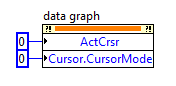Bug when you set the text of a TextInput in MXML
Hello
I upgraded my Playbook Tablet OS version 2.0.0.6149 previous beta (I think it was 2.0.0.4xxx). Since then, my application written in Flash Builder 4.6 target AIR 3 fails when I put the text into a TextInput in MXML.
The MXML code is:
<>
ID = "frequencyText" text = "440,000" / >
When I run it, I get the following error:
TypeError: Error #1009: cannot access a property or method of a null object reference.
at qnx.stagetext.ui.text::EditableText/setAreaOfInterest() [/ home/builder/hudson/workspace/GR2_0_0_CE2-SWF_StageText/src/stagetext/src/qnx/stagetext/ui/text/EditableText.as:792]
at qnx.stagetext.ui.text::EditableText/insertText() [/ home/builder/hudson/workspace/GR2_0_0_CE2-SWF_StageText/src/stagetext/src/qnx/stagetext/ui/text/EditableText.as:1015]
to qnx.stagetext.ui.text::EditableText/set text() [/ home/builder/hudson/workspace/GR2_0_0_CE2-SWF_StageText/src/stagetext/src/qnx/stagetext/ui/text/EditableText.as:303]
to flash.text: tageText/set text()
tageText/set text()
to spark.components.supportClasses: tyleableStageText/set text() [E:\dev\4.y\frameworks\projects\mobilecomponents\src\spark\components\supportClasses\StyleableStageText.as:1143]
tyleableStageText/set text() [E:\dev\4.y\frameworks\projects\mobilecomponents\src\spark\components\supportClasses\StyleableStageText.as:1143]
to spark.components.supportClasses: kinnableTextBase / textDisplayAdded () [E:\dev\4.y\frameworks\projects\spark\src\spark\components\supportClasses\SkinnableTextBase.as:2315]
kinnableTextBase / textDisplayAdded () [E:\dev\4.y\frameworks\projects\spark\src\spark\components\supportClasses\SkinnableTextBase.as:2315]
to spark.components.supportClasses: kinnableTextBase / partAdded () [E:\dev\4.y\frameworks\projects\spark\src\spark\components\supportClasses\SkinnableTextBase.as:1751]
kinnableTextBase / partAdded () [E:\dev\4.y\frameworks\projects\spark\src\spark\components\supportClasses\SkinnableTextBase.as:1751]
at::TextInput/partAdded() [E:\dev\4.y\frameworks\projects\spark\src\spark\components\TextInput.as:354] spark.components
to spark.components.supportClasses: kinnableComponent / findSkinParts () [E:\dev\4.y\frameworks\projects\spark\src\spark\components\supportClasses\SkinnableComponent.as:736]
kinnableComponent / findSkinParts () [E:\dev\4.y\frameworks\projects\spark\src\spark\components\supportClasses\SkinnableComponent.as:736]
to spark.components.supportClasses: kinnableComponent / attachSkin () [E:\dev\4.y\frameworks\projects\spark\src\spark\components\supportClasses\SkinnableComponent.as:701]
kinnableComponent / attachSkin () [E:\dev\4.y\frameworks\projects\spark\src\spark\components\supportClasses\SkinnableComponent.as:701]
to spark.components.supportClasses: kinnableComponent / validateSkinChange () [E:\dev\4.y\frameworks\projects\spark\src\spark\components\supportClasses\SkinnableComponent.as:443]
kinnableComponent / validateSkinChange () [E:\dev\4.y\frameworks\projects\spark\src\spark\components\supportClasses\SkinnableComponent.as:443]
to spark.components.supportClasses: kinnableComponent / createChildren() () [E:\dev\4.y\frameworks\projects\spark\src\spark\components\supportClasses\SkinnableComponent.as:406]
kinnableComponent / createChildren() () [E:\dev\4.y\frameworks\projects\spark\src\spark\components\supportClasses\SkinnableComponent.as:406]
at mx.core::UIComponent/initialize() [E:\dev\4.y\frameworks\projects\framework\src\mx\core\UIComponent.as:7634]
to mx.core::UIComponent /() http://www.adobe.com/2006/flex/mx/internal:childAdded [E:\dev\4.y\frameworks\projects\framework\src\mx\core\UIComponent.as:7495]
at mx.core::UIComponent/addChildAt() [E:\dev\4.y\frameworks\projects\framework\src\mx\core\UIComponent.as:7199]
at::Group/addDisplayObjectToDisplayList() [E:\dev\4.y\frameworks\projects\spark\src\spark\components\Group.as:2037] spark.components
to spark.components::Group /() http://www.adobe.com/2006/flex/mx/internal:elementAdded [E:\dev\4.y\frameworks\projects\spark\src\spark\components\Group.as:1628]
at::Group/setMXMLContent() [E:\dev\4.y\frameworks\projects\spark\src\spark\components\Group.as:633] spark.components
at::Group/createChildren() [E:\dev\4.y\frameworks\projects\spark\src\spark\components\Group.as:855] spark.components
at mx.core::UIComponent/initialize() [E:\dev\4.y\frameworks\projects\framework\src\mx\core\UIComponent.as:7634]
to mx.core::UIComponent /() http://www.adobe.com/2006/flex/mx/internal:childAdded [E:\dev\4.y\frameworks\projects\framework\src\mx\core\UIComponent.as:7495]
at mx.core::UIComponent/addChildAt() [E:\dev\4.y\frameworks\projects\framework\src\mx\core\UIComponent.as:7199]
at::Group/addDisplayObjectToDisplayList() [E:\dev\4.y\frameworks\projects\spark\src\spark\components\Group.as:2037] spark.components
to spark.components::Group /() http://www.adobe.com/2006/flex/mx/internal:elementAdded [E:\dev\4.y\frameworks\projects\spark\src\spark\components\Group.as:1628]
at::Group/setMXMLContent() [E:\dev\4.y\frameworks\projects\spark\src\spark\components\Group.as:633] spark.components
at::Group/createChildren() [E:\dev\4.y\frameworks\projects\spark\src\spark\components\Group.as:855] spark.components
at mx.core::UIComponent/initialize() [E:\dev\4.y\frameworks\projects\framework\src\mx\core\UIComponent.as:7634]
to mx.core::UIComponent /() http://www.adobe.com/2006/flex/mx/internal:childAdded [E:\dev\4.y\frameworks\projects\framework\src\mx\core\UIComponent.as:7495]
at mx.core::UIComponent/addChildAt() [E:\dev\4.y\frameworks\projects\framework\src\mx\core\UIComponent.as:7199]
at::Group/addDisplayObjectToDisplayList() [E:\dev\4.y\frameworks\projects\spark\src\spark\components\Group.as:2037] spark.components
to spark.components::Group /() http://www.adobe.com/2006/flex/mx/internal:elementAdded [E:\dev\4.y\frameworks\projects\spark\src\spark\components\Group.as:1624]
at::Group/setMXMLContent() [E:\dev\4.y\frameworks\projects\spark\src\spark\components\Group.as:633] spark.components
at::Group/createChildren() [E:\dev\4.y\frameworks\projects\spark\src\spark\components\Group.as:855] spark.components
at mx.core::UIComponent/initialize() [E:\dev\4.y\frameworks\projects\framework\src\mx\core\UIComponent.as:7634]
to mx.core::UIComponent /() http://www.adobe.com/2006/flex/mx/internal:childAdded [E:\dev\4.y\frameworks\projects\framework\src\mx\core\UIComponent.as:7495]
at mx.core::UIComponent/addChildAt() [E:\dev\4.y\frameworks\projects\framework\src\mx\core\UIComponent.as:7199]
at::Group/addDisplayObjectToDisplayList() [E:\dev\4.y\frameworks\projects\spark\src\spark\components\Group.as:2037] spark.components
to spark.components::Group /() http://www.adobe.com/2006/flex/mx/internal:elementAdded [E:\dev\4.y\frameworks\projects\spark\src\spark\components\Group.as:1624]
at::Group/setMXMLContent() [E:\dev\4.y\frameworks\projects\spark\src\spark\components\Group.as:633] spark.components
at::Group/createChildren() [E:\dev\4.y\frameworks\projects\spark\src\spark\components\Group.as:855] spark.components
at mx.core::UIComponent/initialize() [E:\dev\4.y\frameworks\projects\framework\src\mx\core\UIComponent.as:7634]
to mx.core::UIComponent /() http://www.adobe.com/2006/flex/mx/internal:childAdded [E:\dev\4.y\frameworks\projects\framework\src\mx\core\UIComponent.as:7495]
at mx.core::UIComponent/addChildAt() [E:\dev\4.y\frameworks\projects\framework\src\mx\core\UIComponent.as:7199]
at::Group/addDisplayObjectToDisplayList() [E:\dev\4.y\frameworks\projects\spark\src\spark\components\Group.as:2037] spark.components
to spark.components::Group /() http://www.adobe.com/2006/flex/mx/internal:elementAdded [E:\dev\4.y\frameworks\projects\spark\src\spark\components\Group.as:1628]
at::Group/setMXMLContent() [E:\dev\4.y\frameworks\projects\spark\src\spark\components\Group.as:633] spark.components
to spark.components::Group / set mxmlContent() [E:\dev\4.y\frameworks\projects\spark\src\spark\components\Group.as:573]
to spark.components: kinnableContainer/set mxmlContent() [E:\dev\4.y\frameworks\projects\spark\src\spark\components\SkinnableContainer.as:657]
kinnableContainer/set mxmlContent() [E:\dev\4.y\frameworks\projects\spark\src\spark\components\SkinnableContainer.as:657]
to spark.components: kinnableContainer / createDeferredContent () [E:\dev\4.y\frameworks\projects\spark\src\spark\components\SkinnableContainer.as:1050]
kinnableContainer / createDeferredContent () [E:\dev\4.y\frameworks\projects\spark\src\spark\components\SkinnableContainer.as:1050]
to spark.components: kinnableContainer / createContentIfNeeded () [E:\dev\4.y\frameworks\projects\spark\src\spark\components\SkinnableContainer.as:1078]
kinnableContainer / createContentIfNeeded () [E:\dev\4.y\frameworks\projects\spark\src\spark\components\SkinnableContainer.as:1078]
to spark.components: kinnableContainer / createChildren() () [E:\dev\4.y\frameworks\projects\spark\src\spark\components\SkinnableContainer.as:885]
kinnableContainer / createChildren() () [E:\dev\4.y\frameworks\projects\spark\src\spark\components\SkinnableContainer.as:885]
at mx.core::UIComponent/initialize() [E:\dev\4.y\frameworks\projects\framework\src\mx\core\UIComponent.as:7634]
at::View/initialize() [E:\dev\4.y\frameworks\projects\mobilecomponents\src\spark\components\View.as:999] spark.components
views: InstrumentTunerHome / initialize)
to mx.core::UIComponent /() http://www.adobe.com/2006/flex/mx/internal:childAdded [E:\dev\4.y\frameworks\projects\framework\src\mx\core\UIComponent.as:7495]
at mx.core::UIComponent/addChildAt() [E:\dev\4.y\frameworks\projects\framework\src\mx\core\UIComponent.as:7199]
at::Group/addDisplayObjectToDisplayList() [E:\dev\4.y\frameworks\projects\spark\src\spark\components\Group.as:2037] spark.components
to spark.components::Group /() http://www.adobe.com/2006/flex/mx/internal:elementAdded [E:\dev\4.y\frameworks\projects\spark\src\spark\components\Group.as:1628]
at::Group/addElementAt() [E:\dev\4.y\frameworks\projects\spark\src\spark\components\Group.as:1387] spark.components
at::Group/addElement() [E:\dev\4.y\frameworks\projects\spark\src\spark\components\Group.as:1345] spark.components
to spark.components: kinnableContainer / addElement () [E:\dev\4.y\frameworks\projects\spark\src\spark\components\SkinnableContainer.as:761]
kinnableContainer / addElement () [E:\dev\4.y\frameworks\projects\spark\src\spark\components\SkinnableContainer.as:761]
at::ViewNavigator/createViewInstance() [E:\dev\4.y\frameworks\projects\mobilecomponents\src\spark\components\ViewNavigator.as:2018] spark.components
at::ViewNavigator/commitNavigatorAction() [E:\dev\4.y\frameworks\projects\mobilecomponents\src\spark\components\ViewNavigator.as:1932] spark.components
at::ViewNavigator/commitProperties() [E:\dev\4.y\frameworks\projects\mobilecomponents\src\spark\components\ViewNavigator.as:1301] spark.components
Best regards
Ben
In Flex 4.6 Adobe had changed the TextInput control to use StageText instead of TextField. The native implementation of StageText PlayBook is basically a version not stripped of the qnx.fuse.ui.TextInput. There are some use cases that throws an error our implementation of StageText.
The solution for now is to put a skin.
We are working on a fix for version 2.0 of the final tablet. It is also worth noting that this error comes from a code that is on the device and not in the SDK.
Tags: BlackBerry Developers
Similar Questions
-
Black boxes shows images when you set the size of the image?
Hello
I have problems with black boxes appear in the image when you set the size. Please look at the screenshots. If his clue, all the problems started after I ran the El Captain update last week. What can I do? Everything works perfectly on my retina new Macbook Pro.
Hi henrike43022551.
Greetings.
- This phenomenon occurs with all the files.
- Also try this
- Open PS, preferences - performance and uncheck CPU chart use
- Restart PS and check again.
~ Rohit
-
I'm unable to deselect specific fields when you set the Reset button in a form. I can only "select all" or "deselect all". Someone at - it happen?
Yes, this is a common problem. Use the SPACEBAR to toggle individual mailboxes.
-
Adobe flash CS6 crashes when you use the text or Word of edition tool all the time... Please help!
Adobe flash CS6 crashes when you use the text or Word of edition tool all the time... Please help!
No one can tell you anything without the proper system or other technical details info. The standard answer with all the problems of text is quite simply, you have a "bad policy" on your system and need to get rid of him.
Mylenium
-
When you set the IP address of the router, WRT160N Inaccessible
Hello
I bought a WRT160N router yesterday and eagerly tried to connect my laptop to the internet (ADSL) modem using this router. As my ADSL modem is a router DHCP too, and I want to keep it like that, I have it plugged in ethernet cable form one of my ADSL modem/router, LAN ports in one of the LAN ports on the modem, Linksys have the Linksys operating as a bridge. However when I tried to specify an address of router static IP (192.168.1.254) in the basic parameters of configuration Linksys Panel, disabled the DHCP setting and saved, I could not connect to the router more using this new IP address - my browser tells me that the Web page doesn't seem to exist, but it cannot establish a connection with her. Then I have to reset the router in order to access configuration panels using the default address 192.168.1.1. Is there a reason why I cannot access the control panels of the router with the new IP address of the router that I've specified?
Thanks for any help,
Hello
the problem is resolved, be it in a different way. I tried your trick to wait 30 seconds after the registration and the recycling of the modem, but this had no effect. What helped does not change the settings for address IP Routerl and the setting from the DHCP server on the router for the disabled at the same time. If I only changed the setting to the IP address of the router and recorded, the modem has been reset automatically and starts with the new correct router address. After that I changed the setting of DHCP server to the WRTN160 to off and then I was able to get the router working, like I wanted.
I assume that when you connect the router to a computer reset (after taking out the IP address of the computer) with DHCP from the active router, the router assigns an IP address to the computer that somehow interferes with the local IP address parameter, if you define that at the same time.
In any case, all work now, and I have excellent signal everywhere in the House. I guess that congratulations go to me :-) but still thanks to eliminate one possible cause of the problem
Kind regards
Gerard
-
InDesign stops responding when you change the text of the network. Technicians are baffled!
Recently my InDesign (CS6 running on Windows 7 Pro 64 bit, 8 GB ram) has become almost completely insensitive when I go to open and edit a file off the corporate network. Our technicians have no idea of what is happening and are considering having to re - build my profile as a last resort, as we tried everything.
A little more of a buton to the problem: when I go to edit a file, InDesign turned off the server it first takes longer than usual to load but finally made. You can scroll through and down the pages, move and resize boxes, place new photos but as soon as you try to do anything based text (edit new text or create a new text box) the program crashes until you have to Task Manager on and kill. It is not a file corupt because if I copy the directory of the file with all the links on my computer hard drive the file works quite well, it's only when editing on the network and when edouble clicking to edit a text.
What we have done to try to resolve the problem:
- Reinstal InDesign - no effect
- Deleted preferences (shift + ctrl + alt + windows key on InDesign startup) - no effect
Our technicians tried to edit my profile nothing helps registry, and we are all completely at a loss of what is happening. There are several other instances of the program within the company (especially versions 5.5 and one other 6) and they work all files fine edition directly to the output of the network.
Someone has an idea of what it could be, such a specific problem being only when you're editing text base areas? Technicians do not want to have to re - build my profile because there is a lot of back-end to do to be able to restore immediately.
Thank you very much in advance for any light on the issue
So have finally solved us the problem and are currently cracking on the Champagne!
It turned out to be the network path shortcut I used to access the shared drive where I just change the files to. I work for a restaurant so we have a shared drive where each site can access their files, it's where the food menu files and I had created a shortcut, although accessible the zone made him using a path that had a double backslash in it.
The true path for the shared drive is \\hm\mydocs\restaurant\menufile.indd and it is the shortcut I used to open the file of. For all other files such as Word, Excel, even other programs like PSE10 and Lightroom Adobe it seems to work correctly. For some reason any InDesign dislikes this path with the double backslash in. As soon as I changed the path of the shortcut to just m:\ (the letter of the drive shared on the network), everything worked again and we can all sleep, he drove us mental. Reinstalled windows, InDesign creates a new network user profile works.
I hope this can help someone else in a similar situation in the future
-
When you change the text, all the text in the bounding box is removed...
I have a PDF file that was created in a different version of Adobe. The Adobe program, I am currently working with that is Adobe Acrobat Pro DC. It is on a Windows 7 PC. When I change the text in the 'framework', any word, I try to change, all of the text in the box is removed. How can I stop this from happening?
Nevermind, I figured it. I had select the bounding box and select "bring forward" under the "objects" tool
-
This is a bug or a really bad and frustrating idea for a story.
(1) in the layers panel, select a text layer, it highlights
2) change to the text tool
3) click on the text element in the workspace
OR
(1) select a layer in the layers panel
(2) Ctrl-J, new layer by copying
EXPECTED: Panel layers rest in the same position
REAL: Panel layers scrolls the element selected or new layer to the top of the Panel. BORING.
I do not need or want Photoshop to make decisions for me, space to work around to move without asking, or generally to spoil my flow!
Please fix this or give me an option to turn it off as soon as POSSIBLE.
You have successfully updated to 2015.0.1?
The bug known as in the original message has been fixed in this version.
-
Run-time error when you set the textFlow to a TextArea with specific size
Hi all
When you try to set the textFlow of a Textrea with a specific size (412 x 258) the flash player crashes due to a loop of 15 sec. Could you please help me on this?
Please find the code below:
<? XML version = "1.0" encoding = "utf-8"? >
< s:Application
' xmlns:fx = ' http://ns.Adobe.com/MXML/2009 "
xmlns:s ="
Library://ns.Adobe.com/Flex/spark "
xmlns:MX ="
Library://ns.Adobe.com/Flex/MX "minWidth =" 955 "minHeight =" 600 "
creationComplete = "init ()" "
>
< fx:Script >
<! [CDATA]
Import flashx.textLayout.conversion.TextConverter;
private " var tfText:String = ' < TextFlow columnCount ="inherit"columnGap ="inherit"columnWidth ="inherit"lineBreak ="inherit"paddingBottom ="inherit"paddingLeft ="inherit"paddingRight ="inherit"paddingTop ="inherit"verticalAlign ="inherit"whiteSpaceCollapse ="preserve"xmlns ="http://ns.adobe.com/textLayout/2008"> < p color ="#000000"direction ="ltr"fontFamily ="Arial"fontSize = '12' justificationRule = ="auto"justificationStyle = 'auto' kerning 'auto' leadingModel = 'auto' paragraphEndIndent = '0' paragraphSpaceAfter = '0' paragraphSpaceBefore = '0' paragraphStartIndent = '0' textAlign ="justify"textAlignLast ="DΘmarrer' textIndent = '0' textJustify = "interWord" trackingRight = '0' > < alignmentBaseline span = "useDominantBaseline" backgroundAlpha = '1' backgroundColor = "transparent" baselineShift = '0' = 'auto' = "horizontalStem" color = cffHinting breakOpportunity "#000000" digitCase = 'default' digitWidth = 'default' dominantBaseline = "auto" fontFamily = "Arial" fontLookup = "embeddedCFF" fontSize = "11" fontStyle = 'normal' fontWeight = 'normal' kerning = "auto" ligatureLevel = 'common' lineHeight = "120%" crossed out = 'false' local = "en" renderingMode = "cff" textAlpha = "1" textDecoration = "none" textRotation = "auto" trackingLeft = '0' trackingRight = '0' typographicCase = "default" > THE VAGUENESS NEW BEAUTIFUL </span > < / p > < p color = "#000000" direction = "ltr" fontFamily = "Arial" fontSize = "12" justificationRule = "auto" justificationStyle = 'auto' kerning = "auto" = "auto" paragraphEndIndent = leadingModel "" ""» "0" paragraphSpaceAfter "0" = paragraphSpaceBefore = "0" paragraphStartIndent = "0" textAlign = "justify" textAlignLast = "DΘmarrer' textIndent = '0' textJustify ="interWord"trackingRight = '0' > < span alignmentBaseline ="useDominantBaseline"backgroundAlpha ="1"backgroundColor ="transparent"baselineShift = '0' breakOpportunity ="auto"cffHinting ="horizontalStem"color ="#000000"digitCase = 'default' digitWidth = 'default' dominantBaseline ="auto"fontFamily ="Arial"fontLookup ="embeddedCFF"fontSize ="11"fontStyle ="italic"fontWeight ="normal"kerning ="auto"ligatureLevel = lineHeight 'common' ="120% "bar ="false"local = 'fr' renderingMode ="cff"textAlpha ="1"textDecoration ="none"textRotation = 'auto' = '0' = '0' trackingRight trackingLeft typographicCase ="default"> how can I Learn to love the non-predictability of the world ? </span > < / p > < p color = "#000000" direction = "ltr" fontFamily = "Arial" fontSize = "12" justificationRule = "auto" justificationStyle = 'auto' kerning = "auto" leadingModel = "auto" paragraphEndIndent = '0' paragraphSpaceAfter = '0' paragraphSpaceBefore = "0" paragraphStartIndent = "0" textAlign = "justify" textAlignLast = "DΘmarrer' textIndent = '0' textJustify ="interWord"trackingRight = '0' > < span alignmentBaseline ="useDominantBaseline"backgroundAlpha ="1"backgroundColor ="transparent"baselineShift = '0' breakOpportunity ="auto"cffHinting ="horizontalStem"color =" #000000 "digitCase = 'default' digitWidth = 'default' dominantBaseline ="auto"fontFamily ="Arial"fontLookup ="embeddedCFF"fontSize ="11"fontStyle = 'normal' fontWeight = 'normal' kerning ="auto"ligatureLevel = '". " common lineHeight"="120% "crossed out = 'false' local ="en"renderingMode ="cff"textAlpha ="1"textRotation ="auto"trackingLeft = '0' trackingRight = '0' typographicCase ="default"> < / span > < / p > < p color =" #000000 "direction ="ltr"fontFamily ="Arial"fontSize ="12"justificationRule ="auto"justificationStyle = 'auto' kerning ="auto"leadingModel ="auto"paragraphEndIndent = '0' paragraphSpaceAfter = '0' paragraphSpaceBefore ="0"paragraphStartIndent ="0"textAlign ="justify"textAlignLast ="DΘmarrer' textIndent = '0' textJustify = "interWord" trackingRight = '0' > < span alignmentBaseline = "useDominantBaseline" backgroundAlpha = "1" backgroundColor = "transparent" baselineShift = '0' breakOpportunity = "auto" cffHinting = "horizontalStem" color = "#000000" digitCase = ""» default"digitWidth = 'default' dominantBaseline ="auto"fontFamily ="Arial"fontLookup ="embeddedCFF"fontSize ="11"fontStyle = 'normal' fontWeight = 'normal' kerning ="auto"ligatureLevel = lineHeight 'common' ="120% "bar ="false"local = 'fr' renderingMode ="cff"textAlpha ="1"textRotation ="auto"trackingLeft = '0' trackingRight = '0' typographicCase ="default"> nothing is as it is forever. Over and over again, everything changes. Again and again, the unexpected happens, chaos breaks out constantly. Things never remain in order, things can never be effectively planned! </span > < / p > < p color = "#000000" direction = "ltr" fontFamily = "Arial" fontSize = "12" justificationRule = "auto" justificationStyle = 'auto' kerning = "auto" leadingModel = "auto" paragraphEndIndent = '0' paragraphSpaceAfter = '0' paragraphSpaceBefore = "0" paragraphStartIndent = "0" textAlign = "justify" textAlignLast = "DΘmarrer' textIndent = '0' textJustify ="interWord"trackingRight = '0' > < span alignmentBaseline ="useDominantBaseline"backgroundAlpha ="1"backgroundColor ="transparent"baselineShift = '0' breakOpportunity ="auto"cffHinting ="horizontalStem"color =" #000000 "digitCase = 'default' digitWidth = 'default' dominantBaseline ="auto"fontFamily ="Arial"fontLookup ="embeddedCFF"fontSize ="11"fontStyle = 'normal' fontWeight = 'normal' kerning ="auto"ligatureLevel = '". " «"common' lineHeight =" 120% "bar ="false"local = 'fr' renderingMode ="cff"textAlpha ="1"textRotation = 'auto' = '0' = '0' trackingRight trackingLeft typographicCase ="default"> < / span > < /p > < p color =" #000000 "direction ="ltr"fontFamily ="Arial"fontSize ="12"justificationRule ="auto"justificationStyle = 'auto' kerning ="auto"leadingModel ="auto"paragraphEndIndent = '0' paragraphSpaceAfter = '0' paragraphSpaceBefore ="0"paragraphStartIndent ="0"textAlign ="justify"textAlignLast ="DΘmarrer' textIndent = '0' textJustify = "interWord" trackingRight = '0' > < span alignmentBaseline = "useDominantBaseline" backgroundAlpha = "1" backgroundColor = "transparent" baselineShift = '0' = 'auto' = "horizontalStem" color = cffHinting breakOpportunity "#000000" digitCase = "" ""» "default" digitWidth ="default" dominantBaseline = "auto" fontFamily = "Arial" fontLookup = "embeddedCFF" fontSize = "11" fontStyle = 'normal' fontWeight = 'normal' kerning = "auto" ligatureLevel = lineHeight 'common' = "120%" left = "false" local = 'fr' renderingMode = "cff" textAlpha = "1" textRotation = "auto" trackingLeft = "0" = "0" = "default" typographicCase trackingRight > the problem of contingency, of non-predictability of the personal and professional development, is problematic for many people. Constantly, they consider themselves questioned existentially. – Delite describes six effective ideas to overcome this problem. With a new attitude to this problem: </span > < / p > < p color = "#000000" direction = "ltr" fontFamily = "Arial" fontSize = "12" justificationRule = "auto" justificationStyle = 'auto' kerning = "auto" leadingModel = "auto" paragraphEndIndent = '0' paragraphSpaceAfter = '0' paragraphSpaceBefore = "0" paragraphStartIndent = "0" textAlign = "justify" textAlignLast = "DΘmarrer' textIndent = '0' textJustify ="interWord"trackingRight = '0' > < span alignmentBaseline = backgroundAlpha"useDominantBaseline"="1"backgroundColor ="transparent"baselineShift = '0' breakOpportunity ="auto"cffHinting ="horizontalStem"color ="#000000"digitCase = 'default' digitWidth = 'default' dominantBaseline ="auto"fontFamily ="Arial"fontLookup ="embeddedCFF"fontSize ="11 ". fontStyle = 'normal' fontWeight = 'normal' kerning = "auto" ligatureLevel = 'common' lineHeight = "120%" left = 'false' local = "en" renderingMode = "cff" textAlpha = "1" textRotation = 'auto' = '0' = '0' trackingRight trackingLeft typographicCase = "default" > < / span > < / p > < p color = "#000000" direction = "ltr" fontFamily = "Arial" fontSize = "12" justificationRule = "auto" justificationStyle = 'auto' kerning = "auto" leadingModel = "auto" paragraphEndIndent = '0' paragraphSpaceAfter = '0' paragraphSpaceBefore = "0" paragraphStartIndent = "0" textAlign = "justify" textAlignLast = "DΘmarrer' textIndent = '0' textJustify ="interWord"trackingRight = '0' > < span alignmentBaseline ="useDominantBaseline"backgroundAlpha ="1"backgroundColor ="transparent"baselineShift = '0 '. breakOpportunity = "auto" cffHinting = "horizontalStem" color = "#000000" digitCase = 'default' digitWidth = 'default' dominantBaseline = "auto" fontFamily = "Arial" fontLookup = "embeddedCFF" fontSize = "11" fontStyle = 'normal' fontWeight = 'normal' kerning = "auto" ligatureLevel = 'common' lineHeight = "120%" left = "false" local = 'fr' renderingMode = "cff" textAlpha = "1" textRotation = "auto" trackingLeft = '0' trackingRight = '0' typographicCase = "default" > 1. Idea: we are children of evolution < / span > < / p > < p color = "#000000" direction = "ltr" fontFamily = "Arial" fontSize = "12" justificationRule = "auto" justificationStyle = 'auto' kerning = "auto" leadingModel = "auto" paragraphEndIndent = '0' paragraphSpaceAfter = '0' paragraphSpaceBefore = "0" paragraphStartIndent = "0" textAlign = "justify" textAlignLast = 'start' textIndent = '0' textJustify = "interWord" trackingRight = '0' > < span alignmentBaseline = "useDominantBaseline" backgroundAlpha = "1" backgroundColor = "transparent" baselineShift = '0' breakOpportunity = "auto" cffHinting = "horizontalStem" color = "#000000" digitCase = 'default' digitWidth = 'default' dominantBaseline = "auto" fontFamily = "Arial" fontLookup = "embeddedCFF" fontSize = "11" fontStyle = 'normal' "". " "fontWeight =" normal kerning "="auto"ligatureLevel = 'common' lineHeight ="120% "bar ="false"local = 'fr' renderingMode ="cff"textAlpha ="1"textRotation ="auto"trackingLeft = '0' trackingRight = '0' typographicCase ="default"> 2. Idea: Primal fear AND trust based </span > < / p > < p color = "#000000" direction = "ltr" fontFamily = "Arial" fontSize = "12" justificationRule = "auto" justificationStyle = 'auto' kerning = "auto" leadingModel = "auto" paragraphEndIndent = '0' paragraphSpaceAfter = '0' paragraphSpaceBefore = "0" paragraphStartIndent = "0" textAlign = "justify" textAlignLast = "DΘmarrer' textIndent = '0' textJustify ="interWord"trackingRight = '0' > < span alignmentBaseline ="useDominantBaseline"backgroundAlpha ="1"backgroundColor ="transparent"baselineShift = '0' breakOpportunity ="auto"cffHinting ="horizontalStem"color =" #000000 "digitCase = 'default' digitWidth = 'default' dominantBaseline ="auto"fontFamily ="Arial"fontLookup ="embeddedCFF"fontSize ="11"fontStyle =" "" "» "normal" fontWeight ="normal kerning" = "auto" ligatureLevel = 'common' lineHeight = "120%" bar = "false" local = 'fr' renderingMode = "cff" textAlpha = "1" textRotation = "auto" trackingLeft = '0' trackingRight = '0' typographicCase = "default" > 3. Idea: a reasonable attitude work </span > < / p > < p color = "#000000" direction = "ltr" fontFamily = "Arial" fontSize = "12" justificationRule = "auto" justificationStyle = 'auto' kerning = "auto" leadingModel = "auto" paragraphEndIndent = '0' paragraphSpaceAfter = '0' paragraphSpaceBefore = "0" paragraphStartIndent = "0" textAlign = "justify" textAlignLast = 'start' textIndent = '0' textJustify = "interWord" trackingRight = '0' > < span alignmentBaseline = "useDominantBaseline" backgroundAlpha = "1" backgroundColor = "transparent" baselineShift = '0' breakOpportunity = 'auto' cffHinting = "horizontalStem" color = "#000000" digitCase = 'default' digitWidth = 'default' dominantBaseline = "auto" fontFamily = "Arial" fontLookup = "embeddedCFF" fontSize = "11" fontStyle = "" ' "." "normal" fontWeight ="normal kerning" = "auto" ligatureLevel = 'common' lineHeight = "120%" bar = "false" local = 'fr' renderingMode = "cff" textAlpha = "1" textRotation = "auto" trackingLeft = '0' trackingRight = '0' typographicCase = "default" > 4. Idea: the illusion of the virtues secondary </span > < / p > < p color = "#000000" direction = "ltr" fontFamily = "Arial" fontSize = "12" justificationRule = "auto" justificationStyle = 'auto' kerning = "auto" leadingModel = "auto" paragraphEndIndent = '0' paragraphSpaceAfter = '0' paragraphSpaceBefore = "0" paragraphStartIndent = "0" textAlign = "justify" textAlignLast = "DΘmarrer' textIndent = '0' textJustify ="interWord"trackingRight = '0' > < span alignmentBaseline ="useDominantBaseline"backgroundAlpha ="1"backgroundColor ="transparent"baselineShift = '0' breakOpportunity ="auto"cffHinting ="horizontalStem"color =" #000000 "digitCase = 'default' digitWidth = 'default' dominantBaseline ="auto"fontFamily ="Arial"fontLookup ="embeddedCFF"fontSize ="11"fontStyle = 'normal' '"» "fontWeight =" normal kerning "="auto"ligatureLevel = 'common' lineHeight ="120% "bar ="false"local = 'fr' renderingMode ="cff"textAlpha ="1"textRotation ="auto"trackingLeft = '0' trackingRight = '0' typographicCase ="default"> 5. Idea: The end of self-pity </span > < / p > < p color = "#000000" direction = "ltr" fontFamily = "Arial" fontSize = "12" justificationRule = "auto" justificationStyle = 'auto' kerning = "auto" leadingModel = "auto" paragraphEndIndent = '0' paragraphSpaceAfter = '0' paragraphSpaceBefore = "0" paragraphStartIndent = "0" textAlign = "justify" textAlignLast = 'start' textIndent = '0' textJustify = "interWord" trackingRight = '0' > < span alignmentBaseline = "useDominantBaseline" backgroundAlpha = "1" backgroundColor = "transparent" = "0" baselineShift breakOpportunity = "auto" cffHinting = "horizontalStem" color = "#000000" digitCase = 'default' digitWidth = 'default' dominantBaseline = "auto" fontFamily = "Arial" fontLookup = "embeddedCFF" fontSize = "11". fontStyle = 'normal' fontWeight = 'normal' kerning = "auto" = "common" ligatureLevel lineHeight = "120%" bar = "false" local = 'fr' renderingMode = "cff" textAlpha = '1' = 'auto' trackingLeft textRotation = '0' trackingRight = '0' typographicCase = "default" > 6. Idea: Love the life </span > < / p > < p color = "#000000" direction = "ltr" fontFamily = "Arial" fontSize = "12" justificationRule = "auto" justificationStyle = 'auto' kerning = "auto" leadingModel = "auto" paragraphEndIndent = '0' paragraphSpaceAfter = '0' paragraphSpaceBefore = "0" paragraphStartIndent = "0" textAlign = "justify" textAlignLast = "DΘmarrer' textIndent = '0' textJustify ="interWord"trackingRight = '0' > < span alignmentBaseline ="useDominantBaseline"backgroundAlpha ="1"backgroundColor ="transparent"baselineShift = '0' breakOpportunity ="auto"cffHinting ="horizontalStem"color ="#000000"digitCase = 'default' digitWidth = 'default' dominantBaseline ="auto"fontFamily ="Arial"fontLookup ="embeddedCFF"fontSize ="11"fontStyle = 'normal' fontWeight =. 'normal' kerning = "auto" ligatureLevel = lineHeight 'common' = "120%" left = "false" local = 'fr' renderingMode = "cff" textAlpha = "1" textDecoration = "underline" textRotation = "auto" trackingLeft = '0' trackingRight = '0' typographicCase = "default" > read more here < / span > < / p > < p color = "#000000" direction = "ltr" fontFamily = "Arial" fontSize = "12" justificationRule = "auto" justificationStyle = 'auto' kerning = "auto" leadingModel = "auto" paragraphEndIndent = '0' paragraphSpaceAfter = '0' paragraphSpaceBefore = "0" paragraphStartIndent = "0" textAlign = "justify" textAlignLast = "DΘmarrer' textIndent = '0' textJustify ="interWord"trackingRight = '0' > < span alignmentBaseline ="useDominantBaseline"backgroundAlpha ="1"backgroundColor = 'transparent'"» «"baselineShift = '0' breakOpportunity =" Auto "cffHinting ="horizontalStem"color =" #000000 "digitCase = 'default' digitWidth = 'default' dominantBaseline ="auto"fontFamily ="Arial"fontLookup ="embeddedCFF"fontSize ="11"fontStyle = 'normal' fontWeight = 'normal' kerning = 'auto' = 'common' lineHeight ="120% "ligatureLevel crossed out ="false"local = 'fr' renderingMode ="cff"textAlpha ="1"textDecoration ="underline"textRotation = 'auto' = '0' '0' = trackingRight trackingLeft typographicCase ="default"> < / span > < /p > < / TextFlow > ';"»
private function init():void{}
ce . richText.textFlow = TextConverter.importToFlow (this.tfText, TextConverter.TEXT_LAYOUT_FORMAT);
trace ()this. richText.text)
}
[]] >
< / fx:Script >
< s:TextArea " name =" richText " id=" richText " x=" 0 " y=" 0 "width = » 412 "height = » 258 "
horizontalScrollPolicy ="
Auto "verticalScrollPolicy =" " Auto "selectable =" " true "
borderVisible ="
fake "editable =" " fake "contentBackgroundAlpha =" " 0 "paddingRight =" 15 "
renderingMode ="
SBB "fontLookup =" " embeddedCFF "cffHinting =" " horizontalStem " />
< / s:Application >
The details of the error:
: Error #1502: a script is run for longer than the default timeout of 15 seconds period.
to flashx.textLayout.compose::BaseCompose/fitLineToParcel() [C:\Vellum\branches\v1\1.1\dev\ou tput\openSource\textLayout\src\flashx\textLayout\compose\BaseCompose.as:536]
to flashx.textLayout.compose::ComposeState/composeNextLine() [C:\Vellum\branches\v1\1.1\dev\o utput\openSource\textLayout\src\flashx\textLayout\compose\ComposeState.as:312]
to flashx.textLayout.compose::BaseCompose/composeParagraphElementIntoLines() [C:\Vellum\branc hes\v1\1.1\dev\output\openSource\textLayout\src\flashx\textLayout\compose\BaseCompose.as:3 95]
at::ComposeState/composeParagraphElement() [C:\Vellum\branches\v1\1.1\dev\output\openSource\textLayout\src\flashx\textLayout\compose\ComposeState.as:272] flashx.textLayout.compose
to flashx.textLayout.compose::BaseCompose/composeBlockElement() [C:\Vellum\branches\v1\1.1\de v\output\openSource\textLayout\src\flashx\textLayout\compose\BaseCompose.as:219]
to flashx.textLayout.compose::BaseCompose/composeInternal() [C:\Vellum\branches\v1\1.1\dev\ou tput\openSource\textLayout\src\flashx\textLayout\compose\BaseCompose.as:372]
to flashx.textLayout.compose::ComposeState/composeInternal() [C:\Vellum\branches\v1\1.1\dev\o utput\openSource\textLayout\src\flashx\textLayout\compose\ComposeState.as:134]
to flashx.textLayout.compose::BaseCompose/composeTextFlow() [C:\Vellum\branches\v1\1.1\dev\ou tput\openSource\textLayout\src\flashx\textLayout\compose\BaseCompose.as:339]
to flashx.textLayout.compose::ComposeState/composeTextFlow() [C:\Vellum\branches\v1\1.1\dev\o utput\openSource\textLayout\src\flashx\textLayout\compose\ComposeState.as:102]
at flashx.textLayout.compose::StandardFlowComposer/ http://ns.Adobe.com/TextLayout/internal/2008:callTheComposer ([C:\Vellum\branches\v1\1.1\ dev\output\openSource\textLayout\src\flashx\textLayout\compose\StandardFlowComposer.as:678])
to flashx.textLayout.compose::StandardFlowComposer/internalCompose() [C:\Vellum\branches\v1\1.1\dev\output\openSource\textLayout\src\flashx\textLayout\compose\StandardFlowComposer.as: 758]
to flashx.textLayout.compose::StandardFlowComposer/compose() [C:\Vellum\branches\v1\1.1\dev\o utput\openSource\textLayout\src\flashx\textLayout\compose\StandardFlowComposer.as:821]
to flashx.textLayout.container::TextContainerManager/compose() [C:\Vellum\branches\v1\1.1\dev \output\openSource\textLayout\src\flashx\textLayout\container\TextContainerManager.as:1207]
to flashx.textLayout.container::TextContainerManager/updateContainer() [C:\Vellum\branches\v1 \1.1\dev\output\openSource\textLayout\src\flashx\textLayout\container\TextContainerManager .as:1294]
to spark.components::RichEditableText/updateDisplayList() [E:\dev\4.x\frameworks\projects\spa rk\src\spark\components\RichEditableText.as:2601]
at mx.core::UIComponent/validateDisplayList() [E:\dev\4.x\frameworks\projects\framework\src\m x\core\UIComponent.as:8709]
at mx.managers::LayoutManager/validateDisplayList() [E:\dev\4.x\frameworks\projects\framework \src\mx\managers\LayoutManager.as:663]
at mx.managers::LayoutManager/doPhasedInstantiation() [E:\dev\4.x\frameworks\projects\framewo rk\src\mx\managers\LayoutManager.as:736]
at mx.managers::LayoutManager/doPhasedInstantiationCallback() [E:\dev\4.x\frameworks\projects \framework\src\mx\managers\LayoutManager.as:1072]
Thank you for your support!
This bug should be fixed in the 4.5 SDK. Please use the latest version of the SDK.
My environment is FlashBuilder 4.5 premium and its SDK 4.5 default value. Everything goes well on my machine.
Thank you
-
Text box disappears when you use the text tool
I downloaded a model for a leaflet to 3 parts and I create a text box, as soon as I take my finger off the mouse button, the text box disappears. If I type, the text appears, but it has a colorful background. If I switch to the selection tool, the text box is once more visible, but as soon as I hit the text tool, the box again is no longer visible.
I guess it may be a setting somewhere in the model (this doesn't happen to me when I'm working on one of my own files) but I can't find the setting that controls this. Any ideas?
Thank you
What color is the highlight? Rose, a font missing, green means custom tracking/kerning. These ar the two that you're more likely to see applied to an entire line. Yellow is substituted glyphs (typically ligatures, but it could be all cpas or samll so caps) and colors for the kepps violations there, but I don't know them off the top of my head. All these can be turned on or off in the Composition section of the preferences.
-
Error message when you set the supervisor password
When I try to set a supervisor with Toshibas utility password password I get the following error message: "Set Supervisor Password function Fail!"
Why is it not possible to set a supervisor password? I have not yet defined any other password.Clean U940 preinstalled with the factory settings and minute ago I ve tested supervisor password. Password has been saved successfully and without any error message.
Have you tried to set the supervisor password in the BIOS settings directly?
-
problem when you set the cursor position
I'm trying to nodes of property allows you to set the position of the cursor on the program, following pressure of arrow key. When my plotted actual data file, the position assignment does not work correctly. If I erase the data on the graph (right-click, claire graph), the cursor responds properly. I've attached a file compressed with VI that illustrates the problem. Sorry, that file is large - I had to include my data file to properly illustrate the problem.
Thanks for all the advice that helps me to clarify it.
Allan
Bracker says:
I'm trying to nodes of property allows you to set the position of the cursor on the program, following pressure of arrow key. When my plotted actual data file, the position assignment does not work correctly. If I erase the data on the graph (right-click, claire graph), the cursor responds properly. I've attached a file compressed with VI that illustrates the problem. Sorry, that file is large - I had to include my data file to properly illustrate the problem.
Thanks for all the advice that helps me to clarify it.
Allan
Include this code in the State "initialize".
-
The XML parser error when you set the NTP in UCS Server
When you try to configure NTP servers (using IP addresses) when http would be in UCS C220 servers, received an XML parser error and NTP server configuration did not. Ideas?
Hey John,
You can set the NTP CLI/SSH servers to host?
-Wes
-
LOV cascading does not work when you set the value of the parent LOV with DA
Hi all
Using APEX 4.2.2.
I have tow LOVs
LOV parent article is: P50_TYPE
Child element LOV is: P50_PROJECT_ID
In other words in the attributes of the element P50_PROJECT_ID, we have:
> Cascade LOV Parent article (s): P50_TYPE
> The items to show page: P50_TYPE
> The list of values definition: something similar to:
Select * from mytable where type =: P50_TYPE
I use DA as run of the JS code to set the value of the P50_TYPE element
something similar to:
> $('#P50_TYPE').val (2);
After doing this, the P50_PROJECT_ID element does not get updated when the P50_TYPE value changes. Namely, P50_PROJECT_ID remains empty, unless the end user manually changes the value of P50_TYPE.
Any help please?
Kind regards
I had a similar experience, he expected a change event, so you can extend the jQuery to be included
$('#P50_TYPE').val (2) .changes ();
-
Font size unstable when you create the text layer in batch processing
Hello
Using photoshop CS6 on Mac, I see a problem with one of my batch sript which is only task is to apply a water embossed mark to the images that I've resized so that the longest side is always 500px. (varies depending on how I've cropped short side).
In most cases, the text element, I add to the image seems to be in good condition. But then no reason apparent, it will suddenly apply the text (that I put to 24pt) and it means big. To solve the problem, I have to reduce the size of police (via shares pallate) down to 8 pt. Then he begins to appear more or less correctly (for a while) up to maybe a few weeks later, when I open photoshop to run the task again and suddenly pt 8 fonts is FAR too small and I have to bump up to 24pt again.
I don't know what I could do to cause this problem. I never waste time with processing another batch and then to resolve this issue when it occurs.
Thank you
If this is the cause of the problem, a step in the Action that changes the resolution of 300ppi ("with resampling"unchecked) could help.
Maybe you are looking for
-
Error 633 modem or another device connection does not...
OK, I tried literally everything to get my modem working again. He used to work some time ago... but since SP2 has been installed it is the first time that I used it (normally online via broadband network) and he refuses to work. There is no dial ton
-
HP 22-3160na touch screen: My AllinOne is new and its extremely slow and a lot of questions
Link to the product: http://store.HP.com/UKStore/merch/product.aspx?ID=P1K28EA&opt=Abu&SEL=DTP I bought this PC on April 25, 2016 and so far, it's the worst PC I've owned in my life! I made 3-4 comments on this trash and its still not on the UK site!
-
Impossible to update workstations by using WSUS
I'm not sure this is the right forum to post this, but I give it a go. I'm trying to workstations to a client to update with the latest patches for windows using WSUS, but it fails. The logs says; WUAHandler.log: OnSearchComplete - could not complete
-
recovery disks will be sufficient if your laptop has crashed and replaced hard drive
My computer hp laptop crashed, had a hard drive put. I made the recovery disc, will be - it enough to get to the top and runs again and how do they get the 25 digit code? I got disks when I bought it.