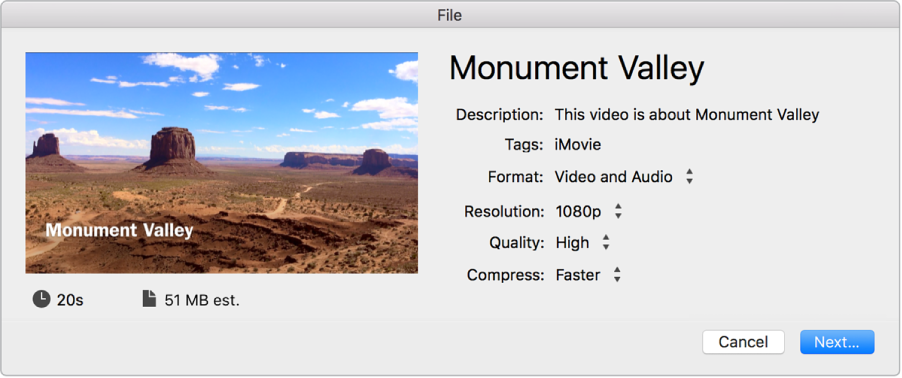Burn movie to DVD disc DVD5
Hello
I have a movie file that is in the format DVD5
My computer is a MacBook Pro running Yosemite.
After I burn this movie to a DVD disc I can not play because it consists of many other files and they are not recognizable and etc.
I used the HandBreake converter that converted the movie in m4v format. After that, it wasn't a problem to burn and watch the movie.
My question: Mac has some utility or the trick that would burn DVD5 format directly to the disc and play without problem?
In other words: DVD5 file have I always convert first before burning?
Thank you
As far as I can tell DVD5 is based on the amount of data on a DVD, nothing to do with the film format. In this regard, it's like you asking, "I have a word on a piece of paper, how I put on a piece of paper?
Most likely your film is in a video DVD format. Open with a DVD player. There is no conversion utilities that are native to the Mac, since with the exception of the home videos just about every movie conversion involves an illegal measure.
Tags: Mac
Similar Questions
-
How to burn movie to dvd disc to make it work on drive dvd/tv and computer at the same time
I finished a movie in first 14 elements. I played on two different dvd players and television screen in my house. I gave it to a friend to look at who had no dvd player. They tried to watch on their computer, and it wouldn't start. Why? It should have come with the Menu screen and the PLAY button. Previous versions of Premiere Elements have always worked both ways. Puzzled.
They have a DVD (not only from the CD) player in the computer that is compatible with this brand of disc?
Which media player they use?
VLC will play almost anything:
VideoLAN - official page for VLC media player, the video frame Open Source!
-
Burned using Windows DVD maker photos are blurred when read
Pictures inserted in creation of DVD of Windows7 and burned to a DVD disc are dimmed when read on television via a DVD or Power DVD on the PC drive (origonal photos are sharp)
No problem with ULEAD DVD Movie Factory
Hi Barry Robbo.
1 when was the last time you were able to play a DVD burned successfully?
2. did you of recent changes on the computer?
3. What is the file format of the burned photos?
4. which Windows Player do you use to play the burned photos?
A DVD may not play properly in some DVD players or DVD - ROM readers to one of the following reasons:
- The type of drive may not be compatible. Some DVD players or DVD - ROM drives can play some types of DVD. For example, some DVD players only play discs DVD + R or DVD + RW, while others play only DVD-R or DVD - RW discs.
- The quality of the disc may be too low. Some DVD players or DVD - ROM drives will not play DVD if the disc is not in good condition or if it isn't a high quality disc. If your Player cannot play a DVD, you can try to burn again using a higher quality DVD.
- DVD decoding software can not be installed on the computer. If you try to play the DVD in the DVD drive on another computer, the DVD will not play if DVD decoding software is not installed on this computer.
To determine what types of DVDs your DVD player or DVD - ROM drive can play, see the documentation that came with your device or go to the manufacturer's Web site.
Solve problems with creating a DVD-video using Windows DVD creation
Method 1
First of all, I suggest that you try to view the pictures burned using the Windows Photo Viewer.
1. open the photo library by clicking the Start button, click photos.
2. in the photo library, open the folder that contains the picture that you want to view and then click on the image.
3. on the toolbar, click the arrow next to Preview, and then Windows Photo Viewer.
View and use your pictures in Windows Photo Viewer
http://Windows.Microsoft.com/en-us/Windows7/view-and-use-your-pictures-in-Windows-Photo-Viewer
Method 2
If you are facing a similar problem in sight the pictures burned in Windows Photo Viewer, then uninstall any ligthscribe third-party burning software installed on the computer and then try to view.
I hope this helps!
Halima S - Microsoft technical support.
Visit our Microsoft answers feedback Forum and let us know what you think.
-
Equium L40 DVD Multi drive - do not burn files to DVD
Hello
Whenever I try to burn files to DVD discs using my dvd/rw drive, it holds in check the same point and comes with the invalid 'MS-DOS function' error. CDs write very well that it's just the DVD.
Please could someone help with this problem?
Equium L40 series
Vista operating system
My * a DVD-RAM UJ-850 sHello
What burning software did you use?
I use Nero, and I've never had any problems!
-
Windows 7 - with Movie Maker. How can I burn and finalize a movie on a dvd disc?
I can not play the movie on my computer.
He saved a MP4 on my hard drive - it wont; open for Windows Media, Quicktime - or one of several other mp4 players I downloaded (and uninstall)
I chose the option "burn to disc" - thinking naively that it would actually burn something I could put on a dvd player and play.
First of all - why not? Why I have this burn to a disc if it won't; Open or play on any computer or dvd player?
Many of the forums say the option 'Choose the Mastering' and don't forget to finalize the disc.
I can find no options of Mastering Windows Movie Maker 7 - and how I finalize with no obvious way to do it?
I need this video slideshow for work - and I was home for days.
What should I do to find themselves with a video slideshow mastered on a dvd disc that will play on any dvd player...?
Thank you
I can not play the movie on my computer.
He saved a MP4 on my hard drive - it wont; open for Windows Media, Quicktime - or one of several other mp4 players I downloaded (and uninstall)
I chose the option "burn to disc" - thinking naively that it would actually burn something I could put on a dvd player and play.
First of all - why not? Why I have this burn to a disc if it won't; Open or play on any computer or dvd player?
Many of the forums say the option 'Choose the Mastering' and don't forget to finalize the disc.
I can find no options of Mastering Windows Movie Maker 7 - and how I finalize with no obvious way to do it?
I need this video slideshow for work - and I was home for days.
What should I do to find themselves with a video slideshow mastered on a dvd disc that will play on any dvd player...?
Thank you
=================================
The following freeware can burn a video DVD very easily:(FWIW... it's always a good idea to create a system)
Restore point before installing software or updates)Freemake Free Video Converter (freeware)
http://www.Freemake.com/free_video_converter/
(Windows XP / Vista / 7)
(* Read * all * the installation screens... it)
may be a few items you want to unmark *)Freemake free Video Converter - how to burn video DVDs
http://www.Freemake.com/how_to/how_to_burn_dvd_video -
Equium A100-549: burn your own movies on a disc
Hello someone knows how I can playridebikehike movies on a disc? I can get them on Windows movie maker nut, then when he tries to burn it says an unknown error occurred when recording on a disc, and it's a whole new disc can someone help please?
Hi Emma
Check it please this subject http://forums.computers.toshiba-europe.com/forums/thread.jspa?threadID=11498&messageID=41577#41577
Maybe it will help you. In fact I recommend you to use burning software to create DVD movie. Many users use software Nero burning and according to reports, the results are very good. -
How can iMovie 10.1.1 I burn a movie to a disc
How can I burn a movie to a disc. I have iMovie 10.1.1. Would appreciate some advice thanks.
Hi Kenneth,
I understand you want to burn a movie you made in iMovie on a disk. It's something I can help you with.
The options for sharing of iMovie will be Email, iTunes, QuickTime, image and sharing in line with the first three options allowing you to share at the theatre of iMovie.
To get it on a disc, you will need to export to a QuickTime file and use the Finder or a third party app to burn it to a disk.
To save the video in QuickTime, follow the steps below.
Create a QuickTime file
Click share in the toolbar and then click file.
In the dialog box that appears, do one of the following:
Set the title of the movie shared: Click on the name above, and then type a new name.
Set the description of the shared film: Click in the Description field and type the new text.
Define the output format of the movie shared: Click the Format pop-up menu, and then choose an option.
You can choose to export just audio and video or audio.
Define tags for the movie shared: Click the Tags field, and then type the names of tags separated by commas.
The resolution of the movie shared: Click the resolution drop down menu and choose an option.
Not available resolutions are grayed out.
Note: You can export a clip of 4 K or a movie in its native resolution.
Define the quality of the output of the shared film: Click the quality drop and select an option.
To manually set the output of the shared film quality, click the pop-up menu quality, choose custom and made the slider to set the bit rate target.
When you drag the slider, the estimated file size that appears below the thumbnail preview is updated.
Choose a compression setting: Click on the drop of the compress, and then choose an option.
Add your film for the cinema: Select the Add CheckBox Theater.
Click Next.
In the dialog box that appears, type a name in the field save slot, or keep the default name, which is the name of the movie, trailer or clip.
Navigate to the location where you want to save the file, and then click Save.
A progress indicator will appear on the right side of the toolbar. Click on the progress indicator to see the details. The indicator will disappear when the operation is complete.
Once the action is complete, the movie opens in QuickTime Player. A "successful Action" notificationalso appears.
Export a QuickTime file
http://help.Apple.com/iMovie/Mac/10.1/#/move6e0cb2adTo burn with the Finder, what you need to do is insert a flammable blank disc. If you need to make multiple copies, I would recommend doing a folder to burn. Take a look at the following article for specific details on how to burn using the Finder.
OS X El Capitan: create and use a folder to burn
https://support.Apple.com/kb/PH22148You don't have other options when it comes to burning a movie on a disc. The next three links are a few third-party applications that I found in the Mac App Store by using the keyword "burn dvd" you might like more customization, if that's what you need.
Toast DVD
https://iTunes.Apple.com/us/app/toast-DVD/id829469267?MT=12Smart DVD Creator - burn videos to DVD
https://iTunes.Apple.com/us/app/smart-DVD-Creator-burn-videos/id548598795?MT=12Let me know if you need more information on specific measures of QuickTime export and burn a disc using the Finder.
Nice day.
-
How do I write/burn movies on a blank dvd files
I downloaded movies on my computer that I can watch on my windows media player, but my screen is small and you want to transfer these DVD Virgin memorex to watch via my TV dvd player. I keep seeing that I got a message saying I have files ready to be written to the cd but when I try I get the cd writing wizard when I click Next the message says that there is no disc in drive d, insert a writable in d drive cd.
Windows XP cannot burn a video DVD, you need
DVD Authoring software.Perhaps the following freeware will help you get started:
(FWIW) It's always a good idea to create a system
Restore point before installing software or updates)DVD Flick
http://www.dvdflick.NET/Download.php
(the download is: "dvdflick_setup_1.3.0.7.exe")Save the file to your desktop or a folder on your
hard drive and install from there.Be sure to read the Guide:
http://www.dvdflick.NET/Guide.phpTutorials:
Tutorial DVD Flick
http://beginwithsoftware.com/videoguides/DVD-flick-Guide.htmlBurn any Format video DVD PC
http://www.freevideoworkshop.com/dvdflicktutorial.htmAVI to DVD with DVD Flick Guide
http://www.Digital-Digest.com/articles/AVI_to_DVD_using_DVD_Flick_page1.htmlTo create a video DVD base that should play in a free
permanent drive DVD... try the following...First... read the DVD Flick Guide to familiarize
with the program.Open DVD Flick and insert a blank DVD in your drive.
If the window of Autorun from your computer... just close it.
Click the project settings button and check... Video /.
Target format... residents United States... Choose... NTSC /.
Accept.The title button left click Add and navigate to your
Video clips and select the ones you want on the DVD.You can have by selecting one and then use
the up and down buttons.Left click on the button create DVD / OK / Yes / Yes.
Please wait while the DVD is created.
When the text "Completed successfully" is displayed you
DVD Flick can close. Now you can eject your DVD
and play in your DVD player.At some point you might want to buy more
Advanced Cyberlink, Nero, Roxio, software
Ulead, etc... but at least it is a start.Good luck.
-
I use DVD Maker (& Vista Home Premium). Can I burn more than one slideshow on a single DVD disc?
I saved 3 different 'projects', each has 10-15 images.When I use the screen 'Add items' to try and add these 3 different projects on my DVD I wind up just with a great slide show, which has 30-40 pictures in.What I want on this DVD is a separate slide show for each of the 3 projects.So can I implement a Menu of this DVD, which allows me to choose which of the 3 projects (slide shows) that I want to watch?Can I do this? If so, how?Thank you!!!I use DVD Maker (& Vista Home Premium). Can I burn more than one slideshow on a single DVD disc?
I saved 3 different 'projects', each has 10-15 images.When I use the screen 'Add items' to try and add these 3 different projects on my DVD I wind up just with a great slide show, which has 30-40 pictures in.What I want on this DVD is a separate slide show for each of the 3 projects.So can I implement a Menu of this DVD, which allows me to choose which of the 3 projects (slide shows) that I want to watch?Can I do this? If so, how?Thank you!!!==========================================
It's a matter of time.Save each project in the. Film WMV format. Then you can import
the three films in DVD Maker files and each of them will be a chapter...
This way, you will have a menu.Once the DVD-video is encoded you cannot add additional files
the DVD.If you need information on how to save... validate your version of Movie Maker.
-
CD DVD player: can not read data DVD discs that burned same machine
Laptop with Windows Vista cannot read data DVD discs that burned same machine. The discs work on another computer. My laptop will read CD disks, he did, and it will play DVD movies. What's wrong?
Hello
You have disk problems as the CD/DVD is actually 4 discs in 1 case (CD &)
Burn DVDs and CDs and read DVDs). So it is not unusual for 1 or 2 parts to no function
while others are doing so correctly.Burning at low speed, or by using the master could help. A CD/DVD cleaner
could help.Brand of the CD or DVD drive can also be the problem. Low quality (cheap brands) are always
issue.CD/DVDs have a tolerance + - and your can read/write on the outside edge
tolerances of the disks. They may be delivered, but it is usually cheaper to replace
the reader.Several good info here:
http://Club.myce.com/CD/DVD units
http://www.myce.com/storage/Notes on the troubleshooting and repair of readers of compact disks and CD-ROM Drives
http://www.repairfaq.org/repair/F_cdfaq7.html#CDFAQ_014===========================================
This troubleshooting might not help if there are problems of alignment and wear it
is worth it.Step 1: Please do all the same underneath if you did some before as is often total
a process that solves the problem.Try this - Panel - Device Manager - CD/DVD - double click on the device - driver tab.
Click on update drivers (this will probably do nothing) - RIGHT click ON the drive - uninstall.
RESTART this will refresh the default driver stack. Even if the reader does not appear to continue
below.
Then, work your way through these - don't forget the drive might be bad, could be a coward
cable or slight corrosion on the contacts (usually for a laptop) and other issues.Your CD or DVD drive is missing or is not recognized by Windows or other programs
http://support.microsoft.com/kb/314060 - a Mr FixitTry this fix manually if the Fixit 314060 does not work
http://www.pchell.com/hardware/cd_drive_error_code_39.shtmlYour CD or DVD drive is missing or is not recognized by Windows or other programs-
a Mr Fixit
http://support.Microsoft.com/kb/982116The CD drive or the DVD drive does not work as expected on a computer that you upgraded to
for Windows Vista
http://support.Microsoft.com/kb/929461When you insert a CD or a DVD, Windows Vista may not recognize the disc
http://support.Microsoft.com/kb/939052Your CD or DVD drive cannot read or write media - A Mr Fixit
http://support.Microsoft.com/GP/cd_dvd_drive_problemsCD/DVD drive does not appear in Windows Vista, or you receive this error in Windows
Vista installation after booting from the DVD (AHCI)
http://support.Microsoft.com/kb/952951
Drive CD - R or CD - RW Drive is not recognized as a recordable device
http://support.Microsoft.com/kb/316529/Hardware devices not detected or not working - A Mr Fixit
http://support.Microsoft.com/GP/hardware_device_problemsAnother possibility is that the cables are loose. Remove ALL power, then check the cables
both ends. Remove and replace, do not just tight. For laptops, you can often clean the
power and data of the contacts with a pencil eraser.Some DVD players do not use the Windows default drivers so check with the system manufacturer
and the manufacturer of the device to see if there is a firmware or drivers for your drive if necessary.===============================
Step 2: You have disc problems as the CD/DVD is actually 4 discs in 1 case (CD &)
Burn DVDs and CDs and read DVDs). So it is not unusual for 1 or 2 operational parts while
others do it properly.Did you follow the Troubleshooting Guide for the reader who still does not work? There are
the entries in registry that the troubleshooter does not solve and those who "might" be the cause.Check with your Maker system and a device for the two possible firmware updates and
the correct registry entries for your car.Here are the keys that I of course are those in question - for the subkeys of the CD/DVD drive
as there will be other subkeys in these keys. Do not forget to ask specific keys involved as well as
the parameters.HKEY_LOCAL_MACHINE\SYSTEM\CurrentControlSet\Enum\IDE
HKEY_LOCAL_MACHINE\SYSTEM\CurrentControlSet\Hardware Profiles\0001\System\CurrentControlSet\Enum\IDE
HKEY_LOCAL_MACHINE\SYSTEM\CurrentControlSet\Control\Class\ {4D36E965-E325-11CE-BFC1-08002BE10318}
-----------------------------------------------------------------------
You can probably find more info here and maybe even the exact registry for your CD/DVD settings
drive from someone with the same model.Forums - a lot of expert real help
http://Club.myce.com/CD/DVD units
http://www.myce.com/storage/Use DevManView to locate the CD/DVD in the registry (be careful and do a prior Restore Point)
nothing change) - find the DevManView device and then make a right click on it free in RegEdit.DevManView - free - an alternative to the standard Windows Device Manager, which displays all the
devices and their properties in flat table, instead of the tree viewer
http://www.NirSoft.NET/utils/device_manager_view.htmlI hope this helps.
Rob Brown - Microsoft MVP<- profile="" -="" windows="" expert="" -="" consumer="" :="" bicycle=""><- mark="" twain="" said="" it="">
-
DVD drive burning - I want to burn music from the Internet on a DVD disc
I want to burn music on the internet with a DVD disc. I don't know how to do it at all. Please tell me what to do step by step. Thank you!
HelloComing to burn these movies on DVD, you can use Windows DVD Maker, Windows Media Center, Windows Media Player or Windows Explorer.Find help below articles.Burn a CD or DVD in Windows Media Center
http://Windows.Microsoft.com/en-us/Windows-Vista/burn-a-CD-or-DVD-in-Windows-Media-CenterBurn a CD or DVD in Windows Media Player
http://Windows.Microsoft.com/en-us/Windows-Vista/burn-a-CD-or-DVD-in-Windows-Media-PlayerImportant note: This response contains a reference to third party World Wide Web site. Microsoft provides this information as a convenience to you. Microsoft does not control these sites and no has not tested any software or information found on these sites; Therefore, Microsoft cannot make any approach to quality, security or the ability of a software or information that are there. There are the dangers inherent in the use of any software found on the Internet, and Microsoft cautions you to make sure that you completely understand the risk before retrieving any software from the Internet. -
Why does my windows Movie Maker stop burn to my dvd to 60percent without message
Burning my family video with windows movie maker, from the (encoded) copy to dvd disc, and it stops at 60% completion with no error message. How can I solve this problem.
Thank you
WE
Just a few ideas...
Large, complex projects are prone to problems.
If you create several small projects and publish (Save)
each format .wmv or .avi movie to a folder on
your hard drive, you can then import the clips collected
DVD Maker and each one becomes a scene
(Chapter)... you can have up to 18 scenes.===
Your source files might have compatibility issues...
Several formats are apparently compatible with
Movie Maker, but the most reliable choices are:Photos - bmp
Video - wmv or dv - avi
Audio - wav, wma, wmv===
It may be interesting to try to open Movie Maker and go to...
Tools / Options / Compatibility tab and disable all the
filters / OK.===
Publication (save) the project to the DV - AVI or WMV
film in Movie Maker format and then import the
movie DVD Maker file may be worth a try.Windows Vista-
Publish a movie in
Windows Movie Maker
http://Windows.Microsoft.com/en-us/Windows-Vista/publish-a-movie-in-Windows-Movie-MakerMovie Maker Vista - Edition
http://www.Papajohn.org/Vista-publishing.html -
Satellite Pro M40: CD/DVD multi recorder - unable to read or burn movie data
Hello
This recorder satellite pro m-40, is strange; I am able to boot from the dvd, read data DVDs, burn a cd, but, unable to read or write data (original) film; I already try with a few movies from dvd without success!
Any idea?Thank you!
Ronald
Hello Roladn
Can you please detailed explain what you want to do exactly? You want to copy the original DVD movie and burn your own copy or what?
-
i, ve got an optiplex gx520 dell, it's this model able to copy or burn videos on my pc on a dvd disc.
If a DVD burner, it can. Look at your CD/DVD drive on the computer - it can burn DVDs if it says:
"DVD + R/RW"
"DVD + R/RW"
'DVD + R'
'DVD-R '.
"DVDR.
or "DVD writer".He can't if it says "DVD-ROM" or "CD".
If you need a burning program here are those that are free:
ImgBurn
http://www.ImgBurn.com/StarBurn
http://www.RocketDivision.com/starburn.htmlInfra Recorder
http://InfraRecorder.org/ -
I am trying to burn a dvd on windows media player movie, but all I get is a desktop file burned on the dvd and that's all what he'll do it just ejects and the session is over
Hi Barbara,
You can use the player to burn a mixture of songs from the library of the drive or your computer to an audio CD, after which you can play the CD in any standard CD player. Alternatively, you can burn files on CD and DVD data. It is not possible to burn the live streams, such as radio stations, on a CD or a DVD.
Follow the steps in the link below.
Burn a CD or DVD in Windows Media Player: frequently asked questions:
If you need further assistance on this topic, let know us and we will be happy to help you.
Maybe you are looking for
-
How to close the 5 windows which are open next to the URL?
I tried to type 5. It shows the windows open, but they do not have an X to close each.
-
cannot reply to group imessage on macbook
I recently discovered that I have now can not meet Group imessage with my family, but only on my Macbook. I can still communicate on my iphone and I still can't see the messages received on my Macbook. It is a new issue for me since I used an imessag
-
Heart rate is displayed not on run indoor screen.
Can someone tell me why bike indoor and elliptical workouts are the only ones to show my heart rate? Indoor and outdoor indoor and outdoor running does not display the heart rate. You must leave the workout and watch your heart rate under the eyes. W
-
What memory can I use for Satellite L20-100?
Dear Sirs,Please, help me to understand what type of bars of memory is compatible with satellite L20-100? on your site I found the description only for L20 - 101 -.http://EU.computers.Toshiba-Europe.com/cgi-bin/ToshibaCSG/JSP/productPage.do?service=E
-
Hello Model: Hp Pavilion DV6 When I plug the charger to the laptop, the power is too high and when I remove the charger power is low, please me advice. Osama S