Bypass the Windows on HP Mini password
I like so many others, I forgot my password of Windows (Windows 7 Starter Edition) on my HP Mini 110.
Is it possible to bypass the Windows password so that I can reset IN Windows?
I tried to boot from a drive (formatted FAT) flash via the system BIOS, but it does not save the flash disk (I had Hirens Boot CD agenda on this subject). The USB port works fine. Must the Flash be formatted differently?
Is there another way to bypass the Windows password?
Thanks in advance,
Mr. Bog
Don't worry guru s... my companion sortted out!
I downloaded Hirens Boot CD ISO program on the FlashDrive again, but this time on an NTFS formatted drive and not a FAT formatted the flash drive.
Once flash player has been recognized, I used the option rather than start Windows XP program boot BACK and then follow the steps.
SORTED now.
Tags: Notebooks
Similar Questions
-
How can I bypass the Windows login password?
Original title: Windows password
I don't want to bother with my Windows password when connecting. I don't see how not to waive the need for my password in the UAC or cult Control Panel / accounts. This is useful if you are the only user and run an operation while making coffee, only to find that the process on hold while you wait for a password.
I don't want to bother with my Windows password when connecting. I don't see how not to waive the need for my password in the UAC or cult Control Panel / accounts. This is useful if you are the only user and run an operation while making coffee, only to find that the process on hold while you wait for a password.
Hello
If you just want to change the password on your local account, perform the following steps.
Press the Windows key + X to display the system menu, and then select Control Panel / user accounts.
Select Manage another account , and then click your account.
Click on the change password option.
Enter your current password in the first box, leave the other boxes empty and click the change password button.
This will remove the password for this account.
Concerning
-
The Windows XP user account password
I have three user accounts on my Windows XP. I have not used the PC for about 12 months I bought a laptop with Vista. Now when I go to log in my it requires a password to the user. I forgot my password & can not see an icon give me an indication of password. The same goes for the other user account & the third account is a guest account that is accessible. I have docs & itunes on users whose passwords are asked for. Can you provide me with a solution to the problem please. Is there a button index of password?
If you have set a password hint, you can see by clicking on the question mark next to the box to enter your password on the Welcome screen.
-
Bypass the Windows administrator password
How is my son without entering my Windows administrator password, change my standard account and establishing a pswd protected administrator account for himself?
Create a new password. See: strong password
-
DW1501 support of the Windows 8 Half-Mini Card WLAN Wireless-N
Hello!
I recently upgraded my Dell Inspiron N5010 Windows 7 to Windows 8. Everything works fine except there is a problem with my network card. Since the upgrade, I noticed that my internet has slowed down a lot and I'm unable to play the online games like EVE Online because I seem to disconnect from the internet for a fraction of second causing sign out me of my game.I'm not the only user N5010 to notice this and so far it seems no fix or solution to this real. Apparently it is something to do with a driver that is installed by Windows 8 which should make network cards work but there is a bug for my type of network card (and others I think) but I'm not entirely sure what is the cause.For this reason, I had to reinstall my Windows 7 that I find it disappointing that I love especially Windows 8. I hope there is a solution or a fix for this I don't want to have a copy of Windows 8 Pro that I can't use.Thanks in advance for any help.Don't worry I m here to help u buddy
Just install it
Then go to C:\dell\drivers\R258276\R258276
then the scroll, you will see a file called IS.exe then go to properties, compatibility, select windows 7 and apply
Then run this file it works
THANKS :) -
Work around the window "save PDF file under ' registration
In Adobe Acrobat Professional 10, is there a way to bypass the window "save PDF file under ' and have just the file save as the same file name or a different file name? Then once I select 'Adobe PDF' printer and click Print, I would like that the file just to save in the same directory, in that it is. I don't care if it overwrites the existing file or creates a new file.
The Ride: I'm using the portfolio feature, then using the configuration of the printer for each file to reduce by 20%. Using the print to pdf feature, I'm resave files reduced. 2000 files in the portfolio, and I don't want to see this Save As pop-up 2000 times.
In the printer preferences, cut request file name.
-
How to bypass the password or reinstall windows on Portege 2010?
Hello
I have a Portege laptop, P2010 with no floppy drive or a cd.
Please can someone tell me how to reinstall windows or bypass the ctrl alt del on start up password because I can find a way to the t...Hello
You mean you want to bypass the admin password?
I doubt that this is possible I didn t find a way to remove this password if it s you don't not knownHowever, the new installation of the OS can be done without the CD/DVD drive
You can copy the folder i386 CD Win XP on the HARD drive.
Then you must Access this folder on the HARD drive and run the winnt.exe in order to start the installation of Win XP -
Bypass the password to logon Windows Startup?
Is there a way to bypass the request of password to start on the venue Pro 8? I tried the normal procedure of Windows 8.1 running 'netplwiz' to access user accounts. However, the option box for 'users must enter a user name and password to access this computer' does not appear. This was disabled for the Tablet? Is there a work around?
Thanks for your help.
The box should be there. I googled the problem and found instructions to get the box back.
This should be easier to copy and paste: http://tinyurl.com/lkjzgsz
OK, now that I've done a Tinyurl, I see the big link is clickable
 so you have the choice
so you have the choice
-
Bypass the Admin password to install Windows 10
I bought a computer in a lease-purchase store and they only gave me the administrator password, because they had recently bought another store, and somewhere in the maze, the password has been lost. So I was not able to install anything (programs, updates, etc.) since I got this machine, but now I want to install Windows 10. Is there a way to bypass the administrator password to be able to do this?
I bought a computer in a lease-purchase store.
Yes - do a restore of the hidden disk partition from destructive plant. It is the only way to ensure that you get a clean machine which has no virus, malware or software piracy. This will also solve your problem of password.
-
bypassing the Welcome screen in windows xp pro
I want to bypass the Welcome screen of windows on windows xp pro service pack 3. I tried control userpasswords2 and uncheck and check passwords. I even tried to disable the Welcome screen. I tried also even tried to change the type of connection to 0 in regedit, without success. I have 3 icons with no password. so why is he still playing? Help. should I delete all my icons connection that has no password.
Hello
See this link:
http://www.Petri.co.il/disable_the_welcome_screen_in_xp_pro.htm
http://www.Petri.co.il/bypass_the_welcome_screen_in_windows_xp.htm -
I get the windows login screen and I do not know the password for administrators
I accidentally deleted my account and when the computer starts and I get the windows login screen and I do not know the administrators password. Also how can I reinstall windows when I got a disc when I brought my laptop. Thank you, Lorraine
Thanks for getting back to me. I sold my old laptop to my son-in-law, and he asked me to remove my name from the computer off so that my name wasn't on the screen all the time. so I deleted the profile of cook of lorraine and made one for him, but I didn't give it a password. then I realized what I had to do (I got Lorraine where time is on the bottom of the screen), but was unable to highlight to remove it without a mouse. so I plugged a mouse, but the computer does not read, then I restarted the computer. When I restarted, all I could get was the windows login screen.
then I typed in the name son-nlaws and they said that he was kidnapped, tyoed in mine and got the same and then typed in Administrator, but did not know the password. I have since reinstalled windows. XP Professional would not install saying a file was missing, so I installed xp family and is working again. He just has to click on what edition it wants to run. Professional XP of course happen just with the display of connection... but it can use again.Thank you once again, Lorraine -
The administrator password can be changed or bypass the administrator password?
My girlfriend and I bought her sisters Dell PC, Windows Vista / Home Premium (2005) w/Microsoft (R) Windows (R) Build 6002: Service Pack: 2 we had our IP installed but I can not read because it keeps going to dial up instead of cable modum and I can't seem to a track because she forgot and dose not the computer administrator password. What can I possibly due? Is it possible to change or bypass the administrator password?
Hello
With a second hand computer, you are better to reinstall the operating system.
@@@@@@@@@@@@@@@@@@@@@@@@@@@@@@@@@@@@
If it is not applicaple, you need to reinstall the operating system.
"What to do if you forget your Windows password"
http://Windows.Microsoft.com/is-is/Windows-Vista/what-to-do-if-you-forget-your-Windows-password
"If you forget the administrator password, and you do not have a password reset disk or another administrator account, you will not be able to reset the password. If there is no other user account on the computer, you will not be able to log on Windows and you need to reinstall Windows. »
Microsoft prohibits any help given in these Forums for you help bypass or "crack" passwords lost or forgotten.
Here's information from Microsoft, explaining that the policy:
@@@@@@@@@@@@@@@@@@@@@@@@@@@@@@@@@@@@
There are several methods to reinstall Vista.
There is no Windows Vista downloads available from Microsoft.
You can contact your computer manufacturer and ask them to send you a set of recovery disks.
They should do this for a small fee.
To reinstall Vista using their recovery disk/s, you start from the 1st recovery disk they provide and follow the manufacturer's instructions to reinstall:
You need to change the Boot order to make the DVD/CD drive 1st in the boot order:
How to change the Boot order in BIOS:
http://pcsupport.about.com/od/fixtheproblem/SS/bootorderchange.htm
"How to replace Microsoft software or hardware, order service packs and replace product manuals.
http://support.Microsoft.com/kb/326246
And if you have never received a recovery disk when you bought your computer, there should be a recovery Partition on the hard drive to reinstall Vista on how you purchased your computer.
The recovery process can be started by pressing a particular combination of the key or keys at startup. (Power on / start)
Maybe it's F10, F11, Alt + F10, etc., depending on the manufacturer.
Ask them to the proper key sequence.
Dell is press F8 at startup.
And if you do not score a manufacturer of recovery on your hard drive, you should be able to make your own recovery from her disks to reinstall the operating system.
Go to programs > name of the manufacturer of your computer > then their system or recovery tools software topics for them, depending on how it is formulated.
If you can't find any reference to it, contact the manufacturer for advice on how to make these recovery disks.
Some manufacturers have more available Vista recovery disks.
If this happens, you may need to try this instead:
You can also borrow and use a Microsoft Vista DVD, which contains the files for the different editions of Vista (Home Basic, Home Premium, Business and Ultimate) must be installed. The product key on your computer / Laptop box determines what Edition is installed.
Other manufacturers recovery DVDs are should not be used for this purpose.
And you need to know the version of 'bit' for Vista, as 32-bit and 64-bit editions come on different DVDs
Here's how to do a clean install of Vista using a DVD of Vista from Microsoft:
"How to do a clean install and configure with a full Version of Vista '
http://www.Vistax64.com/tutorials/117366-clean-install-full-version-Vista.html
And once the operating system is installed, go to your computer manufacturer's website and get the latest drivers for your particular model or laptop computer.
And phone Activation may be necessary when you use the above installation method.
"How to activate Vista normally and by Activation of the phone '
http://www.Vistax64.com/tutorials/84488-activate-Vista-phone.html
See you soon.
-
I lost the password to the Windows administrator account
I lost the password to the administrator Windows account, how can I know?
I lost the password to the administrator Windows account, how can I know?
This forum prohibit anyone help users to bypass the password protection, regardless of the reasons.
Read this link to politics:
-
Unable to connect on the Windows 7 computer due to forgotten password
I have a hp mini 110, I suppose that I put a password on it, and now forgotten, my computer starts but will directly ask for
a password does not open windows, bridge top nothing wants just the password
I hope someone can help
Original title: I use win7, but this isn't the problem, I put a password in order to avoid to go to win can get around it
Since you do not have an alternative account to Admin-level connect instead, the Council alone that we are allowed to give in this forum is to reinstall Windows *.
Don't bother with all the steps in the first answer above, because they will get you nowhere.
* Assuming, of course, it's the Windows login screen that you are talking about. You could put a password of BIOS for which you would have to seek advice from the manufacturer of your computer.
Denis
-
I have a HP G42415dx... Nothing works I think that its Windows 7. / I have tried may on the codes here to bypass the power on password... none worked
 please help ERROR 61376827
please help ERROR 61376827Thank you very much!
Maybe you are looking for
-
End of 2013 SSD Macbook Pro has failed
The SSD in my end 2013 13 "retina MBP failed, leaving me with a very nice and completely unnecessary aluminium piece. The genius bar appointment confirmed the failure by saying that it was obviously a defective component, but that my only option was
-
HP ENVY h8 - 1437c card reader
I have a desktop HP Envy. Great computer but the card reader has been horrible since I got the computer: often think that I have just inserted the SD chip is read-only. After traction and plug several times it will be miraculously let me add new file
-
ThinkPad Yoga 14 upgrade to SSD
Hello I just bought the Thinkpad Yoga 14 with i5/8 GB DDR3/1 TB Hybrid drive I also bought a processor Intel 240 GB SDD upgrade to. I tried to clone the disk SSD, but it gives just a blank screen or select jumps back to the boot of the screen when st
-
HP M602: M602 takes a long time for the first page of the printer
I have a M602 when you send a print job, it takes 2 t o 3 minutes for the first page to print. The following pages and then slowly but surely print. The next print job then begins the same cycle.
-
How to set the background color of the title?
Generally, the title background color is black and the other area of the main screen is white. I want to set the background color of the linear gradient background as blue or something. I try the following 2 ways, but there is always a black line at