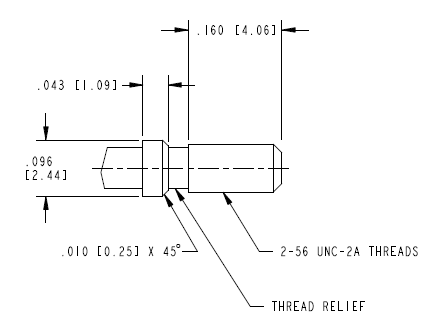Cable connector HP Elite 8000 USDT network continues to Flash
My small Elite 8000 Ultra computer has a glitch.
The connector of the network cable continues to Flash, even when the computer is shut down.
Any cure?
Hans
Definitely.
Just unplug the CAT5 cable.
This can be done if the PC is on or off.
The flashing led immediately stop and turns off.
Tags: HP Desktops
Similar Questions
-
HP elite 8000 usdt: HP elite 8000 usdt audio good DP
Hello
strugglin for 2 days im getting my hp elite 8000 usdt pc for video and audio rendering on my Samsung smart TV.
The problem is that I have no audio on my TV through displayport to hdmi adapter adapter.
According to what ive read on the internet, I should have in Device Manager, under SOUND, VIDEO and GAME CONTROLLERS:
Intel display Audio
Realtek audio driver my pc just poster.
I mention that ive installed all the drivers from the hp driver support page, ive updated video driver support page intel and still no luck...
My question is: is hp 8000 usdt displayport makes audio + video, or simply video?
If displayport does not sound, what options should I, to get audio from the pc to my Samsung TV
Thank you.
Hello:
You can't get the audio of the view port in the dc7900 and 8000 Elite models.
The only suggestion I can offer is to try a green audio adaptor cable clear output to PC jack, if your PC has the RCA Red and white stereo, made entry.
Something like that...
-
Elite 8000 network latency increases regularly
Hello
I have about 100 HP Elite 8000's with the Intel 82567lm-3 internal network card. XP SP3. The problem is when they are idle or used, the network latency will increase gradually. It is an internal network server. I have a number of elite 8200 which do not have this problem, it isn't the network infrastructure.
I use a product called tracer of ping to get a graphic history of latency. Latency increases progressively up to approximately 300ms when users compain. A restart will clear the latency to 0-2 ms for an indefinite period. Sometimes half an hour later, sometimes instantly, the latency will start to climb again.
What has been done;
Updated all the latest drivers from the HP site. Upgrade to the latest version of the BIOS. Upgrade to the latest version of the Intel 82567lm-3 driver.
Reimage with clean an image with the last softpaqs Softpaq download manager (platform of MDT, so all previous drivers are robbed and last hp installed softpaqs).
Nothing is resolved.
Anyone else encounter this or similar?
Thank you
It is a forum for users of peer-to-peer supported for class for the HP consumer products. HP maintains no official presence in this forum. It is unlikely that HP will respond in an official capacity. Response of an employee of HP represents his own opinion and not that of HP.
The HP Elite 8000 is a class computer business and as such, may be the best answer to your question in the HP Business Support Forum.
Please send Bravo
-
Need a network Jack (RJ45) cable connector with m/b for Vaio VPCEB37FD
Hello
Need a network Jack (RJ45) cable connector with m/b for Vaio VPCEB37FD
Can you please help?
The reference is A-1798-909-A. You can order through parts Sony @ 800-488-7669 (US).
-
I want to upgrade my suuply standard power of 300 watts to 600 watts in my two HP 6000 minitour pro and Elite 8000 Tower systems. Is the Board supports power supplies good as brand take heat?
I would not classify a Thermaltake PSU as a very good brand.
Unfortunately, your desktop PC uses an exclusive style of PSU, so standard ATX PSU will not work.
Upgrading the owners 300 Watt PSU 600W ATX POWER supply is not just going to work.
Your desktop PC is one that is not very conducive to the upgrade.
-
Satellite A100-033 - where to get the cable/connector for power switch?
Hello
I change the cable/connector for * power switch button * which connect to motherborad. If anyone no where I can get in? I tried at PC world, but they do not have cable, I am looking.
My laptop SPAC:
Satellite A100-033 part number: PSAANE-03J02GEN
Thank you
Hi rjbuz,
I can t tell you the part number because I m not the owner of the Satellite A100, but a service provider authorized in your country can do this:
http://EU.computers.Toshiba-Europe.com > support & downloads > find an authorized service providerJust give them a call and ask. Maybe they can send you the replacement part. :)
-
What is the size of the screws on the SH68-68-D1 cable connectors and cables of type SH68-68EP/M?
Salvation Group IGR,
This is a technical drawing showing the size of the screws (2-56 UNC - 2A). The cables that you mentioned using the same screws. The dimensions are in inches and [mm]:
I hope that helps!
Best regards
-
HP elite 8000 usff master key bios password
Hello all, need help
I bought recently used HP elite 8000 usff
great small desktop computer
Problem is the main key to the password for bios, product number is AU248AV and serial nuber is (deleted content)
I also tried unplugging the power supply and push and hold the CMOS on the motherboard, no results.
Help, please!
Hi, @DimitriSerbia :
Here are the instructions to clear the BIOS on your PC password.
There should be a green rider of password, you need to remove to clear the P / w.
See the general troubleshooting guide to find out how to erase the password - Annex B, BIOS 59 page.
Failure to erase the BIOS P/W stringent security has been enabled in BIOS which prevents erasure of the BIOS password.
The only solution for this would be to replace the motherboard.
The rigorous security BIOS setting was added starting with the model of dc7900 business desktop series.
-
Just bought a refurbished 8000 Elite, specifications:
Intel Core 2 Quad 2.83 GHz
8 GB Ram
HARD DRIVE 750 GB
Optical drive DVD - RW
Win 7 Professional 64 bit
Restore CD, apparently no recovery on the HARD drive partition
1 year distributor warranty parts and labor, which made a very attractive purchase.
Price was very good.
Question: Do I need create a restore for OS partition?
(If so, please link me to a site with very detailed as to how to do this)
I'm OK without a restore partition?
I don't want to do anything but the OS and software on the drive HARD internal 750 GB.
Will use about 100 GB for software and OS overall.
I have several external HDD for files and other documents, music, etc.:
1 TB (principal of files and documents, no music)
1.5 TB (backup BOF 1.0 TB, using extra for music and videos)
250GB (extra backup of important documents / files only)
as well as a smaller 120 GB for minor things.
Your opinion will be appreciated about my need to create a restore partition for backup OS the 750 GB HARD internal disk.
The RESTORE disc is in my hands for restoration: A WIN 7 Pro 64-bit with Service Pack 1 disc.
Thanks in advance
Microsoft Surface Pro 3. 256 GB hdd, 8 GB of RAM. WIN 10; Docking station; 4 TB WD My Cloud mirror SAR for the storage file. HP LaserJet Pro M201 and HP OfficeJet Pro 8610 AIO. HP Elite 8000 Slim, SFF, Core 2 Quad 2.83 GHz, 8 GB RAM, 750 GB HDD, WIN10 (used mainly for broadcasting and as a PC Backup)If you have a CD/DVD of restoration for the OS, and you are comfortable to restore this disc in the future when you have problems, then having a restore hard disk partition is not completely necessary.
If you have a copy of the software such as Ghost of imagery, you can, after you have installed your operating system, the software and drivers that you want them to be, backup a disk image to start to make you save time if a full restore of the basic configuration is really necessary.
Looks like you have disks hard redundant backup for really important things - data - so you should be safe enough without worrying.
-
I have two printers installed on my laptop, only appears. The Epson Workforce 600 is connected via a usb cable, the other is a wireless network. I reinstalled the software of the printer (Epson) and it shows in printers and devices, but it is not the list when I go to print something. When I select "Find a printer", it gives me a list of computer icons.
Hello
Check with Epson support, their documentatiion online and drivers. As it's Epson OEM
responsible for the proper functioning of the printer and their drivers provided.Good luck, you need to update or reinstall the latest driver.
Epson - Support us.
http://www.Epson.com/cgi-bin/store/support/SupportIndex.jsp?BV_UseBVCookie=YesEpson - support from Europe
http://www.Epson.co.UK/support=============================================
The main issue is probably the drivers, but these can help:
Add or remove a printer
http://Windows.Microsoft.com/en-us/Windows-Vista/add-or-remove-a-printerSolve printer problems
http://Windows.Microsoft.com/en-us/Windows-Vista/troubleshoot-printer-problemsOpen the printer Troubleshooter
http://Windows.Microsoft.com/en-us/Windows7/open-the-printer-TroubleshooterFind the manufacturer's Web site
http://Windows.Microsoft.com/en-us/Windows-Vista/find-a-printer-manufacturers-websiteFind and install printer drivers in Windows 7
http://Windows.Microsoft.com/en-us/Windows7/find-and-install-printer-driversI hope this helps.
Rob Brown - Microsoft MVP<- profile="" -="" windows="" expert="" -="" consumer="" :="" bicycle=""><- mark="" twain="" said="" it="">
-
Install OEM XP SP3 on a bluescreen elite 8000 usd
Hello, when I try to install a version of XP SP3 OEM desktop flat ultra elite 8000, as soon as the environment of pre-seed is trying to load, it blue screens. Can anyone help? Did someone properly installed an OEM of XP version on all platforms elite 8000? I have fdisk had formatted the hard drive and run CHKDSK on it.
THX.
-
A problem has been detected and windows has been shut down to avoid damage
on your computer.
If this is the first time you've seen this Stop error screen,
Restart your computer. If this screen appears again, follow
the following steps:
Check for viruses on your computer. Remove any newly installed
hard disks or disk hard cnotrollers. Check your hard ddrive
to make sure that it is correctly configured and completed.
Run CHKDSK /F to check for hard drive corruption, and then restart your computer.
Technical information:
Stop: 0x0000007B (0xF78D2524, 0xC0000034, 0x00000000, 0x00000000)
If your PC has a SATA controller that is defined for the sata mode so your lack of sata drivers XP installation disc. You might look into the bios to check if you have a sata controller sata mode.
If the above is the case, then you have options IF you want to use XP.
1. put the sata controller in IDE mode in bios
2. build a disk to install XP with sata drivers via a process of fusion ("slipstreaming") using NLite.
If you do not really want to use XP then get Windows 7.
-
Hi all
After receiving the SPA-2100, I have a problem with it. SPA-2100 more return as ATA.
He seems to be in this stadium and never comes out:
Slow flashing (0.5 sec ON, continues to 0.5 s OFF)
- Initialization of the system; only occurs at the start of the SPA-maximum, time could be as long as 10 seconds (hardware reboot) to two seconds (warm start).
- Firmware for download.
- Looking for a DHCP.
Other symptoms are:
(1) the yellow and green lights (lights status, line1, line2, Wan and Wan) anti-terrorism Act keeps blinking once power is connected (with no other cable is connected). I tried to unplug and "the rest" of the anti-terrorism Act and then reconnect the power supply but the yellow and green status lights never "stabilizes" and will continue to Flash intermittently.
(2) for the ATA WAN is connected directly to my router Lan port and ATA PC port connected to my laptop it reports that the cycles there after disconnected and network connection for limited available ("connection to the LAN - a network cable is unplugged") on the same cycle as the yellow of the ATA and the green light of connectivity LAN of the modem and the status indicators indicate.
(4) listen to the connected analog phone you can't hear any sound feedback through the earpiece. Also no command doesn't seem to work. (*, etc.)I hope that this device is still noticeable feasible.
Thank you
Matt,
I hate to say this man, but it seems (after view it) as if this device is toast. Where do you have, how long have you had, did you contact the HWC (866-606-1866) to support this topic, and when did this start happening? If you obtained it from a VoIP provider, then you must contact them for a new unit. If the unit was purchased by you, you can provide the serial number for the center of assistance to small businesses for a possible rma. If you have had more time that the hardware warranty is, then you will need to buy another camera. The link on each ethernet port lights should not be on unless there is an active connection at the other end. It seems that the unit is locked in its ' cycle (POST) start and won't boot. Good luck.
Bill
-
Stor.E USB HDD PX1399E - 2 20 - light continues to flash red / blue
Stor E usb hdd, no access that passes light continues to flash red/blue, which means?
(constant alternating red/blue 2 x / sec., and not not not flashing as read/write)* RESOLVED: * already tried several cables, also with dual usb (Y-cable).
the solution was a cable with an interferencefilter close to the HARD drive.Post edited by: borel
> RESOLVED: already tried several cables, also with dual usb (Y-cable).
> solution was a cable with an interferencefilter close to the HARD drive.Thanks for your comments!
-
To cancel light continues to Flash for the last 2 days on my HP 6500 all on the printer.
Light to cancel on my HP Office jet 6500 all-in-One Printer E709 help a series continues to Flash for the past 2 days, I changed the thinking of the ink that was the problem, but he did not. I unplugged all caps for about two minutes, then the replugged and nothing helped. I was doing a copy 2 days ago and the paper stuck, I was able to recover all of the sheet, but since then I'm unable to use the printer. I can't make copies; I can not print nor can I fax this printer. What can I do?
Bob_Headrick thanks for the info but I got intouch with the HP company directly, it seems to be a hardware problem. They no longer support this printer, but gave a good discounted price for a newer version, I'm happy with.
-
I'm not very tech savy when it comes to computers. I'm trying to understand what kind of cable I need to buy to allow both of my Dell, monitors to connect to the back of my Tower. I have only 1 connection vga at the back of the tower.
Not at all. Gold is one of the best drivers.
Maybe you are looking for
-
My computer Windows 10 acknowledges IOS devices. ITunes will not.
My computer Windows 10 acknowledges IOS devices. ITunes will not. I tried to start and stop the service. I uninstalled I Tunes and reinstalled. I tried different cables and USB ports. Always I Tunes none of mu IOS devices recognizing. It worked fine
-
MacBook Pro (retina, 13 inches, end of 2013): how to remove or install the battery
Hi all... I would like to ask how to remove and install new battery making DIY and I need to prepare? Thank you Harles
-
How to implement a 16-bit encoder?
I need to read 16 TTL outputs and to determine the value of 16-bit parallel and a decision of this value. How do I do that? This is done using a black box?
-
Canon powershot s100 turns off when I turn it on
WHY IS MY POWERSHOT S100 CAMERA TURN OFF WHEN I TURN IT ON... I PRESS THE BUTTON... BUT IMMEDIATELY PUT OUT... AND EXTENDED THE STAY OF THE LENS... THX, BILLIE
-
Aspire V3 - 771 / headset problems
When I use Skype microphone headset (logitek) do not work. On Skype without a headset, his work and the speakers on the headphones work - but the microphone are not Have you tried with 2 helmets