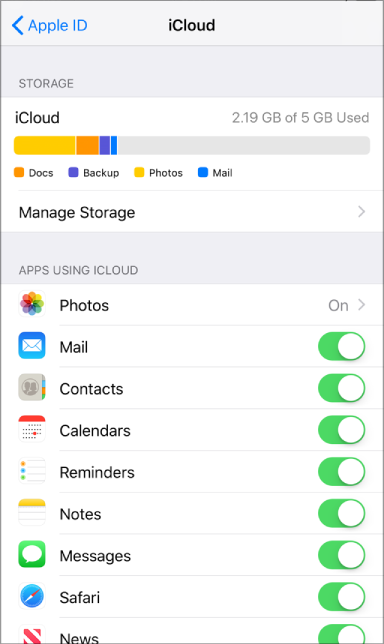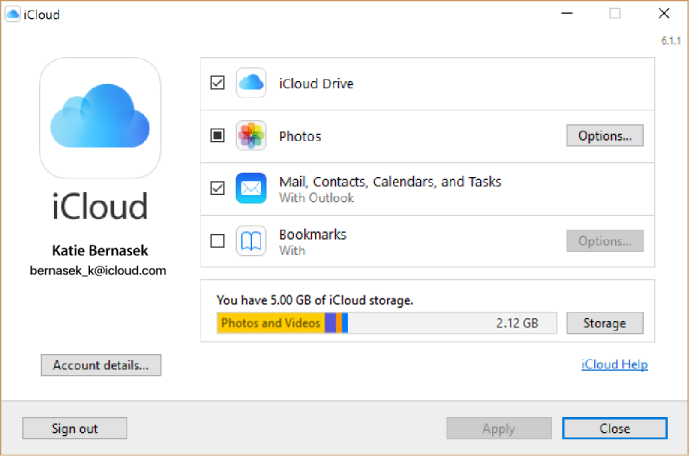Can I restore my copies of Office and other software from a Windows XP Backup?
I did a full backup of my system Windows XP, including MS Office and other software. I upgraded the system to Windows Vista. Can I restore the backup XP MS Office and other software on Vista? I installed backup-restore of Windows NT on Vista and open the backup file, selected the folders I wanted to restore and begun to restore. The documents have been restored correctly but SW such as the Office was not. SW files have been restored, but they are not "installed" i.e. do not work, I think it's obvious, but I don't know how to install.
Thank you.
original title: restore backup XP on Vista
In this case, you must reinstall the programs, as has already advised it.
"If you did a clean install, it's different.
Programs need to be reinstalled from the original media (CD, DVD, etc.). »
You can not copy programs installed from another hard drive or a backup.
The only way that works is if it was a picture of complete backup of XP from the operating system installed and you need to reinstall the full XP Image for the program to work again in this OS XP...
See you soon.
Tags: Windows
Similar Questions
-
original title: restore the false system Windows Virus
After got rid of the virus Fake system restore Windows, how can I restore my hidden files, folders and shortcuts?
It is always sensible in this situation to achieve a malware check
Start the computer in safe mode with network and download and install Malwarebytes (free version for individuals only), updated definitions and run in safe mode. Disable other security software while you do the analyses.
Download and run SuperAntiSpyware (Free Edition)
http://www.SUPERAntiSpyware.com/download.html
Some malware is installing the entries of proxy server redirecting internet connections. If you encounter this problem step 2 see in the following link:
http://www.myantispyware.com/2011/02/21/how-to-remove-Internet-Security-Essentials-virus/
-
I have a MacBook Pro 17 withProcessor - in 2.33 GHz Intel Core 2 Duo (circa 2007). Running OS 10.7.5 (Lion). System indicates the computer is not compatible with OS later. Hardware can be upgraded to the latest processors and other components to make it compatible with the latest OS. I think that later models of Macbook Pro 17-inch with processors that allow updates. I was wondering if these can be swapped or if alternatives were available.
Only the RAM and storage (HD, SSD) can be changed. Everything is welded to the map logical and selected specially for the system configuration.
I'm sorry.
-
I can't see the videos on youtube and other sites.
Something has gone wrong with my Dell laptop, I can't see the videos on youtube and other sites. I updated latest version FlashPalyer, it does not solve the problem. Facebook also not opening. I'm trying to see the online football match, where I used to see, I am not able to see it too.
Hello
1. you are trying to access YouTube from within Internet Explorer?
I suggest you to follow these steps and check if that helps.
The video problems when you use Internet Explorer
http://support.Microsoft.com/kb/2532294
Note: Reset the Internet Explorer settings can reset security settings or privacy settings that you have added to the list of Trusted Sites. Reset the Internet Explorer settings can also reset parental control settings. We recommend that you note these sites before you use the reset Internet Explorer settings.
Hope this information is useful.
-
Prob w/Importing Favorites and other data from Internet Explorer
Everything by following the steps described in the forum article titled "Importing Favorites and other data from Internet Explorer" after completing step 3, select which points to import, if I select all the option or just the Favorites, I get the same error "Firefox has stopped working... close the program."
I am importing of IE 8 on laptop Win7 OS. I tried importing every time and cannot get past this error. I made an export of IE8 that takes the form of a html file that there is apparently no option in Firefox to use.
in Firefox:
Bookmarks > organize bookmarks-> import and backup - import HTML... = HTML file -
Just installed windows 7 on a hpp6130y that I bought in August came with free Windows 7 upgrade after installation I lost microsoft works and other software that has been pre loaded on pc.
How your post is related to Windows Update (compared to the Windows upgrade)?
Contact HP support.
~ Robear Dyer (PA Bear) ~ MS MVP (that is to say, mail, security, Windows & Update Services) since 2002 ~ WARNING: MS MVPs represent or work for Microsoft
-
I've been running windows 7 64 bit with SP1 and all the updates that are known for 10 months without any problem. Now, a 'non-genuine windows' malware appear and other software (Acronis) not said this is the evaluation version when it's the fully paid for version. What should I do to solve this problem. Rick Rickard
You must read the user final license agreement and you will find that the OEM licenses have restrictions. You need to understand.
If you want to move windows from one computer to another, you need a full commercial license.This same problem is again this morning on another computer where he runs a real operating system from microsoft, Windows 7 32 bit SP!, more than 4 months. Today he says that my win 7 op sys is not authentic. This computer has been customized built so I was the first to install a sys op on it.
After a diagnostic for the analysis report. -
Trying to restore my calendar of office and then stop using iCloud
Is there a way to restore my contacts and calendar to desktop from iCloud, save them, and then disconnect from the iCloud without losing my data?
I was never able to synchronize to iCloud without problems, multiple contacts, desktop calendar lock trying to sync, etc. I restored my iPhone and cleaned the contacts with iMazing duplicate (which have yet to duplicate groups) so I have something to use on my phone at the moment. I am disconnected from iCloud on devices and the system prefs. until I have find this.
While cumbersome, and a one-way path, sync via iTunes was reliable. I used only iCloud to locate my phone. As I could not to iCloud master, I want to go back to the manual synchronization.
I'm in trouble with this one. My timing is critical. Any help would be greatly appreciated. Thank you!
Hi sdb2013,
I understand that you no longer want to use iCloud for keep your data synchronized between your devices. I'll include information here for troubleshooting iCloud, just in case you change your mind. The first thing I would say is to make sure that your MacBook Pro is backed up via Time Machine and your iPhone is saved via iCloud or iTunes. Then, take a look at the resources below that shows the steps to follow to back up all data you have in iCloud. If you disable the iCloud as calendar features on your iMac, you will be asked if you want to keep the data on your computer. It would be a starting point.
Use Time Machine to back up or restore your Mac
How do I Save your devices using iCloud or iTunes
Get help using iCloud Contacts, calendars, or reminders
Archive or make copies of your data to iCloud
iCloud: change the settings of the features in iCloud
You can change the iCloud features you use on any of your devices by turning functions on or off. You can also disable iCloud completely.
When you disable a function iCloud on a device, information stored only in iCloud for this feature are no longer available on the device. If you turn off your Mail, Contacts, calendars, Notes, reminders, iCloud photo library or iCloud Drive on a single device, you can always review and change your information at iCloud.com and on another device you have set up for this feature.
In some cases when disable you a feature in iCloud on a device, you can choose to keep a copy of the feature on this device information. The copied information is not synchronized with iCloud. If you disable mail, Contacts, calendars and tasks in iCloud for Windows on a computer Windows, information stored in iCloud remain available in Microsoft Outlook, but it is not updated with your other devices.
Before you disable a specific feature on all your devices, or before shutting iCloud completely, you can archive a copy of your iCloud computer data. For more information, see the Apple Support article Archive or make copies of your iCloud data.
Turn on or off features iCloud
Depending on the settings of the device you want to change, do one or more of the following:
On your iOS device: go to settings > iCloud, then type to enable or disable features iCloud.
On your Mac: choose the Apple menu > System Preferences, click on iCloud, and then select or deselect each feature.
Some features are not available or are listed differently in older versions of OS X.
On your Windows computer: Open iCloud for Windows, and then select or deselect each feature. To have your changes take effect, click on apply.
Some features are not available on your Windows computer or are listed differently, depending on whether your computer has Microsoft Outlook 2016 or earlier installed.
Installed Outlook: use iCloud Mail, Contacts, calendars and tasks in Outlook. Note that iCloud callbacks are called tasks in Outlook. If you turn off your Mail, Contacts, calendars and tasks, iCloud information remain available in Microsoft Outlook, but it is not synchronized with iCloud.
Not installed Outlook: use iCloud Mail, Contacts, calendars and reminders in your web browser on iCloud.com.
If you select bookmarks and your computer a Google Chrome or Mozilla Firefox installed, you can click Options to select Windows which bookmarks you want to keep up-to-date with bookmarks in Safari on your iOS devices and browsers Mac computers, set up for iCloud Safari. For more information about browsers supported by iCloud for Windows, see the Apple Support article system requirements for iCloud.
Completely disable iCloud
Depending on whether you want to stop using iCloud on all or only certain devices, do one or more of the following:
On your iOS device: go to settings > iCloud, then at the bottom of the screen, tap Sign Out (remove the account IOS 7 and earlier).
Note: If you disconnect from the iCloud (or delete your iCloud account), iCloud is no longer the backup data of iOS. You can always save your device in iTunes. For more information, open iTunes, then choose iTunes > help.
On your Mac: choose the Apple menu > System Preferences, click on iCloud, and then click Sign Out.
On your Windows computer: Open iCloud for Windows, and then click Disconnect.
Note: If you have activated the automatic download of music, app, or book of purchases (in the iTunes preferences or settings on your iOS device), your iTunes purchases are always uploaded on your devices.
Last modified: 25 March 2016
Sync your iPhone, iPad or iPod touch with iTunes via USB
Take care
-
which suggests a zillion alternative Add ons for Firefox to take the place of the google toolbar is not really a solution. I read that you have resumed your relationship with google as default search engine, so why can not you just bite the bullet and allow us to have toolbar back? Frankly your substitutes are not acceptable. They are too numerous and inconvenient and I think I speak for a lot of people who take a second look at other browsers where they can continue to use the google toolbar, so get with it!
Google has created a toolbar for Firefox and Google decided to stop for Firefox. The new version of the Google toolbar is only available for IE.
http://googletoolbarhelp.blogspot.com/2011/07/update-on-Google-toolbar-for-Firefox.html
-
I use Window XP Home Edition and lately, I've noticed that programs have disappeared off the coast of my office and in the list of programs without allow me to delete them. Firstly, this came to light when I went to start my virus scan and impossible to locate the icon or in the list of all the programs, but it is in the status bar at the bottom right of the screen. I have since discovered that other software have disappeared and when I will remove and reinstall them using the Control Panel can't do. And when I tried to back up my data when it came time to burn data on a cd, I got a message asking me to insert a disk. Yes, he asked for a floppy and I couldn't have it burn the disk that was selected at the beginning of the backup. A couple of days, I got the "blue screen" a couple of times and the computer turns off automatically. Oh yes, one more thing restore to a previous period will not fix the situation. Can someone tell me what is happening?
Hi LarryFuller,
It seems that your computer has been infected by the virus or malware. Scan your computer with the Microsoft Safety Scanner to get rid of the same.
Note: The data files that are infected must be cleaned only by removing the file completely, which means that there is a risk of data loss.
-
Help on upgrading 10.7.5 El captain in MS Office and other possible issues
Hello!
I have a Mac Book Pro December 2011, OS X 10.7.5. I struggled with the implementation of php and many other issues and have been repeatedly invited to improve my OS. As a newbie in CS, I frankly scared - it's the only computer I have, and I can't lose/break/brick/etc, because I won't be able to fix any serious problem at the moment, not until I know what's best. But I'm really tired of losing time because of low productivity, constant freezing and other issues; and also feel ashamed bothers people on forums like this one, only because I have an obsolete system and lack of appropriate knowledge (the latest is not shameful because I learn, but the first can be really annoying for people who help me).
Please, help me with this question:
(1) is it safe to upgrade directly to el Captain 10.7.5?
(2) If Yes on first, what are the possible problems that may arise and what should I do to avoid problems?
(3) should I reinstall MS Office to upgrade the OS? This is crucial for me because I found out that I have to buy new MS Office, as Microsoft staff informed me. This isn't really the best money for me at the moment.
Thank you very much for your help and your understanding!
-First clone your boot existing to another disk drive.
http://nyacomputing.com/how-to-create-a-bootable-clone-of-your-Mac-hard-drive/
-Consult the developer of your applications if they will work with El Capitan. Some may require updates and some may simply not work, and you must buy an upgrade. A MS Office for Mac license will be valid when upgrading to El Capitan, if the version you have is compatible with El Capitan.
-In EL Capitan Apple strengthened for some hardware will require drivers drivers updated signature. For some hardware updated drivers are not available.
-
4 updates for office 2003 will not install update for the junk e-mail in Microsoft Office Outlook 2003 (KB974771) filter
Update of security for Microsoft Office 2003 (KB972580)
Update of security for Microsoft Office 2003 (KB974554)
Update of security for Microsoft Office Outlook 2003 (KB973705) I searched the KB numbers, not found tried to find where the updates have been downloaded, not at the office and not in the software section windows, so I am at a loss, the small yellow shield keeps saying updates are ready for download
I am at a loss of what everything else is fine, that I have set for automatic notification of updates, then let me chose to download.
for any help or suggestion would be greatly appreciated.
Thank you very much * address email is removed from the privacy *.Download the 4 four updates and install them manually.
IE: http://www.microsoft.com/downloads/en/results.aspx?freetext=KB974771&displaylang=en&stype=s_basic
Just look for the other 3 three, download to a place you can find and install manually the same.
Taursie TaurArian [MVP] 2005-2010 - Update Services
-
Windows writes to the office and other places
HP ENVY dv75-7200 CTO Quad Edition Notebook PC
Product #B6B75AV
8.1 Windows 64-bitMy original Windows was 8.0. I have since upgradedto 8.1. This problem has occurred on both systems.
Windows will suddenly start writing in my office - and sometimes other places - things like "Desktop.ini" file.
Files 'System Volume '. He wrote also sometimes "Homegroup" icon on my desktop - without my permission.
Maybe you can tell me why this happens and how to address them.
Don't know much about computers. But I can tell u desktop.ini is a normal file.
To stop seeing this file:
1. open your windows folder
2. click on the view tab
3. click on the options on the far right
4. click on the view tab in the folder options window
5 scroll down until you see "Hide protected operating system files".
6. ensure that there is a check mark in the box of
7. you should not be able to see the desktop.ini file.
For the residential group, I have no idea. It may be related to "recent places". I noticed that when you clear the list of recent locations, recent locations will appear on your desktop and you can not delete.
Hope this information helps you.
-
How can I restore/reinstall msvcr100.dll who has been deleted from the Recycle Bin?
I need to re - install msvcr100.dll as I removed it from the trash.
Moved from feedback
Original title: recover files that were deleted from the Recycle Bin?
Hello
(1) Windows operating system you are using?
(2) don't you manually delete the file from the Recycle Bin?
You can use your favorite search engine to find recovery software and try to recover the file deleted from the Recycle Bin.
Just reply to us so that we can help you further.
-
Picked up my office and he said that my Windows Vista is already in use
Diagnostic report (1.9.0027.0):
-----------------------------------------
Validation of Windows data-->
Validation status: invalid license
Validation code: 50
Validation caching Code online: n/a, hr = 0x80004005
Windows product key:
Windows product key hash:
Windows product ID: 89578-OEM-7215965-16942
Windows product ID type: 8
Windows license type: COA SLP
The Windows OS version: 6.0.6000.2.00010300.0.0.003
ID: {1FF30A3D-60B0-4931-A5B4-F09473B5078C} (1)
Admin: Yes
TestCab: 0x0
LegitcheckControl ActiveX: Registered, 1.9.42.0
Signed by: Microsoft
Product name: Windows Vista (TM) Home Premium
Architecture: 0x00000000
Build lab: 6000.vista_rtm.061101 - 2205
TTS error:
Validation of diagnosis:
Resolution state: n/aGiven Vista WgaER-->
ThreatID (s): n/a, hr = 0 x 80070002
Version: N/a, hr = 0 x 80070002Windows XP Notifications data-->
Cached result: n/a, hr = 0 x 80070002
File: No.
Version: N/a, hr = 0 x 80070002
WgaTray.exe signed by: n/a, hr = 0 x 80070002
WgaLogon.dll signed by: n/a, hr = 0 x 80070002OGA Notifications data-->
Cached result: n/a, hr = 0 x 80070002
Version: N/a, hr = 0 x 80070002
OGAExec.exe signed by: n/a, hr = 0 x 80070002
OGAAddin.dll signed by: n/a, hr = 0 x 80070002OGA data-->
Office status: 109 n/a
OGA Version: N/a, 0 x 80070002
Signed by: n/a, hr = 0 x 80070002
Office Diagnostics: 025D1FF3-364-80041010_025D1FF3-229-80041010_025D1FF3-230-1_025D1FF3-517-80040154_025D1FF3-237-80040154_025D1FF3-238-2_025D1FF3-244-80070002_025D1FF3-258-3Data browser-->
Proxy settings: N/A
User Agent: Mozilla/4.0 (compatible; MSIE 7.0; Win32)
Default browser: C:\Program may Explorer\iexplore.exe
Download signed ActiveX controls: fast
Download unsigned ActiveX controls: disabled
Run ActiveX controls and plug-ins: allowed
Initialize and script ActiveX controls not marked as safe: disabled
Allow the Internet Explorer Webbrowser control scripts: disabled
Active scripting: allowed
Recognized ActiveX controls safe for scripting: allowedAnalysis of file data-->
Other data-->
Office details:{1FF30A3D-60B0-4931-A5B4-F09473B5078C} 1.9.0027.0 6.0.6000.2.00010300.0.0.003 x 32 89578-OEM-7215965-16942 8 S-1-5-21-2194702903-1247188850-715463303 HP-Pavilion ,RK576AAR-ABA s7700n Phoenix Technologies, LTD 5.02 28313507018400E8 0409 0409 Eastern Standard Time(GMT-05:00) 0 3 HPQOEM SLIC-CPC 109 Content Spsys.log: 0 x 80070002
License data-->
The software licensing service version: 6.0.6000.16386
Name: Windows Vista, HomePremium edition
Description: operating system Windows - Vista, channel OEM_COA_SLP
Activation ID: a4eec485-e375-48b4-8f51-80d13a4086b6
ID of the application: 55c92734-d682-4d71-983e-d6ec3f16059f
Extended PID: 89578-00144-159-616942-02-1033-6000.0000-2072012
Installation ID: 019912703270439614347971320252013192690751008173675442
Processor certificate URL: http://go.microsoft.com/fwlink/?LinkId=57201
Machine certificate URL: http://go.microsoft.com/fwlink/?LinkId=57203
Use license URL: http://go.microsoft.com/fwlink/?LinkId=57205
Product key certificate URL: http://go.microsoft.com/fwlink/?LinkId=57204
Partial product key:
License status: unlicensedWindows Activation Technologies-->
N/A--> HWID data
Current Hash HWID: OgAAAAEABgABAAEAAQABAAAAAwABAAEAnJ + QJLyggBOaSQqGSCQ4Z6gwxqTYdfL0dPZ84qxW5f2Otg ==Activation 1.0 data OEM-->
N/AActivation 2.0 data OEM-->
BIOS valid for OA 2.0: Yes
Windows marker version: 0 x 20000
OEMID and OEMTableID consistent: Yes
BIOS information:
ACPI Table name OEMID value OEMTableID value
HPQOEM APIC-SLIC-CPC
FACP SLIC-CPC HPQOEM
HPET SLIC-CPC HPQOEM
MCFG SLIC-CPC HPQOEM
SLIC SLIC-CPC HPQOEM
SSDT HPQOEM SLIC-CPCI couldn't connect to my office and had to reformat the hard disk (according to HP instructions) when windows came up to the top it asked me to enter the product code and when I did it said it was already in use. Help, please.
This could give a try.
How to activate Windows 7 manually (activate by phone)
1) click Start and in the search for box type: slui.exe 4
(2) press the ENTER"" key.
(3) select your "country" in the list.
(4) choose the option "activate phone".
(5) stay on the phone (do not select/press all options) and wait for a person to help you with activationI hope this helps.
Maybe you are looking for
-
I have a HP desktop computer. The video card has only 1 connection. I want to connect tv on my desktop. What is the best way to do it?
-
No debug on target RT information
so... I think that there is a simple answer to this, but I can't understand why I can't get debugging information when you are trying to connect via the development of a RT target that is not on the same subnet. I am able to connect. I can see the
-
Seting place labview as a remote OPC client
I'm having trouble extraordinary setting LabVIEW as an OPC client on a remote computer. I followed the guide of the OPC foundation on Windows (http://www.opcfoundation.org/DownloadFile.aspx?RI=326) dcom configuration. On a single machine seems to ha
-
I have a rebelT5 the 75-300mm zoom zooms not correctly, it hangs or no zoom not at all?
I have a rebelT5, 75-300mm zoom lens won't zoom properly, it hangs or zoom not at all, the 18-55 zoom lens very well (nice and smooth) am I missing something?
-
I have problems connecting to the remote desktop on Windows Server 2008.
I have many positions of work XP trying to connect to our servers to Server 2008 Remote Desktop, but get the message, "because of a security error, the client could not connect to the remote computer". When I check the version of remote desktop it us