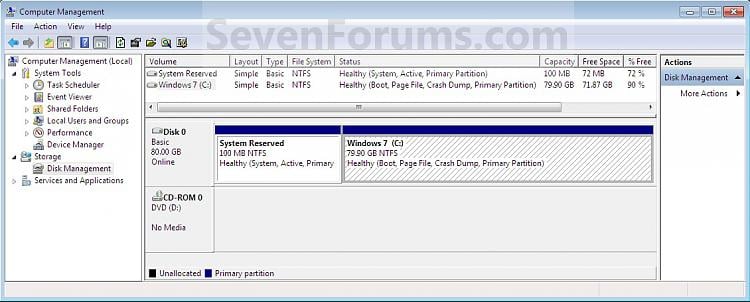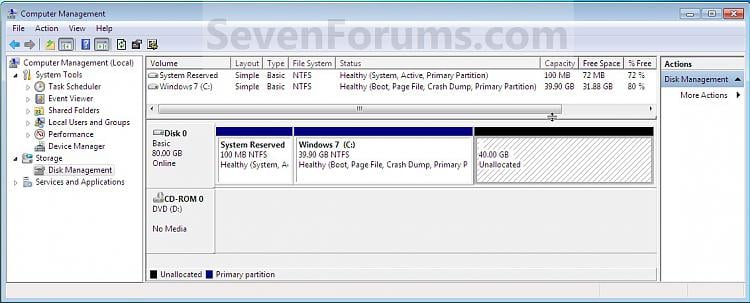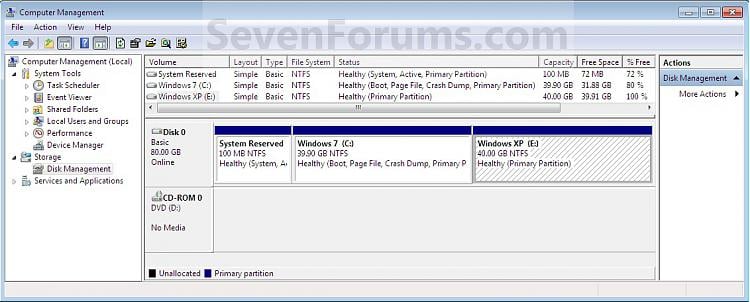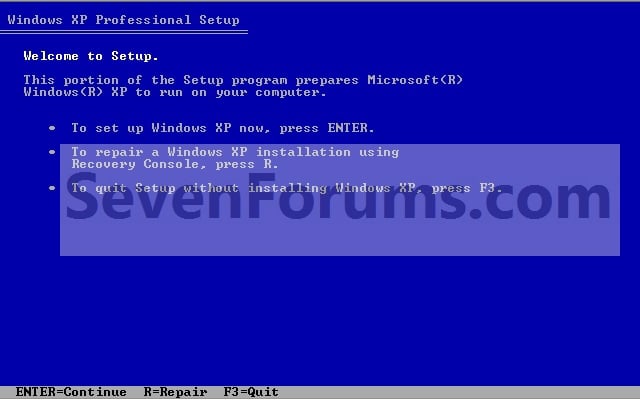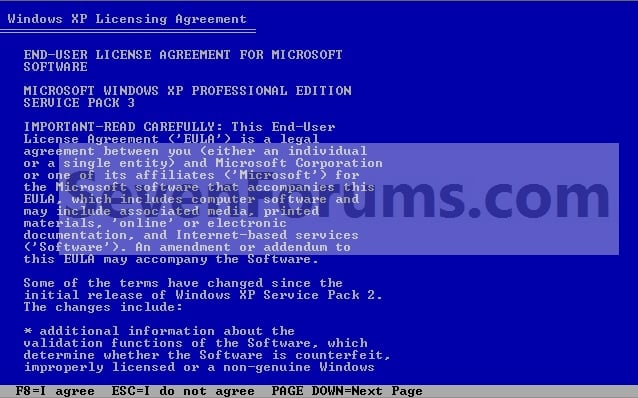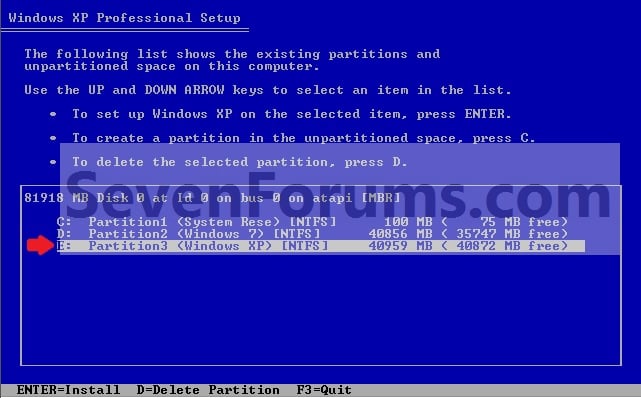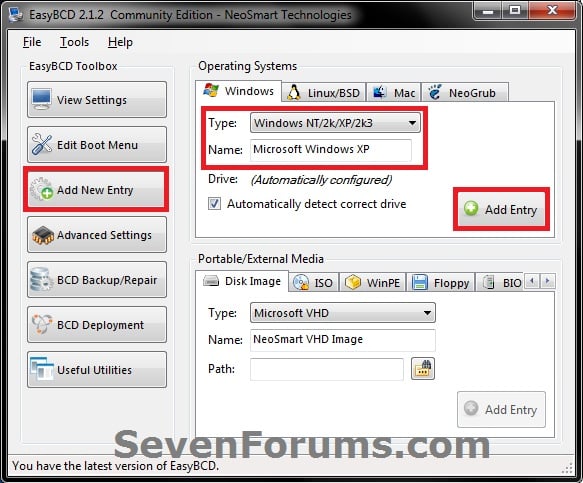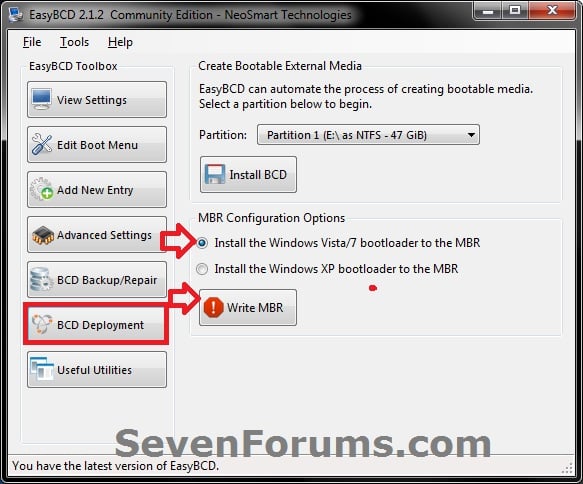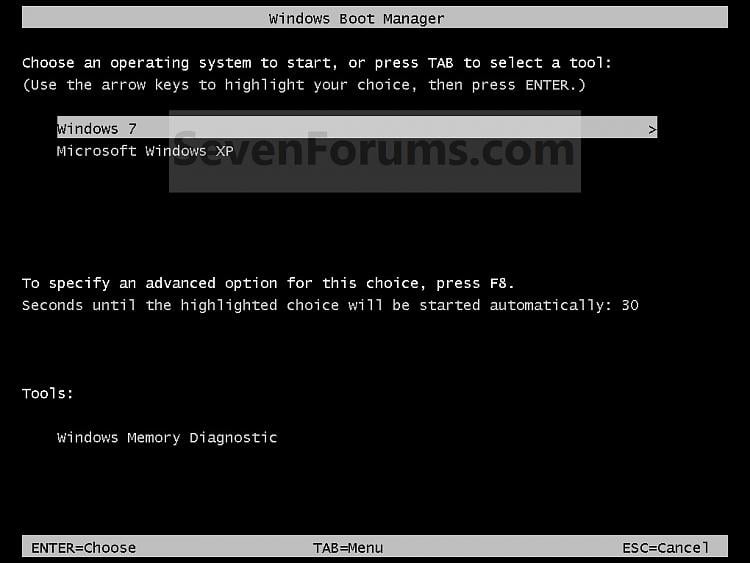Can I use the supplied remote Commander RMT-835 with the 18-200 on NEX-VG30 powerzoom?
The NEX VG30 comes with the SALT-PZ18200, which has an electronic zoom that can be controlled by a lever on the lens and the camera. The camera also comes with the IR remote control RMT-835, which has a zoom button (which works on the other handycam to control the zoom). Now can I use the RMT-835 to zoom with the SALT-P18200 on the VG30 NEX? Can someone try that already has the VG30?
Thank you
Michael
I tested the SELP-18200 on NEX-VG30 zoom control, and the RMT-835 zoom buttons can control the motorized zoom.
By default, the remote control and the camera body zoom controls activate digital zoom. You must go on [MENU] - [camera/mic] - [Zoom lever] and select [Power Zoom] so that you can control the power via the remote control zoom and the camera body.
If my post answered your question, please mark it as "accept as a Solution.
Tags: Sony Products
Similar Questions
-
Can I use the X 200 and X 230 X 260 with power adapters?
I'll buy a laptop ThinkPad X 260. I have 3 adapters ThinkPad X 200 and 1 ThinkPad X 230 AC. X 200 and X 230 cards adapters of 65 watts. The 260 X comes with a 45 Watt power adapter - US (2pin).
Can I use the X 200 and X 230 more with the new X 260 power adapters or what I need to buy new ones?
Yes, that will work. Of course, the official is warantied by Lenovo and that of third parties by the company to sell. I have some of these adapters feed my 'slim tip' new ThinkPads.
I hope this helps!
-
I can not use the command share in safari, mail, notes, etc. since I updated to El Capitan (10.11.5). No way to solve it. Please help me.
There is a problem with your installation of OS X. The easiest way, but not the fastest way to fix it is to reinstall the operating system. Unless you are in a hurry or have measured access to the network, it is what I suggest, especially since I don't know if there are any problems with the installation. Please backup all data before reinstalling. You won't need the backup unless something is wrong.
The below, advanced shortcut if it works, can save you some downtime (and the cost of a download of several gigabyte, if necessary.)
1 back up all data.
2. disconnect all external storage devices.
3. start in recovery mode. Select a language, if you are prompted. The OS X Utilities appears. One of the options is to install OS X. This is not what you do.
4. This step is only necessary if you use FileVault 2. If you don't know what's FileVault, you use it. Go to the next step. Otherwise, launch utility disk, then select the icon for the volume FileVault ("Macintosh HD", unless you have given it a different name.) It will be nested under another icon of the disc. Select open in the file menu and enter your login password when you are prompted. Then quit disk utility must be returned to the main screen.
5. Select get online help. Safari will launch. While in recovery, you will have no access to your Favorites, but you won't need them. Load this web page.
6. triple - click anywhere in the line below to select this option:
chflags -R norestricted /V*/*/S*/*/Caches
Copy the selected text in the Clipboard by pressing Control-C key combination.
7. Quit Safari. You go back to the OS X Utilities screen.
In the menu bar, select
Utilities ▹ Terminal
Launch the Terminal application. Paste in the Terminal window by pressing the command-V key combination.
Wait for a new line ending with a number sign (#) to appear. Quit the Terminal must be returned to the main screen.
8. Select
▹ Restart
in the menu bar.
9. This step must be performed after the restart, and while you are logged as administrator, not in recovery mode. If you have only one user account, you are the administrator.
Select and copy this line as in step 6:
sudo /usr/libexec/xpchelper --rebuild-cache
Paste in a Terminal as before. You will be asked for your login password. Nothing displayed when you type. Type carefully, and then press return. If you do not have a password, you will need to configure one before you can run the command. You can get a warning to be careful. Confirm. You don't need to display the warning.
If you see a message that your user name "is not in the sudoers file", then you have not logged as an administrator. Log in as one and repeat this step. You don't have to repeat the previous steps.
Wait for a new line ending with a dollar sign ($) below what you entered.
10. make as in step 9 with this line:
sudo /usr/libexec/*/app_sandbox_cache_builder --rebuild-cache
You can then quit Terminal.
-
Satellite A100 (PSAARA) - I can not use the remote control
I used Toshiba A100 PSAARA, but now I can not use the remote control to operate all things?
Thank you!
If the remote control suddenly stopped working trying to restore the operating system to an earlier time using System Restore tool.
If this does not help please let us know. -
Why can't connect using Apple Airport WIFI of my remote security cameras but can connect using the Xfinity WIFI Modem/Router open?
Two possibilities:
(1) your airport WiFi might have a network name that is not in line with best practices, wireless
A good wireless network name is...
... In short no more than 20 characters
Simple... no special characters like an apostrophe, dollar sign, asterisk, etc.
Compact, without spaces in the name
For example, a wireless network network name as... red .dfedoryk Apple wireless network... .is not what you want. Something like... .dfedorykwireless. .. masse are much more likely to connect to non-Apple devices.
Same guidelines your password
(2) Apple gives the same name to network 2.4 GHz and 5 GHz network that produces double router band. Some non-Apple devices are confused by the present, you may need to use the option to assign a different name for the network of 5 GHz on the router from Apple. Then, 'point' your device to the network name specific to which you want to connect.
-
Is faster than the local AIR IOS app remote SWF SWF because I can ' t use the unloading code.
Are faster than the local SWF on AIR IOS app remote SWF because I can't use the code to unload on IOS of AIR.
my local code:
Stop();
import flash.net.URLRequest;
import flash.system.ApplicationDomain;
import flash.system.LoaderContext;
import flash.filesystem.File;
import flash.filesystem.FileMode;
import flash.filesystem.FileStream
go_level_2.addEventListener (MouseEvent.Click, Level_2);
function level_2(event:MouseEvent) {}
var loader2:Loader = new Loader();
var loaderContext2:LoaderContext = new LoaderContext (false, ApplicationDomain.currentDomain);
var file2:File = File.applicationDirectory.resolvePath ("level2.swf");
loader2. Load (new URLRequest (file2.url), loaderContext2);
addChild (loader2);
}
Because it works for me, because I can't unload the SWF app file en becomes slow, I'll put the SWf file "s on a remote location.
But I can't imagine what is happening when I loaded the SWF file remotely. It remains on the server, or it remains on my application when I unloaded it, and the app gets also larger. I hope you can help me because I went on the internet for a week and do not now how to go further.
I had a similar problem, but not on iOS.
Maybe my solution might work for you too, however.
The problem was this line:
new LoaderContext (false, ApplicationDomain.currentDomain);
Do not reuse the same field of application, or you will never be able to get rid definitions and thus the SWF loaded.
Instead, make a new child application domain for the current domain, keep track of it and it has as well as the rest of the SWF file when you are finished.
Example:
var loader2:Loader = new Loader();
var appDomain2:ApplicationDomain = new ApplicationDomain (ApplicationDomain.currentDomain);
var loaderContext2:LoaderContext = new LoaderContext (false, appDomain2);
var file2:File = File.applicationDirectory.resolvePath ("level2.swf");
loader2. Load (new URLRequest (file2.url), loaderContext2);
addChild (loader2);
Then
function finishLevel2(event:Event):void
{
var loader2:Loader;
loader2 = Event.Target.Loader; loader2.parent.removeChild (loader2); loader2.unloadAndStop ();
appDomain2 = null;
}
Note that the definitions of the classes of the loaded SWF file will be available in the new application domain.
-
I can't use the patch command. The icon does not appear on th comand bar.
I can't use the patch command. The icon does not appear on the comand th bar
Hello!
Compared to other versions, in CS6 the patch tool is in a different place:
If this does not help, what version of Photoshop are you using?
Please post back with other questions.
Janelle
-
I can't use the oracle11g adrci to run a command
TITLE:
-------------------------------------------------------------------------------------------------
I can't use the oracle11g adrci to run a command
ENV:
-------------------------------------------------------------------------------------------------
oracle11g production (version 11.2.0.1.0 version of Red Hat Enterprise Linux AS 4 x86_64)
The snapshot command
-------------------------------------------------------------------------------------------------
adrci > view home
Houses of ADR:
diag/rdbms/orcl/orcl
adrci > see command
DIA-48101: error occurred when attempting to read a file [block] [opt/oracle/diag/rdbms/orcl/orcl/metadata/ADR_CONTROL.ams] [0]
DIA-27072: Message not found 27072. product = RDBMS. installation = DIA
Linux error: 22: invalid argument
Additional information: 4
Additional information: 1
Additional information:-1
adrci > problem
Home of ADR = / opt/oracle/diag/rdbms/orcl/orcl:
*************************************************************************
0 rows read
adrci > view report hm_run hm_run_1
DIA-48101: error occurred when attempting to read a file [block] [opt/oracle/diag/rdbms/orcl/orcl/metadata/HM_RUN.ams] [0]
DIA-27072: Message not found 27072. product = RDBMS. installation = DIA
Linux error: 22: invalid argument
Additional information: 4
Additional information: 1
Additional information:-1
Published by: user649619 on January 23, 2010 04:46user649619 wrote:
TITLE:
-------------------------------------------------------------------------------------------------
I can't use the oracle11g adrci to run a commandENV:
-------------------------------------------------------------------------------------------------
oracle11g production (Release Red Hat Enterprise Linux AS release 4 x86_64 11.2.0.1.0)The snapshot command
-------------------------------------------------------------------------------------------------
adrci > view home
Houses of ADR:
diag/rdbms/orcl/orcl
adrci > show control
DIA-48101: error occurred when attempting to read a file [block] [opt/oracle/diag/rdbms/orcl/orcl/metadata/ADR_CONTROL.ams] [0]
DIA-27072: Message not found 27072. product = RDBMS. installation = DIA
Linux error: 22: invalid argument
Additional information: 4
Additional information: 1
Additional information:-1adrci > show problem
Home of ADR = / opt/oracle/diag/rdbms/orcl/orcl:
*************************************************************************
0 rows readadrci > show report hm_run hm_run_1
DIA-48101: error occurred when attempting to read a file [block] [opt/oracle/diag/rdbms/orcl/orcl/metadata/HM_RUN.ams] [0]
DIA-27072: Message not found 27072. product = RDBMS. installation = DIA
Linux error: 22: invalid argument
Additional information: 4
Additional information: 1
Additional information:-1Published by: user649619 on January 23, 2010 04:46
DIA-48101: error occurred when attempting to read a file [%s] [s] [%s]
Cause: There was an error when you try to play a file with file ADR interface.
Action: Check the arguments specified in the playback interface.>
HTH
Aman... -
can we use the command move to MV and MV newspaper?
Hi friends,
DB: 9.2.0.7
OPERATING SYSTEM: AIX 5.3
can we use the command move against MV & MV newspaper to place them in a different tablespace?
something like "alters the materialized view moving..." "etc.
If someone posts to order too, it would be awesome!
Thanks in advanceMviews and Mview Logs are a few paintings. Any code will refer to the schema table, not tablespace.
Why not just run a test to confirm? It would be quicker to ask a question here.
SQL> alter materialized view emp_mv move tablespace test; Materialized view altered. SQL> alter materialized view log on emp move tablespace test; Materialized view log altered. SQL> alter index A.SYS_C0011458 rebuild; Index altered. SQL> insert into emp values (3,'peter'); 1 row created. SQL> exec dbms_mview.refresh('EMP_MV'); PL/SQL procedure successfully completed. SQL> select * from emp_mv; ID NAME ---------- ---------- 1 john 2 robert 3 peterOr... a more dirty solution would be to just move the tables.
SQL> exec dbms_mview.refresh('EMP_MV'); PL/SQL procedure successfully completed. SQL> create tablespace test; Tablespace created. SQL> alter table MLOG$_EMP move tablespace test; Table altered. SQL> alter table EMP_MV move tablespace test; Table altered. SQL> alter index A.SYS_C0011458 rebuild; Index altered. SQL> insert into emp values (2,'robert'); 1 row created. SQL> commit; Commit complete. SQL> exec dbms_mview.refresh('EMP_MV'); PL/SQL procedure successfully completed. SQL> select * from emp_mv; ID NAME ---------- ---------- 1 john 2 robertPublished by: Robert Geier on December 8, 2009 13:10
Published by: Robert Geier on December 8, 2009 13:12
-
My Weblogic 12 c StartWeblogic.cmd failed after that I configured the migration of the cluster to the database with the name of the table as none. I can't even to the Server Admin page.
Before that, I remove the. log.lck, process.id, process.lck files in the nodemanager directory
Help, please! Thank you!
Joe
****************************************************************************
# < October 1, 2015 4:18:20 PM CDT > < Info > < security > < NAP1D692 > <>< Home > <><><>< 1443734300986 > < BEA-090905 > < disable provider JCE CryptoJ self-intégrité for better startup performance. To allow this control, enter - Dweblogic.security.allowCryptoJDefaultJCEVerification = true. >
# < October 1, 2015 4:18:21 PM CDT > < Info > < security > < NAP1D692 > <>< Home > <><><>< 1443734301049 > < BEA-090906 > < change the default Random Number Generator in RSA CryptoJ of ECDRBG128 to FIPS186PRNG. To disable this change, specify - Dweblogic.security.allowCryptoJDefaultPRNG = true. >
# < October 1, 2015 4:18:21 PM CDT > < opinion > < WebLogicServer > < NAP1D692 > <>< Home > <><><>< 1443734301064 > < BEA-000395 > < the following extensions added at the end of the classpath directory content:
C:\oracle\Middleware\Oracle_Home\user_projects\domains\joe12c_domain\lib\log4j-1.2.15.jar; C:\oracle\Middleware\Oracle_Home\user_projects\domains\joe12c_domain\lib\wllog4j.jar. >
# < October 1, 2015 4:18:21 PM CDT > < Info > < WebLogicServer > < NAP1D692 > <>< Thread-4 > <><><>< 1443734301361 > < BEA-000377 > < since Java hotspot 64-bit Server VM WebLogic Server Version 24.60 - b09 of Oracle Corporation. >
# < October 1, 2015 4:18:21 PM CDT > < Info > < management > < NAP1D692 > <>< Thread-5 > <><><>< 1443734301610 > < BEA-141107 > < Version: WebLogic Server 12.1.3.0.0 Wed May 21 18:53:34 PDT 2014 1604337 >
# < October 1, 2015 4:18:22 PM CDT > < opinion > < WebLogicServer > < NAP1D692 > <>< Thread-6 > <><><>< 1443734302702 > < BEA-000365 > < Server State has changed at the START. >
# < October 1, 2015 4:18:22 PM CDT > < Info > < WorkManager > < NAP1D692 > <>< Thread-6 > <><><>< 1443734302702 > < BEA-002900 > < init > self-adjustable thread pool.
# < October 1, 2015 4:18:22 PM CDT > < Info > < WorkManager > < NAP1D692 > <>< ExecuteThread [ASSET]: '0' for the queue: "(self-adjusting) weblogic.kernel.Default" > <><><>< 1443734302733 > < BEA-002942 > < CMM level memory becomes 0. Sleep thread pool to 256. >
# < October 1, 2015 4:18:22 PM CDT > < Info > < WebLogicServer > < NAP1D692 > <>< Thread-6 > <><><>< 1443734302733 > < BEA-000214 > < WebLogic Server "AdminServer" version:
WebLogic Server 12.1.3.0.0 Wed May 21 18:53:34 PDT 2014 1604337 Copyright (c) 1995,2014, Oracle and/or its affiliates. All rights reserved. >
# < October 1, 2015 4:18:23 PM CDT > < Info > < Server > < NAP1D692 > <>< Thread-6 > <><><>< 1443734303264 > < BEA-002622 > < Protocol 't3' is now configured. >
# < October 1, 2015 4:18:23 PM CDT > < Info > < Server > < NAP1D692 > <>< Thread-6 > <><><>< 1443734303264 > < BEA-002622 > < Protocol "t3s" is now configured. >
# < October 1, 2015 4:18:23 PM CDT > < Info > < Server > < NAP1D692 > <>< Thread-6 > <><><>< 1443734303264 > < BEA-002622 > < the 'http' Protocol is now configured. >
# < October 1, 2015 4:18:23 PM CDT > < Info > < Server > < NAP1D692 > <>< Thread-6 > <><><>< 1443734303264 > < BEA-002622 > < the "https" Protocol is now configured. >
# < October 1, 2015 4:18:23 PM CDT > < Info > < Server > < NAP1D692 > <>< Thread-6 > <><><>< 1443734303264 > < BEA-002622 > < Protocol "iiop" is now configured. >
# < October 1, 2015 4:18:23 PM CDT > < Info > < Server > < NAP1D692 > <>< Thread-6 > <><><>< 1443734303264 > < BEA-002622 > < Protocol 'iiops' is now configured. >
# < October 1, 2015 4:18:23 PM CDT > < Info > < Server > < NAP1D692 > <>< Thread-6 > <><><>< 1443734303264 > < BEA-002622 > < "ldap" Protocol is now configured. >
# < October 1, 2015 4:18:23 PM CDT > < Info > < Server > < NAP1D692 > <>< Thread-6 > <><><>< 1443734303264 > < BEA-002622 > < Protocol "ldaps" is now set up. >
# < October 1, 2015 4:18:23 PM CDT > < Info > < Server > < NAP1D692 > <>< Thread-6 > <><><>< 1443734303264 > < BEA-002622 > < Protocol "cluster" is now configured. >
# < October 1, 2015 4:18:23 PM CDT > < Info > < Server > < NAP1D692 > <>< Thread-6 > <><><>< 1443734303264 > < BEA-002622 > < Protocol 'clusters' is now configured. >
# < October 1, 2015 4:18:23 PM CDT > < Info > < Server > < NAP1D692 > <>< Thread-6 > <><><>< 1443734303264 > < BEA-002622 > < the "SNMP" is now configured. >
# < October 1, 2015 4:18:23 PM CDT > < Info > < Server > < NAP1D692 > <>< Thread-6 > <><><>< 1443734303264 > < BEA-002622 > < Protocol "admin" is now configured. >
# < October 1, 2015 4:18:23 PM CDT > < Info > < Server > < NAP1D692 > <>< Thread-6 > <><><>< 1443734303264 > < BEA-002624 > < administration Protocol is "t3s" and is now configured. >
# < October 1, 2015 4:18:23 PM CDT > < Info > < RJVM > < NAP1D692 > <>< Thread-5 > <><><>< 1443734303264 > < BEA-000570 > < Network Configuration for channel "AdminServer.
Listening address: 7001
Address public n/a
True active http
Tunneling Enabled false
Outgoing Enabled false
Admin traffic enabled true fake license to ResolveDNSName >
# < October 1, 2015 4:18:23 PM CDT > < Debug > < RJVM > < NAP1D692 > <>< Thread-5 > <><><>< 1443734303264 > < BEA-000571 > < retail network for channel "AdminServer.
Weight of the channel 50
Accept the rear 300
Timeout 5000ms
Message Max Size 10000000
Timeout message 60 years
Timeout of 65
Tunneling Timeout 40 s
Tunneling Ping 45 s >
# < October 1, 2015 4:18:23 PM CDT > < Info > < Server > < NAP1D692 > <>< Thread-5 > <><><>< 1443734303279 > < BEA-002609 > < channel Service initialized. >
# < October 1, 2015 4:18:23 PM CDT > < opinion > < Log Management > < NAP1D692 > <>< ExecuteThread [pending]: '1' for the queue: "(self-adjusting) weblogic.kernel.Default" > <><><>< 1443734303357 > < BEA-170019 > < C:\oracle\Middleware\Oracle_Home\user_projects\domains\joe12c_domain\servers\AdminServer\logs\AdminServer.log server log file is opened. All events in the log server-side will be written to this file. >
# < October 1, 2015 4:18:23 PM CDT > < Info > < Log Management > < NAP1D692 > <>< ExecuteThread [pending]: '1' for the queue: "(self-adjusting) weblogic.kernel.Default" > <><><>< 1443734303404 > < BEA-170023 > < logging of the server is initialized with the Java application logging API. >
# < October 1, 2015 4:18:23 PM CDT > < Info > < IIOP > < NAP1D692 > <>< [STANDBY] ExecuteThread: '2' for the queue: "(self-adjusting) weblogic.kernel.Default" > <><><>< 1443734303404 > < BEA-002014 > < subsystem enabled IIOP. >
# < October 1, 2015 4:18:23 PM CDT > < Info > < Log Management > < NAP1D692 > < AdminServer > < [pending] ExecuteThread: '1' for the queue: '(self-adjusting) weblogic.kernel.Default' > < < WLS Kernel > > <><>< 1443734303404 > < BEA-170025 > < initialized Logging area. Events in the field log will be written to C:\oracle\Middleware\Oracle_Home\user_projects\domains\joe12c_domain\servers\AdminServer\logs/joe12c_domain.log. >
# < October 1, 2015 4:18:23 PM CDT > < Info > < Diagnostics > < NAP1D692 > < AdminServer > < [pending] ExecuteThread: '1' for the queue: '(self-adjusting) weblogic.kernel.Default' > < < WLS Kernel > > <><>< 1443734303451 > < BEA-320001 > < ServerDebug The service initialized successfully. >
# < October 1, 2015 4:18:23 PM CDT > < Info > < Store > < NAP1D692 > < AdminServer > < [pending] ExecuteThread: '1' for the queue: '(self-adjusting) weblogic.kernel.Default' > < < WLS Kernel > > <><>< 1443734303513 > < BEA-280008 > < open the persistent store of file 'WLS_DIAGNOSTICS' for recovery: directory = C:\oracle\Middleware\Oracle_Home\user_projects\domains\joe12c_domain\servers\AdminServer\data\store\diagnostics requestedWritePolicy = "Disabled" fileLockingEnabled = true driver = "wlfileio3." >
# < October 1, 2015 4:18:23 PM CDT > < Info > < Store > < NAP1D692 > < AdminServer > < [pending] ExecuteThread: '1' for the queue: '(self-adjusting) weblogic.kernel.Default' > < < WLS Kernel > > <><>< 1443734303529 > < BEA-280103 > < storage of persistent files "WLS_DIAGNOSTICS" puts in cache in weblogic.store.io.file.direct.FileMapping [granularity = 65536 io mapped =]. >
# < October 1, 2015 4:18:23 PM CDT > < Info > < management > < NAP1D692 > < AdminServer > < [pending] ExecuteThread: '2' for the queue: '(self-adjusting) weblogic.kernel.Default' > < < WLS Kernel > > <><>< 1443734303529 > < BEA-141278 > < Java configuration entropy is: property system "java.security.egd = null; File JRE java.security "securerandom.source = file:/dev/urandom" property Blocking of the Config = false; Version of the JDK = 1.7.0_60; Operating system = Windows 7. >
# < October 1, 2015 4:18:23 PM CDT > < Info > < management > < NAP1D692 > < AdminServer > < [pending] ExecuteThread: '2' for the queue: '(self-adjusting) weblogic.kernel.Default' > < < WLS Kernel > > <><>< 1443734303545 > < BEA-141280 > < configuration detected NON-BLOCKING of entropy of java. This setting you will give the best performance on machines with limited sources of entropy, but is less secure than a blocking entropy configuration. >
# < October 1, 2015 4:18:23 PM CDT > < Info > < management > < NAP1D692 > < AdminServer > < [pending] ExecuteThread: '2' for the queue: '(self-adjusting) weblogic.kernel.Default' > < < WLS Kernel > > <><>< 1443734303545 > < BEA-141187 > < Java System properties are defined as follows:
awt. Toolkit = sun.awt.windows.WToolkit
leader. Encoding = Cp1252
leader. Encoding.pkg = sun.io
leader. Separator =.
Java.awt.graphicsenv = sun.awt.Win32GraphicsEnvironment
Java.awt.PrinterJob = sun.awt.windows.WPrinterJob
Java.class.Path = C:\JDK17~1.0_6\lib\tools.jar; C:\oracle\MIDDLE~1\ORACLE~1\wlserver\server\lib\weblogic_sp.jar; C:\oracle\MIDDLE~1\ORACLE~1\wlserver\server\lib\weblogic.jar; C:\oracle\MIDDLE~1\ORACLE~1\oracle_common\modules\net. SF.antcontrib_1.1.0.0_1-0b3\lib\ant-contrib.jar; C:\oracle\MIDDLE~1\ORACLE~1\wlserver\modules\features\oracle.WLS.common.nodemanager_2.0.0.0.jar; C:\oracle\MIDDLE~1\ORACLE~1\oracle_common\modules\com. Oracle.Cie.config - WLS - online_8.1.0.0.jar; C:\oracle\MIDDLE~1\ORACLE~1\wlserver\common\derby\lib\derbyclient.jar; C:\oracle\MIDDLE~1\ORACLE~1\wlserver\common\derby\lib\derby.jar; C:\oracle\MIDDLE~1\ORACLE~1\wlserver\server\lib\xqrl.jar; C:\oracle\MIDDLE~1\ORACLE~1\wlserver\server\lib\weblogic.jar; C:\Progra~2\IBM\RATION~1\CLEARQ~1\cqjni.jar
Java.class.version = 51.0
Java.endorsed.dirs = C:\JDK17~1.0_6\jre\lib\endorsed; C:\oracle\MIDDLE~1\ORACLE~1\oracle_common\modules\endorsed
Java.ext.dirs = C:\JDK17~1.0_6\jre\lib\ext; C:\Windows\Sun\Java\lib\ext
Java.Home = C:\JDK17~1.0_6\jre
Java.IO.TMPDIR =
Java.Library.Path = C:\JDK17~1.0_6\bin; C:\Windows\Sun\Java\bin; C:\Windows\System32; C:\Windows; C:\oracle\MIDDLE~1\ORACLE~1\wlserver\server\native\win\x64; C:\oracle\MIDDLE~1\ORACLE~1\wlserver\server\bin; C:\oracle\MIDDLE~1\ORACLE~1\oracle_common\modules\org. Apache.ant_1.9.2\bin; C:\JDK17~1.0_6\jre\bin; C:\JDK17~1.0_6\bin; C:\Progra~2\IBM\RATION~1\common; C:\Progra~3\Oracle\Java\javapath; C:\oracle\product\102~1.0\client_1\BIN; C:\Progra~2\BUSINE~1\Common\3.5\bin\NOTES\; C:\Windows\System32; C:\Windows; C:\Windows\System32\wbem; C:\Windows\System32\WINDOW~1\v1.0\; C:\Progra~2\HEAT\;\\nap-lvip-047\scmref\bin; C:\JDK17~1.0_5;\\nap-lvip-047\maven\M3R1SW~N.9\bin; C:\Progra~2\CODECO~1;\\nap-lvip-047\scmref\bin; C:\Windows\System32; C:\Progra~2\IBM\gsk8\lib; C:\Progra~2\IBM\gsk8\bin; C:\Progra~2\IBM\RATION~1\CLEARC~1\Bin; C:\Progra~2\IBM\RATION~1\CLEARC~1\REMOTE~1\cteapis; C:\oracle\MIDDLE~1\ORACLE~1\wlserver\server\native\win\x64\oci920_8;.
Java.naming.Factory.initial = weblogic.jndi.WLInitialContextFactory
Java.naming.Factory.URL.pkgs = weblogic.jndi.factories:weblogic.corba.j2ee.naming.url:weblogic.jndi.factories:weblogic.corba.j2ee.naming.url
Java.Runtime.Name = Java (TM) SE Runtime Environment
Java.Runtime.version = 1.7.0_60 - b19
Java.Security.Policy = C:\oracle\MIDDLE~1\ORACLE~1\wlserver\server\lib\weblogic.policy
Java.Specification.Name = Java Platform API Specification
Java.Specification.Vendor = Oracle Corporation
Java.Specification.version = 1.7
Java.Vendor = Oracle Corporation
Java.vendor.URL = http://Java.Oracle.com/
Java.vendor.URL.bug = http://bugreport.Sun.com/bugreport/
Java.version = 1.7.0_60
Java.VM.info = mixed mode
Java.VM.Name = VM Server Java hotspot 64-Bit
Java.VM.Specification.Name = specification of Machine Java virtual
Java.VM.Specification.Vendor = Oracle Corporation
Java.VM.Specification.version = 1.7
Java.VM.Vendor = Oracle Corporation
Java.VM.version = 24, 60 - b09
javax. Management.Builder.initial = weblogic.management.jmx.mbeanserver.WLSMBeanServerBuilder
javax.rmi.CORBA.PortableRemoteObjectClass = weblogic.iiop.PortableRemoteObjectDelegateImpl
javax.rmi.CORBA.UtilClass = weblogic.iiop.UtilDelegateImpl
org.omg.CORBA.ORBClass = weblogic.corba.orb.ORB
org.omg.CORBA.ORBSingletonClass = weblogic.corba.orb.ORB
OS. Arch = amd64
OS. Name = Windows 7
OS.version = 6.1
Path.Separator =;
Sun.Arch.Data.Model = 64
Sun.Boot.class.Path = C:\oracle\MIDDLE~1\ORACLE~1\oracle_common\modules\endorsed\javax-xml-bind.jar; C:\oracle\MIDDLE~1\ORACLE~1\oracle_common\modules\endorsed\javax-XML-WS.jar; C:\oracle\MIDDLE~1\ORACLE~1\oracle_common\modules\endorsed\jsr250-API.jar; C:\JDK17~1.0_6\jre\lib\resources.jar; C:\JDK17~1.0_6\jre\lib\rt.jar; C:\JDK17~1.0_6\jre\lib\sunrsasign.jar; C:\JDK17~1.0_6\jre\lib\jsse.jar; C:\JDK17~1.0_6\jre\lib\jce.jar; C:\JDK17~1.0_6\jre\lib\charsets.jar; C:\JDK17~1.0_6\jre\lib\jfr.jar; C:\JDK17~1.0_6\jre\classes
Sun.Boot.Library.Path = C:\JDK17~1.0_6\jre\bin
Sun.CPU.endian = little
Sun.CPU.isalist = amd64
Sun.Desktop = windows
Sun.IO.Unicode.Encoding = UnicodeLittle
Sun.java.Command = weblogic. Server
Sun.java.Launcher = SUN_STANDARD
Sun.JNU.Encoding = Cp1252
Sun.Management.Compiler = HotSpot 64 bits compilers Tiered
Sun.OS.patch.Level = Service Pack 1
User.country = en
User.dir = C:\oracle\Middleware\Oracle_Home\user_projects\domains\joe12c_domain
User.Home =
User.language = en
User.Name =
User.TimeZone =
VDE. Home = C:\oracle\Middleware\Oracle_Home\user_projects\domains\joe12c_domain\servers\AdminServer\data\ldap
WebLogic. Name = AdminServer
WebLogic.Home = C:\oracle\MIDDLE~1\ORACLE~1\wlserver\server
WLS. Home = C:\oracle\MIDDLE~1\ORACLE~1\wlserver\server
. >
# < October 1, 2015 4:18:23 PM CDT > < Info > < Store > < NAP1D692 > < AdminServer > < [pending] ExecuteThread: '1' for the queue: '(self-adjusting) weblogic.kernel.Default' > < < WLS Kernel > > <><>< 1443734303545 > < BEA-280009 > < storing files persistent "WLS_DIAGNOSTICS" (75765a60-c009-403f-a7ed-c6a75a86e1c8) has been opened: blockSize = 512 actualWritePolicy = "Disabled(single-handle-non-direct)" explicitIOEnforced = false files = 25. " >
# < October 1, 2015 4:18:23 PM CDT > < Info > < XML > < NAP1D692 > < AdminServer > < ExecuteThread [ASSET]: '0' for the queue: '(self-adjusting) weblogic.kernel.Default' > < < WLS Kernel > > <><>< 1443734303592 > < BEA-130036 > < XMLRegistry initialization >
# < October 1, 2015 4:18:23 PM CDT > < Info > < Socket > < NAP1D692 > < AdminServer > < [pending] ExecuteThread: '2' for the queue: '(self-adjusting) weblogic.kernel.Default' > < < WLS Kernel > > <><>< 1443734303662 > < BEA-000436 > < allocate 4 player son. >
# < October 1, 2015 4:18:23 PM CDT > < Info > < Socket > < NAP1D692 > < AdminServer > < [pending] ExecuteThread: '2' for the queue: '(self-adjusting) weblogic.kernel.Default' > < < WLS Kernel > > <><>< 1443734303662 > < BEA-000446 > < active native to IO. >
# < October 1, 2015 4:18:23 PM CDT > < Info > < security > < NAP1D692 > < AdminServer > < ExecuteThread [pending]: '3' for queue: '(self-adjusting) weblogic.kernel.Default' > < < WLS Kernel > > <><>< 1443734303849 > < BEA-000000 > < OpenJPA starting 1.1.1 - SNAPSHOT >
# < October 1, 2015 4:18:24 PM CDT > < Info > < security > < NAP1D692 > < AdminServer > < ExecuteThread [pending]: '3' for queue: '(self-adjusting) weblogic.kernel.Default' > < < WLS Kernel > > <><>< 1443734304005 > < BEA-000000 > < StoreServiceImpl.initJDO - StoreService is initialized with Id = ldap_PyMqKeZifftJZ2SHXoWLnh4Ldn4 = >
# < October 1, 2015 4:18:24 PM CDT > < Info > < security > < NAP1D692 > < AdminServer > < ExecuteThread [pending]: '3' for queue: '(self-adjusting) weblogic.kernel.Default' > < < WLS Kernel > > <><>< 1443734304021 > < BEA-090516 > < authenticator provider has already given LDAP. >
# < October 1, 2015 4:18:24 PM CDT > < Info > < security > < NAP1D692 > < AdminServer > < ExecuteThread [pending]: '3' for queue: '(self-adjusting) weblogic.kernel.Default' > < < WLS Kernel > > <><>< 1443734304114 > < BEA-090516 > < provider authorized person a pre-existing LDAP data. >
# < October 1, 2015 4:18:24 PM CDT > < Info > < security > < NAP1D692 > < AdminServer > < ExecuteThread [pending]: '3' for queue: '(self-adjusting) weblogic.kernel.Default' > < < WLS Kernel > > <><>< 1443734304301 > < BEA-090516 > < CredentialMapper a pre-existing LDAP provider data. >
# < October 1, 2015 4:18:24 PM CDT > < Info > < security > < NAP1D692 > < AdminServer > < ExecuteThread [pending]: '3' for queue: '(self-adjusting) weblogic.kernel.Default' > < < WLS Kernel > > <><>< 1443734304317 > < BEA-090516 > < RoleMapper a pre-existing LDAP provider data. >
# < October 1, 2015 4:18:24 PM CDT > < Info > < security > < NAP1D692 > < AdminServer > < ExecuteThread [pending]: '3' for queue: '(self-adjusting) weblogic.kernel.Default' > < < WLS Kernel > > <><>< 1443734304379 > < BEA-090093 > < no pre - WLS 8.1 Keystore provider is configured for server security realm myrealm AdminServer. >
# < October 1, 2015 4:18:24 PM CDT > < opinion > < security > < NAP1D692 > < AdminServer > < ExecuteThread [pending]: '3' for queue: '(self-adjusting) weblogic.kernel.Default' > < < WLS Kernel > > <><>< 1443734304379 > < BEA-090082 > < security initialization using security realm myrealm. >
# < October 1, 2015 4:18:24 PM CDT > < Info > < connector > < NAP1D692 > < AdminServer > < [pending] ExecuteThread: '1' for the queue: '(self-adjusting) weblogic.kernel.Default' > < < WLS Kernel > > <><>< 1443734304457 > < BEA-190000 > < J2EE Connector Service initialization. >
# < October 1, 2015 4:18:24 PM CDT > < Info > < connector > < NAP1D692 > < AdminServer > < [pending] ExecuteThread: '1' for the queue: '(self-adjusting) weblogic.kernel.Default' > < < WLS Kernel > > <><>< 1443734304457 > < BEA-190001 > < Service connector J2EE initialized successfully. >
# < October 1, 2015 4:18:24 PM CDT > < Info > < Store > < NAP1D692 > < AdminServer > < ExecuteThread [ASSET]: '0' for the queue: '(self-adjusting) weblogic.kernel.Default' > < < WLS Kernel > > <><>< 1443734304473 > < BEA-280008 > < opening persistent store file '_WLS_AdminServer' for recovery: directory = C:\oracle\Middleware\Oracle_Home\user_projects\domains\joe12c_domain\servers\AdminServer\data\store\default requestedWritePolicy = fileLockingEnabled 'Direct entry' = true driver = "wlfileio3." >
# < October 1, 2015 4:18:24 PM CDT > < Info > < JMX > < NAP1D692 > < AdminServer > < [pending] ExecuteThread: '2' for the queue: '(self-adjusting) weblogic.kernel.Default' > < < WLS Kernel > > <><>< 1443734304504 > < BEA-149512 > < JMX connector server started service: jmx:iiop://10.29.11.182:7001/jndi/weblogic.management.mbeanservers.runtime. >
# < October 1, 2015 4:18:24 PM CDT > < Info > < JMS > < NAP1D692 > < AdminServer > < ExecuteThread [pending]: '3' for queue: '(self-adjusting) weblogic.kernel.Default' > < < WLS Kernel > > <><>< 1443734304535 > < BEA-040305 > < JMS service is initialized and standby mode. >
# < October 1, 2015 4:18:24 PM CDT > < Info > < JMS > < NAP1D692 > < AdminServer > < ExecuteThread [pending]: '3' for queue: '(self-adjusting) weblogic.kernel.Default' > < < WLS Kernel > > <><>< 1443734304567 > < BEA-040090 > < 8 deployed by default connection factories. >
# < October 1, 2015 4:18:24 PM CDT > < Info > < JMS > < NAP1D692 > < AdminServer > < ExecuteThread [pending]: '3' for queue: '(self-adjusting) weblogic.kernel.Default' > < < WLS Kernel > > <><>< 1443734304567 > < BEA-040407 > < connection factory default 'DefaultXAConnectionFactory2' with 'weblogic.jms.XAConnectionFactory2' JNDI name is started >.
# < October 1, 2015 4:18:24 PM CDT > < Info > < JMS > < NAP1D692 > < AdminServer > < ExecuteThread [pending]: '3' for queue: '(self-adjusting) weblogic.kernel.Default' > < < WLS Kernel > > <><>< 1443734304567 > < BEA-040407 > < connection factory default 'MessageDrivenBeanConnectionFactory' with 'weblogic.jms.MessageDrivenBeanConnectionFactory' JNDI name is started >.
# < October 1, 2015 4:18:24 PM CDT > < Info > < JMS > < NAP1D692 > < AdminServer > < ExecuteThread [pending]: '3' for queue: '(self-adjusting) weblogic.kernel.Default' > < < WLS Kernel > > <><>< 1443734304567 > < BEA-040407 > < connection factory default 'DefaultConnectionFactory' with 'weblogic.jms.ConnectionFactory' JNDI name is started >.
# < October 1, 2015 4:18:24 PM CDT > < Info > < JMS > < NAP1D692 > < AdminServer > < ExecuteThread [pending]: '3' for queue: '(self-adjusting) weblogic.kernel.Default' > < < WLS Kernel > > <><>< 1443734304567 > < BEA-040407 > < connection factory default 'TopicConnectionFactory' with his "javax.jms.TopicConnectionFactory" JNDI name is started >.
# < October 1, 2015 4:18:24 PM CDT > < Info > < JMS > < NAP1D692 > < AdminServer > < ExecuteThread [pending]: '3' for queue: '(self-adjusting) weblogic.kernel.Default' > < < WLS Kernel > > <><>< 1443734304567 > < BEA-040407 > < connection factory default 'DefaultXAConnectionFactory' with 'weblogic.jms.XAConnectionFactory' JNDI name is started >.
# < October 1, 2015 4:18:24 PM CDT > < Info > < JMS > < NAP1D692 > < AdminServer > < ExecuteThread [pending]: '3' for queue: '(self-adjusting) weblogic.kernel.Default' > < < WLS Kernel > > <><>< 1443734304567 > < BEA-040407 > < connection factory default 'DefaultXAConnectionFactory0' with 'weblogic.jms.XAConnectionFactory0' JNDI name is started >.
# < October 1, 2015 4:18:24 PM CDT > < Info > < JMS > < NAP1D692 > < AdminServer > < ExecuteThread [pending]: '3' for queue: '(self-adjusting) weblogic.kernel.Default' > < < WLS Kernel > > <><>< 1443734304567 > < BEA-040407 > < default connection factory is started 'Factory' with his "javax.jms.QueueConnectionFactory" JNDI name >.
# < October 1, 2015 4:18:24 PM CDT > < Info > < JMS > < NAP1D692 > < AdminServer > < ExecuteThread [pending]: '3' for queue: '(self-adjusting) weblogic.kernel.Default' > < < WLS Kernel > > <><>< 1443734304567 > < BEA-040407 > < connection factory default 'DefaultXAConnectionFactory1' with 'weblogic.jms.XAConnectionFactory1' JNDI name is started >.
# < October 1, 2015 4:18:24 PM CDT > < Info > < JMS > < NAP1D692 > < AdminServer > < ExecuteThread [pending]: '3' for queue: '(self-adjusting) weblogic.kernel.Default' > < < WLS Kernel > > <><>< 1443734304567 > < BEA-040306 > < JMS service is now active. >
# < October 1, 2015 4:18:24 PM CDT > < Info > < JMX > < NAP1D692 > < AdminServer > < ExecuteThread [pending]: '3' for queue: '(self-adjusting) weblogic.kernel.Default' > < < WLS Kernel > > <><>< 1443734304629 > < BEA-149512 > < JMX connector server started service: jmx:iiop://10.29.11.182:7001/jndi/weblogic.management.mbeanservers.domainruntime. >
# < October 1, 2015 4:18:24 PM CDT > < Info > < Store > < NAP1D692 > < AdminServer > < ExecuteThread [ASSETS]: '0' for the queue: '(self-adjusting) weblogic.kernel.Default' > < < WLS Kernel > > <><>< 1443734304676 > < BEA-280009 > < file persistent store "_WLS_AdminServer" (c54c7ab9-2eab-4095-ba3c-5abb38f06231) has been opened: blockSize = 512 actualWritePolicy = "Direct-Write(read-buffered)" explicitIOEnforced = false documents = 21. " >
# < October 1, 2015 4:18:24 PM CDT > < Info > < JMX > < NAP1D692 > < AdminServer > < ExecuteThread [pending]: '3' for queue: '(self-adjusting) weblogic.kernel.Default' > < < WLS Kernel > > <><>< 1443734304691 > < BEA-149512 > < JMX connector server started service: jmx:iiop://10.29.11.182:7001/jndi/weblogic.management.mbeanservers.edit. >
# < October 1, 2015 4:18:24 PM CDT > < Info > < JDBC > < NAP1D692 > < AdminServer > < ExecuteThread [ASSET]: '0' for the queue: '(self-adjusting) weblogic.kernel.Default' > < < WLS Kernel > > <><>< 1443734304769 > < BEA-001135 > < init > the JDBC service.
# < October 1, 2015 4:18:24 PM CDT > < Info > < JDBC > < NAP1D692 > < AdminServer > < ExecuteThread [ASSET]: '0' for the queue: '(self-adjusting) weblogic.kernel.Default' > < < WLS Kernel > > <><>< 1443734304785 > < BEA-001137 > < full initialization >.
# < October 1, 2015 4:18:24 PM CDT > < Info > < JDBC > < NAP1D692 > < AdminServer > < ExecuteThread [ASSET]: '0' for the queue: '(self-adjusting) weblogic.kernel.Default' > < < WLS Kernel > > <><>< 1443734304785 > < BEA-001138 > < Recovery > JDBC service.
# < October 1, 2015 4:18:24 PM CDT > < Info > < JDBC > < NAP1D692 > < AdminServer > < ExecuteThread [ASSET]: '0' for the queue: '(self-adjusting) weblogic.kernel.Default' > < < WLS Kernel > > <><>< 1443734304785 > < BEA-001140 > < complete resume >.
# < October 1, 2015 4:18:24 PM CDT > < Info > < messaging.interception > < NAP1D692 > < AdminServer > < ExecuteThread [ASSET]: '0' for the queue: '(self-adjusting) weblogic.kernel.Default' > < < WLS Kernel > > <><>< 1443734304816 > < BEA-400000 > < initialization message interception service. >
# < October 1, 2015 4:18:24 PM CDT > < Info > < Server > < NAP1D692 > < AdminServer > < ExecuteThread [pending]: '3' for queue: '(self-adjusting) weblogic.kernel.Default' > < < WLS Kernel > > <><>< 1443734304863 > < BEA-002622 > < Protocol "[https, t3, snmp, cluster-broadcast-secure, ldaps, cluster-broadcast, ldap, http, iiop, admin, t3s '. "[, iiops]" is now set up. >
# < October 1, 2015 4:18:24 PM CDT > < Info > < HTTP > < NAP1D692 > < AdminServer > < [pending] ExecuteThread: '1' for the queue: '(self-adjusting) weblogic.kernel.Default' > < < WLS Kernel > > <><>< 1443734304863 > < BEA-101128 > < HTTP initialization services. >
# < October 1, 2015 4:18:24 PM CDT > < Info > < HTTP > < NAP1D692 > < AdminServer > < [pending] ExecuteThread: '1' for the queue: '(self-adjusting) weblogic.kernel.Default' > < < WLS Kernel > > <><>< 1443734304894 > < BEA-101135 > < AdminServer is the default Web server. >
# < October 1, 2015 4:18:24 PM CDT > < Info > < HTTP > < NAP1D692 > < AdminServer > < [pending] ExecuteThread: '1' for the queue: '(self-adjusting) weblogic.kernel.Default' > < < WLS Kernel > > <><>< 1443734304894 > < BEA-101052 > < [HttpServer (defaultWebserver) name: AdminServer] Initialized >
# < October 1, 2015 4:18:24 PM CDT > < Info > < HTTP > < NAP1D692 > < AdminServer > < [pending] ExecuteThread: '1' for the queue: '(self-adjusting) weblogic.kernel.Default' > < < WLS Kernel > > <><>< 1443734304894 > < BEA-101129 > < init > the container of the Web application.
# < October 1, 2015 4:18:24 PM CDT > < Info > < JMX > < NAP1D692 > < AdminServer > < ExecuteThread [ASSET]: '0' for the queue: '(self-adjusting) weblogic.kernel.Default' > < < WLS Kernel > > <><>< 1443734304972 > < BEA-149513 > < JMX Connector Server stopped serving: jmx:iiop://10.29.11.182:7001/jndi/weblogic.management.mbeanservers.edit. >
# < October 1, 2015 4:18:24 PM CDT > < Info > < JDBC > < NAP1D692 > < AdminServer > < ExecuteThread [ASSET]: '0' for the queue: '(self-adjusting) weblogic.kernel.Default' > < < WLS Kernel > > <><>< 1443734304988 > < BEA-001144 > < Force suspending the JDBC service. >
# < October 1, 2015 4:18:24 PM CDT > < Info > < JDBC > < NAP1D692 > < AdminServer > < ExecuteThread [ASSET]: '0' for the queue: '(self-adjusting) weblogic.kernel.Default' > < < WLS Kernel > > <><>< 1443734304988 > < BEA-001146 > < Force suspend completed JDBC service >.
# < October 1, 2015 4:18:24 PM CDT > < Info > < JDBC > < NAP1D692 > < AdminServer > < ExecuteThread [ASSET]: '0' for the queue: '(self-adjusting) weblogic.kernel.Default' > < < WLS Kernel > > <><>< 1443734304988 > < BEA-001147 > < JDBC service stop. >
# < October 1, 2015 4:18:24 PM CDT > < Info > < JDBC > < NAP1D692 > < AdminServer > < ExecuteThread [ASSET]: '0' for the queue: '(self-adjusting) weblogic.kernel.Default' > < < WLS Kernel > > <><>< 1443734304988 > < BEA-001149 > < stopping the JDBC service performed. >
# < October 1, 2015 4:18:24 PM CDT > < Info > < JMX > < NAP1D692 > < AdminServer > < ExecuteThread [ASSET]: '0' for the queue: '(self-adjusting) weblogic.kernel.Default' > < < WLS Kernel > > <><>< 1443734304988 > < BEA-149513 > < JMX Connector Server stopped serving: jmx:iiop://10.29.11.182:7001/jndi/weblogic.management.mbeanservers.domainruntime. >
# < October 1, 2015 4:18:24 PM CDT > < Info > < MessagingBridge > < NAP1D692 > < AdminServer > < ExecuteThread [ASSET]: '0' for the queue: '(self-adjusting) weblogic.kernel.Default' > < < WLS Kernel > > <><>< 1443734304988 > < BEA-200001 > < messaging bridge has shut down successfully. >
# < October 1, 2015 4:18:24 PM CDT > < Info > < JMS > < NAP1D692 > < AdminServer > < ExecuteThread [ASSET]: '0' for the queue: '(self-adjusting) weblogic.kernel.Default' > < < WLS Kernel > > <><>< 1443734304988 > < BEA-040308 > < service JMS suspends >.
# < October 1, 2015 4:18:24 PM CDT > < Info > < JMS > < NAP1D692 > < AdminServer > < ExecuteThread [ASSET]: '0' for the queue: '(self-adjusting) weblogic.kernel.Default' > < < WLS Kernel > > <><>< 1443734304988 > < BEA-040107 > < 8 cancelled by default connection factories. >
# < October 1, 2015 4:18:24 PM CDT > < Info > < JMS > < NAP1D692 > < AdminServer > < ExecuteThread [ASSET]: '0' for the queue: '(self-adjusting) weblogic.kernel.Default' > < < WLS Kernel > > <><>< 1443734304988 > < BEA-040015 > < stop JMS is done >.
# < October 1, 2015 4:18:24 PM CDT > < Info > < JMX > < NAP1D692 > < AdminServer > < ExecuteThread [ASSET]: '0' for the queue: '(self-adjusting) weblogic.kernel.Default' > < < WLS Kernel > > <><>< 1443734304988 > < BEA-149513 > < JMX Connector Server stopped serving: jmx:iiop://10.29.11.182:7001/jndi/weblogic.management.mbeanservers.runtime. >
# < October 1, 2015 4:18:24 PM CDT > < critical > < WebLogicServer > < NAP1D692 > < AdminServer > < principal > < < WLS Kernel > > <><>< 1443734304988 > < BEA-000362 > <Server has failed. Reason: at least a migratable target is configured with automatic migration. Before the automatic migration of any type can be used, the MigrationBasis must be defined in the ClusterMBean. If database is chosen, must be set so DataSourceForAutomaticMigration. >
# < October 1, 2015 4:18:25 PM CDT > < opinion > < WebLogicServer > < NAP1D692 > < AdminServer > < principal > < < WLS Kernel > > <><>< 1443734305003 > < BEA-000365 > < Server state changed to FAILED. >
# < October 1, 2015 4:18:25 PM CDT > < error > < WebLogicServer > < NAP1D692 > < AdminServer > < principal > < < WLS Kernel > > <><>< 1443734305003 > < BEA-000383 > < is not an essential service. The server shuts itself down. >
# < October 1, 2015 4:18:25 PM CDT > < opinion > < WebLogicServer > < NAP1D692 > < AdminServer > < principal > < < WLS Kernel > > <><>< 1443734305003 > < BEA-000365 > < Server state has changed to FORCE_SHUTTING_DOWN. >
# < October 1, 2015 4:18:25 PM CDT > < Info > < WebLogicServer > < NAP1D692 > < AdminServer > < ExecuteThread [ASSET]: '0' for the queue: '(self-adjusting) weblogic.kernel.Default' > < < WLS Kernel > > <><>< 1443734305003 > < BEA-000236 > < stop run > discussions.
# < October 1, 2015 4:18:25 PM CDT > < Info > < WebLogicServer > < NAP1D692 > < AdminServer > < principal > < < WLS Kernel > > <><>< 1443734305003 > < BEA-000238 > < judgment made. >
It may sound crazy that I am answering my own post. As he complains about MigrationBasis. I tried to go to the config.xml file and changed
Cluster-0 unicast database TO
Cluster-0 unicast consensus And at least I was able to restart Server Admin and go to the Server Admin page. The Cluster-> Configuration-> Migration is always on view from database as the basis for Migration.
Joe
-
I'm unable to connect to the internet and I also can not use the WinXP system restore.
No internet connection and I also can not use the WinXP system restore because it gives me an error at the 'end' which said: it cannot be restored to an earlier date. I run AntiMalware bytes and StopZilla and erased all that they found. Now I can't even connect to the internet. When I go to the command prompt, it gives me an error contact the Support of MS that I know means I have a virus or a trojan that I should just get a time out? My other PC on the same network is fine and connected. The NETWORK card is fine, just does not know how to get rid of what it is, I have and to top it all impossible to connect to the internet to try all of the tools that can help. Someone at - it ideas?
The error you get at the end of the restoration of the system is typical of some anti-virus programs (Norton, especially) that interfere with the restoration of the system. Try to start your computer in Mode safe (on several occasions, key to tap F8 while your computer starts) and run safe mode system restore.
Additional information is necessary to treat your network problem. Try to bring up a command prompt (start-> Run-> "cmd") or if it does not, try (start-> Run-> "command.com") and enter the command:
ipconfig/all
and after the info that appears in the State resulting.Also, check the logs of your system related errors (start-> Run-> "eventvwr.msc") and click on 'System' in the left column.
HTH,
JW -
can I use the same product key for a gradient win 7 I'm ready to move from xp to win 7
I bought a 7500 in 2010 precision workstation which came with win 7, but I asked to be demoted to xp. I'm ready to install the Windows 7 OS on the cd supplied with my system, original but I'm not sure if I need a new product key or can I use the same product key that has been activated as an OS xp to win 7 OS?
The Dell Windows 7 reinstallation DVD will use the system locked preinstallation seizes only a generic Dell locked preinstallation key system which will automatically active if and only a valid Dell BIOS is detected. The same for the XP reinstallation CD.
The COA affixed to the system must be Windows 7 Professional and must have a unique 25-digit product key for Windows 7 Professional. There is not need to be entered in the system locked preinstallation is used.
See my Guide for reinstalling Windows for more details:
http://dellwindowsreinstallationguide.com/a-clean-install-of-Windows/
-
Can you use the settings in win 7 If you switch to xp?
Win 7 for win xp
Can you use the settings in win 7 If you switch to xp?
Thank you guys so much... I don't really know my question... but with these answers that you have provided me, I think I know what to do!
You never mentioned anything on dual boot Windows 7 and XP in your question, which mentioned the other contributor.
If you consider the above here are easy to follow Guides.
http://www.SevenForums.com/tutorials/8057-dual-boot-installation-Windows-7-XP.html
SECOND OPTIONWhen Windows 7 is installed first
 Warning
Warning- If you have a RAID configuration, you will need to have the XP RAID drivers for your specific motherboard on a floppy disk to select and load the F6 during the XP installation prompt .
- If you have a SATA drive, then you will need to do one of the following options to load the drivers for XP SATA for your specific motherboard.
- How to Slipstream SATA drivers in the installation CD of Windows XP with Dual Boot of Windows 7 or Vista
- How to load the SATA drivers in the installation of Windows XP on your PC from Dual Boot with Vista or Windows 7 to find out how to load your SATA drivers from a floppy at the F6 prompt while installing XP.
1. to create a new Partition on hard drive Windows 7
NOTE: If you want to install XP on a separate internal hard drive instead, then skip this step and go to step 2.(A) in Windows 7, select and reduce the volume of Windows 7 in how disk management MB (1024 MB = 1 GB) you want to have the XP partition. (See screenshots below)
NOTE: Would you do a method at this link.2. insert your XP installation disc, and then restart the computer and press any key to start from when you are prompted. (See screenshot below)
NOTE: Ensure that the CD/DVD drive is selected first in the boot order in the BIOS.3 XP installation, press enter. (See screenshot below)
 Warning
Warning- If you have a RAID configuration, you will need to have the RAID of XP drivers for your specific motherboard on a floppy disk to select and load the F6 during the XP installation prompt .
- If you have a SATA drive, then you will need to do one of the following options to load the SATA for XP drivers for your specific motherboard.
- How to Slipstream SATA drivers in the installation CD of Windows XP with Dual Boot of Windows 7 or Vista
- How to load the SATA drivers in the installation of Windows XP on your PC from Dual Boot with Vista or Windows 7 to find out how to load your SATA drivers from a floppy at the F6 prompt while installing XP.
4. press F8. (See screenshot below)
NOTE: On some multimedia keyboards you need to maybe press the F-Lock or key function before you press F8.5. select (step 1) partition or hard drive that you want to install XP on the help of the arrow keys and press ENTER.
6 the installation of XP.
 TipIf you get the error loading operating system after XP is restarted:
TipIf you get the error loading operating system after XP is restarted:- Using your Windows 7 installation disc, start at the prompt at startup.
- Type these commands below, and then press ENTER after each one.
- Bootrec /FixMbr
- Bootrec /FixBoot
- Bootrec /RebuildBcd
- Exit command prompt and restart the computer.
- At this point, Windows 7 should start up in the same way before you try to install XP.
- Go to step 8 below and run EasyBCD in Windows 7 instead.
7 under XP, download and install .Net Framework 2.0 (32-bit) version or .Net Framework 2.0 (64-bit) version first and EasyBCD (free version) for your (x 86) 32-bit or 64-bit (x 86) XP.
NOTE: In XP, Net Framework must be installed to run EasyBCD. Only 'free download for limited and non-commercial use downstairs' or 'Older Versions' to the right are free to EasyBCD. Registration is not required to download EasyBCD.8 run EasyBCD (free version).
NOTE: This is necessary to fix the Windows 7 boot file and add to the list of Windows XP boot manager.9 on the left side of EasyBCD, click on the button Add a new entry . (See screenshot below)
(A) in the upper part under operating system, click the Windows (see screenshot below)
(B) to the right of Type, select Windows NT/2 k/XP/2 k 3 in the menu drop-down. (See screenshot below)
 WARNING: Don't forget to leave the box checked automatically detect the correct drive .
WARNING: Don't forget to leave the box checked automatically detect the correct drive .(C) to the right of the name, you can leave the default value of Microsoft Windows XP under the name to display in the Windows Boot Manager, or you can type any name , you do not want to have instead. (See screenshot below)
(D) click thedd entry has. (See screenshot below)
10 on the left side of EasyBCD, click the Deployment of BCD , select (dot) the option install the bootloader of Windows Vista/7 on MBR and click Write MBR . (See screenshot below)
11 closing EasyBCD.
12 restart the computer to be able to boot from Microsoft Windows XP or Windows 7. (See screenshot below)
 TipIf Windows 7 does not start when selected, use the Windows 7 installation DVD to do a Startup Repair.
TipIf Windows 7 does not start when selected, use the Windows 7 installation DVD to do a Startup Repair.That's it,
See you soon.
-
Can I use the Time Capsule wireless for multiple computers without using it as a router?
I am looking for an external backup for 2 computers drive. I have a desktop iMac and MacBook Air. I like the idea of being able to back up my MacBook Air wireless, but I need to make sure that it will work the way I need to.
I already have a wireless router that works well for me, I don't need the time Capsule to act as a router. I'm just needing a wireless backup drive. So, the question is, can I use the only time Capsule as a storage device for backup of wifi or do I also have to use it as a wifi router? My fear is that the router service is not as good as the router, I currently have. I live in a big House of 2 floors, making it very difficult to receive a strong signal throughout the House.
can I use time Capsule only as a backup wireless storage device or do I also have to use it as a wifi router?
Time Capsule need to connect to your router/modem existing using wired Ethernet wired, permanent.
If you plan to use the time Capsule to back up your Mac with the help of the application Time Machine on every Mac, the Mac will have to save on the wireless signal Time Capsule for the process to be officially supported by Apple.
While it is possible to turn off wireless on the Time Capsule and try to save it to your existing wireless network... and it pourrait work... but there will be no Apple support backup problems... so it would be a good idea to plan to use Time Capsule wireless backup purposes.
-
If I buy a T-Mobile unlocked iphone7, can I use the sim card by carrier other than T-mobile on the iphone7? Because I travel abroad from time to time, I need to use another sim card when I'm outside of US. So if I order a T-mobile unlocked iphone7, he will accept my sim card from a foreign carrier? In addition, he will accept my 2nd sim card which is Sprint (my sprint sim card is not related to a device)?
An unlocked iPhone for use with any compatible GSM carrier.
Sprint is NOT a GSM carrier. They are a CDMA carrier.
Maybe you are looking for
-
Thunderbird deletes the messages from the server if I said not to do so.
I use a POP3 server and have 'leave messages on the server - until I delete"checked but Thunderbird is still deleting messages from the server before my other e-mail viewer gets it. If my other program (from MR2ICE under OS2 on another machine) Gets
-
When I try to get messages from my email account (Comcast) it takes between 10 and 30 seconds just to get a connection (the message screen activity Thunderbird says 'connecting to mail comcast.net ... ("during this period). The download is normally d
-
Is it possible to install a larger hard drive for my Equium A60-155. 40 gig becomes limitting.If so, can someone explain how it's done?Thank you very much.
-
Trying to get on the internet impossible due to a message from security 2011 Windows XP Home
well on my desktop computer I can't get on the internet. It says I can't because my firewall are down and I can't get on woth on paying lik $ 78 for a windows xp security 2011 HELP
-
Signature of the problem:Problem event name: BlueScreenOS version: 6.1.7601.2.1.0.256.1Locale ID: 1033 More information about the problem:BCCode: d1BCP1: 0000000000001310BCP2: 0000000000000002BCP3: 0000000000000000BCP4: FFFFF88007B9CE98OS version: 6_