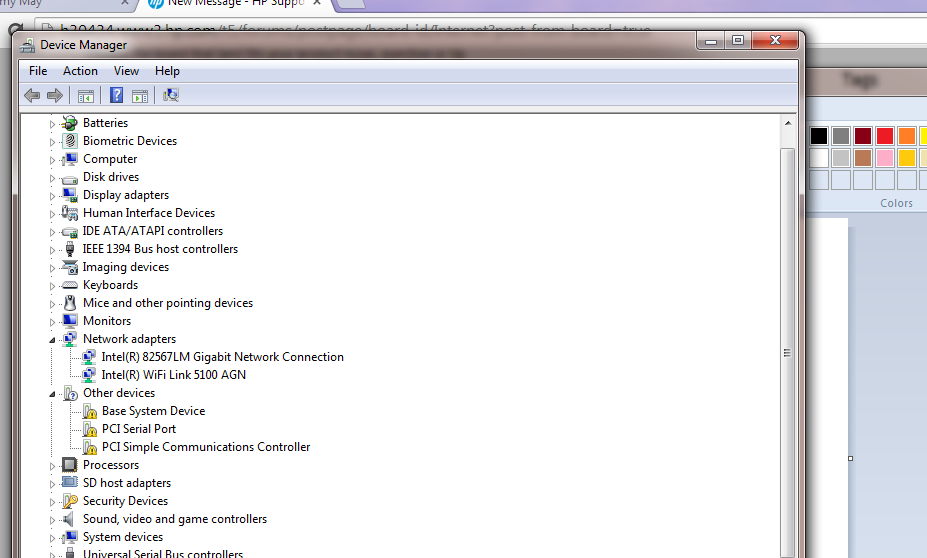Can NOT SWITCH ON WIFI on my g6 1261sa pavillion
Hi, I have a Pavillion G6 - 1261sa running windows 7, 64 - bit. I can't turn on my wifi and change the orange light. Ive looked for solutions for this, and most seem to be resolved by installing the drivers for the wifi card. and most seem to be resolved by going to Device Manager / card network... and so on. but I'm coming at this stage my portable Device Manager does not recognize a card wifi like being there! ! ? Help, please! I can only connect using ethernet
Hello:
That's your problem... Your Atheros wireless card needs drivers, which I have provided the link below.
After installing this driver, you should be good to go.
http://h10025.www1.HP.com/ewfrf/wc/softwareDownloadIndex?softwareitem=ob-99392-1&cc=us&DLC=en&LC=en
Shame on them to check everything out for it before selling the laptop.
Best regards
Paul
Tags: Notebooks
Similar Questions
-
Satellite L650-11R: I can not disable the WiFi using Fn + F8 module
Hello!
I have a rather strange problem: I can not disable the WiFi using Fn + F8 module.
It happens after reinstalling Windows. I installed Windows 7 Pro SP1 x 64 (MSDNAA). I installed the driver Broadcom WLAN, then Toshiba Value added package and Bluetooth Stack from Toshiba Web site.
When I press Fn + F8 there is only a Bluetooth icon, I can enable and disable. And there is no WiFi icon.
Wireless network card is listed in the Device Manager, it works.Before you reinstall Windows, when I had used pre-installed Windows 7 HP, it worked correctly: there were three icons, I could turn off/turn on WiFi, BT and the two WiFi + BT by pressing Fn + F8.
Does anyone have a problem like this?
Can someone help me?Thanks in advance.
Hmm generally the FN + F8 should switch on / off the Wlan correctly.
Maybe the WLan driver must be installed again even if the wireless network adapter is already visible in Device Manager.
Try itWelcome & good luck
-
EliteBook 2530p. Can not turn on WiFi Windows 10
EliteBook 2530p, Windows 10 home
Ive just upgraded the machine above 10 win 10 with the help of this site. Everything works fine except one thing, I can not turn on WiFi.
The orange LED on the touch screen under the screen and the front edge of the machine are both orange and when I try to use the touch screen to turn it on nothing happens.
All other keys work fine so I don't think that's the problem. I don't know another way to activate the WiFi on this machine.
The WiFi card is recognized in Windows 10 Device Manager and I have re-installed the card and made sure the antenna cables are properly connected.
Anyone had similar problems with WiFi / Win 10 works is not on this machine model?
Any help or advice appreciated.
SOLVED
I'm frustrated, trying to get the WiFi works because it is a machine I was in the process of selling and I had no user file to worry about, I decided to clean install Windows 10 and re - install Windows 7.
I did this and load all nessasary drivers but no matter what I did the WiFi refused to turn on. I did several searches and HP Wireless Assistant who got the status of 'Wireless LAN' was OFF but the Start button is grayed out so I couldn't activate it.
While remaining in the wireless Assistant I hit the WiFi button on the touch screen and a message appeared telling me to unplug my Ethernet cable. As soon as it is unplugged the button power on in the Wireless Assistant has become clickable and I was able to turn on the WiFi!
So it seems that if you connect an Ethernet cable to this model of HP, the WiFi system is disabled and the only way for him help is by unplugging the Ethernet cable.
I think I'm going to stick with Win 7 because I'm still not sure that the wireless card is supported under Win 10
-
Windows 10 wifi, works, but can not see my wifi at home
I have a mac mini in 2012, I installed windows with bootcamp 10, windows different wifi networks are available, the only problem is my own wifi at home never appears.
-my mini mac detects and connects to my wifi at home very well when running OS X
-my windows laptop 10 detects and connects to my wifi at home fine
-various phones/tablets etc connect well
I tried many things
-restart the router
-movement of the router
-in the Device Manager on windows 10 in bootcamp, everything looks like it is good, there is no exclamation point anywhere, I tried to uninstall and reinstall the wireless drivers, but it makes no difference (wifi networks are available, but not my home wifi)
I can't really think of anything else to try.
Someone at - it ideas?
After some time googling, I fixed this problem by using a web browser to go into the settings of the router and changing the channel wireless from 13 to 10. my wifi at home and then immediately displayed.
-
HP Pavilion dv6 a1u58av: drivers Hp Pavilion dv6 a1u58av Can not find good Wifi
Hey! I seem to have a problem.
I just did a clean install of Windows 7 on my HP Pavilion dv6. In the BIOS it says it's an a1u58av. (dv6t 6 c 00?)
I used this page to get all of my drivers:
All those I work except for the Wifi drivers. I downloaded the ralink those, and they do not seem to work. I get the windows error message that they do not seem to be installed correctly. After several attempts, research on Google and it recharges, I still can't connect to wifi, or even find task bar icon in my status bar. Realtek LAN drivers work for the ethernet, and this is what I currently use.
Any help would be greatly appreciated, thank you!
Hello
It's a machine CTO, wireless card can be one of the following:
Source: http://PartSurfer.HP.com/search.aspx?SearchText=A1U58AV
To find out which, you need the hardware id. Please use following instructions to get hardware id missing then return:
http://www.WikiHow.com/find-hardware-ID
Kind regards.
-
[DISASTER] Operating system can not find the WiFi adapter
Just short description:
1. my laptop is Dell Inspiron 7720 (I tried to install several drivers, but only the driver Intel Centrino N 2230 installed without exception) so I think that I have the card WiFi Intel Centrino N 2230
2 WiFi worked a few days after I bought the laptop (BONE Ubuntu 13.1).
3. then I pressed Fn + F2 and turned off the Wifi adapters and bluetooth
4. after that, I was not able to turn them on,
and I've tried several things:
(a) I reinstalled OS with own Windows 7
(b) I installed all the drivers that are required for my laptop. I took by the Service Code on Dell site
(c) I have installed the latest drivers for the WiFi of the site of Intel for the Intel Centrino N-2230
(c) I checked the Dell Quickset application, and I see this checkbox, which turn on the Wifi and bluetooth, is disabled
(d) I see that the Wifi and bluetooth adapters are absent in hardware monitor in Windows 7 (I don't see them even in devices not recognized in the Hardware monitor. btw, no device not recognized in this monitor)
(e) I installed Everest and I see, that he has not found a WiFi adapter too
(f) I installed Intel Centrino Intel site problem diagnostic tool, and he says, that 'your driver is not attached to your WiFi traffic.
(g) I checked the BIOS Setup and found all hardware and the hardware options are enabled
(h) I have taken different distribution of Windows and repeat all the steps - the same result
And even Fn + F2 does not turn on the WiFi and Bluetooth.
What I intend to do it now: I'll try to move the game Windows power management to high performance, I'll try to disable the battery saving Mode, I'll try to reinstall Windows and re-install the drivers with recommended by order of Dell, but still a bit of hope, that helps.
Could you, please, give me advice, what can I do to make my WiFi work? I am really frustrated and will be very grateful if someone help
Best regards
Vlad
Vlad.Avilov,
Sorry for the delay, works.
5 days, you are under warranty. I should contact Dell Technical Support and they can be remedied.
Rick
-
I can not switch to Firefox 3.6.6 because cannot find license file
I am running Firefox 3.6.3. The upgrade process fails to install a partial update. When attempting to install a complete upgrade he says he can not find the license file and does not continue the installation.
This has happened
A few times a week
== Firefox attempted to upgrade to 3.6.6
In this case, uninstall Firefox, restart your computer, delete the C:\\Program Firefox\ of Mozilla Firefox folder and then try to reinstall by following the instructions on How to download and install Firefox on Windows
-
Help I can not access my Wifi after I reinsatlled Win7 on my Hp Pavilion dv6-6c35dx
Hello my name is Chris and I just reinstalled Win 7 on my laptop, howvever, I can't get my Wifi to work, I'm missing a few drivers, can you help me?
Here is the driver hardware Id, I miss that I'm missing
PCI\VEN_10EC & DEV_8176 & SUBSYS_1629103C & REV_01 - network controller
PCI\VEN_10EC & DEV_5209 & SUBSYS_1805103C & REV_01 - PCI device
I know that you must install the drives in the order, the ony one I have installed so far are the network driver and graphics driver, I don't know where to find the chipset driver
Hello
Using Windows 7 64 bit? For WLAN, please use the following link:
Kind regards.
-
Printer HP Officejet 6100 (h611a) can not find the WiFi network
My printer HP Officejet 6100 has recently lost its eprint connection and would not reconnect. I asked for help and told
try to use an IP address manually. I tried this according to the instructions provided to me for the manual IP address, subnet mask and so on. I selected apply.
The restarted printer and now the printer cannot be found or will not connect to my
wireless network.
I tried to power on the printer, the modem and the router so that it would reset but the printer would not still find or connect to the wireless network. The little blue light on the printer for wireless connection just continues to blink.
Because it connects to the wireless network I can not go back in the server web part to cancel the IP address manually and other changes.
Is there a way I can reset this? Or get my printer to connect to the wireless network.
Steve
Hi scthom,
Welcome to the Forums of HP Support!
 I see your HP Officejet 6100 has recently lost its connection ePrint, and now, you are not able to get connected to your wireless home network. I would like you to follow the steps below:
I see your HP Officejet 6100 has recently lost its connection ePrint, and now, you are not able to get connected to your wireless home network. I would like you to follow the steps below:Please start here: convert from a connected printer USB wireless
You are now connected to your wireless network? Please let me know the results, I'll watch for your reply.
Thank you
-
Can not turn on WiFi if it isn't already during computer startup laptop HP Pavilion G6
1. number and product name
HP Pavilian G6-1336SA2 operating system installed (if applicable)
Windows 7 64 bitUsually, my Wifi works fine and the blue light comes on during startup and I can switch it switch using the F12 key.
However, if my system starts the color is orange when WiFi is off, he's not the F12 key and activate the WiFi does not appear in the configuration options of Windows mobility.
This is a problem that keeps coming back from time to time and is quite frustrating because I often have to reboot the system to operate.
Any help would be greatly appreciated. Thank you
Ensure that the BIOS is up to date here and the WiFi pilot is the most recent. He could have used a different wifi card installed during the manufacturing process, you may need to try each by using the most recent driver version. It could be a default WiFi card. If the option to turn on all together it is missing, which usually indicates a faulty WiFi card. Youl could also try reinstalling the wireless card listed on page 52 of this guide.
-
HP EliteBook 8560p: can not turn on WiFi: the button is orange, and nothing happens when you press
Hello
I have a problem with my wifi. The button always orange and nothing happens when I press on it: no errors, no message, no reaction at all. This is why I can't use WiFi.
The laptop is a little new: I use only 2 months.
1. number and product name
HP EliteBook 8560p
НР LQ589AW2 operating system installed (if applicable)
Windows 7 Professional 64 bit
3. error message (if any)
No error message
4. all changes made to your system until the problem occurred
My windows crashed and I got it from archive created a few days ago. Archive includes all data from hard drives, the system has been restored exactly as it was before the accident. I still don't know if this caused the problem (or if the problem occurred after that): it happened a month ago, and I had no WiFi available at the time and only tried to turn it on a few days ago.
Additional details:
In device manager wireless card is appearing as functioning normally. In the management of the adapter Wi - Fi is on but says "no connection available. If I run diagnostic tests, he asks me to activate WIFI with a button on my laptop, which I can't do. In Mobility Center, it says "connection Wi - Fi is turned off". Activate the button is gray and impossible to click on.
I already tried things:
- Reinstalled all the HP drivers from original CD.
- Card WiFi removed in the windows Device Manager (remove device), restarted windows, installed new drivers for it, rebooted again;
- Checked the mobility Center as suggested in one of the threads available on this forum;
- Do a hard reset for HP laptop (battery removed, push the button and hold for a minute).
Thanks for any help!
Anatoliy.
I managed to solve the problem...
Turns out that the problem was (apparently) caused by HP Power Assistant tool shipped with my laptop. Default profile has been showing the gray bluetooth and WiFi, and it was not possible to turn them on. I created a new profile, and even if all the parameters are identical to the default profile, it allows me to turn the BT and WiFi and turn off without any problems. Button is working fine now as well and goes from blue to orange when I press it. Active WiFi and it works.
I hope this helps.
-
Can not turn on WiFi on my Satellite C660-2RP
Hello
I can't seem to activate / disable the wireless network.
FN + F8 key does not work, but other combinations FN + Fx works well.Flash cards for UTILITIES-TOSHIBA-START restart does not work and flash cards are not displayed.
The drivers are up to date.In: control panel-device driver network card
my card: Realtek RTL8188CE Wireless LAN 802.11n PCI-E NIC-> enabled.My PC: Toshiba Satellite C660-2RP (PSC0QE)
15 days ago ca officials!
I restore at a later date, but nothing comes back.
Could you help me find the button enabling / DISABLING WIFI because I do not see a solution
Thank you.Message was edited: assignment has been translated
I don't know if this will help but try to reinstall that Toshiba value added package (PVAT). Remove the preinstalled and after restarting the laptop version installed last versin that you find on the download page of Toshiba - http://www.toshiba.eu/innovation/download_drivers_bios.jsp
-
HP Elitebook 2530p: can not find good WiFi, HP Elitebook 2530p drivers
After a new installation of windows 7 Professional 32-bit, my wifi drivers did not install, I tried many drivers from the Web site for my laptop and they do not work, ive tried a lot of things but can't seem to find the correct drivers, my laptop is a HP Elitebook 2530p, can someone please help me find the right drivers for my wifi card?
You are the very welcome.
Unfortunately, I do not know what to tell you.
I don't know how to troubleshoot wireless connections if the driver is installed, which is.
The only other suggestion I can offer would be to try the latest version of the driver for the Intel directly from Intel card and see if it works.
The frist one on the list is for W7 32 bit.
https://Downloadcenter.Intel.com/Detail_Desc.aspx?DwnldID=23491
-
PIXMA PRO 10 can not configure for WiFi
Everything works fine on USB key, but I can't seem to configure for WiFI. I am using the recommended network driver
MP68-victory-mg3200-1_02 - ejs.exe
but for some reason some it does not detect the network. I use Xfinity and have the router SMCD3GNV. I have a printer HP on WiFi but no luck with this one. I don't have the original CD that came with it I bought it used and the seller couldn't find. Is there a better network driver? Thanks, Jim
Hi, Jim!
Thanks for posting on our forum! This community is designed for Canon owners your colleagues help each other any problem they may encounter. If it is a question of time-sensitive, contact our technical support team at the United States is the most effective way to get these issues straightened. They are standing, ready to help you 24/7 by Email http://bit.ly/Canon-Support or by phone at 1-800-OK-CANON (1-800-652-2666) Monday to Friday between 10:00 and 10: 00, et (07:00 to 19:00 PT).
Thank you and have a great day!
-
my old machine is broken down and wiped xp sp2 off the drive. I fitted another harddrive and reinstalled from xp disc. Installation was bad, so bought a new drive, the Installation went like in a dream, but my computer cannot find all the networks. The wifi dongle works ok (tested on vista) the router isworking well on my vista machine (find 7 networks) parameters must be wrong or the new installation was not so good Mmm tried to reinstall 4 times with the same result.
Hello
Thanks for asking!
You can't connect to the internet.
1. do you receive any error messages?
2 what is brand and model computer?
The question may be because the network drivers.
To check that I suggest to visit:
In Windows network connection issues
http://support.Microsoft.com/kb/313242
I hope this helps. If the problem persists, let know us and we would be happy to help you.
Maybe you are looking for
-
Yoga 830F 2 - no OTA update available
Hi, I think I've seen a "system update" message in the notification bar earlier but I deleted it and when I check the updates in the settings it says that I have the last Android (4.4.). Is this just a case of waiting until it is made available by th
-
How to use network variables to transfer data structure C?
I found a CNVStruct in CNVDataType. When calling "CNVCreateScalarDataValue" I always get a message error "the data type is incorrect. typedef struct TestType_t {}float2 int [2];unsigned char Data [16];} TestType. TestType TestData = {{1,2}, "23456"};
-
HP Pavilion G6 1350SD dedicated GPU(7450M) only runs on Intel HD Graphics 3000 (no switch)
Hello! I have this laptop for 2 years and never had my work as a dedicated video card. He has not even work when I bought it out of the store o.O so, basically, I am quite sick of it and tried to get it fixed up, so I went through everything I could
-
Global variable control and simulation
Hello! I have a probem with the export data of the Simulation loop in the graphic form. I have created a global variable, but in the façade is not updated or exported the data necessary, but in the file as a global variable do? I would like to gather
-
List of unsupported of functions have RT part of CompactRIO
Hello Each day begins with a function not supported by the party of the CompactRIO RT (secondary, the UI event, properties). I was wondering if there is a list of these unsupported function, so I can spend less time to change and change my program ag