Can you copy and paste an effect like shadow?
I work in Illustrator CS5 and I would like to know if it is possible to copy and paste an effect like a shadow. For example, let's say I have create a document with text that has a shadow on the subject and some without effect. Then I create text in a different font with a shadow effect different (from the different parameters for the drop shadow attributes). Later in the project, I decide I want to go back and add the first effect to several objects or text in my image. Is it possible to copy this effect and stick it in?
I know that I can go and manually copy the parameters of the effect I want copy, add the effect to a new object and then reapply the effect to the point, but is there a way to simplify the process by simply copying the effect?
By dragging objects to the graphic Styles Panel will allow quick access to the effect settings.
So in your example after having set the first text, drag it to the graphic Styles Panel. Then later if you want to apply the same shadow what anyone, simply select the object and click the graphic Style.
The eyedropper tool is designed to copy the effects of an object selected to the selected object, but recently it has not been very reliable.
There is no direct way to copy effects between objects other than the above two methods.
Tags: Illustrator
Similar Questions
-
WHEN YOU USE THE CONSTRUCTOR OF MY SITE, I CAN'T COPY AND PASTE WROTE THE BROWSER SECURITY SETTINGS HOW TO NOT CHANGE THESE FOR ME TO COPY / PASTE?
https://support.Mozilla.com/en-us/KB/granting+JavaScript+access+to+the+Clipboard
This extension will help you implement the security policies for access to the Clipboard.
Allow the extended Clipboard support:
https://addons.Mozilla.org/en-us/Firefox/addon/852 -
My pictures are saved with another program and I can't copy and paste.
I'm pretty computer illiterate so please keep answers as simple as possible! I recently used Microsoft Office Picture Manager to play with editing a picture. Now for some reason, my computer has saved other photos that I had already stored it in this format. I can't copy and paste more. How can I get them all back to normal?
Looks like you've changed your JPEGs for Picture Manager associations.
In other words... If you left click a JPEG, it will open in Picture Manager.Because you are running Windows XP... it might be a good idea to change
return to the default Windows Picture and Fax Viewer associations.Try the following steps...
Right-click on a thumbnail of the image or the file name and choose the menu...
Properties / change button... Select... Windows Picture and Fax Viewer.
OK / apply / OK. -
HOW CAN I COPY AND PAST LINK IN A FORM?
I use acrobat X and formed froms to fill out and send an email to customers so they can examine different real estate property and I want past a link at the bottom of the form. When I receive a warning on a new property There is a hyperlink in the emailand is one I'd like to copy and past on the PDF form described above. I don't want to nake a permanent link on the form that the info will change with each email I receive. If I copy the hyperlink in a text boc happens only as text. I can't believe it's so hard to do. If I copy the link in word or excel, and then save the file in pdf format the link will work, but then I can't use the form. OMG please help!
How about, create a field additional text on the form, which would allow that you paste the link text? This would allow you to save the updated form and the user can easily copy and paste if necessary.
-
Can I copy and paste on the document I formula with a note?
Can I copy and paste on the document I formula with a note?
As TPD - S1 installs also touch optics, you can use it with wearing the glove.
-
I can't copy and paste into the InDesign application.
I can't copy and paste into the InDesign application. He worked a couple of days.
OS version? How do you paste copy operations? Menu, shortcut, right-click?
Have you tried trashing the prefs? See replace your preferences
-
How can I copy and paste a page in the same DC Adobe .pdf?
How can I copy and paste a page in the same DC Adobe .pdf?
Open the Page thumbnails. You can select the pages and then drag the pages. When you hold down the CTRL key you can copy pages.
-
How can I copy and paste a pdf form on my Clipboard Mavericks. I see that word wrapped text.
How can I copy and paste a pdf file in my Clipboard Mavericks. I see that word wrapped text.
If the form is saved in PDF format, can not you just place the PDF file in the other application?
-
How can I copy and paste an email before I answer it, I asked to copy and paste as they will not open emails with attachments for security reasons
Use CTRL + A to select all the contents of the message. Then use Ctrl + C to copy the content, and then use Ctrl + V to paste.
Steve
-
How can I copy and paste the URL into the browser?
How can I copy and paste the URL into the browser?
Hey laquettak2368033,
It is enough to select the URL by dragging your mouse over it & then use the keys Ctrl + C to copy & then paste it using Ctrl + V keys.
Kind regards
Nicos
-
What I did, because I can't copy and paste any item, or I can't move it after pressing the 'V' or
What I did, because I can't copy and paste any item, or I can't move it after pressing the key 'V' or 'ESC '? Can I cancel it anywhere? THX
Version of InDesign? OPERATING SYSTEM?
Is the locked object, or on a locked layer?
-
How can I copy and paste to an employment application that has no 'attachments '.
I know how to copy and paste to add a RESUME for a job application that does not have the 'attachments' option. Y at - it a simple explanation on how to copy and paste to an online employment application.
Hello
It is a very good tutorial step by step for you to copy and paste.
«How to copy, cut and paste in Windows»
http://www.bleepingcomputer.com/tutorials/cut-copy-and-paste-in-Windows/
How to highlight text in a document
Before you copy, cut or paste text data, that you need to be able to highlight, or select, the text that you want to run the action. This is called putting in value and allows you to select information in a document or parts thereof. Once the text is highlighted you can then copy or cut the information according to your needs. An example of this highlighted text looks like below:
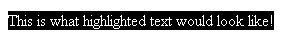
Figure 1: Example of highlighted textAnd you can use Ctrl + C to copy, and then Ctrl + V to paste.
See you soon.
-
How can I copy and paste a list of email addresses in Mail App for Windows 8?
The title is pretty self-explanatory. "How to copy and paste a list of email addresses in the Mail for Windows 8 App?" I would like to send an e-mail message to a group. It seems that I should be able to copy and paste a previous e-mail email addresses to this group to compose a new message. I am able to select text in the body of an email to copy and paste, but can not select one of the e-mail addresses. It will only allow me to save each email to my contacts address individually. No idea how to copy and paste in bulk?
BeksH44
The format of the email addresses can be different from the email you received. You can export and import from MS Office (in comma-delimited format) for the DESKTOP e-mail client but not the mail app 8 victory. As I know there is no way to make a straight copy. / Paste for victory 8 app.
You can always create a group in the people application, and then add the users manually. For future emails you would just type the name of the group.
-
Cannot add gradient to the sphere of shape and can not copy and paste into Photoshop?
I just want to add a gradient to the circles of my calendar. Still the same window appears saying that it is not directly editable. Any reason why the step does not work? Another concern is that forms don't simply copy a paste in photoshop as they usually do in other adobe software, it feels like a layer must be included to add or delete anything. How can I do the whole copy and paste in photoshop easier for me that I am new to it? Any help would be appreciated, thank you!
Hi lucyl,.
Thank you that you have tried.
I'll tell you that in your screen you sent, please check it's going up in the Finder menu bar.
Click on Go-> Go to folder
Type ~/library
Click OK
Inside the library folder, you will find a folder with name preferences.
Open this folder
Inside this folder, you'll find another folder named Photoshop CC 2015 parameters
Rename this folder in 2015 CC Photoshop settings_old.
Open Photoshop and try again.
Here is the link that will help you access to / find the library user on MAC: library user access hidden files. Mac OS 10.7 and later
Concerning
Jitendra
-
Can I copy and paste from one project to another?
I have a scrolling title works very well in a single project and wanted to "simply" copy and paste into another project. After the copy on the project 1, when I come to 2 project to make the dough, there are nothing to paste. Is it something with Premiere elements 12, or with my iMac for not keeping that I copied into the memory buffer appropriate? I found something online which implies there was a software to do this, but I can't believe that this is the only solution.
I also created a "temporary project" for easier editing with images, transitions and added I want to put into my project "master." I could create an avi and bring it back on, but I was hoping to get the project finished in a single source. Any thoughts would be appreciated. Merci.
Rick
Rick
The merger of two projects into one is not relevant and overlooks the important of Premiere Elements concepts if all you want to do is to use a title of a project in another.
There is a simple and effective way to do it. Essentially, you create your title in the Titler to project 1 and then 'save' as a CTR file which can be imported into another project of Premiere Elements through the Add Media/files and folders.
1. in the project 1, create your title in the Titler. Close to there.
2. always in 1 project, go to the active project and it highlight / select the thumbnail for the title.
3. can I go to Menu/export/name of the file and export/save your title as a file .prtl.
4. If necessary, import the .prtl file project 2... Add media/files and folders/projects active where drag you it to its destination of chronology.
Conventional techniques to transfer the contents of one Premiere Elements project to another will not apply to your situation somehow.
Please see the newsletter and let us know how the above worked for you.
Remember, you don't want to highlight the title in the timeline to get an active file Menu/Export/Title...needs to be the highlight / select the
title in the active project, then Menu/export/name of the file.
RTA
Maybe you are looking for
-
Why so many (6) "Password set out" Dialogues?
I use Thunderbird on Win 8.1 with master password password manager. I'm also under Lightning and provider for Google Calendar. I get 3 calendars of mine over a few general calendars. When I run Thunderbird I sign on 6 times. It sounds ridiculous. Why
-
my awsome bar shrank & stretched/how to repair?
I was downloading a program H.P. [smart printing] and once completedhe filled the bar with icons awsome trying to remove these via the menu bar customize = - the result was as described - a close position with tiny bartext & small icons that also aws
-
Vista to XP Professional restore
Hi all I bought a HP pavilion media center m8425f pc a couple of years, with a windows vista home premium, and subsequently took it to a computer repair store will be replaced by windows XP Professional I found out later was required by what I was do
-
Satellite A660 - unable to connect to wireless networks
Hello I recently bought a Satellite A660 and for some reason, I keep having disconnected from the wireless network when I unplug my laptop. Whenever my computer is running on battery, it keeps disconnect the router and reconnect sends me problems wit
-
When I make a phone call, the data marker in the top bar of the homepage of 3G or H switch, from the call, he still remains on H until the machine is reset, why?
