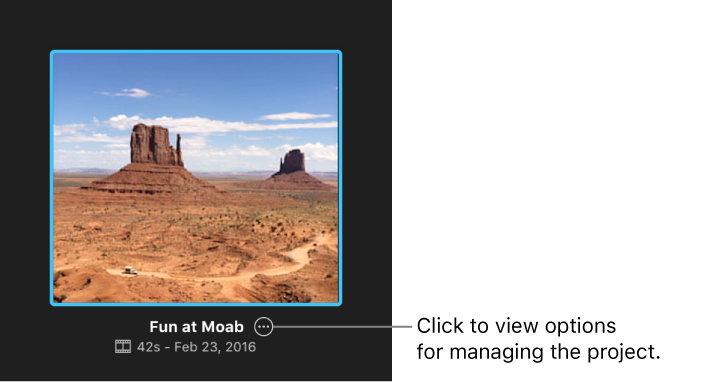Cannot delete a project
Greetings!
Whenever I run the Premier Pro, one of the options is a project which I cannot find in my computer to completely remove it.
I do a computer search for the title, even for any ".prproj' but nothing happens.
How could remove the name to appear in the project selection window?
Thanks for the info.
Bert
Open the project. In the upper left corner of the window, you will find the full file patch, so you can remove it.
Tags: Premiere
Similar Questions
-
I have a snapshot with four files folder in my project. I want to delete one of these files in the folder, but there is no option delete library for only one file. I tried to delete the entire folder of snapshots and try again, but I can't remove that three other files, not the folder. The option 'Delete library' is not available on the 'wrong' file or folder.
I tried to delete the project alias and reboot, no effect.
LabVIEW 2011 SP1
I explain what I did to get to this point. I saved on my part of the project of the bmp.llb (in vi.lib/picture), consisting of four files and then replaced the sub-vis in the top level reading BMP File.vi with those of my project. One of them was 'Flip and Pad for photo Control.vi '. It turns out that after editing the files for my need, I'm done with a local "Flip and Pad... vi" (not referenced by any other VI in my project) and BMP.llb (referenced by my local 'read BMP File.vi').
Finally, I just used... "Rename" to something different than BMP.llb, then the option 'delete library '. "appeared. Deleted file.
So basically, the local file is clashing with a dependency of the same name.
-
Hello
I can't delete projects iMovie on my Mac and it's really bugging me, because I could do with the extra space.
I use iMovie 10.1.2 on macOS Sierra (I'm a beta tester).
Thank you
Hey, Johny,
Many users have reported the problem of not being able to delete projects on El Capitan. (Do not know Sierra.) No overall solution has yet made, although several people have reported that a procedure or another has worked for them. I heard that this is a bug that apple is working on, but it's anecdotal.
You can try to remove the support of the project first and then try to delete it. That has worked for some.
A successful for some other solution is to create a new library, move the project of the new library and then try to delete from there - or, if it does not, remove the new library with the project inside.
Be sure that you follow the normal procedure for the removal of the projects. In other words, open the project tree, move your cursor over the project, select the small circle that appears to the right of the title and then select project to delete in the menu dropdown.
Hope this helps,
-Rich
-
Cannot delete old projects or create a new iMovie 10.1.2
I made about 30 films in iMovie and deleted the first space of 10 or longer to clear some. Now when I try to delete the 'old', nothing happens, no message or anything. And the same thing when I try to start a new project. Someone knows how to solve? I tried to remove and reinstall but that doesn't seem to work, and I have about 50gig of free space. Help, please!
You are to open the view project and deleted from there? Are these old books made in iMovie 10 or upgraded to run in iMovie 10? One thing to try is to open iMovie, hold down the command and option keys and the removal of preferences.
-
ODI cannot delete a project - CKM reference dwgobject
Hi all
I am trying to remove a project and it is said that references CKM to dwgobject and can not remove it. I tried to delete the CKM and always have the same question. How should I proceed to the deletion of this.
Thanks for your time and your help.Probably a model related to sewing, in the project view, if you expand the CKM and look in ' used in '-what you see? Remove all uses of the seam, and it should work.
-
Cannot delete files in the folder empty my RoboHelp projects.
RoboHelp 2015 (12.0.2.384)
Cannot delete empty folders. I get an error message "cannot find this item. Tried to remove from the project manager, Explorer and BACK.
He eventually managed to delete this folder. I had to go back and find the hidden folder and delete it. BACK in fact my headache. I have used FileZilla because our company does not allow us to install whatever it is untrusted. I believe RoboHelp must do something under the covers and was a reference to that folder that I couldn't find.
-
Cannot delete projects in iMovie 10
Hello. I can't delete iMovie 10 projects. In the form of projects, I click on the small circular button with three points and choose Delete Project, but nothing happens. Anyone know why I can't delete a project? How to operate?
Thank you
Others have reported this problem, but I'm not aware of a solution. There was a long thread on this a little backwards. Suggestions included
removal of the preferences of iMovie (iMovie opened while pressing the command and option keys) and relocation of iMovie. Delete preferably is simple, so you might try that first.
Here's another idea: create a new backup library and to set up the project and see if you can remove it from there. You can even delete the whole
new library containing the project if you want. See use of several libraries in the Help menu for instructions. If it works, it can't cure the underlying problem, but at least it will get rid of the project.
Good luck with that.
-
Cannot delete the file on my Mac
I feel so frustrated at the moment. It's my computer and my files and sometimes it says I don't have permission to delete or it is used when it is not because it is the first time I have connected the player via an ethernet cable.
I don't know if he connection via ethernet cable makes a difference. I searched the net and cannot see messages about how to empty the things you cannot delete from the trash. Any help would be appreciated. Thank you
Sorry, I'll try and be a little more specific. The I'm trying to delete files are video files and projects related to the soft of Adobe. When I try to delete the file, it indicates a specific folder with videos is in service. I did not open this file or folder for more than a year.
-
iMovie 10.1: cannot remove older project
I have an old project of 2012 "trailer" that I'm unable to remove what I believe has been corrupted in a first time after upgrade to the latest version of iMovie. I deleted all the media of the project but the outline | table of Storyboard | list appear to be intact and cannot be changed. I have to re - import media and place them in the outline in order to remove? I appreciate all help.
Hello Brandon,.
Please visit Apple support communities.
You can remove the annoying iMovie project from the main view of projects? For reference, here are the steps in the view and management of projects - iMovie help:
If this is not the case, what happens when you try? For example, you see an error message?
Best regards.
-
Cannot delete the mail on macbook pro
Cannot delete messages on the book of mac pro using the El captain. Get the error code ("173703.emlx" could not be copied into 'Messages', because an item with the same name already exists.)
Hi sarah113,
I understand that you have had some problems recently with removal of mail on your MacBook Pro. I know it's important to have control over your data, so I'm happy to help you.
Do you get this error when deleting your messages?
We will rebuild your mailboxes so that Mail knows what messages it must continue to work with. This article describes how to:
Mail for Mac: rebuild the mailboxes
Select a mailbox in the Mail sidebar, then choose BALL > rebuild.
To do this in a box the mailbox that contains a message that gives you this error.
Thank you for using communities Support from Apple. See you soon!
-
iOS 10 cannot delete apps from the iPad 2
Cannot delete apps in the usual way. Is there a software patch or other procedure?
What happens when you try? Have what troubleshooting you tried? Have you checked to see if you have enabled Restrictions that would prevent you from remove apps? What app in particular you are trying to delete?
-
Have all tried and cannot delete my story I am on a network computer under my own username
For problems with the file places.sqlite (bookmarks, historical) database, you can check in the Firefox profile folder.
If the extension of Maintenance of places cannot repair the database places.sqlite file remove all places.sqlite files in the Firefox profile folder to rebuild the database places.sqlite latest JSON Firefox backup in the folder bookmarkbackups.
-
Cannot delete Apps blocked pending-
iPhone 6 sec more
iOS version: 9.3.3 (G 13, 34)
Edition: 3rd apps are blocked on 'waiting', since the time those who started the update a week ago photo - grid Photo - collage maker, Google Maps & Documents 5.
- Remove the phone crashes.
- They do not appear as pending updates in the App store.
- By clicking on the apps will not load anything.
- Cannot delete applications through iTunes.
Please let me know how to solve this problem.
Concerning
Have you ever tried to force reboot the phone by holding down the button sleep and home for 10 seconds, until the Apple logo comes back again?
You won't lose data, but it can cure some problems after installing new software.
If this does not work, try logging out of the AppStore on the phone in settings/iTunes and AppStore, restart the phone and you log in again.
-
I try to follow the support page of Mozilla on "Thunderbird - cannot delete messages."
I opened the file as directed in step 4.
While step 5, Trash.msf deleted but Trash is not as he said that I have authorities. Where from here?
You must LEAVE the Thunderbird before deleting the file (Trash.msf).
More question, try with the new profile
Create a new profile as a test to see if your profile is the source of the problems.
If the new profile works then you can transfer files from a profile already used in the new profile, but be careful not to copy files corrupted to avoid transporting on the problem
-
Cannot delete an e-mail, delete account tab is not highlighted?
Try to delete an e-mail, but in the idenities tab the tab account delete is not high on so I can not delete the account? I have a screen shot is 220 KB it will not download.
You cannot delete the default account. You want to remove is marked by default? If so change the default and try again.
Maybe you are looking for
-
Contacts not appearing is not in messages
Hey,. I just got the iPhone 7 more (iOS 10.0.1) and I have a 42mm stainless steel with watch OS 3.0 Apple Watch. Since yesterday, when I get the text message/imessages the watch does not appear the name of the contact, just the phone number. On my iP
-
Detect the Signal DC reduction
I have have a signal DC I want to be able to detect if it falls by 'x' amount. How do I would accomplish this? The signal is generally for a period of time and then suddenly falls. I want to detect this decline.
-
A network cable is not plugged in correctly or may be broken - Y560
Good morning guys! The issue now is to get my control. OS: Win 7 64 bit I see my network with red evil icon mark in the system tray... It is said no connection is available. But it's everywhere that I go, that he is saying the same thing. I guess the
-
producer consumer (events) with application to quash
Hello Recently practice LabView and review some of my old projects that make a few measurements in our lab. In this example, I have a very simple task: always get data (rate 1 sec) 2 multimeters Keithley (GPIB, 4 devices in case of calibration) and s
-
Sub connection screws and Image
Hello I try to connect these two under screws in my main vi, but when it is connected the main vi does not work - only the first sub vi work but the second under vi and the main loop does not work. I really appreciate it if someone can take a look at