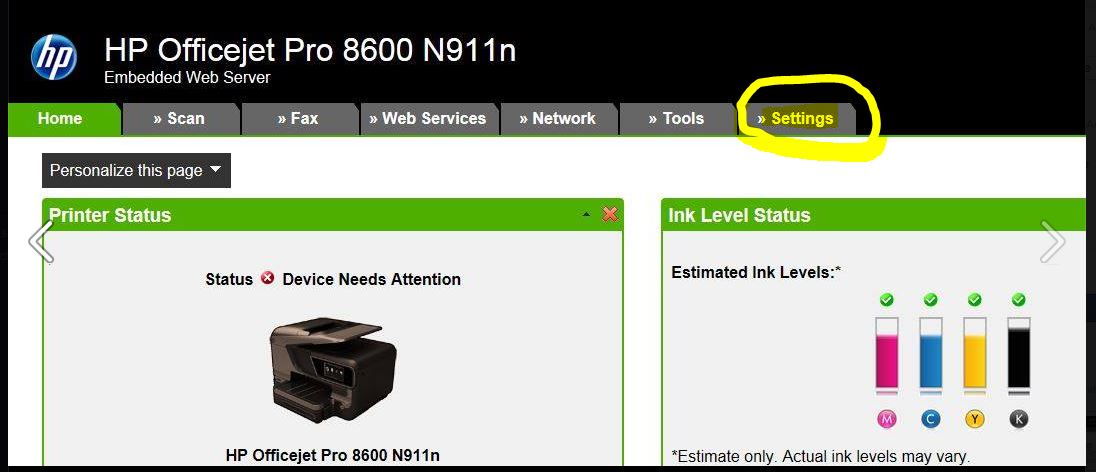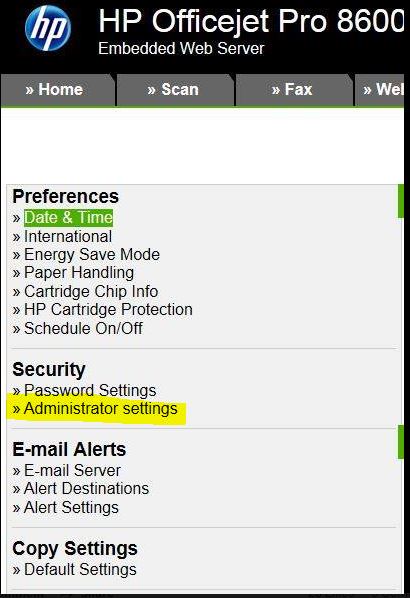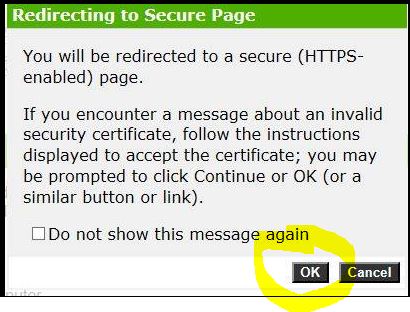Cannot print after upgrade. Printer works with Explorer
When I try to print from a web page in Firefox, I get no response in the print area. It started when I upgraded from the previous version of Firefox. Before that, it was fine. My printer is an OKI C3400 and works very well with IE9 and everything. I uninstalled and reinstalled Firefox n success. I am so frustrated, I put IE as my default browser.
Try of the reset described here:
http://KB.mozillazine.org/Problems_printing_web_pages#Reset_printer
Tags: Firefox
Similar Questions
-
How to make the printer work with the new Windows 7 laptop?
can someone me please help... my printer is windows xp and I just got a computer laptop windows 7, how can I make my printer work with my laptop!
Thank youneed help with my printerHi gingerbabe001,
To set up and install your printer, see the link below.
Good luck.
-
I can't get any printer work with Windows XP too more.
I can't get any printer to work with my computer which uses Windows XP. I checked with the companies of the printer and it is not a driver problem. In addition, these printers all work on other computers that use Windows XP. In addition, they worked on my computer for years until a few weeks ago. I have been informed by the technicians of the printer who checked my computer to verify that it was not a 'driver problem' that there is a problem of Microsoft XP. It seems that the part of XP that runs the divers feel is corrupt. The print job will go to the print spooler, but it is never sent too the printer. Anyone has the clues how too fix this? Y at - it an XP patch that might do the trick? Also, I tried a "System Restore" in several places and it was not fixed.
Choose a printer and work to get this working.
In the windows printers and faxes, you see a printer that is in line with a status if "ready" and are able to print a test page (right click, properties, print the Test Page). "
If there is a jam in print job in the queue of XP, nothing will be printed until the jam is cleared.
To clear the print queue, stop the print spooler service and delete all the jobs/print pending.
You cannot delete all print jobs in the queue so that the Print Spooler Service is running.
To stop the Print Spooler Service, click Start, run and enter in the box:
services.msc
Click OK to open the Services Applet.
Locate the Print Spooler Service, right click and choose 'Properties' and then click on the "Stop" button to stop the Print Spooler Service is running.
The option "Startup Type" of Service properties print spooler is usually set to "Automatic" (which is now a good time to check it out).
If the "Startup type" is not set to "Automatic", set the "Startup type" to "Automatic" If that is your desire (which now is the time to check it out).Do not try to start or restart the Print Spooler Service immediately. You must remove all print jobs backed up first...
Then, delete all updates pending upward and forward to printing from XP. If they do not print before, you will need to send the to the printer again.
Using Windows Explorer, navigate to the following folder (assuming that Windows is installed on your C drive):
C:\WINDOWS\system32\spool\PRINTERS
Delete all the print jobs in queue (select and delete all the files) in the folder if the folder is without waiting for print jobs. The folder must be empty when you are finished.
Reboot your system and check the Print Spooler Service again to make sure the Print Spooler Service restarts automatically restart (given that the startup type is set to automatic).
After the reboot, check again the Spooler Service for printing and the 'Status' column for the print spooler must be read "started."See if you can now print a Test Page.
Submit new failure of print jobs.
-
DeskJet 1010: the deskjet 1010 printer work with windows 10?
I'll upgrade to Windows 10, just check to see if my Deskjet 1010 will go with me. It currently works on Windows 7. The 1010 Deskjet is perfect for the little printing I do, I don't want to change printers if I have to.
Hello
Thanks for posting in the Forum from HP Support.
As mentioned here : most applications and designed for Windows 7, hardware drivers or later should work with Windows 10
Windows 10 is not yet officially released. Unless it is officially released drivers, no official support is present. For now, no official guarantee cannot be provided. However, I am sure that it will work properly. 10 Windows should recognize automatically.
-
Cannot print from Internet Explorer 11 using HP LaserJet 200 color on Windows 7
Who would be able to help me?
When I want to print using Internet Explorer 11 on a Windows 7 PC, I can select Preview before printing, but when I actually want to print, it gives the error:
"There was an internal error and Internet Explorer is unable to print this document."
This error only occurs when the 200 HP LaserJet color is selected.
I am able to print on our other HP printers, like the HP Color LaserJet CM4540 multifunction printers.
I am also able to print on a printer using Chrome.
If the problem seems to be related to Internet Explorer 11 in combination with 200 HP LaserJet color.
I tried the 'standard' measures to resolve the issue, such as:
1. disable Internet Explorer Protected Mode
2. the value Internet Explorer default browser
3 re-create the missing bass folder and define the level of integrity
4. start Internet Explorer as an administrator
This does not resolve the issue.
Please notify. Thanks in advance.
It is a problem with IE 11 on Windows 7 systems with no fix yet against MS.
The following thread has had a problem like yours:
http://h30434.www3.HP.com/T5/other-printing-questions/printing-stopped-working-in-IE11/TD-p/3549605
-
HP officejet 6500 a printer works with Mac Mountain Lion but scanner is not
had a 10.6.8 imac and I used and scan with hp printer HP officejet 6500 a.
Just got a mac mini 10.8.4 and the wizard migration used to move all my programs and information.
The printer works just fine but the scanner does not work. When I try to start the scan by pressing the printer screen it says computer no. detected as part of the message.
If I click on the scanner icon on my dock it says
HP Scanner 3 cannot be opened locks of Aproblem. Check with the developer to make sure that HP Scan 3 works with this version of Mac OS X. You may need to reinstall the application. Don't forget to install the updates that are available for the application and OS X. There is also a report I can click on and sent to apple.
I got a free mini mac technical support - they helped me with the migration, and then a few days later, I called for what they help me with things that were not working as before. All resolved but this. They said contact that HP may be there is something that I can download to make the scanner work? Hope I don't have to buy a new printer.
Thanks for the tips
 .
.Hello
Yes, go ahead and put this folder in the trash, I would also suggest restarting the Mac and repair disk permissions in order to avoid any possible permissions errors that can impact on the installation:
Hello
Follow the steps below to repair disk permissions:1. open the Applications folder.
2. go to the Utilities folder.
3. double-click on disk utility.
4 Select the hard disk that contains the boot volume.
5. go to the first aid tab and select Repair disk permissions.
Note: This process may take several minutes depending on the Mac and the amount of the permissions that need to be repaired. The progress log shows when the process was completed.Once you have finished my steps above to reinstall the software.
Shlomi
-
Original title: cannot print in Explorer
Hi, I have a new Packard Bell PC and everything was fine, then I ran an update and that he now refuses to print from the Internet Explore. When I try and print it there is an error: 'in the script on this page"line 2107 and url://ieframe.dll/preview.js. If I click Yes or no to the question application that it still does not print. I have to lower the load and then printing that isn't always possible.
Pins to the ie9 with 36 votes useful Forums:
I get a script error when printing of IE9
http://answers.Microsoft.com/en-us/IE/Forum/IE9-Windows_7/i-am-getting-a-script-error-when-printing-from-IE9/ce6e8366-8be9-4F86-92BA-cf6d172635e3 -
This configuration has worked with the previous XP machine in a network with Vista machine. After that replaces the xp machine, which is directly connected to the (now 7 machine) XP vista machine sees the printer but will not work. I get an error message indicating that the print server software does not work. I tried to install the driver on the machine 7 under x 86 drivers, but it fails to install. So in conclusion works-printing printer with Windows7 machine, but do not print when you try to send a print job using the vista across the network machine.
Hi roboref,
You will need to check if the file and printer sharing is enabled on the Windows 7 computer.
To turn on file and printer sharing
(a) Open advanced sharing settings by clicking the Start button, then Control Panel. In the search box, type network, click network and sharing Center, and then in the left pane, click change advanced sharing settings.
(b) to expand the current network profile, click the chevron.
(c) if printer sharing is off, under file sharing and printers, select Open file and printer sharing, and then click save changes. If you are prompted for an administrator password or a confirmation, type the password or provide confirmation.
For more information please visit the link below.
Share a printer
http://Windows.Microsoft.com/en-us/Windows7/share-a-printer
I hope this helps!
Halima S - Microsoft technical support.
Visit our Microsoft answers feedback Forum and let us know what you think.
-
Need help to make my printer work with the new laptop.
I just bought a laptop ACER Aspire V5-571. At the Windows experience index. Intel (R) core, 64-bit. My current project is gettting my 2005 Dell all-in - one 944 to work with my new laptop. I passed on the line and installed the recommended driver and used the printer to scan a document I then sent an email, but for some reason my computer any it will not print a page from an online account. Keeps saying needs of troubleshooting and I need to download the driver, which I did, a Vista 7 64-bit-compatible driver. How can I make this work? or what other driver or update do I need?
It seems that Vista drivers are the latest Dell has provided. I noticed that, they say, you have to install all the drivers for this device before installing the Vista (s). I found the link depending on whether you should check out
http://support.Dell.com/support/topics/global.aspx/support/KCS/document?&docid=270659&doclang=en
Some older printers have no Windows 7 drivers, but usually the work of those of Vista. If they are not, you can use XP mode if you have the professional or Enterprise version of Windows 7 Ultimate. If you have the Home Premium version, you can use him anytime upgrade to professional for $90. Of course to buy a new printer is always an option too.
As you probably know, it is the responsibility of the manufacturer to provide drivers. Many manufacturers have refused to provide any Windows 7 drivers for older devices.
Good luck.
-
Why I can't get my HP Color Laserjet cp3505 printer work with windows 7
I have installed & uninstalled my HP Color Laser jet several times and I can't the printer to print. The driver installs correctly and shows the printer but when I try to print a test page, a dialog box appears and tells Test print has not so another dialog box asks me if I want install a driver I select Yes, and then a third box wrote a program has an important message when I click on Yes to see it try to install something then tells me it cannot find the files Setup for the SQL Server database. I also can't Help MS at work I went "through diagnosis and he can't find the problem." the printer works well on my windows xp machine
This could give a try.
HP Print doctor for help with many printing problemsI hope this helps.
-
"Digital persona" finger print work with Firefox password manager?
My computer has a fingerprint reader that I use to store my passwords to log in to Web sites. It works with internet explore, but have not been able to use it with Firefox. When you try to use the message says 'the address has not been heard. " "Firefox doesn't know how to open this address, because the Protocol (daq) is not associated with any program."
My software has been loaded on the computer and is named "digital Persona".I see in your list of "More system details" (thanks!) that the DigitalPersona extension is disabled. This indicates that the extension contains a list of compatible versions of Firefox and your version is not included. This is not a new problem with this software, unfortunately.
In March 2011, another volunteer found this:
"Please contact DigitalPersona. There will be no update for DigitalPersona Personal releases in the future. There will be no update for Firefox 4 and Internet Explorer 9. If they work they work, if they do not work with DPPersonal, then you'll have to decide to keep DPPersonal and waive 4 Firefox or IE 9, or vice versa. DigitalPersona leaves the consumer market and focuses on business applications. In fact, DigitalPersona Personal will be more sustained after mid-April of this year. We apologize for any inconvenience this may cause. Regards, team Tech.
Some volunteers have suggested to test a different extension: Fingerfox (SE). It claims to support DigitalPersona 2.0. An updated version is available from the Web site: http://amews.net/products/fingerfox/download/. If you try it, may realize you if it works?
-
HP Officejet Pro 8620: Cannot parse after upgrade to Windows 10
After switching to Windows 10, I found that I could not scan to my computer using a USB connection. I ran HP print and Scan doctor and he said that everything was OK and I could actually scan a document into my computer using the "scan test" function of the program. However, the normal scan would not work with the error msg 'connection to computer is lost. So I uninstalled the current HP printer driver software and downloaded the recommended replacement. The scan does not always for the same reason. Still printing HP and Scan doctor said that everything is perfect with the scanner but now when I try to do a 'test' scan I get the message "HP Officejet Pro 8620 is not found".
This same package worked for many other clients, so I don't feel the driver/software it is, on the contrary, I suspect that the question has something to do with the computer. I'm always happy to do everything that I can to help if you want.
I suggest running the tool (SFC.exe) System File Checker. If you do not know how, you can use the following link for instructions: System File Checker: run sfc/scannow & analyze its logs in Windows 10 / 8 / 7.
Another thing we can do to help isolate the problem is to perform a WebScan.
I made some screenshots for you that might help, I know that sometimes it is easier when you have a Visual. You will need to get the printers IP address from the front panel of the printer. You can touch the wireless network icon and view in the menu wireless settings. Take the IP address and enter the address of a browser bar.
In the embedded Web server, click settings
On the left side, click the administrator settings
You will see the following message will appear, click OK
You can now select continue on this site
It may take a few minutes for the next page load. You might even see get a message that says: "Internal system error", if this happens please just refresh the page. (you can tap F5 on the keyboard to refresh)
Once the WebScan is enabled you can click the WebScan tab above and do a scan. Please let me know if it works or not.
-
hepatitis tried looking for help microsoft collaboration BT can't get help online. I formatted my laptop 2 weeks ago and since then my headphones did not work with windows media player 11, although it plays on Skype on the same computer. any help?
Hi famo10,
(1) you get an error message?
(2) is limited to Windows Media Player?
(3) did you try Windows Media Player audio playback on the speakers?
Method 1: Make sure that the Windows Media Player volume settings are properly adjusted and its volume is not muted. Now try to play different audio and video files and check if you can hear audio through headphones
Method 2: Run the fixit available in the link below and check if that makes a difference
Diagnose and automatically repair audio playback problems
http://support.Microsoft.com/mats/NO_SOUND/en-us?EntryPoint=lightbox
Method 3: You can follow the steps mentioned in the link below
How can I stop my music skip or break down when I play?
Thanks and greetings
Ajay K
Microsoft Answers Support Engineer
---------------------------------------------------------------------------------------------------------
Visit our Microsoft answers feedback Forum and let us know what you think. -
ALL IN ONE OFFICEJET PRO 8600: HP all in one printer cannot scan after upgrade to WIN7
SINCE the introduction to LEVEL FOR wIN7... COPIES of the PRINTER, BUT I cannot NOT SWEEPING or POSSIBLY FAX (have not TRIED THE LAST ENCORE).
PRINTER MONITOR SAID TO CHECK THE CANDLES, ETC., BUT ALSO MENTIONS NOT INSTALLED OCR SOFTWARE NOT?
I DOWNLOADED WHAT I THOUGHT, IT WAS THE LAST LINK TO ONLINE (SOFTWARE AND DRIVERS). DOWNLOADED, COULD NOT INSTALL. CONTROL PANEL I CAN NOT EVEN UNINSTALL HP PRINTING PROGRAMS TO REINSTALL THE NEW LINK.
CAN SOMEONE HELP ME?
Thank you.
HAVANESE
Hello Maltesem,
I'm so happy to hear that we were able to get the problem resolved for you. It's great!

As for the small pop-up that appears when scanning, which is part of the new software and cannot be removed. I know this can be a bit of a pain if you are not used, but it is convenient if the scan does not look right and you want to cancel it.
If you have any questions or concerns, please by all means email me back and I'll be happy to help you at any time.
See you soon,.

-
Macintosh in Photoshop (read-only)
Also, update you your CS4 after the new installation of the download? It should be to Photoshop CS4 version 11.0.2.
All Adobe Downloads (other than updates, of course) install the original version and must be updated.
He knew printing bugs in earlier versions.
Maybe you are looking for
-
HP Officejet Pro 6830 compatibility
I bought a HP Officejet Pro 04/06/16. The company said that it is compatible with OS X Mavericks. I use the most recent OS X El Capitan. The 6830 will work with El Capitan? I looked at other answers and they all say that it is not. However, most
-
Satellite L505-13W - how to bring 64-bit to 32-bit
I bought this laptop (toshiba Satellite L505-13W) with 64-bit operating system preinstalled with OS 32-bit recovery dvd backup.Can I change all of a sudden, rather to convert my OS 64-bit for 32 bit OS in the hope that I can install back my 64-bit bu
-
VBAI Interface - Get Image-> Dest Image inspection
I have a complete Vision algorithm built in Vision Builder AI and programmed a VI in Labview that started the algorithm and results used to calculate. It works very well. Connection between Labview and VBAI is correct and the results are updated. Now
-
The Subvi is responsible to recover the % o2 and data on the temperature of a DAQ Assistant. The mainVI is responsible for writing data to my sensor and data of the Subvi (O2%, temperature etc.) in writing to the file of the measurement. The problem
-
Windows Defender does not open
I recently had to reinstall MS Security Essentials. Now cannot open/start Windows Defender. A window appears and says that WD is off. When click to open get message - "WD has encountered an error: 0 x 80070424 - the specified service does not exist a