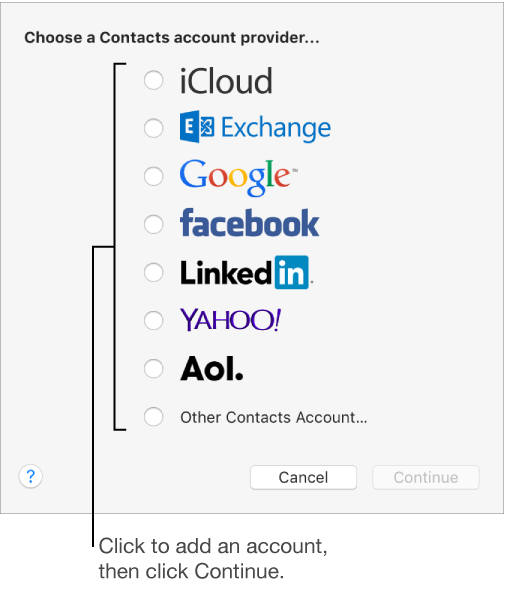Cannot remove return address on the envelope.
I work in Word 2007. I put a return address in the envelope function to print several envelopes. Now I can't get out. The deletion does not work. I know that I can click on the button "omit", but which must be done every time you print an envelope, and I remember to do it with all the envelopes that I print at work. How can I get rid of this permannetly?
Click the Office button, and then click Word Options > Advanced Options . Scroll down and remove the return address in the address box. Click OK .
Tags: Windows
Similar Questions
-
the return address on the envelope does not print 4500 all-in-one
I am trying to print the return address on envelopes #10 and can't find the right place to put the envelope. I tried all locations to put envelopes and printer it crosses but does not print. I ran a cloth across and it. and when it prints I tried to put the envelope but the printer does not recognize an envelope. Any help will be appreciated.
Hello
I suggest you contact the manufacturer of the printer and they shud be in a better position to tell you what should be the right place.
-
I bought a new all-in-one Epson Wireless WF-3540. So new Epson technical support people had one to test my problem. I like it a lot because it has two trays cassette for 250 pages each, and a page break back. For the love of the work I do in this description I use the back form feed on the Epson only.
Suppose I have a business letter in Word 2007 using Windows XP Pro. My default printer is a HP 932 C. I click on Mailings, Create, envelope and print it. The result is the number 10 envelope with the address of the left retour.3,.3 of the top and the address of destination 2 inches high and 5 inches from the left. Exactly the way I want it. A selection button.
Suppose I have install the new Epson WF-3540. I opened the business SAME letter in the same Word 2007 using Windows XP Pro. This time around with the Epson WF-3540, I followed the same procedure for click mail merge, Create, envelope and print. The result is an envelope of number 10 with the return address 1.5 inches from left to right top et.4. The destination address is 3 inches from the left and the top 2.25. The non-professional delivery address looks and interferes with the USPS standards.
I worked on the problem for two days. I was on the phone with Epson for a total of four hours. Here are the various attempts to set this right using the Epson WF-3540.
1. in the Ribbon to create open envelopes, click options, and set the margins for the return and destination addresses as I would like. I always use the et.3 valeur.3 return address and the destination address in 5 and 2. I put these values in the options, click OK. Print the envelope, and it is printed as I've described above with Epson. In looking at the options for envelopes that they were changed to Auto.
2. I have a test with the help of the same letter of businesss, Word 2007 and Windows XP. I set the default printer to the HP. This time I select envelope, add to the document. I see an image of the envelope, watching leaders aside, it looks I want. I close Word 2007, without saving the changes. I have change the default printer to the Epson, open Word, the same letter from the company and select the envelope in the document. It seems to appear in the same strange settings how it prints.
3. I tried to change the margins of the envelope in the document with Epson as default. When I try to print it throws an error telling me that I am trying to print outside margins.
What are the effects of the behavior of the default printer? Why the change in the appearance of the envelope both printed and in the document when I change printers. What does the print driver? has to do with the formatting? The installation of the Epson gives something in the registry that control margins almost anything.
Epson told me there is no problem, but they are ready to buy the printer back to me. Remember that they don't even have one to test on.
I tried adding some dummy printers, without the actual printer and using the drivers only. For example, I added an Epson ActionLaser 1100. When I set it by default and use the same letter sales and Word 2007, I click on the envelope and add it to the Document, the addresses on the envelopes are exactly where I wait until they are, using the ruler on the side.
What is - this subject a new printer is to control this mess? I'd love to keep him. I do a lot of letters and need the rear feed and must be able to one click printing envelopes.
I had the same problem with my Epson WF-3540. Came to this site looking for the answer after the Epson site doesn't seem to have an answer. After reading the posts, I went to the printer, and I gave it a try more. I found what seems to be a solution but not transparent, that it worked.
I noticed that when I tried to print the envelope property printer box shows the paper letter size (8 1/2 x 11) and not an envelope (#10). I changed the setting as the skin #10 and checked manually minimize margins. I then used the button Add presets save this as # 10 envelope as a new preset. This allows to print the envelope in the current printing of the page with the ability to use almost the entire surface of the envelope. You then switch to printing standard predefined when you are finished.
-
cannot acquire network address. The error display: 12007 on Windows XP
Cannot acquire network address, showing the error 12007.
Running system is Windows XP. HELP PLEASE.
Hello
-For how long have you had the problem?
-Did you change on your computer before the show?Follow these steps and check if they help.
Step 1:
a. Click Start, click Run and type 'cmd '.
b. go to the command prompt and type: "ipconfig/flushdns". And then click OK.
c. then type ' ipconfig / renew ' and press OK.
d. then type "netsh int ip reset resetlog.txt" and click OK.
e. restart your system and check.Step 2:
Reset the TCP/IP settings and check if that helps.
-
Cannot remove syncing videos to the iPhone (hroniz) ed from iTunes?
Hello.
After to tell iTunes to sync my very old Windows Update (hronize)
HDD XP Pro SP3 on my iPhone 4 (iOS v9.3.1), I noticed the video iPhone
Cannot remove copies. Is it normal? I wanted to delete his
copy to free disk space after watching them.
Thank you in advance.
You must connect your phone to your computer and the unsync.
-
Cannot remove my password of the user account.
On Windows Vista, my user account has a password. But when I tried to remove it, it says: "Windows cannot remove the password. "Password policy or account require the account has a password.
In this case, use the tutorial I gave you... automatic login without the password.
http://www.Vistax64.com/tutorials/66966-logon-automatically.htmlNote: you always keep the password for your user account, you do not need just to use it during logon.
-
Does not print the address on the envelope. It feeds through white. size envelope #10...
OfficeJet 6500 all-in-one printer e709n
Using microsoft office 2010 Word windows7 operating system.
MX error: mismatch of paper.
Print address on envelopes. Do not print and envelope will be deep past. If printing on a normal sheet of paper the address will print on the right quadrant. paper size selection is the envelope format #10.
Once you have the parameters of functions as you go to printing shortcuts and click Save under... then type Env #10 or any other name you want.
-
HACE A WRONG ADDRESS ON THE ENVELOPE, HOW CHANGE OR REMOVE
PRINTING AN ENVELOPE, ALLWAYS HAVE A WRONG ON THIS SUBJECT ADDRESS, CAN I CHANGE THEM?
Thank you
Take a look at this article Pages for Mac: print a document or envelope, you can try to follow the instructions to create a model of doc.
-
Cannot remove a program from the start menu icon
Original title: icons in the Start Menu;. Cannot delete the program start menu icon to remove/uninstall, need help?
S pie Menu icons; Ghost of icons
I deleted a program and uninstalled completely, but the program icon always appears in the start menu. I was not able to remove the icon. Right-clicking on the icon simply freezes the start menu for several minutes. I was able to remove from the desktop.
I tried the Program Data > Microsoft > Windows > Start Menu > programs > but the icon.
I had this problem before, but I just do not remember how I fixed it. Any help would be appreciated.
Hi Kevin, thanks for responding.
The program was the Vuze, and I managed to get rid of the icon. By a right click and do not move the mouse and wait 5 minutes eventualy box popped up and I was able to remove the icon from the start menu.
The solution was a lot of patience.
Please help us well!
:)p.s. I ran various software cleaning, like glary utilities, ccleaner and reboot several times.
-
Cannot remove some people from the category, without removing them completely.
In Live Mail, when I right click on a name in a contact group, many of them cannot be removed from this group, as the choice is simply not there. Why is available for some in this group, but not others?
Hi Sand_man66216,
The question you have posted is better suited to the support of Windows Live Mail. I suggest post you your query in Windows Live Mail support.
http://windowslivehelp.com/product.aspx?ProductID=15
Hope the helps of information. Please post back and we do know.
Concerning
Joel S
Microsoft Answers Support Engineer
Visit our Microsoft answers feedback Forum and let us know what you think. -
Remove all addresses in the address book
I deleted most of my contacts, try again with an address book very corrupted, however I have 53 left contacts who appear to be logged into Facebook some how. I went into my Facebook and delete all contacts, but I can't get rid of them little matter what I try.
Any ideas? The worst is that I have never heard of these people.
Hi johnfromkaneohe,
I understand that you are showing in your Contacts Facebook contacts and you want to clean.
Note to access the Facebook contacts is set up in the preferences of Contacts:
Overview of contacts - Contacts help
All your friends in one place
Contact information allows you to access your accounts on the Internet - including iCloud, Google, Facebook, LinkedIn and Yahoo! - to manage all your contacts in one place. To add an account, select Contacts > add account, and then select the type of account you want to add. Learn more.
Once added, you can enable or disable this account in Contacts > Preferences > accounts
Accounts of preferences - Contacts help
You want to disable Facebook contacts.
See also
Contacts (El Capitan): Delete contacts
Best regards.
-
Remove email address of the login screen
Separated from this thread.
When I turn on my computer, my previous e-mail address appears on the screen. How can I change this?
Hello
Follow the steps listed here.
http://www.eightforums.com/tutorials/8782-user-account-name-change-Windows-8-a.html
-
S2340M cannot remove stand/mounting of the monitor
Hi all
I want to use this monitor on a bi-ecrans set up support, but I can't remove the stand that comes with it. The bottom of the stand screws off easily, but the limited means (the manual refers to him as the "riser") will not move. The button above the riser that is supposed to release it is very resistant and after pushing and insistence it differently for more than an hour, I think I need help.
Here is a picture of the back of the monitor.
Based on the installation guide, it may be easier to re - attach the bottom with the screws in the middle. Then press the button and pull the below to disconnect the two coming from the screen.
-
Because it is not possible in Home Premium Win7 for access to the control administrator privileges, I can't understand how to erase all files from the folder of the deleted user. The user, Jake, had somehow "HomeUsers" as long as the owner of the folder for some reason any. I checked in another location and Jake folder has been shared with the residential group which is listed as the owner?
Can I download a utility that will allow me to have the equivalent of control of folders and groups in professional Win7 and Optimum of operation systems. All I want to do is remove AppData folder hidden from Jake and all of its subfolders. I tried to change the owner of HomeUsers to the administrator which I already activated. But the administrator does not sufficient privileges to delete the folder and subfolders, one at a time or all at once. Or from the bottom up (first of all the latest files and folders).
From what I see in Google ads there are a lot of hit us this security risk... The folder has been shared and accessible for a reason even if we used Page sharing to enable sharing and direct access to the records is used to disable sharing. That's why I pulled off the system Jake account. We need assistance. It's not a glitch in nice. Something had access to our system and that access to create a more powerful than the administrator user.
Try to delete the file when logged in as an administrator in Mode safe account. If failure repeated, follow these steps:
- Use F8 during startup to start the machine in Repair Mode.
- Open a command prompt.
- Type this command:
RD /s /q C:\Users\Jake
Deleting a folder of this profile is permanent. You will not be able to restore it from the Recycle Bin.
-
Cannot remove members by using the OutlineLoad utility
I use OutlineLoad.sh utility to remove members from a dimension that we are trying to do a cleaning of the contour. I created a simple file as follows
CC, Parent, operation
cc1033, cc1000-rollup, Delete, level 0
When I run it via OutlineLoad.sh then I get "Deletion of the 'cc1033' failed because the Member is used in a form or associated with a form validation".
When I checked the use to show his Blanck. So I did not have this be used everywhere. I even tried with cc1032 but same result. There is also no configuration of security for this member
This can be a problem because we are @Descendants (CC) in shape and he has no good way for this show up in the use of the form. ?
My bad I was checking the wrong app... There was a form that was an ad-hoc grid that was using each of the dimension CC members. After I removed the ad-hoc networks, I could remove a member.
Maybe you are looking for
-
The so-called "Windows Expert Series" crashes my computer
Anyone know how to get rid of this virus that's installed in my widget called series expert windows?
-
uninstall the incompatible modules
Firefox 3.6 will not permit incompatible modules to uninstall. It is a pain because it clutters the box the module with trash. How incompatible modules can be uninstalled or deleted?
-
What number to call to get warranty service?
The HP Web site has apparently deleted or any telephone number a cleverly hidden could call to get warranty service. My PC 5 - months, has lost its wireless capability. Given that the wireless is the main method of Internet connection, I would like
-
Support of connection string. Works fine in VS, not SQL.
Attempt to create server SQL 2008 r2 link our AS400. I have a connection string that has been tested in Visual Studio that works: Driver = {Client Access ODBC (32-bit) driver}; XUID = xupd44xxx; System = QSERVER; DBQ = QGPL; dftpkglib = QGPL; Languag
-
Vista SP2 not success to install
In the middle of a specified when installing SP2, and then in the dialog box said no success and detail is Error:ERROR_INVALID_DATA (0x8007000d) and I follow the sulotion to help support until the solution 4 uninstall anti-virus program. its can not