Cannot share photos on Facebook
When you try to share photos on Facebook, I get an error as shown below. I signed out of PSEx both FB and back, with no luck. I have also uninstall / reinstalled PSEx for trying to fix my permissions, but it doesn't always work. any help would be greatly appreciated. This also happens on my two devices (iPhone 6 and mini ipad)
Can you please check. It should start to work now and you should be able to download on Facebook
Tags: Photoshop
Similar Questions
-
Why stop to share photos on facebook via iphone ios? Please try to put this service again
Why stop to share photos on facebook via iphone ios? Please try to put this service again
Do you mean he is no longer able to share photos, or it is said is no longer "via iOS' when you do?
-
BlackBerry Q10 Q10 - cannot share photos via Whatsapp!
Somehow I can't share photos via Whatsapp (locations for example work very well)!
When I try, the screen goes black and I can just hit the Cancel button... Just reinstalled Whatsapp from scratch without success... very frustrating!
Advice or similar experiences?
Thank you!
Solution found! Give access to Whatsapp-App to your photos, music, etc.
Now it finally works!
-
Cannot publish photos on Facebook from the native photo app until the wifi
Hello. I have an iPhone 6 (software update)... during the last two months, I've noticed that if I post a picture on Facebook of my iPhone photos application is not publish on Facebook immediately if on 3G/4G...instead it holds on it and as soon as I get on wifi signal it sticky. If I was in my house on wifi and tried to post a picture then sound immediately on Facebook. Very strange.
Ive checked the photos app setting and settings of Facebook but no luck!
Can anyone help
Check the settings > cellular for these respective applications. They are ordered alphabetically then scroll down and make sure that the two are switched on the use of cellular data.
-
How can I choose to share photos on facebook
I do not get an option for sharing on facebook. How can I add facebook to my stock options?
Hi jimharpenau
You want to share the pictures that are uploaded on Facebook?
If you want to share the pictures uploaded on Faceboook, you must contact the Facebook supports for assistance. See the referral link - below
http://www.Facebook.com/help.php
I hope this helps.
-
Cannot download photo on facebook and other Web site
Java (10.51.2.13) and flash (12.0.0.77) are up to date and I try in safe mode and its does not work. Firefox is newly installed. I have installed 2 weeks ago. I was using IE. My friend told me that Firefox is much better, so I want to try. Much more flexibility with your browser. Everything works fine in Internet Explorer for the upload. No image didn't upload work in firefox. The version is 27.0.1
I uninstall firefox and reinstall. Double-check each plugin like java and flash. Everything seems fine. I try facebook and its working now. Now try my upload of company and now it work at this time. I don't know what's going on, but now I'm happy. Good day
-
cannot download photos on facebook
When I try to download pictures, I get an error. Its the triangle with the exclamation mark inside. It also says options but valve which does not work. I would like to upload a pic of said but I can't do either (using chrome) of ideas?
Running Dalvik or ART?
It is a known problem with art...
-
My pictures do not want me to share a photo on Facebook
Hi, my pictures I want to share photos on Facebook, but it does not work, and then everything freezes.
Photos help has instructions - read you them?
Publish photos on Facebook, Flickr and Twitter
You can publish your photos and video clips directly from Photos on your Facebook, Flickr account, or Twitter account.
Note: When you publish a picture live on Facebook, Flickr or Twitter, Live Photo is transferred as a still image only.
Login to your Facebook, Flickr or Twitter account
- Choose the Apple menu > System Preferences, and then click Internet accounts.
- Click on Facebook, Flickr or Twitter.
- Type your user name and password, and then click Next.
Publish your photos and video clips on Facebook
- Select the photos or video clips that you want to validate.
- Click on the Share button
 in the toolbar and choose the Photos Facebook.If you requests to connect to your Facebook account, type your user name and password, and then click Sign In.
in the toolbar and choose the Photos Facebook.If you requests to connect to your Facebook account, type your user name and password, and then click Sign In. - In the Facebook dialog box, click options for the photos and if you wish, add a comment.
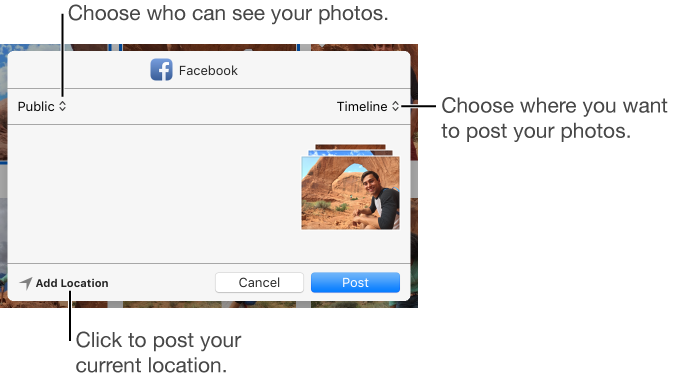
- Choose who can view the photos: Click the dropdown at the top left, and then choose an option.
- Choose a place to post photos: Click the pop-up menu for editing and choose your calendar or an album.
- Add the location of your computer for photos: Click Add location.
- Add a comment: Optionally, type a comment to accompany the photos.
- Click on publish.
Publish your photos on Flickr
Share a photo on Twitter
-
iPhone 6s more app photos share your photos on facebook
SStarting last night, if I try to share photos on Facebook in the photos app, it says my photos will be posted, but they never appear on Facebook. I made sure I'm connected to Facebook in the iPhone settings and Facebook is checked as an option under photo sharing. Any ideas on what happened?
Hello JCH16,
Thank you for using communities of Apple Support.
If photos you share the app on your iPhone Photos are not shared to Facebook, a first step I would suggest is to make sure that your Facebook account is configured in the settings > Facebook:
Connection
Here's how to connect to a social media account in the settings menu of your iPhone, iPad or iPod touch:
- Tap Settings, then scroll down and press on a social network such as Twitter.
- Sign in with your user name and password for this account of social network. If you have forgotten your user name or password, visit the help page for the company. For example, Facebook and Twitter offer online assistance to help you in your account.
Connect to social networks like Facebook and Twitter on your iPhone, iPad and iPod touch
If you're already signed in, you can try to delete the account, and then add it again.
Take care.
-
I can't share photos why? It happened all of a sudden...
I can't share photos all of a sudden... Why? It happened all of a sudden?
Hello
Please, do not create a duplicate discussions.
This request is now to be answered here: I have photoshop 9 and all suddenly cannot share photos by email... or any other way... What is happening and how to fix it?
Concerning
Jitendra
-
Cannot drag and drop photos in Facebook or other websites
MacBook Pro. Upgrade to El Capitan - now I can't drag and drop photos in Facebook or other Web sites.
Add them via the button share after you add your Facebook account to accounting/system preferences window. Regarding Web sites use the functionality of the browser like this for Safari media browser:
-
When I try to share photos by e-mail I get the menu extensions and share Outlook Menu is shown with a checkmark - Outlook is my fault, but it cannot be selected. IE frozen. How can I unlock to use? I deselected by default and tried to Mail Outlook instead. It shows the same way.
Jack
Outlook is not supported by photo - use Apple Mail
LN
-
is there a limit to how many photos you can share directly to facebook photos?
I was using the photo sharing feature to share on Facebook and had not encountered any problems with the previous games in the picture, but now it is not the same Facebook list as an option. Anyone has any useful tips or clues as to why my macbook pro has disappeared suddenly shy?
You can try to upload too many pictures on Facebook of the Photos app.
Restart your Mac and then launch Photos and try to share a photo on Facebook.
I'm sure that this is not a matter of Facebook because you can download 1,000 pictures on a Facebook album. Not through pictures of course, but 1 000 is their limit.
-
Z10 blackBerry how to share a photo on facebook
Can't figger how to share a photo on Facebook Facebook is no share button? I don't want to have to record every pic I want to share any help?
Hi Weazyd,
The share button is there but not yet active, if you press the photo it ejects right, workaround is to use the browser to access facebook content you want to share. I hope an update is underway to allow sharing directly from the App.
-
Cannot download photos on my facebook or myspace or send an email.
I click the button selection of photos on facebook, myspace, photobucket and my email and there's just the same thing when nothing happens normally my photos pop up.
Hi Samiefresh,
-Since when are you facing this problem?
-Don't you make changes to your computer before this problem started?
-You use Internet Explorer to access your facebook, my space account and email address?
You can follow the steps below and check if it helps you to download and upload the photos.
Step 1
Also, you try to open Internet Explorer (without adding mode) and check that it works very well. An error may occur if an add-on is damaged or if an add-on conflicts with Internet Explorer. To check the THE same, run in mode without modules.
1. go to the Start Menu > programs > Accessories > system tools.
2. click on Internet Explorer (No Add-ons). Internet Explorer opens without Add-ons, toolbars, or plug-ins.
3. test Internet Explorer to verify that it works correctly.
If no error occurs, the problem is caused by one of the Add-ons that typically load with Internet Explorer. In this case
- Use the Manage Add-ons to determine which add-on is causing the problem.
- Open Internet Explorer.
- Click on tools and then click on Manage Add-ons.
- In the drop-down view menu, select all add-ons to display all the modules that are installed on the computer.
- For each item in this list, select the add-on, and then click Disable in the information window.
- When you have disabled all the items in this list, click OK.
- Quit and then restart Internet Explorer.
Step 2
If you use Internet Explorer to access Facebook, MySpace and e-mail, and if the problem persists after you follow the steps above, you can access the link below and follow the steps described in the article and try to optimize the settings of Internet Explorer on your computer and check if it helps to solve the problem.
http://support.Microsoft.com/kb/936213
I hope this helps. Let us know the results.
Thank you and best regards,
Srinivas R
Microsoft technical support.
Visit our Microsoft answers feedback Forum and let us know what you think.
Maybe you are looking for
-
9.3.2 iOS Installer how do I block
Update iOS 9.3.2 would have serious problems, and it is recommended to not be installed. But on the iPhone it repeatedly and exasperating way insists on the upgrade. How can permanently block us the insistent request to upgrade until an appropriate u
-
While looking for updates for windows 7 code80240038 error happens. I want to know what this code is and what do I do to solve this problem. Kind regards. obsieh
-
When I turn on my computer a "Found New Hardware Wizard" box comes to install "display". The wizard will search online for install and after a while in install it in "NVIDIA GeForce 6100". He then asks me to restart my computer for the installation
-
Where to get another copy of Windows XP disks
I bought a laptop computer from a dealer w / windows xp and need to the disk so I can reload xp (he won't deal 7 I geuss) I have a legal version of xp I can get a copy of the diskette for min. $$$? 1 other thing I can't download and install the la
-
Running out of disk space on RECOVERY E
I get this pop up telling me that I'm running out of disk space on RECOVERY E. When I click on it I get to the window that says to check out what I want to remove. The only thing that I can choose is trash but it has 0 bytes and is said when it is re


