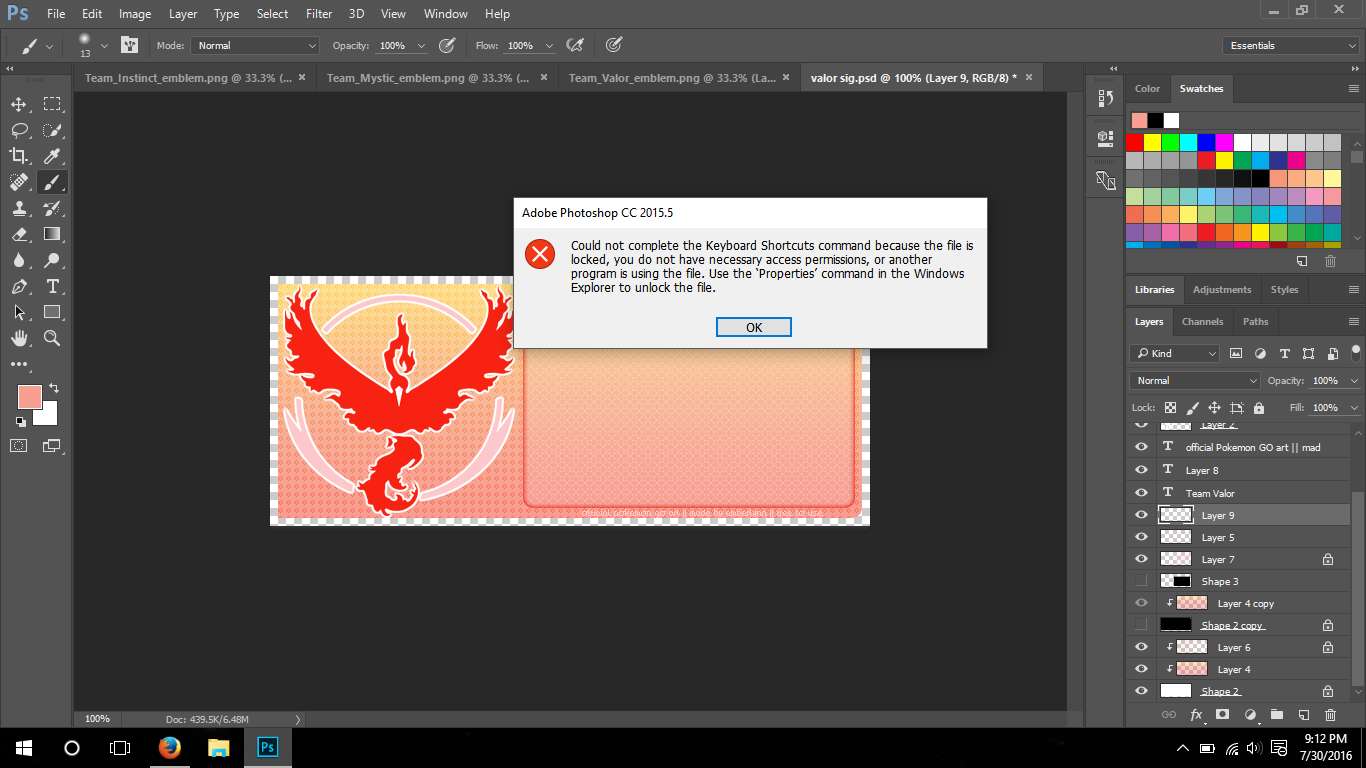Cannot use keyboard shortcut "create a virtual copy.
The keyboard shortcut for the command "Create a virtual copy" in Lightroom 2.x is CTRL + "." This shortcut is useless for users with a keyboard configured as "Canadian French", as the only way to type an apostrophe (') is to use the combination SHIFT +'. I tried all possible combinations, including CTRL + SHIFT +', and it just doesn't work.
Is it possible to remap these shortcuts?
There' has a file called TranslatedStrings.txt somewhere in your Lightroom program files. You can redefine keyboard shortcuts here.
For example, the files (
While the french (
If you use English as the language of Lightroom, all you have to do is create a similar file in the "en" folder, enter the string above and define some shortcut works for you.
"$$$/AgLibrary/Menu/Shared/CreateVirtualCopies/Key=Cmd+t"
"$$$/AgLibrary/Menu/Shared/CreateVirtualCopies/Key=Cmd+'"
Tags: Photoshop Lightroom
Similar Questions
-
I've got LR 5.7 and I installed (Windows 7/64) profile of color ICC Blurb but I cannot use it to create a copy for proofing. How can I do?
Blurb profile is CMYK, and so does not test in Lightroom. Having said that, really, you don't want to use their profile for nothing because they use a lot of different printers and that a profile will probably not represent the printer that is actually used, so it is useless and could lead you to the wrong path. Expect variability in reproduction of the color of their share even if you send the same task twice. Nothing you can do to control that unfortunately. Wobertc advice is spot on. Don't worry if you ship it directly from LR. Use sRGB if you export images to use in another page layout program. Forget proofing for this service.
-
I installed windows 7 on a mac with boot camp and then used parallels to create a virtual machine to run windows inside Mac os10.6. Now he says I need to activate windows again, but he said I need a new activation key. Any ideas would be appreciated
Yes, you must purchase a full license for the second installation of Windows 7 product key. 1 activation allows only one Windows 7 product key. Apparently, you now have a second facility that requires a second product key. Carey Frisch
-
Create a virtual copy for Proofing?
I have changed some setting because whenever I make any change to a photo I have now the following message attached.
1. is this a virtual copy actually do a file separated into my library?
2 Why is it now invites me with this option after each change?
3. If I want to choose to make a virtual copy, what is the difference between choosing to make the current photo proof against the copy of the evidence create? Is the copy of the virtual copy evidence?
Creating a virtual copy for proofing allows you to apply the profile appropriate to this proof copy paper so that you get a fair representation of how the image will print. It is not another copy of the image, but rather a different set of parameters of the metadata that link to the same image. This allows you to adjust the virtual copy as necessary to ensure that you get the impression that you want.
It is possible that you are seeing this message because you can reset your preferences recently. You will see that there is a "don't show again" checkbox you can select, and this will prevent this message to be revised in the future. You can always create a virtual copy for proofing, such that there is an option under the histogram when Proofing is enabled.
-
How to create a virtual copy without copying the settings?
Hello world
Sometimes I will edit a photo and later decide I want to create a virtual copy and take a different approach. The problem I'm having is that when I do, the virtual copy inherits all the adjustments that I brought to the previous copy and I can't compare my new adjustments against the original photo, not adjusted.
I know I can remove the adjustments on the virtual copy by pressing "Reset" in the develop module, but when I then make some adjustments and do a side-by-side comparison, it compares the adjusted version that the virtual copy has been done since.
I hope this makes sense. Does anyone have a solution?
Thank you!
Did a little more research and it looks like the clichés probably better serve my needs that VC in this case.
Lightroom questions: Snapshots vs virtual Copies - Lightroom Killer Tips
-
How to ignore the words using keyboard shortcuts
Using Ctrl + Rt arrow usually ignores the words when you type in a free text box but FF uses this keyboard command to scroll the tabs open. Is - this customizable?
This has happened
Each time Firefox opened
is by typing in a text field
Hi Toy4Rick,
The keyboard to switch to the next tab shortcut is Ctrl + Tab and Ctrl + PG. FF.
See this article for more information: hotkeys - quickly perform common Firefox tasks.You have all the related tabs that may cause the keyboard shortcuts change? Do you have any application for the global hotkeys etc.?
Tell us what you find.
-
Cannot use keyboard IntelliType Pro 5.0 with Windows 7
Original title: Hi, help upgrade IntelliType Pro 5.0
I have a keyboard and wireless mouse. It's an Intellitype Pro 5.0. I now have a new computer which has windows 7. My wireless keyboard installation disc does not support and I can't find an update of the software, can anyone help me?
Hello
Welcome to the Microsoft community!
You cannot use the keyboard Intellitype Pro 5.0 with Windows 7.
I want you to know that this keyboard is not supported on Windows 7.
See the site:
Software version of keyboard IntelliType Pro 5.0 for Windows XP and Windows 2000
http://www.Microsoft.com/en-in/Download/details.aspx?ID=9031
However, you try to install the driver available in the site, in compatibility mode.
See the site:
Make older programs in this version of Windows
http://Windows.Microsoft.com/en-in/Windows7/make-older-programs-run-in-this-version-of-Windows
I hope this helps. If you need assistance or if you have problems of Windows in the future, let us know and we would be happy to help you.
-
Cannot change keyboard shortcuts
It drives me crazy that Adobe does not use the standard Mac keyboard shortcuts in their applications for Mac. I finally got pretty annoyed that I went to correct them in Dreamweaver. I found the place to set shortcuts, but when I try to replace the end key (for end of line) with Cmd + right nothing happens. If I got a letter, for example, that the key appears, but it does not seem to recognize Cmd + right arrow as a sequence valid. Before you try to add that I deleted the shortcut Cmd + right which was associated with "right to speak".
Hi guys,.
We are aware of this problem and fix this problem for the next update, where keyboard shortcuts would be like
Move the Word left CTRL + LEFT
Move the right word - CTRL + RIGHT
Pass at the beginning of the current line - ALT + LEFT
Move at the end of the current line - ALT + RIGHT
I would like to appereciate so please sign improvement asks https://www.adobe.com/cfusion/mmform/index.cfm?name=wishform to not be able to define keyboard shortcuts unless it includes a character of alpahbetical
-
Cannot save keyboard shortcuts
Everyime I try and save my keyboard shortcuts on Photoshop CC it tells me this:
I checked most of the files in my real Photoshop folder in my C drive but can't seem to find this file, I have to change. Most of those I guess would be that the issue is not that the problem is nothing I checked read only it would cause.
I don't end up uninstalling and reinstalling and right click the PS file as a whole and remove the read only mode but the problem persists.
I am the only user on this laptop and so should be the system administrator, the installation of things or to change things other than that he doesn't let me if it requires administrative permissions. So I don't quite know what's happening to cause this problem.
Running Windows 10 Photoshop 64 bit, just installed CC today so last version of said.
I should also mention that, when adding brushes/color chart/templates via the preset manager that they appear in the menu for them until I have to close and restart PS. When I restart it it's like I never charge anything in the first place. I don't know if these two problems are related, but it's super frustrating, had an older version of PS that gave me nothing but the questions that I've finally updated and it still gives me questions :/
That's your problem. It of in the wrong place and is in a protected area, and it is even not a keyboard shortcuts folder. Navigate to the correct location and register it should work in your area of Photoshop ID version of user preferences and remembered as the correct location. Here's a look the site right and bad for my Userid on my workstation.
-
How to use keyboard shortcuts (F6, F7, F8, etc.) without triggering iTunes and others?
On my MacBook pro, the F-shortcuts keyboard all correspond to a function of the computer as iTunes, dimmer, etc. light, keyboard. When I press them into Flash to make a new image key or something else, he answers simply by using the computer function as play iTunes with the play button. Is it possible to get these keys to meet Flash orders? Thank you!
You can change the behavior in the system preferences/keyboard. There is a checkbox to reverse its operation. If the box is not check, you can use the "fn" key work with Flash for the function keys.
-
Re: After upgrade on Satellite A100 BIOS cannot use keyboard more
Need help... after bios upgrade for Toshiba Satellite A100 my keyboard error... now I can't use my keyboard...
If I used the external keyboard, as there not enough power into the USB...
Now, how come back to start bios version...Thank you or any medium
Hello
Enter the BIOS (by pressing F2 at startup) and try to check in the Bios if compatible keyboard, legacy usb support (something like that) is enabled. It should help.
Otherwise, playing with the up/downgrade Bios (especially, demote) instead of keyboard problem, can cause the crash of the complete system with white screen. -
Graphic display of satellite P850/040 disappeared when using keyboard shortcuts
Hi all!...
I have a laptop Toshiba P850/040, which on the whole I am relatively satisfied!... I guess that all laptops have a sort of gap/s somewhere!
For some strange reason, I lost my onscreen graphics when you use the options keyboard lighting, off/timed and constant, also the same with the screen display brightness more or less
Although FN + Z and FN + F2/F3 worked and F12 wireless, etc., the display does not!
I downloaded different drivers and install them, but it does not solve the problem, so in the end, I did a restore to a previous restore point.Did someone on the forum knows which driver is responsible for the graphics on the screen of these functions please?
Thanks in advance.
Thanks for sharing your experience with us!
-
Cannot use keyboard on bootcamp to complete installation
I have a problem during the installation of windows 7 pro 64-bit using boot camp. After partitioning the windows drive and when starts the installation process of windows, I stuck in the first screen in the choice of the language. It seems that the keyboard and mouse are not detected.
1. in what year is your MBAir?
2. do you use an external keyboard and mouse or built-in ones?
3. can you confirm that the USB Installer is a USB2 flash drive?
-
Is it possible to create a virtual copy in Lightroom Mobile?
I saw a threat about this return of 11 months but she never answered the question. I can't find a way to do that in Lr Mobile. I know I can do the VC in Lightroom and synchronize on Lr Mobile but it would be nice to have the opportunity to make a VG in Lr Mobile. Thank you for your help.
At present, it is only possible to do it from the version of office and not from the device. But he asked as a future feature. Add your voice to this link:
Mobile Lightroom: ability to create virtual copies. Community customer Photoshop family
-
How can I navigate using keyboard shortcuts in a file?
For example, if I wanted to go to scene 1, image 2 if I press ESC, which would be the idea for this code?
Use a keyboardevent listener:
stage.addEventListener (KeyboardEvent.KEY_DOWN, keydownF);
function keydownF(e:KeyboardEvent):void {}
{if(e.keycode==Keyboard.Escape)}
Stop (2, "Scène 1");
}
}
Maybe you are looking for
-
Download Books epub synched in iBooks
I love being able to sync my own books packed with iBooks epub, I can easily share my books between my multiple devices. I create books epub for the things that I'm referencing or past newspapers and want them on multiple devices, so this works grea
-
Why not FoxFire refuses to read a .css file on one page of my Web site
I built a website [fortseldenarmory.com]. I use PHP. I have a CSS file and all of the pages use it. A page recognizes the CSS file, but refused to read it. When you use the bar consul programming tool and go to the editor style of the page displays t
-
I use OS 10.11.3 and I would use my range ALFA Wireless USB card (model: AWUS036H). I have no idea where to start. Can you help me? Thank you
-
Satellite of gels of 4600 Pro after 10-15 minutes
Hello I'm new here on these forums.I recently got a pro 4600 Douchet, it starts fine but after 10-15 minutes the fans kick in and the computer crashes that thaws and so on. Its really annoying.Anyone know what I can do to prevent this? -Thank you
-
6.2.5 firmware update fails on #25584267 RN102
Can someone help me please. Official support section of Netgear won't since I did not have an expensive service contract. :-( I get a notification that a new version of firmware is available. When I try to perform the upgrade, the download is running