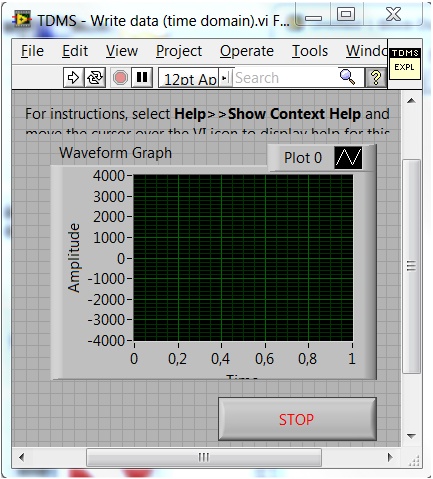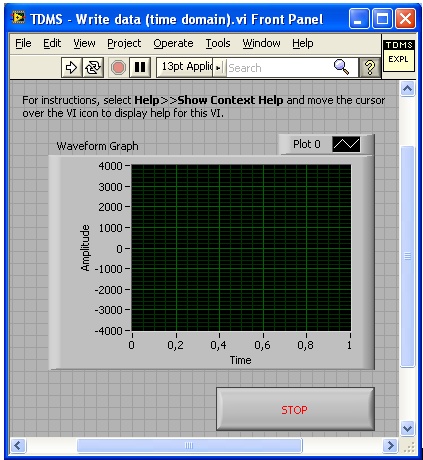CC PS installation on new computer
How can I access my workspace, actions, brushes etc. when installing CC PS on a new computer?
If you use CC 2014.2.1, you can use edit > Preferences > settings for synchronization to synchronize you want.
Tags: Photoshop
Similar Questions
-
retail xp home installs on new computer
CD retail xp home installs on new computer... sez already in use... original hard drive crashed... need a permit to transfer and install on another computer... replacement of win2000 pro on new computer... help please... without success to activation option
If your Windows XP license is OEM, it only could be installed on a PC and could not transfer to another PC. In the case of FPP, which is in the package, this is possible. If your license if full package your could try to activate by phone. Try contacting Microsoft support in your country.
-
Adobe Photoshop elements 13 installation on new computer
This is probably a question of simple-stupid, but I sure need help... I bought Adobe Photoshop Elements 8 drive several years ago and upgraded to Adobe Photoshop elements 13 in 2014 by downloading the upgrade from the Adobe site. Now, I bought a new computer and want to install Adobe Photoshop elements 13. I accessed my account on Adobe and downloaded the 2 files. When I try to run the downloaded files, I get an error that the files of archive are missing. It dawned on me that I have to install the OLD Elements 8 records first, before downloading the upgrade of 13 elements, perhaps? That's what I have to do, or is there another question? Thank you in advance for any help!
kathleena
If your program is Photoshop Elements, you posted in the wrong forum. Some how your son got posted in the Forum Adobe Premiere elements (video editing). Please re-post your thread in the Forum of Adobe Photoshop elements to take advantage of the expertise, it. Photoshop Elements
Here's my view on this situation you describe.
Photoshop Elements 8 and 13 are produced autonomous and each should have a number of different order.
If you went to the 'my orders' of Adobe and number of order and meetings for Photoshop elements 13, then you should have the installation of Photoshop elements 13 files.
You have bought for Photoshop elements 13 serial number? This is a must have.
As a general rule, 2 installation files that are compatible with your operating system... you download files of 64 bits for 64-bit computers.
Then, you want the two files with the .exe file extension (which is required to extract the files in the other .7z file, which is the program. After they are downloaded on the computer (computer desktop for example), you first double-click the .exe and follow the instructions from there.
Please consider and clarify where the above does not match what has happened to you.
If you cannot get the files from 'My orders' Adobe for some reason but still have purchased 13 serial number, you can use the obtained from 13 installation files
Any questions, feel free to ask.
Thank you.
RTA
-
Incorrect fonts after LabView installation on new computer
I just got a new computer and installed LabView 2010 (same version as on my old computer).
On the new computer, it seems that all the fonts, on the front panels and block diagrams, are too big. See the attached images of VI even open on both computers. My old computer is running Windows XP and the new Windows 7 computer.
What could be? It would be a lot of work for me to manually fix the fonts.
If you don't set a specific font for your group, the "application font" used by LabVIEW is all that is defined for the windows theme.
Obviously, the two machines stand out here.
I agree that the fonts are one of the weakest points of LabVIEW, so if you feel the same way, voting for a few related ideas:
-
Printer installation 6515 new computer with Windows 8
I recently bought a new computer HP Slimline Pavilian 400 and already have a printer HP 6515. When I tried to install using the disc, I got a message that says my computer needs to be updated because this disc is for Vista and Windows 7.
What can I do to install the printer I already own?
Thank you-
Sheila
Hello
Please download the following file, save to your computer (remember where):
http://ftp.HP.com/pub/softlib/software12/COL39526/MP-108880-4/PS6510_1315-1.exe
Right-click on the file you downloaded above and select run as administrator.
Kind regards.
-
C3180 installation on new computer Windows 8
I bought a new computer Windows 8 two weeks ago and was offered a wireless all in one printer to a competitor for $19. I couldn't turn that down, but now that the chaos of implementing a new p/c and learning a new operating system is installed, I want to connect my C3180 I used on my XP machine. I don't want any more surprises! What should I do? It just will install itself when I plug in the USB cable, or I'll have to download the drivers, or something equivalent to a Windows 8 install disc? I was wondering what to expect. I don't want any more smileyvery-happy stress:
Thank you. He got operational.
Another question. I looked everywhere in the center of need, but I can't find a way to change the destination for my scans folder. Are there?
Update: stop the search! I found it

I had to take new shortcuts for each type of analysis I. I thought that was rather complicated. I want just all my scans to go in a folder of my choice.
-
Re-installation of new computer problem
Need help getting LR resinstalled to new computer and recognize the catalog I was using before. My first attempt is successful a message indicating that I have an invalid license number.
Resolved, finally found where I can download the correct version of Version 5. I don't have the CC, just the original exe version. Licenses worked without problem.
Catalog, working as well
Thank you for your patience
-
I just bought a new computer. When I download the Photoshop Elements 9 in 2010, I bought it will not install. Why is this? DC
Hello
If please download Winrar and try to extract again, if still the same error then try to download Photoshop Elements again link mentioned: http://prodesigntools.com/photoshop-elements-9-premiere-elements-9-direct-download-links.h tml . Please follow the instructions very important.
Kind regards
Romit Sinha
-
LR5 & Elements 10 installation on new computer
Last year I upgraded from LR3 to LR5 (upgraded version) running on a PC. I need a new PC and I think to go to an iMac. I know that the discs have PC versions and Mac on them... my question is... do I need to install the LR3 version first, then install version 5, or can I install version 5 and enter the product key for the version 5... I assume that 10 items will be ok as a facility on the right!
Thanks for your help.
Mark
You only need to install the LR5, but you will LR3 and LR5 serial numbers.
-
Firefox will not identify FF username account on a new installation on the new computer.
I know that I have the good username, email and password, because I'm looking at them on my laptop existing. But on the installation of 28 FF on my new computer laptop, and you try to start the synchronization process, I get the message "account unknown."
When I choose the start synchronization process on my new computer, I get this sign in the message. But I can't sign, let alone start the pairing process.
I did the front pairing process, recently, with my desktop and my laptop existing, so I know it works. Something about FF is not allowing it to recognize my correct email.
I'm on Win 8.1.
Thank you.Please update Firefox 29,0. Firefox is passed on using the synchronization using Firefox. When installing 29,0, visit Subject: accounts in the URL bar to get started with the implementation of a sync account.
-
How can I disable the Mappoint 2006 for the installation and the reactivation on new computer
How can I disable the MapPoint 2006 for the installation and the reactivation on new computer
This forum is for posting comments on the web site of Microsoft Answers, only not to ask questions of Mappoint.
Mappoint forum is here: http://social.microsoft.com/Forums/en-US/streetsandtrips/threads
-
Possible to move from XP to new computer without installation CD?
I have an old computer that I got from a friend who no longer want, but today she has exceeded so that there is not much I could do with it. It has Windows XP installed, and I would like to know if I could move XP without CD installation to a new computer, I built recently. I am currently running Linux on my new PC.
you will not be able to because that move the hard drive to a totally different system will engage xp anti hacking device.
you see, during the initial installation of xp, it collects information about all the hardware on this computer and generates a security hash.
Thereafter, whenever the initialization of xp it collects information about the material and compare it to the hardware hash to ensure gaps little or not with the hardware.
So basically, if xp is started on this newer computer, the hardware hash that it has stored on the drive will not match the information he gather on the new computer.
However, if you have the xp installation cd and the product number of matches the OS on the hard drive, then you can do a repair install and create a new hardware hash.
also, remember that the old xp may not work on computer systems more lately, anyway. Thus, not only is the hardware hash as a factor for xp, but incompatible material can be as well.
as a suggestion, you can put the old computer with your new network.
-
7130 on the new computer with Win7 usb auto installation, cannot now w/ethernet network
I have a 7130 Officejet which is connected to my network by ethernet. I just bought a new computer with Windows 7. This printer does not have a downloadable driver for Windows 7, but the drivers that are compatible with the printer are delivered pre-installed on Win7. The problem is that I have to connect the printer by USB to activate and install the drivers, which I did. I don't see a way to restore a connection to the printer via ethernet after the use of the installation of the USB driver. This will be necessary, because I'm changing more than one computer to Win7.
OK, assuming that the printer is connected to your network with an IP address valid:
1. make sure the printer is on and connected to your network. Verify that you can access the printer's internal web page by accessing its IP address before continuing.
2. click on > start > Control Panel > devices & Printers.
3. click on add a printer
4. Select local printer
5. Select create a new port and select Standard TCP/IP Port, and click Next.
6. under device type, select TCP/IP Device. Under the name of host or IP address, enter the IP address of the printer. Click Next.
7. Select Hewlett-Packard in the list of manufacturers and select and select your printer model. Click Next.
If your printer model is not in the list, then select disk provided, browse the CD that came with your HP printer and select the first file begins with hp and ending with INF. click Open, then OK. Select your printer model. Click Next.
8. If prompted, use the driver that is currently installed.
9. He will ask the name of the printer - enter a new name or use the one existing. This will be the name of the printer that you select from other applications.
10. we may ask you to share the printer. Choose No.
11. the printing area of Test Page is displayed. Go ahead and print it out.
12. click on finish. -
Installation of Windows OEM 7.1 of the drive on the new computer
I bought a new HP Envy of Costco 750qe with operation system Windows 10 because it came with a graphics card from Nvidia with 4 GB of Ram, nice Intel core i7 and 24 GB DDR 3 Ram. My first computer was a KayPro 10 CPM and over the past 15 years, I had a computer shop build me a new computer in the same case during this period. There has never been a problem with the installation of my OEM version of the current operating system... 98, XP, skipped VISTA and 7.1 that is clean and stable through time, using the phone to turn back on, to make my new Tech. I learned that this may have changed.
By elsewhere, for someone who has used a computer for years, push us to go on the computers that try to mimic the smart phones are a pain. This will be my last measure as I will be 70 in August. I have set up with the weird changes in Windows 10 since 15 December and as a graphics person working with the Photo app is horrible. I managed to reinstall your old Windows thanks to the useful online photo viewer: www.intowindows.com but I draw the line at having to go in Power Shell myself when a clean reinstall of the 7.1 will serve for my purposes, even if I have to reinstall all my programs.
I have my drive and I'm ready to back everything up and the Tech comes to reinstall. Can I legally do or should I buy another 7.1? I pulled the computer store because they have changed hands and did weird things with my custom built Computer Graphics, also Pro 7.0 on disk, updated to 7.1 online and which will require a total rebuild in a new business with better ventilation and a SSD using a disc. So my question also applies to the other my computer as well.
Thanks, Sharon
Photo Viewer, that's all you need, then you can easily reinstall.
Replace the photo viewer in Windows 10 after a clean install
You cannot use an OEM disc, if it is already in use or has been used, you must purchase a new license. You must also make sure that the computer is compatible with Windows 7. Also back up your Windows 10 computer before decommissioning:
-
New computer with Windows in a Virtual Machine installation
Hello
I want to do a clean install on my new computer, so I can run Linux as main OS with Windows 7 on a virtual machine using VirtualBox.
Is it possible/legal? How can I activate windows?
EDIT: I forgot to mention that I have an OEM windows license.
See you soon / Erik
Yes, the end-user Windows 7 license contract permits.
2. INSTALLATION AND USE RIGHTS.
a. one copy per computer. You can install one copy of the software on a single computer. This computer is "licensed computer.
b. a computer license. You can use the software on up to two processors of the computer under license at some point. Except as provided in these license terms, you cannot use the software on any other computer.
c. number of users. Except as provided in these license terms, only one user may use the software at a time.
d. other Versions. The software may include several versions, such as 32-bit and 64-bit. You may install and use only one version at a time.
d. use with Virtualization Technologies. Rather than use the software directly on the licensed computer, you can install and use the software within the single virtual (or emulated) system on the licensed computer. When used in a virtualized environment, content protected by digital rights management technology, BitLocker or any hard drive full-volume encryption technology is perhaps not as secure as protected content not in a virtualized environment. You must comply with all national and international laws that apply to such protected content.
You may need to use the activation of the phone well:
How to activate Windows 7 manually (activate by phone)
1) click Start and in the search for box type: slui.exe 4
(2) press the ENTER"" key.
(3) select your "country" in the list.
(4) choose the option "activate phone".
(5) stay on the phone (do not select/press all options) and wait for a person to help you with the activation.
(6) explain your problem clearly to the support person.
http://support.Microsoft.com/kb/950929/en-us
Maybe you are looking for
-
What are these "channel messages"? (In German, "Kanalnachrichten")
Sometimes I get a notifitcation the title of "Kanalnachricht". There are numbers displayed.To give you an image, I uploaded an image in my blog: http://WP.me/a44nIR-16 I have not yet scanned the source code to determine, why I got these notifitcation
-
Satellite C850 hangs and does not start
My Toshiba Satellite C850 cannot load windows when you install Windows 7 on it.It freezes when the logo is about to appear. So, how can I solve this problem?
-
With the help of Extraputty 2014 TestStand
Curious to know if Extraputty is supported by TestStand2014. I installed Putty and the steps of teststand during the installation process. However, when you attempt to insert a step I do not get an option to extraputty as shown in the link below. htt
-
problem with the tab control type def
Hello community, There is still much more to learn more about LabVIEW. I have a tab control which is a (non-strict) type definition. It has 5 tabs with indicators. When I open type def and insert another tab, say three position and close type def, th
-
Computer is not closed; Always restarts automatically.
When I tell my computer to shut down on the Start Menu (or by using the power button on the computer, which is set to Shut Down), my computer stops and then restarts immediately. I tried to stop in the Start Menu and on the side of the computer with