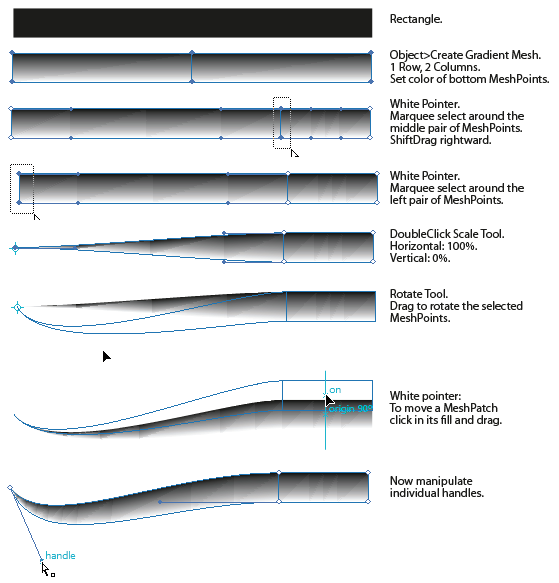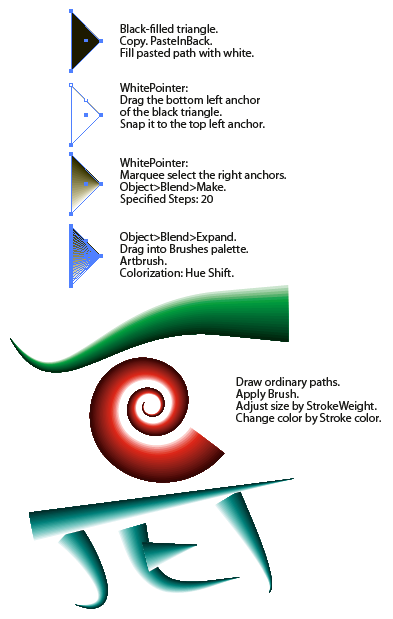Change of tone of gradient mesh (without selecting each unique anchor point)
Hey, I have a complex splatter work done with mesh in "red paint", I would like to have the same blue but changing color point-by-point seems a chore long and may end by different you have to guess the tone to re-create the salient effects of shadow/facts.
Is there a way to change the general tone of the mesh all at once?
Thank you!
Select the mesh and then edit > edit colors > Recolor work
Tags: Illustrator
Similar Questions
-
Gradient mesh - segments distorted with no anchor points
I often run into a very strange behavior with the gradient mesh tool, where a line segment becomes strongly deformed (bent, looped or with a hard angle in it) has no anchor points or control handles to take account of the distorted line segment. I've seen this happen with the gradient mesh tool. In my last occurrence of this issue, I should be a curve segment gently between two flat control points, and on the contrary, there is this huge "elbow" in what was a difficult angle and almost a loop that has nothing to do with the anchor points. There are has no anchor between these two points (I started with a rectangle and has begun adding and manipiulating points).
Anyone know of what I speak and have a workaround or a solution? Or even an explanation of why this happens maybe make me less frustrated.
t
Meshes sometimes insert points "helper." Switch to the point less tool, then click on the 'assistance' to delete it.
'Helper' points are visible only when the tool Point less is selected. They appear as small, strong, points compared to actual mesh points. Below is an extreme example of the "assistance" points being inserted.
-
When you use the pen tool when I click and create an anchor point and release the mouse button the pen tool emerges from the anchor and allow me to go and select a new anchor point. The right pen tool keeps adding lines that I move the mouse. How can I get the pen tool to release the anchor
Try this.go in the menus. Select cc illustrator > preferences > display selection & anchor > then make sure the box "activate the rubber band for" the pen tool is not selected. Then press OK. It should work.
-
Parametric sice of change in shape of rectangle to scale and to the anchor point
A current project of mine, I use many forms - in particular rectangle shapes with rounded corners. To maintain the proportions of the rounded corners when the size changes animation, I use the size property of the trace of the rectangle across the shape. It seems to work pretty well, except that I can't After Effects to use the anchor for this method - the rectangle shape is still scaling to and from the center of the shape.
Is this type of "resizing" no support for anchor points, or am I missing something here? How do you solve it in your projects?
Thanks in advance!
There is no integrated solution and I'm not sure what you would do differently during the construction of a path. The expressions are simple enough, so why not use them?
Mylenium
-
direct selection - move the anchor points with the arrow keys of the keyboard
Hello
I use Illustrator CC. I just use the image tracking tool to create a version vector of my company logo. It worked pretty well, but now I'm just trying to clean it up a bit. I have a few anchor points that I want to just push upwards or downwards into the smallest possible increment.
I think it would be easier for me to do using the arrow keys on the keyboard instead of the mouse, but the arrows cause my selected anchor point to jump in too large a distance way. I checked to make sure that the bearings commented, snap to grid and snap to Point are all extinct. I don't see anything else to do.
Can someone tell me which control how the keyboard arrow keys will move an anchor point, and how can I fix this to the smallest possible distance?
Thanks in advance,
PaulGeneral Prefs, area keyboard Increments. Have something you need.
Then use Nudge (up, down, left, right arrow).
-
Change the background of a mesh without messing up the rest.
Hello, probably will use all the cause of bad conditions, it's the first day, I work with this. They gave me a picture that has a lot of "pieces of mesh. So I'm supposed to change the color theme. I myself as much as to "Redefine" that does most of what I need. My problem is the black background in each of these parts. From what I understand the guy who did this is a black rectangle and the chiputa on the anchors. Now the black color is not in the collection "Recolor" color and if I try to recolor the whole piece that it is filled with a solid color by removing the highlights.

I would like to change the black to a color at random, preferably not a piece at a time...
Thank you.
Click to the right of the black bar after the dashboard and under the other edit color chart you get this notice and click Yes
Then click on the new black edit swatch to the right of the black color bar
Then select the new color
Click OK and you get this
-
Select all the anchor points using script
Hello all. I have some trouble fifth selection path. After I drew the shape with the blob Brush tool I need to copy a inner path I do this action several times so help me guys.
OK, what the use of the form builder (SHIFT + M) to get your interior shape real quick?
-
I'm working on a tutorial using the gradient mesh tool. In the tutorial, I draw a rectangle and with the gradient mesh tool, select a point in the rectangle so that it becomes a gradient mesh. The problem is that in the tutorial, the mesh remains colorless, but in mine, it automatically fills with white, and I can't make them transparent again.
I hope that there is just a setting that I need to check or uncheck
Thank you!
Nevermind, I missed the instrustion I was supposed to be in outline view. Thanks anyway!
-
You can join points of gradient mesh?
After you create a gradient mesh, I try to converge some points by selecting these points and go to object > tracks > average but is greyed out. Can someone help me.
In the tutorial, the points are not joined, but just moved to the same position.
-
I'm doing the gradient line up on the curve, if I get a linear gradient even along it. I have created the mesh, adjusted the anchor points, so that they match the shape, I tried to recreate. Then I adjusted the handles of bexier (the "horizontal", not those of the cross-sections/columns) so that the shape is almost perfectly aligned with the original shape. Then, I chose a color for each anchor point, black for the those high and white for down those. Since I want the cuts straight or linear, I did drag the Bezier handles in cuts to their respective anchor points.
The result is the following: http://imgur.com/eDE5V
The gradient is linear to the places, mainly between the sections. But if you look at the low anchor points, you can see that the slope is very linear. In fact, the gradient is as a white sphere around each low anchor point. In addition, the area around the anchor, third from the left and the fifth from the right, is gray rather than black for some reason any. I put all the anchor points in their planned colours - black or white.
Any ideas?
Thanks in advance!
You're a little too complicate it. You don't need so many MeshPatches and so tedious twidling for this object.
The door to a collaboration with MeshGrads (especially when first familiarize yourself with them) is: keep it simple.
'Simple' is a balance. One thing is 'Simple' in terms of use . 'Simple' in real terms construct that results is another. The two often come into conflict.
Says otherwise; TIHE attempt to provide it too much thinking is 'intuitive' use (click on instant-gratification & drag 'ease') often prevents intuitive knowledge of what is happening and gives ugly results.
Understand: The meshes are rectangular arrays of patches. This is why the MeshGrad dialog box asking you to specify rows and columns. Just like in a spreadsheet, each line has the same number of columns. When you draw a shape, then convert to a MeshGrad, you often lose sight of this and end up confused, because the visual appearance of the columns and lines generated automatically does not match your knowledge of the shape.
The same problem occurs when users think auto tracing is a sort of automagic 'conversion '. He have to remember about all these features: the program is not didly your intention and understanding of the form.
Each Patch has four corners. When you leave the program automatically create your mesh, you must try to reconcile your form to what is equivalent to an arrangement of lines and columns. The MeshPoints (corner of MeshPatches) which generate the grad do not necessarily match your anchorPoints of path that define the form. You just think they often do, because the MeshPatches are deformed by an envelope that is trying to match the shape of your path.
So when possible (that it is definitely in your example), start with a mesh object and set then its shape, instead of starting with a shape and trying to force - fit his grad:
See how much simpler (elegant) is in terms of construction? Note that the patch on the left has still four corners. Just looks like he has three.
Note, however, the ugly triangular facets of the grads. I can't do anything about those. And this brings me to my second main point: why do you feel compelled to create this specific object with a MeshGrad anyway? Just because the MeshGrads are all the buzz, because they are relatively new, it follows necessarily that they are a panacea for everything.
Maybe you're just experimenting to the knowledge of the MeshGrads. If so, it's a good thing. But if this for real actual work, for the specific kind of thing represent you, I got buld probably an Artbrush and end up with something much easier to use, much more versatile, and that more reliable returns from the level "to across-the-form" you want:
Once the brush is built, using it is a simple matter to draw a path only thorn of any shape, instead of having to draw the contours. On any path to which you apply the brush, color and thinckness is controlled as if it were suddenly ordinary; Simply to apply a different color or weight to Stroke the object.
IE7
-
How to change the angle of a gradient layer without changing anything else?
How to change the angle of a gradient layer without changing anything else?
When I try it myself my gradient everything turns black.
To add to the above, you can just set the angle. If you want to use other existing parameters, you need to get from the layer. The code in this other thread shows a way to get them.
But if you do not have the values for any other reason, you can get the handle to the layer, make a duplicate of it with all the settings and just crush those you want to change.
It is a way to just change the angle while keeping the other existing settings.
// helper function for working with descriptors function getProperty( psClass, psKey, index ){// integer:Class, integer:key var ref = new ActionReference(); if( psKey != undefined ) ref.putProperty( charIDToTypeID( "Prpr" ), psKey ); if(index != undefined ){ ref.putIndex( psClass, index ); }else{ ref.putEnumerated( psClass , charIDToTypeID( "Ordn" ), charIDToTypeID( "Trgt" ) ); } try{ var desc = executeActionGet(ref); }catch(e){ return; }// return on error if(desc.count == 0) return;// return undefined if property doesn't exists var dataType = desc.getType(psKey); switch(dataType){// not all types supported - returns undefined if not supported case DescValueType.INTEGERTYPE: return desc.getInteger(psKey); break; case DescValueType.ALIASTYPE: return desc.getPath(psKey); break; case DescValueType.BOOLEANTYPE: return desc.getBoolean(psKey); break; case DescValueType.BOOLEANTYPE: return desc.getBoolean(psKey); break; case DescValueType.UNITDOUBLE: return desc.getUnitDoubleValue(psKey); break; case DescValueType.STRINGTYPE: return desc.getString(psKey); break; case DescValueType.OBJECTTYPE: return desc.getObjectValue(psKey); break; case DescValueType.LISTTYPE: return desc.getList(psKey); break; case DescValueType.ENUMERATEDTYPE: return desc.getEnumerationValue(psKey); break; } }; function duplicateDescriptor( descriptor ) { var newDescriptor = new ActionDescriptor; newDescriptor.fromStream( descriptor.toStream() ); return newDescriptor; }; function localizeDescriptor( desc ) { var stream, pointer, zStringLength, zstring, localized_string, newZStringLength, previousStream, followingStream, newDesc; stream = desc.toStream(); while( true ) { pointer = stream.search(/TEXT....\x00\$\x00\$\x00\$/); if( pointer === -1 ) { break; } zStringLength = getLongFromStream( stream, pointer + 4 ); zstring = readUnicode( stream.substr( pointer + 8, ( zStringLength - 1 ) * 2) ); localized_string = ( localize( zstring ) ) + '\u0000'; newZStringLength = localized_string.length; previousStream = stream.slice( 0, pointer); followingStream = stream.slice( pointer + 8 + zStringLength * 2); stream = previousStream.concat( 'TEXT', longToString( newZStringLength ), bytesToUnicode( localized_string ), followingStream ); } newDesc = new ActionDescriptor(); newDesc.fromStream( stream ); return newDesc; }; function getShortFromStream( stream, pointer ) { var hi, low; hi = stream.charCodeAt( pointer ) << 8 ; low = stream.charCodeAt( pointer + 1 ); return hi + low; }; function getLongFromStream( stream, pointer ) { var hi, low; hi = getShortFromStream( stream, pointer) << 16; low = getShortFromStream( stream, pointer + 2); return hi + low; }; function readUnicode( unicode ) { var string = ""; for( i = pointer = 0; pointer < unicode.length; i = pointer += 2) { string +=String.fromCharCode( getShortFromStream( unicode, pointer ) ); } return string; }; function longToString( longInteger ) { var string; string = String.fromCharCode( longInteger >>> 24 ); string += String.fromCharCode( longInteger << 8 >>> 24 ); string += String.fromCharCode( longInteger << 16 >>> 24 ); string += String.fromCharCode( longInteger << 24 >>> 24 ); return string; }; function bytesToUnicode( bytes ) { var unicode = "", char_code, charIndex; for( charIndex = 0; charIndex < bytes.length; charIndex ++ ) { char_code = bytes.charCodeAt( charIndex ); unicode += String.fromCharCode(char_code >> 8 ) + String.fromCharCode( char_code & 0xff ); } return unicode; }; function setGradientAdjustmentAngle( angle ) { var adjustmentDesc = getProperty( charIDToTypeID("Lyr "), charIDToTypeID( 'Adjs' ) ).getObjectValue(0); var newAdjustmentDesc = duplicateDescriptor( adjustmentDesc ); newAdjustmentDesc.putUnitDouble( charIDToTypeID('Angl'), charIDToTypeID('#Ang'), angle ); var desc = new ActionDescriptor(); var ref = new ActionReference(); ref.putEnumerated( stringIDToTypeID('contentLayer'), charIDToTypeID('Ordn'), charIDToTypeID('Trgt') ); desc.putReference( charIDToTypeID('null'), ref ); desc.putObject( charIDToTypeID('T '), stringIDToTypeID('gradientLayer'), newAdjustmentDesc); executeAction( charIDToTypeID('setd'), desc, DialogModes.NO ); }; var newAngle = 45; setGradientAdjustmentAngle( newAngle ); -
In a gradient mesh, I can't tell Illustrator to select all the points that are the same color?
All I can find online is to highlight on an area to select several points of mesh. It will not work in my case. I can't tell illustrator to select the color, the way it does with fills and strokes? I want to change the color and I have to click on all the points again? Ridiculous.
Select a point with the arrow tool dig (direct selection)
Select > same > fill color
I also recommend the creation of color charts and overall color checker.
-
Perplexed before the gradient mesh
I used the gradient mesh in time. Usually, it does exactly what I want it to so I never asked me how it worked. Today, I was working on a project and I can't seem to get the mesh to do what I want.
So I went out to do some research and I can't find information on this topic anywhere. It seems almost mystical. So, if there is a great resource that explains the logic behind how Illustrator choose the beginning and end of a line of mesh, please send it to me and I apologize in advance if this info is easy to find.
Here's my problem. I have a curve. If I click in the curve where I want a line of mesh, the mesh line does not follow the shape of the object.
Here is my form
When I use create gradient mesh, it's the stitch that I receive. My question is why the mesh lines did not follow the curve of the object. The first two columns are fine, but the last column is totally messed. Why he chose to use the points outside the curve as the end points? I get similar results when using the NET tool.
As I know there is no way to change it, after the mesh is created. You cannot delete an end point and you can not move it without completely rebuilding your silhouette.
I created a simplified form with fewer points and it does exactly the same thing.
Does anyone have a help or advice on this topic. I don't understand why you are not able to control where the beginning and the end is a stitch line when using the NET tool. How is it chooses a start and end? This puzzled me. It seems random to me but I don't know it's just because I didn't understand the model at the moment.
Select these 4 points with white arrow tool before you move to create the gradient mesh
-
SkyScout come back for the 2nd issue since upgrade to the 9000 "BOLD" to a version of impeller 8000 series:
I transferred my CONTACTS and other PARAMETERS of my 8000 series BB successfully using the SOFTWARE of OFFICE of BB.
With the new sounds available, I would like to change the ALERT TONE I had used on my BB 8000 for a new, different on BB 9000.
How can I do this?
I went in profiles > ADVANCED > NORMAL... where it displays:
BlackBerry Messenger alert
New Message from blackBerry Messenger
Browsers
Calendar
Level 1
etc...
I have modifed the TONES for CASE in and out of the HOLSTER on the first two.
However, the TONES for the arrival of email and SMS remains the same since my 8000 series!
Help!
Where can I find the TONE changes for my e-mail and SMS?
Your help would be most appreciated.
SkyScout... w / less than 16 hours old 9000

DISCOVERY SOLUTION!
Well, I just found the solution myself. FOR FUTURE REFERENCE, I note the following:
In my first post above I wrote:
have been in the School Board Profiles > ADVANCED > NORMAL... where it displays:
BlackBerry Messenger alert
New Message from blackBerry Messenger
Browsers
Calendar
Level 1
etc...
I didn't continue on in the list.
Here's 'Level 1' separate for lines:
Messages: [[email protected]]
Messages: [[email protected]]
By selecting each one, then opening them (by clicking the joystick) - a separate menu returns to each of them. THAT I discovered at the time of my JOY and AMAZEMENT, it's I can create separate TONES for every different email through this!
Nevertheless, I thank those of you who have or hereinafter strives to have helped on this solution!
Thank you!
-
How can you change the time of database (Sysdate) without changing the hour of the OS?
I saw the archived post:
"How can I change the date/time data (Sysdate) without changing the date of the OS? to "" "" "
This post does not have a good answer unfortunately and as we have problems similar change of system clock where urgent need to do some future and passed the test of logic date/time, I thought it would be to try again. Anyone know how we could accomplish this change of date/time of database without changing the clock system of the OS?
Thank you
Charles
Time Machine by Solution-Soft (Time Machine® |) Virtual clock for Time Shift and Application tests) provides a solution to this problem by using virtual clocks to specified users or PIDs and intercepts calls to the OS providing system clock is the case of a virtual clock. So if a virtual clock set for 022823592016 for Oracle user, this OS user would see this date in every process owned and all connections to a DB owned instance would return a date and time just before the leap day of "systimestamp select from dual;" There is a framework of Time Machine for Oracle on the market of the Oracle Cloud which is much more granular than this example and allows the travel time of the specific Oracle connections per user, host, or the name of the JDBC program. Check here: https://cloud.oracle.com/marketplace/listing/4382882
Maybe you are looking for
-
Hello world Recently my Qosmio F50 - 10z began to suffer a very weird problem. Often, the screen becomes absolutely dim. If I concentrate very hard, I see a picture very very low. Some external monitors when connected are well-lit and bright. The wei
-
pointer to the structure within a structure in LabVIEW
I have not used the library feature LabVIEW call very often, so I quickly found myself on a problem that may, or may not, be easy to solve (for someone in C code). Calling a dll that requires a pointer to structure as input. This I can provide by cre
-
Cannot remove the document from the queue
I deleted a print job, but I can't get out of the queue. I can't print anything now. How can I get rid of this document so I can use my printer?
-
See the Photos as a slide show.
Viewing pictures as a slide show in Microsoft Digital 2006, a black ban has recently appeared on the screen. Have checked all my photo files, black bands appear on all the pictures, Either by the way, these bands appear on no other files. can help? T
-
"Windows cannot connect to the service user profile service.
SOMETIMES, when I log onto an account says "unable to connect to the user profile service service." When I log into an administrator account, it displays a black screen and an error that says that my office has been denied access. It began quite re