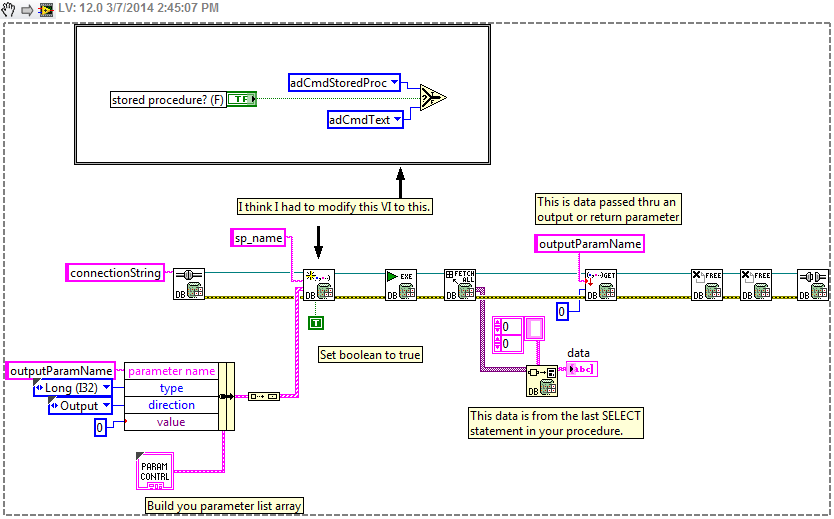Change the database connection
Hi allCould someone please light on the scenario below.
I exported 200 EN reports from one environment to the other. Now, I want to change database for all connections exported EN reports in a go. Is there a process or approach for this.
Thanks in advance.
When you import, as long as there isn't a connection the same name as the original environment data source connection, it will ask what connection to use.
Best regards, Iain
Tags: Business Intelligence
Similar Questions
-
Problem changing the database of reports of HFM
Hi, I have currently two applications in HFM, one is for the development and the other for testing
I have several reports in my application dev., and I'm trying to use them in the test application.
I followed the manual instructions on how to change the connection of database reports using the tools-> menu change the database connection on the workspace.
I managed to most of the cases, but 4 reports throw a warning that says ArrayIndexOutOfBounds that blocks the process of "migration."
Could someone help me with this one?
Thank youI hate to say it, but I have a lot of problems with that too. Sometimes it does not give an error, but it does not work. My solution is to change the connection of database outside the workspace and re-import them manually. In particular, this makes the most sense if you have a quantity in bulk of reports to work with. (i.e., I have a new app and I want to import a group of reports to run against it).
As I do this is to use a text search and replace tool and replace the existing information in the database with the new information.
I've posted a text on how to do it here.
I'll see if I can find it and I will update this post with a link.
Edit: Link is here: Re: migration of HFM, FDM, SS one env to another
Look at my notes of the workspace as I speak to you of migration related to a different environment that has the idea of Basic.
Thank you
Published by: beyerch2 on August 25, 2011 14:52
-
How to change the database metadata after OIM/OAM installed?
Hello world
To change the database/schema of metadata for our installation OIM/OAM.
What I intend to do is:
1. create the new db
2. run the RCU for the OID and OAM utility.
3. change the connection pool data source in the Weblogic OAM console.
Is there anything else I need to do?
I know, there was a connection to the database when I created the home field of the OID (via config.sh). I tried to run this script config again, but could not find a way to change the domain, nor I see how do in one of the consoles (much).
Any help appreciated!
Dfor OID, updated if necessary tnsnames.ora and data sources
OAM, update data sources.
For IOM, consult this section docID 1359656.1: configuration of JDBC connection of IOM in metalink demand side.
-
changing the database in weblogic server port
Hello
Please help to achieve the following objectives...
I want to change the database in weblogic port so that weblogic listen port number has changed.
Please help me to achieve this goal.
Thanks in advanceHello
Go to the WLS console in Data Sources and change the URL of your data source connection pool...
I hope this helps...
See you soon,.
Vlad -
To change the created connections
Hello
I succeed in creating connections and was able to connect to the DB who helps without any problem. How can I change the created connection, I do not see the project? Now I have this error when you run the project
The message returned is: ORA-01017: name of user and password invalid. connection refused
I use Jdeveloper 11.1.1.1.0 against g 11 DB (standard edition)
BST Rgds,
HumanOn the view menu, click database browser. Right-click of your db connection name, and then click Properties.
-
Change the database file [DFL]
Hello
I'm looking for a way that may alter the *.ldf database file, some customers do not put the Signal_endcoding_types in the FLA file. I need a way to save the 'coding' in the file with labview UI. I found a few old FLA file API, but I tried, it seems to me that they only works on older versions. My fla file version is LIN_protocol_version = "2.0"; LIN_language_version = "2.1"; could someone tell me if there is a way that can achieve my goal.
Thanks in advance
Best regards
Melo
You want to edit the FLA file? Because if so there is nothing that neither currently offers that will work for you. If you want to use the FDL in XNet and you want to change the settings imported from the FLA so you can use the XNet API to achieve this. When you use XNet you import the FLA (or other database files) and then you can modify the database, but is not edit the FLA. This changes the database using the XNet, which began with the importation of the DFL.
Recently, there has been updates of XNet which allow you to export a database, but I think they don't support that export to a database BOX. So with CAN you can import a DBC XNet, change it using the database, editing tools, and then export it to a DBC should have the changes you made.
-
How can I change the secure connection?
My network connection to the internet does not have my password. It isn't safe. How can I change the internet connection to ask for my password?
Hello
1. which version of the Windows operating system is installed on the computer?
2. are you using a cable or a wireless connection?
If you are using windows 7, I suggest you go through the steps mentioned in respect of securing your wireless network in the link and check it out.
Securing your wireless network
http://Windows.Microsoft.com/en-us/Windows7/setting-up-a-wireless-network
Make your network more secure
http://Windows.Microsoft.com/en-us/Windows7/making-your-network-more-secure
Hope this helps and keep us posted.
-
HI during startup of the database of the following errors is. Please help solve the problem.
SQL > alter database open;
change the database open * ERROR at line 1: ORA-03113: end of file on the channel of communication process ID: 10400 Session ID: 418 serial number: 3 -.
============================================================
Please see the alerts log entries
--------------------------------------------------------------------------------------------------------------------------------
Commissioning:
Oracle Database 11 g Enterprise Edition Release 11.2.0.1.0 - 64 bit Production
With the options of partitioning, OLAP, Data Mining and Real Application Testing.
Using parameters in spfile D:\APP\ADMINISTRATOR\PRODUCT\11.2.0\DBHOME_1\DATABASE\SPFILEATTNDPRD server-side. ORA
Parameters of the system with default values:
process = 400
sessions = 624
memory_target = 4G
control_files = 'D:\ORACLE\ORADATA\ATTNDPRD\CONTROLFILE\O1_MF_8LRQYB0M_. CTL.
control_files = 'C:\ORACLE\ORADATA\ATTNDPRD\CONTROLFILE\O1_MF_8LRQYB13_. CTL.
DB_BLOCK_SIZE = 8192
compatible = "11.2.0.0.0."
log_archive_format = "ARC%S_%R.%T."
db_create_file_dest = 'D:\oracle\oradata. '
db_create_online_log_dest_1 = "D:\oracle\oradata".
db_create_online_log_dest_2 = "C:\oracle\oradata".
db_recovery_file_dest = 'C:\oracle\oradata\flash_area. '
db_recovery_file_dest_size = 8G
undo_tablespace = 'UNDOTBS1.
Remote_login_passwordfile = "EXCLUSIVE."
db_domain = «»
dispatchers = "(PROTOCOL=TCP) (SERVICE = ATTNDPRDXDB)" "
audit_file_dest = "D:\APP\ADMINISTRATOR\ADMIN\ATTNDPRD\ADUMP".
AUDIT_TRAIL = 'DB '.
db_name = "ATTNDPRD".
open_cursors = 300
diagnostic_dest = "D:\APP\ADMINISTRATOR".
Sun 24 May 13:43:09 2015
PMON started with pid = 2, OS id = 5792
Sun 24 May 13:43:09 2015
VKTM started with pid = 3, OS id = 6500 high priority
VKTM clocked at (10) precision of milliseconds with DBRM quantum (100) ms
Sun 24 May 13:43:09 2015
GEN0 started with pid = 4, OS id = 13072
Sun 24 May 13:43:09 2015
DIAG started with pid = 5, OS id = 1424
Sun 24 May 13:43:09 2015
DBRM started with pid = 6, OS id = 8240
Sun 24 May 13:43:09 2015
PSP0 started with pid = 7, OS id = 2980
Sun 24 May 13:43:09 2015
DIA0 started with pid = 8, OS id = 12956
Sun 24 May 13:43:09 2015
MA started with pid = 9, OS id = 13356
Sun 24 May 13:43:09 2015
DBW0 started with pid = 10, OS id = 14248
Sun 24 May 13:43:09 2015
DBW1 started with pid = 11, OS id = 17900
Sun 24 May 13:43:09 2015
LGWR started with pid = 12, OS id = 5564
Sun 24 May 13:43:09 2015
CKPT started with pid = 13, OS id = 16736
Sun 24 May 13:43:09 2015
SMON started with pid = 14, OS id = 14068
Sun 24 May 13:43:09 2015
RECCE has started with pid = 15, OS id = 16288
Sun 24 May 13:43:09 2015
MMON started with pid = 16, OS id = 10884
commissioning 1 dispatcher (s) for '(ADDRESS =(PARTIAL=YES) (PROTOCOL = TCP))' network address...
commissioning or shared server 1...
Environment ORACLE_BASE = D:\app\Administrator
Sun 24 May 13:43:09 2015
ALTER DATABASE MOUNT
Sun 24 May 13:43:09 2015
MMNL started with pid = 17, OS id = 16128
Mount of redo thread 1, with mount id 3325657453
Database mounted in exclusive Mode
Disabled lost write protect
Completed: ALTER DATABASE MOUNT
Sun 24 May 13:43:23 2015
change the database open
Sun 24 May 13:43:23 2015
LGWR: FROM PROCESS ARCH
Sun 24 May 13:43:23 2015
Arc0 started with pid = 21, OS id = 10084
Arc0: Started archiving
LGWR: FROM PROCESS ARCH COMPLETE
ARC0: FROM PROCESS ARCH
Sun 24 May 13:43:24 2015
Arc1 started with pid = 22, OS id = 18400
Sun 24 May 13:43:24 2015
ARC2 started with pid = 23, OS id = 17280
Arc1: Started archiving
ARC2: Started archiving
Arc1: become the "no FAL' ARCH
Arc1: become the "no SRL" ARCH
ARC2: Become the heartbeat ARCH
Errors in the d:\app\administrator\diag\rdbms\attndprd\attndprd\trace\attndprd_ora_10400.trc file:
ORA-19815: WARNING: db_recovery_file_dest_size 8589934592 bytes is 100.00% used and has 0 bytes remaining available.
************************************************************************
You have choice to free up space in the recovery area:
1 consider changing STRATEGY OF RETENTION of RMAN. If you are using Data Guard
then consider changing POLICY of DELETE ARCHIVELOG RMAN.
2 back up files on a tertiary device such as a tape with RMAN
SAFEGUARDING RECOVERY AREA command.
3. Add space drive and increase the db_recovery_file_dest_size setting to
reflect the new space.
4 remove the unnecessary files using the RMAN DELETE command. If a service
the system control has been used to remove the files, and then use the RMAN DUPLICATION and
Commands DELETE has EXPIRED.
************************************************************************
Errors in the d:\app\administrator\diag\rdbms\attndprd\attndprd\trace\attndprd_ora_10400.trc file:
ORA-19809: limit exceeded for file recovery
ORA-19804: cannot recover disk 44571136 bytes limit 8589934592 space
ARCH: 19809 error creating archive log file to ' C:\ORACLE\ORADATA\FLASH_AREA\ATTNDPRD\ARCHIVELOG\2015_05_24\O1_MF_1_10343_%U_. ARC'
Errors in the d:\app\administrator\diag\rdbms\attndprd\attndprd\trace\attndprd_ora_10400.trc file:
ORA-16038: log 2 # 10343 sequence can be archived
ORA-19809: limit exceeded for file recovery
ORA-00312: wire 2 1 online journal: ' D:\ORACLE\ORADATA\ATTNDPRD\ONLINELOG\O1_MF_2_8LRQYD8B_. JOURNAL"
ORA-00312: wire 2 1 online journal: ' C:\ORACLE\ORADATA\ATTNDPRD\ONLINELOG\O1_MF_2_8LRQYDF6_. JOURNAL"
USER (ospid: 10400): put an end to litigation because of the error 16038
Sun 24 May 13:43:24 2015
ARC3 started with pid = 24, OS id = 2188
Errors in the d:\app\administrator\diag\rdbms\attndprd\attndprd\trace\attndprd_arc2_17280.trc file:
ORA-19815: WARNING: db_recovery_file_dest_size 8589934592 bytes is 100.00% used and has 0 bytes remaining available.
************************************************************************
You have choice to free up space in the recovery area:
1 consider changing STRATEGY OF RETENTION of RMAN. If you are using Data Guard
then consider changing POLICY of DELETE ARCHIVELOG RMAN.
2 back up files on a tertiary device such as a tape with RMAN
SAFEGUARDING RECOVERY AREA command.
3. Add space drive and increase the db_recovery_file_dest_size setting to
reflect the new space.
4 remove the unnecessary files using the RMAN DELETE command. If a service
the system control has been used to remove the files, and then use the RMAN DUPLICATION and
Commands DELETE has EXPIRED.
************************************************************************
Instance of stopped by USER, pid = 10400
--------------------------------------------------------------------------------------------------------------------------
Regarding
Ngoyi
Hello
Now it works very well... with following
--------------------------------------------------
using sqlplus
- Startup mount
- ALTER database noarchivelog;
- ALTER database open;
-------------------------------------------------------------------------------
Concerning
Ngoyi
-------------------------------------------------
-
Change the database that RH10 uses to generate the file of the CPD
Is it possible to change the database that RH10 uses to generate the CPD file? I have a weird entry in the list of topics in the pod project manager. I deleted the CPD file and let RH10 rebuild but the entrance is always there. My team leader I would get rid of the entry before you send us the translation project. Thank you.
Dang, I noticed the same problem occur with a project, I was trying hard, but eventually I had to start a new copy of the broken and did not create the problem again.
If you use an agency that translated and uses RoboHelp, the last thing I would do is remove the code snippet. They would be brought who once instead of all over the place wherever it is used so your costs. However, it is a parenthesis.
You have a backup of the project so that you can recreate the extract in the hope that the project is good in this and you can then delete again to check that you have used the right option?
See www.grainge.org for creating tips and RoboHelp
-
Calling stored procedures with parameters with the database connectivity Toolkit
Hi all
I'm new to the forum and struggling to find a solution to a particular problem I have in this respect, using the LabVIEW Database Connectivity Toolkit on a project, I am currently working on my work. I have a database in which I tables and stored procedures with parameters. Some of these stored procedures have input, output and return parameters.
I tried to follow this example, but to no avail: http://digital.ni.com/public.nsf/allkb/07FD130746083E0686257300006326C4?OpenDocument
Such a stored procedure I am working on the implementation is named "dbo.getAllowablePNs", running "SELECT * from DeviceType" (DeviceType is the table). In this case, it requires no input parameter, it has an output parameter that generates the table [cluster] and has a return parameter that returns an integer value (status code for execution) to show if an error occurred. The DeviceType table has 3 columns; ID (PK, int not null), PN (nvarchar ((15), null) and NumMACAddresses (int, null).) I have surpassed many examples and I talk to the support OR try to implement this and similar procedures stored in LabVIEW but have not been successful. I am able to connect to the database with the VI of open connection without error, but spin in some confusion as a result of this step. I then try to use the VI of parameter query create to call the stored procedure and set the parameters. I guess I would then use the Set parameter value for each parameter that is connected to the entry of parameters on the previous query with parameters VI VI? I am also having some confusion during and after these steps as well. I would greatly appreciate advice or suggestions that anyone could have in this situation because I am not a SQL expert. Also, I would be happy to provide more information that might be useful.
Kind regards
Jon
Here's what I use to do this. I think I had to change him create parameterized query VI for him to work. There is a post on the forum about this somewhere.
-
The database connection failed while creating DataSource in Hyperion planning.
Hi all
I installed it and configured Hyperion Planning 11.1.2.4 and also apply the planning Patch 20937926 (Hyperion Planning 11.1.2.4.002) successfully. When I'm creating the Source of data for planning its getting failed with reason "the connection failed" here is the screenshot of the same thing.
Here is what is is connected in the logfile (C:\Oracle\Middleware\user_projects\epmsystem5\diagnostics\logs\services\HyS9Planning_epmsystem5-DD)
< 18 January 2016 5:56:53 PM PST > < WARNING > < oracle.dms.context > < DMS-57008 > < the execution context put in place at the beginning of the request, 00iY3lrJCEoFw00Fzzw0w00000pC00028j, 0:1, is not the execution context at the end of the request, the 00iY3lq9ghBFw00Fzzw0w00000pC00028U, the 0:1:4. The request is the following: request URI:
/HyperionPlanning/ADFAppWizard.jsp
The request URL:
http://agiph1epma.aagc.corp:19000/HyperionPlanning/ADFAppWizard.jsp
(No query string)
All header names:
Accept, Accept-Language, Referer, User Agent, Content-Type, accept-encoding, host, Content-Length, connection, Cache-Control, Cookie, ECID-context, X-Forwarded-For, Proxy-Client-IP, X-WebLogic-KeepAliveSecs, X-WebLogic-Force-JVMID
Selected header values:
ECID-background: 1.00iY3lrJCEoFw00Fzzw0w00000pC00028j; kXjE0ZDLIPHMj8HUkLQSdVQRGSPOiUPQiNRB1KIH1GSSNPQUXISPiARSkG
Accept-Language: en-US
Host: agiph1epma.aagc.corp:19000
Content-Length: 584
Accept-Encoding: gzip, deflate
Referer: http://agiph1epma.aagc.corp:19000/workspace/cache/2016-01-18_02-40-31/bpmstatic/thirdparty/bindows/html/blank.html?X-ORACLE-BPMUI-CSRF=D94524A8AA7DC623860541EBDDA20EAFBD99F3126088E3B74518546FFD5A84CF2EFCFDDE8C389BD9ED9232B31164972ECEBD6AE33B625120F6FAD7E40E7D3C98
User-Agent: Mozilla/5.0 (Windows NT 6.3; WOW64; Trident/7.0; RV:11.0) as the Gecko
Connection: Keep-Alive
Content-Type: application/x-www-formulaires-urlencoded
Accept: text/html, application/xhtml + xml, * / *.
>
< 18 January 2016 5:56:55 PM PST > < error > < oracle.jbo.uicli.mom.JUApplicationDefImpl > < BEA-000000 > < views. DataBindings.cpx and view. MemberSelectorDataBindings.cpx use the same usageId: view_MemberSelectorViewPageDef
FIX: Use view_view_MemberSelectorViewPageDef as the usageId in sight. DataBindings.cpx >
< 18 January 2016 5:57:01 PM PST > < WARNING > < org.apache.myfaces.trinidadinternal.skin.SkinCSSDocumentHandler > < BEA-000000 > < not a rule @agent valid CSS property: max-version: 1.9.2 >
< 18 January 2016 5:57:01 PM PST > < WARNING > < org.apache.myfaces.trinidadinternal.skin.SkinCSSDocumentHandler > < BEA-000000 > < not a rule @agent valid CSS property: max-version: 532 >
< 18 January 2016 5:57:01 PM PST > < WARNING > < org.apache.myfaces.trinidadinternal.skin.SkinCSSDocumentHandler > < BEA-000000 > < not a rule @agent valid CSS property: max-version: 1.9.2 >
< 18 January 2016 5:57:01 PM PST > < WARNING > < org.apache.myfaces.trinidadinternal.skin.SkinCSSDocumentHandler > < BEA-000000 > < not a rule @agent valid CSS property: max-version: 532 >
< 18 January 2016 5:57:03 PM PST > < warning> < oracle.dms.context > < DMS-57008 > < the execution context put in place at the beginning of the request, 00iY3lrjnIKFw00Fzzw0w00000pC00028m, 0:1, is not the execution context at the end of the request, the 00iY3lq9ghBFw00Fzzw0w00000pC00028U, the 0:1:4:3. The request is the following: request URI:
/ HyperionPlanning/faces/AppWizardMain
The request URL:
Http://agiph1epma.aagc.corp:19000 / HyperionPlanning/faces/AppWizardMain
Query string:
_afrLoop = 514090508592 & _afrWindowMode = 0 & app = & _adf.ctrl - State = gsvzi1859_4
All header names:
Accept, Referer, Accept-Language, User-Agent, accept-encoding, host, Cookie, ECID-context, connection, Proxy-Client-IP, X-Forwarded-For, WebLogic-X-KeepAliveSecs, X-WebLogic-Force-JVMID
Selected header values:
ECID-background: 1.00iY3lrjnIKFw00Fzzw0w00000pC00028m; kXjE0ZDLIPJNj8HUkLQSdVQRGSPOiUPQiNRBaHRO_JVB1GSSNPQUXISPDHPQiG
Accept-Language: en-US
Host: agiph1epma.aagc.corp:19000
Accept-Encoding: gzip, deflate
Referer: http://agiph1epma.aagc.corp:19000 / HyperionPlanning/faces/AppWizardMain? Application =
User-Agent: Mozilla/5.0 (Windows NT 6.3; WOW64; Trident/7.0; RV:11.0) as the Gecko
Connection: Keep-Alive
Accept: text/html, application/xhtml + xml, * / *.
>
< 18 January 2016 5:57:11 pm PST > < WARNING > < oracle.adfinternal.view.faces.renderkit.rich.RegionRenderer > < ADF_FACES-60099 > < component in the region with the id: plnTmpl:awRgn found a page with several components of root fragment. More fragments of a root element may not display properly in a region and can have a negative impact on performance. It is recommended that you restructure the page fragment to have a single root element. >
< 18 January 2016 5:57:13 PM PST > < WARNING > < oracle.dms.context > < DMS-57008 > < the execution context put in place at the beginning of the request, 00iY3lsg08ZFw00Fzzw0w00000pC00028q, 0:1, is not the execution context at the end of the request, the 00iY3lq9ghBFw00Fzzw0w00000pC00028U, the 0:1:4:3. The request is the following: request URI:
/ HyperionPlanning/faces/AppWizardTF/AppWizardMain
The request URL:
Http://agiph1epma.aagc.corp:19000 / HyperionPlanning/faces/AppWizardTF/AppWizardMain
Query string:
_adf. CTRL-State = gsvzi1859_11 & Adf-Rich-Message = true & unique = 1453168633033 & oracle.adf.view.rich.STREAM = plnTmpl:awRgn:0:pc1:appTbl & javax.faces.ViewState =! hf4m74xtc
All header names:
Accept, Referer, Accept-Language, User-Agent, accept-encoding, host, Cookie, ECID-context, connection, Proxy-Client-IP, X-Forwarded-For, WebLogic-X-KeepAliveSecs, X-WebLogic-Force-JVMID
Selected header values:
ECID-background: 1.00iY3lsg08ZFw00Fzzw0w00000pC00028q; kXjE0ZDLIPGRj8HUkLQSdVQRGSPOiUPQiNRBaHRO_JVB1GSSNPQUXISPKMJB1GSSNPQUXISPDHPQiG
Accept-Language: en-US
Host: agiph1epma.aagc.corp:19000
Accept-Encoding: gzip, deflate
Referer: http://agiph1epma.AAGC.Corp:19000/HyperionPlanning/faces/AppWizardMain?_adf.CTRL-State=gsvzi1859_4
User-Agent: Mozilla/5.0 (Windows NT 6.3; WOW64; Trident/7.0; RV:11.0) as the Gecko
Connection: Keep-Alive
Accept: text/html, application/xhtml + xml, * / *.
>Can someone help me how to solve this problem.
Kind regards
VJ
If it is an Oracle database, you connect to so be, you must enable the custom URL and change the url to server connection: port: sid to the server: port / servicename
Also you can get better Planning_WebApp.log that is located in the directory the plannning managed server logs the log information.
See you soon
John
-
How to change the database of weblogic IP/Hostname?
Our current development middleware stack contains:
WebLogic, WebCenter, WebTier, and OAM all pointing to the same repository of db oracle via an IP address (because of host name resolution problems.) Unfortunately the database server's IP has changed and I cannot start the weblogic administration console to change the IP address of the database.
«"" "Guide to Oracle: http://docs.oracle.com/cd/E12839_01/core.1111/e10105/host.htm#CHDBBIAH »»»"
Excerpt:
Task 5 changing the system Data Source
If you use the IP address in the data source definition, modify the system data source to use the new IP address for the metadata repository. To do this, you use the Oracle WebLogic Server Administration Console:
Extract to start the WebLogic administration Console:
< 27 August 2013 21:52:03 CEST > < WARNING > < JDBC > < BEA-001129 > < receipt exception creating connection to pool "SDM-CustomPortalDS": IO error: the network adapter could not establish the connection. >
For this particular case, we can simply reinstall the entire stack but would prefer a clean resolution.
There seems to be two issues here. The console is just a request, so I'll assume
what you mean is that the Server WebLogic himself primer not, probably because some
essential service depends on your data source, your data source cannot deploy, and this is the config insists
on an initial capability greater than zero...
Then, go to your config/jdbc directory, subdirectory of the main domain and for each data source
you have, there will be an .xml file. Edit each file that represents a data source for the affected
DBMS and change the URL of a given driver, to have the good, DBMS new machine name/IP address.
Then try to restart WebLogic and see if you're OK...
-
Change the database with PowerCLI retention policy
Anyone know if you can change the settings for retention policy database of vCenter with PowerCLI (Powershell v1.0)?
The settings I want to modify are:
The administration | vCenter Server Settings | Data retention policy. For tasks AND event held for
I am using vCenter 4 update 4.
I see, in this case we will have to fall back on the underlying method of the SDK.
Try like this (you must be connected to the vCenter)
$si = Get-View ServiceInstance $optMgr = Get-View $si.Content.Setting $spec = @() $event1 = New-Object VMware.Vim.OptionValue $event1.key = "event.maxAge" $event1.value = 120 $spec += $event1 $event2 = New-Object VMware.Vim.OptionValue$event2.key = "event.maxAgeEnabled" $event2.value = $true$spec += $event2 $task1 = New-Object VMware.Vim.OptionValue$task1.key = "task.maxAge" $task1.value = 120$spec += $task1 $task2 = New-Object VMware.Vim.OptionValue$task2.key = "task.maxAgeEnabled" $task2.value = $true$spec += $task2 $optMgr.UpdateOptions($spec)
-
Manually change the database of Photos?
Is it possible to manually edit the database of Photos?
I was diagnosing a problem that surfaced after initially migrating my library, iPhoto photo some time ago. It seems that a large number of photos in the iPhoto library had wrong file paths. The pictures themselves were there, but iPhoto had an error in the paths of files. (This happened probably years of updates, transfers to different machines, etc. It is a very old and very large library).
I used a third-party tool 3 to begin to correct the problem in the iPhoto library, and so far, that seems to be promising. This approach however, kill my library of Photos and re-import to iPhoto. Which seems a bit risky for me, maybe lose pictures added since the migration (which is not bad), since I'm not really sure how interaction with iCloud will manage this attempt.
But it presents to me unless I am able to inspect and change some of the data that the readers of the library of Photos directly, so maybe I can apply a fix directly without having to re - migrate. It seems that after the XML files for libraries, but there may be another approach, that I could use to directly modify the photo library? All I really need to do is change some paths that point to pictures.
Here's a post by user Pascal MaH describing how he managed to modify an iPhoto database. Maybe you can use the technique to alter a database of Photos. As usual, don't forget to have a backup current library before you try:
Re: iPhoto 11 referenced library problems
July 27, 2011 16:28 (in response to Terence Devlin)
YES!
I finally managed to get my iPhoto library!
But it has not been easy. I had to hack into the database file that you want to put in place good things.
After much trial and error, here is the procedure I came to, that finally worked for me (use at your own risk):
0 make sure you do enough safeguards so as to revert to the previous state if something goes wrong!
1 make a copy of your photo library in iPhoto [Show Package Contents]/Database/apdb/Library.apdb on your desktop.
This file contains most of the necessary data for the management of your data in iPhoto.
2. open this file using a SQLite database manager.
I've used Navicat 9.1, which has features nice import-export. For direct editing, basic 2.0 is may be easier.
3. open the RKMaster table.
This table contains all the records for the individual photos in your library.
4 fix the path of each of your photo files in the imagePath for their course filepath column.
It contains the path of your photo files at the time they were imported and is not updated by iPhoto, even if you have moved your files photo somewhere else.
If you have thousands of ways to correct, a good idea is to export this column in a text (including column modelId for SEO) file and to correct the paths using the substring function search & replace in your favorite text editor. Do not forget to re - import data properly corrected using column modelId as references.
5. If necessary, correct, in the same way, the content of the column fileVolumeUuid to the value of the drive that currently contains your picfiles.
If so, get this value given a PIC that was recently imported from this player.
6. If your drive name has changed, also to correct its name in the name column of the RKVolume table.
Identify the appropriate record taking into account its uuid obtained previously.
7. If you are satisfied with your work, leave the database, program management and restore Library.apdb to its original inside your iPhoto library location.
Keep the old somewhere in case something goes wrong.
8 run iPhoto to see if your work is successful!
At this point, you might consider the construction of the library (hold down alt - cmd at the launch of iPhoto) and choose repair the iPhoto library database (make sure to let him rebuild the AutoSave iPhoto library database disabled!). This could correct some possible unconsistencies resulting from your changes. Also, a good thing would be to rebuild all thumbnails. If iPhoto don't you do not bug to locate files during this process, you may have done your work right! If this is not the case, go back to step 1.
As said, it worked for me, without visible inconsistencies or side effects to be noticed in the behaviour of iPhoto (at least for now). But perhaps some knowledgable people could comment on and improve this process, and a database script guru can also help automate this. Please comment.
Lessons learned (how I understand things as far as I know):
A. Library.apdb stores the original drive and the path to the picture at the time files wherever they were imported. It is not changed because the files are moved.
B. some other data (BLOB Binary?) are used to track the files to their actual location. Therefore, it seems OK to move photo files once they have been imported.
C. Unfortunately, these other data are broken, if the file is re-created (even with the same content and location), for example with one based on files backup and restore (Time Machine).
(D) in this case, iPhoto is unable to repair the file if its drive and path does not match the one when the file is imported, stored in the database. Also, there is no mechanism in iPhoto to correct these data.
(E) therefore, it is very important to import photo files in iPhoto only when they are already in their final location! Otherwise, your iPhoto library won't survive a Time Machine backup and restore! (A disk block-based backup might work... I don't know).
F. ... And Apple should really, really solve this problem! (Correcting the filepath to the current location of the file and stored at least when the database is repaired, and by offering at least some basic file options reconnection).
I have not tried so I can't confirm or deny its effectiveness.
-
How to prevent users from changing the network connection?
Hi all
I have a weird problem. I set up my HP ThinPro T610, I have to say is simple enough. I want users just to turn on the computer, wait a few minutes and log into the Terminal Server Services on the Server RDP connection, so I basically blocked every user of things could possibly click - they have no taskbar, etc. Connection Manager.
Now, there's one thing I can't block - 10 seconds, users can see "Network connection" pop up, in which they can - at my enormous disbelief
 -change the connection settings.
-change the connection settings.I can't find a way to block this... everyone can share their experience with this issue?
Hello
Hope you use thinpro 5 OS
Could you please try these step
1 log in administrator mode
2 Goto advanced - Xterminal regeditor and type
3. go in config wizard
4. change the value to enablenetworkcheck and save and reboot
====================================================
Although I am an employee of HP, I speak for myself and not for HP. ===
* Click on the star of CONGRATULATIONS on the left say "thank you."
Maybe you are looking for
-
Tecra P11 cannot communicate with scanner
6 months ago, I replaced my old Tecra A3 with a P11. For almost all of this time, it was a lottery if the P11 would communicate with the scanner function (fine print) of my Canon MP170 printer/scanner. The only reliable method that I had was back sys
-
Please explain in easy to understand of the terms/newby.
-
Problems startup and other things.
My computer has been working fine for several years now. I have Vista installed on it. Lately, however I had problems and I don't know why. My computer is a problem. 9/10 times it will not load windows. He will ask me to enter bios or tell me the
-
Area 51 - R2, liquid cooling noise?
Hi all I got a whole new area 51 R2 as a warranty replacement for my previous Aurora. Is there something I have to ask the community here before he gets too late: When I start the computer (and a few minutes after) I can hear the sound of liquid (liq
-
Hello II having problems with the signature tool. When I send a request, the State has been "Receive the response" but this response never comes. In the meantime, I get a confirmation e-mail. I would like to know if this process is very slow even, or