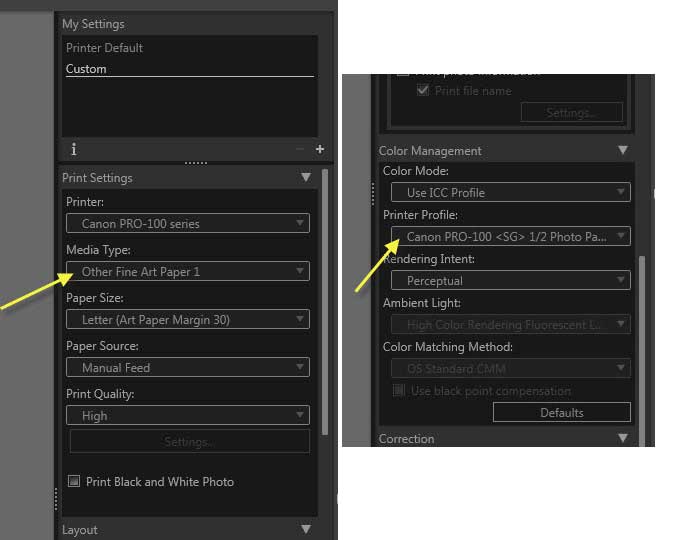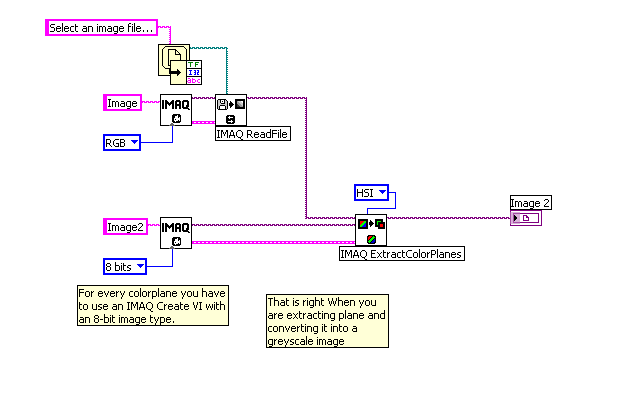Choose a color space in LR CC
There was once an option to choose/set color in Lightroom with the choice of ProRGB, Adobe RGB, sRGB space as there are PS/Bridge. As I have used Adobe RGB as baseline - camera photo/computer and lab - it's a serious problem, given the develop module in LR using Pro RGB, which does not translate to Photoshop at all without color changes.
And given that there is no parameter to define a color space "for the moment" by the remarks on the LR FAQ, is there a time for when this critical element will be available?
Common questions asked about color in Lightroom CC
pjoye wrote:
I have white balance adjustments in the LR library and fine tuned develop them. I refined with a cool filter in PS, but when I saw their new in LR, they do not have the same appearance.
That could happen if you have a preset in the import or the auto tone in Lightroom.
Other than that, any difference between Lightroom and Photoshop indicates a broken monitor profile.
ProPhotoRGB has nothing to do with it. You are looking in the wrong place.
Tags: Photoshop Lightroom
Similar Questions
-
PIXMA Pro 100 color space issues
Hello
I have a few questions related to printing from lightroom, I'm new on this bare with me.
(1) I have a canon 7 d I shoot in Raw 12-14 bit? and most of my treatment is done in lightroom, so no need to export to photoshop, however if I would be this export as 16-bit tiff or Jpeg? So, if I had to after post-processing in photoshop then back in lightroom, this would allow only me to print in tiff or jpeg format is correct as a psd/jpeg file?
(2) given that I only edit in lightroom I can print directly in Raw CR2 format 12-14 bit using canon plugin pro printing studio? or is it exported to the translator as a 16-bit file? and then use the ICC profile that is (canon paper) for best results paper mill, I lose a quality of colour printing by printing from Raw 12-14 bits instead of 16-bit tiff/jpeg.
(3) using the profiles of ICC paper mill, the original raw will deposit 12-14 bit sRGB 7Dcamera be translated to the printer default Lightroom or is the color space is not necessary because I have not converted to 16-bit in post processing?
(3) I did not have my calibrated monitor yet but intend to do so in the future, but until then I'm not messing around with pro, photoRGB Pro or Adobe RGB or sRGB mode.
(4) if I use lightrooms canon pro printing studio Player is the color space translated automatically the settings of my camera or do I have to activate it in lightroom first?.
(5) I use a Mac running yosemite 10.10 and to learn more about ICC profiles where the factory ICC profiles download how and where to store can you recommend a joint Web site to learn how to do this on a mac?
(6) as you can see I want to just print the best images from the camera to the printer without much science involved but I'm willing to learn, but get confused with the post-production of workspace different menu software for best results, that I'd do it prosume until I get my proffesionally calibrated monitor would print from Raw with the factory ICC profiles?
7) color space and calibration of the parameters are all about what you have on the print screen or it is mainly for the depth of extra color to print?
I can calibrate my monitor on adobe RGB and have my camera shoot on adobe RGB-calibration with the software, but said I need correct color surveillance devices? If I were to do this and still just used paper ICC profiles the footprints would be better?
My first impressions were excellent, very similar to what I see on the screen in all cases but I checked the lightrooms settings and these are on Pro photo RGB for external editing and it of color space for printing pluggin also studio, or is it just native Raw sRGB if I change the settings it says I'll lose the color space maxium potential.
Sorry for the influx of questions :-)
Thomas
Hahnemühle has an excellent explanation on downloading and adding profiles for PC and Mac
http://www.Hahnemuehle.com/en/digital-FineArt/ICC-profiles/installing-profiles.html
Print Studio Pro is rather obscure on the use of profiles than those installed, but it's pretty simple.
In the area of setting printer settings choosing fine arts I or II (I used one and it seems to work)
Then in the color management box, use the pull down to find the right profile added.
(I posted this before, but the post was deleted for some unknown reason)
-
I would like to be able to choose the colors, as for windows "point selected", active and inactive.
Original title: Customize Menu
I would like to be able to choose the colors, as for the "selected" item, the active windows and inactive, the type and size fonts in menus and dialog boxes and the size of the icons and tabs, as was possible in Windows XP. Is it possible to do this in Windows 7?
Hi Ciriaco!
Please, do a right-click on any empty space on your desktop and choose personalize. In the new window in the background, click the blue window, click the blue advanced appearance settings.
I hope this helps!
See you soon
Julia -
After Effects crash when you change the color space to render the output
Hi all
My legacy crashes each time, if I want to change the color space in my rendering output. It doesn't matter what color space or what file. In this case since I have updated my version 13.8 sequelae.
This is the error message:
< 140735248756736 > < BEE_WorkQueue > < 5 > BEE_Project:TimestampGetNextZANZIBAR - 3: can not generate timestamp, frozen = 0, open = 0
I tried to revert to the prior version of my support, but as soon as I open this version, he says, that I have to uninstall and then install this version again as error 1 appeared.
Does anyone have some tips I can do? Either get it solved the problems of color space or how to install an older version of my support? I really need a color space in my rendered files.
Thanks a lot for your help.
This problem is fixed in update fixes after effects CC 2015.3 (13.8.1). This update, available now, can be installed by using the creative Office Cloud app, or by choosing Help > updates within any Adobe application.
-
Hello
I used PS4 and bridge for years. Now I've finally moved PS and LR CC. So again to know how everything works. I met a few questions on the color space. I capture in raw and I have existing files in PS4 in the color space sRGB IEC61966 - 2.1 8-bit (I realized just now that's worse for printing color space) I understand that Adobe Prophoto is a such color space big monitors will not be able to show all the information which means that there is a gap between the screen and printed. Given that I'm large format prints problably it is better to use Adobe RGB 16 bit depth.
I learned that RAW files will not have a color space so I don't need to choose or worry about them and also that LR works in a color space called Meilssa/Prophoto RGB.
Now, I received the following question:
What will happen with the color space for my existing jpg and psd, tiff girls I have in PS4 in sRGB IEC61966 - 2.1 once I then added in LR? Will be it be converted to Prophoto RGB since it's the working color space of LR? If this isn't the case, it will remain in the original color space. I would like to have these files to stay in space orginal color and depth. Because I don't want to run the risk of losing information by conversion of color spaces.
Hope someone can help me with this. And correct me if some of my results are not correct.
Thanks a lot ,
Hazel
Your sRGB files will be fine - they will not visually change and will not somehow by LR ProPhoto, workspace.
LR assigns a profile when you export and then choose sRGB on export of these files.
-
What color space is my tiff file?
Hello
I have a tiff file and Im trying to find out if it is Adobe RGB or SRGB I right click on the file > properties, I went to the file > info file in photoshop and I still can not find what it is. Can someone please help? Thank you
Click on the right arrow on the status bar and choose Document profile to see what that color space and color depth that is.
-
How can I convert in the NTSC color space?
I'm at the graphic point to a Roku application that requires that colors spreads without danger in the SDTV NTSC color space. For example, I can't have true colours black white or real. They are not allowed.
There is a space of RGB colors. When I create a new document in CS6, I choose this profile as the color space. However, I am still able to stick in the images that have a pure white in them. When I save the document for the web and devices, he always saves with pure white.
I am sure I did this conversion in the past before, but I can't make it work in CS6. I tried going in Edition-> assign profile and Edit-> convert colors in profile, but in both cases, I'm still up to the end pure white.
How is that possible?
Hello
See if filter > video > NTSC colors makes a difference.
-
How to select color space in LR3
Completely new to digital (from the wet darkroom). Use only LR3 and so cab to develop my RAW files. I read LR3 book Kelby and Adobe Lightroom 3 - FAQ missing but need to know how to choose color to view space and process photos in LR3. I guess his sRBG but there should not be a way of defining color space Adobe RGB or ProPhoto if I want to?
I just printed on an Epson Stylus Pro 3880 a calibrated monitor and the photos look darker. I want to make that my color space on LR3 is sRBG before printing again.
The color space in LR is Melissa RGB, which is ProPhoto RGB with the same curve of gamma than sRGB. It cannot be changed.
I just started to use a 3880 after years of use of an HP B9180 and I do not print dark. There are many on this forum who use the 3880 without no problem, some since it was introduced. I'm sure they have more experience with the printer I have - I got mine for less than a week. They can be in a better position to help you with your dark prints.
I calibrate my iMac with ColorEyes Display Pro and a Spyder 3 washer. I printed using LR manages the color using the Epson profile appropriate for the paper I use. I can't tell any difference, visually, in shades of colour between my screen and my impression when I want the impression to 90 degrees to my monitor that lets in the light of the room to fall on printing.
-
Lightroom, Nik plugins and color spaces
I'm having a problem and do not know who is holding the smoking gun. I have the ultimate collection of Nik installed covering Lightroom and Photoshop CS5 extended. I mainly work in Lightroom and apply to most of the corrections in the world, but sometimes I need to make localized settings, the picture gets boarded to Photoshop. Here's a typical scenario:
(1) from Lightroom edit in Dfine 2.0 for the noise - like copy with Lightroom adjustments that is copied to the tiff format.
(2) to Lightroom edit Viveza 2 - under the original name since we are now working with a tiff file and I don't want a copy for each thing I do.
3) edit in Photoshop
Now there are two questions at this stage:
(1) the changes appear not in the history of Lightroom - it's as if nothing happened.
(2) Photoshop will complain that the assigned profile is sRGB. Really?
#1 is a PITA because if I go back I have to start all over again because there is no history - which is exactly responbsible to set a tool for editing as history? Lightroom or the plugin?
#2 is by far the most serious because it degrades the work in a manner seriously bad. I mean, WTH - I'm moving along in the ProPhoto NET space and all of a sudden - * boom *-I'm running moped sRGB mode.
I looked at the edit-> Preferences-> editing external-> additional External Editor and indeed the default for plugins when I select the Nik plugins in combo box preferences is sRGB. I can change the ProPhoto and leave. I repeated for each plugin, assuming that somewhere the setting has been selected. Nope LR silent acts as a rock and watch sRGB as the default values for all except the currently selected plugin.
So my questions are:
-who's going to own up to the problem - LR or Nik?
-How can I work around it?
-How can I make LR remember the settings? Not a key of registry or INI file in order to set them - so where and how the plugins are followed?
Thanks for any help!
Jon
Jon,
The User Interface for the evolution of publishers how external are called is about as smart as your average piece of granite.
After you change the color space to the one you want, you must click on the preset box and choose "Save current settings as new preset...". ». Not really intuitive, but you're there.
HAL
-
For the printing of P.O.D.: how to set the Adobe RGB color space
Hello and thank you in advance,
(I use InDesign CS 5.5 on a Mac).
I need set the appropriate PDF export settings
To print a book on demand, with color drawings inside on the text pages.
The instructions in Mandarin that I could find, say this:
'Submit your graphics in color space Adobe RGB, integrated withprofile.'
The big Question: how should I do that?
I know enough to start with
File-> Adobe PDF Presets-> print quality
Then I click on the Menu 'output '.
and this is where I start to get lost.
for
Color conversion...
I think I should choose "convert to the Destination.
for
Destination
I think it should be "Adobe RGB (1998).
Now to incorporate this profile.
What should I choose in virtue:
Profile Inclusion policy?
And is there anything else I should do to get these inside good printing color images?
Thanks again,
IthacaAuthor (aka ZorbaTheGeek, but the forum wouldn't let me connect with my old screen name)
Virtually all digital printing is done via PostScript or PDF. In the first case, the PDF file is converted to use viat PostScript to Acrobat and in the latter case, the PDF file is sent directly to the digital printer.
In both cases, CMYK is actually the real destination color space. There is no true RGB printer! What is true is that non-PostScript / non PDF (laser printers generally low range and inkjet printers as well as specialized sublimation photo printers inkjet and dye) take RGB via drivers and that convert to CMYK, but I don't think that's what you deal with.
Our recommendation to Adobe for best printing results, whether for offset or digital, is to export PDF into PDF/X-4 with no color conversion using the default color CMYK (CMYK SWOP) space or if the contrary view of your print service provider, among other CMYK color spaces provided by Adobe or the print service provider themselves. FWIW, more peripheral to digital print on demand, have settings to fully emulate the SWOP CMYK printing requirements. The use of PDF/X-4 in this way allows the existing color in your document InDesign is properly tag in the output PDF file and converted to CMYK RIP the device level digital printing.
(It may also help us if you can provide a pointer to the explicit instructions provided by your print service provider.)
-Dov
-
Color space for exported mattes
I work as a stereo composer and find that I am often creation and composition of elements in several programs according to my needs. This can become a bit confused trying to maintain the appropriate color space and to ensure that items are formed with the mast it was meant to do.
My questions are:
What color space is a mast that is exported by the Alpha as a .png? .png files are sRGB, should I assume that a mast exported from the alpha channel is so? even if the mast has been created in a project with .dpx files or .exrs logarithmic?
If a cache is created in the RGB layers (a black and white mast without real alpha channel), the exported file match the color space of the type of file that is rendered (sRGB if it's a .png)?, would be the color space determined by that of the original source that the mast has been created from (newspaper if it were .cin)? Or would the color space in this case be dictated by the settings of the project?
Please let me know if anything that I have not has said. Any information on the management of color space relative to the creation and export of the mattes would be useful.
Thanks a bunch!I guess I really explicit does not respond to your question:
Yes, if you import a movie (and the film is be a cache), while the film will be interpreted using a profile of color like any other movie. Just because a movie to grayscale DPX format happens to be intended to be used as cache, it doesn't prevent it somehow be interpreted differently from the other films in the same format.
You can change the parameters of interpretation to assign an input color profile, and you can choose to keep the RGB values (that is, not color - manage them).
-
Can I add a 'color space' on Finder?
Hey guys,.
I have google but cannot find any method,
Is it possible to add 'color space '?
Thank you.
What do you mean by "add a color space?
-
Why can't I choose the colors for tabs?
28 Firefox is faster and improved - except that the tabs unread pages are of the same color as the background and the toolbar. Please revert to the previous version or let me PICK colors.
Hello, you can choose the color with one of the different themes that are available: https://addons.mozilla.org/firefox/themes/
-
Apple TV and YCbCr color space
Sorry for my bad English.
I want to know if we can expect from Apple TV to support as their previous versions YCbCr color space.
Thank you
Ivan
Yes the current version 4 allows you to select:
Auto, high and low of RGB RGB, YCbCr
-
RGB to the transfer of the HSI COLOR SPACE
An organization can help me for example how to change the color space of the image RGB to HSI image and then save and display the new image
Maybe you are looking for
-
Apple does support pop messaging?
Apple does support pop messaging? If yes how to set you up?
-
G7-2008eo - B6V91EA Pavilion: Pavilion g7-2008eo - Win10 - DriveGuard drivers
Should what driver/software I use to activate ProtectSmart HP 3D DriveGuard? It was working properly with Windows 7, but after upgrading to Windows 10, the function is disabled.
-
English Language input and output
I am running Windows XP. When questionnaires come online, etc., they often appear in others, in English, or when I type an answer/fill one questionnaire he seems hyrogliphics. I have only the United States put in place for my keyboard preference an
-
R32 - RecordNow update problem
I'm a new here so Hello to all world I have preinstalled system in my laptop R32. Then I updated the XP system from a Microsoft web site and after that I updated the device from a Lenovo site by an update Vantage system think. Some updates have been
-
AFC.sys missing (Arcsoft (R) ASPI Shell (program CD/DVD)
Hello! So basically, I managed to delete afc.sys on my computer. After that, I couldn't run any CD/DVD on my computer. Of course, I heard the CD turns but it has never launched a program.After that, I've also disabled and uninstalled my everything de