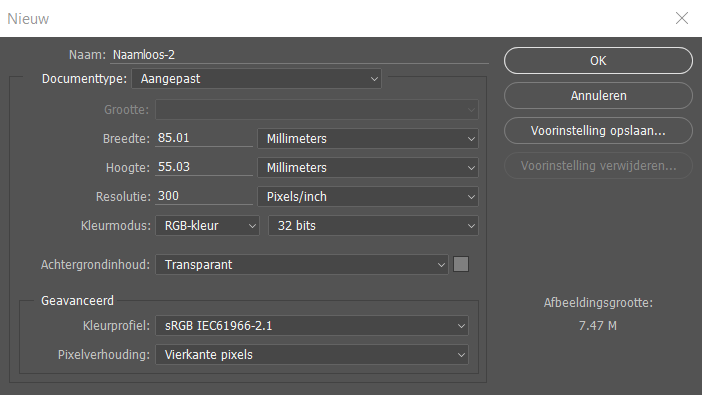Cloud creative Photoshop layer effects do not work?
Sorry if this has already been answered, but I couldn't find anything. Somehow my effects, such as the layering of colors, drop shadow, etc no longer work.
Can someone tell me why?
It is the configuration of my document:
I tried to restart, change bits, changing the color mode, nothing seems to work. Any help is appreciated.
None of the layer style effects will work if you are working on a transparent paper.
Change cela white or any other.
Kind regards
Assani
Tags: Photoshop
Similar Questions
-
Why the layer effects do not work for the photos in Photoshop CC?
Layer effects do not appear in Photoshop CC for the photos. They work very well for text, but not for any image. The layers in the image are unlocked, I've updated to Photoshop and I erased the preferences but still nothing. Any suggestions?
Promote the selection into a new layer (Ctrl or Cmd + J to copy; CTRL or Cmd + Shift + J to cut), then try to apply the layer style.
-
tried to install creative cloud but the installation file does not work.
tried to install creative cloud but the installation file does not work.
the installation window is suddenly turned off.
What can I do?
Mac or Windows and EXACTLY what version of the operating system?
Recent Mac AND Windows operating systems have been known to cause problems "weird."
Please read https://forums.adobe.com/thread/1499014
-try some steps such as changing browsers and disable your firewall
-also clear the cache of your browser if you start with a fresh browser
-check the file hosts for blocked entries https://forums.adobe.com/thread/1912777
http://myleniumerrors.com/installation-and-licensing-problems/creative-cloud-error-codes-w ip.
https://helpx.Adobe.com/creative-cloud/KB/creative-cloud-desktop-application-failed.html
http://helpx.Adobe.com/creative-cloud/KB/failed-install-creative-cloud-desktop.html
-
Recently upgraded to cloud creative Photoshop 2015.5. It keeps stop unexpectedly.
Recently upgraded to cloud creative Photoshop 2015.5. It keeps stop unexpectedly. When I restart and open a file, he left again and I get a message - photoshop has encountered a problem with the display driver and has temporarily disabled the improvements using graphics hardware. I have activate graphic material improvement in the performance of the preferences panel. It works for some time and closes again. It also disables the improvement of graphics hardware, I have activate again and again. I use Mac Bookpro. My Mac has NVIDIA GeForce GT M 750 engine openGL. Can you please advise me the solution.
[Left forums compliant, all-Adobe Lounge for a specific product - MOD support forum]
[Shorten the title of the post to make it much easier to understand. - Mod]
Hello Szalam, I think it worked. today after installing updates, PS has not left unexpectedly. I hope it stays like that. Thanks a lot again.
-
Adobe Photoshop Elements v3 does not work on Windows 7
Adobe Photoshop Elements v3 does not work on Windows 7 Home edition. any difficulty?
It - http://www.microsoft.com/windows/compatibility/windows-7/en-us/Details.aspx?type=Software&p=Adobe%20Photoshop%20Elements&v=Adobe&uid=3&l=en&pf=2&pi=7&s=photoshop&os=64-bit - means is not compatibile with W7.
But what have you tried?
Have you tried running it in compatibility mode (pretending to be XP for example) or even installation in compatibility mode as well? Also once compatibility is set, if it still does not work try by checking the "run as Administrator" as well.
If Ive read that right - http://forums.v3.co.uk/showthread.php?t=195482 , I think they say that they got it running.
But also, what version of windows you are running W7 32-bit or 64-bit? Maybe it's that it is possible to run 32-bit and that you have 64-bit (guess).
-
Does anyone know any reason why my photoshop 3D CC does not work. Cannot highlight the functions, as are gray. I Lion 10.7.5 but all other functions seem to work. ?
upgrade your operating system, Photoshop system requirements
-
I use the first items 14 and tried "with instructions" make a black and white video with a special color. At first, I have to use the Darkred effect, but it has no effect. Other effects do not work. Can I get the desired effect?
You mean the Edit guided for a video of Black & White with color Pop, right?
If so, the program will be directed to the Hollywood Look effects Panel and black red effect.
If this isn't what you are doing, please let us know where you find "instructions" there is no effect of dark red I know in the program.
-
Why the effects do not work on still images.
Why some effects do not work on still images?
As the active camera or earthquake?
It seems to me that to have an earthquake or the busy camera, a series of images will have to be moved by the software. In other words, you need a video clip with separate images. A still is an image.
You might be able to get around that. Place your image in a dedicated project, a video share/export. There will be many executives you need. Report a project like the video rather than as a still. Then you should be able to apply your chosen effects.
I did not had time to try it, but I think it should work.
Bill
-
Layer mask does not work correctly.
My normal layer mask does not work correctly. When I click on add a layer mask, I get this instead. I change a setting by chance? He won't let me see where my traditional black and white mask.
Hello
In the layers panel, click the dropdown menu, click on Options in the Panel and select one thumbnail size other than None.
-
my photoshop 5.5 does not work in Windows 10? Why?
My old Photoshop 5.5 does not work in Windows 10, can I do to make it work?
Are you talking about 5.5 PS reported 16 years ago? I think I heard someone say that they got that work, it is that such an old program that it is not intended to be run on modern OSS. It is a 32-bit program, and I think that you must have your hard drive partitioned off less than 1 TB, or it will not be installed. There is also the review of folder names. The default is to load the programs (at least in Win) in the folder c:\program files, which is intended for 64-bit programs. PS 5.5 must be loaded in the (x 86) folders, but its installer has no idea about it.
-
My Photoshop CC 2015 does not work correctly. After I edited some photos and I want to meet one of them, the program Terminates? After reboot, the program charges all files again...
Hello
Make sure that Photoshop is closed.
1 - go to this place C:\Users\user name\AppData\Roaming\Adobe\Adobe 2015\AutoRecover CC in Photoshop
You will be able to see all the. PSD file that opens automatically when Photoshop is open, delete or move all the files in this folder.
2 - restart Photoshop and go to edit > preferences > performance UN check the gpu processor use and restart Photoshop.
It should be working fine now.
Thank you
-
Creative cloud updated the desktop app does not work but but also quit smoking. On Mac 10.9.5.
Downloaded update two days ago. Now the menu bar icon is grayed out. When you click on it there's only an icon of spinning. Quitting smoking is grayed out and help and Open Window do nothing. There is no way I can see to do a force quit.
I tried access to read/write setting for libraries and tried to uninstall, but I get an error message saying that the program to run on my computer applications, so it cannot be uninstalled.
Like I can't quit I don't know what to do.
Thank you
Launch the activity monitor and force them to leave Adobe all processes as Cloud Creative Core Sync, AAMupdater, Adobe Crash Demon... etc
Use the link below and run CC uninstaller and uninstall the Adobe Creative Cloud application:
Using creative cloud | Uninstall the creative cloud desktop application
Follow the procedure below:
N ° 1)
Click on the Finder and search options listed next to icon located Apple in the upper left of the screen and click on the "Go" menu button and select 'utilities '.
(Applications > Utiliites)
Look for a CC Adobe and Adobe Application Manager folder under utility window and trash both folders.
Step 2)
Trash Adobe Creative cloud from Applications Eh well.
Step 3)
(1) right-click on the icon in the Finder, then select the option "Go-ToFolder .
(2) you will get a text box, type in the following command and then press the 'return '. (Don't miss ~ symbol)
~/Library
(3) then navigate to Application Support > Adobe.
Open the Adobe folder and 2 trash files named AAMUpdater and OOBE.
Step 4)
(1) right-click on the icon in the Finder, then select 'Go - To' folder.
(2) you will get a text box, type in the following command and then press the 'return '.
/ Library
(3) then navigate to Application Support > Adobe.
Open file Adobe and trash 3 folders named AAMUpdater ,Adobe Application Manager and OOBE.
Step 5)
Click on the link below and download & run the cleaning of Adobe tool:
If necessary, select the option "Adobe Application Manager for Mac OS X 10.6" and click on ""clean Selected " ."
Step 6)
(1) if it please click on the icon of the Apple menu and select System Preferences, then click Network.
(2) choose the network that is currently connected to the internet can you Ethernet or Airport (Wireless).
(3) then click on the Advanced button, then click proxies.
(4) slot 'Select a Proxy Server to configure' uncheck all the boxes proxy, then uncheck 'use passive FTP Mode (PASV) ". "
(5) then click on the Apply Now button.
Step 7)
Click on the link below and download Creative Cloud Installer file and use them to install the creative Cloud Desktop application.
https://ccmdls.Adobe.com/AdobeProducts/KCCC/1/OSX10/CreativeCloudInstaller.dmg
-
You just bought Photoshop and it does not work
I just bought photoshop today and it does not work. When I open it, it remains open for 30 seconds and then a window pops up that says: 'a problem caused blocking the program works correctly. Windows will close the program and notify you if a solution is available. "and then it ends. I tried to uninstall and reinstall, as well as restart my computer. Nothing has worked. I'm currently waiting at customer service... but I've been waiting for half an hour. I am really frustrated because I just bought this... Lightroom works fine.
- Click Start.
- On the Start menu, click run.
- In the Open box, type "dxdiag" (without the quotation marks), and then click OK.
- The DirectX Diagnostic tool opens. Click the view tab.
- On the view tab, information about your graphics card are indicated in the Device section. You can see the name of your card, as well as the way in which a lot of video memory, there.
Once you know the kind of graphics card you have, visit the manufacturer's Web site to download the latest version of the driver. Here are the links to download the drivers from the manufacturers of most common graphics cards:
- NVIDIA: http://www.nvidia.com/content/drivers/drivers.asp
- AMD: http://support.amd.com/en-us/download
- Intel: http://support.intel.com/support/graphics/
To move the trial to your purchased version, you will need to connect with the Adobe ID and the password on your CC account.
Usually under help > Sign In part of Photoshop or in the creative Cloud Desktop application.
-
Hey my layer Panel does not work
When I cut, paint, double... he dosen appear in the l Panel ayer help me please <

When you select an area on the background layer, you should see the ants.
When you use Ctrl + X cut this area of the background should move to the background color of the color swatch and what has been cut should be on the Clipboard.
When you use Ctrl + V paste the Clipboard it is necessary to paste as a new layer.
The layer becomes the target of Photoshop layer, and you should be able to place this layer using the move tool.
If Photoshop works this way not try resetting your Photoshop preferences.
-
Cloud creative photography plan will no longer work after El captain
Plan of creative of cloud photography for a year, but after upgrade from Mac OS X El Capitan, I stayed with corrupted photoshop and bright room has disappeared from my iMac, Adobe creative cloud app advised to uninstall and then reinstall the two programs I've done, I can not reinstall like cloud creative desk top applications saying Photoshop is up-to-date and Lightroom is waiting , so I'm stuck I can not re download a program or anything to reinstall the program
[Duplicate message deleted... post the same question more than once is confusing... MOD]
[This is an open forum, not a direct line to Adobe support... you have to wait a response]
The main concern is the statement: "": Photoshop is up-to-date and Lightroom is pending ".
For this error, follow it please:
CC desktop applications 'updated' lists when it is not installed
Then, you can use the direct download link:
Direct download links of Adobe CC 2015: 2015 creative cloud release | ProDesignTools
2015 all updates of Adobe CC: Direct for Windows download links | ProDesignTools
Read the Notes carefully before downloading.
Concerning
Stéphane
Maybe you are looking for
-
YouTube I have to press the button "back" twice to return to the previous page
Hello! FF constantly and across operating systems (I use many for most Linux distributions) fails to simply go back to the previous page when I press the button 'back' of the browser. He did it for months. Completely reset FF does not work, or not to
-
How can I get firefox to read instead of asking to download an mp3 file?
for example here... http://dota2.gamepedia.com/Abaddon_responses ... I want to listen to one of the files, but instead, he asks me what I want to open it with. If I refresh the page a few times it works... He asks not to open it with something, but 9
-
I want to see are "typed urls" in the drop-down list address. This is the way it has been for a long time. Now, you get some icons and names/info of Web site with the url. It takes too much real estate on the screen and makes it necessary to scroll t
-
Library of photos not appearing items don't not to import into iMovie
SYSTEM SPECS: MacBook Pro (retina, 15 inches, end 2013) - i7 to 2.3 GHz - 16 GB 16 MHz DDR3 - 500 GB SSD Yosemite 10.10.5 OS iMovie 10.1.1 Pictures 1.0.1 (215.65.0) PROBLEM: Try to import video files saved in the library of Photos in iMovie; Navigat
-
With FileVault and Firmware Lock-> can not see the recovery disk
I see with FileVault and Firmware now on lock is no longer the recovery disk in the Boot Manager. If it's supposed to happen? I am running the latest version of El Capitan.