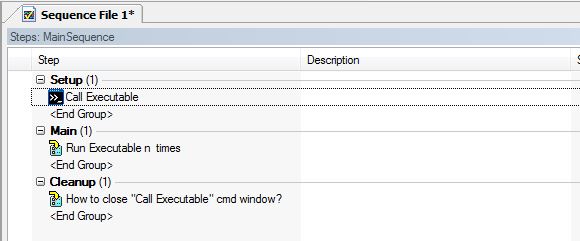cmd window
I try to use the cmd window in a java program, but failed to get the path of the file.
I get an error of invalid in the cmd path when you type the path to the program. I tried to get just to the folder program files, and this is the message I get without all the way, just for the Program Files folder. Tried to use the underscore character, same results:
C: files \Users\Mike.C:\Program
'C:\Program' is not recognized as an internal or external command: operable program or batch file.
Seems not to pick up the full name "Program Files", any suggestions?
You must use quotation marks when there is a space in the name of the file or path. Keep the arguments outside the quotation marks like this:
"C:\Program Files\Java\Java.exe" program.java
In addition, to add, if your file name contains a space you must use separate quotes for her as well
"... java.exe ' 'my program.java '.
Tags: Windows
Similar Questions
-
How to close a cmd window 'call the executable '.
Hello
I have the following sequence in the 2013 Teststand
1. the installation program
"Call the executable" call a java program in a cmd window. --> This step works
2 main
A call to the java program "n" dll .net times--> this step works
3 cleaning
How to close the cmd window opened by "executable call?
TKS
You can create another not executable call. The file path is TASKKILL and arguments are "/F /IM cmd.exe/t. This will close all open windows cmd.
-
How to fix the position of the cmd window?
I would like to know how to fix the position of the cmd window on the upper right corner instead of middle of anywhere in the window.
Does anyone have any suggestions?
Thanks in advance for your suggestionsHello!
Open "Command Prompt", right-click the title bar and choose "Properties".
Go to the Layout tab.
In terms of the "Position of the window", uncheck "Let system position window.
Change the Left and Top values to your preference - on my system (left = 290, Top = 0) are ok.
On the same tab, look at the picture under "Overview of the window" to try different values - the window position changes after entering a value in the left text box and pressing the tab key.
I hope that helps!
-
In the CMD window administrator rights.
How to raise my rights ADMIN in one window CMD? Sound my PC and I already have admin rights at the level of windows.
It is much faster if you press Win Key + X, then select ask Admin or you can type
runas/user: Administrator cmd
^ only works if you have the active administrator username and that you know the password. -
Lists of files in the cmd window, but unable to touch with fciv
Hello
Recently, I came across something on my hard drive that I've never seen before. Rather than talk in circles tent to explain the problem, I'll just show you the output of fciv.
---------------------------------------------------------------------------------------
C:\Windows\System32>dir * reel *.
Volume in drive C is okra Pod1
Volume serial number is BEF7-0EE3Directory of C:\Windows\system32
02/11/2006 09:30
spool
2008-01-20 20:49 241 664 spoolss.dll
2008-01-20 20:49 267 264 spoolsv.exe
2008-01-20 20:50 341 504 winspool.drv
3 file (s) on 850 432 bytes
1 dir 919,326,117,888 bytes freeC:\Windows\System32>FCIV c:\windows\system32\spoolsv.exe
//
File Checksum Integrity Verifier version 2.05.
//
c:\windows\system32\spoolsv.exe\*
Error Msg: the system cannot find the path specified.
Error code: 3
-----------------------------------------------------------------------------------------
You will notice that I am able to list the files 'spoolsv.exe', but I cannot touch it or do something with it. This is, but it's not.I read on a few other sites that suggest that "spoolsv.exe" is perhaps part of a malware infection, but I've never seen anything that said that it is certain. I thought that I have post here first just in case where it is a problem of the system configuration.
I use Vista Home Premium x 64 and can provide more information if necessary.
If I posted in the wrong place, let me know.
Thank you
Jim
Hello
Well, it's really a message to indicate that a "possibility" if it is defined.
How to enable the half-open TCP connections limit in Windows Vista with Service Pack 2 and Windows Server
2008 with Service Pack 2
http://support.Microsoft.com/kb/969710/en-usThe link above:
By default, the half-open TCP connections limit is disabled in Windows Server 2008 with Service
Pack 2 (SP2) and in Windows Vista with Service Pack 2 (SP2). This article describes how to impose the
half-open TCP connections limit in Windows Server 2008 with Service Pack 2 and in Windows Vista with Service Pack 2. The limit is
ten connections.Please check the links posted above.
Rob - bicycle - Mark Twain said it is good.
-
Run 32-bit cmd Windows 64 bit: is there a thunk?
This is "c:\Cmd\dropOnMeRAR.cmd":
IF "% ~ 1 '==' ' OUTPUT
CD \dropOnMeRAR.
RAR32. EXE ONE - EP - M5 RAR32. EXE. TEMP OF %1
MOVE RAR32. EXE. TEMP "% ~ 1. rar.
IF ERRORLEVEL 1 BREAK
OUTPUTThe old behaviour: I make a shortcut on the desktop. then, if I drop the "foo.bar" on this file, it makes the "foo.bar.rar" in the same folder of what 'foo.bar' origin.
It worked on XP. I want to make it work in Win7-64. During the passage of 16 to 32 - bit, had a 16-bit thunk. There is a 32-bit thunk that will support the "rar32.exe" running in Win7-64?
Thank you
Select this option.
This issue is beyond the scope of this site (for consumers) and to be sure, you get the best (and fastest) reply, we have to ask either on Technet (for IT Pro) or MSDN (for developers)* -
A cmd / batch file windows appears when I close firefox for a few secconds, why?
When I close firefox pops up a CMD window and then disappears and firefox closes.
What happened just after Norton deleted a file because it thinking it was bad (when parsing of his own volition)
The file that opens the window is located here:
C:\Users\Robert\AppData\Roaming\Mozilla\Firefox\Profiles\jkqm25xu.default
I think this is perhaps one of the sessionstore javascript files.Hello, you can try to reproduce this behavior when you start firefox in safe mode, once? If not, perhaps an add-on is the cause...
-
Hide cmd from the users window
Hello
I use the cmd command to generate a file
"start cmd/c/min ipconfig/all > c:\MacAddress.Txt.
but when I run this command run Windows. The cmd window come in front of me.
Is it possible to hide this window users? I need not use the third pary.
Thank you
As mentioned, it is not possible.
You can look into other technologies of wrapper script or work by creating a new post here: http://social.technet.microsoft.com/Forums/en/ITCG/threads
-
Forms 12 c - Application-stand alone launcher - jar files / window cmd
I installed forms 12 c and everything works fine.
I decided to use the stand-alone launcher feature by downloading the frmsal.jar and configure a shortcut. For example: -.
java-jar frmsal.jar - url " " http://myFormsServer:8888/forms/frmservlet? config = fsal "t - 30000 .
I have saved this in a .bat file.
I have 2 questions: -.
(1) I noticed that the performance of the frmall.jar is downloaded to the local client. However, all other jar files customized are not downloaded from the server. I have to manually copy these to the customer or is it still requirements to do it automatically?
(2) when the autonomous Launcher is running, I now have a cmd window and the form. Y at - it an option to hide the cmd and the form window is displayed on the client?
Thanks in advance
Richard
(2) try this
Start javaw-jar frmsal.jar - url "http://myFormsServer:8888/forms/frmservlet?" config = fsal"t - 30000
(1) I have a few custom pots and everything works fine. You put them in $ORACLE_HOME/forms/java?
Concerning
-
I use macbook pro.
I had installed Windows 8.1 with bootcamp, that there was a c drive, then I tried to do the second drive with disk management d when I shrink the c drive and format the partition which was made by the management of the disks to d ' training, it destroyed my mac osx.
Please help solve this problem.
This partitioning is not supported. Please download GPT Fdisk from http://sourceforge.net/projects/gptfdisk/ and install it on the Windows side. Once it is installed, thanks for posting the output as indicated in the CMD window.
-
How to test multiple versions of Windows on dlte license
Hello.
There is a sentence that can be run in a CMD window (as admin) that generates I desktop file with some information about the version of windows.
It shows that if the version is valid (valid_license) and later in the same text if the license is NOT a KMS license.
This sentence begins by "licensingdiag.exe--- log diag.cab ' and more to come between these words
After you run this command, the following sentence are in the text file on the desktop.
SL_GEN_STATE_VALID_LICENSE and a little further in the same file:Operating system Windows (r), VOLUME_KMSCLIENT channel Why this question?
Until today I helped two people where the properties of Windows 7 showed no license.
Instead a pop shows that "the version is not validated" and asks to connect to validation.
For these computers, a third provided serial numbers and the system worked.
Up to what I showed up and discovered that "updated" have been disabled.
After enabling updates, the pop-up windows shows 'invalid', so I think that these licenses KMS.
So the offer to upgrade to Windows 10 shows any notification in the taskbar.
For Windows 7 and Windows 8 please.
Best regards, Dirk
To win it 8 & 10 is below. I don't have access to a machine win 7 ATM to test
To determine the current status, that is Windows, run this command at an elevated command prompt, and then paste the contents of report.txt in your answer:
Licensingdiag.exe - %userprofile%\desktop\report.txt-log %userprofile%\desktop\repfiles.cab report -
question about the inability to meet the Windows Mail links
I use Windows Vista, Microsoft 7. A year ago I moved to a new location and subscribed to a new ISP. I'm not changing my email provider preferred to Windows Live Hotmail and kept the same e-mail address. However, I was never able to answer e-mail links, I get through links web page by e-mail, or in a specific instance of frustrating, their responses to a Yahoo Group that I belong to. The e-mail program that opens isn't just Windows Mail, Hotmail. When I click on the link provided I always get a message similar to the following: "task: send msg POP3 Local Area Network Failed." Details: Secure (SSL): no, Socket Error number 11001 error 0x800cc0D the host 'SMTP' could not be found. Please check that you have entered the server name correctly. Topic: test new downloaded OpenOffice org doc. POP3 ACCT: Server SMTP Protocol SMTP Port 25 ". This has something to do with the fact that last February my hard drive has been damaged and I lost and do not re-install the Microsoft 2007 family and Student Edition and use Open Office.Org rather to my documents? Is there a solution?
Thank you.
is there a solution to my original problem?
It's hard to say. It depends on if this part of your description of symptoms is bad or just does not work properly:
The e-mail program that opens isn't just Windows Mail, Hotmail.
There is no support for what you do with a Hotmail account (unless just using Windows Live Hotmail as a mail client), so if you went on the forum WLSC that you have been referred to them could help you find a workaround.
I don't know if WinMail still supports a connection to Hotmail very well. To do this, she will have to support the newer DeltaSync protoocol not the old WebDAV protocol. Outlook or WLMail would have better choices as default email for this client. Otherwise, you will need WinMail to connect to Hotmail as a POP3 account, and almost certainly not be able to do it using host names that you have tried. Yet once, find you better information and support for this on the WLSC. ; }
Otherwise you can always check for addressability and connectivity using this SMTP host name and port number. It's unusual, but not necessarily incorrect according to the DNS of your ISP. You can use telnet in a cmd window to perform such a check:
Telnet smtp 25
and see if you get a prompt to enter a SMTP request. If you don't enter QUIT
FYI
Robert
--- -
This update of the 7 week window do not work
This week I have 3 update for Windows 7 pro, but ther are not working
every time that I have try tell me to reboot is not to stop computer as update are installing
evilBring it to 14% so tell me it failed and goes back to the old ver of window before the update
I try it a few times now with the same result, and once he scare the _ out of me like he jam just your job don't move any of this because of their updateupdated IE8 KB978506
Windows 7 KB976972 update
update of window 7 KB 977074something is very wrong with them to updateWell I finally got the update no work - no thanks to window update - after is not bad some time I tried to download all 3 at the same time, but that did not work well seem ther love to be installed one by one - out further and it works after a lot of testing
I've opened Incident of Service Support Microsoft online
and here what ther me has said - but not a bit of it worked for me
Microsoft online please contact the Support Service.
From your description, I understand that there are 3 updates failed to install. If I misunderstood your concern, feel free to let me know.
I understand the inconvenience that this matter has caused. Rest assured that I will do my best to help you solve this problem.
This problem may be caused by the following factors:
1. some third-party programs affect.
2 corrupt Windows Update temporary files.
In order to narrow down the cause of this problem and solve it, please refer to the following steps. After completing each step, please check the result again on the Windows Update Web site.
NOTE: Some third-party programs can affect the Windows Update service. If you run third party applications such as web accelerators, Internet or Spyblocker (programs designed to improve the speed of the Internet connection), security or anti-virus programs (Norton, McAfee, etc.), I recommend temporarily disable us or to stop and then try to access Windows Update later, please understand that we are disabling these programs only for troubleshooting purposes and we can re-enable these programs after that we finish troubleshooting.
Step 1: Clean boot
==============
This method will help us determine if this issue is caused by a loader program or service. Please, perform the following steps:
1. click on the "Start" button, type "msconfig" in the search bar and press ENTER.
Note:, please, click on continue if the "User Account Control" window appears.
2. click on the 'Services' tab, check "Hide all Microsoft Services" and click on 'Disable All' (if it's not gray).
3. click on the 'Startup' tab, click 'Disable All' and click on 'OK '.
Then, restart the computer. When the "System Configuration utility" window appears, please check "don't show this message or launch the system.
4. check if we can upgrade the system to boot.
Note 1: Temporarily disable the startup only, group prevents the loading at startup, startup programs. This should not affect the system or other programs. We always run manually these programs later.
Note 2: We can check on start up Normal in the general tab to return to the Normal Mode after that we get this issue is resolved.
If the problem persists, please continue to try step 2.
Step 2: Rename the folder C:\Windows\SoftwareDistribution Windows Update
================================================
This problem may occur if the Windows Update, software distribution folder was damaged. We can refer to the following steps to rename this folder. Please note that the file will be re-created the next time we visit the Windows Update site.
1. close all open windows.
2. click on the "Start" button, click "All programs" and click on "Accessories".
3. right click on "Command prompt" and click "run as Administrator".
4. in the window "Administrator: command prompt", type "net stop WuAuServ" (without the quotes) and press ENTER.
Note: Please look at the cmd window and make sure that it is said that he was arrested with success until we try to rename the folder. However, if it failed, please let me know before you perform other measures and include any error messages you may have received when it failed.
5. click on the button 'Start' in the 'Search' box type "%windir%" (without the quotes) and press ENTER.
6. in the opened folder, find the folder named "C:\Windows\SoftwareDistribution".
7. right click on the folder, select "Rename" and type "SDold" (without the quotes) to rename this folder.
8. still in the window "Administrator: command prompt", type the command "net start WuAuServ" (without the quotes) in the window to restart the service Windows updates.
Note: Please look at the cmd window and make sure that it says it has successfully launched. However, if it failed, please let me know before you perform other measures and include any error messages you may have received when it failed.
If the problem persists, please collect the following information for further research.
How to capture a screenshot
======================
1 when the error appears, press print screen (print screen) on your keyboard.
2. click on the "Start" button, type "mspaint" in the search bar and press ENTER.
3. in the Paint program, click on the "Edit" menu, click "Paste". Click on the "File" menu, and then click "Save".
4. the dialog box "Save as" appears. Type a file name in the "filename:" box, for example: "screenshot".
5. make sure that "JPEG (*.)" JPG; *. JPEG; *. JPE; *. JFIF)"is selected in the box"Save as type", click on"Desktop"in the left pane and then click on"Save ".
Please send this JPEG file to my email
How to retrieve system information
=============================
System information can provide us with more information about the current state of the system. I would check for you. Please send it to me using the following steps:
1. click on the "Start" button, type "MSINFO32" in the search bar and press ENTER to start System Information.
2. on the pop-up window, in the menu bar, click on 'File' and click on 'Save', type a file name and choose NFO as "Save as type", click on "Desktop" in the left pane and click Save.
Please send it as an attachment for further research.
How to recover the WindowsUpdate.log file
================================
1. click on the "Start" button, type "WindowsUpdate.log" (without the quotes) in the search bar and press ENTER. We will see a file named "WindowsUpdate.log".
2. now click on the 'File' menu and click on the "save under".
3. in the left pane, click "Desktop" and click the "Save" button.
The file will be saved to your desktop. Please send the file
Note: When you attach files to emails, the process will vary depending on the used e-mail application. While you compose the message, the most applications will provide you with a 'Join' button or paper clip icon click to attach a file. After clicking on this button/icon you need to navigate to the file you want to attach and select it by either double clicking on it or by clicking on it once, then clicking on the button "join".
If please try my suggestion and let me know the results soon. If you have any other questions, feel free to let me know.
-
Windows Update could not be installed due to the error 2149842967 (KB958559-x 86.msu)
Hello
I am trying to install Windows Virtual PC and Windows XP mode on my computer toshiba laptop. The compatibility tool h/w PC said that my PC is h/w support, assisted virtualization (BIOS and processor support for virtualization extensions).I installed Windows XP Mode.
I am trying to install Windows Virtual PC on my Tablet RTM of Windows 7 Enterprise Edition 32 bit and it fails with below:
Windows Update could not be installed due to the error 2149842967 "' (command line:""C:\WINDOWS\system32\wusa.exe" "C:\Users\vishalt\Downloads\Windows6.1-KB958559-x86.msu" ")
I tried several options suggested as
(a) restarts - did not work
(b) netstop wuauserv, wicks, rename the softwaredistributionfolder, netstart these services (the two) and try windows complete update - windows update has started but I still couldn't install the KB958559
(c) try cmdprompt in a high of UAC cmd window.I was wondering if there is something else that needs to be done to install this package KB.
Thanks in advance
Vishal-... The link for Windows Module game and the registry size limit could not be tried because the links on these threads do not seem to work.
I know. You will see that I asked a moderator to post a valid link for this thread.
Have you seen http://social.technet.microsoft.com/Forums/en/w7itproappcompat/thread/61e16760-a500-481e-a90c-9b933f0fced8 ?
I'll keep you posted if I hear anything new. ~ Robear Dyer (PA Bear) ~ MS MVP (that is to say, mail, security, Windows & Update Services) since 2002 ~ WARNING: MS MVPs represent or work for Microsoft
-
Security Update for Windows (KB2416400) error 80092004
When you apply the update of security for Windows (KB2416400) via windows update, I get error 80092004, any idea why? It is a windows 7 X 64 system, no RC SP1 installed.
Guys I think that I've sorted, do the following
Step 1: Rename the Windows Update temporary folder
======================================
1. close all open windows.
2. click on the "Start" button, click "All programs" and click on "Accessories".
3. right click on "Command prompt" and click "run as Administrator".
4. in the window "Administrator: command prompt", type "net stop WuAuServ" (without the quotes) and press ENTER.
Note: Please, look at the cmd window and make sure that it is said that he was arrested with success until we try to rename the folder. However, if it failed, please let me know before you perform other measures and include any error messages you may have received when it failed.
5. click on the button 'Start' in the 'Search' box type "%windir%" (without the quotes) and press ENTER.
6. in the opened folder, find the folder named "C:\Windows\SoftwareDistribution".
7. right click on the folder, select "Rename" and type "SDold" (without the quotes) to rename this folder.
8. still in the window "Administrator: command prompt", type the command "net start WuAuServ" (without the quotes) in the opened window to restart the service Windows updates.
After the steps above, we will check and install updates by using the following methods.
Step 2: How to upgrade in Windows
==========================
1. click on the "Start" button, click "All programs" and click on "Windows Update".
2. in the left panel, click "Search for update".
3. If an update is provided, please click the button "Install updates" to install it.
Thanks for all your help and your comments,
Happy holidays and a great new year
Maybe you are looking for
-
Error-200077, USB-6008, deterministic application
Hello I acquire and generate analog signals using a device USB 6008 to achieve control of feedback. I use a loop of simulation to generate the output of the controller, so need to synchronize signals input/output with the calculation software. I have
-
Updates not download downstream WSUS
I have an upstream WSUS server and 4 servers downstream, at the start of installation as replicas. Works approvals and are copied by the aftershocks. I've set up replicas to download updates from Microsoft instead of the upstream server to avoid a la
-
How to remove the Welcome screen in Windows XP?
Original title: photo of STONEHENGE - not the screensaver How can I remove the "Stonehenge" image that appears BEFORE the Microsoft Welcome screen? This isn't a screen saver. I don't have a screensaver running. Athena Hu
-
Permanent storage for BluetoothSerialPortInfo
HelloI want to store the BluetoothSerialPortInfo in the persistent store. Such that when the user restarts the application, used the last time bluetooth connection must be kept.Help, please!
-
I can't compose a NEW email to PERIOD.
I can receive messages and undesirable, but I can't get a new page for a new email why? I need this function for the life of work etc... It's bad timing, I restarted the closing down and unplugged that nothing works, and your support sucks someone on