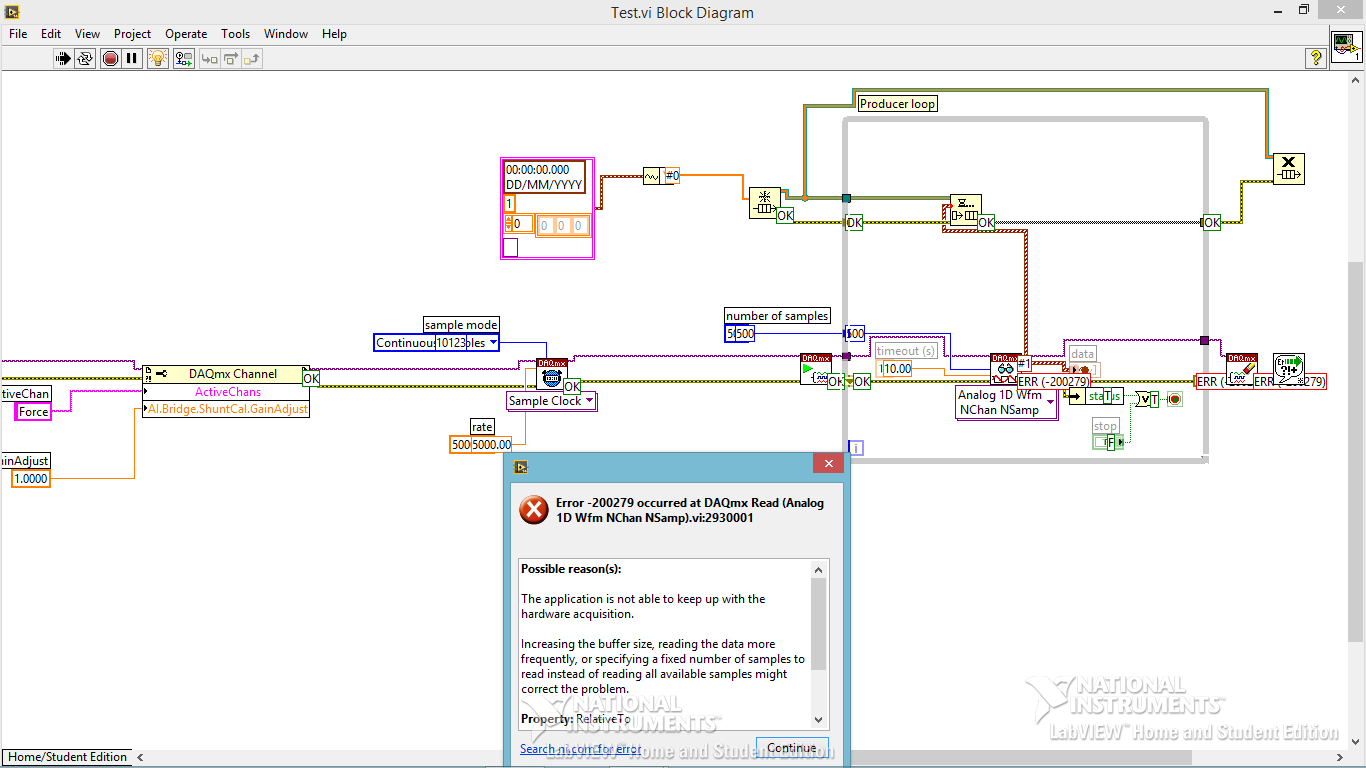code error 19 for TSST corp DVD + _RWSN-208BB on a Dell computer
I get an error code of 19 for TSST corp DVD + _RWSN-208BB, it's a Dell computer that was a floor model
Hi Bruce,.
Try to remove the GEARAspiWDM entry.
To remove the GEARAspiWDM entry double-click UpperFilters and, under value data, delete GEARAspiWDM > OK
Create a system restore point beforehand and restart the computer after.
However, if you have an application that uses the GEARAspiWDM, like iTunes, just install the latest version of hardware drivers (4.021.1) and that no changes to the registry:
http://www.GearSoftware.com/support/drivers.php
Updated speed drivers should also correct the mistake.
Tags: Windows
Similar Questions
-
TSST corp DVD won't read or write
Any ideas? send me an email to * address email is removed from the privacy *
Hello
Description of errors related to the 10 Code that generates the Device Manager in Windows on computers
http://support.Microsoft.com/kb/943104/Please make all below even if you have done some before as it is often the set of operations which solves the problem.
Try this - Panel - Device Manager - CD/DVD - double-click on the device - driver tab - click
Update the drivers (this will probably do nothing) - then RIGHT click the drive - UNINSTALL - REBOOT
This will refresh the default driver stack.Then, work your way through these - don't forget the drive might be bad, could be a loose cable or
slight corrosion on the contacts (usually for a laptop) and other issues.Your CD or DVD drive is missing or is not recognized by Windows or other programs
http://support.microsoft.com/kb/314060 - a Mr FixitThe CD drive or the DVD drive does not work as expected on a computer that you upgraded to Windows Vista
http://support.Microsoft.com/kb/929461When you insert a CD or a DVD, Windows Vista may not recognize the disc
http://support.Microsoft.com/kb/939052Your CD or DVD drive cannot read or write media - A Mr Fixit
http://support.Microsoft.com/GP/cd_dvd_drive_problemsCD/DVD drive does not appear in Windows Vista, or you receive this error during the installation of Windows Vista after booting from the DVD (AHCI)
http://support.Microsoft.com/kb/952951
Drive CD - R or CD - RW Drive is not recognized as a recordable device
http://support.Microsoft.com/kb/316529/Another possibility is that the cables are loose. Remove ALL power, then make sure that the cables in both
ends. Remove and replace, do not just tight. For laptops, you can often clean power and
contacts data with a pencil eraser.Some DVD players do not use the Windows default drivers so check with the manufacturer of system and
manufacturer of device to see if there is a firmware or drivers for your drive if necessary.Hope these helps.
Rob - bicycle - Mark Twain said it is good. -
The player runs, but can't do anything. Thought on the use of the third party site was updated, but didn't know if it was legitimate. She noted 19 updates for my computer, but no mention of CD driver.
craigdavis,
Try...
Your CD or DVD drive is missing or is not recognized by Windows or other programs
or
How trouble error Code 39 with CD-ROM or DVD drive in Windows XP/Vista
Rick
-
Reinstall for TSST corp CDDVDW TS - L633B ATA device
I have the yellow exclamation mark beside TSST corp CDDVDW TS-L633B ATA cd/dvd drive device, I ran a fix, but it tells me that I need to reinstall. How can I do this? The cd player has always been very sensitive. Sometimes, longer works once not.
I have the yellow exclamation mark beside TSST corp CDDVDW TS-L633B ATA cd/dvd drive device, I ran a fix, but it tells me that I need to reinstall. How can I do this? The cd player has always been very sensitive. Sometimes, longer works once not.
Here is the solution to update your device with the latest driver of Toshiba/Samsung.
Introductory material.
1 here is the update for TSSTcorp CDDVDW TS-L633B ATA DEVICE.
2. There is a update for the Samsung TS-L633B, but there only version SC01, which WILL NOT be updated the version of the TS-L633B HP because HP version is 0301 with an OEM Code of HM.
3. However, Samsung has renamed TS-L633B with a new device driver ATA which is called SN-S083B and has a pilot SC02 update.
4. the way that you update TS-L633B Code 0301 Version with HM Code OEM with the new Samsung SN - S083B Version SC02 Code is to patch the file and flash TS-L633B HP with the patched file.
Instructions.
IMPORTANT - THIS ONLY REFERS to those who have the HP TSSTcorp CDDVDW TS - L633B ATA Device - check device manager to make sure that you have this model number device driver before you start - YOU DO THIS at YOUR OWN RISK. Proceed only if your product is not guaranteed and do not wish to pay for another DVD player.
1. click on the following link and download the firmware SB02. Global Distribution of SN-S083B: http://www.firmwarehq.com/download_1380-file_SN-S083B_SB02.exe.html
2. If you don't have a utility program unzipped, click on the following link and download and install 7zip that corresponds to your computer from the following link: http://www.7-zip.org/download.html
The BIN SN-S083B unzip using 7zip by right clicking on it and choosing 7ZIP > extract here.
3 download the Flash Samsung Standalone utility:
http://www.samsungodd.com/KorLib/file/tsdnwin.exe
4. download and unzip http://ala42.cdfreaks.com/MCSE/MediaCodeSpeedEdit.zip to ala42 MCSE
Download source: http://ala42.cdfreaks.com/MCSE/
5 create a folder and name it FLASH and place the following 3 items in the folder.
SN - S083B_SB02.bin that you have checked out
Flashing Samsung Standalone utility
MCSE of Ala42 you have downloaded and extracted the zip file
6. After you have placed all three objects in step 5 in the folder named FLASH, place the FLASH folder and all of its contents in the C drive.
7. After placing the FLASH folder in C drive, open the folder and CLICK on RUN AS ADMINISTRATOR and ALA42 MediaCodeSpeedEdit.exe RIGHT.
8. when ALA42 MediaCodeSpeedEdit.exe opens, click the LOAD button and place you in the FLASH folder in C drive and load the file SN - S083B_SB02.bin - when the file it load it will show all of its regions.
9. once the file SN - S083B_SB02.bin is fully loaded, place a check MARK in the area of CPR1 in the lower right of ALA42 MCSE.
10. After putting a check in the box by ALA42 MCSE CPR1, click SAVE in the upper right and save the file in the file FLASH as SN - S083B_SB02_speedpatched.bin.
11. now go to START > all PROGRAMS > ACCESSORIES > COMMAND PROMPT and right click on command prompt and choose RUN AS ADMINISTRATOR to open the command prompt in the Administrator role.
12. once the command prompt opens, type the following command: CD C:\FLASH and press the ENTER KEY.
13 after hitting the button enter, the command prompt should read FLASH.
14. to the FLASH command prompt, type the following: nocheck tsdnwin and press the Enter button to open the flashing Samsung Stand Alone.
15. when the flashing Samsung Stand Alone opens, click on the on button SEARCH and navigate to the file 'SN - S083B_SB02_speedpatched.bin"to load it into Samsung's Flash utility.
16. the file "SN - S083B_SB02_speedpatched.bin ' will load and click on DOWNLOAD to start flashing your TS-L633B ATA Device.
Wait until the flash is finished and when it finishes, it will ask you to restart the computer and you must restart.
When you rebott and are back at your desk, Windows will recognize the drivers for your TS-L633B ATA Device and install the new drivers SN-S083B_SB02.
When it finishes installing your drivers, restart the computer once more, and then you're done.
NOW ENJOY your CD/DVD-RW drive updated.
-
Code error-200279 for data acquisition
Hi all
I am trying to build a small program of data acquisition, but I get a 200279 error telling me to increase the buffertime. What I am doing wrong?
Andersson wrote:
No, you're right. I don't get the error, I turn off highlight execution.
It seems so. I did not understand why he would come with an error during the audit of the code with the bulb. It seems like what I discovered on www.ni, one can avoid the error of initialization of certain data for the chart.
Not sure if I got it 100% correct however. Here is the link:
http://digital.NI.com/public.nsf/allkb/A647A1BE3DA8336786257AAA0066B45B
I don't have any other loop in the installer. I'm sorry for the confusion with the name 'producer loop. It's the only loop in the code, I deleted the rest to refine the error.
Is the conclusion that the program is good? Or do I have to do something to remove the error?
The table has nothing to do with your error. It's strictly highlight execution.
When you configure a continuous sampling, start the collection of data at a given flow rate. It is so big a configuration of the buffer. There is an article that tells how much room it is exactly, but for the sake of argument, let's say 10 seconds worth of data. In normal execution, your code runs pretty quickly that she is able to empty the buffer as soon as the data are acquired. But when you enable execution of climax, your VI slows down to a crawl so that he can show that you step by step what is happening on each wire. Your data acquisition always occurs in the background. Execution of idle is to take much longer that data are acquired. Within one or more loop iterations, you have filled the buffer and get the error message.
You cannot use point culminating performance when you use a device of data acquisition in this way (or VISA ports either) where data are sent continuously at a speed that is independent of speed, the code is executed.
-
Code error 0x00000005 for windows 7 Professional 64-bit
I tried to download a program form a DVD and get the message 0 x 00000005 error said he did not run the program on the cd/dvd-rom or other removable media? I could not also download updated program Sony... a box pops up saying the target could not be found? Any ideas to fix this?
Hello Aj432,
More than suggests Fouzan, you could try and see if you can download your software then right click and select 'run as administrator '.
Is the program that you try to install compatible with Windows 7?You can click here to see the Windows 7 Compatibility Center.
If the software is not compatible, try and run in Compatibility Mode.
If the program is not compatible, then you try to install and run the program in compatibility mode.
Use the following steps:
(1) right click on the program
2) click Properties
3) click on the Compatibility tab
(4) select run this program in compatibility mode and select Windows Vista or other operating system, the program has been run successfully.
Check out the link here: make sure to run older programs in this version of Windows
http://Windows.Microsoft.com/en-us/Windows7/make-older-programs-run-in-this-version-of-Windows
If compatibility is not successful, then try and self-test program compatibility issues:
1. open the program compatibility problems theStart button.
Then click on Control Panel. In the search box, type troubleshooting tool, then clickTroubleshooting. Under programs, clickRun done for previous versions of Windows.
2. follow the instructions in the troubleshooting.
If you are unable to install a program, insert the installation disc for the program and, using the Troubleshoot utility, navigate to the program setup file, usually called Setup.exe, Install.exe, or something similar. This utility is not designed to work on programs that have an .msi file name extension.
If you are running Windows 7 Professional or Ultimate version, install Windows Virtual PC and Windows XP mode (http://www.microsoft.com/windows/virtual-pc/default.aspx) and run your software in Windows XP.
If you run Windows 7 Home Premium, try VirtualBox (www.virtualbox.org) or VMware Player (www.vmware.com), or any other software virtualization part 3rd and install a separate copy of Windows XP (family or professional edition) for this purpose. You can find the virtualization software free that will run on Windows 7 Home Premium.
I hope this helps with your question.
If this isn't the case, answer and let us know.Sincerely,
Marilyn
Microsoft Answers Support Engineer
Visit our Microsoft answers feedback Forum and let us know what you think -
need driver for tsst corp cddvdw sh-s223L
I spent about 10 hours, the research and the application of all the "patches" of the internet to my problem... nothing helps. My CD/DVD player will not autoplay. My last resort is to find a driver for the optical drive above. Any help will be appreciated... OR... IF YOU KNOW ALL of the solutions I have tried, I am the game. My list includes control of all the options from the registry, detach the drive and restart, reinstall Easy CD-DVD, 'fixing' IE and updated, etc. My equipment is a Dell Dimension 4700 with 2 GB of RAM, Windows7 SP3, Windows Media Player 11
Hello
There is no SP3 for Windows 7 and since you have a WMP 11 your operating system must be XP, that has a
SP3 or Vista that doesn't have a SP3.Please ask in the Windows forums appropriate for your version of Windows.
Answers - Windows Forums
http://answers.Microsoft.com/en-us/WindowsI hope this helps.
Rob Brown - Microsoft MVP<- profile="" -="" windows="" expert="" -="" consumer="" :="" bicycle=""><- mark="" twain="" said="" it="">
-
code error warning for a complete performance, connect an high capacity sector adapter
I keep getting this warning box that appears and disappears constantly. How to I get rid of this? It just started a few days ago. Computer is new viruses not known.
Thank you
Hello
Check with the manufacturer of your system's support and their forums (if any) for known issues. Sounds
as a question to verify material with which you bought the system on and the system
support of the manufacturer for warranty claims. You try to fix more they will claim it's
something you did and its probably not a usable user in any case error.I hope this helps.
Rob Brown - MS MVP: Bike - Mark Twain said it right.
-
My CD/DVD drive... TSST Corp DVD +-RW TS-H653G
I ran the "My Dell" support program to search for the latest drivers; the main reason I did it was because I couldn't get my camcorder DV from Sony recognized via the Firewire connection and I had problems with some devices not recognized by USB, things like my Smartphone, passport, walk, digital camera, to name just a few. My Dell support program showed an "Urgent" notification update the TSS reader, this is what I did; Since then, the reader above is no longer available and is without driver (Code 28)... which I can't find anywhere, for love nor money!
I tried to restore, I tried to "update driver" and I downloaded R306360 (which seems to be the only one I need!), all without success.
My PC is a Studio of 8100 running Win 7 64 bit. I have the system disks and utilities provided with the PC, but guess what... my CD player does not work... Aaaargh!
Can someone help me pleeeaaase?
Thank you, in desperation, Dave.
Osprey4/Mekram,
Thank you very much for your cause and advice; I have now solved the problem through a combo of this and the support of communities of Dell and encouragement;
It seems that a clean reinstall of Windows, was all it took, but I must say he will not completely without a hitch... or all three!
But I arrived;
Thank you very much for your and others help...
Keep up your excellent work.
Dave.
-
ATA device tsst corp dvd player not reading discs
My dvd drivers do not read any type of dvd VIRGINS, but it plays DVDs that are written
I have some writing his and my computer reads those them, but no vacuum
I have a tsstcorp H493B AND I HAVE WINDOWS 7 driver
He said of his job very well, but it is still no bedI have tried these things
-uninstall the drive and install it back
-tried the thing "fix it" and says "the disk drive is not supported.
-also tried this- Click StartCollapse this includes this image

type regedit in the Search box, and then click regedit in the programs list.
Collapse this includes this image
If you are prompted for an administrator password or a confirmation, type your password, or click continue.
- Locate and then click the following registry subkey:HKEY_LOCAL_MACHINE\SYSTEM\CurrentControlSet\Control\Class\ {4D36E965-E325-11CE-BFC1-08002BE10318}
Warning There may be many instances of the registry subkey that is mentioned in step 2. You must ensure that you are in the appropriate registry subkey before modifying the UpperFilters and LowerFilters values. To verify that you are in the appropriate registry subkey, make sure that the default data value is the CD-ROM/DVD-ROM and the class data value is CDROM.
- In the pane, click UpperFilters, and then click Remove.
- Click Yes to confirm the deletion of the UpperFilters registry entry.
- In the pane, click LowerFilters, and then click Remove.
- Click Yes to confirm the deletion of the LowerFilters registry entry.
- Exit the registry editor and restart the computer.
STILL DOES NOT WORK
Hello
If you have tried all of these methods, it sounds like the drive has a problem
may be due to wear or age, they go wrong."BTW, by"reading"discs, I hope you meant"burn"as a blank disc.
cannot be read because it does nothing about it. If the unit of optical burning failed
a black disc is not recognized or burned.Try the drive in another computer and try another drive in your computer.
I hope this helps.
- Click Start
-
I need my Mac operating system reloaded and now can no longer access create Suite 5.5 Design Standard after I installed it.
I am currently Mac OS x version 10.8.5
When I try to open InDesign or Illustrator I get a message that said "configuration error 5." and I am encouraged to contact 'support Adobe' (what I've done and they are no help at all) and when I try to open Adobe Photoshop and enter the serial number of my product, it says "this serial number is not valid for this product".
Help, please?
Thanks in advance.
ATTENTION... any request for use of Skype is a SCAM... Adobe does not use Skype
Please post the real Userid here so Adobe can ban this user from the forums
-
is it possible around that way I can get sound
What operating system you are using? When did you notice that? Have you installed or removed any programs/games before? Are you using the embedded motherboard sound? Or you have a sound card plugged into one of the PCI slots?
Try to download realtek driver and install it
-
Error code 39, could not load the driver for my cd/dvd device.
I tried the advice of troubleshooting, uninstalling and reinstalling, but it does not fix it. I think that the driver on my computer is corrupted. I can't get the original driver from the CD provided with the computer... because the CD player does not work... so... can Ow I get the driver to try a new? And exactly how to load this driver?
Here are the specs of the drive: TSST corp DVD + RW TS-H653B
Driver version: 5.1.2523.0
Please help, trying to install a new printer and cannot do without my CD drive... ack!
Thank you
Hi RhonBB,
You can follow this link & check if the problem persists.
Your CD or DVD drive is missing or is not recognized by Windows or other programs
Hope the helps of information. Please post back and we do know.
Concerning
Joel S
Microsoft Answers Support Engineer
Visit our Microsoft answers feedback Forum and let us know what you think. -
DAQmx also write Analog DBL 1Chan 1Samp down of released NI USB-6009 - code error-200077
I'm trying to get 5V 0V high low output of ao0 to an NI USB-6009 based on a switch in LabVIEW using DAQmx writing Analog DBL 1Chan 1Samp.
When you use a voltmeter connected to ao0 and analog-ground on NI USB-6009; Im not getting anything.
I also get code error-200077 for some reason any:
DAQmx Start Task.vi:4
Property: AO. Max
asked the value: 10.0
Valid values begin with: 0.0
End with valid values: 5.0Channel name: Ao0/Dev1
The task name: _unnamedTask<28425>
Set the configuration output terminal to the CSR instead of by default.
Five maximum value and the minimum value to zero.
See attachment.
-
I have Vista Home Premium and have the code error 80244019 for the bing toolbar. How can fix this so I can use it? Thanks for any help. Novice on computer!
Hi MaryLouVA,
You experience this problem when you try to install the Bing toolbar? or when you use IE? There are similar issues in this thread http://answers.microsoft.com/en-us/windows/forum/windows_other-windows_update/windows-update-code-80244019/e29aa9d1-34e3-496a-bd7d-7a0015265509 some of the answers may be able to help.
Maybe you are looking for
-
Rsync for lenovo ix2 with ssh public key
Dear Lenovo, Bought your ix2. And I would like to use as a backup device on another place. So I have a linux sever rsyncing to the ix2. Cron in order to synchronize the files I need, I want to add the public key in the authorized keys file. However,
-
Need help of cursor - cursor has changed from vertical to horizontal
original title: need help cursor In the middle of my book, my cursor to the position vertical to horizontal. How can I get that back so I can continue typing?
-
When I open a project in LabView 2009, it opens as a relative location based on the network drive-server-stuff This is a new behavior which began today. I can go to recent projects on the start screen and recover projects they were opened as absolute
-
The smaller of the two blak ink cartridges (564). I have been using my 7520 and replace cartridges if necessary. Even though I have four new cartridges (including the 564 Black XL - I get an error message. Than the smallest is 564 black ink. May b
-
Anyway automatically transmit analyses emails to my personal email or e-mail hp to personal e-mail?