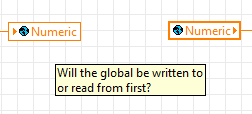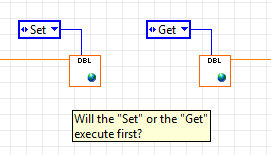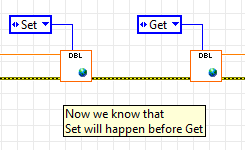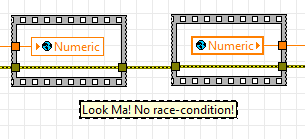Code stops at an API function if there is no breakpoint.
I work with a Graphics Pro Essentials with CVI 8.5. When debugging my application, I'm occasionally guy stops at a function API (no point close to the point). I have to click on the "continue" button to continue debugging. This happens several times and my application crashes after a while.
Thank you guys. I found the problem. It is due to asnchronous timers I used on Windows.
Tags: NI Software
Similar Questions
-
VI - ShGetFolder security and Windows API functions
Hello
Let me explain what I'm doing.
In order to ensure a program and ensure that it can be installed only on a single computer; I read the MAC address of the PC, manipulate the MAC address to produce an activation code. The user give me their address MAC and I give them the activation code for them to enter.
The question is where to store the activation code. I use LV 8.0 and Vista, but the software could be deployed to computers using XP or 2000. Previously, I had decided to use the Windows registry to store the activation code. However, I have since discovered that when I write in the registry under Vista the entry is not found. I can be read ok but can't find it. Where is it in Vista? A search in the registry will not locate. I find in XP ok.
I need a reliable place to put the activation code once users have entered. I've seen suggestions of using the Windows API function ShGetKnownFolderPath (Vista) and ShGetFolder (XP, it works for the year 2000?). These features would allow me to do what?
How can I use the fnctions of Windows APIs such as ShGetFolder? I have no idea.
Help, please.
Thank you.
Continuation of the last post...
HKEY_CURRENT_USER will probably work for you. It's a little difficult but when different Vista users use the application.
Be careful with Mike's suggestion. By default, it is not possible to write to the Program Files folder (even once, unless you run the application as administrator or you grant full access to the folder/file to the user or the group "Authenticated users").
The application data folder may also be a good place to store. To get the path, you must use the Windows API to return the path of the folder. Implementation of the present can be found on the LAVA (post #7).
Hope this helps,
Daniel
-
BLUE SCREEN of DEATH error CODE * STOP: 0X0000007E (0XC0000005, 0X8050D532, 0XF78A23B8, 0XF78A20B4)
I just tried to turn on my computer and I got the black screen that gives you the choice to start in Windows XP or the Recovery Console, and when I click Start in Windows, it loads and then I get a quick death blue screen displays a down error code, and the computer restarts automatically. When I disable automatic reboot in the advanced options I get the blue screen showing this code: * STOP: 0X0000007E (0XC0000005, 0X8050D532, 0XF78A23B8, 0XF78A20B4) I tried this code on Google and got no results. I'm sure that I don't not miscopy, I checked several times. I tried to start in safe mode, but then I get a black screen with many codes (w-a-a-a-a-y-y-y a lot to copy down) and the computer restarts. Someone knows what to do? I have a lot of important files out there that I just can't lose. Thank you! Any help or advice is appreciated.
Alex
While this error can be caused by malware infection, it's commonly found when the RAM failed. In all cases, you want to go down the data files before you do anything else. Do this with one of the following methods:
1 remove the drive and put it in a box of USB drive or use a USB adapter. Attach it to a computer that is running a working XP/Vista/Windows7 installation. Use the work of Windows Explorer to copy the data to the hard drive of the system to the rescue and burn data on cd or dvd. I prefer not to do it if I know the drive is infected because he has a chance to infect your host system. In these cases, I use #2 below.
2. you can start the target computer with a Bart PE (if you use XP) or a Linux live CD like Knoppix and retrieve the data in this way. General information about the use of Knoppix for this are:
You will need a computer with two cd records, one of which is an engraver of CD/DVD OR a USB thumb drive with sufficient capacity to store your data, OR an external hard drive formatted USB FAT32 (not NTFS) *. Download Knoppix .iso image file and create your bootable CD. If you do this in a previous (XP or Vista) operating system, you will need the third burning like Nero, Roxio or the free ImgBurn software (Windows 7 can burn .isos natively). Burn as an image, not in the form of data. Then boot with the CD that you created, and Knoppix will be able to see the files in Windows. If you use the USB key or an external hard disk, right-click on its icon (on the desktop) to get its properties and uncheck "read only". Then click on it to open it. Note that the mouse action by default in the window manager used by Knoppix (KDE) is a simple click to open instead of double-click traditional MS Windows. If you want to burn CD/DVDs, use the K3b program.
* My understanding is that you can now write on NTFS from Linux partition. If you wish to do this, Google for instructions on the use of the NTFS driver.
http://www.Knoppix.NET
http://www.nu2.nu/pebuilder/ - Bart PE BuilderWhen you have your data safely, get hardware troubleshooting with the RAM before reinstalling Windows. There is no point in trying to install Windows if your material is not good.
http://www.elephantboycomputers.com/page2.html#Reinstalling_Windows
And for future disaster recovery programs:
http://www.elephantboycomputers.com/page2.html#Backing_Up
If you can't do the work yourself (and there is no shame in admitting this isn't your cup of tea), take the machine to a professional computer repair shop (not your local equivalent of BigComputerStore/GeekSquad). MS - MVP - Elephant Boy computers - don't panic!
-
Is it CVI API functions that search fo a path given of him exist file? as "DirectoryExists.
Is it CVI API functions that search fo a path given of him exist file? like C ++ Builder 'DirectoryExists', I tried 'FileExists', but unnecessary
-
800704B 8-3001 error code stop download of 10 windows to install the drivers and characteristics
800704B 8-3001 error code stop download of 10 windows to install the drivers and characteristics
Hello Michael,
Thanks for posting your query on the Microsoft Community.
You can improve your current PC to Windows 10 by going to the Windows 10 software download page to download the media creation tool. The media authoring tool can be used to create a USB or DVD media to upgrade your current PC to Windows 10 or install Windows 10 on another PC.
Follow the instructions on the download page of Windows 10 software: http://www.microsoft.com/software-download/windows10
Note:
When upgrading to Windows 10 using media, you must run setup.exe from in your version of Windows 7 or Windows 8 and authentic. If you want to boot from media, you must have upgraded to Windows 10 previously. Boot 10 Windows media directly without upgrading to Windows 10 previously is not supported and will have problems with activation.
See also:
Helps the upgrade to Windows 10
How to: solve the Setup and stop common mistakes during the Installation of Windows 10
Hope this information is useful. Let us know if you need more help, we will be happy to help you.
-
I have a Windows 7 laptop. I use broadband (DSL) to connect to the internet. Lately, I have an error with the code 797. It says connection is not available because there is a problem with your modem or network card. I have a Sony Vaio e series laptop.
Hi Muffakham,Thanks for posting your question in the Microsoft Community forums.I see from the description of the problem that you are unable to connect to the Internet and receive "Error Code 797 connection is not available because there is a problem with your network card or modem".I imagine the inconvenience that you are experiencing. We are here to help and guide you in the right direction.To provide the proper resolution, that I would need more information on your side.Did you the latest changes on the computer before this problem?This problem may occur because of damaged or incompatible, drivers connection settings incorrect network, hardware or software problems and missing updates.
Method 1:
I suggest you try the procedure described in the article and see if it helps.How can I troubleshoot network card?Method 2:
If the problem is not resolved, I suggest you try the procedure described in the article and see if it helps.Windows wireless and wired network connection problems
http://Windows.Microsoft.com/en-us/Windows/help/wired-and-wireless-network-connection-problems-in-WindowsCheck out the link for more information.
Why can't I connect to the Internet?
http://Windows.Microsoft.com/en-us/Windows7/why-can-t-I-connect-to-the-InternetLet us know the status of the issue after you perform the troubleshooting steps. If you need information about the problem with the connection to the Internet or get help, I'll be happy to help you. We, at tender Microsoft to excellence. -
HP Officejet 6500 stopped scanning documents. Functions of the printer and copier still work
HP Officejet 6500 stopped scanning documents. Functions of the printer and copier still work
If HP is unable to repair it, nobody else can either. Buy yourself a cheap Canon scanner if they cannot make it work.
-
How can I stop my subscription to Adobe DC, there is no Cancel button in the plan management section.

Cancel your membership creative cloud
-
I have Dreamweaver CS4 and you have upgraded to Mac 10.11.1 - Dreamweaver, stop working for me. Is there an upgrade available? Do I have to buy a new one? If I have to buy a new version it keeps all my files?
You're better off with the latest version you can buy on a monthly payment plan. See here the new features Dreamweaver CC | Buy Adobe Dreamweaver CC
All your files will be retained when you install a new version. Indeed, Dreamweaver CS4 will remain on your system if you wish.
-
Hi I was using my computer and I went to a Web site. It is then loaded something that resembled the command prompt. It came then with a blue screen. I had these before, but after restarting my laptop everything worked normally again. When I turned it back on, he asked what I want to do e.g. start in safe mode. I tried all the and he arrives with windows at the loading screen for a split second and then returns to the blue screen. Everything I try just brings back me to the blue screen. I still have the disks that came with my laptop I f it's any help. Its xp edition and home.
aaron1122,
Well, it sounds as if you might have picked up a virus (possibly). I hope you have your data backed up. If you see a real error code then after return what it is. I'll try to get back to you if possible (it seems all MVPS and people intelligent people are hanging out in Win7 and Vista forums-XP is kind of old). But hey there are some of go us around. :) If you do not see the error msg, then on the boot selection screen select the option for 'Stop on error' (I can't think the real verbage but it's something like that). Then you can get an error code. If you get any errors, make sure that you have tried the steps in this thread: http://social.answers.microsoft.com/Forums/en-US/xprepair/thread/901f9138-7a73-42f2-86ed-00c7fef3b77e
Then if you can boot into safe mode with command prompt and run "sfc/scannow" you will need the XP disc for this.If all else fails or you just want to get on the fast track, you can use your recovery disk and do a factory restore. (Most of the time) will delete everything on your PC and update you 1. If you go this route, make sure to get antivirus and backup of your data in the future.
Hope this helps. QQ learn manage!
-
When you start windows (Vista 32 bit), it shows my desktop for about 10 seconds and then BSOD with 0X0000008E error code; on the advice of Microsoft, I downloaded and run msert.exe, however, it does not solve the problem; I ran several ladies of virus, but they do not find virus or other problems. I ran the memory diagnostic, who also finds no probs. I don't know where to turn (or what to try) next. If anyone can help, please do.
Thank you/Bravo
Hello
Check this thread for more information using BlueScreenView, MyEventViewer and other methods
to troubleshoot the BlueScreens - top 3 responses (+ 1 other).We can analyze the minidumps if make you it available to the SkyDrive or another file
sharing sites.ZIP or download the content of the C:\Windows\minidump
Use SkyDrive to upload collected files
http://social.technet.Microsoft.com/forums/en-us/w7itproui/thread/4fc10639-02dB-4665-993a-08d865088d65--------------------------------------------------------------------------------------------------------------
Two main causes of this blue screen video drivers and BIOS - check with the system manufacturer
Site for graphics (Video) card and BIOS, then on site of the manufacturer of the device for the last video. It may be
other pilots to check there. Disable the installation of self as those who are older and if
Updates Windows suggests a pilot just HIDE. Antivirus is another possibility.See methods of update driver generic in the next message.
BCCode: 8th 0x0000008E is the same as 0x1000008E
Cause
Bug KERNEL_MODE_EXCEPTION_NOT_HANDLED control is a very common bug control. To interpret it, you must identify which exception has been generated.
Common exception codes are:
0 x 80000002: STATUS_DATATYPE_MISALIGNMENT indicates that an unaligned data reference was encountered.
0 x 80000003: STATUS_BREAKPOINT indicates that a breakpoint or ASSERTION was met when no kernel debugger was attached to the system.
0xc0000005: STATUS_ACCESS_VIOLATION indicates that a memory access violation has occurred.
Solve the problem
If you do not have to debug this problem, you must use certain basic troubleshooting techniques:
- Make sure you have enough disk space.
- If a driver is identified in the bug check message, disable the driver or check with the manufacturer for driver updates.
- Try changing video cards.
- Check with your hardware vendor for updates to the BIOS.
- Disable the BIOS memory options such as implementing caching or shading.
If you plan to debug this problem, you may find it difficult to get a stack trace. Parameter 2 (the address of the exception) should identify the driver or function that caused the problem.
If you do not know the specific cause of the exception, consider the following:
- Hardware incompatibility. Ensure that all new equipment installed is listed in the list of the products tested Microsoft Windows market.
- Service driver or defective peripheral system. A chauffeur service or defective peripheral system could be responsible for this error. The hardware problems, such as BIOS incompatibilities, conflicts of memory and IRQ conflicts can also generate this error.
If the verification of the message bug list a driver by name, disable or remove that driver. In addition, disable or remove drivers or services that have been recently added. If the error occurs during the startup sequence and the system partition is formatted with the NTFS file system, you may be able to use Safe Mode to rename or to delete the faulty driver. If the driver is used as part of the start-up procedure of the system Safe Mode, you must start the computer by using the Recovery Console to access the file.
If the problem is associated with Win32k.sys, the source of the error may be a third-party remote control program. If this software is installed, you can remove the system startup service using the recovery and then Console by removing the offending system service file.
Check the system log in Event Viewer for additional error messages that might help identify the device or driver responsible for control of bug 0x1E. You can disable the cache in memory of the BIOS to try to resolve the error. You must also run the diagnostics of material, especially the scanner memory, which provides the manufacturer of the system. For more information about these procedures, see the manual of your computer.
The error that generates this message may occur after the first reboot during Windows Setup, or after installation is complete. A possible cause of the error is lack of disk space for installation and the system BIOS incompatibilities. For any problems during the installation of Windows that are associated with lack of disk space, reduce the number of files on the hard disk drive target. Search and delete temporary files that you do not have to have, files hidden Internet, application backup files and files saved.chk, which contain fragments of files on disk scans. You can also use an another hard disk drive with more free space for the installation.
You can solve the problems of BIOS by upgrading the version of the system BIOS
BCCode: 8th 0x0000008E is the same as 0x1000008E<-- read="" this="">
* 1151.html? order = date http://www.faultwire.com/solutions-fatal_error/kernel-mode-exception-not-HANDLED-0x0000008E-=============================================
Look in the Event Viewer to see if something is reported on those.
http://www.computerperformance.co.UK/Vista/vista_event_viewer.htmMyEventViewer - free - a simple alternative in the standard Windows Event Viewer.
TIP - Options - Advanced filter allows you to see a period of time instead of the entire file.
http://www.NirSoft.NET/utils/my_event_viewer.html-------------------------------------------------------------------------
Also this, so you can see the probable bluescreens. (If necessary)
Windows Vista restarts automatically if your computer encounters an error that requires him to plant.
http://www.winvistatips.com/disable-automatic-restart-T84.html-------------------------------------------------------------------------
It comes to my convenience store generic bluescreen:
Here are a few ways to possibly fix the blue screen issue. If you could give the info to blue screen
This would help. Such as ITC and 4 others entered at the bottom left. And another error
information such as the STOP codes and info like IRQL_NOT_LESS_OR_EQUAL or PAGE_FAULT_IN_NONPAGED_AREA and similar messages.As examples:
BCCode: 116
BCP1: 87BC9510
BCP2: 8C013D80
BCP3: 00000000
BCP4: 00000002or in this format:
Stop: 0 x 00000000 (oxoooooooo oxoooooooo oxoooooooo oxooooooooo)
Tcpip.sys - address blocking 0 x 0 00000000 000000000 DateStamp 0 x 000000000It is an excellent tool for displaying the blue screen error information
BlueScreenView scans all your minidump files created during 'blue screen of death '.
http://www.NirSoft.NET/utils/blue_screen_view.html
hangs and displays information about all accidents of a table - freeBlueScreens many are caused by old or damaged, in particular the video drivers drivers however
There are other causes.You can do without if needed fail or the Vista DVD or recovery command prompt mode
Options if your system was installed by the manufacturer.This tells you how to access the System Recovery Options and/or a Vista DVD
http://windowshelp.Microsoft.com/Windows/en-us/help/326b756b-1601-435e-99D0-1585439470351033.mspxYou can try a system restore to a point before the problem started when one exists.
How to make a Vista system restore
http://www.Vistax64.com/tutorials/76905-System-Restore-how.html-------------------------------------------------------------------------
Start - type this into the search-> find COMMAND to top box and RIGHT CLICK-
RUN AS ADMINEnter this at the command prompt - sfc/scannow
How to analyze the log file entries that the Microsoft Windows Resource Checker
(SFC.exe) program generates in Windows Vista cbs.log
http://support.Microsoft.com/kb/928228The log can give you the answer if there is a corrupted driver. (Says not all possible
driver problems).Also run CheckDisk, so we cannot exclude as much as possible of the corruption.
How to run the check disk at startup in Vista
http://www.Vistax64.com/tutorials/67612-check-disk-Chkdsk.html-------------------------------------------------------------------------
Often drivers up-to-date will help, usually video, sound, network card (NIC), WiFi, part 3
keyboard and mouse, as well as of other major device drivers.Look at the sites of the manufacturer for drivers - and the manufacturer of the device manually.
http://pcsupport.about.com/od/driverssupport/HT/driverdlmfgr.htmHow to install a device driver in Vista Device Manager
http://www.Vistax64.com/tutorials/193584-Device-Manager-install-driver.htmlHow to disable automatic driver Installation in Windows Vista - drivers
http://www.AddictiveTips.com/Windows-Tips/how-to-disable-automatic-driver-installation-in-Windows-Vista/
http://TechNet.Microsoft.com/en-us/library/cc730606 (WS.10) .aspx-------------------------------------------------------------------------
How to fix BlueScreen (STOP) errors that cause Windows Vista to shut down or restart
quit unexpectedly
http://support.Microsoft.com/kb/958233Troubleshooting, STOP error blue screen Vista
http://www.chicagotech.NET/Vista/vistabluescreen.htmUnderstanding and decoding BSOD (blue screen of death) Messages
http://www.Taranfx.com/blog/?p=692Windows - troubleshooting blue screen errors
http://KB.wisc.edu/page.php?id=7033-------------------------------------------------------------------------
In some cases, it may be necessary.
The Options or Vista recovery disk Startup Repair
How to do a startup repair
http://www.Vistax64.com/tutorials/91467-startup-repair.htmlThis tells you how to access the System Recovery Options and/or a Vista DVD
http://windowshelp.Microsoft.com/Windows/en-us/help/326b756b-1601-435e-99D0-1585439470351033.mspxI hope this helps.
Rob Brown - Microsoft MVP<- profile="" -="" windows="" expert="" -="" consumer="" :="" bicycle=""><- mark="" twain="" said="" it="">
-
Global Variables are preferable to the Globals functional - so there! :-)
I feel a little controversial today so forgive the brutal title of this post

I've never used global variables because I was under the misconception that they are somehow 'bad '. That's all I've heard since I started learning the LabVIEW. Review the code in the nets upconvert and downconvert. The ugliest code uses globals and some of the most beautiful code does not work. This means that bad programmers use global variables and globals are so bad programming practice. This is not true. Globals are just easy to use for newbies to use them. ' Not initialized what? I can't find those on the pallette? »
I think I always wondered unconsciously that globals are bad. They are not bad, it is their use that may be bad. This is true for anything in life.
The first and the most obvious problem with global variables is racing conditions. But this is not strictly the overall causing the race condition. This is the data stream is not defined.
But the same is true if functional a global being misused. In the example below there is nothing to enforce data streams.
You must run the data flow with a thread of error for example.
Globals do not have a thread of error but not fear - the man of the sequence is here!
You only need the sequence if the global is directly on your drawing. These two structures of single image sequence could be replaced by a NumericWrite.vi and a NumericRead.vi containing nothing but overall, a command or the indicator respectively and the terminals of the error. Put it online and it is good as gold. Or you might have a Subvi containing nothing but a frame two cases selected by an enumeration containing the elements 'Get' and 'Set '. Now, it looks like a duck and quacks like a duck. Don't you worry by the overhead of the structure of the case either. If the enum is a constant, it will be unfolded.
Another problem with globals, it's that they are, well, global. Is not different from a functional overall, so it isn't really a problem anyway. Globals and globals functional it is easily taken by placing them in a library and define the scope of the access. Not to mention that libraries give you namespaces and "namespaces are one honking great idea - do several of these!" *
The real reason to use a global rather than a functional overall is that they are about twice as fast.
Until this morning I would have recommended to use a more functional global overall. But I changed my mind. Someone can it change back?

* The Zen of Python
-
Error code "STOP: c000021a" with "0 x 00000080 (0x00000000 0x00000000).
I recently had a blue screen of death error. I looked at the error on the microsoft Web site and the help file describes the solution had it used xp cd and repair of windows. I don't remember the exact error code, but it is a missing or damaged *.dll file.
I put the xp cd in the tray and restarted my computer and booted from the cd. In the repair window I pressed 'enter' and then press 'r' when my score has been selected. Once the files have been copied from the cd on the hard drive of the computer restarted. When the computer has been restarted another blue screen of death appeared. This time, the error is:"STOP: c000021a {fatal system error}.The windows logon process ended unexpectedly with status 0 x 00000080 (0x00000000 0x00000000)The system was stopped.I tried to start in safe mode and it does not work. A screen will appear which says that «the installer is restarted...» "and then I get the same error hat that I mentioned above. I tried pressing F5 and load the last known configuration and the same sequence of screens appear (as already mentioned in this paragraph) and I get the same error after the screen «setup is restarted...» ».I have the latest updates and SP3 on my computer.I tried to fix my computer and it seems that its broke now.As I said before, choosing to do a repair install and not being only unable to complete there is the reason of your problems. All I can think is to do the following:
1. get an external hard drive if you have not already.
2. create an emergency boot disk (e.g., UBCD4Win, Hiren, Knoppix, Ubuntu) and boot top to copy all your data to the external hard drive.
3. try to use the Recovery Console again (boot from your XP CD again) in order to run chkdsk/r a second time.
4. you may even run chkdsk /r a third time.
5. If still no joy, grit your teeth and perform a clean installation. There is no need to install SP2; You can go directly to SP3. Here are some very good instructions for your own installation:
http://www.WindowsXPHome.WindowsReinstall.com/installxpcdoldhdd/indexfullpage.htm
And for maximum benefit, I recommend you to follow these suggestions:
1. download the installation of SP3 and IE8 files. I prefer to keep these on a USB key, but this is optional. Here are the links to all the installation of three files:
http://www.Microsoft.com/download/en/details.aspx?ID=24 (for SP3)
http://www.Microsoft.com/download/en/details.aspx?displaylang=en&ID=43 (for IE8)
And if you wish, download the Setup file of a good anti-virus program. I recommend the free version of Avira AntiVir:
http://www.Avira.com/en/Avira-free-antivirus
2. disconnect Internet.
3. temporarily disable the automatic updates.
4. install the SP3.
5 move to IE8.
6. install anti-virus software.
(What happens very often is that someone has their software antivirus running as they try to install SP3, which often translates into chaos! "This is why it must be done after installing SP3 and IE).
7. make sure that firewall Windows is activated (it should be).
(Now you can go physically reconnect to the Internet.)
8 visit Windows Update to download and install only the critical security updates.
9. reactivate the automatic updates.
After the back if you need guidance.
-
I tried to completely update of windows, but the 8007000D error code keeps causing the update fails. The update is for - Cumulative Update for Media Center for Windows Vista (KB982480). Could you be it someone please let me know if there are patches to get rid of this error, or get the update to pass by? Thank you!
Hello
You are able to install some other updates?
I suggest you follow these methods and check.
Method 1: Run the fixit.
The problem with Microsoft Windows Update is not working:
http://support.Microsoft.com/mats/windows_update/
Method 2: Run the clean boot and install the updates.
To do this, follow the steps in this link:
http://support.Microsoft.com/kb/929135
NOTE: After you check the clean boot feature configure Windows to use a Normal startup using step 7 proposed in the above mentioned link.
If the method above does not work, proceed to the next method.
Method 3: download and install the Cumulative update for Media Center for Windows Vista (KB982480) from this link.
http://www.Microsoft.com/en-US/Download/details.aspx?ID=6256
If the method above does not work, proceed to the next method.
Method 4: Rename the Software Distribution folder.
Rename the temporary Windows Update Software Distribution folder. To do this, follow these steps:
- Open an administrative command prompt window.
- Run the following commands and press ENTER after each command:
- Net stop wuauserv
- CD %SystemRoot%\System32
- Ren C:\Windows\SoftwareDistribution SoftwareDistribution.old
- Net start wuauserv
- Try to install updates again.
Important: When you use this method, the following problems occur:
· Updates that are currently downloaded but which have not yet been installed must be downloaded again by using Windows Update or Microsoft Update.
· When you remove the Software Distribution folder, your download history is deleted.
· If you currently receive updates from Microsoft Update and Windows Update, you will need to reselect this option from the Windows Update Web site.
Note If the problem is resolved and you can successfully download and install the updates, you can safely remove the SoftwareDistribution.old folder to recover disk space.
I hope this helps!
-
stop the virtual printer function because OneNote printer becomes default
Hi all
How can cut us the virtual printer function in a Windows 7 Virtual Office? He set up the print queue in the instance of Windows 7 installed locally OneNote and it deploys the OneNote, the default printer and it's confusing people. We want to solve this problem in the virtual office and not Windows 7 installed locally because there are 25 machines that we would need to visit. I tried to run a VBscript script via Group Policy to hardcode a different default printer in the virtual desktop Windows 7, but it must occur before the OneNote print queue is intercepted.
Thank you!
If you stop the services of tpautoconnect on machines of VDi Thinprint mappings would not happen.
Maybe you are looking for
-
Did not find driver HP Mini 210-1014 YOU
Please give me drivers
-
DeskJet D2360 - problem with printer, printer light flashes will not respond to print requests
My printer has stopped printing during a print job and now the power light is flashing continuously and does not not to print requests. I tried to delete the print jobs in queue but still without success... any suggestions gratefully received.
-
disk drive will not eject disc
I have a Toshiba laptop and somehow I messed up the network feature so I tried to reinstall Windows 7 from the disc, I received. I put in the disk drive and unfortunately was not pushing it down on the spindle well enough. When I opened the drive, t
-
How can I get my settings back after a game has been downloaded which was not compatible with Vista?
My son downloaded a game that was not compatible with Vista. I uninstalled the game, but my settings are very strange. They are great and my screens do not match the screen when I go online. Everything is out of whack.
-
How many facilities do you have for the Microsoft LifeCam HD-3000?
We receive a new computer in a few weeks, but I want to install it now. I could install it on this computer, and then again on the new?