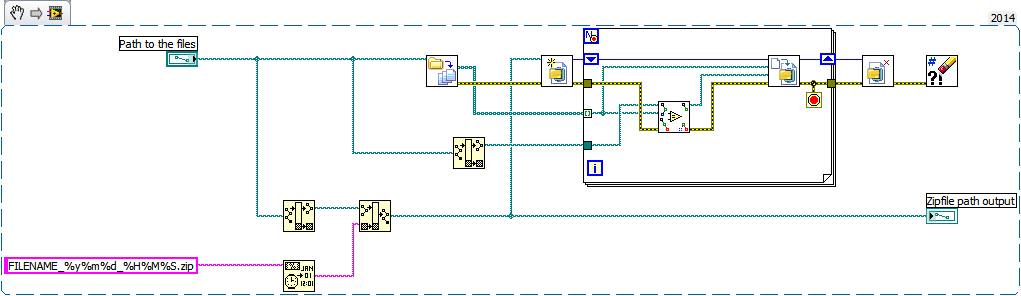Compressed file (extraction)
I am trying to download music. I did this recently and did not get an error message. I get an error message from windows Wizard extraction saying that before I can retrieve records I should copy the files in the compressed folder. -What this means and how can I do this?
Hi Deshawn94
What is you get the exact error message?
Try running the fix of this link and see if it resolves your problem:
http://support.Microsoft.com/kb/952249
Also refer to:
http://social.answers.Microsoft.com/forums/en-us/w7files/thread/0aebd638-9624-4B32-89d7-ac775ee8778b
http://social.answers.Microsoft.com/forums/en-us/w7files/thread/efb1a0db-73a3-479a-855d-f34ade79d2b9
After back and let us know if it helped to solve your problem.
Thank you and best regards,
R uma - Microsoft technical support.
Visit our Microsoft answers feedback Forum and let us know what you think.
Tags: Windows
Similar Questions
-
When I download compressed files, they go to the local level > temp location, when I extracted all the files, they are sent to the My Documents folder. Can I go to local > temp location and delete the zip file? Knowing that I still have the data in the My Documents folder.
Once they are checked, of course. If you want to keep a backup, you can move the zip file in your documents folder.
In fact, you can delete everything in the temporary folder that is not currently in use. Best time to do this removal is immediately after the start, before launching other applications.
-
How to compress and extract files and databases of the current site of BC?
Hello all-
It was a good race with BC, but we are under new management and start over with another CMS. I would like to extract all the data of the current site (text of all pages, images, PDF files, the media library, customer information etc). I know how to export customer relationships, but is it possible to compress and extract everything holistically?
Thanks a lot - any help would be appreciated!
Also... you should do this ASAP...
Hello
Unfortunately it is not a comprehensive approach as you might hope. You will need to export all using existing tools mentioned in the article below. It's a similar concept to a migration site to another.
- http://kb.worldsecuresystems.com/203/bc_2038.html
I'm afraid there is no function automated for this at the moment.
Kind regards
-Sidney
-
extraction of the files from the compressed file
Several months back I had to restore my computer to factory settings. Since then, when I right click on a zip file "extract all" is over and the option.
Can you help me?Install 7zip, and then right-click > 7zip > extract all. This program is free to download and install the appropriate .msi file HRE:
This will give you options to extract several types of files not only .zip, .7z, .rar and .iso etc. -
How you uncompress a compressed file/folder?
I tried to extract the file and did not succeed
Exactly what type of compressed file are we talking about - what is extension?
Here's how to do it on Vista (but if 7-Zip does not work, I doubt that Vista is): http://windows.microsoft.com/en-US/windows-vista/Compress-and-uncompress-files-zip-files.
Once we know what kind of compressed file, we face, we are able to offer other suggestions.
Thank you!
Lorien - MCSA/MCSE/network + / has + - if this post solves your problem, please click the 'Mark as answer' or 'Useful' button at the top of this message. Marking a post as answer, or relatively useful, you help others find the answer more quickly.
-
Cannot create the destination file during the file extraction
I am trying to install a program from a zip compressed file, but Windows will not let me. When I try to run the files directly from the zip, it tells me that 'the destination file cannot be created." Alternatively, when I try to extract the individual files in the zipped folder, I get "error code 0x80004005".
I am running Windows 7 64 bit and I've never had this problem before. Any help would be appreciated!
You can try to register the .dll file and see if that makes a difference.
From an elevated command prompt try regsvr32 zipfldr.dll
You can also create another user to see if they have the same problem.
-
Do not open the compressed files
Hello
When I compress several files in a zip file and then try to open it, I get the following message:
(Name) file cannot be opened because there are problems with the content.
Then I click OK and get the following message:
Word found unreadable content in (name). You want to recover the contents of this document? If you trust the source of this document, click Yes.
Then, I click Yes and get the following message:
(Name) file cannot be opened because there are problems with the content.
I click on details and get the following message:
Microsoft Office cannot open this file because some parts are missing or invalid.
I was previously able to open the files zipped without any problem.
Any help with this issue is appreciated.
Thank you
Candace
You try to open the file generated with Word. You must first extract the compressed file, and then open the file with Word.
Method 1
Double-click on the zip file. This will display the contents of the zip file, which are probably more.doc files or Word *.docx files.
Double click on whatever you want to work on files of words.
Method 1 has
Instead of double-clicking on one of the compressed files, drag ' not drop it on your desktop. It is indeed 'an excerpt' rather than 'extract all' method 2.
Method 2
Right-click on the zip file and select "Extract all." This will create a new folder (with the same name as the zip file). All the files you have been compressed in the zip file will be in this new folder. These are copies of compressed files (zipped).
Double-click on according to files in the new folder that you want to use.
The problem with all of these methods when you want to save your work.
For method 1, you must use "save under" (rather than by clicking "Save" or by using the file > save) and don't forget to change the location (folder) where you save the document from the temporary directory that will be the default value to a more appropriate location, such as your desktop.
For method 1, you can use the regular 'save' function. The file will be saved whenever you dragged (for example, your desktop computer).
For method 2, you can use the regular 'Save' function, but be aware that the file will be saved in the new folder created when you extracted all the files.
In all of the above methods, the version of the file in your original zip file will not be changed. Assuming that this is not the desired result, after you save the modified file, drag ' not drop it on the zip file. You will get an offer from the window to "Copy and replace" or "Do not copy." Choose "copy and replace". Your modified file will be compressed and placed in the zip file at the original compressed file.
You can then delete the file updated the registered (method 1 or 1 a) or the entire new folder with all the files extracted (method 2).
-
Using 7 - zip to compress files
My Pavilion desktop computer came with 7-zip. I can open and extract zip files easily with it, but... How a land to create a?
Using 7 - zip seems almost entirely talk about extracting zip archives. There are options to compress files, but they all seem to need a client of mail for an unknown reason.
How do the simple task of compression of a file within a .zip file?
Hello
Right-click on the file you want to compress, select 7 - Zip, and select "Add to Archive" - on the next screen, you can just accept the default settings or change them according to your requirements (IE add a password etc.), and then click Ok to generate the zipped file.
Kind regards
DP - K
-
Satellite A100 - 147 Compression file error with the product recovery disc
I have Toshiba A100-147, just out of warranty. I tried to recover with a disk, disk unpack to 69% and then I get the message "ERROR READING OF COMPRESSION FILE (1). I have no choice but to click OK in the error message box, and then quit the recovery as she stops running.
Any help would be extremely welcome.
Hello
It looks like a problem with the Toshiba Recovery CD.
Have you tried to repeat this procedure?What of the HARD drive? You format the HARD drive using an original CD of XP MS?
It s very interesting if a format of HARD drive could allows to perform the installation of the OS since the Toshiba Recovery CD.I remember that something like this has happened on my laptop s friend was not able to recover the operating system using the Toshiba CD. Finally, we found that some sectors on the HARD disk has been corrupted. Format drive HARD allowed integer and my friend was able to install the image of Toshiba.
It's worth a try ;)But of course, this error could occur because of the faulty recovery CD.
-
You can compress files saved to the backup profile?
I'm saving up several Firefox profile for the backup folders, some are simple copies of the profiles, some are created via the FEBE extension: since they take up much space, can I compress with a program like 7zip saying? They will be usable?
FEBE backups are already compressed. In a FEBE folder, right-click on a file and click to open (extension .fbu) with 7zip (choose 7zip > open archive); you will see the size and packed size. If 7zip is not on your system, right-click menu shortcut, open the program 7zip, click Tools > Options, check your settings on the tab of 7zip. (Extensions) as files are already compressed also. Saving by re - compress files would be probably minimal, if any. It might be more advantageous compensation large image files or a movie or some other items from your disk (delete or backup on CD/DVD).
-
Compressing files with local characters
Hello community,
I will compress files with LabVIEW, but the names of files in the zipfiles be annoying especially since I use English characters such as 'a', 'e' etc. If I zip outside labview then the file names are very well, then I guess it's a thing of labview. Can you help me how can I compress these filenames correctly? Remove / change the file names is not an option.
Thank you!
The code that I currently use:
1984 wrote:
I checked the document briefly before I sent my post. I sent the UseUnicode = True, it makes no difference. anyway I don't think it's really applicable according to the case that the problem lies in the file add to zipfile.vi which is password protected. Access roads entering this VI have filenames with the correct characters.
There is no easy way to solve this problem. The zlib library and actually really library miniZIP to cover that was used for the ZIP implementation in LabVIEW does nothing on the character encoding. ZIP files traditionally use some codepage BACK system used at the time. The code page of BACK, however, is not the same as the ANSI code page using standard Windows GUI applications. If any special character in LabVIEW is passed to the function ZIP and it interpreted as a different character.
The simplest solution would be to convert filenames to the OEM code page before passing the ZIP function and conversion back from OEM to ANSI when it receives the file names of the functions. New formats ZIP support also the UTF8 encoding, but which is not supported by the serving ZIP support miniZIP library in LabVIEW.
I had to deal with these issues in the Toolkit OpenG ZIP library and this is something very sensitive and involved, especially considering that it should run on the platforms more than just Windows. For now, I decided to work around this problem and to focus on obtaining a new version of the library, without trying to deal with some of these issues of character encoding.
My recommendation is really just avoid these characters special altogother for now.
And I'm not sure that you would gain a lot by calling a command line utility. Unlike the GUI Windows programs, the command line utility also works with the OEM code page and assume that its parameters are in this code page, so you will need to convert special characters in any case before generating the command line string.
-
cannot compress files or folders. When I right click send to, all I get is send to DVD
I right click on a folder or file, the I click on send to, all I get is DVD RW
Hello
Which app to use to compress files and folders?
Compressed (zipped) folder icon is present in each user's profile as well as in the default user profile. Follow these steps to restore the icon for your user account:
a. Click Start, type the following command and press ENTER:
%SystemDrive%\Users\Default\AppData\Roaming\Microsoft\Windows\SendTo
b. click Compressed (zipped) folder and choose copy (shortcut: CTRL + C)
c. open the SendTo in your user profile folder. To do this, click Start, type the following command and press ENTER:
Shell: sendto
d. right click on a box empty in the folder and choose Paste (shortcut: CTRL + V)
You can also try to download and install the same software or application that allows you to compress files and folders and check if it helps.
Warning: Using third-party software, including hardware drivers can cause serious problems that may prevent your computer from starting properly. Microsoft cannot guarantee that problems resulting from the use of third-party software can be solved. Software using third party is at your own risk.
-
7-zip rar files vs. compressed files?
My question is this. What is the difference between the 7-zip rar files and when I use the selection of compressed file (zipped) on a file? What is the rar files?
I rarely send zipped files. I used to have WinZip on my old computer. My generic desktop minitower PC has XP Pro, SP3, Office 2003. (In addition, awhile back I upgraded to Office 2007 but found totally lame and went back to 2003). A few reciepents some PDF files of architectural plan say they can not open my files when I send them with 7-zip. Sometimes it is 30-60 page pdf construction plans.
Please explain.
It depends on what you mean by "better"?
I'm looking for a file compression utility that can work with various compressed formats.
Are you willing to pay for a file compression utility, or do you want a free?
Looking for a file compression utility that makes smaller files?In the end, it basically boils down to personal preference. Here is a site that claims to have received "more than 500 comments" in order to select the most popular file compression utility: http://lifehacker.com/5065324/five-best-file-compression-tools
And, if you are interested in self-promotion, here's how 7-zip compares its ability to file with some other compression: http://www.7-zip.org/
Personally, I'd go with free rather than pay $29 for WinRAR, WinZip or PKZip. For most people, the ability to built into Windows zip file is sufficient. If you are likely to get files compressed in a variety of formats, 7-zip is probably the way to go (packing / unpacking: 7z, XZ, BZIP2, GZIP, TAR, ZIP, and WIM;) Unpacking only: ARJ, CAB, CHM, CPIO, CramFS, DEB, DMG, FAT, HFS, ISO, LZH, LZMA, MBR, MSI, NSIS, NTFS, RAR, RPM, SquashFS, UDF, VHD, WIM, XAR and Z).
-
I have win xp professional. When you create a new file the compressed or zip file does not appear at the bottom of the list. How can I get it?
To create a compressed (zipped) folder... try the following...
Right click on the file you want to compress, then in the menu choose...
Send to / compressed file (zipped file)
The following article can be also worth a visit:
(306531) how to create and use compressed (zipped) folders in Windows XP
http://support.Microsoft.com/?kbid=306531Still without success... Take a look at the following article:
Restore the native integration of the Windows XP Zip files
http://WindowsXP.MVPs.org/Zipfldr.htm -
How to remove the old compressed files? I have over 200,000.
After being run-up disk cleanup, I show more than 200,000 old compressed files. How can I remove them?
You delete a file compressed just the way that you remove any other file, BUT...
You can't really delete these 'compressed old files. By default, in Windows XP Disk Cleanup tool will compress files that have not been used for 50 days. Well, you can keep the files to which you have not accessed in the past two months.
You can change the disk cleanup period is used to determine if a file is 'old'--> http://www.howtogeek.com/howto/windows/make-disk-cleanup-compress-olderor-newer-files-on-xp/
However, many people (including me) just disable the analysis of "old files" because it is run much faster disk cleanup: see, for example,--> http://www.pctools.com/forum/showthread.php?49060-Disable-Compress-Old-Files-in-Disk-cleanup or http://www.kellys-korner-xp.com/xp_tweaks.htm straight line 48 (notice that there are two links, one to turn off "compress old files" and the other for him re - allow to) those reg files also change how Disk Cleanup deals by default temporary files - temporary files accessed during the 7 days are not deleted; the first files reg Kelly happening in 0 days and the file "undo" restores the default value of 7 days).
Maybe you are looking for
-
Burning my ITunes playlists songs.
Hello world. My Question is. I have a MacBook Air, with no DVD/CD burner. But I have a Samsung DVD/CD external one. I would like to burn my songs in my playlists in ITUNES, so I can play in my car CD player. I tried to connect my external drive to my
-
I have a Macbook Pro 2012 (not the retina), El Capitan running. Recently updated iTunes, running 12.4.0.199 Errors access iTunes store now & same account access. Whenever I have access to my account and try to download the downloads available, as a
-
Want: My HP 460c & window 10 doesn't have a beautiful color as in window 8.1 driver is faulty
My HP 460c & window 10 doesn't have a beautiful color as in window 8.1 driver is faulty HP please, you have to come with an update of the correct printer driver.
-
The scale of the maps of intensity color ramp
Hi all I use a graph of intensity to draw the characteristics of an ultrasonic field. The measured values expand a range between 3, 0e-6 up to 12, 0e + 0, then I need a very well detailed verry color scaling. I found a beautiful image (http://zone.ni
-
Actions through OpenVPN access problems
Hello! If you are installing the client OpenVPN for Windows XP (regardless of the MS level) and it connects to the OpenVPN server can (sometimes after a reboot, sometimes right away) the other machine on the other end cannot access Windows XP actions