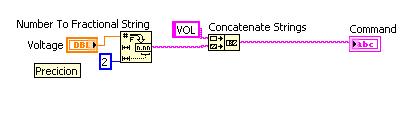Concatenate the characters!
Hi allI want to concatenate letters when he single letters. similar to the following.
with t as
(
select 'U K ' txt from dual union all
select 'U S A ' from dual union all
select 'Cairo KL' from dual union all
select '3 05 2010' as txt from dual
)
select REGEXP_REPLACE(txt,'([a-zA-Z]{1}) ([a-zA-Z]{1})','\1\2',1,0,'i') from t;cairo UN
UK
USA
cairo KL
Cairo EgyptPublished by: Isabelle January 11, 2013 03:17
Published by: Isabelle January 11, 2013 03:17
Published by: Isabelle January 11, 2013 03:25
Published by: Isabelle January 11, 2013 03:25
Published by: Isabelle January 11, 2013 03:25
Maybe (or more precisely A - Z and a - z)...
SQL> ed
Wrote file afiedt.buf
1 with t as
2 (
3 select 'U K ' txt from dual union all
4 select 'U S A ' from dual union all
5 select 'Cairo U N' from dual union all
6 select 'Cairo KL' from dual union all
7 select 'This is a test' from dual union all
8 select 'This is a B test' from dual union all
9 select '3 05 2010' as txt from dual union all
10 select '! X ? Fred' as txt from dual union all
11 select '3 1 2 2010' as txt from dual
12 )
13 select txt, replace(replace(replace(regexp_replace(txt,'( ?)([^ ]{2}|[^A-Za-z])( )|( )([^ ]{2}|[^A-Za-z])( ?)','\1\1\2\3\3\4\4\5\6\6'),' ','~'),' '),'~',' ') as result
14* from t
SQL> /
TXT RESULT
---------------- ------------------------------
U K UK
U S A USA
Cairo U N Cairo UN
Cairo KL Cairo KL
This is a test This is a test
This is a B test This is aB test
3 05 2010 3 05 2010
! X ? Fred ! X ? Fred
3 1 2 2010 3 1 2 2010
9 rows selected.
Tags: Database
Similar Questions
-
type only the characters not letters
To reinstall OS X after that computer had to be completely erased. Now trying to do, only the characters type and no letter. Help please.
Still, Apple wrote:
Only the characters type and no letter.
Letters are also 'characters', you will need to provide more detailed information. When you press the asdf keys, do you have ass∂ƒ? or AIII? or what?
-
How to change the color of the background behind the characters in Pages
How do you change the color of the 'paper' where the characters are in Pages? I tried all kinds of things and I'm sure, one time explained, will be simple. But I don't know how to make the black characters and white background. It was simple in Word. Help, please. Thanks in advance.
I found the color of background here, under rules and the border:
And the color of the text here:
-
Satellite Pro M10 displays the characters currupt at startup
I have a Toshiba Satellite Pro M10 that collapsed. When the system boots, the Toshiba logo seems to have a few points here and there. When displaying messages on the screen during startup, the characters seem corropted. For example, the message "Insert system disk", I and T of the insertion of the word seems to be half upper ASCII characters. The system S is the "less than or equal to sign." and the k of the scratch disk is {.} I already did the following:
-tried to start with one of my two memory card and I tried the two memory cards.
-swapped my memory card.
-reloaded windows and LinuxI have dropped it once but worked OK for a month after I dropped it. I deleted the operating system, but now seems to have problems to load a CD operatig system (CD works OK). Anyone have an idea what is wrong?
Thank you
Peter LooHello
You suggested that the cell phone dropped twice.
Well, you can try to connect the external monitor to the laptop to see if it s a screen failure or malfunction of the graphics card.You have problems with the installation of the OS? Maybe there's something wrong with the disk and the HARD disk. But maybe only loses connection is responsible for the problems. Check the pins.
It is possible that the screen and other devices was damage due to falling down.
-
Incorrect impression of the characters in the headers and footers
Recently, the headers and footers in Firefox started the incorrect impression, with the characters sometimes crushed together, sometimes with long spaces between them. This happens on both of my PC, when you print to a printer or pdf and appears in the preview before printing and print. Any idea what went wrong?
It is a known issue in Firefox 4 beta 12. You can expect ' the RC comes out, or you might catch one of the latest compilations nocturnes availible here that solve this problem: ftp://ftp.mozilla.org/pub/firefox/nightly/latest-mozilla-central/ take the version that is compatible with your system.
Direct links:
(Windows)P.S. Nocturnal compilations may be unstable. I would recommend waiting for the CR.
-
When I downloaded the latest version of Firefox, the print was so small, I could barely read. What should I do to enlarge the characters without losing a bit of my toolbars...?
== When I downloaded the latest version of Firefox, the print was so small I could read bvarely. What should I do to enlarge the characters without losing a bit of my toolbars...?
print is too small
-
When I click on the internet icon explore the site opens up really small. I can't read the characters at all. How to enlarge printing while it's like it used to be.
beckylatting wrote:
When I click on the internet icon explore the site opens up really small. I can't read the characters at all. How to enlarge printing while it's like it used to be.
You have probably inadvertently turned on the zoom feature. I do regularly... lol.
You can hold down the control [ctrl] and then press [+] to zoom in or less [-] to zoom out.
You can also click on the Tools icon in the upper part of Internet Explorer and then go to Zoom and give 100%
-
concatenate the data in 2 tables in a third table as well as in CONCATENATE strings
Hello. as the title says, I wish to only concatenate the data in 2 tables in a similar third table that concatenate strings don't. All tables should be 1 d. For example, suppose that there is 1 table with the following: 1. 2; 3; 4 and table 2 with:; b; c; d. I would like a table 3 either 1 a, 2 b, 3 c, 4 d. Now this could be done easily with above mentioned concatenate strings, then table construction. but table 1 and 2 have something like 150 items. Rather painful. Any ideas?
Hold arrays of two strings in a loop for example, concatentate the strings inside the loop and run the result réécrirait array3.
Autoindexing manages table manipulations.
MIke...
-
Enter the characters before sending your message... What does that mean? What are the characters?
That actually means "enter characters before sending your message? What are the characters?
Then I suggest that transfer you your question in the APPROPRIATE forum. This forum is NOTHING to do with Hotmail - as the title might suggest.
Here are the HOTMAIL forum:
http://windowslivehelp.com/product.aspx?ProductID=1&WA=wsignin1.0
-
How to concatenate the string with a digital command?
Hello
How to concatenate the string with a digital command?
Thank you.
I think I forgot to add the semicolon, what you can do is, drag the CONCATENATE function and add semicolon.
-
How can I type the characters printed in green on the keyboard of Acer aspire switch 10?
My (Northern) keyboard on my Acer Aspire switch 10 has some characters printed in green. This includes the backslash character I need desperately. However, I can't find any information in the manual or elsewhere about access (type) these characters. Help, please!
I tried now. With the help of the button Fn-type only the characters printed in blue. The backslash is printed in green, as is the Danish æ and 0-slash (o). Explaining the problem to my wife, she wanted to give it a go. And to my surprise it resolved in less than a minute. I had missed that the backslash WAS ALSO printed in white on the same key as + and? so, to be able to type it, all I have to do is pressed the Alt - Gr key pressing this key. Stupid of me to do not see it the first time around.
Getting back to the question initial on the characters printed in green, I came to the conclusion that it is "conversion" of the keyboard in a Danish provision of individual countries by specifying this keyboard layout in Windows settings. Similarly, there are a few characters printed in red. I assume these are Norwegians.
This type of complexity, that's what you get when manufacturers want to reduce country-variants for as little as possible, I guess.
So all is well here

For reference, I enclose a picture of my keyboard
-
The characters are in the wrong places (~ @ "|") (# and the Sterling character is missing), I tried troubleshooting and this message comes on my screen.
ID of device PNP ACPI\PNP0303\4 & 31AD995D & 0Error code this device is not present, does not work or does not have all its drivers installed.One of you smart people have a solution I can try.Thank you very muchotevThe characters are in the wrong places (~ @ "|") (# and the Sterling character is missing), I tried troubleshooting and this message comes on my screen.
ID of device PNP ACPI\PNP0303\4 & 31AD995D & 0Error code this device is not present, does not work or does not have all its drivers installed.One of you smart people have a solution I can try.Thank you very muchotevYou use the wrong keyboard layout. Apparently, you have a UK keyboard, if you want that the UK keyboard layout. You are probably using the American provision.
To change it, go to control panel | Region and language and click the keyboard and languages tab. Then click on change keyboards... and choose the one that suits you.
-
No text, all the characters/fonts gone
Hello. My SanDisk Sansa Clip Zip MP3-Player works except that suddenly it shows not all test. For example, it shows the 'Settings' icon, but he has not written 'settings' below. I don't see where it says 'artists' or the names of artists or anything like that. This makes the player rather useless of course.
It's like all the characters have disappeared except for Arabic.
What I've tried so far:
1 reboot holding the key Hold
2. holding the microSD on and try again
3. switch on the computer for synchronization and hope that change nothing
4 determine where the "Reset" and "Format" in the settings is by looking at unboxing videos. With "Reset", I get to a point with 3 options. One option seems to lead to reset. But this does not solve my problem. With "Format", I get to a page with only one option. I press it, nothing happens
5. change of language. Only available is Arabic. So the Arabic characters always seem to work
Its a SanDisk Sansa Clip Zip MP3 player 8 GB. The software should be the most recent of this product in the region "the rest of the world."
Any advice? Thank you
I would try manually re - apply the firmware. Because there has been some reports of problems with the 01.01.21 latest version, I would say go back a rejection in the 01.01.20 version and try that.
Do not use the update; Just follow the simple instructions to manually load the firmware.
-
I am trying to install drivers such as WLAN, BLUETOOTH, CAM YOU in my laptop (hp Compaq 15 Notebook PC 15-h024sg), but I can't. It shows that my hardware or software does not support. I use Windowsn7 64-bit. More when I'm typing my keyboard and typing the characters do not match for all characters. So now, what can I do?
Hello:
You need the driver for the wireless card.
-
How can we enlarge the characters on all sites on this computer, please.hp pavilion HPE
Hi, would like to know how to enlarge the characters displayed on the sites most on our new hp HPE Pavilion, thank you
Hello
Try this first:
Press and hold the Ctrl key down and repeatedly press + (plus sign). You can also use the mouse wheel.
Kind regards.
Maybe you are looking for
-
How to delete a Photo Album that came from my Mac to my iPhone. I want to remove it from the phone.
How to delete a Photo Album that came from my Mac to my iPhone. I want to remove it from the phone. I do not use the cloud. Just sync with USB.
-
When I open Firefox there is a black bar, sometimes vertical, sometimes horizontal, in the upper part, with links to maps, Gmail etc. When I opened Gmail the same links are listed at the top of the screen, just under the tabs. In my wife's cell phone
-
Having bought one of the phones above, I was disappointed to know that there is no noise. Investigation showed the audio driver was installed correctly, but no sound came. Even the windows welcome screen has not been heard.I ran the Toshiba diagnosti
-
RegistryCleanerPro is approved by Microsoft for Windows XP (SP3)?
RegistryCleanerPro claims to be Microsoft Partner.
-
How to: install a wireless card; Is a router still required after completing this
How difficult is it to install a wireless to my current desktop card, so I don't have to use a router? I am running Windows Vista. Is it still possible?