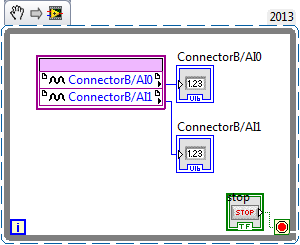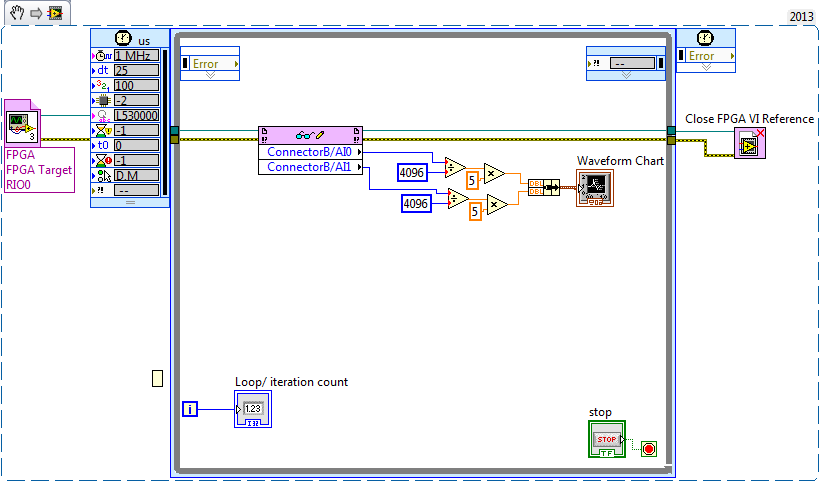Configuration 3/3... Perpetual loop
My computer goes into a loop saying configuration 3/3. Don't put off your computer.
After loading, the system reboots. However, the same message configuration 3/3... and the cycle continues over and over again. I had to use the system repair to go back to the system. However, the loop continues if another Ido restart
Hello
We need to find update is the cause of this problem. To do this, perform the following steps:
You can view the history of update to confirm whether or not updates have been installed successfully. If this isn't the case, you can even find the error message or error code for the updates that have failed to install.
See the Windows updates are installed
http://Windows.Microsoft.com/en-us/Windows-Vista/see-which-Windows-updates-are-installed
To get the exact error for updates follow this step:
a. open Windows Update by clicking on the button start. In the search box, type Update, and then in the list of results, click Windows Update.
(b) in the left pane, click view update history.
c. from the most recent dates, find an update for Windows that has failed to install, and then double-click the update to view more information.
d. updates that have failed to install will display failed under the status column.
e. in the Windows Update dialog box, find the Error Details and review the error code for the update has failed.
I suggest you to do system restore from environment to repair Windowns by using the windows installation disc or system repair disc.
- Insert the Windows Vista or Windows 7 installation disc into the drive and restart the computer.
- When you are prompted to start from the disc, press any key any.
- When you are prompted, configure the language to install, time and currency formatsand keyboard or input method options that you want, and then click Next.
- Click on repair your computer.
Select a restore point:
- In the System Recovery Options page, click the version of the Windows operating system you want to repair, and then click Next.
- In the System Recovery Options page, click System Restore.
- On the System Restore page, click Next.
- Select a restore point during which you know the operating system works, and then click Next.
The restore point should be a date that precedes the first time you encountered the error. To select a date, use the option to choose a different restore point , and then click Next.
- If you are prompted to choose which disk to restore, select the hard disk, and then click Next.
- In the confirm your restore point page, click Finish.
- When the restore process is complete, click restart.
I hope this helps.
Tags: Windows
Similar Questions
-
Vista Service Pack 1 installs - perpetual loop
Hello! I was wondering if anyone would be good enough to help me. I'll have the perpetual loop of Service Pack 1 by saying it is installed but is not as he continues to repeat in Windows Update. I made a new reformat and reinstall yesterday to solve the problem, but is happening all over again. I ran the tool Vista only strengthened. I just ran a FixIt and he could not solve the problem of Windows Update. I'm worried about the stability of my laptop. I'm not wonder with computers. It's a Toshiba Satellite A210 Vista 32 bit Home Premium btw. I ran the Windows 7 Upgrade Advisor to see if I could just get the hell outta Vistaland altogether and go to 7, but I need that SP1 installed even for that! Having a nightmare. Help, please. Thank you, Simon :)
Hello
Click Start > right click on computer > left click on properties > see if you have Vista 32 bit or Vista 64-bit installed.
It will also tell you which SP you have installed.
Then, choose the download of 'bit' OK to use to install Service Packs, installation of SP1 first if it is not already installed.
Vista SP1 32-bit (x 86): http://www.microsoft.com/en-us/download/details.aspx?id=30
Vista SP1 64-bit: http://www.microsoft.com/en-us/download/details.aspx?id=21299
Vista SP2 32-bit (x 86): http://www.microsoft.com/en-us/download/details.aspx?id=16468
Vista SP2 64-bit: http://www.microsoft.com/en-us/download/details.aspx?id=17669
This Information Microsoft can help you resolve problems that you encounter during the installation of Service Packs for Vista.
http://support.Microsoft.com/kb/947366
See you soon.
-
Configuration of updates - in perpetual loop
Hi, I am trying to turn on my laptop, but keeps it shut itself down and restart with the message: "Configuration of updates. "3 of 3 0% complete"
Then it stops again and goes back to this message.I'm desperate to get a file on my laptop, but this does not stop the case. How the hell do I? Any help is GREATLY received!
Thank you very much
You can start your laptop in safe mode (F8 at startup > safe mode)?
-
Update configuration 3 of 3 loop
Configuration of update: stage 3 of 3% full. Do not turn off your computer. Can't get out of this loop. Tried all that the security modes, but they come back to the loop. Tried to fix your computer, also without help. Didn't back up the disk to restart. Any help?
Hello
1. How were you running Startup Repair?
2. do you have the installation media to perform the computer repair?
3. What is the brand and model of the computer?
4. what happens when you try to start in safe mode or other tasks? Do you have an error message?
5. were there any changes (hardware or software) to the computer before the show?
Start the computer to the last known good Configuration and see if it helps.
http://Windows.Microsoft.com/en-us/Windows-Vista/advanced-startup-options-including-safe-modeHope this information helps. -
Hello! I have a portable M-6752 Gateway under Vista Home Premium. It was perfectly functional this morning 11/05/2011. Then I noticed the sign (of exclamation in a circle) who said the new updates. So I started the update and thought nothing of it. It was until an hour later and I realize that my laptop was still updated.
Right now I am stuck in a loop between "Configuring updates: stage 3 of 3-0% complete.» Do not turn off your computer' and auto restart.I tried to restart in 'safe mode' and 'safe mode with network. These attempts did not help. I'm still stuck in the loop and my laptop is overheating. The only thing I could do was to be able to. Fact that several times already.Fortunately, I have another laptop and is able to ask for help. Can someone help me? I'm NOT a technical person. Thank you.Thank you, but my laptop WAS running Service Pack 2 when this problem happened. It has been resolved. For anyone having this problem, here is my experience and solution.
When I found myself stuck in a loop and my laptop keeps restarting without giving an error message, it began to overheat. I turned off. When I turned on it again the screen "Advanced Boot Options" appeared. I chose 'Safe Mode'. Then, I went to "Configuring updates...". ». Machine started himself reboot again. It happened a few times. Finally I had to turn the phone off again. All of a sudden when I turned on again, the "Windows Error Recovery" screen comes on. There is a choice, 'Launch Startup Repair'. I chose this. Machine asked me if it is allowed to create restore point. Of course. Then I GOT! I was saved by Windows self-diagnosis program.If you are not familiar with the screens that I mentioned, please search 'screen name' and the word 'image' as a whole. You will see what these screens look like.Now I realize there is another way to reach the Startup Repair. When you turn on again, press the F8 key several times. Which will bring you to the early Startup Options screen. On advance Boot Options, there is a choice 'repair your computer', scroll down to this choice, press ENTER.Turning off my machine during the restart is another way to force the "early start Options" screen appears.I read that some do not have the "Repair your computer" option according to your PC in the screen «In advance Startup Options» You will need to know how to get to the "Windows Error Recovery" screen.As a last resort, you can restart Vista recovery disk. Many manufacturers do not understand that when they send the PC for you. However, it is available for download for free on the internet. You can download and make your own within 30 minutes. I hope this helps! -
The configuration of Windows Update loop again and again and again...
While on my computer, I received a pop-up to restart my computer for Windows updates. I fact and 2 of the 3 downloaded. For the 3rd, my computer restarts, the vista logo appears and the screen is blue saying 'configuration update 3 of 3 0% complete'. The problem is it never moves 0, constantly restarts itself and has been done for more than a week (I can't leave my computer on all day). I'm frustrated and want to come back on my computer, but no matter what I do (restart it, put it in safe mode...) it won't go past the updates configuration message. What should I do to fix my computer and have it show the office, etc. ?
Hello
To see the version of Windows - Start - type in the search box-> Winver find at the top of the list and double-click it.
(Or for XP Start - Run - type Winver hit)
I guess that part of the question could be a driver which is really old or similar should not be loaded.
This exit Windows updates on (after you have access) and stop the updates of the driver to load.
How to disable automatic driver Installation in Windows Vista - drivers
http://www.AddictiveTips.com/Windows-Tips/how-to-disable-automatic-driver-installation-in-Windows-Vista/
http://TechNet.Microsoft.com/en-us/library/cc730606 (WS.10) .aspx---------------------------------------------------
You can use the solutions in this KB - 3 methods and I listed a little help for them below
The update is not installed successfully, you receive a message, and the computer restarts when you try to
install an update in Windows Vista
http://support.Microsoft.com/kb/949358Method 1: Start Windows Vista with the Windows installation media and use the repair feature
How to do a startup repair in Vista
http://www.Vistax64.com/tutorials/91467-startup-repair.htmlYou can also do a safe mode startup repair to access the Recovery Options If you have them available
or use the DVD as described above.This tells you how to access the System Recovery Options
http://windowshelp.Microsoft.com/Windows/en-us/help/326b756b-1601-435e-99D0-1585439470351033.mspxTry recovery options Startup Repair
How to do a startup repair
http://www.Vistax64.com/tutorials/91467-startup-repair.htmlMethod 2: Start the system in safe mode and then use the system restore feature
How to make a Vista system restore
http://www.Vistax64.com/tutorials/76905-System-Restore-how.htmlYou can also do a restore of the system of starting with a Vista disk.
Method 3: Use the downloads at the end of this article - note for Vista x 86 versions 32 bit and Vista
x 64 64-bit.The update is not installed successfully, you receive a message, and the computer restarts when you try to
install an update in Windows Vista
http://support.Microsoft.com/kb/949358------------------------------------------------------
Once you are in Windows I was running once again reset here as a precaution.
How to reset the Windows Update components?
http://support.Microsoft.com/kb/971058-----------------------------------------------------
If necessary, you can get free reports of incidents.
Windows updates - free Incident report
Go here and click on-> Windows Update fails while searching, downloading or installation of updates
http://support.Microsoft.com/GP/wusupport#tab3The security updates, you can get free support Incident report
http://www.Microsoft.com/protect/resources/support.aspxHope this helps sort it out for you.
Rob - bicycle - Mark Twain said it is good. -
Update configuration 3 0f 3 loop
I rebuild my system to factory default. Now, who is this update the update download feature? and if so what is the number?
See if the following Help article: http://support.microsoft.com/kb/949358/en-us.
I hope this helps.
Good luck!
Lorien - MCSA/MCSE/network + / has + - if this post solves your problem, please click the 'Mark as answer' or 'Useful' button at the top of this message. Marking a post as answer, or relatively useful, you help others find the answer more quickly.
-
Error message "failure configuration windows updates, changes in recovery, do not turn off computer.
I tried to update my laptop with windows updates and an error message "failure windows updates, changes configuration recovery, stop computer" has been there for 20 hours and nothing happens. I can't get rid of this message despite the closure of the laptop for 2 hours and take out the battery. How can I get out of this perpetual loop please?
I have windows 8.
[Original title: Windows updates]
Use any method is needed to access Advanced Startup Options in Windows 8 or 10 including if necessary to the installation media to create for Windows - 8.1 help Windows to start in console repair on the second screen.
Startup options run the system restore which is the first line of defense and still has a Restore Point before installing the updates.
If it does not try to repair the startup or as a last resort a refreshment or a Reset.
-
Post in "infinite loop" starting from El Capitan migration
Hi all
After an easy migration of Yosemite to El Capitan 10.11.4 for my MacPro (end of 2013), surprises: at startup, Mail display 2 superimposed dialogues that perpetually loop at about 1 second period preventing any other action with the Finder. The more 'readable' dialog box is titled: 'upgrade of the current library', the second last less time and I can just read the beginning of the title: "Migration...." ». I waited more than 24 hours in case it has been a very long process, but... Santa came
I have a little video, but apparently, it cannot directly attached to this message...
Here's a link: https://youtu.be/hmR32wn4ejE
Yesterday, I thought I found a solution: after removing "Maildata" from its location, Mail folder loaded normally and gave an update of my ISP (POP and IMAP) accounts. Everything was normal (somewhat long) and I tested sending and receeiving for several mailboxes without encountering any problem... After 2 hours of racing, I quit Mail and re-load: disaster! Starting the State returned with the "recycling of dialog boxes"...
I suppose that a resource is corrupt but have yet to find that one...
Thanks in advance for your help
One of 2 dialog boxes...
The new version of Mail stores its database in a different format that the old, so the database must be converted before Mail can use it. Sometimes, the conversion fails because the old database is damaged, or because of a bug in the conversion code.
What you should do depends on what type of e-mail accounts you have. The first step, no matter what you do, is to save all the data, if you don't have a current backup.
Please read this post in full before anything else. If this is unclear, ask for clarification before taking a step. If you're not convinced that you can follow instructions, stop, don't change anything.
A. Si you know that you have IMAP or Exchange only e-mail accounts
The easy way to recover is to delete the old database and start over. You can do this without losing all the messages, provided that:
☞ All your incoming mail accounts are on an IMAP or Exchange Server
☞ You store messages sent on the server
☞ You have no mailboxes "on my Mac".
Independent mail services the best-known as iCloud and Gmail are inspired by the IMAP. On the other hand, hosted by ISP e-mail services often use pop. If your ISP is one of your providers of mail services (or the only), you cannot use this procedure. See below part B in this case.
If the above conditions are met, please continue to do so.
Quit Mail runs.
Open your home folder's library folder by pressing the option key and selection
Go ▹ library
in the Finder menu bar. Inside, it is a subfolder named "mail". Move this folder on the desktop. You do not move the e-mail application; you move a folder named "mail".
Launch of Mail. The mailboxes must be restored automatically. The messages will be downloaded from the servers, so it can take a long time if you have very large mailboxes. Some people have mailboxes in the gigabyte range, and which can be a problem if the bandwidth is measured or the Internet connection is slow.
If the mailboxes are restored successfully, you can delete the folder that you moved to the desktop. You may have to re-create your rules, signatures and custom stationery Mail. If it's important for you not to have to do these things, ask for instructions before you delete the folder.
B. Si you have a POP or "on my Mac" mailbox store, or if you don't know what you have
Move the folder of mail on the desktop as in the part has and open.
Press the key combination command + F to search. In the line of chips to search along the upper part of the window, select "Mail". Below, defined as the search criteria
The name ends with mbox
Results of the research will be a list of folders with a name ending with '.mbox '. Each of them represents a box the letters.
Launch of Mail. All mailboxes will be empty at the beginning, but if you have any IMAP or Exchange mailbox (including iCloud), they should fill in automatically after a delay, as in part A. If you have now all the messages you want to keep, you can stop here. Otherwise, import from mailboxes in the search results. The article of support related, select
Apple Mail
as import format. You'll probably want to jump boxes to letters with names such as "Deleted Messages", "Junk", "Spam", or "Trash". Some may be duplicates of what you already; those that you can remove.
In some cases, a mailbox may fail with an error to import. If this happens, thanks for posting your results.
If all the mailboxes that you want to import do successfully, you can delete the mail on the desktop folder.
-
I am working on a Dell laptop. Can someone tell me about what 'TAL. ERR"is?
I'll insert a text that I found somewhere else... I still can't get the Dell PC to start. Here is the text. I think that this problem is an old man, and I'm not sure what to do next. This is just an excerpt from a very long list of events.
C:\Windows\System32>cmd/c c:\Dell\fist\tal\tal.bat c:\dell\logs\unattend.cab unattend.cab PutFiles
[TAL. BEATS] Version A01
[TAL. BAT] warning - TAL. ERR exists at startup.<>
[DismountUtilityPartition] Status: 0(0x0)
[TAL. BAT] Media production: DMP
[TAL. BAT] copy file to MFG_MEDIA: c:\dell\logs\unattend.cab to DMP:\unattend.cab[DismountUtilityPartition] Status: 0(0x0)
[rw_fat16] Cannot find a valid mount Partition
Looked up the number of score: 0 (DMP)[TAL. BAT] ERROR - RW_FAT16 PutFiles failed on COPYHD2SYS. Error has 700
[TAL. C:\DELL\FIST\TAL\TAL BEATS]. An error of update
[TAL. BAT] program output: result Code = 2The PC becomes stuck in a perpetual loop and restarts again and again for hours if you let. The "TAL. ERR"is a pain in my neck. If anyone has any ideas, I'd love to hear them. Among other long blocks of code, this block of code just keeps repeating.
Dell computer has a hard drive that is partitioned as three logical drives. A partition is for the operating system. Another is for a unit of "Recovery", containing all original applications and the operating system and the smallest is partitioned to contain some utility Dell, which no even saw.
Jeff
Hello
- Don't you have error on blue screen?
- You did changes to your computer recently for the same problem happen?
Follow these methods and check if that helps.
Method 1:
You must disable the auto restart in case of failure system on your computer and note the error message receive you on the blue screen and you need to post back to us.
To do this, you must start your computer on the Advanced Boot options , and select Disable automatic restart in case of system error.
Follow this link provided below to start your computer in Advanced startup options.
http://Windows.Microsoft.com/en-us/Windows-Vista/advanced-startup-options-including-safe-mode
Method 2:
Select last good known in Windows Advanced options and check if that helps. To do this, restart the computer and press the F8 key for about four to five times. You will see the that last known good Configuration in the advanced options of windows. Please select last known good Configuration and then press enter.
http://Windows.Microsoft.com/en-us/Windows-Vista/using-last-known-good-configuration
Method 2:
Step 1:
Check if you have the similar problem in safe mode, otherwise you can try to put your computer to a State of clean boot in normal mode and check if it works:
Start your computer in safe mode
http://Windows.Microsoft.com/en-us/Windows-Vista/start-your-computer-in-safe-mode
Step 2:
Follow the article to perform the clean boot on the computer:
How to troubleshoot a problem by performing a clean boot in Windows Vista and Windows 7
http://support.Microsoft.com/kb/929135
Warning: After using the boot is a way to solve your problem step 7 follow-up to reset the computer to start as usual.
Method 3:
I suggest to follow the steps described in the article and check if this can help resolve the issue:
-
HP Pavilion e020us 17: 10 Windows will not start
I worked on a portable computer that no longer starts. If I boot from the hard disk in the recovery partition I can't start there on the Windows partition. I have a choice of Windows 10 of Volume 4, Windows 10 of Volume 4 (Yes it is listed twice) and the Windows recovery environment. Picking either 10 Windows starts the computer in a reboot loop that can only be stopped by pressing ESC and returning to the recovery environment.
Boot from CD and try to repair the operating system does nothing - he says that he cannot repair the computer and goes to the recovery environment.
Auto repair, recovery Image system and System Restore does not work.
Command prompt shows everything on the C drive is still in place. CHKDSK shows that all is well with the drive. But I can't boot from the drive.
I have not tried to reset the computer only because I'm going to do as a last resort.
Any suggestions on what to do next?
Hi @tedly2,
Welcome to the HP forums! It's a great way to engage, ask questions and find resolutions by working with specialists from the community of HP. I understand that the computer gets stuck in a perpetual loop and does not start. I'll be happy to help you with this.
A remarkable work was done by train to solve the problem. Hats off to you on this point. I am really impressed with your troubleshooting skills and levels of technical expertise, and it's always a privilege to work with a client of enthusiasts like you.
First, isolate the problem to be hardware or software related by running diagnostics. Please try a hard reset first. Steps to do:
- Turn off the computer and unplug the charger. Then remove the battery only if it is removable.
- Press and hold the power button on the unit for 15 seconds to carry out the static electrical charges inside the machine.
- Replace the battery and the charger plug it back.
Diagnostics of material:
- The main menu of hardware for the HP (UEFI) PC Diagnostics is displayed.
- Hold the power button for at least five seconds to turn off the computer.
- Turn on the computer and immediately press the F2 key repeatedly, once every second about.
Link to run the hardware diagnostics: http://support.hp.com/in-en/document/c03467259
There is a video partner who shows how it's done. "Please make the step" test using material for the HP (UEFI) PC Diagnostics "from this link. Run full Diagnostics.
Where it is established that the hardware is fully functional, please try to recover a system from this link: http://support.hp.com/in-en/document/c04758961#AbT4 , choose the right option that best describes your situation. If nothing helps, please order a set of recovery here online media: http://hp.com/drivers
I hope this helps! Please let me know how it goes. If it helps, please mark this message as "'Accept as Solution". " If you need help, let me know and I will gladly make all that I can to help. If you want to say 'Thank you' for my efforts help, click the ' Thumbs Up ' to give me a Kudos. I really hope that the problem is solved without hassle and things work fine.
Take care and have a fabulous week ahead.
-
I'm new to myRIO and use it to measure sine wave (0V to 5V) of up to 10 Hz 20 KHz. I also quickly transformed of Fourier (FFT) of the signal measured in real time.
Sideways FPGA of things, I try to keep things pretty simple, just read 2 channels of AI (connector B: AI0 and AI1), therefore potentially able to read each HAVE 250 kech. / s (as the unit has a capacity of 500kS/s). Does that mean this program gets a two analog inputs data exactly every 4 microsecond? If this is not the case, how can I make sure that the data is acquired through a fixed sampling rate?
I realized that we can add to the FFT in FPGA function, but I wanted to manipulte the acquired data of analog inputs before it is sent to the FFT, which I don't know how to do now. Can someone explain me how do the arithmetic data (muliplication, division and so) on the acquired data and analog inputs to reducde the 12-bit resolution 10-bit to program FPGAS.
Later, I created a myRIO program to read analog data 2 FPGA program which continues to turn in timed loop. In the program myRIO, the timed loop is configured to 1 MHz clock source type by a delay of 25 microseconds.
This configuration means that the loop runs exactly every 25 microsecond?
When I set up the less than 10 micro second time, myRIO has stopped working. Why is it so?
Is it because myRIO cannot run as fast as FPGA?
It is advisable to make the FFT of myRIO side analog data or FPGA?
When I tried to do FFT using the power spectrum of myRIO side, he asked for waveform data. What I acquire is data analog. How can I convert in waveform data?
If I read in the forum for help, I couldn't have the full answer to my doubts
Discussions at the Forum I did reference:
A lot of good questions here, I will try to answer as much as I can so as to offer a bit of advice.
First of all, if you are looking to acquire data at a very specific rate on the FPGA, you'll want to use the Timer VI. You are also going to use a FIFO of DMA to transfer data of FPGA in real time. A node read-write using as you do now means you'll run out of samples, or read the sample even several times. The link below is a very good tutorial on how to do what I described above.
http://www.NI.com/Tutorial/4534/en/
Later, I created a myRIO program to read analog data 2 FPGA program which continues to turn in timed loop. In the program myRIO, the timed loop is configured to 1 MHz clock source type by a delay of 25 microseconds.
This configuration means that the loop runs exactly every 25 microsecond?
When I set up the less than 10 micro second time, myRIO has stopped working. Why is it so?
Is it because myRIO cannot run as fast as FPGA?
In general, you should not run a timed loop much faster than 1 kHz. Using timed inside loop knots, you can monitor the real rate of loop during execution to see if f you meet your needs of the moment.
The portion of your myRIO RT is slower than an FPGA in the sense where it cannot manage the rates of lines 40 MHz (he makes up for it by being able to work with much better pictures) and it is important to remember that it is just a computer. The advantage of a real-time operating system, is that you have more control on the Scheduler, not that he is faster (less jitter, not faster code). There is more good reading below.
http://www.NI.com/white-paper/3938/en/
It is advisable to make the FFT of myRIO side analog data or FPGA?
When I tried to do FFT using the power spectrum of myRIO side, he asked for waveform data. What I acquire is data analog. How can I convert in waveform data?
I would say that it is generally advisable to treat your FFT on the side FPGA as long as you have the resources available, but for many applications probably little matter ultimately.
-
niUSRP automatic tuner FM 2920
Hello
I'm improvising on NOR condition example of FM demodulation, in which I try to create auto tuning feature and store FM channels available in [0-9] table 1 d to 10 preset stations. What I need to design my own driver, as I am not able to niUSRP driver configuration Rx in a loop. The errors I get States that the Configuration niUSRP driver should be initialized and not running.
Any ideas how I might be able to sweep of 88.1 MHz to 108 MHz and store 10 stations? I have not received the permission to share my .vi, so I am limited to descriptions only.
Thank you
Use the node property for frequency LO and the carrier. There is an example of navigation that uses these functions.
-
What is the best way to trigger an entry to start of data acquisition when the test unit is in analog motion? I use a card of acquisition data PCI-6233. The input voltage is generated by a linear transducer.
Thank you
Gerry-
Your card doesn't support a trigger analog input. Your card must support a digital signal of 10 VDC, but if you are worried the voltage is high so that it triggers, then you can use a voltage divider to reduce the strain of your relaxation. You could try to get edge in case your switch is wired backwards.
If the signal you are measuring is a floating source and you use differential measurement, hold on to the positive terminal to your terminal block 1 Terminal and the negative terminal to Terminal 2 and use a wire between terminals 2 and 3. It is the best way to measure a floating source.
If the signal is floating and you're not really worried about the introduction of ground loops, you could plug it as unique reference ended. That is the positive wire going to Terminal 1 and the negative terminal goes on Terminal 3.
You will use these same configurations if the source is grounded. Again, differential is the best configuration to avoid Earth loops.
For your relaxation, you relate to the positive terminal of the source of 10 VDC to Terminal 13 and the negative terminal of the Terminal 14.
I hope this helps!
Thank you
Sean
-
Visa erroneous zero byte in reading series
Hi all
Trying to debug a problem that I have with a Labview2011 VI and the USB-485/2 device.
The installer has been simplified to get the wire from port 1 to port 2 in a 2wire-auto configuration. As described here:
http://digital.NI.com/public.nsf/allkb/D5CC369B3E3E6F0586256D1600563245and here:
https://decibel.NI.com/content/docs/doc-4169Port 1 sends a message of 8 bytes by using visa / writing then begins a visa-reading of 8 bytes. (timed content in a loop of 10 Hz)
Port 2 is configured in a single loop using the wait for event visa byte, then visa-read 8 bytes, connected directly to visa / entry.
For 1 Port data transmitted, the data received and read visa error code are recorded on the disc.
The success of installation passes are receives data without loss... so the back loop work...
However! Occasionally, another zero byte is read from visa-reading the port1.
Almost all the code read visa back operations "1073676294" port 1 (the number of bytes transferred is equal to the number of entries requested. More data may be available) which is very good. Even if sometimes the error code '0' is back (operation completed successfully). This "0" code seems to be associated with the extra byte in the receiver.
This causes a problem because it throws the mismatch scheduled application command/response pairs.
I tried many tariffs buad, visa-read timeouts and transmit frequencies, the problem remains. Adding a visa-flush buffer prevents the error from reproducing, but won't stop him intervened and upsetting the logic of command/response.
Any ideas would be appreciated.
If you send real binary data (which it looks like you are), you should have the off stop character. Remember that reading VISA will be completed when the FIRST of the following: the desired number of characters is read, the character of endpoint found, there is a timeout. So if there's a 0xA in your data, which will stop the read before that you would like it.
Maybe you are looking for
-
My laptop gets an error while booting. " Your PC encountered a problem and needs to restart." We are only collecting the error information, and then we'll restart for you' and he keeps it again and again and sometimes it will boot to a help screen wh
-
Classification of responses by date
How to sort responses by date in the windows community - I don't want the answers that are the first years
-
Share multiple photos via share framework
Hello I'm trying to share multiple photos through the framework of the action, but the code below only allows me to create new tasks with them. How can I share multiple photos like the app native photo? InvokeRequest invokeRequest; invokeRequest.setA
-
How to detect the device profile
Hello I want to know if its possible to know the current profile of the BlackBerry device. I want to know if the device profile is set to vibrate. Is it possible (API) that can be used if the device profile is vibrate or strong? Is it possible to pla
-
I have an interactive form, downloaded from a Bank - and the shape a lot of Yes and no check boxes.I don't know if this is typical, but whenever I click on an area to get filled in, I can't understand how to clear this box. I can check another box a