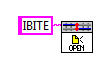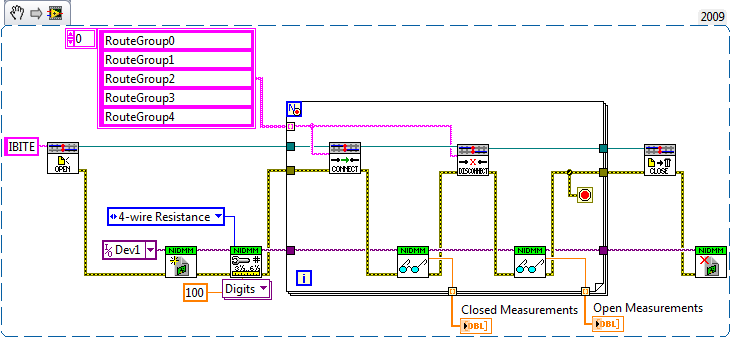Connecting two cisco ESW 500 series switches.
Hi Experts,
I have a basic knowledge of the network and need help.
I have two switches cisco ESW 500 series and I want to connect with each other.
Q1 # what type of cable should I use to connect these two CrossOver switches or fiber... What is the advantage of the use of fiber on CrossOver. ?
Q2 # what are the ports marked in the image used to...?

Hi tech spec.
You can use copper or fiber. You can use directly through crossover is not necessary. Fiber is generally more reliable, can offer a higher flow and distances much longer if needed. You will need to buy SFP modules to connect the fiber switches, which is an added expense.
The ports on the right are shared. If you plug a FPS in the far-right for the fiber port, then the port to the left of it becomes idle. Only port copper or SFP port can be used at the same time. In addition, these ports are usually used for the uplink to another switch or router.
Please mark this thread as answer or reply if you have any additional questions.
-Marty
Tags: Cisco Support
Similar Questions
-
Are there plans for the new ESW 500 models switch with PoE capability?
I know that current models of ESW 500 switch don't have enough capacity to power all the switchports to 15.4, even if the ESW-540-8 p model has almost enough capacity to power all the switchports to 15.4.
Reasons why new ESW 500 switch with PoE capacity are necessary:
- The existing PoE 500 ESW switches have not always enough when these devices are deployed with the UC500:
- 7945, 7965 and 797 x phones
- series phones (not yet supported with the SBCS solution) 9900 and 8900
- PVC2300 Surveillance Cameras
- AP541N access points
- The UC560 comes with all the PoE ports and requires at least an ESW switch be deployed
- Version 48 ports gigabit switch ESW is currently available only in the version not PoE, and we need a version of 48 gigabit ports for users of the UC560 solution.
Existing ESW 500 switch PoE capabilities are:
- ESW-520-8 P: 60W
- ESW-540-8 P: 120W
- ESW-520-24 P: 180W
- ESW-540-48P: 380W
- ESW-540-24 P: 280W
PoE of ESW 500 switch capabilities supporting 15.4 full power on all PoE PoE ports are:
- 8 port: 123.2W
- 24 port: 369.6W
- 48 port: 739.2W
Are there plans to release the new ESW 500 switch models increased capacity, enough to supply the full 15.4 to all PoE ports with PoE?
Hi John - Thank you for your participation in the small community of business support. I talked to our switch product manager and want to share his response.
/ * Style definitions * / table. MsoNormalTable {mso-style-name: "Table Normal" "; mso-knew-rowband-size: 0; mso-knew-colband-size: 0; mso-style - noshow:yes; mso-style-priority: 99; mso-style - qformat:yes; mso-style-parent:" ";" mso-padding-alt: 0 to 5.4pt 0 to 5.4pt; mso-para-margin: 0; mso-para-margin-bottom: .0001pt; mso-pagination: widow-orphan; do-size: 10.0pt; do-family: "Times New Roman", "serif" ;} "}
We have taken the conscious decision to deliver PoE as ESW and other switches for small businesses for several reasons:
- Endpoints PoE more attract a lot less than the 15.4 W maximum power. Most IP phones are below the range of 7W.
- A typical deployment would most PoE devices connect to a switch.
- For these reasons, the ESW is not burdened cost with the PoE feature which would not be used most of the time.
- All ports are still able to PoE you can connect up to 24 devices PoE Switch 24 ports to any point in time, as long as the handset is in the title of the budget.
- Therefore, given that these products are intended for small business and the price is an important factor, we opted for this approach.
We do not have a product at full power on all ports in the Cisco Small Business portfolio, except in the arena of 8 channels. Within Cisco, Cisco Catalyst products support this today.
Thanks again for the question,
Stephanie Reaves
Cisco Small Business
- The existing PoE 500 ESW switches have not always enough when these devices are deployed with the UC500:
-
Connecting two pxi-2527 with NI Switch Executive
Hello world
I want to build a test equipment to measure the resistance of the wires. My stock of material contains two cards-MUX pxi-2527 and a pxi-4070 DMM. Each pxi-2527 is connected (via a TB-2627) of a cable harness of the 26 son (name of the harness "6YDA" and "6YDB", see photos).
The two beams is absolutely equal in the Assembly and naming (for example the sons are named from A to Z).
First of all, I want to set up a self test function. For this purpose an adapter was built to connect the two cables to driver.
The adapter connect cable A to the first harness with cable A second son, the first B b to the second and so on.
For the auto test, simply measure the resistance of adapted connections 26.
Now I tried to create a virtual device with roads and routegroups via Switch Executive and insert it in my LabView 2009 program.
But I m not sure if my virtual device is correct. (See pictures attached)
Unfortunately I have not found an example on the connection of two cards-MUX pxi-2527 together, I need your help.
I would be very happy to get help from you!
Thank you very much!
Greetings,
E Tec
Hi E-Tec,
Looks like you have already setup the roads and the routegroups in SwitchExecutive. Now let's launch LabVIEW and make some magic; Some examples of code that will test each routegroup:
The first thing we need to do is log on to your virtual device:
Then, you must configure our DMM and call certain route groups:
I made many assumptions on what we are trying to accomplish. My code does the following:
1. opening of the session for your named virtual device.
2. the opening of session for DMM... it has more parameters I have hidden for clarity. See DMM examples in help"Find examples | "" Material input and output"modular instruments and devices" NOR-DMM ' unique measures ' measure resistance if you want to see the entire feature set.
3 close your RouteGroups one at a time, measurement of resistance, opens the Routegroup, then measure resistance again. I put only the first 5 routegroups in this code.
Which should help you get started. Sorry to expect if a long time keep
 . Have a great day!
. Have a great day!John Sullivan
Switch Product Support Engineer
National Instruments
-
Protocols for switches 300 and 500 series
These protocols are supported by the 300 and 500 series switches?
- TCP
- UDP/Unicast
- UDP/Multicast
- UPnP
- RTCP
- RTSP
Thank you
Dear Alejandro,
If you mean the switch weather can pass through these protocols the answer is a definitive Yes. If you meant something can else you please describe what you mean?
For example, THAT TCP is supported in a way that it can filter traffic based on the TCP port (layer feature 3 +), so can he do to UDP. Multicast is also managed through IGMP support. About RTCP and RTSP how / why would you use it?
Thank you and best regards,
Zsolt
-
Back on the cisco ASA 5500 series and PIX 500 series
Hello
I fund a site www http://www.searchsecurity.de/themenkanaele/plattformsicherheit/schwachstellenmanagement/allgemein/articles/106752/ (only in German). I have read that it is possible to make a denial of service on cisco PIX 500 series and series 5500 ASA, when the TTL value is enabled.
How can I check that? or solve the problem?
I thank you,
Mary
What version of the code you run the Pix or ASA. Refer to the "Products affected" section for more information on versions and the products concerned. This should point you in the right direction.
Also, listed in the URL is bypasses and fixed Versions that you may want to check.
Kind regards
Arul
-
HP f1905e monitor, connect two PC?
HP f1905e monitor has two inputs for video, a VGA the other DVI D.
I have two HP Pavilion PC: p7 1490 (product number: H3Z94AA #ABA) and a1540n (product # EX276AA-ABA)
The first PC has two outputs video VGA and DVI-D
The second video output only VGA.
Can I join the two PCs monitor HP f1905e in simultaneously, one for VGA input to the VDI of entry
on the monitor and switch between them with the keys of the ODS on the right side of the screen?
Hello Clawinus,
Welcome to the HP Forums, I hope you enjoy your experience! To help you get the most out of the Forums of HP, I would like to draw your attention to the Guide of the Forums HP first time here? Learn how to publish and more.
I understand that you're looking to connect two computers HP f1905e monitor switch inputs as required. I got the Guide HP vs15 LCD monitor HP ha17 LCD monitor HP vs19 LCD monitor HP f1705 LCD monitor HP f1905 LCD monitor user and on page 3-14 TI says "you can connect the cable VGA, DVI - D cable, or both. A single cable is connected for typical installations", which States that you can connect the two wires.
I hope that I have answered your question to your satisfaction. Thanks for posting on the HP Forums. Have a great day!
-
Switches Cisco stackable, 500 and the consolidation of NETWORK cards
Am looking using the stacking and NIC teaming to create redunancy for user access to servers. What I think is becoming 2 switches SG500-28 and set them up in a stack which appears as a logical switch. Now on the servers I have re 2 network cards to be a team so that they appear as a logical interface 1, perferably in an active/active configuration using LACP. In this team NIC take 1 member of the team to either switch B, so that each Member of the team is on separate switches.
Givent the scenario:
(1) who will work with the switches of the 500 series? The switches is that their price point is perfect for my client.
(2) in addition, the connection of the battery will be there also needs to be a GAP between the switches or the connection of the battery is also data traffic?
Hi Robert,.
(1) I don't see any reason that this would not work as desired. There are the requirements by doing a SHIFT but being on the same physical switch isn't a.
(2) with the switch of SG500 line, you have a few options for up/down the link between the switches to the battery, it depends on the model. Each of them supports 1 G up and down links with copper. The switches are then divided and support 5G or 10G mini-gbic down links. There is not currently an options trolling battery links.
Let me know if that answers your questions!
-
The 300 series switches are compatible with detection of PoE before standard in old phones Cisco?
The 300 series switches are compatible with detection of PoE before standard in old phones Cisco? They don't seem to be (7902G don't turn on when it is connected to a SF302-08MP with firmware version 1.1). What no need special configuration on the switch to enable this detection?
Please note that the switches of the series 200 and 300 are now supported POE Legacy Cisco from September 2011, to provide power to 7960, 7940 and other phones standard pre and APs. Details on the following link:
-
Cisco Nexus 1000V Virtual Switch Module investment series in the Cisco Unified Computing System
Hi all
I read an article by Cisco entitled "Best practices in Deploying Cisco Nexus 1000V Switches Cisco UCS B and C Series series Cisco UCS Manager servers" http://www.cisco.com/en/US/prod/collateral/switches/ps9441/ps9902/white_paper_c11-558242.htmlA lot of excellent information, but the section that intrigues me, has to do with the implementation of module of the VSM in the UCS. The article lists 4 options in order of preference, but does not provide details or the reasons underlying the recommendations. The options are the following:
============================================================================================================================================================
Option 1: VSM external to the Cisco Unified Computing System on the Cisco Nexus 1010In this scenario, the virtual environment management operations is accomplished in a method identical to existing environments not virtualized. With multiple instances on the Nexus 1010 VSM, multiple vCenter data centers can be supported.
============================================================================================================================================================Option 2: VSM outside the Cisco Unified Computing System on the Cisco Nexus 1000V series MEC
This model allows to centralize the management of virtual infrastructure, and proved to be very stable...
============================================================================================================================================================Option 3: VSM Outside the Cisco Unified Computing System on the VMware vSwitch
This model allows to isolate managed devices, and it migrates to the model of the device of the unit of Services virtual Cisco Nexus 1010. A possible concern here is the management and the operational model of the network between the MSM and VEM devices links.
============================================================================================================================================================Option 4: VSM Inside the Cisco Unified Computing System on the VMware vSwitch
This model was also stable in test deployments. A possible concern here is the management and the operational model of the network links between the MSM and VEM devices and switching infrastructure have doubles in your Cisco Unified Computing System.
============================================================================================================================================================As a beginner for both 100V Nexus and UCS, I hope someone can help me understand the configuration of these options and equally important to provide a more detailed explanation of each of the options and the resoning behind preferences (pro advantages and disadvantages).
Thank you
PradeepNo, they are different products. vASA will be a virtual version of our ASA device.
ASA is a complete recommended firewall.
-
Connect a Cisco L3 switch behind a 871 using easyvpn
Hello
It is our habit to use easyvpn on 871 routers to connect our remote to our ASA 5500 VPN concentrators.
It works well, we define them VLAN on the 871 and connect Cisco L2 switches behind the VPN routers.
Problem is that now we have to connect the Cisco L3 switch behind the VPN routers and if we face problems of routing...
No way to make works for all the VLAN defined on the switch of L3!
I guess we have to use a specific configuration (IRB?).
Or do we have to use IPSEC-L2L instead of the easyvpn?
Thanks for your help.
Kind regards
Patrick Lee
Patrick,
It will certainly benefit you started.
You can google some more for that.
Someone posted this on the forums, but I think you might want to ask them
https://supportforums.Cisco.com/docs/doc-3066;JSESSIONID=444194CDE250004E116705FF0ADAD955. Node0
I hope this helps.
Marcin
Edit: many thing depend on whether you use NEM and if you plan to use. If you in any qustions stumple - post here.
-
I would like to connect two computers at home via a Linksys network for sharing files only switch.
Both computers have Windows 7 Ultimate 64 bit installed and both computers already have access to Internet wireless (router to our owner in the next section). I want to be able to continue to use the wireless Internet, but want to share files directly between my two computers with the switch, if possible (assuming that it will be much faster for file transfers and sharing of multimedia files). I am a total rookie at most of these when it comes to networking of instructions in English is appreciated. Thank you.
Hello
Method 1:
I suggest you to see link and check.
Connect two computers using a crossover cable
http://Windows.Microsoft.com/en-us/Windows7/connect-two-computers-using-a-crossover-cable
Method 2:
You can also check the below mentioned links.
http://Windows.Microsoft.com/en-us/Windows7/setting-up-a-home-network
http://Windows.Microsoft.com/en-us/Windows7/what-you-need-to-set-up-a-home-network#section_2
http://Windows.Microsoft.com/en-us/Windows7/choosing-a-network-location
http://Windows.Microsoft.com/en-us/Windows7/keeping-computers-on-a-network-up-to-date
Method 3:
I suggest you to see link and check.
Home Sweet homegroup
Join a homegroup
http://Windows.Microsoft.com/en-us/Windows7/join-a-HomeGroup
Networking of computers running different versions of Windows
-
Cisco Aironet 2600 series Configuration of the DHCP server is NOT serving addresses?
Cisco Aironet 2600 series Configuration of the DHCP server is NOT serving addresses?
I have (2) AIR-SAP2602I-A-K9, configured the same way.
on two different remote LANs.
They don't seem to be handing out addresses via DHCP.
{If I connect to a local network with another DHCP server}
wireless devices can obtain addresses
This another DHCP server on the LAN through the access point.}
I followed 12.4.25d. JA.cg.pdf
Configuration of the Access Point to provide the Service DHCP 5-22
---------|---------|---------|
e.g. 3444-RCS1-AN #show running-config
Building configuration...
version 15.2
3444-RCS1-YEAR host name
no ip Routing
USH - DM IP domain name
DHCP excluded-address IP 192.168.29.89
IP dhcp RCS1 pool
network 192.168.29.88 255.255.255.248
router by default - 192.168.28.1
Rental 1 0
interface BVI1
IP 192.168.28.211 255.255.254.0
no ip route cache
default IP gateway - 192.168.28.1
---------|---------|---------|
---------|---------|---------|
e.g. 3444-RCS2-AN #show running-config
Building configuration...
version 15.2
3444-RCS2-YEAR host name
no ip Routing
USH - DM IP domain name
DHCP excluded-address IP 192.168.129.81
IP dhcp RCS2 pool
network 192.168.129.80 255.255.255.248
router by default - 192.168.128.1
Rental 2 0
interface BVI1
IP 192.168.128.171 255.255.254.0
no ip route cache
default IP gateway - 192.168.128.1
---------|---------|---------|
Thats the DHCP Pool range 192.168.29.88 through 192.168.28.95
Well this will confuse your customers.
And this is NOT how to set up your "range". See below:
DHCP excluded-address IP 192.168.29.1 192.168.29.87
DHCP excluded-address IP 192.168.29.96 192.168.29.254
IP dhcp RCS1 pool
network 192.168.28.211 255.255.254.0
router by default - 192.168.28.1
Rental 1 0
-
SVI press SG 300 series switches
Hi people:
my client has 6 sg 300 switches a switch is connected with the firewall a firewall d a dhcp on a network server, they want to do another vlan to another network, if the 300 series sg takes care of the SVI I can do two IVS on my a switch.i think that they do not support other than default.can svi you help me on this problem...
Hi Khurram switch supports VLAN for layer 3 interfaces.
You can connect to the CLI and use the command
router adjustment system mode
Once you do, it will be by default the Chooser after reloading.
Once the switch is back to the top, make sure that the first thing we do is to book a static IP address on the vlan 1 can do your VLAN additional and IPS on VLANs
-Tom
Please mark replied messages useful -
How can I connect a cisco router to the internet via a cable modem / router gateway
I have searched here but can't find the exact answer that I'm looking. I have a switch and a router cisco 1760 2950. The router has an added ethernet wic card so I have two ethernet connections available. I would like to connect the cable modem gateway the router through one of the connections on the router, then the switch ethernet. I can't get this configuration to work. There are several different ways, I saw displayed to accomlish. DHCP, without dhcp, creating a separate network and giving the e0/0 cable an ip address in the range of addresses network gateways. None of this has worked. Can someone after the commands that must be entered on the router to make this possible?
Hello, I'm assuming that your ISP is to give addresses via DHCP...
And I suppose also we want to implement our router DHCP in our local network to give our PCs and laptops etc...
So what we need to do is:
conf t
!
interface e0/0
Description # INTERNET #.
IP access-group MY_WAN in
DHCP IP address
NAT outside IP
No tap
!
interface e0/1
# MY LAN description #.
IP 192.168.1.1 255.255.255.0
IP nat inside
!
IP access-list standard MY_LAN
permit 192.168.1.0 0.0.0.255
!
MY_WAN extended IP access list
allow tcp any a Workbench
refuse TCP a whole
allow an ip
!
IP nat inside source list MY_LAN interface e0/0 overload
!
IP dhcp excluded-address 192.168.1.0 192.168.1.99
!
dhcp MY_LAN IP pool
network 192.168.1.0 255.255.255.0
default router 192.168.1.1
Server DNS 8.8.4.4 8.8.8.8
In this configuration, I applied an ACL for a protection to my router and my network to allow only established connections that Ive from my LAN to return to me. Anyone who tries to open a connection to your router will be refused. Everything is allowed. But you can change this option to be more specific rather than wide.
On your switch, if you leave all ports in the vlan 1 and have as access ports, it should work.
Hope this helps
Please note the useful messages and don't forget to mark resolved all questions answers. Thank you.
-
I have a macbook pro mid 2012 and I want to connect two monitors
I have a macbook mid 2012 pro and I want to connect two monitors.
as you know, I have a firewire port, port a thunderbolt and two usb ports.
You can connect in series two screens Thunderbolt to your MacBook Pro.
Maybe you are looking for
-
Why can I not see some content on a website
HelloI don't see the speed test with Firefox but with IE https://www.telecom.co.nz/internet/existingcustomers/overview/testyourspeed/?nid=mm335It comes to my ISP.I have been through all the patches of Java you suggested here, reinstalled java, does n
-
Qosmio X 70-B-10 t - output VGA supports only 1920 x 1080
I'm defining two monitors HP Compaq LA2405wg on my Qosmio X 70-B-10 t, via HDMI and the other via VGA. Monitors run @ 1920 x 1200.Unfortunately, while the HDMI screen doing very well, the display connected via VGA goes up to 1920 x 1080. Is there a w
-
Hi, when you send an email using the mail my signature seems to drop before my email is considered by my beneficiaries. This does not happen all the time but often. Is anyone else know / encountered this problem? If so help to rectify this would be g
-
XPS15 L502x no stereo mix record or soundmapper
Hi people, I have a brand-new XPS15 with config max... installed my Windows 7 ultimate, installed all the drivers of the resources DVD and now I have a problem that I can not record sound from internal devices. Record from microphone works fine, but
-
Reinstalling Windows XP on my HPNC6400
My main account login has been altered and a new temporary user account has been created. The computer now crashes after you connect to this account. I am trying to update the Windows installation using the restore cd, however, when it comes to the p