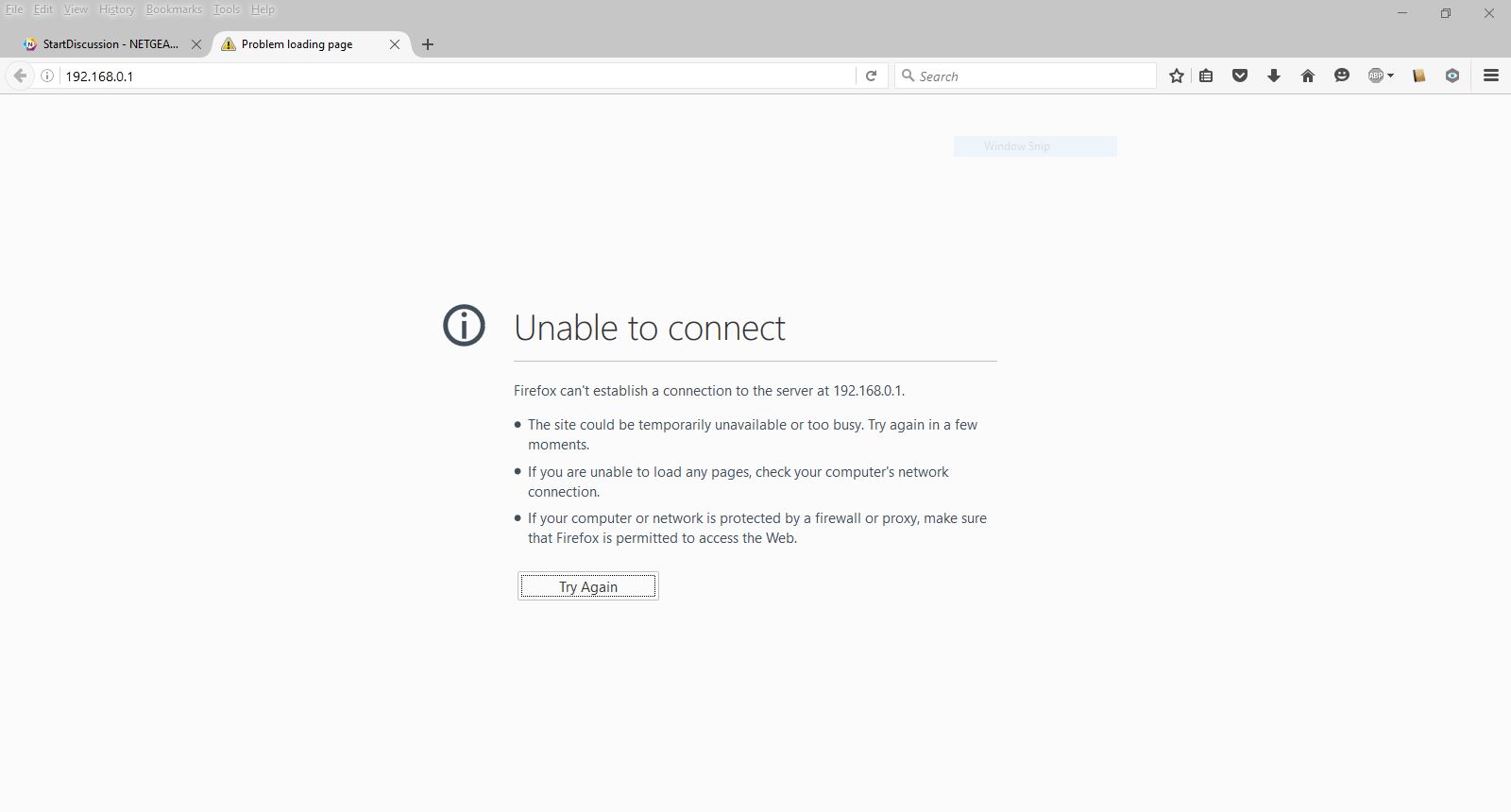Connection router promiscuity WUSB600N
I hope someone can help, I have an adapter wireless WUSB600N Ver2.0. It connects OK for my router WAG320N using Wireless protected Setup. Unfortunately, sometimes when the PC into hibernation it reconnects to the network unsecured, despite having 'saved me' the closest connection. Is there anyway that I can prevent this?
I use Windows XP.
Hi rahewitt,
Yes, I'm talking about wireless zero XP.
I noticed no gain with use of netwizard linksys, so I removed all additional software of linksys, just kept drivers and used the XP tool. Works like a charm
Tags: Linksys Adapters
Similar Questions
-
Cannot connect Router home page - but can on other devices.
Loaging DGN2200 problem router page homepage tried firefox, chrome, edge, internet Explorer.
Just bought router as a router to talktalk caused many problems. Implementation was awkward as could not set up via wifi to my office! and still can't. Can connect using "routerlogin.com" & "192.168.0.1" for all other devices that! "
Toshiba laptop
Very old laptop Dell
Sony xperia z3 +.
Sony xperia z3 Compact
all fines and can connect and change the settings.
But the one feature I want on and I get this:
I've broken dns and ip has renewed. Totally disabled Kaspersky. close other programs.
Installed the Netgear genius and then get this:
However I can connect to internet just fine.
Please tell me what I'm doing wrong.
And Yes like Moss IT said Crowd 'Did you put it off and on again', and also plugged!
You may need to completely uninstall Kaspersky. This is what others have had to access their routers.
-
Connect Router 2 to PLTS200 to work as a Repeater?
Can a second router (or access point) connected to a network like the PLTS200 Powerline adapter, to be used as a Repeater for wireless devices?
Of course, it works. I plugged in a ple300 wrt160n router. works very well.
I have a dlink dgl4500 as a main router connected to my adapter dsl modem and wired plk300 on one end of the House and a wrt160n router that is connected to the other wired adapter to the other end of the House. works great even if configuring the wrt160n took time.
-
Connection router wireless E2500 problem
I just bought this router and can't connect to my old HP Pavilion a1250n PC I currently use a wireless broadband card to access the Internet Directions tell me to connect the router to my modem. I have no external modem. Should I get one?
You probably just DSL service? Then follow these instructionsions here. You can have a direct connection with no modem if something like ATT dsl fiber.
-
Connection router wireless E4200
Here is a strange observation. I have a Setup E4200 2.4 & 5 G the latest firmware running. When I connect to the wireless router 192.168.1.1 and login, it takes a few seconds for the web interface to display it. Same thing happens when you switch to different configuration tabs. Is there a reason for this? I think it would not be immediate, but it takes anywhere from 3 to 5 seconds for IE9 answer.
Try the view of compatibility or IE 8.
-
Cannot connect Router wireless and wireless for windows printer
I can connect to a wired router and print. But can't do wireless?
I can connect to a wired router and print. But can't do wireless?
Given what you have... Yes - no idea.
If your Windows Vista-based computer has a network inside wireless device and it has the correct driver and software installed and that you have configured the router (if you know the settings) then sees the network wireless on the Windows Vista machine and can configure to match how you have configured the router - there is no reason that you should not be able to connect to the site because you are in-Beach/without any noise between yourself and the router other than equipment of poor quality or poor quality software.
-
I don't know what I'm doing... just trying to connect Router WRT54G ver 6 wireless...
I have a new laptop and connect to comcast very well. Now, I'm trying to connect to the linksys wrt54g wireless router. I know I SHOULD KNOW this... but initially connected by Motorola SB5120 modem via ethernet cable. What should I do next? Would appreciate any help to help... Thank you very much.
If your Internet service provider is cable follow this link to configure the router.
If your DSL Internet service provider follow this link to configure the router.
-
Helps connect Router WRT160N and WEP key
Hello
I've just intsalled the N wireless router and connected successfully all laptops except the one that runs windows xp professional. I try to go and changed the wep key on top of the PLA to the new assigned by the router and it only allows me to type 23 characters instead of 26. I used WEP encryption locks again one of my work laptop is still running windows 2000 - which I was able to connect successfully.
How to set network for xp Setup to ask for the 124 wep key?
Help please!
Remove all wireless profiles present on the XP laptop...
Click Start and go to control panel, double-click network connections,
Right click on wireless network connection and click Properties.
Now on this window, click on the second tab of wireless network and provide a checkbox "use windows to configure my wireless.
and delete all the names of network from the preferred networks window. Then click OK...
Right click on again wireless network connection and click View available wireless networks and try to re - connect to your network.
Now, it will give you the opportunity to put the network/wep key, make sure that you enter the correct network key and confirm...
It will connect... -
HP Deskjet 3510: Deskjet 3510 not connect Router
Hello. I have deskjet 3510 printer wireless. I used to print smooth wireless... But, once I started using Kaspersky Internet Security, printer is unable to connect to the router and I can't use the printer wireless. I guess that the firewall is not blocking. I tried a few things to adjust, but I couldn't. How can I solve it please help.
Welcome to the @mcmanimanforums.
I saw your post on wireless connection problems that you have with your printer for installation of Kaspersky Internet Security. I suggest you check the settings in the firewall to configure and enable the printer to connect to the network.
HP printers - deactivation and reactivation of your firewall in Windows software
Here are a few links I found the Kaspersky Forums that can help:
- Unable to print - firewall blocks
- Kaspersky Internet Security 2013
- Kaspersky Internet Security 2012
- How to configure Kaspersky to allow file and print sharing?
If you like my answer to your concern today, click on the thumb to the top
below!

Happy Monday!
-
Satellite Pro L300 - may not always connect to the same strong connection router
I currently have a Satellite Pro L300-155. At work, the WIFI signal is strong everywhere where I am in the building because we have 2 WIFI connections. However, I can connect okay in 1 room but if I just go in the other room, I'm unable to connect - and the connection is still strong. This also happens intermittently at home.
Is it of diagnostics that I can run on the Toshiba to test wifi?Where can I find what chip it is? Where is the wifi location - on a motherboard, etc?
Can it be replaced and where I could quote from?Thanks in advance
Hi cooky44,
In my opinion, you should update the routers firmware and update your WLAN driver.
Furthermore, I have created an interesting document on improvements to WLAN connection:
[WiFi: improved reliability of connections | http://forums.computers.toshiba-europe.com/forums/ann.jspa?annID=68]Also check the forum similar topics WLAN.
-
password re: ADDING A COMPUTER to MY Cisco router connect
When I add a computer to my Cisco connect Router that they can see the password - or key to connect to my internet. Y at - it anyway to hide this information from a computer, I add to my router.
There is nothing of this nature in the parental controls, which means that they can add this wireless connection to another device.
Thank you for your help
Nowadays wireless device have the functionality to show for the wireless password, they are configured for. Nothing you can do about it unfortunately.
What you can do, is use the MAC address wireless filtering to limit the devices which can connect to your wireless network.
-
Linksys router WRT54GL is unable to connect to internet through motorola sb4200 modem
Hey there,.
I'm having trouble connect Router wrt54gl wireless to a motorola sb4200 modem. It is intended for dhcp automatically connect!
but no luck so far!
any help much appreciated!
Thank you
Martin
You said nothing about the netgear. In this case you don't probably have internet either if you connect your computer directly to the modem.
As I wrote before: the ISP is blocking your internet connection on the device that you have connected before. If it is the netgear you clone the mac address of the netgear. It must be printed on the netgear.
Otherwise try to reset the modem. Or unplug it from the power supply and wait a few minutes. Then connect the router to the modem. Turn on the modem and once it is turn on the router.
-
How to establish a local router connection through the internet
How can I establish a local always on connection router through the internet. I would like to be able to access our local wireless network when you are away from the office.
Thank you!
The major goal of a router with internet is to protect the network from attacks through the firewall. The last thing you want to do is reduce this function.
If you want to access services on specific systems, you can transfer individual ports of these systems. Thus, for example, if one of the internal devices runs a web server you can before port 80 on this device.
However, if you want to make your PC to appear as if it is on the local network, then that requires the use of a VPN tunnel, which depends on the capability of the router.
-
I have older Airport Extreme and Express but I now want to set up a new router Airport.
I have an old Airport Extreme as my main hard wired (ethernet connected) router and an Express that I use as wifi Wireless extender. Now, I want to set up a new Airport (probably Extreme) router and use the old Airport extreme as extender wifi hard wired (ethernet cable).
I know that I have to reset the old default airport routers. But, how I do this and please start from there and the beginning, their reset and then up to the new Airport base station and then configure the older router to use with the new? Please be detailed, step by step and attach written instructions or places that I can get the instructions.
What exact models are each of your airport base stations? Once we have this information, we can help you get your properly configured access point.
-
HP Desktop PC Series 110: Ethernet connection flaky on NBNFTTN
Problems with the connection Ethernet drop in and out so that the connection to NBNFTTN.
Ethernet connection to broadband installation is solid.
Drivers are up-to-date.
NBN connection tested on another system works very well.
Service provider is unable to help more.Number set by connection router NBNFTTN via a second router then on the desktop.
Maybe you are looking for
-
What is the megabackup program that suddenly appears on my MacBook Air
I have a MacBook Air and for the last two months, this program megabackup appears and what is it and do I need?
-
I don't know if it is good advice to post this question in, but I'm having the same problem with two a113cl-13 laptops HP Pavilion running Windows 10 Pro (64-bit). The issue has to do with the awakening of the machines to sleep using the key on the k
-
Pilot missing satellite L850 - 13M - PCI Simple Communications Controller
PCI Simple Communications controllerPCI bus 0, device 22, function 0 Please give link. Thank you.
-
Start up blocked programs lists "supportsoft container.
I don't know what "container supportsoft" is, what it does, if I need it and if not, how to remove it. It does not appear on my list of programs. It appears on startup programs blocked when I start.
-
To change smartphones blackBerry ringtones
Hi, can someone help me change the ringtone for my calls, text messages and e-mail.