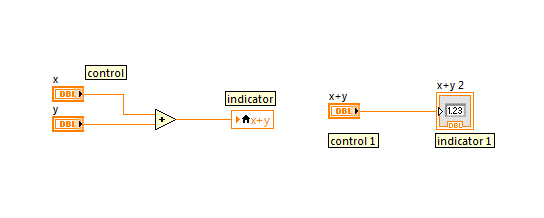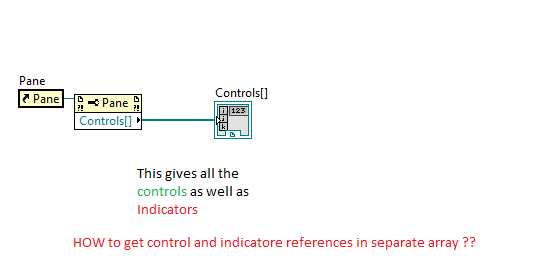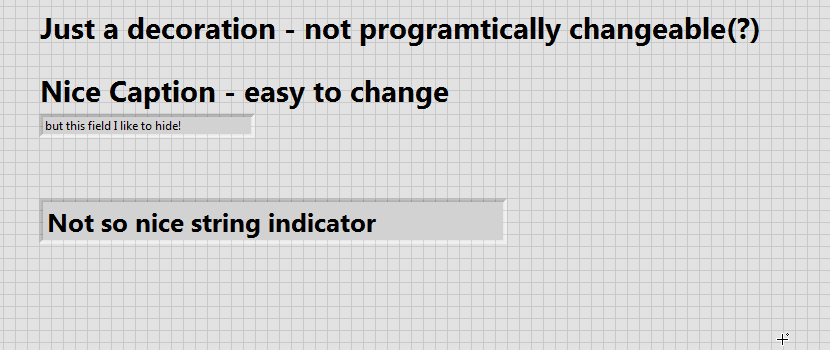'Control' an indicator
Hi all
Someone knows how to 'control' an indicator? I had try it using a local variable, but the 'control' seen not dominating the "indicator".
Photo below is to make clear in my question. From the picture, there are 2 command at the beginning that is x and y, x + y response is to indicate in the variable local x + y (control local variable 1). (Setting 1) is connected to another indicator, how do I do (control 1) dominate the (indicator) which he owns local variable?
Thank you very much.
Hey Yuki,
You should really try to obey the DATA stream. A simple solution would be:

Tags: NI Software
Similar Questions
-
Cursor at the same time serve as control and indicator
Hello world
Is it possible to create a custom control that serves as both a control and indicator? What I want is a slider vertical I can put a value with the help of the thumb or digital input, but I also want a horizontal line which would be about when the filling is (of which the value may come from feedback in my system). In my case, I want to set the voltage and see the actual voltage measured on the same cursor. Is this possible?
Thank you
Eric
-
change the push button for control or indicator at run time
Hello
I have a lamp that can turn into power according to the value of a Boolean variable.
There are two ways in which I can control the lamp.
(1) manual mode in which the button must be used as control to change the value of the Boolean variable.
2 auto mode) in which the value of the variable is changed programmatically. Push button must return to an indicator to indicate the value of the Boolean variable.
I should be able to swith bw manual and automatic mode for the duration and the push button should switch to control and indicator respectively.
For those who might wonder why it's necessary: there is a sign which must be controlled in manual/auto mode. in manual mode, operator will manually use the buttons as controls for updating the control variables, in auto mode, my control algorithm updates the variables, and the Organizer must be able to see which button is pressed and when. If the button should be the control of update of variables in manual mode and must be the indicator of the evolution of the variables in auto mode.
How is that possible?
A basic VI with three objects are attached, and the Boolean control variable is global.
Did.
-
Get references from control and indicator of individual table
Hi all
Goal: How to get the references and control indicators in two different tables?
What I have tried: using the reference pane I had controls, but includes indicator references.
If sombody comes out on this, would be great.
Thank you.
What said tst (see attached VI)
-
Use it as a control and indicator
Hello friends,
Is it possible to use a control as an indicator. Because I want to get a value through central serial assign an indicator and use this value as a control, if I press another button.
Could you please help me solve this problem?
Thank you
Best regards
Tom
Here is a picture that shows the two methods. You create either by right-clicking on the terminal.
-
How can I identify connector control or indicator?
Hello
I can't see the wood for the trees. When I want to see what connector terminal is connected to a particular/indicator control, I have to click on each connector in the connection pane until the command/idicator is highlighted. Is there a faster way?
pgaastra wrote:
Hi Darin,
Do you mean using context-sensitive help by placing the cursor on the icon of the VI in the block diagram of VI calling the VI I'm editing. If so, that means just a few more clicks to get the diagram of the VI calling visible.
If you have the contextual help window open and the cursor over the connector pane you see all connections (unless you play with optional connections and display the window HP options). It might be useful if the CH window gave you the ability to view the icon or the ConPane.
In fact, I wrote my own Publisher Conector pane and my eyes and my carpals tunnels have never been happier.
-
Local variables are comparable to the value property of a control or indicator?
I use the buttons / switches mechanical locking action, event structures and local variables to track the status of my switches. I used local variables with indicators, too. Now I see that this could be done via the node property of a switch or an indicator. Should I use the nodes property instead of local variables? Should I use "switch" mechanical action and control the State of the control buttons / switches? I used a mechanical locking action because it automatically reset when it is read, but who pushed me in the use of local variables.
I know the property values to adapt the data flow model, while local variables might be placed in a sequence structure to ensure the order of execution.
I just don't want my program all except if it is a correct approach.
Thank you
DH
Dark Hollow says:
Well, I'm changing the properties of user interface in my state machine. For example, when you push a button to START the TEST, I want to disable and gray this button and activate the button to STOP the TEST.
No engineer too much. In this case, you can use a single button and label the FALSE case a 'start Test' and the REAL case as TEST 'STOP '. No additional code needed at all. At the same time, you only use the half-Panel space! (and 10% space diagram!)
Dark Hollow says:
Another example... I have a couple of dozens of LEDs on the front panel to show the TEST SUCCEEDED. If I have the wiring all of them, my state machine diagram gets messy.
Define disorder! In my mind, code is not held together by wire is much messier because it is impossible to determine the order of execution and so program logic. A thread is a small 1 d object. A property node is a significant 2D object. 20 wires are much less messy than 20 knots of property, especially given that each property nodes still hanging by a thread in one way or another!
In order to reduce the number of threads, use the most appropriate data structures. Instead of a few dozen sighted use a single Bay of LED. A single wire! Keep the table in a shift register and update alone LED as necessary by using "replace subset of the table".
-
Programmatically change text in PS? Legend on an invisible control? Indicator string as the title?
I have a nice decoration on my panel indicating the name of the program and the version in big bold letters. I quickly read the text to the place an ini file, but do not know how to properly present it.
In fact, I like having the channel indicator that resembles a title and not an indicator of the chain.
Because it is easy to change the caption on a control I tried, but then I just want to see the legend, not the control.
I guess I can change something indicator string if the text is on the left.
Quick question and I feel quite stupid, not knowing how to solve...
Use a classic string indicator. Manually change to the background and framework are transparent. It will now look like a label.
Programmatically write new text as needed.
-
is it useful to make the custom control custom/indicator icons?
I was doing custom icons (finally not very personal, but it is still at least somet ext) are for the controls and indicators, when I realized the only time where you see when you open the control itself, ot if you go over it in the project with the help on.
So the question is:
It is useful to create a custom for each custom control icon that you perform, if we see that very rarely? (The exception being a cluster, since in later versions of LabVIEW, you can actually represent your cluster on the BD as the icon that you have done for her, so it IS definitely worth making an icon for it.)
Thank you!
You said correctly, very often (I won't say RARELY) we see the icons to a custom... control but I prefer to create icon for each custom control because it certainly adds value.
I often use the VI hierarchy, context help window window and here a custom icon help. -
When running my application, the active control in the UI has a black outline that I find unattractive. Is there a way to make disappear?
Thank you.
As much as I know there is no way to disable the highlighting in the active control. However, if the command has a lable, the highest point is around the lable instead of the control itself, it also means that if you move the lable off area of the visible screen (for example with a value of 5000 left label) the nail will not appear on the Panel.
-
Access (which is not control or indicator) in another structure of matter
Hi all
Description of the problem: I have a mutli-dimensional array, named 'Micro Channel Array', where I am retrieving values of 'Channels' field and insert a label table: "insert the channel into Array. It works very well. Now, I want to use this table in another structure of matter. How to do?
I'm new to labview. To access the variables is different from programming languages. Searching in many forums for my question, but was unsuccessful. So I decided to post my question, I hope I can get an answer here.
Please see the photo attached below.
You want to use a shift on your outer loop register. Don't forget to pass the values directly through in cases that do not access the table.
-
How to identify the subject of the FP is indicator or control at run time?
Hi all
Is it possible to know by program this Panel before is object control or indicator?
Also, what are the ways to convert the flag text changes on DURATION in different languages.
LV coder wrote:
Hi all
Is it possible to know by program this Panel before is object control or indicator?
Also, what are the ways to convert the flag text changes on DURATION in different languages.
Hello
The node property of the object to the front panel lets you know if it's an indicator or a control. Set the property to 'Indicator' in order to get your information. Use the context-sensitive help for that property for more details.
-
How a control string works as an indicator as well as a control
Hello!
I have several controls string in my front panel, and I want to also control box to work as an indicator. The user should be able to write in the control boxes and then save all this information by using a modified version of the example 'Write Configuration settings File.vi'. Then, the user must be able to retrieve the string information later using a modified version of the example of 'Read Configuration settings File.vi'. The problem is I don't want to separate boxes of control and indicator. I want the channel information retrieved is displayed in boxes of chain drive instead.
Is this possible? If not, can you try to give me some advice on what I can do?
Best regards
You can use a local variable of the control to be able to write the data programmatically in it.
-
best way to control a large number of controls and indicators
IM building a façade with 46 orders and lights, all of type boolean.
the logic is control > send order series > receive > indicator set. I consider part of my façade (with 2 sets of control and indicator) and my block diagram.
I have to be able to control programmatically and through the front panel individually the status and indicators, or all at once (for example to reset the both). This should be done from the tab they are and another.
thought property nodes but still I would have 46 + 46 of them. same for local variables.
y at - there I way to refer to a control/indicator by its label (string) and change its value?
wouldn't be easier just to create two Boolean tables which maintain their Boolean value?
Please advise me on what options I have. I'm new to labview.
Thanks in advance.
-
How to make non-visible control on the Front Panel appear at Design time?
I have a few controls on the front whose visibility is changed (on or off) at run time. The problem is that if I stop the Run time, the visibility of the control remains in the running in design mode state. So I am not able to see or find the control to make changes in design mode.
How can I make all the visible front-panel controls, or find and make it visible to a control on the front whose visibility has False?
Thank you.
It is documented in the help of LabVIEW.
Hidden front panel display
Perform the following steps to display a hidden front control or indicator. You can also hide the indicators and controls on the front panel.
- Find the terminal block schema for the object. "If you have multiple devices with the same type of data, right click on the terminals and select visible elements" Label in the context menu. Find the object with the label that corresponds to the object hidden façade.
- Right-click in the Terminal, and then select Show Control context menu if the object is a control or indicator to show if the object is an indicator.
You can also use the Visible property to display the controls and indicators by program.
You can also view all hidden front panel controls and indicators.
Path: Fundamentals-> build the façade-> how-to--> configure the objects-> display on front panel of the façade hidden object.
Maybe you are looking for
-
Audio but no video using airplay
Both my Apple TV do not allow any airplay broadcast correctly. I get audio but no video. I reset the units that I restored the TVs I have change the HDMI cords and I reset the modem and the router. It gets really frustrating
-
Airtel 4 G (Huawei Mobile Wifi) Hotspot is not showing network on EL captain
Hello I just bought an Airtel 4 G model Hotspot(Huawei Mobile Wifi) E 5573. There are 2 ways to connect this model to my macbook pro which is running on EL CAPTAIN 10.11.2 1. I can connect this modem wifi with the supplied USB cable. In this case the
-
How to change the DPI for Officejet 4500 Wireless settings
Printer: HP Officejet 4500 G510n wireless (CN547A) OS: Windows 7 64-bit My DPI settings seem to be too high. I'm scanning a single page and the file is 21MB in size. I can't find how to reduce the dpi. Is it possible to do it on this device? Thank
-
How will I know if I have the bluetooth... IdeaPad Y530
How will I know if I have the bluetooth. I just received this IdeaPad Y530. On the sticker on the bottom is a MO:AB08102003. I type "bluetooth" in the search box of windows and a window opens for bluetooth devices and there a task click on bluetooth
-
MS antispyware error log text document
In my program files, there is a record of anti-spyware microsoft with a text of the error log document. This document is large, 953 MB is it OK to remove this file?