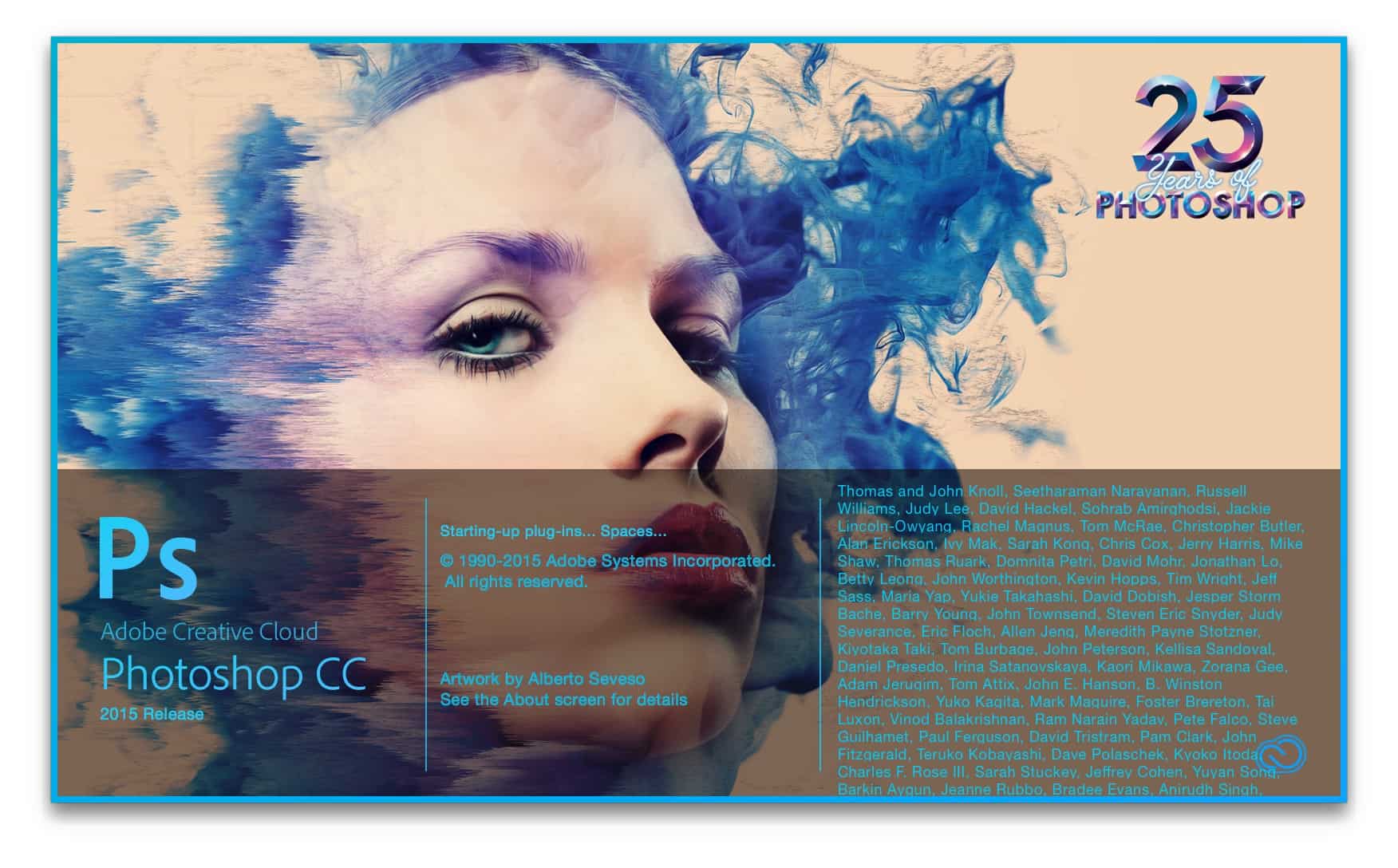copy over the photoshop action 2015
How can I copy all my actions on the new version
Hello
Go to this place C:\Users\user name\AppData\Roaming\Adobe\Adobe 2014\Adobe CC Photoshop Photoshop CC settings of 2014
and copy Palette.pref of Action
and paste it in the new version
C:\Users\User name\AppData\Roaming\Adobe\Adobe 2015\Adobe CC Photoshop Photoshop CC settings of 2015
Thank you
Tags: Photoshop
Similar Questions
-
I installed the photoshop of 2015 and the icons are huge. I can't use the preferences because the page is too large to navigate. How can I solve this problem?
Set the user interface of the scale to 100% in your preferences and restart Photoshop.
-
Dear Sirs,
Nice day
I just downloaded photoshop cc 2015 and I bought it... when I try to open the icon starts to jump and then it disappears and I can't go through the application.
Please help me as soon as possible
Kind regards
You see the splash Screen When you open Photoshop CC 2015. It looks like this
Otherwise, try the steps mentioned below
- With all the Adobe apps closed off creative Application of cloud and sign sign check connect and disconnect activate Cloud Creative applications
- Try to reset the Photoshop preferences (we assume that you are using a MAC computer)
Hold down Command-Option-shift keys at Photoshop startup, and then click Yes on the Prompt.Refer using Photoshop | Preferences
Let us know if this helps
~ Assani
-
Run the Photoshop Action of the bridge on the raw files without creating a folder JPG
I created a Photoshop Action that resizes and compresses an image (at 800 pixels at 24% quality). I want to run that Action of bridge on a selection of raw files. I have to do this, the bridge, select the images and select "tools-Photoshop-Image Processor". "In the window options 'Processor of Image', I put the folder to save the images processed, check the ' Action run" check box and select the Action but I have to check one of the 'file Type' (I check '"Save as JPG' with ' quality: 1" ") (it will run only if a"file Type"is selected), then click on 'run '. It then performs the Action on each image and I get the desired resolution file reduced and reduced the size of the file. The problem is that there also creates a JPG subfolder and creates another set of files also to the reduced resolution but the file sizes are larger than the game created by the Action.
How can I run the Action without creating the subfolder containing the extra set of files whose size size JPG?
I use v4.0.5.11 Bridge CS5, Photoshop CS5 v12.0.4x32 and Windows XP Pro SP3.
Thanks to anyone who can help me.
Batch processing, see options for the dialog box:
Delete the file Open Options Dialogs (prevents the dialog box camera raw of opening)
Delete (optional) color profile warnings
Under Destination set to None (the files are backed up to where the files specified in the save for web (export) step and close step on the farm in action.)
-
Problems with the Photoshop of 2015 CC last updated: workspace and files previously
Since I updated to CC 2015.1 / 2051111.r. 30 x 64 display file names previous aren't common, but days or weeks back. Also whenever I run PS, I have to reset the custom workspace, I created and saved.
Clues?
Thanks to those who know more than me,
Joe
Hey Joe,
I suggest you to reset the list of recent documents and restart Photoshop.
Go to the file menu > open recent item > clear recent file list.
Whenever you launch Photoshop, it opens the workspace of departure.
If you want to disable it, please follow the steps below:
> Launch Photoshop
> Click Edit > Preferences > General (Windows)
Photoshop > Preferences > general (Mac)
> Disable Show 'Start' workspace when no document is open
> Restart Photoshop and check for the issue.
Let me know if it helps.
~ UL
-
Hi there everyone answering this. I am curious about copying music files to Apple offline to another PC with iTunes and the same account. Is this possible? As I am trying to save as much as possible the use of the internet.
I posted this in music apple for windows and there is no answer at all, so I thought I'd post this here, since it has more followers.
-
How to upgrade the system to accommodate the photoshop CC 2015 on Macbook Air (11 inch, 2011)?
Hello, I bought recently just Photoshop CC for my Macbook Air (11 inch, 2011) and he said that it is currently impossible with the requirements of system programs. How do I get it on my computer?
The system requirements are OS x 10.9 and 10.10. You must upgrade or settle for 2014 CC or earlier. I would say 10.9, 10.10 has problems with many Mac owners.
Here's how to get previous version, if you don't want to update OSX
-
Adobe is working on a fix for the Photoshop CC 2015 healing tool?
I recently bought a new computer and are newly subscribed to CC 2015. The first use of the healing tool, I noticed that he has changed for the worse. Is no longer picks up texture itself, is no longer is perfectly integrated and it causes even a slight blur. I'm a professional high end Retoucher, and this update of the healing tool is useless for the work very detailed skin (or any detailed work) than the retouchers professional we need to. Reading online forums I see I'm not the only professional to complain about this problem. Y at - it sort of can I subscribe to 2014 CC just so I can have the very necessary healing tool back?... or, please CORRECT THIS PROBLEM as soon as possible!
See here:
How to find and install a previous Version of Adobe Apps in CC 2015 | Adobe Customer Care Team
-
Creative cloud (WIP) error codes | Error postal codes of Mylenium
Mylenium
-
new time machine snapshots copied to the old directory of the machine not recognized
I had a time Capsule 2 TB which showered, and I started a new backup (a USB key) by mode Apple drive. It took me a while to return to deal with the old clichés left on my Time Capsule. I found nothing specific online to tell me how to deal with this, so I made a few decisions naïve. I've disabled the Time Machine, renamed my new store backup and copied over the old store backup on the new backup drive time Capsule. Then in a Terminal on the command line, I mvhad snapshot directories in the newly copied backup of the old backup store store renamed folder. NOTE: On this site, I learned about a Time Machine of assistance called bypasscommand, and I needed to use it to move the Flash files in the command line:
$ sudo mv 2016-09-17-211302 /System/Library/Extensions/TMSafetyNet.kext/Contents/Helpers/bypass.
.. /.. /Backups.BackupDB/MyMachine /
At this point, I thought: well, now, I have all my old and new pictures in the active backup store on the local USB drive. Then I turned on the Time Machine, and the first backup failed:
"An error occurred during the file copying. The problem may be temporary. If the problem persists, use disk utility to repair your backup disk. »
Then I noticed that Finder shows only most original snapshots while in the Terminal, I see all snapshots using the ls command. All snapshots have the same names in fashion and the owner/group permissions. So, why don't Finder shows all snapshots and why is Time Machine unhappy?
Given that I can't modify my own * post, here are the corrections and updates of the original:
I had a time Capsule 2 TB which showered, and I started a new backup (a USB key) by mode Apple drive. It took me a while to return to deal with the old clichés left on my Time Capsule. I found nothing specific online to tell me how to deal with this, so I made a few decisions naïve. I've disabled the Time Machine, renamed my new store backup and copied over the old store backup on the new backup drive time Capsule. Then in a Terminal on the command line, I mvhad snapshot directories in the newly copied backup of the old backup store store renamed folder. NOTE: On this site, I learned about a Time Machine called command help work around, and I needed to use it to move the Flash files in the command line:
$ sudo mv 2016-09-17-211302 /System/Library/Extensions/TMSafetyNet.kext/Contents/Helpers/bypass.
.. /.. /Backups.BackupDB/MyMachine/
At this point, I thought: well, now, I have all my old and new pictures in the active backup store on the local USB drive. Then I turned on the Time Machine, and the first backup failed:
"An error occurred during the file copying. The problem may be temporary. If the problem persists, use disk utility to repair your backup disk. »
Then I noticed that Finder shows only most original snapshots while in the Terminal, I see all snapshots using the ls command. All snapshots have the same names in fashion and the owner/group permissions.
Then, I thought that the Finder was confused somehow. I turned off Time machine and ejected from the USB drive. When I plugged back it it, of course now Finder shows all snapshots. The tmutil listbackups command confirms also all snapshots. I started a new backup, but it has not yet.
-
HP ENVY 4520: HP Envy 4520 - refusing to Scan over the network
Hello
We currently have a HP Envy 4520, which print, however don't scan or copy over the network.
I have downloaded and run the HP doctor tool, but it crashes to Windows Image Acquisition (WIA). This article has been read a few topics here, I restarted the following three services:
- Remote procedure call (RPC)
- Shell Hardwarew
- Windows Image Acquisition (WIA)
Once I finished at the outset what precedes, the scanner worked as expected. However after a reboot - the problem is more severe. The doctor program crashes at the same section and restart services fail to achieve something.
All software and drivers are up-to-date by using what has been provided on the HP website.
The error messages vary as well, for example Adobe, I see "fatal error. Commissioning stopped. "
Hi @DocCottle
Thanks for your response!
I managed to solve the problem. After you reset the windows service, you must then make sure that the printer restarts too! I didn't do that. Once done all is well!
-
Photoshop CC 2015 - installation of plugins, modules, Extensions
Hello
I use Photoshop CC last version (Windows 64 bit - 10). But I have the problem with the installation of the extensions; ASHLEY files. I have tried/read all discussions about this, again, again and again, I downloaded Adobe Extension Manager CC but it does not recognize my Photoshop so I could not even use it.
What should I do?
Hi preatone,
The CC extensions Manager is not compatible with Photoshop CC 2015, there is a work around that.
You can download the Photoshop CC 2014 and install the plugin on. Once done, run the Photoshop CC 2015 and you should see this plugin there.
Let us know if that helps.
Kind regards
Mohit
-
Downloads of updated Photoshop CC 2015 and Photoshop CS6 continue to fail. What is an Adobe problem?
I tried to update my CC applications. Lightroom CC 2015 has been a success but the Photoshop CC (2015) and Photoshop CS6 continually fail. No explanation, just says no: contact Customer Support. Any ideas?
Kindly try to troubleshoot Adobe Creative cloud download, install and update questions
-
IM using photoshop CC 2015. My 3D is a gray color does me not us it?
Hi I just downloaded the Photoshop CC 2015 and I cant get my 3D to work the gray color at all don't cannot me click on thank you
Hi maryc49972951,
Make sure that your system meets the minimum requirements for 3D in Photoshop CC2015 and check to see if your graphics card is supported:
System requirements | Photoshop
Photoshop GPU Troubleshooting FAQ
Kind regards
Claes
-
I had to do a system restore to get rid of this problem (he stopped to plant after that I did). I would like to know if this is common have been meeting people from problem. The computer had run Photoshop CC 2014 without such problems, and once I did a system restore and got rid of the Photoshop CC 2015, power state stopped drive failure (my drivers are all up to date and these accidents happened when I tried to open Photoshop CC 2015 and appears to be directly related to this power settings). It's on a Windows system 8.1 with 12 GB of RAM with a 64 OS b.
got the fix
Maybe you are looking for
-
Hello My safari glitched tool bar this morning and I was just wondering, it could be a software malfunction or is it material?
-
I just ironed my 5s iphone and when I activate it it says your iphone could not be activated because the activation server is temporarily unavailable. Try to connect your iphone to itunes to activate it, or try again in a few minutes. If the problem
-
Pavilion dv6 1108sl: Pavilion dv6 1108sl - need for new cables sheet FFC
FFC 6pins and 9pins ribbon cables that connect the power button and the audio controls on the keyboard to the motherboard are broken. Can you give me the exact specificactions to get new cables, as they are not presented in the shop "of HP spare part
-
I can't scan with a Deskjet 2050 - J510. Diagnosis says that it is a mistake to WIA. Failed using Win Live Photo Gallery and painting. Y at - it a solution because I think that HP sold me something that is not fit for purpose?
-
Computer XP will shut down and restart itself
recently, my computer in xp, will suddenly stopped in the middle of something and will restart back immediately. I have to sign in as usual and proceed from there. I don't have to push to activate, as says it that it stops, then restarts, whats goi