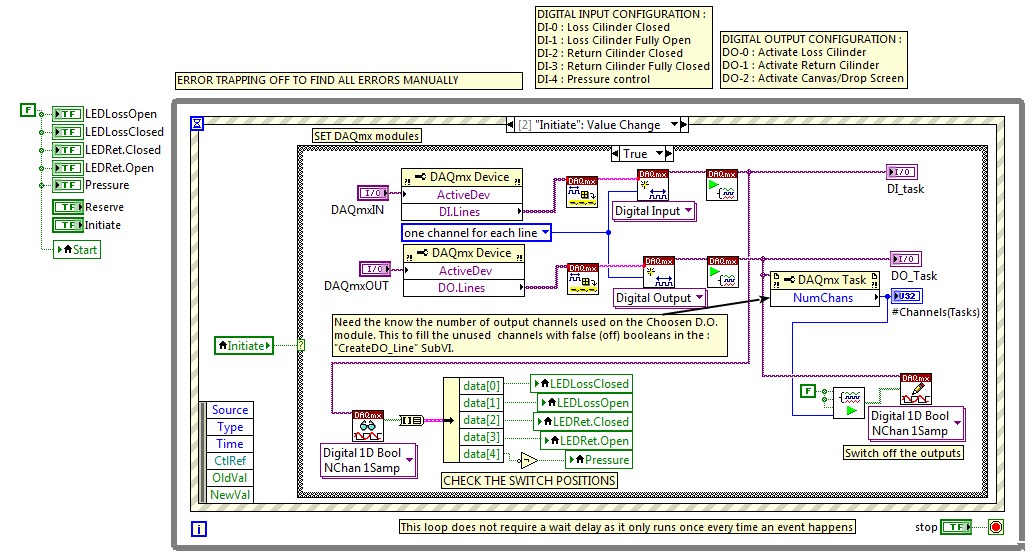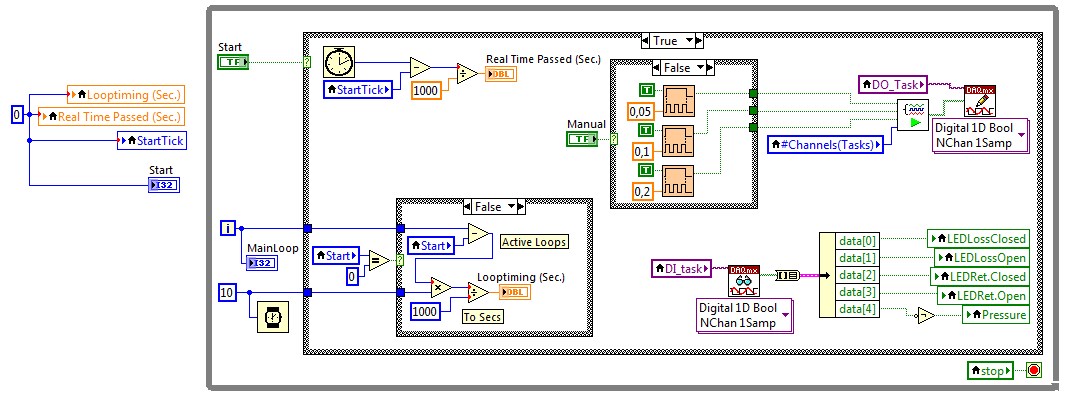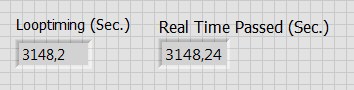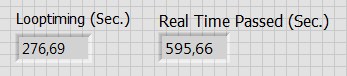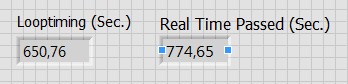CQ60 drops Windows 7 wireless
I have a CQ60. Since the day where I bought it with vista on it, I had problems with wireless. He drops the wireless randomly. It is not a hardware problem, I installed XP Pro above and it works flawlessly for months. I put Windows 7 32-bit on it and I have the problem again. All my Dell laptops with windows 7 work very well. So I know that is not a router problem. Raise us the problem at work, I discovered other people have the same problem with HP and Compaq. So this must be common. Does anyone know the fix?
@dayusmc
Hi again,
Uninstall your current driver for Atheros wireless.
Resources:
Uninstall software in Windows 7
Uninstall or change a program in Windows 7
Download and install:
Atheros Wireless here (ver 8.0.0.316 for 32/64-bit Win7)
Tags: Notebooks
Similar Questions
-
Loop drops when connected wireless (NI 9191)
Hello
I can't understand why an a chassis OR cDAQ 9191 a connection drops when connected wireless and works
perfectly when it is connected to the LAN.
I wrote a small essay VI to check the accuracy of the connection. The chassis has a module of e/s 9375 OR plugged.
A Moxa AWK3121 is used as a wireless access point. What I do is check 5 digital inputs and control outputs 3 digital.
The outputs are continuously placed power at a different pace. I use a loop of events and a main loopt that communicates
on the chassis at a rate of 10ms loop.
The chassis, the laptop and the Moxa A.P. are all close together on my desk. The Wifi signal is excellent.
Now, the code I wrote is probably not optimal.
But... If I start by connecting the chassis with a LAN cable to my laptop, Wifi disabled, Local bound. Communication is perfect.
No drops between loops and real-time.
No communication error. Runtime was 52 minutes.
Second test. Connected the chassis to the A. P. Moxa with LAN cable. Laptop connected wireless to the A.P. Moxa
Chassis in Local link. IK can access the chassis in Max no problem.
When I run my test, I immediately see pauzes loop. After a minute you can already a difference of 20 sec.
between calculated looptime and in real time. The led on the chassis will sometimes market.
When the light is out, the loop is pending. (Which is normal because I assumed that the acquisition of data VI are awaiting response).
After appr.10 minutes the error-50405 'no transfer in progress because the transfer was abandoned by the customer'.
If I look at the timings, there is already a difference more then 5 minutes between the moment where the loop and real-time.
I tested with the chassis and the PC last connected wireless to the A.P. Moxa
I don't have the error of 50405, but once again the loop drops. After 10 minutes, we went from 2 minutes.
Someone at - it experience with wireless with the NI 9191 chassis connections?
Can I change my code? I've put something? (I'm a newbie to Labview)
For any help or suggestion would be appreciated.
Thanks in advance.
Frankie.
LabVIEW 2014 SP1 (32-bit) on Windows 7 Enterprise (X 64)
Chassis and Moxa all updated to the latest firmware.
-
The Quick Drop window is now extended (see below) and I do not know how to return to its original size. What should I do?

Wow, now that I've never seen elsewhere. There is a line in your INI file, called "QuickDropPosition"... remove this line and restart LabVIEW. Let me know if that suits him.
And if you can reproduce, please let me know. I wonder if it is a local issue, i.e. I am storing the position as a list separated by commas in the INI file and the use of commas can cause a problem on a non-English OS? Keep me posted...
D
-
"limited connectivity" on after windows update wireless router.
Original title: "limited connectivity" on after windows update wireless router. happens all the time after soundcards implemented to date. I then 'restore' on the eve of going online. Why?
I have... 'limited connectivity' icon wireless router in the toolbar after windows updates. happens all the time after windows updates. I then 'restore' on the eve of going online. Why?
HelloWhat operating system do you use?Method 1:Check the update has been installed and make a note of this update.To check, follow these steps:
a. Click Start, in the search box, type in update
b. click on windows Update
c. click view update historyNote: If this isn't a significant update, you can hide the update.
To hide an update, follow these steps:
a. open Windows Update by clicking on the button start. In the search box, type Update, and then in the list of results, click Windows Update.
b. do one of the following:
o click the link that tells you important updates are available if you have some updates to hide.
o click the link that tells you optional updates are available if you have optional updates to hide.
c. Select hide any update you want to hide, right-click and then click on update. Do this for each update you want to hide.
d. click OK.
If it an important update then you can try the following method 2:
Method 2:Download the update of the article mentioned below (enter the number of the update in the search), put the computer to boot and then install the update and check if that helps:Download here: http://www.microsoft.com/download/en/default.aspxClean boot: here is the link:
http://support.Microsoft.com/kb/929135
Note: When you're done to diagnose, follow step 7 in the article to start on normal startup. -
Aspire 8951G 10 Windows upgrade, Wireless does not.
Updated our Aspire 8951 G to 10 Windows. Wireless no longer works.
The advocatus revealled running:
Windows sockets registry entries required for network connectivity are missing
I downloaded the latest drivers wireless here:
http://us.Acer.com/AC/en/us/content/drivers
Driver installed from this page:
Wireless LAN Broadcom Wireless LAN driver 6.30.59.20 34.5 MB 18/10/2012 The problem presists
Unfortunately by raising your laptop model it seems that he is not on the list to be one of the system that has drivers for Windows 10...
That said, I don't say that your computer cannot run 10, just there are questions that can be done with drivers. I would say that if your only problem with 10 is the ability to use your WIFI connection, I would say that's not bad, but there is another problem with your version of portable, i.e. If I know your serving for the i7 2630QM model, it uses the graphics card Intel HD 3000 and unfortunately this and the HD 2000 are not supported for Windows 10. Yet once this mean that you cannot access the web or check your e-mail, Facebook and Ebay. Just that if you want to play games or do something that requires chart updated, you will get an error indicating that you need to update the graphics drivers.
I wish it was as easy as finding just a missing driver. If it has been in the last 30 days, you did the update to 10, I would say that your system can work well on Win8 or 7. I would restore to your older client software...
James
-
I have windows 7 How can I fix a problem of wireless connectivity and the access point or wireless adapter was detected as a problem by the diagnosis of computer?
Hello
1. what happens when you connect to the internet via the wireless network?
2. you receive an error message? If Yes, what is the exact error message?
3. have you made changes on the computer before this problem?
You can see the following link.
Windows wireless and wired network connection problems
Note: skip steps, if you have already made.
See also:
Wireless network card: frequently asked questions
http://Windows.Microsoft.com/en-us/Windows-Vista/wireless-networking-frequently-asked-questions
Post back with the results for you help more.
-
Lexmark Z645, connected with USB won´t listen to my laptop windows vista wireless when it comes to the trial run first printing used
Hello
read information about the lexmark on this model drivers
It comes to the installation of vista operating system instance
Try the forum hardware and drivers
http://answers.Microsoft.com/en-us/Windows/Forum/windows_vista-hardware?page=1&tab=all
-
Windows 7 - wireless adapter or network is not visible
HelloRecently I've updated from windows xp to Windows 7. When you use windows xp, I have access to my router wirelessly from my laptop. But in windows 7, the wireless network and the adapter itself is not visible (I tried in the taskbar, Panel-> Network and sharing Center). My laptop Dell Inspiron 1520 and wireless (earlier) is Intel 4965AGN. I tried to install a few drivers, but no permits. I don't know what the problem is? There is a problem with the driver / card wifi / Windows 7. Kindly help.Thank youPrabhu.M...Hi Prabhu,
Welcome to the community Microsoft and thanks for posting the question.
According to the description, you are having problems with the wireless network not available.
Perform the steps suggested by Kevin Hau from the link below and see if it helps.
Meet us if you experience problems with the wireless network connection or any other problem of Windows, and we would be happy to help you.
Good day!
Hope this information helps.
-
Windows 7 wireless "supplicant" he association/configurable authentication retry mechanism?
Greetings,
I use the supplicant with native Windows 7 wireless to connect to my access point that uses WPA2-Enterprise. I confirmed that my connection works fine and authentication of 802. 1 X succeeds with the primary RADIUS server.
My AP supports redundant RADIUS servers so if the primary server is offline, the secondary server is tried after about 40 seconds. The issue I see is that when my primary RADIUS server is offline, begging it to Windows 7 gives up trying to authenticate and authenticate the shortly before my AP would begin using the secondary RADIUS server. If I try to connect again, the same problem occurs. I used successfully begging Funk Odyssey in this scenario, because it has a mechanism to try again a little longer.
Windows 7 supports all type of configurable recovery mechanism for wireless 802. 1 X authentication? Maybe a registry upgrade...?
Thanks in advance,
Dan
Hi Dan,.
Thanks for posting in the Microsoft Community.
However, the question you posted would be better suited in the TechNet Forums; We recommend that you post your question in the TechNet Forums to get help:
http://social.technet.Microsoft.com/forums/en-us/smallbusinessserver/threads
-
Windows 10 wireless emits ISE 2.0
Everyone has noted problems with the 10 network connection Windows PC wireless using ISE?
In the logs of the radius, the machine is get authenticated but the PC invites for the name of user and password.
The config works for Windows 7. The SSID is clicked it asks username and pass and they have access.
This doesn't seem to work with users on Windows10
Do you have the patches installed with 2.0? The following fix was made in 1 2.0 patch
CSCuw88770: ISE 2.0 Wireless PEAP TLS 1.2 auth fail with 6 Android and Win 10
-
Windows 8 wireless connection problem
I just bought a new laptop with Windows 8 and half an hour to put on, I lose network connectivity wireless on all devices in my home, new laptop, iphone, ipad, galaxy tablet. The ipad, the iphone, and the Tablet first in loose connectivity followed by the laptop. As soon as I turn off the phone followed by the router (BT homehub 1 I think), connectivity is restored on the ipad, iphone and tablet. When I turn on the laptop back, connection is restored there too but not for long. I checked the router and all the lights are lit and not flickering. I ran the Windows diagnosis and this is the result «a network cable is not plugged in correctly or may be broken...» Detected (there is a yellow triangle with an exclamation point in it which I assume means not fixed...) Problem with access point or wireless adapter... Fixed). I checked all the cables and they look very good. BT send me a home 3 hub even if they don't think that the router is the problem. I remember not being near the router when I first created the connection with the router wireless. Not sure if it is relevan.t I am at my wits end. I am not knowledgeable about these things, and after having my laptop for a week I could not enjoy it at all. Thank you
Hi Liana,
Thank you very much to the point on this issue.
You can check this link to download the latest driver of Windows 8 Wireless for the laptop.
http://us.Acer.com/AC/en/us/content/drivers
Install them on the computer and check for the issue. If the drivers are already updated, I suggest to uninstall and reinstall the wireless driver and check the issue. Follow the steps:
Method 1:
Follow the steps to uninstall and reinstall the latest version of the driver for the network card:
Note: Please make sure you download the latest version of the drivers on the manufacturer's Web site.
(a) press the Windows and X on the screen.
(b) click on Device Manager.
(c) find network card and expand the driver icon.
(d) right-click on the icon of the wireless driver and click Uninstall.
(e) follow the instructions on the screen to uninstall the driver.
(f) open the folder that contains the installation file of the latest driver that you downloaded.
(g) double click on the Setup file and follow the instructions on the screen to install the NIC driver.
Method 2:
I suggest you to reset the network card and then search for the question. Check out the link:
http://Windows.Microsoft.com/en-in/Windows-8/fix-network-adapter-problems
You can also try other steps in the link to try to resolve the problem.
Just reply to us with the status of this issue.
-
Compaq Presario CQ60: Reinstalled windows Vista Home premium
Compaq Presario CQ60-420US, 579000-001 motherboard, Windows Vista Edition Home Premium 32-bit.
After 6 years of use (excellent), had to install a new fee and hard drive install Windows.
No manuals, disks or instructions available.
Now I have no internet access: what follows is marked with a yellow triangle with an exclamation mark inside.
(1) video cards
(A) standard VGA Graphics: not installed or running
(2) network cards
(A) Realtek RTL8101: not installed or running
(3) other devices
(A) Ethernet controller: not installed or running
(B) acquisition of ICP data: not installed or running
Controller of Bus SM C): not installed or running
(D) unknown device: not installed or running
(E) video controller: not installed or running
Any help is greatly appreciated, thank you.
Hello:
Of the hardware ID you have validated, you need the driver for the wireless card: PCI\VEN_168C & DEV_001C:
Try the driver directly from realtek for ethernet controller... a first on the list.
-
Scrolling the mouse stuck with (Windows 7) wireless mouse
I have an optical mouse Labtec wireless for laptops. It causes a scrolling to happen unintentionally with the sliders and the drop-down lists, as long as the mouse is positioned on the element.
For example:
(1) when I joined these forums and had to choose a country made mouse scroll down to the bottom without my intervention (other than by selecting the menu drop-down). Almost all the drop-down boxes tend to be done regardless of what program it is in.
(2) if I try to adjust the volume in the system triggers the sound mouse tray even when I'm trying to lower it.
(3) in some programs of the mouse scrolls the page automatically. It does not work with all programs. Chrome, IE, Firefox, Acrobat, Notepad and many others is not affected.
(4) I don't have these problems with XP at all, but I did when I used Ubuntu (mouse would scroll the tabs and cycle always to the first area of the taskbar of Ubuntu.) I had to alt - tab to switch windows).
(5) for my first installation of Chrome, the mouse would be automatically scroll the tabs to the first even if I haven't done stationary above the tabs. I could could properly select another tab if I clicked it and then left mouse tabs quickly.
I did which solved the problem:
" The document suggested to change some registry values to disable this behavior of high resolution. So I did exactly cela and adds the following entries 2 HKEY_LOCAL_MACHINE\SYSTEM\CurrentControlSet\Enum\HID\Vid_xxxx & Pid_yyyy\
\Device Parameters VScrollHighResolutionDisable = 1
HScrollHighResolutionDisable = 1
( http://social.technet.microsoft.com/Forums/en-US/w7itprohardware/thread/71db7003-45b1-4fbc-844f-da4894c20036/)(5) I tried to open the mouse and by removing the mouse wheel. This had no effect. I couldn't scroll through manually, but the mouse would be automatically scroll.I'm puzzled. Can anyone help?Seted Hello,
Thank you for your message. Have you tried to use a different mouse or port on your computer? In addition, you can try using your mouse on another computer to see if the behavior is the same, in this case, the problem may be with your mouse. Please let us know.See you soonEngineer Jason Microsoft Support answers visit our Microsoft answers feedback Forum and let us know what you think.
-
Compaq CQ60-418DX boots with wireless off
My Compaq Presario CQ60-418DX (p/n VG674UAR #ABA) recently began to start up with wireless turned off. I need to push the button wireless (twice) to allow. It's a minor annoyance, but I'd appreciate any help you can offer.
Hello
Try the following.
Open windows control panel, open programs and features, right click on the entry for HP Wireless Assistant and select uninstall.
When this has completed, restart the laptop.
When windows has reloaded, download and reinstall HP Wireless Assistant from the link below.
http://ftp.HP.com/pub/SoftPaq/sp44501-45000/sp44700.exe
When the installation is complete, restart the laptop.
When windows rebooted, open the HP wireless Assistant, click the properties button, enter a tick against "Independent controls for wireless devices installed" and then click on the button "turn on all.
Kind regards
DP - K
-
15 - ac184tu: need driver for 15-ac184tu Windows 8 wireless
Hi, I need driver Wireless for 15-ac184tu for 64-bit Windows 8.
I tried to search but only Windows 7 and Windows 10 drivers are available. In addition, please let me know if there is a button to enable wireless switch on this laptop that I could find none. Although this isn't a problem, that if I get the right driver to install the network wireless on my laptop.
Thank you.
You are the very welcome.
The free update to W10 ends today. You must have installed and active W10 before midnight, Pacific daylight time.
Unfortunately, I do not know how to resolve wireless connections if the driver is installed.
You can try the latest driver for this card template and see if it works...
This package contains the installation package driver for the controller wireless LAN Realtek RTL8723BE/RTL8188EE in the laptop models running a supported operating system.
Maybe you are looking for
-
WIN8.1 system Toshiba MQ02ABF050H SSHD: LCC Load Cycle Count value increases too fast!
Hello worldA few months ago, I bought an Acer Aspire E5-573-3009 New Notebook i3-5005. It comes with the SSHD (= hybrid system) 500 GB Toshiba MQ02ABF050H. I installed 8 GB of RAM on the laptop, everything works perfectly. However, I use CrystalDiscI
-
Tecra S1 does not start-> beep code appears
Hello I have a problem with my Toshiba Tecra S1.It won't start, just beep like this:-Two shorts and a long-So, three short films and and etc. I can't find out what BIOS and the significance of these beeps. Can someone help me?Thank youDuditz
-
I tried to play a game on my laptop but it comes up with error T & L, I know what the problem is the graphics controller Intel 82852/55. Can I solve this problem, is it a T & L update, can I replace all or part of the integrated graphics controller c
-
When I click on the mouse, I get the correct next screen but only momentarily - it flashes for a second then disappears, leaving the screen back where it was before the click
-
Outlook 03 will not send mail. error 0 x 80070057
Outlook displays when I reply to messages craigslist. It won't send messages. error 0 x 80070057 running windows 7 internet explore