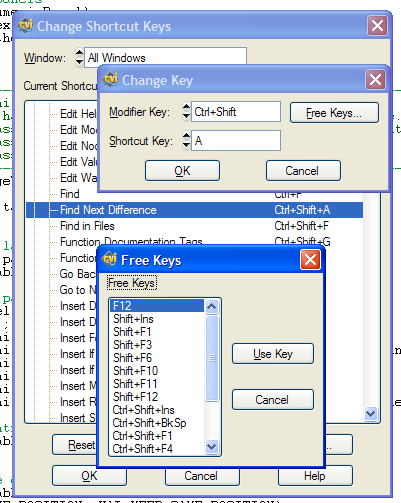CVI 2010 events in operating Mode of the UIR and Edit-> Diff questions
Hi all
I started to use the 2010 CVI almost immediately after its release and I find that two of the features of the old version that I use regularly are missing or have changed and I don't know where they are:
1 file UIR - in operation, I used to be able to see events generated by clicking on a control. These appear in the right top bar "button" at the top of the screen. This was very helpful to understand the generation of event for controls. I use it all the time, but I need it now because I'm trying to set up a table so that the user select one line at a time and I don't see what events are generated by clicking on the header row or cell.
2. When you do a diff (Edit-> Diff with) on both issues, there is a key combination that allowed me to find the following difference between the files. It is gone so now I have to use the menu every time I want to get to the next area of the files that is different. I can do this, but it's much much more time than to use shortcut keys.
Thank you
Judy
Don't know why this shortcut key is not present in your IDE. It is not in my CVI2009 too!
In all cases, the shortcut keys can be edited and modified/reassigned using the Options > change Shortcut Keys... menu item. The function will appear a list of operations thyat can be assigned to an effective shortcut with assignment key: each element can be edited and assigned to a key combination that you want to call it. The lists also available without useful keys in case you want to add an accelerator to the functions which were not attributed the any of them.
Tags: NI Software
Similar Questions
-
How to import a vector editable in Illustrator to draw I was working with on my portable version of Illustrator? (I'm trying to leave my laptop at home and use my iPad to show customers the work and edit them in place with them.)
Hi,
This workflow is not yet possible to the draw. But it has been a very popular feature request lately and I know that the team is studying how it could be integrated into the app.
I will definitely pass your comments along to the team.
Sue.
-
How to use the same point of view as read only in the ADF and editable
Hello
How to use the same point of view as read only in the ADF and editable? How can we succeed in TF?
-James
Hello
Steven Davelaar wrote a presentation on this 'building highly reusable Taskflows.
From slide 14, that's where your use case comes into play
Frank
-
How to adjust the alignment of the fonts and some other questions?
Hello, I am wanting to know how align the police left and in each tab and the tab "UNCHANGED" I wish that all these lines to be attached to a (jpg image file or what ever would be preferable) which appears in the example tab.
var l = new window ('dialogue', "Running changes", undefined); tpanel var = w.add ('tabbedpanel'); tpanel.preferredSize = [500 500]; var General = tpanel.add ('tab', undefined, "Changed Éléments"); General.Add ("statictext', undefined," Double space - space unique"); General.Add ("statictext', undefined," Double - single back"); General.Add ("statictext', undefined," space.) - ."); General.Add ("statictext', undefined," space:-: ""); General.Add ("statictext', undefined," "< CR > - back '); var General = tpanel.add ('tab', undefined, "no change"); General.Add ("statictext', undefined," B1.) Omni before aligning information panel o in omni "); General.Add ("statictext', undefined," B2.) ShopLine before aligning the text with S in store and identifier with L online Flush left text panels"); General.Add ("statictext', undefined," B3.) Deltron spacing around Art and logo'); General.Add ("statictext', undefined," B4.) Art Matthews and attribute update instruction"); General.Add ("statictext', undefined," B5.) A work of shot (some just change green bar Some blue ETC...) ») ; General.Add ("statictext', undefined, 'B6. Concept work changes'); General.Add ("statictext', undefined, 'B7. Envirobase work changes'); General.Add ("statictext', undefined," G1.) Spacing around PPG LOGO'); General.Add ("statictext', undefined," G2.) ("Sentence case on the USE of the APP and Description '); General.Add ("statictext', undefined," G4.) Important information and medical information change of SDS Info"); General.Add ("statictext', undefined," N1.) Replace contains a box'); General.Add ("statictext', undefined," N2.) Remove bar below and above codes bar and near PPG LOGO"); General.Add ("statictext', undefined," N3.) (' CPCDescription must be initial capital LETTER '); var images = tpanel.add ('tab', undefined, "Example"); images. Add ("statictext', undefined," regardless of file name.) "JPG"); " var buttons = w.add ('group'); Buttons.Add ('button', undefined, 'OK', {name: 'ok'}); w.Show (); to add the photo, see the book of Peter scriptUi...
ScriptUI for Dummies | Peter Kahrel
number of pages: 66
-
First elements keep crashing with the rendering and editing environment!
Hey
I used adobe first elements 10 a little over a month now. But recently pre began to plant, then I made a video!
I began searching on "Adobe premiere elements 10 crash supply", but has not found an answer. But, I have found that some people had the problem with crash made when the bar reached process 27%, I tried to make twice in a row and notice that my rendering where crashing to 31%!
I really have no idea what could be the problem!
4g RAM
3, 20ghz cpu intel
64 bit
See also this article on PRE to crash, or suspended: http://forums.adobe.com/thread/792580?tstart=0
He begins with a checklist for the pre, then goes into details on the setting of the system and OS, and then goes in the resolution of problems, with links to other articles and also tools to help solve the problem (s). The first part is pretty easy, and then things take "degree of difficulty", as you progress, ending with the case of the unexplained.
Good luck
Hunt
-
Chronology of problems with boxes of legend during the viewing and editing
Hello
I have several legends in a setting and adjusting the timeline so that they do not all appear at the same time. When I do that and preview or publish, I see only the first legend - the other do not preview or publish. However if I change the timeline if all the captions appear that they are visible during previewing and editing.
I would be very happy to help with this.
Thank you
Hello
You can adjust the point of break of your button object. At least, I think that it is a button. Cannot tell for certain because I am in the middle of a Visual migraine and it affects my vision. I suppose it could be a text entry area. They look the same on the Timeline.
See you soon... Rick
Useful and practical links
Captivate wish form/Bug report form
-
How to remove the template and editable regions?
Hello world
I posted this question earlier in the area of discussion web to ignore a specific Dreamweaver forum. Sorry for posting in two places.
Since last week, I learned Dreamweaver CS4 to an on-line tutorial. I got to the place where I have generated a model (index.dwt) homepage (index.html) and created boxes on it. At that moment, I realized that I had done all the steps of the Rota and that he didn't really absorb what I was doing. I wanted to delete the model to repeat and acquire a better understanding of the process. When I tried to remove the editable regions (change-models-remove editable regions), I was unable to do so because 'remove the editable regions' is gray. Nor I was able to remove the html code. I tried to delete the template itself, but when I did, the index.html page kept these editable regions! Can someone tell me if there is a way to get back to the place I was forward to create the model?
Thank you for any assistance.
All you need to do is detach the template index.html file. Then you can remove the template and start all over again.
Go to the menu change--> models--> detach the model
-
Installed Service Pack 3 from Windows Update, now I can't get Windows XP to go back upwards, in the normal way or in any configuration of Safe Mode. I am in the Recovery Console using my drive now.
ohnooo313,
Follow the steps on this post on the forum. If these elements do not help, then follow the instructions that apply to this article.Post back with the results. Mike - Engineer Support Microsoft Answers
Visit our Microsoft answers feedback Forum and let us know what you think. -
Can I use folder Windows xp mode for the office and home computer?
I installed windows xp mode in my office machine n it works perfectly, I can use the same windows xp mode file n use in my machine at home.
Both the machine home & office machine that I use is windows 7 pro.
Hello
To add some excellent advice from Andre:
(XP mode requires professional, Ultimate or Enterprise).
Get all the benefits of Windows 7 and continue to take advantage of your investments
in the old business and productivity programs that require a Windows PC
WPA Note: Windows XP Mode requires a download.
http://www.Microsoft.com/Windows/Windows-7/features/Windows-XP-mode.aspxWindows XP mode
http://www.Microsoft.com/Windows/Virtual-PC/Download.aspxWindows XP Mode is supported through Technet
TechNet - Forums - Windows 7 virtualization
http://social.technet.Microsoft.com/forums/en/w7itprovirt/threadsI hope this helps.
Rob Brown - Microsoft MVP<- profile="" -="" windows="" expert="" -="" consumer="" :="" bicycle=""><- mark="" twain="" said="" it="">
-
I'm using cs5 DW, I need to increase the font size in the file and edit the menu bar
The font size is as small as 1 or 2 px on the rediculouly file and change the menu. Other programs on my computer I don't have this problem. I have tred every thing and wack on the sizes of things on my favorite computrt
It is similarly to the CS6. That said, DW works better with normal text size. If you can read comfortably with your current display settings, take a step back. For example, if your monitor supports a 1900 max width, try to walk around 1600 or less.
Or use the features of magnification of your operating system.
Windows
Mac
http://science.opposingviews.com/use-magnify-Mac-10487.html
Nancy O.
-
I posted this problem a few months before. I don't think I got a solution to this day. Various suggested corrections do not seem to work. Would appreciate a software patch that I don't have to do all the elements recommended to make a function that should be automatic as with the other digital SLR cameras that I attached. Software of the camera one could recognize the NIKON D700 and is then automatically to light the NIKPN D700 DSLR. I would be grateful if ADOBE would have created the patch to correct this problem, which does not recognize my NIKON D700 when attached by the same cable attachment that work with other DLSRs and camera one software.
Thank you!
We just released 6.4/2015.4 Lightroom which solves the problem of strap Nikon with Lightroom running on Mac OS 10.11.
Please see Lightroom CC 2015.4 / 6.4 available
Kind regards
Mohit
-
Need to change thumbnail image of the hero AND editing in the browser?
My customer wants to be able to make changes to the images in the slide show I put in place for their portfolio. It seems that editing in the browser forces him to make changes to individual thumbnails and the heroes of his slide show images separately. Is there a better way to do so, or both should be changed?
Unfortunately, you will have to do it separately for both at the IBE. It is as expected.
Thank you
Sanjit
-
Question on adding content to the Page and edit
OK, so I have my setup of layout of entire page with id Div boxes and this is all ready to go. Now, I want to start adding content to my pages but not finding a good way to do it. Right now I'm trying to add images and text in some div boxes and bring them for formatting, I want it to look, but I have problems with my content of positioning.
Should I be this content in another design program like photoshop or is it possible to do this in Dreamweaver?
Any input or help would be greatly appreciated!
Thank you
Tutorials HTML & CSS - http://w3schools.com/
Learn CSS positioning in 10 steps
http://www.Barelyfitz.com/screencast/HTML-training/CSS/positioning/CSS floats-
http://CSS.maxdesign.com.au/Floatutorial/
Adobe Developer Center - introduction tutorials
http://www.Adobe.com/devnet/Dreamweaver/?view=gettingstartedNancy O.
ALT-Web Design & Publishing
Web | Graphics | Print | Media specialists
http://ALT-Web.com/
http://Twitter.com/ALTWEB -
The green arrows to page forward or backward at the top left under the file and edit disappeared after I downloaded the new toolbar for Firefox (for 3.6) and was replaced by the most visited, getting started and last new icons, which I have little use for. How to bring back the original toolbar?
If the Navigation toolbar is not be displayed? See below.
Don't see the menu bar not (File, Edit, View, history, Favorites, tools, help)?
Turn on/off the menu bar is a new feature in version 3.6.
(~ ~ Red: Linux and OSX see ~ ~: what happened to the file, edit and view menus? )
Windows Method 1. Press and hold the key and press the letters of the following in this exact order: V T M then release the key
Windows method 2 Press the F10 key, while the Menu bar, choose "view > toolbars", click on 'Menu Bar' so that a check mark next to the Menu bar
Method Windows 3 Press and release the button. The Menu bar is displayed; then choose ~ ~ red: V ~ ~ iew > ~ ~ red: T ~ ~ oolbars and click on ~ ~ Red: M ~ ~ enu Bar as well as a checkbox is placed next to Menu bar
The menu bar should now be displayed permanently, unless you turn it off again using view > toolbars. Check = not displayed, NO check mark is not displayed.
See:http://support.mozilla.com/en-US/kb/Menu+bar+is+missing
http://KB.mozillazine.org/Toolbar_customization#Restoring_missing_menu_or_other_toolbars
Navigation, bar toolbar bookmarks and other toolbars under view > toolbars. By clicking on one of them will place a check mark (display) or remove the check mark (not shown).
To display the status bar, view, and then click status bar to place a check mark (display) or remove the check mark (not shown).
Mode full screen
http://KB.mozillazine.org/netbooks#Full_screenSee also:
Back and front toolbar buttons or others are missing
Customize controls, buttons, and Firefox toolbars
How to customize the toolbar -
Can I run the Mavericks and Snow Leopard on my MacBook?
I have a mid-2009 MacBookPro (4 GB of RAM, 2.26 GHz) running Mavericks 10.9.5. I wish I never upgraded to Snow Leopard and was planning go back from iTunes (12.3.1) is now unable to find my library when I copied the files to my Time Capsule to a new HD post with the intention that the HD Ext. would be the new home for my iTunes library. I researched how to change the location of the library and followed the instructions but no luck. Many people, including my local tech, have suggested that this is because the Mavericks and editions of the latter to iTunes doesn't play well with my old MacBook and it has been suggested that I come back to Snow Leopard. I'm ready, but use the latest version of Aperture requiring (3.5.1) of the Mavericks, and given that Apple no longer supports opening there is no way to get 3.2.4, which is the last version that can run on Snow Leopard.
I'd be able to keep the Mavericks and use it only if you use Aperture while being able to install Snow Leopard, and use it for everything? My MacBook seems better to work on Snow Leopard but opening works well on the Mavericks.
I suppose that if I went down to iTunes 10.7 it would automatically get upgraded to the top without asking my permission, so there is no interest in any downgrades iTunes and it works on the Mavericks as a possible solution.
Boot from the DVD and use disk utility to create a new partition on the internal drive. Install Snow Leopard. You can then start in which operating system never sought.
Maybe you are looking for
-
Tecra R10 - 10J - 3 G Broadband F3507G does not
I have a new toshiba Tecra R10 - 10JI went down to windows XP Even though the documentation says nothing, I found the thin slot; (it's behind the battery) I put my sim card inside (this sim card works in a usb key with my 3G provider). In Device Mana
-
HP Pavilion dv6-1210sa: Bluetooth problem
Hello I bought new headphones for bluetooth, and I thought that I could connect to my laptop but I'm not sure now, I thought that perhaps he did not due to not having the driver for it, but still questions A little fed up now and don't want to lose a
-
Printer HP 2710 Uni-Funtion - cannot scan from Windows 8.1
I have a HP 2710 connected to my home network via ethernet. On my new laptop Win 8.1, I downloaded and ran the HP printer Install Wizard (hppiw.exe), which gives the impression but no other 'multi-function' - i.e. I have not all features of scan, fa
-
Vostro 3560: upgrade amd graphics card
I have vostro 3560 four years ago. It is a powerful machine, but as the time elapsed, the AMD graphics card seems to be slow and outdated. Now, he can't play the game modern with medium setting. Anyway, my question is if my laptop might be ugradable
-
Microsoft camera codec pack does not
Built a new computer and I use sp 1 Swedish version 64-bit W7 on it. But the camera codec pack does not work. It worked fine on my old computer. First of all, I have installed the Sony raw pack but it din't work and after that I installed the 64 bit