Dell XPS 420-not power blinking yellow light lamp
I turned off my computer and when I went to turn back would not turn on. The power button flashes orange and turned the yellow led on the motherboard. I tried outlets and power cord of switching with the monitor without result. I have also all disconnected devices. Also, I unplugged the power cord and held the power button for 10-20 seconds without result. Is there anything else I can do. Also because it is almost 8 years old is it worth repairing.
Randy24G
It still looks like a power failure
Replace the power supply, on a scale of 1 to 10, I would say, is a 4.
You can find the procedures on page 165, also read the section "before you begin" on page 99. Here:
Bev.
Tags: Dell Desktop
Similar Questions
-
I am running Windows 7 on my XPS 420, I had updated the power supply two years back and installed extra ram and an SSD, a few months ago.
I quit the PC last night, normally
This morning, it is not booting, the light was blinking orange, including the connected mouse was blinking also.
I decided to open it and check all connections; everything went well on the inside. Before you open the PC, I unplugged all the extras connected like mouse, etc.
The computer has actually started up normally and when I plugged the monitor it looked ordinary, he had reached the Windows login screen.
HOWEVER, when I plugged the first rear USB component, the computer off and started to blink.
I'm not sure what the problem is here. My motherboard is fried? I don't think it's the power supply from the computer DID resume after I noticed the blinking yellow light. I wonder if the flashing of the earlier mouse and/or the flashing green on the back (inside the PC) of USB port average something else.
Any advice is greatly appreciated
AC360
First check that all the cables for power and data are correctly connected, including the cables on the front panel.
No difference and if you're comfortable working around computers, you can try the following:
Note: The only 100% POWER supply test method, is to install a known working power.
Unplug the power cord, hold the power button in for about 15-20 seconds, open the case, disconnect the power connector 24-pin motherboard and jumping the Green wire to one of the black wires, plug in the power cord and the power of the system, if the PSU, case fans and disk hard drive performance then the power supply can be good.
Note: Do not remove the wires from the plug, use a small piece of wire or a paper clip as a rider.
Extract supply and the system still does not work, yet once remove the power cord, hold button power in a few seconds to discharge residual power, reconnect the connector 24 pin to the motherboard.
Remove any PCI video card [as appropriate], memory cards, all the devices, unplug data cables and power to all readers, check that the cable from the front panel is connected to the motherboard, without anything else connected to the system, reconnect the power cable and power the system on.
If there is no difference in the diagnostic lights, of "Beep" codes and/or the indication of the LED on the power button, it would seem that the motherboard is dead and/or the processor and the only method I know to check a processor is perhaps install a compatible work PC, or use a known job processing.
Bev.
-
I have a Dell XPS 420 I got help from this forum - reloaded Windows XP - reformatted successfully in car and now have Windows XP on the drive. When I try to connect to the internet and set up this internet connection - will not recognize the modem. When I put the disc inside modem will automatically the configuration menu of the computer. I don't know what else to do. I have AT & T internet service that worked perfectly before the reformat Windows XP works fine.
Hello
Refer to this link and check:
It will be useful.
-
Graphics card does not not on Dell XPS 420
Hello
Recently, a problem has arisen. My graphics card has given me some very strange situations, when I run a game (in this case, Medal of Honor Airborne) the color palette goes nuts and everything pink and green and the tris. Now, if it wont start even upward normally, it looks almost exactly like this picture I found on the web (the picture is below. mine alternated between points and lines). Still I can't understand what is wrong with it. My Dell XPS 420 also works very well with my other card which I believe is the AMD Radeon 2400 pro. The card is the Nvidia GeForce 8600 Gts.
Any help would be appreciated thanks -Microvolt
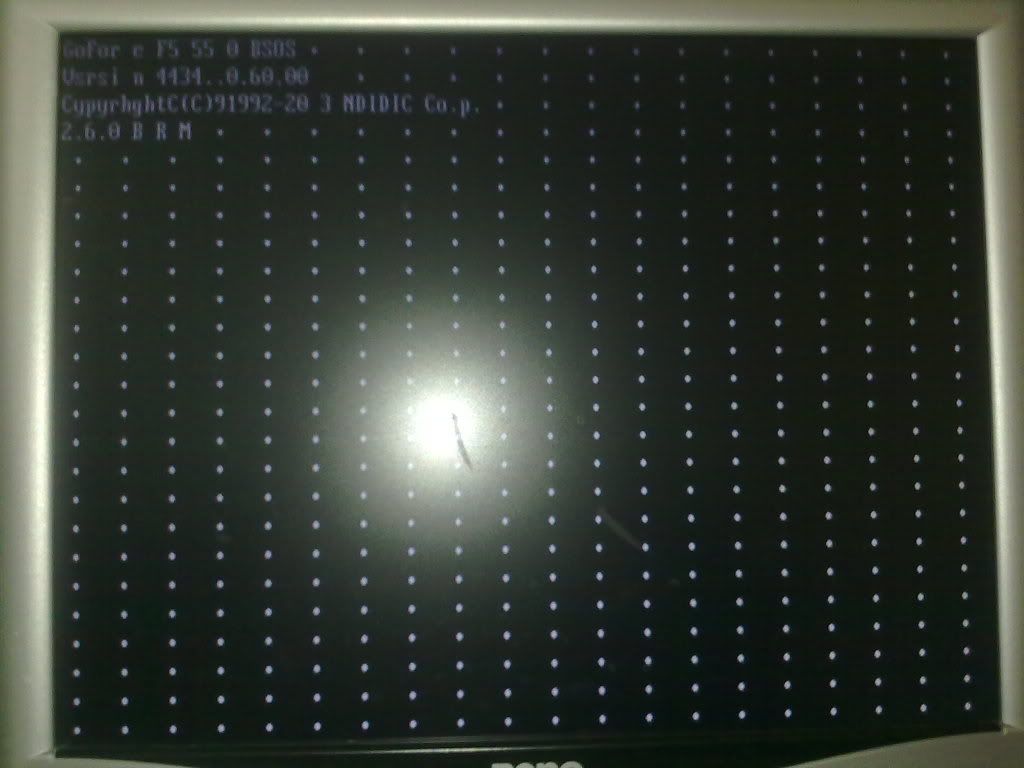
Both the 8600 GTS and HD 2400 Pro are old cards so that they may or may not last forever. The 8600 GTS is a best performance card, so I can understand that want to use it against the HD 2400 Pro. You can try to uninstall and reinstall a new driver for it in case it is damaged. If this does not work, it can only have gone wrong for a new purchase would be in order, unless you can live with the AMD card. There will be a range of cards video today that would be better than the 8600 GTS and they cost no more. HD 6570, HD 6670 or the TG 640 would all consider inexpensive cards.
-
Hello, I've had this problem for some time now, and it's very frustrating. I can't save the disk correctly - there have been times that I've been able to do a full backup, but subsequent backups then failed, and other times, I can't yet do a full backup.
I have a DELL XPS 420 PC, running Vista Ultimate. I also have a 320 GB Western Digital external hard drive connected via eSATA.
I had problems with backup from the beginning. Previous suggestions have been to ensure that the drive is formatted in NTFS (it is) and to make sure that I am able to see the drive from the computer and access (I can).
I got two different types of error messages:
================================
Error message:The backup location cannot be found or is not valid. Check your backup settings and check your hardware configuration. (0 x 81000006)
Backup time: 12-09-2009 01:05
The backup location: My Book (z :))
Error message:
There is not enough space on your Windows drive to prepare for the backup of your files. At least 400 MB of free space is required to continue. (0 x 81000014)Backup time: 05/01/2010 18:38
The backup location: My Book (z :))[Start over] [Settings] [Close]
==============================
What could be the problem? What I might try? Please let me know if I can provide any other information that might help.
THANKS IN ADVANCE!
Hey, Ronna,.
Sorry I didn't saw this post earlier - I hope you were able to solve your problem.
Here's what I figured out around miner (on mine - after hours and hours of research):
The message 'no space' was more a message "no memory" for me - I understand that if I have a large number of open programs, that is causing the error.
The other mistake, I was getting, it was simply that the external HD had stopped spinning - now, whenever it says backup failed because he could not find the hard drive I press the power button on the back of the drive (I have a MyBook Western Digital external hard drive 320), run it, and then it works fine.
I hope this helps someone else.
CJ33414
-
I done a clean install on Dell XPS 420 after a crash. Windows XP works fine, but it continues to ask that drivers can be installed before I can get on my internet which is At & T DSL with external modem. When I try to go on the internet, it gives me the error of pilots. I had what I thought, it was the disk drivers that came with the computer, but when I installed and then it is still asking for the correct drivers. I called At & t for their support and they said I needed drivers. That's why I came to Microsoft to download the drivers on my Dell Studio 17 on a cd, so I can load them onto the computer Dell XPS 420. I was afraid to install on my computer because my Windows 7 running.
I don't know if I can load my Windows 7 and its drivers on the dell Xps 420. It was a solution, I thought, but I'm not that computer from common sense to see if that might spoil the Dell XPS 420. Any help would be appreciated.
Using another computer, go to the Dell support website and search the Windows XP drivers for your specific model number. Using your Dell's Service tag number is the fastest way to get the correct drivers.
http://support.Dell.com/support/downloads/index.aspx?c=us&l=en&s=GenIf there is then Windows XP Download drivers into a folder (with subfolders named "Chipset", "LAN", "Audio", etc) on your hard drive and burn all files on a CD driver.
Then, insert the CD into the computer XPS 420 and install all of the driver files, starting with the mother/chipset, SATA, Firewire card drivers (1394), LAN, Audio, etc, and so on.
For the problems of graphics card check download site of the manufacture of the graphics card for the latest Windows 7 drivers for your card.
ATI: http://support.amd.com/us/gpudownload/Pages/index.aspx
NVIDIA: http://www.nvidia.com/Download/index5.aspx?lang=en-usJ W Stuart: http://www.pagestart.com
-
Dell XPS 420 with Vista Home Premium, replaced the hard drive, download now blue screen errors
My girlfriend has a desktop Dell XPS 420 quit working a year or 2 ago. A computer technician told me that it sounded as if the hard drive was bad, recently I purchased from Dell, a Seagate 1 TB hard drive (the original is a Western Digital 320 GB).
I bought also, once again from Dell, a copy of its installation discs for Windows Vista Home Premium 32 bit.
I installed the new hard drive, correctly, as far as I can tell, but I tried several times over the past days to install Vista and a few times I got errors (BSoD) STOP and a few other times, Windows Installer errors.
What's wrong?
I run Dell diagnostics that took almost a whole day, but I don't think anything. I have not partitioned the hard drive, it's like 931 GB.
I think that may be something related to the RAM, but I'm not sure.
Thanks for any help.
Hello
Here is the information on the Dell Diagnostics:
http://support.Dell.com/support/topics/global.aspx/support/KCS/document?docid=52057
And Dell has provided information on how to reinstall Vsta using their recovery disks.
"Manually reinstall your Windows Vista operating system"
For more information, try the Dell Support Forums.
http://en.community.Dell.com/support-forums/default.aspx
See you soon.
-
New Dell XPS 420 Disk Partition/Division
Hi all
I just received my new Dell XPS 420 with 500 GB drive. Default disk configuration is 1 BIG partion (unless of course another partition for the recovery disc).
I need my drive partitioned at least 2 or 3 scores, however there is no option to specify your wishes for the disk partitioning when you order from Dell Online (I hope they have this option in the future).
I was thinking two things to work around this problem:
(1) use the Windows Vista 'Shrink the Volume' feature to shrink the C drive in the smallest size and create a new volume for my data.
2) restore from "Restore the Image" but I don't know if you can specify the partition of drive during the restoration of the image.
Any advice would be much appreciated.
Thank you
-
Whenever I plug a microphone, the microphone taken none appears on the recording tab devices in the sound settings.
The audio jack works well and worked even without the chipset drivers.
I tried to download realtek but I get an error that says no drivers supported.
Hello
I couldn't find an update for Windows 7 for your computer, which means that Dell has not all drivers for this OS on your computer XPS 420. However, there is a driver that is specific to Vista 64-bit, download here: http://www.dell.com/support/drivers/us/en/19/DriverDetails/Product/xps-420?driverId=4JDG5&osCode=WV64&fileId=2731098634&languageCode=EN&categoryId=AU .
Another option to consider is to update your video driver to the latest version, download here: http://www.nvidia.com/object/win8-win7-winvista-64bit-320.18-whql-driver.html (it was released on 23 May). I suggest as an alternative as video drivers often include audio drivers as well.
Those are the two pilots who appear to be more likely to adapt to your system, and if one or the other does not work you can restore the driver using the dialog of properties as follows:
- Go to control panel and click Device Manager.
- When that opens, click sound, video and game controllers.
- Select the audio driver / video, you have downloaded and installed.
- Right-click on the device and select Properties.
- When this window opens, go to the tab (on the top row) driver.
- Click the Driver Rollback button and left-click on it.
- Let Windows reinstall the older driver.
- Restart your computer.
If all goes well, one of these fixes will take care of the problem. Keep me posted.
Kind regards
BearPup
-
Have a Dell XPS 8700 I bought in October 2013. The other day while my daughter was doing her homework the Tower just closed. Will not supply this time. The green light on the back of the power supply does not light. The led "Power to the" yellow inside the East.
When I press the button reset, next to green light, at the back of the power supply, the light turns on fans in the case operate one puts the optical drive. So, it is the power supply or the card mother kaput? Or is there some waay to put things? Tried the thing "press and hold the power button / stop for 25 sec ' without success, and also left it unplugged overnight.
Remove the battery on the motherboard CMOS. Leave, try it for a few seconds then put back in. Try to start the computer after. The green light on the power supply goes off while the computer is not turned on. As the light does not illuminate and things go when you press the test button, your diet should be fine. It could be your motherboard, before we know try resetting the CMOS battery, as I mentioned above. I hope this helps!
-Brandon
-
DELL XPS 8700 Motherboard power LED
Hello
I recently bought a DELL XPS 8700 desktop computer.
Recently, I noticed that there is this orange light shining inside even when I shut down my PC.
I opened it and realized that it's this LED power on the motherboard.
Maybe I've just not noticed it before, but is - it normal that the power light is on constantly?
Thank you!
Quite normal. That LED means that the motherboard is powered "flea" power supply as long as the power supply is plugged into an outlet active.
If you unplug the PC of the plug and press / hold down the power button for about 15 seconds, the LED on the motherboard turns off.
Find something else to worry about.

-
HP ProBook 6455 b 14 "laptop, windows 7 Pro (32-bit or 64 - bit?) certified refurbished. The only operational fuction is flashing yellow light load. There is no indication of another function of operational computer (no video, sound or anything else). The bright yellow of load is a light flashes when the power cable is connected. No activity when it is not connected. Discovered that there was a recall on the LS-15 worded power cable? However, does not apply the power cable provided with purchase of the laptop. HP Pro Book bought on 18/08/2015 and currently still guaranteed manufacturers less than a year (HP). But impossible to determine a repair services provider who is authorized to manage the guarantee of manufacturers (HP). The question above malfunction only occurred once since the purchase of the laptop and does not work since the accident. Please advise on the problem, if known and how the process of repairs handled with HP warranty.
Remove the battery and then plug the power adapter.
Press the power button.
The laptop starts at the Windows login now?
If so, the flashing led you had with the battery connected, indicates that the battery does not and must be replaced.
If it is not the case, the adapter sector or systemboard has failed. and you should contact HP to service warranty from the manufacturers.
-
Touchpad not working not - corner double tap does not work - no yellow light
I have a Folio 9470 m.
My touchpad does not work.
The tip of the double tap does not work.
The yellow light is not on.
Someone at - it help him?
Press the power button and then immediately press the ESC key to call the start menu.
In the boot menu, press the F2 key to enter the PC Diagnostics.
Select the component tests , then the mouse. Run the test. If she passes the test then the touchpad is fine and all that should be required is reinstall the driver for the touchpad. You can download the software from your support of the ultrabook Portal in the download section. Download and install the appropriate version of the operating system.
If the led on the touchpad of orange does not illuminate, the touchpad is enabled. Amber led on the means, the touchpad is disabled, disabled.
-
Microphone doesn't work is not on my Dell XPS 420 after upgrading to Windows 7.
I upgraded my computer to vista 32 bit to windows 7 64 bit about 2 months ago. Right now, I couldn't get my microphone to work in one of the slots of jack mic.
First of all, I thought it was the drivers for the on-board his so I tried to update, but it has not solved the problem. Then I went and got a rocketfish 5.1 PCI Sound Card, which also did not work. I tried the 'Device Manager' strategy, said on other forums, but the whole place mic scene still gives me the error "Wizard could not be started" I also tried to go into the BIOS and play with the sound settings in there because I've heard of windows 7 may have turned off the sound settings during installation but I wasn't too sure about what to look for what does not solve the problem.
Should what other troubleshooting technique I try to make my microphone work
OK, I found the solution:
This announcement on as many sites I can find because everyone is having this problem. I went without a microphone for a year of good year and a half now, and I was upset not being able to speak in the wind.
The solution:
Go to dell.com site > go to home > drivers and downloads > service etiquette > enter your number of service (at the back of the computer) > switch from 32-bit vista or vista 64 according to which windows 7 you are running (I use 64-bit). > Download and install the chip set driver > install > restart > go back to the site of dell > install the audio driver (even if you have installed previously) > restart > BAM YOUR microphone SHOULD NOW WORK :) This is because you must install the driver game chip saying that your microphone is actually the front of your computer (no port in the back) :) Man am I happy!
-
Just bought a reconditioned 420 XPS computer and went to add a 2nd HD only to find there is not not a 2nd power cable. Clips on the way to the 1 blue power capable that make me guess he was there at some point, I see... Someone at - it advice?
Maybe you are looking for
-
Dashboard does not not on iOS 7
I am currently unable to load the dashboard on my iPad, but I can load on my iPhone with iOS 7. When I run the app I get the splash screen with the progress at the bottom bar, but it reaches between 60 to 80% and then close the application. I tried t
-
publish a report xml with LabVIEW
All, I'll try to find a solution to my problem and I hope someone out there has an idea for me to try. My problem is I want to launch a test .xml report (which was created with TestStand) using LabVIEW for a user to view/print. I created a simple vi
-
When we send an email there are mulitple copies sent to the same person. they can get copies of 12-14. What should I do?
-
I can't open attachments in my email, it just started two weeks ago. No word, excel, or all files
I can't open anything in my e-mails and can use any help. This just started about two weeks ago.
-
Is it possible to use the dynamic link twice? (from creation to AE)
I made my edit in Premiere Pro (SC6). During my work I had to use the dynamic effects as a stabilizer of the chain link. Now, I'm finished with the work on the creation and would like to redo the calibration color effects. But now, when I import the