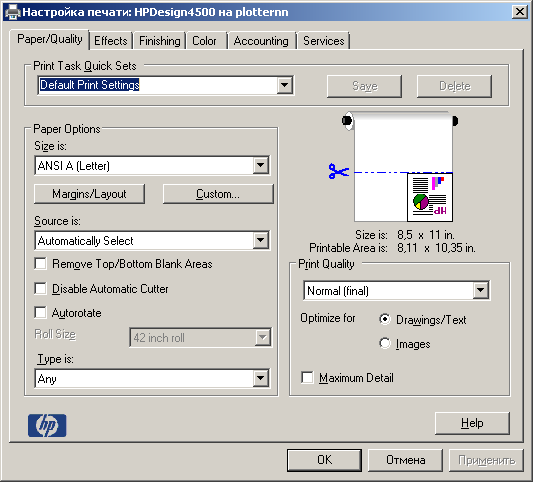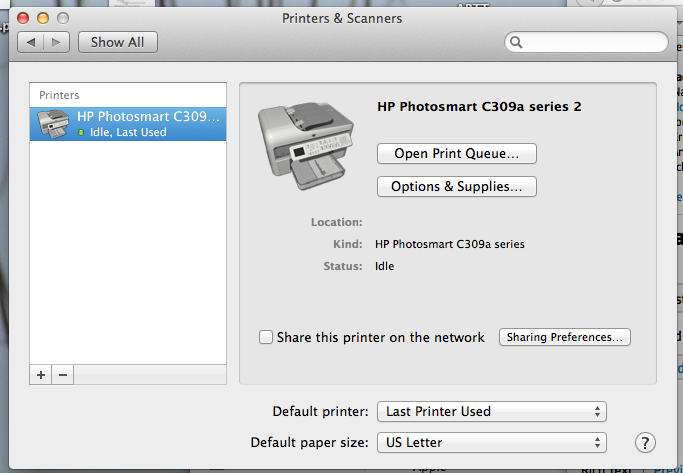DesignJet 4500: HP DesignJet 4500 driver ver.7.10.0.0 - unreadable symbols in the printer options window
Hello, I have a problem with HP DesignJet 4500.
With the new driver ver.7.10.0.0 (the most recent in the HP support page), when I get to the printer options - all symbols are unreadable (screenshot 1).
Old print server - I found already installed ver.6.17.0.0 driver 32-bit and 64-bit driver ver.7.10.0.0 (screenshot 2). When installing 6.17.0.0 driver for 32-bit PC and open the window-it works very well, all the symbols are in English (screenshot 3).
So, how do I make the symbols in 7.10.0.0 readable? Or, if I can't fix it, where I can download 6.17.0.0 driver (64-bit)?
Thank you.
P.S. It's unreadable that symbol in the windows printing options, but 7.10.0.0 prints correctly.
Screenshot 1:
Screenshot 2:
Screenshot 3:
Hello
Remove the driver completely from the computer (devices and printers, properties of the server), download the driver from the HP website and install it.
If you still have the problem, you may need to remove the printer from the registry.
Best regards
Mike G
Tags: HP Printers
Similar Questions
-
Epson printer driver does not appear in the printer & Scanner window
I downloaded the latest driver for my Epson Artisan 50 printer OS 10.11.5. I ran the installer, and it seems that the installation was successful. But when I am preferences system-> printers and Scanners and click the + to add the new printer, it does not appear in the list 'Add '. How ca I add the driver to my preferences printers and Scanners?
Mark Romine wrote:
How ca I add the driver to my preferences printers and Scanners?
You do not add a printer driver for printers and Scanners. You add the printer itself.
The Epson Artisan 50 is not a printer capable of AirPrint, as shown here:
(I have an Epson taking is an AirPrint printer, and it works very well with OS X 10.11.5.)
The Artisan 50 printer seems (but not scanner) software in the Apple driver:
Printer and scanner software available for download for your Mac - Apple Support
Therefore, follow the instructions here:
-
HP Designjet 111 with 24 "Roll: Arch D is no longer available in the print options
Normally print us PDF drawing (using Adobe Reader) set to Arch C (18 "x 24"), but sometimes we need D Arch (24 "x 36").
Ark D has somehow been removed from our drop-down list of options. When I try to use customize the size of 24 "x 36", I get a pop up window that indicates that the size is too small or too large. I don't see any other way to add Arch D in the list of options.
I tried the update of drivers, but the message says I have the latest. We have been updating for Windows 10 a few months ago and I don't know that it had no effect on these options.
Thanks in advance for any help.
Solution, it turns out that the printer now ready for print Arch C value by default, and in the settings is a checkbox to rotate 90 degrees. When this element is on the Ark D option disappears from the list of options. Note: Also noted that under the 'effects' tab / resizing Options, we set to Arch C, I think that's the main problem of the loss of the ability to print Arch D; Choose 'full size', now able to print once more drawings D arc.
-
The wizard of the NI-VISA driver creates drivers that are compatible with 64-bit Windows XP/Vista?
InfiniteNothing-
If you use a 64-bit compatible version of the NI-VISA driver, then the Assistant of the Driver NI-VISA is expected to create device drivers compatible 64-bit running in 32-bit mode. You can find the various drivers of NI-VISA at http://joule.ni.com/nidu/cds/fn/p/sn/n23:1640/lang/en.
Take care!
-
Cannot install the printer HP officejet 4500 Windows 7
Original title: HP officejet 4500 printer is not able to install successfully on windows 7 64 bit ver
Good day to all,
I have a printer above that connects port router thro is not able to install successfuuly using portable computers that are running windows 7 64 bit ver, uninstalled hp program and delele registry still same.i have try vista laptop with a utp cable from office windows xp and laptop wireless with the computer it works fine. Pls help and your promt response is very much appreciated.
Moved from Vista devices and drivers Forum.
Hi Benoit,.
Good day to you and thank you for posting your query in Microsoft Community.
I understand that you are unable to install the printer on Windows 7. I'll be happy to help you with your query. However, let me ask you a few questions;
- What happens when you try to install the printer?
- You receive an error message? If Yes, what is the exact full error message?
- You try to install the printer for the first time to Windows 7?
- Remember to make no change in the computer before the show, if it was installed before?
- What is the brand and model of the computer?
- You are able to install the printer to Windows 7 via USB cable? If not, what happens when you connect the printer (via USB) to Windows 7?
There could be various reasons that you can not install the printer. There could be a possibility if you try to connected the printer for the first time, you need the printer software. If it has been installed in the past, it could be any conflict of third party software. Let's try the methods below and check.
Method 1: Download and install the latest software of the printer from the printer manufacturer's website and check.
Enter the exact model and series type the following link and install the printer software.
Method 2: There are several ways to connect a printer to your computer. An option that you choose depends on the device itself, and whether you're at home or at the office.
Please see: install a printer
Method 3: If the printer has been installed in the past, perform the clean boot in order to avoid any conflict of third party software and check.
Put your system to the clean boot state helps determine if third-party applications or startup items are causing the problem. You must follow the steps in the article mentioned below to perform a clean boot.
How to perform a clean boot in Windows
Note: see 'How do I reset the computer to start normally after a boot minimum troubleshooting' to reset the computer starts normally after troubleshooting.
From now on, try the methods above and let us know the result as well as the answers to the questions. We will be happy to help you further.
-
Install the printer driver for c309a?
I had the same problem as many when the scanner did not work properly after the upgrade of the Mavericks. Now I've done worse! I noticed someone said that it has worked to remove all the hp software and reinstall from scratch, I thought seemed reasonable...
Now, I'm really frustrated! I deleted all the files from hp. I even used the uninstall program and it said that there is nothng it. I used the spot - hp disappeared. I did, but now I have no software to scan at all!
I watched the video on how to install the reader: I checked for software updates. I have pugged the usb cable and the printer appears in the left side of the Printers & Scanners (System Pref.) window. BUT there is no tab on the right side for analysis. I also used to scan software hp on my dock, but it no longer exists and the old comes up with an error when I try to run it.
I am so frustrated but I really want to buy a new printer just to solve this silly question which I think is a quick fix if I could understand this!
Thank you!
You are welcome.
Indeed, the HP scanning software is needed to scan from the printer itself, I'm afraid, it is no longer available for the newer operating systems as Mavericks...
Run a scan of the Apple applications only, no front panel of the printer, as you will find listed in the following document:
http://support.HP.com/us-en/document/c03967506
Although you cannot scan from the printer control panel without a Full Feature driver, you can still scan without the Full Feature HP software installed on your computer by using a basic set of scanning drivers. These drivers enable scanning from Apple Preview or Apple Image Capture. You can also scan from the Print & Scan window.
-
Cannot install CM2320 printer in Windows 8 driver.
Cm2320nf is on my Windows network, the host is a win XP computer. All win XP computers can find and print without problem. Computer Windows 8 is able to find the printer. The attempt to add printer causes Windows update to search for and not be able to find the driver, check later. HP diagnostics detects the printer, run Windows update that fails with the same error.
Check http://catalog.update.microsoft.com and sought CM2320. It can only find Windows 7 drivers, no driver Windows 8. Downloaded the driver win 7 (64-bit), unzipped the CAB file. Try to run the driver installation fails with "missing file" but no name for the file missing.
At the Add Printer dialog box in the INF file for the download, the installation starts, but then fails.
Hello
The drivers for the CM2320 are already included in Windows 8 and not via the Microsoft Update servers, so you weren't able to find the drivers on the Microsoft catalog.
As far as I could understand, you want to add a connected printer, and shared from a Windows XP PC, I'm good?
If so, try following the steps below and check if this can help:
- On the client Windows 8, NECC devices and printers and click on add a printer.
- Click the printer that I want isn't listed.
- Select Add a local printer or network printer with manual settings.
- Keep the selection such as LPT1, and then click Next.
- Select HP in the Manufecturer list.
- Select HP Color Laserjet CM2320 MFP PCL6 driver class.
- Follow the steps to complete the wizard.
- Windows XP host, look for the name of the PC or the IP address and the name of the shared printer:
The host name of the PC can be located by right click on my computer.
The IP address can be found by clicking Start > run. Type cmd anc click OK. Type IPCONFIG and click on enter and IP address is displayed.
The printer share name can be located by clicking with the right button on the printer, select properties and go to the tab share. - Now update the printer to the host port:
- Right-click on the printer created and select printer properties.
- Open the Ports tab, select Local Port and click New Port.
- Type the port of the shape of \\ComputerName\Shared name (such as it is located in the previous step.
Shlomi
-
Tried to install a printer in windows 7 using a vista driver. Now, I get an error 0 x 00000002.
The problem occurred when trying to install a network printer on my laptop that is running Windows 7. Now, when I select the printer in the menu "add a printer" and press "Next", I get 'Unable to connect to the printer' & 'the operation failed with error 0x00000002 ".
The printer is a network printer, connected to my desktop running Vista. In addition, it is a Brother MFC-8300.
I can install the printer when it is connected directly to my laptop, but when I try to add it as a network printer, I have the problem that I have just described. I should mention that I had to install a special version of the driver ("Brother MFC-8300 v.2") on my desk to solve another problem, I had with another computer on the network, which was running Vista-64 (see http://www.vistax64.com/vista-print-fax-scan/77226-brother-mfc-8300-printing-blank-pages.html).
So basically this is what happens:
(1) I click on 'add printer '.
(2) I click on 'Add a network, wireless or Bluetooth printer.'
(3) I select ' Brother MFC-8300 v.2 on VISTAMACHINE ' and click 'next '.
(4) a "Windows printer Installation" window appears and says "connection to Brother MFC-8300 v.2 on."
VISTAMACHINE"and underneath"seeks pilot."
(5) a "Add a printer" window appears with an "X" inside a red circle next to the mention 'to connect to the printer.
"Windows cannot connect to the printer", and "Operation failed with error 0x00000002".
Does anyone know what I need to do?Create two printers on the computer, the device sharing. Make a word share name, do not use the name of the driver for sharing. Spaces in the name to make it even more difficult when you set a SMB (local port) connection to the printer. Set the Port for two printers shared the same (I assume that the device is connected to a USB Port).
Use the driver Vista Inbox for the part for 32-bit machines. Use the driver provided Brother (Brother MFC-8300 v.2) share for 64-bit machines.
Alan Morris Windows printing team; Here Microsoft Knowledge Base search: http://support.microsoft.com/search/Default.aspx?adv=1
-
Cannot see a drive after the installation of Windows 8.
Hello guys, I just installed Windows 8 and unfortunately now I can't see my drive E: ... It shows me in the disk management window, but I really do not see and cannot access this hard drive. If anyone knows how to the unhide it let me know, I have very important data in it.
Here is my disk management window:
And here is the my computer window, I can't see Drive 2 here.
GG
All what you need to do is give a drive letter. Right now there are zero and why you can not see
-
Windows 10 for Officejet 4500 driver
Hello
I've updated from windows 8.1 windows 10 and after my windows activation, even once, I did a clean install of my windows.
After a successful installation and activation of windows, tried to install the printer driver using the driver windows 8.1.
Installation began, but after the detection of the printer, it hangs at 'check' HP scan interface 2 to 92% and stays there... I tried your solution given in your website and forums as the restart and everything, but nothing works. I have my printer connected via an Ethernet cable with my router.
We need drivers for windows 10 for HP officejet 4500 G510 series printers. Impossible to find on the pilot and Web site download page.
I don't understand, how a Prime Minister like HP business fail to update their drivers with a new version of windows? It's just not cool.
Thank you and best regards,
Dr. serge pacome
HP released drivers Windows 10 Compatible for HP Officejet 4500. Thank you so much HP.
Here is the link-
-
I just bought the HP ENVY 4500 and try to install the driver on OSX10.7.5. Whenever he comus by saying "the software for this printer is currently unavailable. Please contact the printer manufacturer for the latest version of the software. »
I tried to download the software in several ways and it comes back with this message. Any help is appreciated.
SoC
Hi RobertCharnock,
Welcome to the HP Forums!
I see that your HP Envy 4500 will not install on your Mac OS X 10.7.5, and I am happy to help you with this installation
question!
Please, try the following steps:
- Reset the printing system. Mac OS x: how to reset the printing system.
- Verify and repair disk permissions. 12.x disk utility: repair disk permissions.
- Re-install the software. HP ENVY 4500 series full feature software and drivers - 10.6 of Mac OS X v10.7, v10.8 v10.9.
Hope it will be useful to you and have a great day!

-
HP Designjet 500: Driver for Hp Designjet 500 42 invalid in Win 64
I downloaded the driver for mi hp designjet 500 42 (c7770b) printer in windows 7 Professional 64-bit (with all the software updates for today 02/20/2015). When I double click on the exe file you downloaded here: http://h20564.www2.hp.com/hpsc/swd/public/readIndex?sp4ts.oid=377948&lang=en&lang=en&cc=us&cc=us
I got the message "it is not an application valid win32" and it is impossible to install.
Hello
You have the same error for all drivers below?
http://h20564.www2.HP.com/hpsc/SWD/public/detail?sp4ts.Oid=377948&swItemId=pl_66260_3&swEnvOid=4063
http://h20564.www2.HP.com/hpsc/SWD/public/detail?sp4ts.Oid=377948&swItemId=pl_56198_2&swEnvOid=4063
If the same phenomenon occurs for both of the above drivers try, follow these steps, the steps for Windows 7 should be the same as those listed for Windows Vista in the article:
Hope that helps,
Shlomi
-
Install the Win8.1 Pro 64-bit wireless OfficeJet 4500 driver
I can't get the installer of my printer to recognize. I printed can be found with Win8.1 drivers but I tried to install the drivers of HP and I'm stuck in the driver software, try to connect to the printer. He tells me to plug it in via an ethernet or USB connection. (it gives me no option for the wireless, it is already connected to my router and I can print correctly with WIn8 driver). Connect the USB cable and it does not find the printer again. I get no error or error code, it will not just find my printer. I tried to put the wireless off and then restarting it, no dice.
I can't start HP Solution Center, because it cannot complete the installation of the driver. I also tried DL the automatic detector of 'hppiw.exe' and he just tried to download the same file of driver I have dl'ed at the start.
I also tried once the software has been installed the 'add a device takeovers 4' program and basically, it stops at the same place. Gives me the choice between USB or Ethernet wired. I can't wired because it's a single wireless printer and the USB option never works... When I plug it in, it doesn't always...
Jay
Hello
More likely, incorrectly use you the wrong driver, one for the driver Officejet 4500 (G510) and so the printer is not found.
Turn on the printer, connect it to your PC and follow the HP Printer Install Wizard tool below:
This should remove an existing instance of the previous installation attempt and get the correct driver for your printer.
Shlomi
-
How to install a DesignJet T120 (or other) driver printer bypassing the printer connected?
Hi all
As shown in the topic, how can you install a printer driver without going through the connected printer?
We have a user who has problems with its layout with the DesignJet T120 and want to help reproduce the problem so that we can find a solution, but it seems that, without actually connecting the printer, the driver installation is less difficult.
We use Windows 8, but have access to all the operating systems.
Thanks for the solution!
OK, you can find the answer here:
-
OfficeJet 4500 driver will not download to Windows 8 - "Download".
Try to download the full Officejet 4500 Wireless download to a new PC 64 bit of Windows 8.1. When download reaches 100 MB exactly, it stops: "download interrupted." Click on 'summary' and downlaod again and 'interrupts' to 100 MB. Tried with antivirus on and outside, on and outside printer.
Thanks for your help, but I already got it to install using the Installation Wizard under "diagnostics and utilities" (or something like that) listed below the option 'download now '. It worked perfectly (all 300-some MB) and worked as one would expect in (in other words, just like the installation from a CD that comes with a new printer). HP really needs this option "front and Center" rather than downloading raw - I mean, who's going to think to go to the section "diagnostics and utilities; most of the people go just to see "start downloading now", click that and feel frustrated as I did. I have found that the wizard by chance, frustration. I think most of the users are like me, they want a quick, easy and fool-proof to get the printer to work. We are not in the manipulation of files or refreshing / re-installation of operating systems. Keep it simple for us, the Luddites.
Maybe you are looking for
-
Toshiba 46TL938 connection + Galaxy S3 via DLNA
Hello I have trouble these days connecting these two devices via DLNA.Unfortunately the manual was not enough to help find how it should be configured. How can I configure and share my content on my Galaxy S3 via DLNA Thank you.
-
En Word are an archivo PESA 74KO
-
Outlook express loads title but not content in e-mail
When I check my emails Outlook express loads titles in the incoming component but no content is there when I click on it. How to solve?
-
I had to format my pc yesterday and I can't access my photos on my hardrive 2ndry can anyone help this is the message I get when I try to view themPhoto Gallery can't open this picture because you do not have permission to the location of the file as
-
Software installation disc or where to download it.
I need the installation software for a Microsoft Joy stick, Side Winder 2 USD Force Feedback. Thank you * address email is removed from the privacy *.