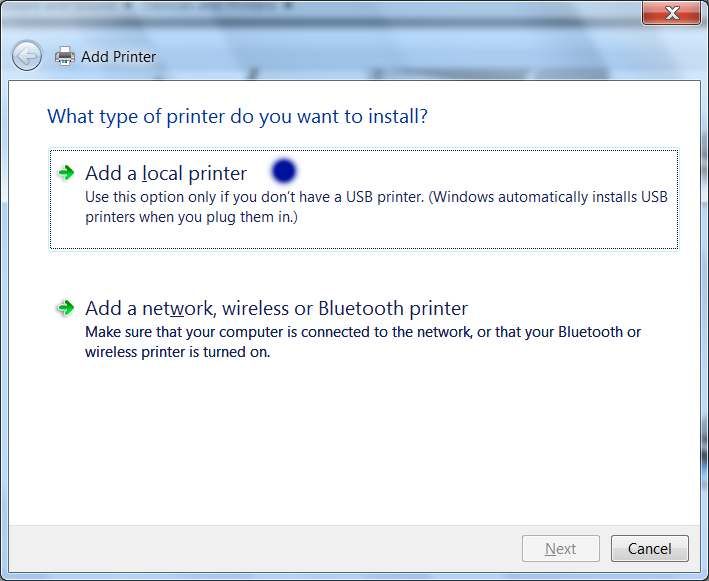DeskJet 1220C
printer didn't pick up paper from the main tray unless I press the button which begins to blink.
Check your driver settings for bin size and source. If this is not correct, the issue please let us know what operating system, drivers and what application you are printing from.
Kind regards
Bob Headrick, Microsoft MVP printing and imaging
Tags: HP Printers
Similar Questions
-
DeskJet 1220C: can I use ink sublimation with a HP desktop computer, if so, where can I source inks?
I have a HP 1220C desk top can take sublimation inks? It's just for sampling for some students?
If yes where can I source inks
Hi @saorise,
Welcome to the HP Forums!
I noticed that you wonder if your HP Deskjet 1220C can use sublimation ink. I'm happy to answer that question for you!
After some research online, I found that the sublimation ink is can only be used for printers Epson, HP no. This guide, can I refill the ink in my HP ink cartridge? States:
Yes, you can. But what do you want? QualityLogic, one of the organizations of quality foremost in the world, has tested the performance of HP refurbished vs brand inkjet print cartridges (filled). Results: original HP inkjet cartridges ink far surpassed refills in print quality and reliability of printing. -
I need a printer driver for my Deskjet 1220C to use on Windows 8
I had to replace my computer with a running windows 8, I can't connect to my HP Deskjet 1220C, which is the best printer of the highest number I've used for a long period of time. Great is an understatement. Insert the CD does not resolve the problem, because apparently it's expired.
Actually HP stopped me to print my work I had to connect to this new laptop HP255G3.
I've always been a loyal HP customer, but they obviously decided that the loyalty is not a two-way commitment.
I tried to negotiate the text convoluted jargon mounted the "Assistant" without success. English and editing are not a familiar method of instruction to the writers of HP.
However, I guess that it is an effective way to destroy this long-term customer loyalty. Obit... R.I.P.
Hi @Blighty88
Thanks for the comments.
As mentioned in the previous post, "you may need to click on Windows Update (the update may take a while) '
Here are some measures in the form of images (follow the purple point):
Note: you can have
- DOT4_001 (printer HP device)
You can try it (my PC do not have this option, so we have chosen the next best option which is USB)
Hope that helps!
-
HP Deskjet 1220C C2693A: HP printer driver
I just installed OS X El Capitan on my iMac, but then found that the printer above would not print.
Apple support told me through driver download, but now I find that my printer will only print in black.
I changed the color cartridge and test printing is OK for the color.
What has gone wrong?
Can someone help me?

Hello
HP Deskjet 1220C printer is not supported by El Capitan, so the generic driver only provide functionality of the black and white printer, as you can find below, in the following section:
What if my printer is not listed or the driver I want is unavailable?
http://support.HP.com/us-en/document/c04473034
You try to install the drivers of Gutenprint 3rd part below:
http://sourceforge.NET/projects/gimp-print/files/Gutenprint-5.2/5.2.11/
Once the installation of DMG, competing, click the sign in Printers & Scanners.
In the menu drop-down use, click on select printer software and select the printer HP Deskjet 1200C by GuenPrint driver.
Hope that helps,
Shlomi
-
Printer hp deskjet 1220C to windows XP SP3 drivers
Printer hp deskjet 1220C to windows XP SP3 drivers, exist?
Drivers rarely are service specific pack, just go to the HP website and download the latest Windows XP drivers for your printer.
John
-
I need a driver for my Deskjet 1220C on Windows 7 64 bit
I need a driver for my Deskjet 1220C on Windows 7 64 bit
Install the driver with Windows update with usb to printer connection.
There is no downloadable driver available on the portal to suport HP for your printer. Available only for Windows 7 x 64 driver is provided by Microsoft.
-
printer deskjet 1220C can support for windows 7
Dear all,
Help me please, deskjet 1220C printer can support for windows 7.
Thank you and best regards.
Hello
Driver was last updated was on 22 November 2002 for Windows XP, although 11.5 years now. Please try to update Windows 7 from Microsoft or it's time to buy a new printer.
http://h20565.www2.HP.com/portal/site/hpsc/public/PSI/swdHome/?lang=en&cc=us&sp4ts.Oid=19142
Kind regards.
-
Hola a todos
The hago como para get el driver mi Patrick esta a poco viejita're una deskjet 1220C sea compactables con windows 7, is that in HP no esta available in French.Hello
See this page to select your language:
http://support.Microsoft.com/common/international.aspx
====================================
Or sorry that it is area English.
Left click at the bottom of the Microsoft Community page
 English and set your language.
English and set your language.I hope this helps.
Rob Brown - Microsoft MVP<- profile="" -="" windows="" expert="" -="" consumer="" :="" bicycle=""><- mark="" twain="" said="" it="">
-
HP Deskjet 1220C on an Intel iMac
I just passed my 1220C to my new Intel iMac and downloaded the latest driver for OS 10.5. The printer works fine except that I have more options to select the paper types, thickness, etc. In fact, I "ziltch' for the options except the bare minimum. I can't find any software except a download link here on the site of HP who say, it is not available... boy, that makes a lot of sense? In any case if someone can enlighten me and let me know if I have to throw my printer my balcony 27 story or is there a solution and can maintain the old 1220C.
Thank you
Thank you "Deadmeat" who has made an improvement, at least there is more selections for the type of paper and sizes. This will get through my current project without having to resort to a fall more than a grand for a different printer large format. I'm a little surprised that this update came not with my new iMac, as I bought it in December and the updated since September. Although the iMac is converted (boxed) and shipped before September, you would think that the auto-mises to day would be picking it up. Either, I'm happy now and he really, like really point out you this upgrade... dah u man!
-
DeskJet 1220C-flashing by ink symbol - will not print
Hello! I would be grateful for any help. I'm here for the day of the Expert and the hope of assistance. My Deskjet 1220Cxi printer (large size - 13 x 19) used to work perfectly. It stopped working earlier and there is a yellow flashing light by ink cartridge symbol.
I just installed two new cartridges today (black 45, 78) and the light still flashes. In addition, the print head moves backward a little bit every five seconds or more.
I just installed this printer on my Windows 7 computer and the drivers are installed correctly, so I can change properties etc., it doesn't seem to be a software problem.
Windows 7 does not allow me to control the Deskjet 1220 through the Solutions Center HP I use successfully to control my other HP printers. I do not know that ink which I installed today in the Deskjet 1220 has expired, so I don't know if that is the cause of the problem. I realize that my new HP printers give a warning message if the ink has expired, and I have to press the buttons to accept.
Any help would be appreciated. I have been a loyal fan of HP for many years and have three HP computers desktop computers and several HP printers (even if only my Photosmart 3200 is currently working).
Sincerely, Pamela Richards
Thank you! I'll try that now.
-
Vista driver for hp deskjet 1220C
Is there a printer driver for hp 1220C Office that works with vista?
Hello
you get your HP Home HP printer drivers not microsoft
HP has written drivers for their products
-
Need a printer driver for old HP Deskjet 1220C on OS 10.11.2
Update the iMac OS 10.11.2. Generic driver supplied with OS prints in grayscale only low quality. Tried to install Gutenprint 5.2.11, but the installation fails. Tried to install HPIJS for Mac 3.10.6. Instructions to say GPL Ghostscript also install required, but installation fails. Printer does not work. Something changed with El Capitan that does not allow these 3rd party printer drivers, or am I missing a step? Help, please.
Contact HP tech support and/or watch on their support site to see if they have a compatible driver. Really nothing we can do to help you. Apple distributes only print drivers. The latest version is Apple HP Printer Drivers 3.1.
This site has both free and paid members accounts. If you have some software may be distributed as a wrapper for an installation that includes adware, you can't. Such a download may appear on your computer as follows: Firefox installer.dmg. Remove the download and return to the main site where you will find a direct link to the Web site. Use this link to download the software.
-
I have an old deskjet Office 1220C - the led flashes to keep and it will not grab the paper - help
I'm trying to set up an old HP Deskjet 1220C and LEDS are flashing, saying: there is a paper jam, but there is no paper jam. I made sure that the back cover is locked, cleaned all rollers, etc., but it still keeps flashing. Any helpful suggestions would be appreciated. Thank you!
The page here can help with the paper feeding problems. Also, open the cover with the power on and make sure that the carriage moves to the position "smiley face", look at the icons on the upper back portion of the printer as shown here.
-
I need a driver for my 1280 Deskjet on Windows 7 64 bit
I always have a problem to find a driver for my printer Im HP Deskjet 1280 with Windows 7 64 bit operating system. Can someone help please.
I need it for my new computer HP Pavilion P6-2021UK.
Stem
What version of Windows 7 do you have? (Open a DOS window and type WORM.)
Try the following: start, devices and printers, adding a printer, add a local printer, LPT1: (just as a placeholder), then, and then click Windows Update. Your computer must be connected to the internet. It may take a few minutes for the current list, once it is click on the HP manufacturer (not HP) and scroll down beyond the Designjet 800PS printer Deskjet 1220C.
If for some reason you can't get the driver via Windows Update is also available on the Windows Catalog Site but this site is a little awkward to use. The HP 1220C driver can be downloaded from the Site catalog Microsoft Update here. You should not use IE, this site does not support other browsers. The x 64 version of the driver is the one who is 11.6 Mb, the smaller is the x 86 driver and the largest is for the rare IA-64 architecture. In this case, you save the file downloaded from the Microsoft website, and then extract the files into a working directory. When you add the printer select the option "have disk" and point to the file where the driver was previously extracted.
-
DeskJet 1280: Deskjet 1280 drivers for Windows 10 x 64
Hello
I have a HP Deskjet 1280 printer and recently upgraded my OS from Windows 7 to Windows 10 x 64. The operating system cannot find a compatible driver for the printer and my attempts to find someone online have been unsuccessful.
Could you please help me and advice if and where I could find the driver I'm looking for?
Thank you in advance!
Manolis
The Deskjet 1220C driver available via Windows Update is a good match for the Deskjet 1280 Windows 10.
Maybe you are looking for
-
Migrate to the new iMAC opportunity backup.
You just bought a refurbished iMAC running OSX 10.6. My current iMAC runs OS x 10.7. I want to migrate my existing system to an external backup drive. The 10.6 will automatically replace the new 10.7?
-
The fonts in Firefox (toolbar, menus, NOT web pages) are really small
I installed Firefox 10.0 in my laptop DELL with Windows 7 and all the characters are really small. I was able to increase the minimum character for web pages, but I am not able to do it menu, address bar, etc...
-
Satellite C850-1CN - cannot burn a CD on Win8.1
Hi, since I have upgraded to windows 8.1 that I cannot more burn albums to a blank CD. I'm on windows media player and burning occurs normally to eject the CD, but the CD is still a Virgin... It is same for the computer does not recognize the SD card
-
Qosmio G20-118: Multi drive is not burning DVDs
Hi guys,. This day I have never been able to burn a DVD with music files from itunes (in the form of data) using my G20-118, although I have no problem what to do in my old office. I have tried several different DVDs without success. Everything seems
-
Completely no response / does not load
I bought Sansa clip + for less than a month ago. I played every day and really enjoyed it. even today, while listening to the radio, it stopped working. I thought it was low battery. but when I plugged it to load, it did not at all. just the screen r