DeskJet 3820 do not print via USB
I have a 3820 Deskjet which seems to get installed without problem, until it comes time to print anything. When the user clicks on the "print" button, the green light on the front of the printer flashes, indicating that he treats information, head print through commissioning sequences then stops. Then the green light stops flashing and that's where he finished each time. If I use the 3820 Printer Wizard to accomplish the any of the tests, I get the same result. I installed the utlity HP diagnostic program and tested the printer and it shows nothing wrong. I used the HP online diagnostic tool and which doesn't show anything wrong. I changed the USB four 4 times and still no difference. I even tried it on 3 three different computers and still no change. Two of the computers use Windows XP and one was and iMac 10.4. Cartridges are both new, and the Strip was removed and that they have been installed correctly. There is no flashing lights indicating an error. Any thoughts would be welcome.
Hi ubuntu77,
It seems that the printer has a hardware problem with the main advice bringing does not communicate properly. Have you thought about buying a new printer?
Tags: HP Printers
Similar Questions
-
HP Deskjet 6980 will not install via USB or network
I've recently updated my PC with a new mother/case/CPU card, etc. and trying to set up my Deskjet 6980 he tries to install two separate drivers. One is named HP Deskjet 6980 DOT4USB and the other just HP Deskjet 6980. Dot4USB installation is complete, however the drivers for "Hp deskjet 6980" fail. The printer indicates only in my "devices and printers" as "HP Deskjet 6980" with an icon of troubleshooting. whenever I run troubleshoot it tells me I need to install the drivers. He's trying to install the drivers through troubleshooting or Windows Update every time, she fails.
I tried to uninstall all instances of the name Deskjet from my computer, turn off the printer, restarted my computer and then turn on the printer/plug again for the same results.
I plugged my printer on the network and while my laptop has no connection/printing problem, when I try to add it as a network printer in "Devices and printers" it gives me an error message saying "unable to install. "Double check the name of the printer and make sure that the printer is connected to the network. I tried both options "Use the driver is installed" and "replace the driver" and both give me the cannot install message.
Some tips on what might be the problem or how to fix? I downloaded each item including HP Deskjet 6980 on site without success.
Windows 7. As mentioned, the printer works perfectly when connected to my laptop via USB or wireless connection, my PC just does not want to connect via either.
HP Print & Scan doctor tells me that I must not get the installer of your website, however there is no installer for Deskjet 6980. The "Printer Install Wizard" & "Hardware diagnostic utility" mean that the printer is not supported by the software. When I plug in the printer it goes through the process of installing driver as follows:
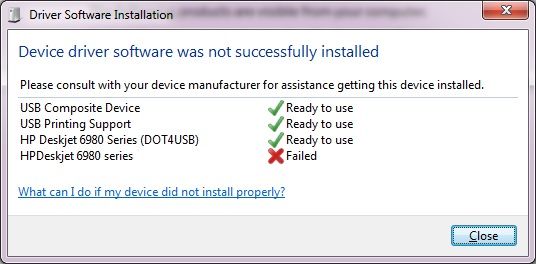
I tried the update through troubleshooting, Windows Update and even to get the file on the Microsoft Web site (pg no longer exists). I thought about trying to find the driver on my laptop, but I'm not sure the actual name of the file what.
* EDIT *.
Looks like I solved the problem myself. I don't know why, but my printer has appeared only at random in my Uniblue DriverScanner program (it would not be displayed when I looked before). I was able to download & install from program Driverscanner and my printer works perfectly. A strange question, but at least it was an easy fix.
Thank you.
-
LaserJet 4 does not print via USB
I have a Laserjet 4V that I recently bought a USB cable so I could connect to my HP M9252p under Vista 64-bit Home Premium computer. When I plugged the cable U he said it had detected new hardware and install. However, he didn't add the printer to the printer list. Then manually, I have added the printer and assigned via local port USB001. When I went to print test page it says it was sent to the printer, but neither made an impression or even appear in the queue. I checked the pilot site and it says that the driver is under Vista so I am current. Just to be safe, I disconnected and connected to my laptop HP 6910P XP and he acknowledged and I could start printing immediately. Would like to print from my desktop machine.
Tuesday, June 15, 2010 19:39:56 + 0000, jbarrac1 wrote:> I have a Laserjet 4V, I recently bought a USB cable so I could connect to my HP M9252p under Vista 64-bit Home Premium computer. When I plugged the cable U he said it had detected new hardware and install. However, he didn't add the printer to the printer list. Then manually, I have added the printer and assigned via local port USB001. When I went to print test page it says it was sent to the printer, but neither made an impression or even appear in the queue. I checked the pilot site and it says that the driver is under Vista so I am current.It may be under Vista, but you did not say that you have installed thepilot. Did you?> Just to be safe, I disconnected and connected to my laptop HP 6910P XP and he acknowledged and I could start printing immediately. Would like to print from my desktop machine.Ken Blake, Microsoft MVP (Windows desktop experience) since 2003Ken Blake
-
Impossible to print via USB using my iMac running 10.6.8 Officejet 4635
I bought this printer all in one HP Officejet 4635 yesterday and are unable to print via USB. I have an iMac running OS 10.6.8. Until I'veI tried all of the suggestions that I could find on these forums (ex: downloaded the latest driver, disconnect/reconnect the power to disconnect/reconnect usb, delete and 'Add PRINTER' again, etc...) The computer does not recognize the printer, but displays "Unable to send print data" after I click on print. I know that the printer works very well because I was able to send the document directly to his personal email address. Help, please!
Hello! Welcome to the @DanLA forums
I have seen your post about how you can't use your Officejet 4635 with your iMac running 10.6.8. I understand that you have already tried troubleshooting, so please ignore all the steps that you have already tried in the list of my own suggestions below. If you still can not connect then, think of give us a call. I'll leave the details below.
- Mac OS X: how to reset the printing system
- Repair disk permissions
- Restart your Mac
- Reinstall the complete driver: 4630 Officejet HP e-All-in-One Printer full feature software and drivers series
- Try another USB cable
- Look for an update of the Firmware: get the latest Firmware and updates
- Make sure that the printer is plugged directly into the wall, avoiding bars power and surge protectors. This ensures that the printer is full on and can help.
Please contact our technical support at the 800-474-6836. If you do not live in the United States / Canada region, please click the link below to get help from your region number. http://WWW8.HP.com/us/en/contact-HP/WW-phone-assist.html
Good luck!

-
Hello
I have a HP deskjet printer 3510 and I use a HP with Windows 7 desktop computer. My printer cannot print from the computer, and he repeats to me than "ink cartrides are missing" tri color and black. I replaced the cartridges and and clean. When iIcheck the ink levels via the printer it self he is saying they are full, and the pritner will make copies of photo, used still print from the computer.
Hi @jackiew2x2,
Welcome to the HP Forums!
I noticed that your HP Deskjet 3510 will not print and the computer says that the ink cartridges are missing. I'm happy to help you with this printing problem!
Please have a look through this general printing guide, your HP printer print jobs are stuck in the print queue.
Also, I'd take a glance through this guide, a "cartridge problem," "Ink cartridge failed", not "compatible ink cartridges", or "Cartridge missing or damaged" Error Message is displayed on the control panel.
Hope one of these guides to help and have a great day!

-
B209a-m not connected via USB - but it is! Grrrr
Hello
Printer B209a-m shows not connected via USB. This is the case. It was plugged in, installed, uninstalled, reinstalled. All deleted and printers reset, re-installed. It's now showing as a scanner.
Printer itself says working net connection OK, test page printed OK.
Site Web of HP software update says "server is not available at this time."
I'm stuck and pulling hair. Any suggestions?
Ok
swear. turn everything off. go and make the tea. Come back half an hour later, everything lights up.
This works.
-
HP Deskjet 9800 does not print
My HP Deskjet 9800 is not printing. It was printing fine until I replaced the cartridges. I tried to implement everything in the manual, etc... and nothing works. Any help would be greatly apreciated! I use Windows 8.
I plugged into the wall and bought the HP cartridges! It is now printing! Thanks a lot for your help! Patricia
-
Re: HP Deskjet 3520 - will not print black text
Re: HP Deskjet 3520 - will not print black text
so frustrating piece [language edited by moderator]
Hi @Jaaanosik
Please use the following document to solve the problem. Printer cannot print black ink or color ink, or prints blank Pages.
If the problem persists, I would call you HP regardless of your warranty status. The number of call HP is 1-800-474-6836 for the Canada and the United States, or you can Contact HP worldwide. -
My Deskjet 3520 does not print envelopes. None of the proposed solutions work.
My DEskjet 3520 does not print envelopes. I tried all the solutions, and none of them work. My operating system is Windows XP Professional SP 3. The computer is a Dell inspiron 530. There is noe error messages. When the envelope comes out of the printer, it is empty. When an 8.5 x 11 piece of paper is in the printer, the address information prints on the right edge of the paper in landscape format.
My conclusion is that there is a serious error in the software.
If there is any workaround I would be grateful to receive them.
Charlie Wingo
I simply "duped" the copier and formatted the envelope to print in the center of an 8 1/2 X 11 inch paper landscape page. It took a few violins, but I've got envelopes printing.
-
Deskjet F350 all in one printer: deskjet F350 does not print
The printer will print after replacing more paper in the middle of a print job. Checked for paper jam and it is clear.
No error message flashing.
@karlsruhe57, welcome to the forums!
I read on how your Deskjet F350 will not print once you have replaced most paper during a print job. What comes to mind, is that the printer can think it's even more paper.
Try to reset the printer and restart the computer and try again to print.
Reset instructions:
- Press the power button to turn the product on.
- With the product, unplug the power cord from the back of the product.
- Unplug the power cord from the wall outlet.
- Wait at least 15 seconds.
- Plug the power cord into the wall outlet.
- Reconnect the power cord to the back of the product.
- If the product does not light by itself, press the Power button to turn it on.
Let me know what happens!
-
HP deskjet 5440 does not print images in a word document
HP deskjet 5440 does not print images in a word document. Using Windows 7 Ultimate 32 bit.
No problem.

-
Pavilion PC500 - 467C: flag do not print via a USB port to LaserJet 4
Pavilion does not print using the printer LaserJet 4 USB interface cable. LJ 4 load drivers for USB local port. Win 7 does not have the USB printer.
Thank you
The Laserjet 4 do not have a USB port. You use a USB / parallel? These can be problematic. The posts here have USB-parallel cable users reported work with Windows 7.
-
Dear all,
I have a problem with my Printer 3050 Deskjet. (USB connected with my laptop).
My printer does not print documents colors in color, but only in black and white (with the exception of JPGs (photographs) which are printed in color.
Word or PDF documents (for example) are always printed in black and white - even if they are in color.
Copy of pages in color on my printer is not a problem.
This works perfectly well. The printer is connected to my PC via USB.
Cartridges (color and black and white) are practically new and original HP cartridges.
Could the problem be associated I could have changed by accident print settings.
Thanks in advance for your advice.
Cheticamp
Hi Cheticamp,
In controlling panrl → devices and printers.
Right-click on the printer and select Printing Preferences.
Cot the Advanced button and make sure that grayscale printing is set as stop and confirm.From within Word, click file > print and click settings.
You will see the screen Lady printing preferences.
Press Advanced Options and check the optio grayscale is set as off for Word as well.Hope that helps,
Shlomi -
HP Deskjet 2540 all-in-one: HP Deskjet 2540 does not print
I bought my printer a while ago and implemented so I could print wireless from my Mac. The other day I had to print some PDF documents and printed first, but the other two never printed. In the queue, it says "ready to print" and the two buttons wireless to the printer are turned on. It also does not print when I connect it to the USB port. But when I print the test page, which printed fine.
Hey @bess-stanton1,.
Welcome to the Forums of HP Support!
I see that you have some problems with your machine printing Mac OSX 10.11 for the all-in-one printer Deskjet 2540. I can help you with that.
To start, make sure that the printer is plugged directly into a wall outlet, not a surge protector. Once done:
- Disconnect the USB cable if it is connected.
- Turn the printer off.
- While the printer is turned off, disconnect the power cable from the back of the router.
- When the lights come back on the router, turn on the printer.
- Close any programs you have open.
- On your Mac, click on your Apple icon, system preferences and printers and Scanners.
- Hold down the CTRL key and click on an icon of your printer on the left.
- Click on reset printing system.
- Click the 'more' in the lower left corner.
- Select your printer from the list.
- Click in the box next to and select your printer from the list.
- Click on Add.
Please let me know if you can print after you follow the above. If you can, please click on accept solution. If you appreciate my help, please click on the thumbs up icon. The two icons are below this post.
-
HP Deskjet 1510 - will not print?
Hello
Recently I bought HP Deskjet 1510, but it will not be printed.
When I click on print a word document, it goes into the queue but then disappears after a few seconds - and the printer does nothing.
I tried troubleshooting, but it is said that there is no problem. I've loaded everything that was on the CD that came with the printer and bought the right USB cable, so have no idea why it does not print... Everything works fine (scan, copy)...
Any help would be much appreciated!
 I discovered that it was nothing wrong with the printer, just with my computer. Has had enough of trying to solve problem so abandoned my computer windows7 and bought a new printer and windows 8.1 works perfectly. see you soon
I discovered that it was nothing wrong with the printer, just with my computer. Has had enough of trying to solve problem so abandoned my computer windows7 and bought a new printer and windows 8.1 works perfectly. see you soon
Maybe you are looking for
-
2 laptops. Withdrawal of Firefox sync from a laptop. Will this affect the other laptop? [sells a]
Sums up the issue there. Sell a laptop so I need to remove Firefox that has my personal data, but I wonder if it will affect the other [sync] laptop that I will keep.
-
Photosmart D 110: Print multiple copies
When you print multiple copies, it takes a lot of time between the copies. I'm queue and print immediately. Would like to have the copies to be printed one after the other
-
Unable to HotSync Palm Centro with Desktop
I had problems with my Windows XP Professional operating system, with SP 2 installed, & had to reinstall. Before that my operation of HotSync Palm Centro worked perfectly. After the reinstallation of the operating system & the Palm HotSync software
-
My C7180 printer will not print Yellow not, instead, it prints green. The yellow cartridge has been replaced several times, and they contain green ink does not yellow. I learned that the Lt Cyan or Cyan is a bleeding into the yellow cartridge. I empt
-
«Deletion of...» Windows is currently working with a file... »
I have Windows XP Professional; has attempted to remove photos from my camera memory chip and nothing happened. I have closed my photo files, removed my photo chip and later tried to shut down my computer. I get a message «Deletion of...» Windows i