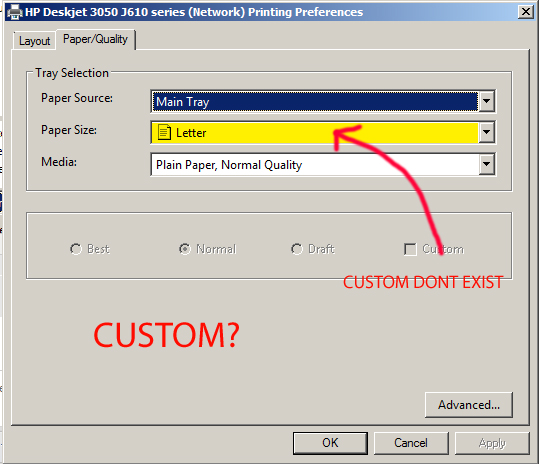DeskJet 4280: print size
I lost my installation cd and downloaded the drivers for this printer on the HP site. It worked fine and prints as it is supposed to, but the print is very small, and I can't seem to find how to change the size.
Thanks for any help you can give.
Hi @moonpa61
I see you are trying to enlarge the font on printing. If you use Internet Explorer, you can use this document; The text is small when printing from Internet Explorer. However, if you use AOL, you can by following these instructions from this post, "How to make the text bigger".
As you can see change the size of the text will depend on the program you are using. If you are not using Internet Explorer or AOL, can you please post back with more details. From, what browser do you use or what programs can you print?
Tags: HP Printers
Similar Questions
-
DeskJet 3520 prints only in on runing window size 24 font 8.1?
HP deskjet 3520 prints only in on the 24 font size. victory running 8.1
The font size is controlled by the software print application that you use. You change the font size in the software.
-
The custom on printer HP Deskjet 3050 J610 size printing
I can not print on custom paper size and do not exist the "custom paper size' in the settings of the printer.
IT DOES NOT EXIST:
"Defining a custom since the printer driver paper size.
To define a custom paper size
1. open the printer driver (see access to printer drivers).
2. on the paper or paper/quality tab, click Custom.
3. in the window of the custom paper size, type the name of the custom paper size.
Hello
It seems custom print sizes are not available with this software. However, as a solution, you can try the steps in the post of Travis_C here. It defines and connects steps used by another client to work around this limitation by using a different driver. Give it a shot and let us know if it helps.
Good luck!
-
HP Deskjet 3525, printing envelopes
HP DESKJET INK ADVANTAGE 3525 e
Windows 7 operating system
MS Office 2010
There is no mention of the size of the following types of envelopes that can be printed
#10, DL, C5, C6, Monarch, A2
I want to print an envope 6 x 9 inches and must choose the right size for this printer can print the envelope.
He had no problem with my previous DESKJET F4488 printer because it was a CUSTOM for the envelope size setting, but there is no CUSTOM parameter in this printer.
Thank you
Hello
Please open MS Word 2010 > mailings > envelopes > Options > envelope size to choose as you want > click OK
When printing, select Printing Preferences > Paper /Quality > select Format > trying to print
-
HP Deskjet 1000: Print on full page
When I print on any size paper, this problem arises.
To make things easy to understand, just think an A4 (210 * 297 mm). When I print on A4 paper, the width of the image is such that it should be (210 mm), but the height is about 10-15 mm less that it should be (less than 297 mm).
The same thing happen even when printed on photo paper. (for 4 * 6 photo paper there is an empty space around 5 mm in length)
Hello
The HP Deskjet 1000 does not support edge to edge printing without margins, it is limited to a specific which unit margins should not exceed those.
You can find its minimum margins according to the specifications of paper output > print margins below, the printer may not exceed these margins, which are not printable:
Shlomi
-
DeskJet 3520 prints paper usually ok but food takes hold of the sheets of labels Avery too early
I have a Deskjet 3520 eAIO (wireless). Print labels Avery fine on other printers, but when I try to print them on the 3520, it seems to start to give the sheet of labels too early which means printing from more down the page (about 1/2 "") as it should. My 8 + yr old Canon print all types of avery labels with no problem, but he just finally bit the dust and I'm stuck.
Hi panavygirl,
I understand that you have a problem with printing labels Avery to your Deskjet 3520 printer. I'll try my best to help you solve this problem. Could you please tell me the model number of your printer and the operating system that you are running on your computer?
HP Deskjet 3520 e-all-in-one and e-all-in-one printer, HP Deskjet Ink Advantage 3520 product specifications the table below shows the types of paper supported. This printer doesn't support label paper. That said when you choose the type of paper in the advance printing preferences menu, try to choose a paper to heavier weight for the printing of labels.
The following table contains a list of sizes and types of paper supported. -
I have a deskjet D4260 installed on Windows XP Home Edition. When I print from some Web sites, the print comes out very small and almost unreadable. Other sites, it comes out normal. I can't tell in advance which sites will print normal and will not lower case. I tried various "adjustments" but nothing changes. My previous normal HP printed size all the time. Is this a site problem or I do something wrong? I'd appreciate some insight on this question. PS - I'm pretty new to computers, then you will appreciate help that is not too technical. Thank you.
It is a problem of Web site. When designers Web page design web sites, they defined the size of the police, and when you print, it will be printed in the same size. What you could do is to copy the text and paste it into a text editor such as Wordpad or Microsoft Word. Then increase the size here and then print it.
-
DeskJet 4280 all in one can not install on Windows 7, PLEASE PLEASE HELP!
I'm about to lose ~ for real!
I just bought a HP Pavilion s5710f PC and my old printer - HP DeskJet 4280 all in one will not be installed!
Seriously my end mind - I am a student unemployed and can't afford to buy a new printer. Is it possible that I can install this printer on my new computer? It must be because it is a HP product and if not, I'm in trouble!
Please if someone can help me as soon as possible ~ so I would be very happy!
Thanks in advance for your prompt attention to my more desperate question ~ Whitney
Hello.
You have downloaded the Windows 7 drivers for your printer? I suggest you download it and run it so that your printer works correctly on your PC. Make sure that the USB cable from the printer is disconnected before beginning installation. Click on the link below to download the driver.
-
hp deskjet 990cse printer driver
I have an old HP Deskjet 990cse printer which needs a new driver. I've recently updated for MacOS Sierra, and now the printer does not work. I can't find an updated driver on the HP site. Disappointment because the printer still works fine.
Someone at - it a similar problem?
Thank you.
I managed to make it work. I went into system preferences and deleted and then added the printer. He now uses a generic driver.
-
Where can I find the download of the base for a HP Deskjet D4260 printer driver?
Where can I find the download of the base for a HP deskjet D4260 printer driver? I have a new Windows 8 tablet running, and the only thing I can find is downloadable for the complete software suite. References from the HP website they have a base driver download but you don't tell where. Search all of lead them to the download of the complete suite.
Hello eworth3,
I followed on the specific page for this driver and found the same thing - my apologies that there is not a link on this page for basic training. I did a search on the site hp.com for this text and it took me to a page that has the base driver... I have included the link below. This is the basic feature software solution and is a driver software intended only to users who want a basic print and driver scanning for use with their device from HP all-in-one.
Thank you for that bring to our attention: I would ask to add the link to the specific page.
-
How can I increase the print size letters on the screen
Sometimes, printing characters are too small and I need to increase the size (%) before printing a form
The size of the font displayed on the screen does not directly affect the font of the printed size. The screen size is affected by the change of the Page or Zoom the text Zoom level. The print font size depends on the scale as shown in layout or preview before printing.
File > Layout Page or file > print preview
100% is the normal setting - it change that you find necessary -
Help! HP Deskjet D4360 printer is practically new out of the box - probably printed a dozen copies to date. Ink cartridges are genuine HP and also almost brand new. The printer has been used for a few months, which has never been a problem w / my previous 4360.
Initially "printing" white pages; re-installed the software and provided a sample page in various shades of blue, with the "20" in the almost invisible centre.
I cleaned and re - clean cartridges (basic and intermediate); aligned and re-aligned; calibrated and calibrated; primed and re-primed - to no avail. With printing alignment, I'm not able to determine any # s in order to answer the questions about the visible lines least.
Undertook to research further and was guided on how to print a 'diagnostic' page - the printer chatters and click on that it will do something, but nothing. The instructions give no indication of how long to press the power & Cancel buttons, so from different eras have been tried.
Also turned the printer off and restarted it about half an hour later--had no effect.
I need to use this printer today - any of you experts can help me?
Have you tried to install new cartridges?
-
Download driver HP Deskjet 990cxi printer
Hi, I am looking to download the driver for HP deskjet 990cxi printer model. I can't use windows update, because it's not because of the windows group policy.
I can't find the model of the printer when I download the utility.
If anyone could advice in other words, I can download the driver for this printer I would appreciate it.
The operating system (Windows 7 and Windows 8) has its own printer driver. HP has not produced a driver for this printer for Windows 7 and Windows 8.
Best regards
ERICO
-
DeskJet D2360: Deskjet 2360 - prints wrong colors, even if the test page seems well
In 10 (64-bit) Windows, Deskjet D2360 prints the well test page, but the colors aren't any application (documents, photos...). Cyan looks like dark blue. Green also appears dark blue. I just updated the drivers from the HP website, but the behavior remains the same.
The problem appeared after Windows 10 updates (January 2016 and later versions).
Print and Scan Doctor couldn't fix it. Help!
(Suggestion: If your printer prints the test page, why not propose an image file with what the test is supposed to look like.) This is useful especially to confirm colors. If I have a print test and see a few squares of color, how could I know if they are the correct colors?)
After a long period of frustration, I found the non-professional magic solution:
Print a test page with HP print and Scan doctor. Once the problem is resolved.
-
10 the desire: desire 10 cannot adjust the print size after installing new cartridge
After installing the new print cartridge (60XL) print size is very large: so far, I have unplugged the usb connection and power, reinstalled the cartridge a few times and run tests... I also went to control panel and looked at all the parameters, but find no way to adjust the size of printing... can anyone offer a solution... Thank you
the solution: problem was with Firefox, when I switched to Chrome it prints perfectly!
Maybe you are looking for
-
Hi, noob here! did anyone tried 10 with ipad4 iOS? It works ok? If I don't upgrade my iPad iOS 4 9 to 10, my safety will be endangered? Thank you very much Brian
-
Love at first sight for adapter Firewire under El Capital
Hi there music pros Read a post saying that under El Capitan, you can no longer connect firewire devices, (such as Motu 828 Mk3 (firewire)) for new iMacs and El Capitan, using the Thunderbolt adapter Firewire apple, ' cos El Capitan does "not support
-
How to stop the Remember password pop up when you access my account of remailers
When I opened my e-mail account option remember password appears. How can I stop this?
-
Lose here! How to start old OS OS later?
After weeks of shut down randomly, my 2011 IMac with OS 6.0.8 died apparently today. It won't start, just to see the gray screen and the wheel without end. Ironically, it has not transformed the black screen at all today. No downtime, but nothing
-
Qosmio G40 - how to reconfigure the keys above the keyboard?
Since the upgrade to Windows7, the buttons on the top of my G40 (TV, multimedia, Rec, Dolby, etc) don't work anymore. When I click on one, a pop-up window appears asking me to set up the button. Now, I've changed a single button to task wrong. (1) ho